Frigidaire GLEB30S9FSA Service Data Sheet

SERVICE DATA SHEET 318047414 (0407) Rev. B
Electric Wall Oven with Electronic Oven Control
NOTICE
°
This service data sheet is intended for use by persons having electrical and mechanical training and a level of
knowledge of these subjects generally considered acceptable in the appliance repair trade. The manufacturer
cannot be responsible, nor assume any liability, for injury or damage of any kind arising from the use of
this data sheet.
SAFE SERVICING PRACTICES
.
To avoid the possibility of personal injury and/or property damage, it is important that safe servicing practices be
observed. The following are examples of some, but not all, of these practices.
1. Do not attempt a product repair if you have any doubts as to your ability to complete it in a safe and
satisfactory manner.
2. Before servicing or moving an appliance, remove power cord from electric outlet, trip circuit breaker to OFF, or
remove fuse and turn off gas supply.
3. Never interfere with the proper installation of any safety device.
4. USE ONLY REPLACEMENT PARTS CATALOGED FOR THIS APPLIANCE. SUBSTITUTIONS MAY DEFEAT
COMPLIANCE WITH SAFETY STANDARDS SET FOR HOME APPLIANCES.
5. GROUNDING: The standard color coding for safety ground wires is GREEN OR GREEN WITH YELLOW STRIPES.
Ground leads are not to be used as current carrying conductors. IT IS EXTREMELY IMPORTANT THAT THE
SERVICE TECHNICIAN REESTABLISH ALL SAFETY GROUNDS PRIOR TO COMPLETION OF SERVICE. FAILURE TO
DO SO WILL CREATE A POTENTIAL HAZARD.
6. Prior to returning the product to service, ensure that:
• All electric connections are correct and secure.
• All electrical leads are properly dressed and secured away from sharp edges, high-temperature components,
and moving parts.
• All non-insulated electrical terminals, connectors, heaters, etc. are adequately spaced away from all metal
parts and panels.
• All safety grounds (both internal and external) are correctly and securely reassembled.
• All panels are properly and securely reassembled.
1
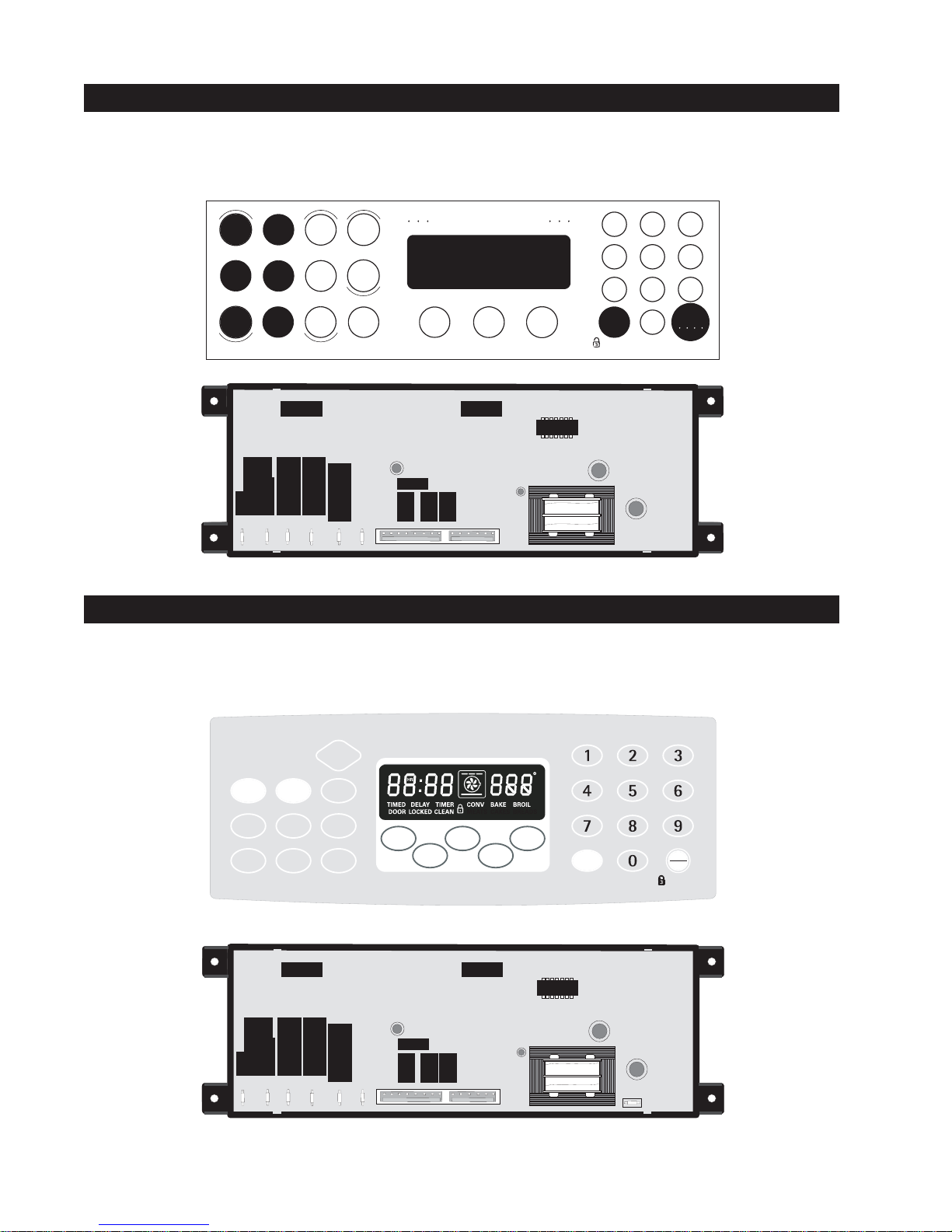
ES510 ELECTRONIC OVEN CONTROL (some models)
1. This self-cleaning controller offers Bake, Broil, Preheat, Convection Bake and Convection Roasting modes,Timed
and Delayed Baking, and Cleaning functions.
2. Convection operates with an element and a fan dedicated to convection.
3. This Controller has a touch sensitive membrane.
Conv
bake
Conv
convert
Conv
roast
Pre
Heat
Bake
Broil
Speed
clean
Cle an
Maxx
clean
Bake
time
Start
time
Keep
Warm
Even-Cook Convection Oven
Oven
light
Clock
Timer
On/Off
1 2 3
4 5 6
7 8 9
Clear
0
/Off
START
Controls
ES510
2
P6
CONV ELEMENT
P3
P9
L2 OUT
L2 IN
P8
BAKE
P7
BROIL
P1
P2
L1
1
5
P
P1
NOTE: The Controller's are not field repairable. Only temperature settings can be changed. See oven calibration.
ES565 ELECTRONIC OVEN CONTROL (some models)
1. This self-cleaning controller offers Bake, Broil, Preheat, Convection Bake and Convection Roasting modes, Timed
and Delayed Baking, and Cleaning functions.
2. Convection operates with an element and a fan dedicated to convection.
3. This Controller has a touch sensitive glass.
S
TART
T
IMEDOVEN
O
VENCOOK
T
S
LOW
C
O
L
IGHT
ON/O
IME
OOK
VEN
D
S
W
K
T
FF
O
ELAY
TART
ARM
H
OLD
ITCHEN
IMER
N/OFF
F
LEX
C
LEAN
P
RE
&
H
EAT
A
DD 1
M
INUTE
C
ONV
B
AKE
C
ONV
R
OAST
B
AKE
B
ROIL
C
ONV
C
ONVERT
S
C
LOCK
TOP
CLEAR
O
VEN
L
OCKOUT
ES565
6
P
CONV ELEMENT
P3
P9
L2 OUT
L2 IN
P8
BAKE
P7
BROIL
P1
P2
L1
1
5
P
2
1
P
P10
NOTE: The Controller's are not field repairable. Only temperature settings can be changed. See oven calibration.
2
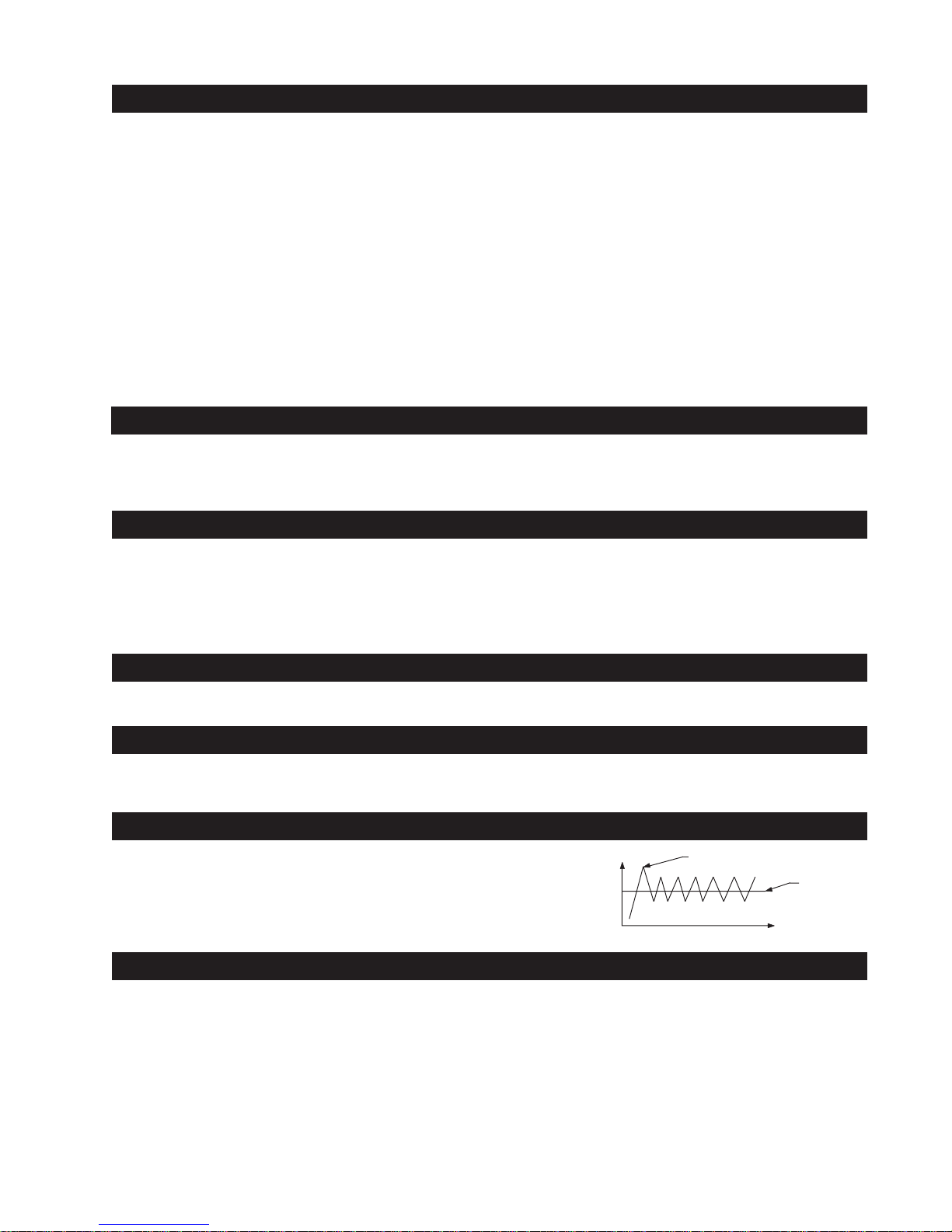
CONVECTION MODE
The convection oven uses the addition of a fan and an element to heat and to move the air already in the oven. Moving
the heated air helps to destratify the heat and cause uniform heat distribution. Cooking times can be reduced by as
much as 30%. The air is drawn in through a fan shroud and the element located on the rear wall of the oven. It is
then discharged around the outer edges of this shroud. The air circulates around the food and then enters the shroud
again. As with conventional electric ranges, there is still an oven vent which discharges through the bottom of the control
panel.
To set the control in convection mode, follow these steps:
1.Press the CONV. BAKE/ROAST pad.
2. Enter the desired temperature on the keypad (set point).
3. Press the START pad.
The oven will automatically start and the fan will begin to run. To cancel the convection baking/roasting function, press
the CANCEL pad.
NOTE: The fan runs continuously while in the convection mode. The fan will stop if the door is opened while
convection baking/roasting. The bake element will continue to operate if the door is opened.
PREHEAT
During a preheat mode, the oven uses a bake element to reach the controller set point. The element uses full power
when it's on. When the set point is reached, the preheat mode is converted to a normal bake mode.
NORMAL BAKE
During a normal bake mode, the controller preheats the oven with the bake element. When the desired temperature
is reached, the controller adds top heat by cycling the broil element on for 12 to 18 seconds per minute. The bake
element is on for the remaining time of the minute. Both elements use full power when they are on but they are never
on at the same time.
CLEAN
During a cleaning process, the oven uses bake element.
CLEAN AND TIMED CLEAN
When these modes are selected, the door locks right after start button is pushed.
FIRST RISE
It is normal to see a temperature overshoot in the
first rise of all modes when you monitor the temperature.
T°
First rise overshoot
set point
t (sec)
OVEN CALIBRATION
Set the electronic oven control for normal baking at 350°F/176°C. Obtain an average oven temperature after a
minimum of 5 cycles. Press Cancel to end bake mode.
Note: Changing calibration affects all the cooking modes but not the clean mode.
3
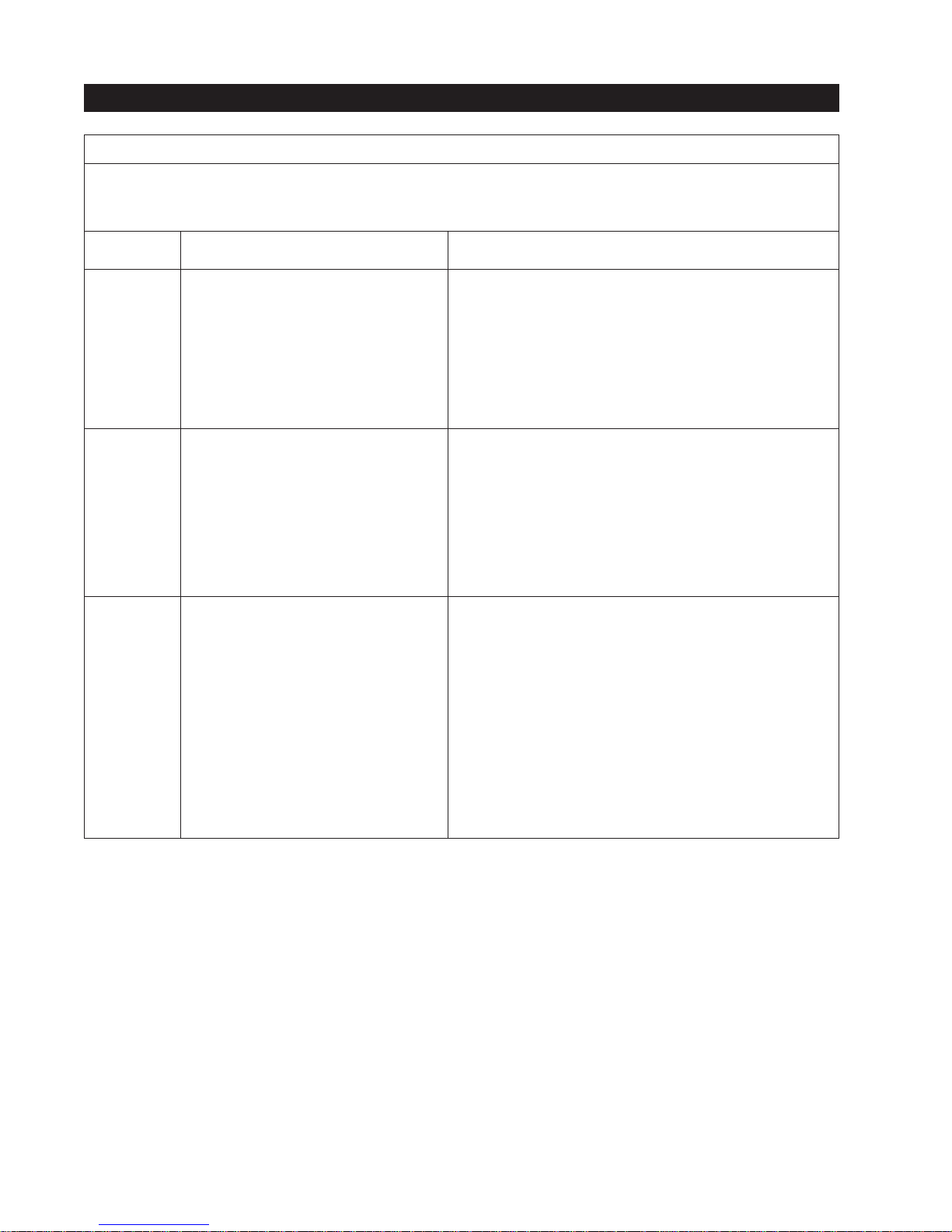
ELECTRONIC OVEN CONTROL
ELECTRONIC OVEN CONTROL (EOC) FAULT CODE DESCRIPTIONS
Note: Only three fault codes series are displayed by this control “F1”, "F3" and “F9”. Generally speaking “F1” implies a
control failure, “F3” an oven probe problem, and “F9” a latch motor problem. In all occurrences the alarm is accompanied
by a display of “F1“.
Fault Code
Series
F1
F3
F9
Likely Failure Condition/Cause
(F10) Control has sensed a potential
runaway oven condition. Control
may have shorted relay, RTD sensor
probe may have gone bad.
(F11) Shorted keypad.
(F13) Control's internal checksum may
have become corrupted.
(F14) Misconnected flat cables.
(F30) Open RTD sensor probe/ wiring
problem. Note: EOC may initially
display an "F1", thinking a
runaway condition exists.
(F31) Shorted RTD sensor probe / wiring
problem. Note: "F3" is displayed
when oven is in active mode or an
attempt to enter an active mode is
made.
(F90 Door motor mechanism failure.
to
F94)
Suggested Corrective Action
1. Check RTD sensor probe and replace if necessary. If oven is
overheating, disconnect power. If oven continues to overheat
when the power is reapplied, replace EOC. Severe overheating
may require the entire oven to be replaced, should damage
be extensive.
2. Press CLEAR key.
3. Disconnect power, wait 30 seconds and reapply power. If
fault returns upon power-up, replace EOC.
4. Disconnect power; verify flat cable connections (P6 or P12).
1. Press CLEAR key.
2. Check wiring in probe circuit for possible open condition.
Check RTD resistance at room temperature (compare to
probe resistance chart). If resistance does not match the
chart, replace the RTD sensor probe.
3. Let the oven cool down and restart the function
1. Press CLEAR key.
2. If CLEAR key does not eliminate problem, turn off power for
30 seconds, then turn on power.
3. Check wiring of Lock Motor, and Lock Switch and Door
Switch circuits.
4. Unplug P5, apply power (L1) directly to the Lock Motor, if the
motor does not rotate, replace Lock Motor Assembly. Plug
P5.
5. Check Lock Switch A for proper operation (do they open and
close, check with ohmmeter). The Lock Motor may be
powered as in above step to open and close Lock Switch. If
the Lock Switch is defective, replace Motor Lock Assembly.
6. If all above steps fail to correct situation, replace control.
4
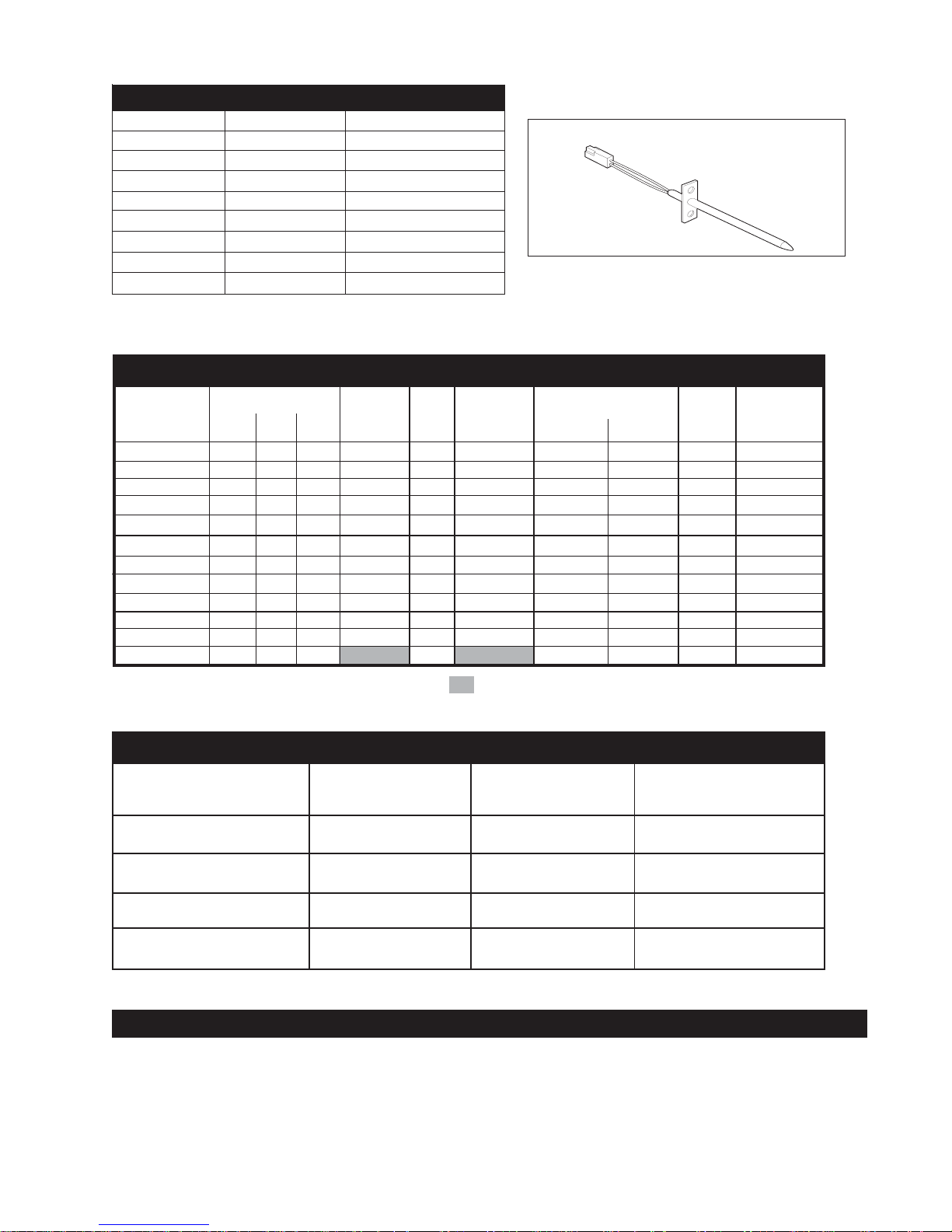
RTD SCALE
Temp. °F Temp. °C Resistance (ohms)
32 ± 1.9 0.0 ± 1.1 1000 ± 4.0
75 ± 2.5 23.9 ± 1.4 1091 ± 5.3
250 ± 4.4 121.1 ± 2.4 1453 ± 8.9
350 ± 5.4 176.7 ± 3.0 1654 ± 10.8
450 ± 6.9 232.2 ± 3.8 1852 ± 13.5
550 ± 8.2 287.8 ± 4.6 2047 ± 15.8
650 ± 9.6 343.3 ± 5.3 2237 ± 18.5
900 ± 13.6 482.2 ± 7.6 2697 ± 24.4
CIRCUIT ANALYSIS MATRIX
ELEMENTS
Light
P5-4
X
X
X
X
Bake
Broil
Conv. Bake
Conv. Roast
Clean
Locking
Locked
Unlocking
Unlocked
Light
Door Open
Door Closed
Bake
P3
X
X
X
X
Broil
P2
X*
X
X*
Conv.
P9
X
Conv.Fan
P5-7
Door Motor
P5-6
X
X
OVEN TEMPERATURE
SENSOR
Lock Motor Switches
P5-10
&
P5-11
NC
NO
NO
NC
P5-10
A
&
P5-13
NO
NC
NC
NO
CoolingFan
DLB
L2 out
X
X
X
X
X
Door Switch
P5-12
COM-NO
X
* Denotes Top heat Relay will operate in this condition only
ELECTRICAL RATING
27" Wall Oven 30" Wall Oven 30" Wall Oven
(ES510) (ES510) (ES565)
KW Rating 240/208 V See nameplate See nameplate See nameplate
Broil Element Wattage 3400W / 2553W 2750W / 2066W 4000W / 3004W
Bake Element Wattage 2700W / 2028W 3400W / 2553W 3400W / 2553W
Conv. Element Wattage 350W / 263W 350W / 263W 2500W / 1879W
2 SPEEDS COOLING FAN
A relay and a thermostat (170°/140°) control the speeds of the blower.
5
