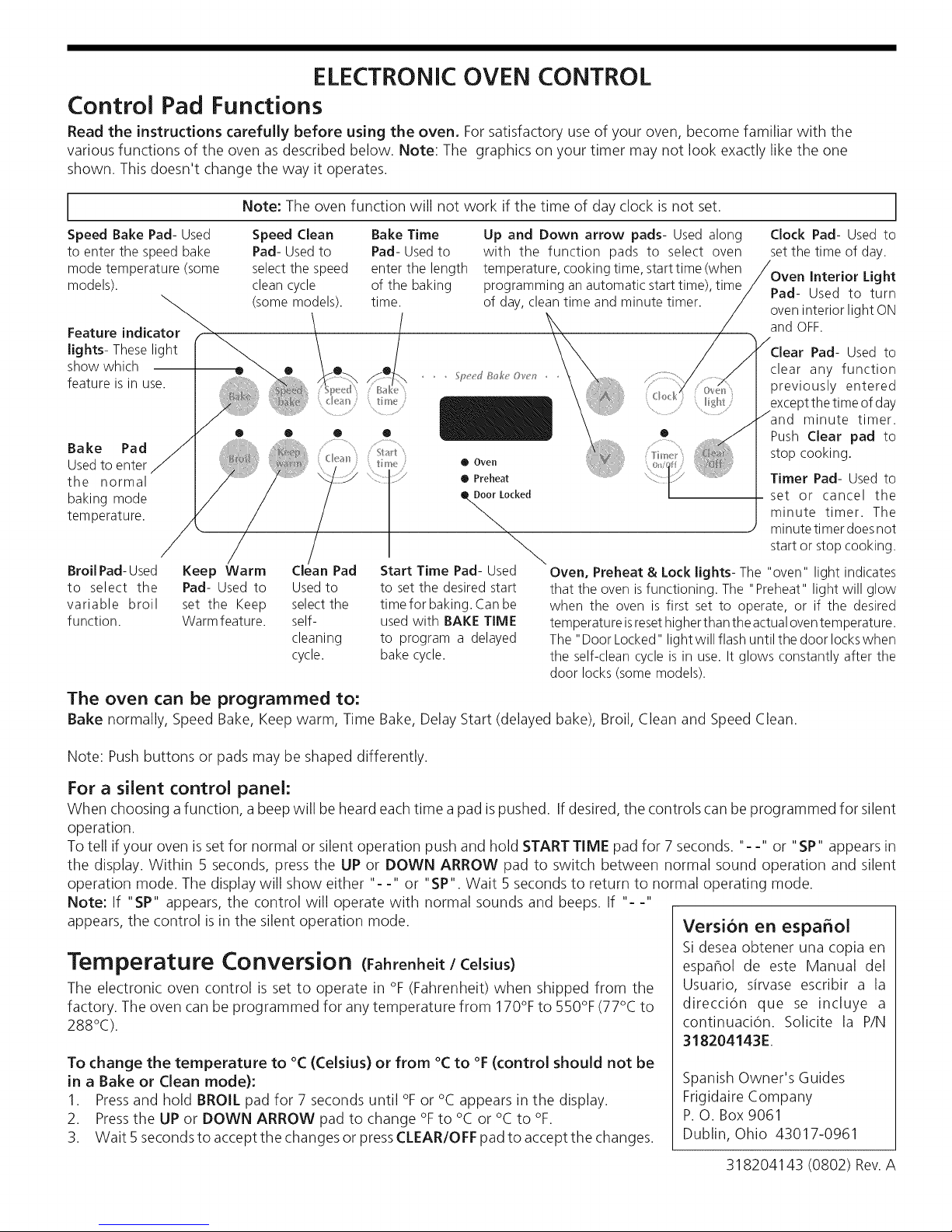
ELECTRONIC OVEN CONTROL
Control Pad Functions
Read the instructions carefully before using the oven. For satisfactory use of your oven, become familiar with the
various functions of the oven asdescribed below. Note: The graphics on your timer may not look exactly like the one
shown. Thisdoesn't change the way it operates.
Note: The oven function will not work if the time of day clock is not set.
Speed Bake Pad- Used Speed Clean Bake Time
to enter the speed bake Pad- Used to Pad- Used to
mode temperature (some select the speed enter the length
models), clean cycle of the baking
time.
tree
Bake Pad
Used to enter
the normal
baking mode
temperature.
\ ] Y 0 Preheat
I
Broil Pad- Used Keep Warm
to select the Pad- Used to
variable broil set the Keep
function. Warm feature.
Pad Start Time Pad- Used
Used to to set the desired start
select the time for baking. Can be
self- used with BAKE TIME
cleaning to program a delayed
cycle, bake cycle.
Up and Down arrow pads- Used along
with the function pads to select oven
temperature, cooking time, start time (when
programming an automatic start time), time
of day, clean time and minute timer.
• Oven
_ocked
Oven, Preheat & Lock lights- The "oven" light indicates
that the oven isfunctioning. The "Preheat" light will glow
when the oven is first set to operate, or if the desired
temperature isresethigher than the actual oven temperature.
The "Door Locked" light will flash until the door locks when
the self-clean cycle is in use. It glows constantly after the
door locks (some models).
Clock Pad- Used to
set the time of day.
Interior Light
Pad- Used to turn
oven interior light ON
and OFF.
Pad- Used to
clear any function
previously entered
except the time of day
/and minute timer.
Push Clear pad to
stop cooking.
Timer Pad- Used to
set or cancel the
minute timer. The
minute timer does not
start or stop cooking.
The oven can be programmed to:
Bake normally, Speed Bake, Keep warm, Time Bake, Delay Start (delayed bake), Broil, Clean and Speed Clean.
Note: Pushbuttons or pads may be shaped differently.
For a silent control panel:
When choosing a function, a beep will be heard each time a pad is pushed. If desired, the controls can be programmed for silent
operation.
To tell if your oven isset for normal or silent operation push and hold START TIME pad for 7 seconds. "- -" or "SP" appears in
the display. Within 5 seconds, pressthe UP or DOWN ARROW pad to switch between normal sound operation and silent
operation mode. The display will show either "- -" or "SP". Wait 5 seconds to return to normal operating mode.
Note: If "SP" appears, the control will operate with normal sounds and beeps. If "- -"
appears, the control isin the silent operation mode.
Versi6n en espaffol
Si desea obtener una copia en
Temperature Conversion (Fahrenheit / Celsius)
The electronic oven control is set to operate in °F (Fahrenheit) when shipped from the
factory. The oven can be programmed for any temperature from 170°F to 550% (77°C to
288°C).
espahol de este Manual del
Usuario, sirvase escribir a la
direcci0n que se incluye a
continuaci6n. Solicite la P/N
318204143E.
To change the temperature to °C(Celsius) or from °C to °F(control should not be
in a Bake or Clean mode):
1. Pressand hold BROIL pad for 7 seconds until °F or °C appears in the display.
2. Pressthe UP or DOWN ARROW pad to change °F to °C or °C to °F.
3. Wait 5seconds to accept the changes or pressCLEAR/OFF pad to accept the changes.
Spanish Owner's Guides
Frigidaire Company
P.O. Box 9061
Dublin, Ohio 43017-0961
318204143 (0802) Rev.A
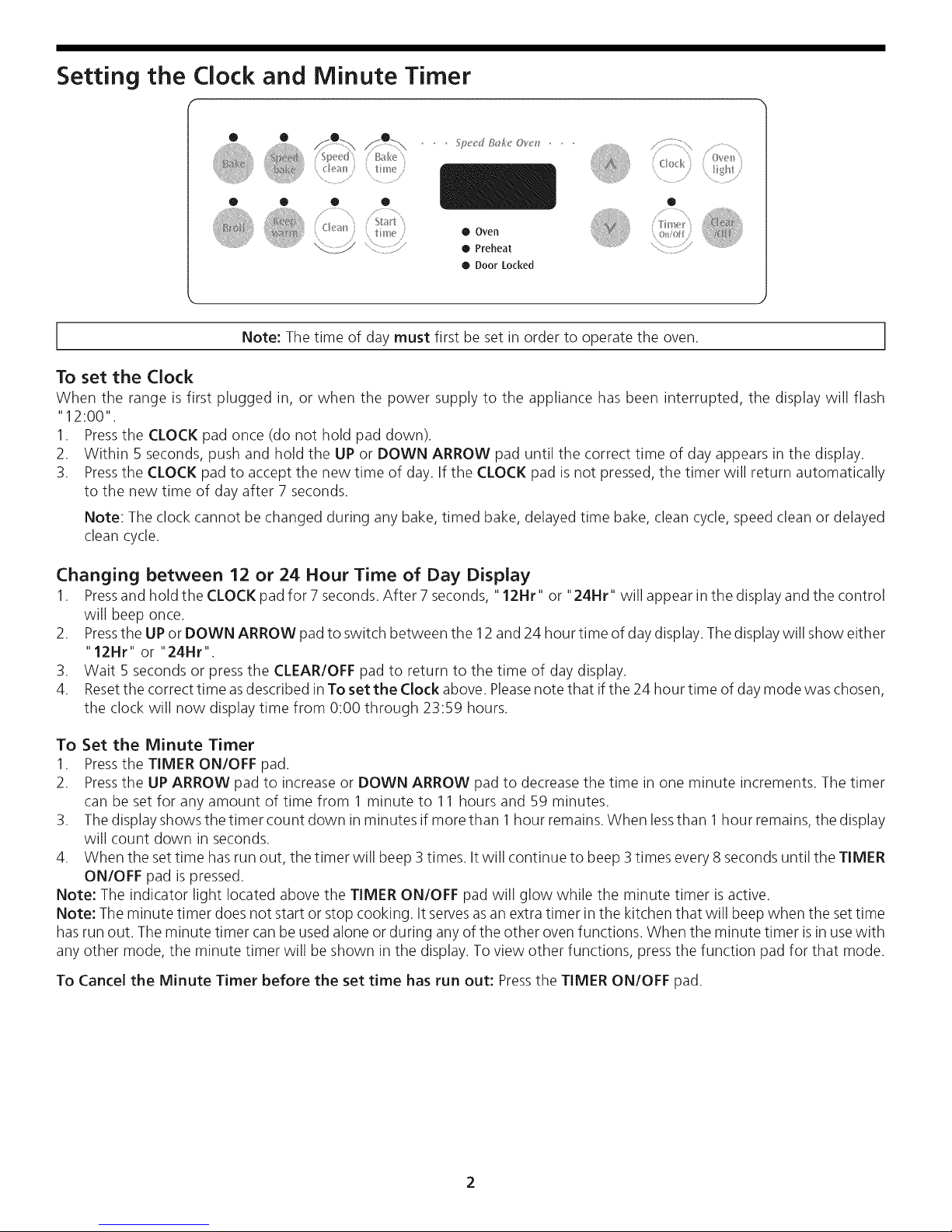
Setting the Clock and Minute Timer
f
® ®
iii iiiiiiii
_i!iii:iiiN_,iiii,
• •
ii{;iiii@;Hi;_ii:@k@ii'ii;
Note: The time of day must first be set in order to operate the oven.
To set the Clock
When the range is first plugged in, or when the power supply to the appliance has been interrupted, the display will flash
"12:00".
1. Pressthe CLOCK pad once (do not hold pad down).
2. Within 5 seconds, push and hold the UP or DOWN ARROW pad until the correct time of day appears in the display.
3. Pressthe CLOCK pad to accept the new time of day. If the CLOCK pad is not pressed, the timer will return automatically
to the new time of day after 7 seconds.
Note: The clock cannot be changed during any bake, timed bake, delayed time bake, clean cycle, speed clean or delayed
clean cycle.
/'Speed `¸¸¸ /' Bake '_
i cteaH / i time ,,i_
® ®
¢ ................,
{ Cock
@
@ Oven OdO
® Preheat .................../
• Door Locked
i! Ti me [
Changing between 12 or 24 Hour Time of Day Display
1. Pressand hold the CLOCK pad for 7 seconds. After 7seconds, "12Hr" or "24Hr" will appear in the display and the control
will beep once.
2. Pressthe UP or DOWN ARROW pad to switch between the 12 and 24 hour time of day display. The display will show either
"12Hr" or "24Hr".
3. Wait 5 seconds or press the CLEAR/OFF pad to return to the time of day display.
4. Resetthecorrecttimeasdescribed inTosettheClockabove. Pleasenote that if the 24 hour time of day mode was chosen,
the clock will now display time from 0:00 through 23:59 hours.
To Set the Minute Timer
1. Pressthe TIMER ON/OFF pad.
2. Pressthe UP ARROW pad to increase or DOWN ARROW pad to decrease the time in one minute increments. The timer
can be set for any amount of time from 1 minute to 11 hours and 59 minutes.
3. The display shows the timer count down in minutes if more than 1hour remains. When lessthan 1 hour remains, thedisplay
will count clown in seconds.
4. When the set time hasrun out, the timer will beep 3 times. It will continue to beep 3 times every 8 seconds until the TIMER
ON/OFF pad is pressed.
Note: The indicator light located above the TIMER ON/OFF pad will glow while the minute timer is active.
Note: The minute timer does not start or stop cooking. It servesas anextra timer in the kitchen that will beep when the set time
has run out. The minute timer can be used alone or during any of the other oven functions. When the minute timer isin use with
any other mode, the minute timer will beshown in the display. To view other functions, press the function pad for that mode.
To Cancel the Minute Timer before the set time has run out: Pressthe TIMER ON/OFF pad.
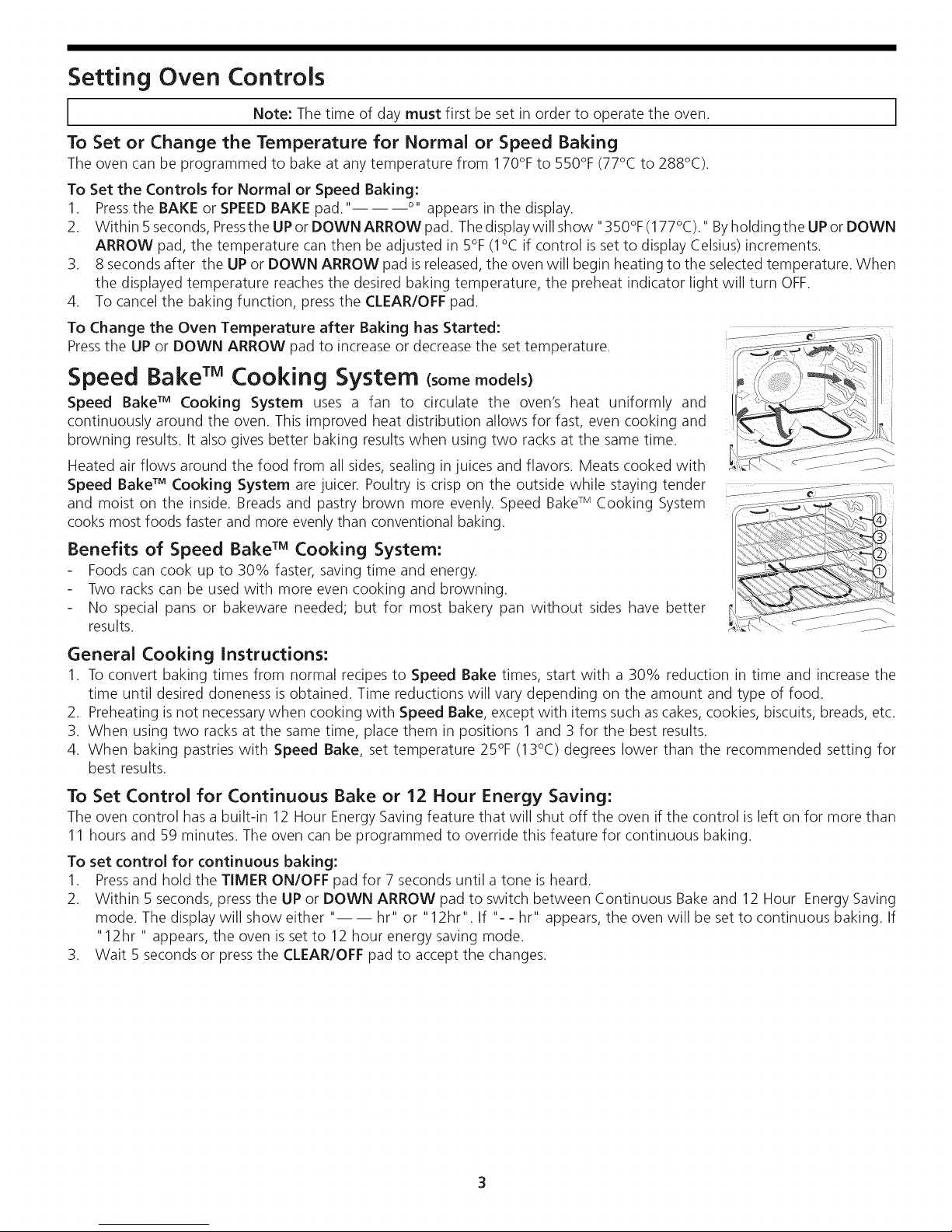
Setting Oven Controls
Note: The time of day must first be set in order to operate the oven.
To Set or Change the Temperature for Normal or Speed Baking
The oven can be programmed to bake at any temperature from 170% to 550% (77°C to 288°C).
To Set the Controls for Normal or Speed Baking:
1. Pressthe BAKE or SPEED BAKE pad.' .... appears in the display.
2. Within 5seconds, Pressthe UPor DOWN ARROW pad. Thedisplaywillshow "350°F(177°C). '' By holding the UP or DOWN
ARROW pad, the temperature can then be adjusted in 5% (1°C if control is set to display Celsius) increments.
3. 8 seconds after the UP or DOWN ARROW pad is released, the oven will begin heating to the selected temperature. When
the displayed temperature reaches the desired baking temperature, the preheat indicator light will turn OFF.
4. To cancel the baking function, press the CLEAR/OFF pad.
To Change the Oven Temperature after Baking has Started: ._______......... _..... .................
Pressthe UP or DOWN ARROW pad to increase or decrease the set temperature.
Speed Bake TMCooking System (somemode s)
Speed BakeTM Cooking System uses a fan to circulate the oven's heat uniformly and
continuously around the oven. This improved heat distribution allows for fast, even cooking and
browning results. It also gives better baking results when using two racks at the same time.
Heated air flows around the food from all sides, sealing in juices and flavors. Meats cooked with
Speed Bake TM Cooking System are juicer. Poultry is crisp on the outside while staying tender
and moist on the inside. Breads and pastry brown more evenly. Speed BakeTM Cooking System ,__
cooks most foods faster and more evenly than conventional baking.
Benefits of Speed Bake TM Cooking System: _._
Foods can cook up to 30% faster, saving time and energy.
Two racks can be used with more even cooking and browning. ;:,_;
No special pans or bakeware needed; but for most bakery pan without sides have better ___ ..... :.................
results. _i!:_"-:_--,
General Cooking Instructions:
1. To convert baking times from normal recipes to Speed Bake times, start with a 30% reduction in time and increase the
time until desired aloneness is obtained. Time reductions will vary depending on the amount and type of food.
2. Preheating isnot necessarywhen cooking with Speed Bake, except with items such ascakes, cookies, biscuits, breads, etc.
3. When using two racks at the same time, place them in positions 1 and 3 for the best results.
4. When baking pastries with Speed Bake, set temperature 25% (13°C) degrees lower than the recommended setting for
best results.
To Set Control for Continuous Bake or 12 Hour Energy Saving:
The oven control has a built-in 12 Hour Energy Saving feature that will shut off the oven if the control is left on for more than
11 hours and 59 minutes. The oven can be programmed to override this feature for continuous baking.
To set control for continuous baking:
1. Pressand hold the TIMER ON/OFF pad for 7 seconds until a tone is heard.
2. Within 5 seconds, press the UP or DOWN ARROW pad to switch between Continuous Bake and 12 Hour Energy Saving
mode. The display will show either "-- -- hr" or "12hr". If "- - hr" appears, the oven will be set to continuous baking. If
"12hr " appears, the oven is set to 12 hour energy saving mode.
3. Wait 5 seconds or press the CLEAR/OFF pad to accept the changes.

Setting Oven Controls {continued)
f
® ®
i'Spe_:d '¸¸¸ /Bake '_
i clean 9 i time ,,i!
• •
® ®
® Oven
• Preheat
• Door Locked
Broil
Broiling isa method of cooking tender cuts of meat by direct heat under the
broil element of the oven. Preheat the oven for 2 minute. Be sure you center
the broiler pan directly under the broil element for best results.
Arrange oven rack while oven is still cool. Position the rack as needed.
The broiler pan and its insert allow dripping grease to drain and be kept away
from the high heat of the broiler. DO NOT use the pan without its insert. DO
NOT cover the insert with foil. The exposed grease could ignite.
Should an oven fire occur, close the oven door and turn off the
oven. If the fire continues, throw baking soda on the fire or use a fire
extinguisher. DO NOT put water or flour on the fire. Flour may be explosive
and water can cause a grease fire to spread and cause personal injury.
To set for broiling:
1. Arrange the oven rack while oven isstill cool.
2. Pressthe BROIL pad. "--" will appear in the display.
3. Pressthe UP or DOWN ARROW pad until the desired broil setting level appears
in the display. Pressthe UP ARROW pad for HI broil or the DOWN ARROW
pad for LO broil. Most foods may be broiled at the HI broil setting. Select the
LO broil setting to avoid excess browning or drying of foods that should be
cooked to the well-done stage.
4. Placethe insert on the broiler pan, then place the food on the insert. DO NOT
use the pan without the insert or cover the insert with aluminum foil. The
exposed grease could ignite.
5. Place the pan on the oven rack. Open the oven door to the broil stop
position when broiling.
6. Broil on one side until food is browned. Turn and broil food on 2nd side.
Note: Always pull the rack out to the stop position before turning or removing
food.
7. When broiling is finished, press the CLEAR/OFF pad.
0
/ Ti He
DOOR BROIL POSITION
To Operate the Oven Light(s)
The interior oven light(s) will automatically turn ON when the oven door isopened.
Pressthe OVEN LIGHT pad to turn the interior light(s) ON and OFFwhenever the
door is closed.
The interior oven light(s) is(are) located at the upper left (and right, some models)
rear wall of the oven interior and iscovered with aglassshield held by awire holder.
Theglass shield must be in place whenever the oven isin use.To change the interior
oven light(s), seechanging the Oven Light in the General Care & Cleaning section
in the Owner's Guide.

Setting Oven Controls (continued)
To Set the Timed Bake and Delay Start Features
TheBAKE TIME and STARTTIME padsoperate the features that will turn the oven ONand OFFat the times you selectinadvance.
Theoven can be programmed to start immediately and shut off automatically (Timed Bake)or to begin baking at a later time with
a delayed start time (Delay Start).
Note: During Timed Bake the preheat indicator light will function during the preheat operation.
To Program the Oven to Begin Baking Immediately and To Shut Off Automatically (Timed Bake):
1. Be sure that the clock shows the correct time of day.
2. Placethe food in the oven.
3. Pressthe BAKE pad. '.... appears in the display.
4. Within 5seconds, pressthe UPor DOWN ARROW pad. The display will show "350°F (177°C)". Byholding the UPor DOWN
ARROW pad, the temperature can then be adjusted in 5% increments (1o if the control isset to display Celsius).
5. Wait 8 seconds to accept the temperature.
6. Pressthe BAKE TIME pad. _`_:___`wiiifiashinthedispiay(M_N:SEC)and(HR:M_N)ifpr_grammedf_rm_rethan6_minutes.
7. Pressthe UP or DOWN ARROW pad until the desired baking time appears in the display.
8. The oven will turn ON and begin heating.
Note: When the control isset for this function the oven temperature will be displayed. To seethe cook time remaining pressthe
BAKE TIME pad and to seethe time of day press the CLOCK pad.
To Program Oven for a Delayed Start Time and to Shut-Off Automatically (Delayed Start Bake):
1. Be sure that the clock shows the correct time of day.
2. Placethe food in the oven.
3. Pressthe BAKE pad. "---- o,, appears in the display.
4. Within 5seconds, pressthe UPor DOWN ARROW pad. Thedisplaywillshow"350°F(177°C). '' Byholding the UPor DOWN
ARROW pad, the temperature can then be adjusted in 5% increments (1o if the control isset to display Celsius).
5. Wait 8 seconds to accept the temperature.
6. Pressthe BAKE TIME pad. ``_:__``wiiifiashinthedispiay(M_N:SEC)and(HR:M_N)ifpr_grammedf_rm_rethan6_minutes.
7. Pressthe UP or DOWN ARROW pad until the desired baking time appears.
8. Wait 5 seconds for the control to accept the time.
9. Pressthe START TIME pad. The earliest possible start time will appear in the display.
10. Pressthe UP or DOWN ARROW pad until the desired start time appears in the display and wait 7 seconds to accept.
11. Once the controls are set, the control calculates the time when baking will start and stop.
12. The oven will turn ON at the delayed start time and begin heating.
Note: When the control isset for a delayed time bake the time of day isdisplayed until the delayed time bake is reached. When
the oven will turn on, the oven temperature will be displayed. To seethe cook time remaining press the BAKE TIME pad and to
see the time of day press the CLOCK pad.
When the Set Bake Time Runs Out:
1. "END" will appear in the display window and the oven will shut off automatically.
2. The control will beep 3 times every 25 seconds until the CLEAR/OFF pad is pressed.
To Change the Oven Temperature or Bake Time after Baking has Started:
1. Pressthe function pad you want to change.
2. Pressthe UP or DOWN ARROW pad to adjust the setting.
Usecaution with the Timed Bake and Delayed Start features. Foodsthat can easilyspoil such as milk, eggs, fish,
meat or poultry, should be chilled in the refrigerator first. Even when chilled, they should not stand in the oven for more than
1 hour before cooking begins, and should be removed promptly when cooking is completed.

Setting Oven Controls {continued)
f
® ®
/'Speed `¸¸¸ /Bske _
i c_e_n 9 i time ,,i!
• •
® ®
................¢,
Setting the Keep Warm Feature
The KEEPWARM pad turns ON the Keep Warm feature and will maintain an oven temperature of 170° F (77°C). The Keep
Warm feature will keep oven baked foods warm for serving up to 3 hours after cooking has finished. After 3 hours the Keep
Warm feature will shut the oven OFFautomatically. The Keep Warm feature may be usedwithout any other cooking operations
or can be used after cooking has finished using BAKE TIME or DELAYED TIMED BAKE.
To set Keep Warm:
1. Arrange the interior oven racks and place baked food in the oven.
2. Pressthe KEEPWARM pad. "- -" will appear in the display and the Keep Warm indicator light above the pad will turn ON.
Note: If no further pads are touched within 6 seconds the request to turn ON Keep Warm will be cleared.
3. Pressthe UP or DOWN ARROW pad to start. "Hid" will be displayed.
4. To turn Keep Warm OFFat any time pressthe CLEAR/OFF or KEEP WARM pad. The Keep Warm indicator light above the
pad will turn OFF.
To set Keep Warm to turn ON automatically:
1. Arrange the interior oven racks and place food inthe oven. Set the oven properly for Timed Bake or Delayed Timed Bake.
2. Pressthe KEEPWARM pad. "- -" will appear in the display and the Keep Warm indicator light above the pad will turn ON.
3. Pressthe UPor DOWN ARROW pad to start. Keep Warm issetto turn ON automatically after Timed Bakeor Delayed Start
Bake has finished.
4. Toturn Keep Warm OFFat anytime pressthe CLEAR/OFF pad. The Keep Warm indicator light above the pad will turn OFF.

Setting Oven Controls (continued)
To Set the Sabbath Feature (for use on the Jewish Sabbath & Holidays)
The BAKE TIME and START TIME pads are used to set the Sabbath feature. The Sabbath feature may only be used with
the BAKE pad. The oven temperature may be set higher or lower after setting the Sabbath feature (the oven temperature
adjustment feature should be used only during Jewish Holidays), however the display will not visibly show or provide any
audible tones indicating whether the change occurred correctly. Once the oven is properly set using Bake with the Sabbath
feature active, the oven will remain continuously ON until cancelled. This will override the factory preset 12-Hour Energy
Saving feature.
If the oven light will be needed during the Sabbath, press the OVEN LIGHT pad before activating the Sabbath feature.
Once the oven light isturned ON and the Sabbath feature is active, the oven light will remain ON until the Sabbath feature
is turned OFF.If the oven light needs to be OFF,be sure to turn the oven light OFFbefore activating the Sabbath feature.
IMPORTANT NOTES: It is not advised to attempt to activate any other program feature other than BAKE while the
Sabbath feature is active. ONLY the following key pads will function after setting the Sabbath feature; UP or DOWN
ARROW, BAKE & CLEAR/OFF. ALL OTHER KEYPADS will not function once the Sabbath feature is properly activated.
To Program the Oven to Begin Baking Immediately & activate the Sabbath feature:
1. Be sure that the clock is set with the correct time of day.
2. Placethe food in the oven.
3. Pressthe BAKE pad. '.... appears in the display.
4. Within 5 seconds, press the UP or DOWN ARROW pad. The display will show "350% (177°(i)." By holding the UP or
DOWN ARROW pad, the temperature can then be adjusted in 5% increments (1°(i if the control is set to display
Celsius).
5. If you desire to set the oven control for a Timed Bake or a Delayed Start do so at this time. If not, skip this step and
continue to step 6. Refer to the Bake Time (complete steps 6-7) / Start Time (complete steps 6-10) section for
complete instructions. Remember the oven will shut down after using Bake Time or Start Time and therefore may
only be used once during the Sabbath/Jewish Holidays. The maximum Start Time Bake time is 11 hours & 59 minutes.
6. The oven will turn ON and begin heating.
7. Pressand hold both the Bake Time and Start Time pads for at least 3 seconds. SAb will appear in the display. Once
SAb appears in the display the oven control will no longer beep or display any further changes and the oven is properly
set for the Sabbath feature.
Note: You may change the oven temperature once baking has started by pressing the UP or DOWN ARROW (for
Jewish Holidays only). The oven temperature will be adjusted in 5% increments with each press of these pads (1°(1 if
the control is set to display Celsius). Remember that the oven control will no longer beep or display any further
changes once the oven is set for the Sabbath feature.
8. The oven may be turned OFFat any time by first pressing the Clear/Off pad (this will turn the oven OFFonly). To turn
OFFthe Sabbath feature press and hold both the Bake Time and Start Time pads for at least 3 seconds. SAb will
disappear from the display.
Should you experience a power failure or interruption, the oven will shut off. When power is returned the oven will not
turn back on automatically. The oven will remember that it is set for the Sabbath and the food may be safely removed from
the oven while still in the Sabbath feature, however the oven cannot be turned back on until after the Sabbath. After the
Sabbath observance turn OFFthe Sabbath feature. Pressand hold both the Bake Time and Start Time pads for at least 3
seconds. SAb will disappear from the display and the oven may be used with all normal functions. Forfurther assistance,
guidelines for proper usage, and a complete list of models with the Sabbath feature, please visit the web at
http:\\www.star-k.org.

Oven Cleaning
Self-Clean or Speed Clean Cycle time length
For satisfactory results, use a 2 hour Self-Clean cycle for light soils and a 3 hour cycle for average or heavy soils.
NOTE: The kitchen area should be well ventilated using an open window, ventilation fan or exhaust hood during the Self-
Clean or Speed Clean cycle. This will help eliminate the normal odors associated with the Self-Cleaning cycles.
To Set the Controls for a Self-Clean or Speed Clean Cycle or a
Delayed Start Self-Clean or Delayed Start Speed Clean Cycle:
(Note: If you do not want to start a Delayed Self-Clean or Speed Clean Cycle, skips
steps 2 & 3.)
1. Be sure the clock shows the correct time of day.
2. Pressthe START TIME pad.
3. Pressand hold the UP ARROW pad to scroll to the time to start the delayed Self-
Clean cycle. Release the pad when the desired time isdisplayed.
4. Pressthe CLEAN pad (for a 3 hour cycle) or the SPEEDCLEAN pad (for a 2 hour
cycle). "- -" appears in the display.
5. Pressthe UP ARROW pad once.
As soon asthe controls are set, the motor driven lock will begin to close
automatically and the "Door Locked" indicator liqht will flash. DO NOT open the
oven door while the light is flashing (it takes about 15 seconds for the oven door to
lock).
6. "CLn" will appear in the display during the Self-Clean cycle and the "Door Locked"
light will glow until the Self-Cleaning cycle is complete or cancelled and the oven
temperature has cooled.
When the Self-Clean or Speed Clean Cycle is Completed:
1. The time of day or "End" will appear in the display window and the "Clean" and
"Door Lock" light will continue to glow.
2. Once the oven has cooled down for about 1 HOURand the "Door Lock" light has
gone out, the oven door can be opened.
3. If "End" isin the display and the Select Clean indicator light remains ON, press the
CLEAR/OFF pad. The time of day will appear in the display.
NOTE: When the oven is cool, wipe away any residue or powdered ash with a damp
cloth or paper towel.
NOTE: A smoke eliminator in the
oven vent converts most of the soil
into a colorless vapor.
To avoid possible
burns use care when opening the
oven door after the Self-Cleaning
cycle. Stand to the side of the oven
when opening the door to allow hot
air or steam to escape.
DO NOT force the
oven door open. This can damage
the automatic door locking system.
Usecaution and avoid possible burns
when opening the door after the
Self-Cleaning cycle has completed.
The oven may still be VERY HOT.
Stopping or Interrupting a Self-Cleaning or Speed Cleaning Cycle
If it becomes necessary to stop or interrupt a Self-Cleaning cycle:
1. Pressthe CLEAR/OFF pad.
2. Once the oven has cooled down for about 1 HOUR and the "Door Lock" light has
gone out, the oven door can be opened.
3. Restart the Self-Clean cycle once all conditions have been corrected.
Adjusting the Oven Temperature
Your oven thermostat has been precisely set at the factory. This setting may differ from your previous oven, however, so your
recipe times may not give you the results you expect. If you think that the oven is cooking too hot or cool for your recipe times,
you can adjust the thermostat so that the oven cooks hotter or cooler than the temperature displayed.
To Adjust Oven Temperature:
1. Pressand hold the BAKE pad for 8 seconds. The display now indicates the amount of degrees offset between the original
factory temperature setting and the current temperature setting. If the oven control has the original factory calibration, the
display will read "0".
2. Thetemperature can now be adjusted up or down 35°F or 19°C, in I°F or 1°C steps by pushing and holding the UP or DOWN
ARROW pad. Adjust until the desired amount of degrees offset appears in the display.When lowering the oven temperature,
a minus sign (-) will appear before the number to indicate that the oven will be cooler by the displayed amount of degrees.
3. When you have made the desired adjustment, wait 5 seconds and the display will go back to the time of day.
Note: Oven temperature adjustment made will not change the Self-Cleaning feature temperature.
