Page 1
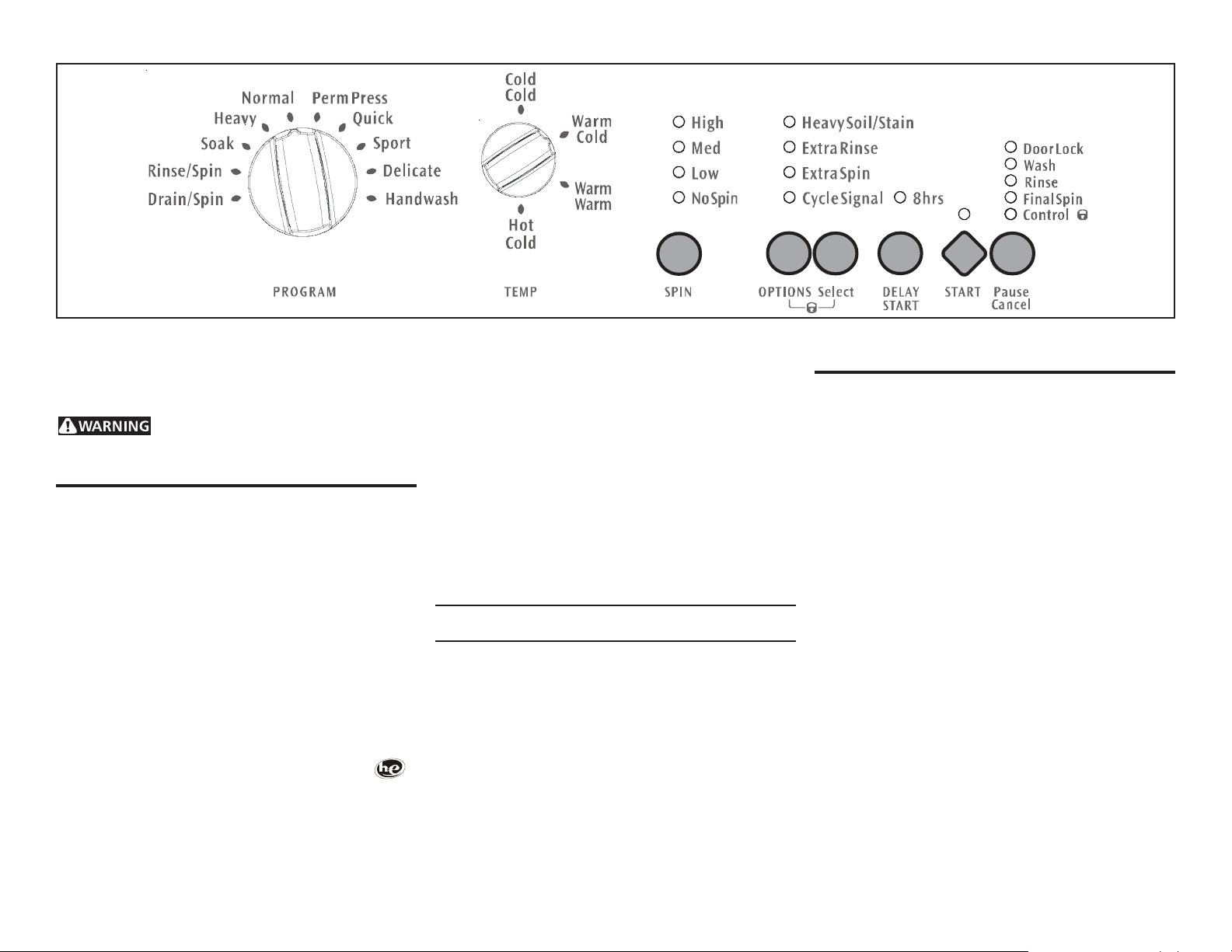
WASHER OPERATING INSTRUCTIONS
Before Operating Your W asher
Read your washer Owner’s Guide. It has important safety and
warranty information. It also has many suggestions for best washing results.
To reduce the risk of fire, electric shock or injury
to persons, read the IMPORTANT SAFETY INSTRUCTIONS in your
washer Owner’s Guide before operating this appliance.
Operating Steps
Read and follow “Washing Procedures” in your Owner’s Guide. It
provides detailed information for preparing the wash load and
choosing control settings to ensure best washing results.
1. Sort laundry into loads that can be washed together.
2. Prepare items for washing.
3. Pretreat stains and heavy soil.
4. Add laundry load to the wash drum.
5. Add laundry products to the dispenser.
• Detergent, bleach and fabric softener will be dispensed at
the proper time in the cycle.
• Slide saftey latch to the right to open the dispenser drawer.
• Add the recommended amount of a high efficiency
detergent to the detergent compartment.
• If desired, add liquid chlorine bleach and liquid fabric softener
to the appropriate compartments.
• Slowly close the dispenser drawer. Closing the drawer too
quickly could result in early dispensing of bleach or fabric
softener.
• Any water remaining in the dispenser at the end of the
cycle is a result of siphoning action and part of normal
operation.
6. Select the appropriate cycle and temperature for the load.
• Turn the PROGRAM knob to select the cycle.
• Turn the TEMP knob to select the wash and rinse
temperatures.
• If the water temperature combination is not appropriate for
that cycle, the status lights will blink and the signal will beep
3 times.
7. The suitable final spin speed and options for that cycle will
automatically be displayed.
• T o change the final spin speed, press SPIN until the indicator
for the desired selection is lighted.
• To select or delete an option, press OPTIONS, then Select.
The indicator light will stop blinking when the option has
been selected. It will not light if the option is not available for
that cycle.
• Adjustments to the cycle will be remembered each time that
cycle is selected in the future
• See “Washer Settings Chart” chart for factory settings.
Note: To provide the best care for your laundry items, not every
temperature, speed and option is available with every cycle.
8. Select DELAY START to delay the beginning of the cycle for 8
hours.
9. Start the washer.
• Close the door and press START. The washer will not
operate with the door open.
• As a safety measure, the door will automatically lock during
the entire wash cycle and the Door Lock indicator will be
lighted.
• To pause the cycle or change settings, press Pause/Cancel
once.
• If the cycle is interrupted during spin, it will take approximately
2-3 minutes for the door lock to release. DO NOT force the
door open.
• To stop the washer, press Pause/Cancel twice.
10. A signal will sound when the cycle signal option is selected.
Remove items when cycle ends.
Cycle Selection
Turn PROGRAM knob until desired cycle is selected. For best
results, follow the fabric care label instructions on items to be
washed.
Heavy
This cycle provides 16 minutes of reversing tumble wash action
for heavily soiled regular items, followed by 3 rinses plus an
automatic extra rinse and a final spin. Hot water is recommended
to remove heavy soil and most stains. Heavy Soil/Stain and Extra
Spin are available options.
Normal
Normal Cycle provides 13 minutes of reversing tumble wash action
for normally soiled loads followed by 3 rinses and a final spin.
Heavy Soil/Stain, Extra Rinse and Extra S pin are available options.
Perm Press
Perm Press Cycle provides 10 minutes of reversing tumble wash
action for cottons and blends with a no-iron finish followed by a
Cool Down rinse, 2 additional rinses and a final spin. To minimize
wrinkling, the Warm Rinse and Extra Spin are not available with
this cycle. Heavy Soil/Stain and Extra Rinse options can be selected
Quick
Quick Cycle provides 5 minutes of reversing tumble wash action
for lightly soiled items that must be laundered quickly, followed by
2 rinses and a final spin. To save time, Heavy Soil/Stain, Extra
Rinse and Extra Spin options are not available in this cycle.
PN 134726200A (0601)
Page 2
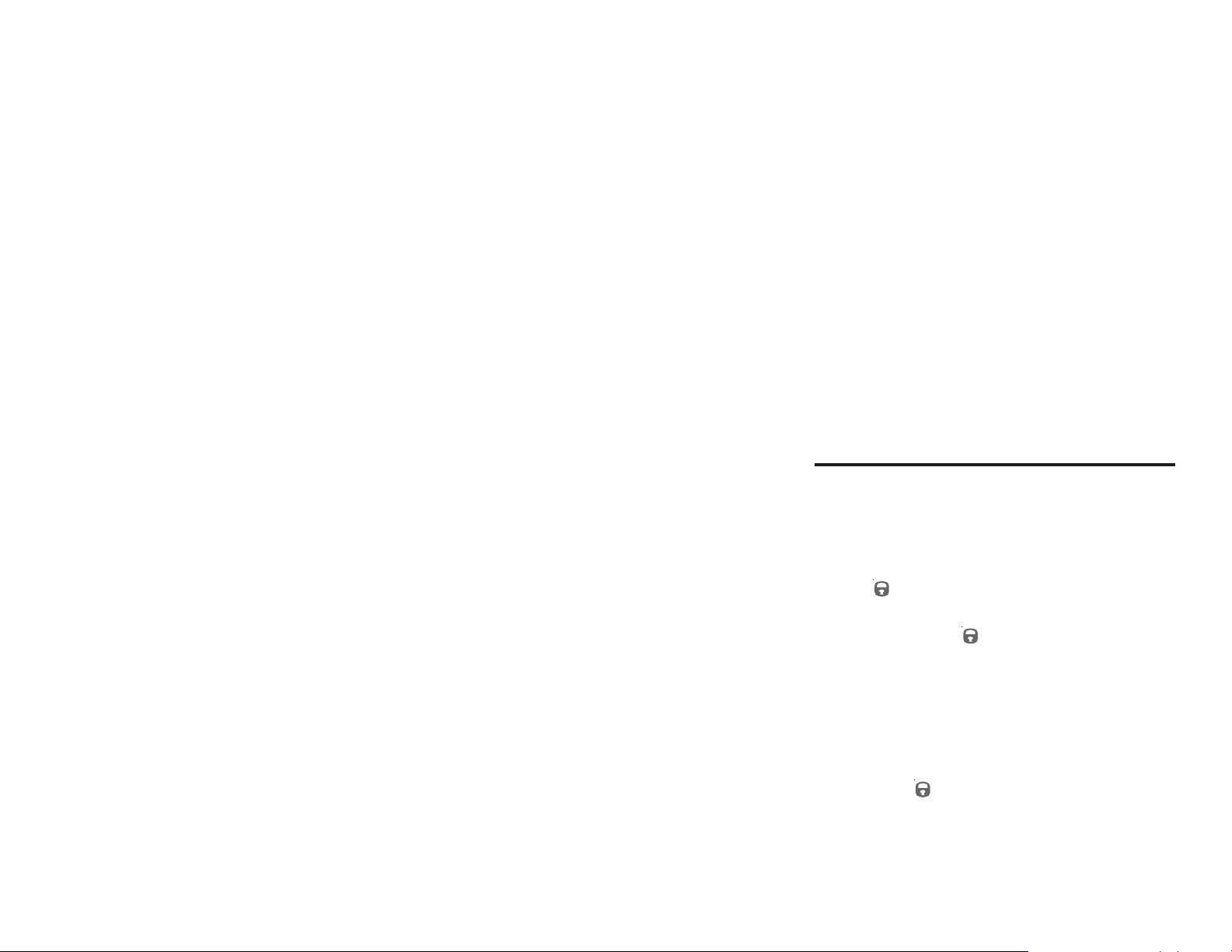
Cycle Selection (Con’t)
Sport
This cycle is designed for small loads of lightweight, synthetic
apparel worn for working out, running, swimming, cycling, tennis
and similar activities when removal of light soil and perspiration
are important. Items will tumble occsionally as they soak for 10
minutes. Reversing tumble wash action will continue for 6 minutes
followed by 3 rinses and a final spin.
For best results, select a detergent that contains enzymes and
the hottest wash water safe for the load. Add a detergant booster,
color safe bleach or odor eliminator with the detergent if needed.
Chlorine bleach should not be used on items containing Lycra™.
Fabric softeners reduce wicking and are not recommended for
garments made to pull moisture away from the body.
Delicate
This cycle provides 10 minutes of gentle reversing tumble wash
action for knits and delicates, followed by 3 rinses and a final
spin. To protect your delicate items, a hot water wash is not
available. Extra Rinse is an available option.
Handwash
Select the Handwash Cycle for items labeled “Hand Washable”.
Ten minutes of occasional tumbling are followed by 3 rinses and a
slow final spin. To protect your hand washables, a hot water
wash, Heavy Soil/Stain and Extra Spin are not available options.
Extra Rinse is an available option.
Soak
Use this cycle to soak heavily soiled and stained items before
washing. Only cold water is available with this cycle because
warmer water may set some stains. Add half the detergent dose
and a detergent booster, if desired, to the detergent compartment.
Six minutes of regular reversing tumble wash action are followed
by 30 minutes of occasional tumbling as the load soaks. The
water will drain out and the load will spin slowly for several
minutes. Follow Soak with a complete wash cycle suitable for the
load and a full detergent dose.
Cycle Settings
Turn the TEMP knob and press SPIN until the desired wash and
rinse water temperatures and final spin speed are selected. If the
water temperature combination is not appropriate for that cycle,
the status lights will blink and the signal will beep 3 times. Settings
cannot be changed after the cycle starts unless you pause the
program first. Adjustments to the cycle will automatically be remembered each time that cycle is used.
Wash / Rinse Water Temperatures
Select the wash and rinse water temperatures appropriate for
each load.
• Hot/Cold for heavily soiled, white/colorfast
cotton and perm press loads.
• Warm/Cold for normally soiled, white/colorfast, cotton and
perm press loads.
• Cold/Cold for lightly soiled, non-colorfast items, knits,
delicates and hand washables.
• Warm/Warm for washable woolens.
Final Spin Speed
The suitable final spin speed for each cycle will automatically be
displayed. The speeds will vary from cycle to cycle. For example,
High Speed in the Normal cycle is much faster than High S peed in
the Handwash cycle. To change the final spin speed, press SPIN
until the indicator for the desired selection is lighted. If a spin
speed is not recommended for a cycle, it will not be displayed.
• Increasing spin speed will extract more water and decrease
drying time.
• Decresing spin speed will reduce wrinkling.
• Use No Spin to omit the final spin at the end of the cycle.
The load will be very wet. Remove items from wash drum to
drip dry or select Drain/Spin to remove excess water at a
more convenient time.
Water Level
There is no need to select a water level. The washer automatically
adjusts the water level to the type and size of wash load.
Cycle Options
T o select Heavy Soil/S tain, Extra S pin, Extra Rinse or Cycle Signal,
press OPTIONS until the light indicates the desired option. Then
press Select to add that option to the cycle. To delete an indicated
option, press Select again. To provide the best care for your
laundry items, all options are not available with every cycle.
Heavy Soil / Stain
Use this option to add approximately 2 minutes of wash time for
very soiled or stained loads.
Extra Rinse
Use this option when additional rinsing is desired to remove excess
dirt and detergent. It is recommended for heavily soiled loads or if
household members have sensitive skin. Extra Rinse occurs before
the final rinse when the liquid fabric softner is dispensed.
Extra Spin
Use this option to add several additional minutes to the final spin at
the selected speed. This will improve water extraction and
decrease drying time.
Cycle Signal
A signal will sound at the end of the cycle when the cycle signal
is selected.
Washer Features
Delay Start
Press the Delay Start to select a wash time convenient to your
schedule or during off peak energy hours. The start of the cycle
can be delayed for 8 hours.
Control (Control Lock)
To avoid having someone accidentally start or stop the washer,
press OPTIONS and Select at the same time and hold for about 10
seconds until the Control (Control Lock) lights up. To unlock
the controls, press and hold OPTIONS and Select for about 10
seconds.
Drain/Spin
Use the Drain/Spin cycle as a follow-up to a No Spin selection or
anytime you want to drain water from the washer and spin out the
load. Select the spin speed appropriate to the load.
Rinse/Spin
Select Rinse Spin for loads that need a cold water rinse or to add
fabric softener that may have been omitted in a regular cycle. Add
the fabric softener to the dispenser chamber if desired. Select
the spin speed appropriate for the load.
Note: To change cycle, press Pause/Cancel twice.
Status Lights
The following will be displayed during the cycle:
• Door Lock
• Wash
• Rinse
• Final Spin
• Control (Control Lock)
PN 134726200 (0601)
Page 3

y
WASHER SETTINGS CHART
y
p
p
The following chart shows the temperatures, spin speeds and options available for each cycle.
Estimated Cycle
Duration **
Temperatures
Cold/Cold
Warm/Cold
Warm/Warm
Hot/Cold
Speed
High Spin
Medium Spin
Low Spin
No Spin
Options
Heavy
53 minutes 44 minutes 39 minutes 30 minutes 34 minutes 32 minutes 41 minutes 53 minutes 12 minutes 18 minutes
*
Normal
cle
C
* * * *
Perm
Press
Quick
C
cle
Delicate Handwash
* *
Soak Sport
*
Drain
in
S
Rinse
in
S
*
* * * * * * * * * *
Cycle Signal
Heavy Soil/Stain
Extra Rinse
Extra Spin
Delay Sta r t
* Factory Settings
* * * * * * * * * *
*
Available settings
** Estimated cycle duration is based on factory settings and does not include water fill
times, out- of-balance or oversudsing corrections. PN 134374500A
PN 134726200A (0601)
Page 4

CONSIGNES D’UTILISATION DE LAVEUSE
Avant d’utiliser votre machine à laver
Lisez le guide d’utilisation du propriétaire. Il contient des informations importantes concernant la sécurité et la garantie, ainsi
que plusieurs suggestions pour obtenir un séchage optimal.
d’électrocution ou de blessures, lisez les MESURES DE SÉCURITÉ
IMPORTANTES contenues dans le guide d’utilisation du
propriétaire avant de faire fonctionner cet appareil.
Étapes d’utilisation
Lisez et suivez les « directives de lavage » dans le guide
d’utilisation du propriétaire. Il contient des informations détaillées
pour la préparation des charges de lavage et la sélection des
réglages afin d’obtenir des résultats de lavage optimaux.
1. Triez les articles à laver en les séparant en charges
qui peuvent être lavées ensemble.
2. Préparez les articles à laver.
3. Traitez au préalable les taches et les articles très
sales.
4. Déposez la charge dans la cuve de la machine à
laver.
5. Versez les produits de lessive dans le distributeur.
• Le détergent et l’assouplisseur de tissus se déverseront
dans la cuve au moment approprié du cycle.
• Glissez le loquet de sécurité vers la droite afin d’ouvrir le
tiroir distributeur.
• Mettez la quantité recommandée de détergent à rendement
élevé
• Si vous le désirez, ajoutez un agent de blanchiment liquide
et un assouplisseur de tissus liquide dans les
compartiments prévus à cet effet.
• Refermer lentement le tiroir-distributeur. Si le tiroir estrefermé
trop rapidement, le javellisant et l’assouplisseur de tissu
risqueraient d’être versés prématurément sur la brassée.
• La présence d’eau dans le distributeur à la fin cycle est
tout à fait normale et provient du processus de
siphonnement.
dans le compartiment à détergent.
Pour réduire les risques d’incendie,
6. Sélectionnez le cycle et la température appropriés à la
charge.
• Tournez le bouton Programme (PROGRAM) pour choisir le
cycle.
• Tournez le bouton TEMP pour choisir la température du
lavage et du rinçage.
• Si la combinaison des températures de l’eau n’est pas
appropriée au cycle, les voyants de position et le signal
sonore retentiront à trois reprises.
7. La vitesse de l’essorage final et les options appropriées
seront automatiquement affichées pour ce cycle.
• Pour changer la vitesse de l’essorage final, appuyez sur
Essorage (SPIN) jusqu’à ce que l’indicateur de l’option
désirée s’allume.
• Pour sélectionner ou annuler une option, appuyez sur
OPTIONS et ensuite sur Sélectionner (SELECT). La lumière
de l’indicateur cessera de clignoter lorsque l’option aura été
sélectionnée. La lumière ne s’allumera pas si l’option désirée
n’est pas disponible pour ce cycle.
• Les réglages du cycle seront gardés en mémoire chaque
fois que ce cycle sera choisi ultérieurement.
• Voir la « fiche des réglages de la machine à laver» pour
obtenir les réglages en usine.
Nota : Afin d’offrir des résultats optimaux lors du lavage de vos
articles, les différentes températures, vitesses et options ne
sont pas toutes disponibles pour chacun des cycles.
8. Choisissez Mise en Marche Différée (DELAY START) pour
différer la mise en marche du cycle de 8 heures.
9. Mettez la machine à laver en marche
• Fermez la porte et appuyez sur Démarrer (START) . La ma chine à laver ne fonctionnera pas lorsque la porte est
ouverte.
• Par mesure de sécurité, la porte se verrouillera
automatiquement durant tout le cycle de lavage et
l’indicateur Porte Verrouillée (DOOR LOCK) s’allumera.
• Un article oublié peut être ajouté dans la cuve de la
machine à laver si l’indicateur Ajouter un Vêtement (ADD
GARMENT) est allumé. Appuyez une fois sur Pause/ Annuler
(PAUSE/CANCEL) , ouvrez la porte, ajoutez l’article,
refermez la porte et appuyez sur Démarrer (START) pour
redémarrer le cycle.
• Si le cycle est interrompu lors de l’essorage, la porte restera
verrouillée environ 2 à 3 minutes. N’essayez pas d’ouvrir la
porte de force.
• Pour arrêter la machine à laver, appuyez à deux reprises
sur Pause/Annuler (PAUSE/CANCEL).
10. Un signal sonore retentira lorsque l’option signal du cycle
sera sélectionnée. Retirez les articles de la machine à laver à la
fin du cycle.
Sélection des cycles.
Tournez le bouton Programme (PROGRAM) jusqu’à ce que le
cycle désiré soit sélectionné. Pour obtenir des résultats optimaux,
suivez le guide d’entretien du fabricant sur les articles à laver.
Saleté Tenace (Heavy)
Ce cycle comprend 16 minutes de lavage par culbutage
inversé pour les articles standard très sales, suivies de trois
rinçages et d’un rinçage additionnel automatique et d’un
essorage final. L’eau chaude est recommandée pour enlever la
saleté et la plupart des taches. Saleté intense/taches (Heavy
Soil/Stain) et Essorage Additionnel (Extra Spin) sont des
options utilisables pour ce cycle.
Normal
Le cycle normal comprend 13 minutes de lavage par culbutage
inversé pour les charges à saleté normale, suivies de trois
rinçages et d’un essorage final. Les options Saleté Intense/Taches (Heavy Soil/Stain), Rinçage Additionnel (Extra Rinse) et
Essorage Additionnel (Extra Spin) peuvent être sélectionnées
pour ce cycle.
Pressage permanent (Perm press)
Le cycle Pressage Permanent (Perm Press) comprend 10 minutes de lavage par culbutage inversé pour le coton et les mélanges
au fini sans repassage, suivies d’un rinçage refroidissant, de
deux rinçages additionnels et d’un essorage final. Les options
Saleté Intense/Taches (Heavy Soil/Stain) et Rinçage Additionnel
(Extra Rinse) peuvent être sélectionnées pour ce cycle.
N/P 134726200A (0601)
Page 5

Sélection des cycles
Rapide (Quick)
Le cycle Rapide (Quick) comprend 5 minutes de lavage par
culbutage inversé pour les articles peu sales qui doivent être
lavés rapidement. S’ensuivent deux rinçages et un essorage
final. Pour permettre de gagner du temps, les options Saleté
Intense/Taches (Heavy Soil/Stain), Rinçage Additionnel (Extra
Rinse) et Essorage Additionnel (Extra Spin) ne sont pas
disponibles pour ce cycle.
Sport
Ce cycle est tout désigné pour les petites charges d’articles
légers pour lesquels il est important d’ôter la saleté légère et la
transpiration : vêtements synthétiques conçus pour
s’entraîner, courir, nager, faire du vélo, jouer au tennis et
autres activités de ce type.
Pour obtenir des résultats optimaux, choisissez un détergent à
lessive qui contient des enzymes et utilisez l’eau la plus
chaude possible, qui soit sécuritaire pour la charge. Au
besoin, ajouter un renforçateur de lessive, un javellisant non
décolorant ou un désodorisant pour lessive avec le détergent.
Il ne faut pas utiliser de produit à blanchir au chlore pour les
articles contenant du Lycra™. Les adoucisseurs de tissu
réduisent les imbibitions par capillarité et ne sont pas
recommandés pour les vêtements conçus pour écarter
l’humidité du corps.
Délicat (Delicate)
Ce cycle comprend 10 minutes de lavage par culbutage inversé
léger pour les tricots et les tissus délicats, suivies de trois
rinçages et d’un essorage final. Afin de protéger les articles
délicats, le lavage à l’eau chaude n’est pas offert dans ce cycle.
L’option Rinçage Additionnel (Extra Rinse) est offerte.
Articles lavables à la main (Handwash)
Sélectionnez le cycle Articles Lavables à la Main (Handwash)
pour les articles portant la mention « lavable à la main ». Dix
minutes de culbutage sporadique sont suivies de trois
rinçages et d’un essorage à faible vitesse. Afin de protéger
vos articles lavables à la main, le lavage à l’eau chaude et les
options Saleté Intense/Taches (Heavy Soil/Stain) et Essorage
Additionnel (Extra Spin) ne sont pas offertes dans ce cycle.
L’option Rinçage Additionnel (Extra Rinse) est disponible.
Trempage (Soak)
Utilisez ce cycle pour faire tremper des articles très sales et
tachés avant de les laver. Seule l’eau froide est offerte avec ce
cycle car l’eau tiède ou chaude pourrait fixer certaines taches.
Mettez la moitié de la quantité de détergent à lessive et un
renforçateur à lessive, si désiré, dans le compartiment à
détergent. Ce cycle comprend 6 minutes de lavage par culbutage
inversé suivies de 30 minutes de culbutage sporadique pendant
le trempage de la charge. L’eau se vidangera et la charge sera
essorée à faible vitesse durant plusieurs minutes. Faites suivre
le trempage par un cycle de lavage adapté à la charge et ajoutez
une quantité de détergent complète.
Vidange/Essorage (Drain/Spin)
Utilisez ce cycle à la suite d’une sélection ne comportant Pas
d’essorage (No Spin) ou en tout temps lorsque vous désirez
vidanger l’eau de la machine à laver et essorer la charge.
Choisissez la vitesse d’essorage appropriée à la charge.
Rinçage/Essorage (Rinse/Spin)
Sélectionnez Rinçage/Essorage (Rinse/Spin) pour les charges
qui nécessitent un rinçage à l’eau froide ou pour ajouter de
l’assouplisseur de tissus qui pourrait avoir été oublié au cours
du cycle régulier. Versez l’assouplisseur de tissus dans le
compartiment du dispensateur. Sélectionnez la vitesse
d’essorage appropriée à la charge.
Réglages des cycles
T ournez le bouton TEMP et appuyez sur Essorage (SPIN) jusqu’à
ce que les températures de lavage et de rinçage et la vitesse
d’essorage soient choisies. Si la combinaison de température
d’eau n’est pas appropriée au cycle, les voyants de position
clignoteront et le signal sonore retentira trois fois. Les réglages
ne peuvent être modifiés une fois que le cycle a été mis en
marche à moins d’annuler le programme au préalable. Les réglages
du cycle seront gardés en mémoire chaque fois que vous
sélectionnez ce cycle.
Température de l’eau de lavage et de rinçage
Sélectionnez la température de l’eau de lavage et de rinçage en
fonction de chaque charge.
• Chaud/froid (Hot/Cold) pour les charges très sales, les
articles blancs, les cotons bon teint et les tissus à pressage
permanent.
• Tiède/froid (Warm/Cold) pour les charges moyennement
sales, les articles blancs, les cotons bon teint et les tissus
à pressage permanent.
• Froid/froid (Cold/Cold) pour les charges légèrement
sales, les articles mauvais teint et les articles délicats et
lavables à la main.
• Tiède/tiède (Warm/Warm) pour les lainages lavables.
Vitesse de l’essorage final
La vitesse appropriée à chaque cycle sera automatiquement
affichée. Les vitesses varieront en fonction des cycles. Par
exemple : la grande vitesse du cycle normal est beaucoup plus
rapide que la grande vitesse du cycle de lavage pour les articles
lavables à la main. Pour changer la vitesse de l’essorage final,
appuyez sur Essorage (SPIN) jusqu’à ce que l’indicateur de la
sélection désirée s’allume. Si une vitesse d’essorage n’est pas
recommandée pour un cycle, elle ne sera pas affichée.
• Augmenter la vitesse d’essorage extraira plus d’eau et
diminuera le temps de séchage.
• Réduire la vitesse d’essorage réduira le froissement.
• Utilisez Suspendre pour sécher (HANG DRY) pour
essorer délicatement les articles qui ne doivent pas être
séchés à la machine.
• Utilisez Pas d’essorage (NO SPIN) pour omettre
l’essorage final à la fin du cycle. La charge sera très humide.
Retirez la charge de la cuve pour faire égoutter ou choisissez
Vidange/Essorage (DRAIN/SPIN) pour ôter l’excédent d’eau à
un moment qui vous conviendra mieux.
Niveau d’eau
Il n’est pas nécessaire de sélectionner un niveau d’eau. La
machine à laver ajuste automatiquement le niveau de l’eau au
type et à la grosseur de la charge à laver.
Options des cycles
Pour sélectionner Saleté Intense/Taches (Heavy Soil/Stain),
Essorage Additionnel (Extra spin), Essorage Additionnel (Extra
Rinse) ou le signal du cycle, appuyez sur OPTIONS jusqu’à ce
que la lumière indique l’option désirée. Appuyez ensuite sur
Sélectionner (SELECT) pour ajouter cette option au cycle. Pour
annuler une option dont l’indicateur est allumé, appuyez de
nouveau sur Sélectionner (SELECT). Afin d’apporter les meilleurs
soins à votre lessive, toutes les options ne sont pas offertes
avec chacun des cycles.
Saleté intense/taches (Heavy Soil / Stain)
Utilisez cette option pour ajouter environ deux minutes de temps
de lavage aux charges très sales ou tachées.
Rinçage additionnel (Extra Rinse)
Utilisez cette option lorsque vous désirez un rinçage
supplémentaire pour ôter un excès de saleté et de détergent à
lessive. Il est recommandé pour les charges très sales ou si un
membre de la famille a une peau sensible. Le rinçage additionnel
se produit avant le rinçage final, lorsque l’assouplisseur de tissu
est distribué.
Essorage additionnel (Extra Spin)
Utilisez cette option pour ajouter plusieurs minutes à l’essorage
final à la vitesse sélectionnée. Cela augmentera l’extraction de
l’eau et diminuera le temps de séchage.
Signal sonore du cycle
Un signal sonore sera émis à la fin du cycle si le signal sonore
est sélectionné.
Caractéristiques de la machine à laver
Mise en marche différée
Appuyez sur Mise en Marche différée (Delay Start) pour choisir
l’heure qui convient le mieux à votre horaire ou les heures creuses
de consommation d’énergie. La mise en marche du cycle peut
être différée de, 8 heures.
(Verrouillage des commandes) (Control Lock)
Pour éviter que la machine à laver soit mise en marche ou arrêtée
accidentellement, appuyez sur OPTIONS et Sélectionner (SELECT)
et tenir environ 10 secondes simultanément jusqu’à ce que
l’indicateur (Soit Allumé) (control lock). Pour déverrouiller les
commandes, appuyez et tenir de nouveau sur OPTIONS ET
Sélectionner (SELECT) environ 10 secondes.
Voyants de position
Les voyants suivants s’afficheront durant le cycle:
• Verouillage de la porte (Door Lock)
• Ajout d’articles (Add Garment)
• Lavage (Washing)
• Essorage final (Final Spin)
• (Verrouillage des Commandes) (Control Lock)
N/P 134726200A (0601)
Page 6

ARRANGEMENTS DISPONIBLES DE CYCLE - les ces températures, vitesses et options sont disponibles avec les cycles suivants.
Durée Estimée
de Cycle *
Temperatures
Froid/Froid
(Cold/Cold)
Chauffez/Froid
(Warm/Cold)
Chauffez/Chauffez
(Warm/Warm)
Chaud/Froid
(Hot/Cold)
Vitesse (Speed)
Vitesse Maximum
(High Spin)
Vitesse Moyenne
(Medium Spin)
Vitesse Réduite
(Low Spin)
Aucune vitesse
(No Spin)
Signal Sonore
du Cycle
(Cycle Signal)
Saleté Intense/
Taches
(Heavy Soil/Stain)
Essorage
Additionnel
(Extra Spin)
Rinçage
Additionnel
(Extra Rinse)
Mise en Marche
Différée
(Delay Start)
* Arrangement d'usine
*
Options
Saleté
Tenace
(Heavy)
53 minutes 44 minutes 39 minutes 30 minutes 34 minutes 32 minutes 41 minutes 40 minutes 11 minutes 18 minutes
*
Normal
* * * *
Pressage
Permanent
(Perm Press)
Rapide
(Quick)
Délicat
(Delicates)
Lavables à
la Main
(Handwash)
* *
Trempage
(Soak)
Sport
*
Vindage
Essorage
(Drain Spin)
Rinçage
Essorage
(Rinse Spin)
*
* * * * * * * * * *
ü
* * * * * * * * * *
*
Cycles disponibles
** La durée estimée de cycle est basée sur des arrangements d'usine et n'inclut
pas les corrections de temps de suffisance de l'eau, déséquilibrées ou mousse de
savon extrême. N/P 134726200A
