Frigidaire FSC23R5DSB1, FSC23R5DB0, FSC23R5DW0, FSC23R5DB1, FSC23R5DW1 User Manual
...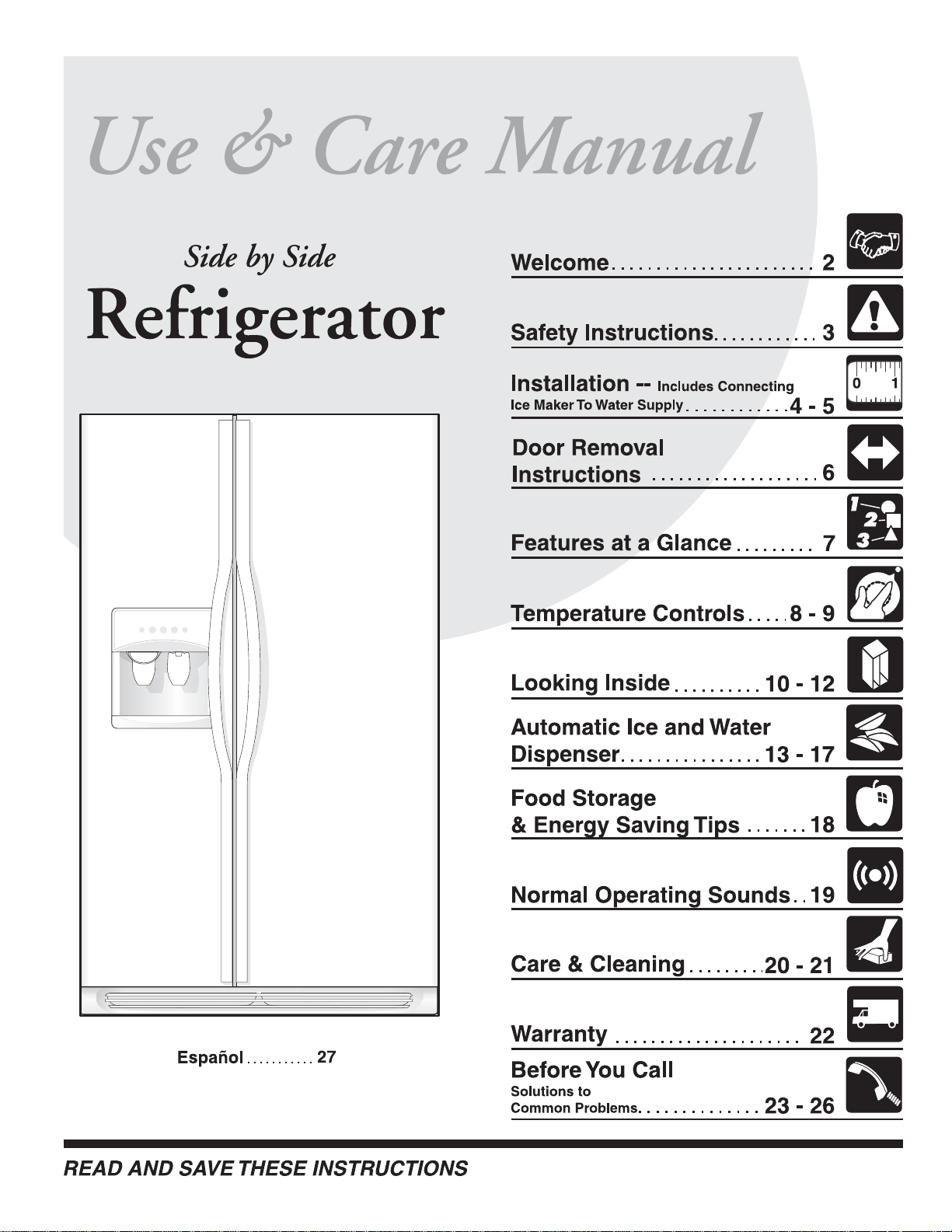
P/N 241553000 (0104)
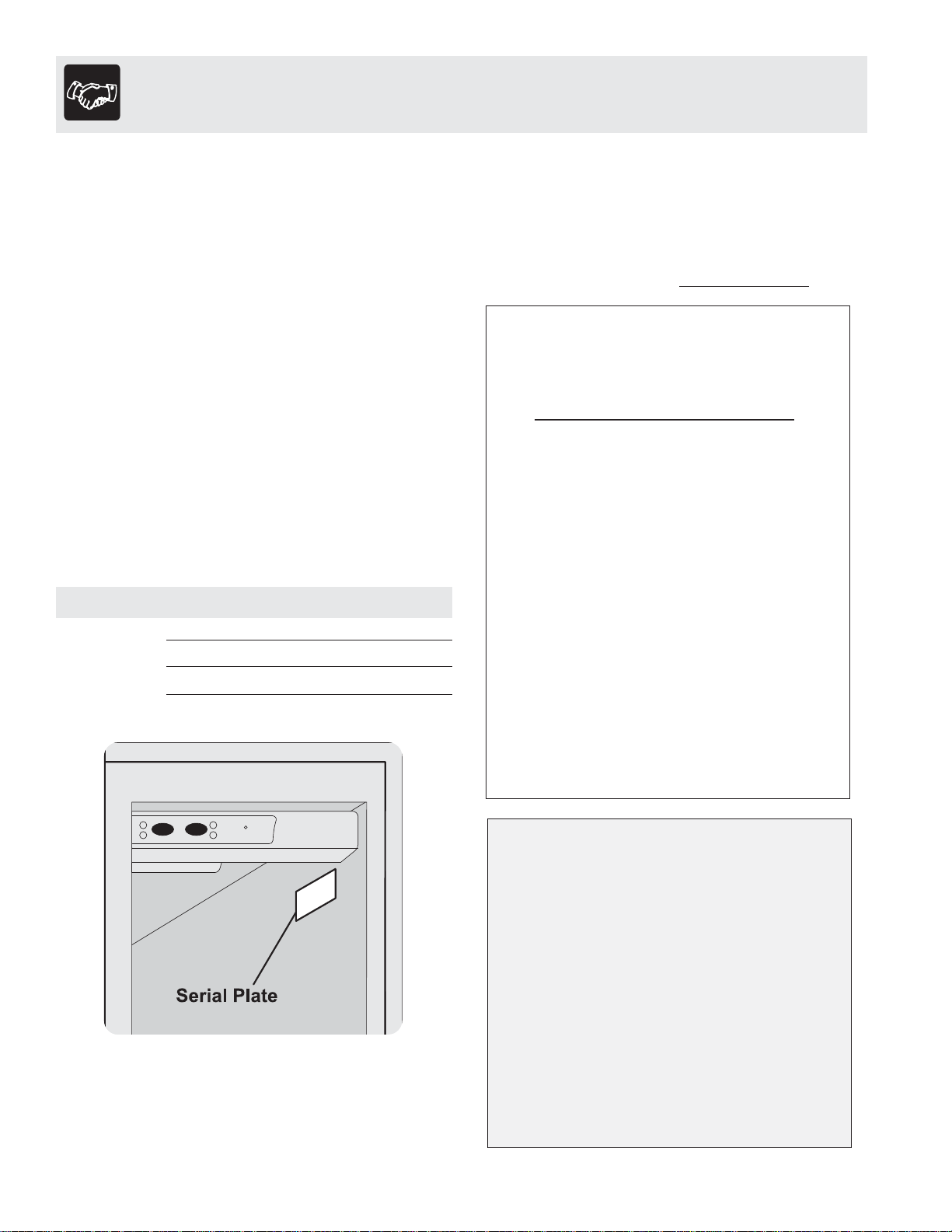
Welcome & Congratulations
Congratulations on your purchase of a new refrigerator! We
here at Electrolux Home Products are very proud of our
product and we are completely committed to providing you
with the best service possible. Your satisfaction is our #1
priority.
Please read this Use & Care Manual very carefully . It contains
valuable information on how to properly maintain your new
refrigerator.
We know you’ll enjoy your new refrigerator and Thank Y ou
for choosing our product. We hope you consider us for future
purchases.
PLEASE READ AND SAVE THESE INSTRUCTIONS
This Use & Care Manual provides specific operating
instructions for your model. Use your refrigerator only as
instructed in this manual. These instructions are not meant
to cover every possible condition and situation that may
occur. Common sense and caution must be practiced when
installing, operating and maintaining any appliance.
Please record your model and serial numbers below for
future reference. This information is found on the serial
plate located inside the refrigerator compartment.
Questions?
1-800-944-9044
(United States)
1-866-213-9397
(Canada)
or visit our web site at www.frigidaire.com
Extend Y our Warranty Protection
With An
Extended Service Contract
CALL 1-800-944-9044
To Enjoy These Benefits:
• Total freedom from repair bills so
unexpected repairs won’t upset your
budget.
NOTE: Use only soap and water to clean serial plate.
Model Number:
Serial Number:
Purchase Date:
• Fast, convenient toll-free service is just
a phone call away .
• Top-quality repairs by factory-trained
experts.
• Quick access to genuine replacement
parts so you can rest assured your
refrigerator is repaired with the proper
components.
Please attach sales receipt
here for future reference.
Please complete and mail in the Product
Registration Card included with your
refrigerator.
2

Important Safety Instructions
Please Read All Instructions Before Using This Refrigerator.
FOR YOUR SAFETY
• Do not store or use gasoline, or other flammable liquids
in the vicinity of this or any other appliance. Read
product labels for warnings regarding flammability and
other hazards.
• Do not operate the refrigerator in the presence of
explosive fumes.
• Avoid contact with any moving parts of automatic ice
maker.
• Remove all staples from the carton. Staples can cause
severe cuts, and also destroy finishes if they come in
contact with other appliances or furniture.
CHILD SAFETY
Destroy or recycle the carton, plastic bags, and any exterior
wrapping material immediately after the refrigerator is
unpacked. Children should NEVER use these items to play
with. Cartons covered with rugs, bedspreads, plastic sheets
or stretch wrap may become airtight chambers, and can
quickly cause suffocation.
These Guidelines Must Be Followed T o Ensure That Safety Mechanisms In This Refrigerator
Will Operate Properly .
PROPER DISPOSAL OF YOUR REFRIGERATOR
OR FREEZER
Risk of child entrapment
Child entrapment and suffocation
are not problems of the past.
Junked or abandoned refrigerators
or freezers are still dangerous –
even if they will sit for “just a few
days.” If you are getting rid of your
old refrigerator or freezer, please
follow the instructions below to
help prevent accidents.
Before you throw away your old refrigerator/ freezer:
• Remove doors.
• Leave shelves in place so children may not easily climb
inside.
• Have refrigerant removed by a qualified service
technician.
ELECTRICAL INFORMATION
• The refrigerator must be plugged into its own
dedicated 115 V olt, 60 Hz., AC only electric outlet.
The power cord of the appliance is equipped with a
three-prong grounding plug for your protection against
electrical shock hazards. It must be plugged directly
into a properly grounded three-prong receptacle. The
receptacle must be installed in accordance with local
codes and ordinances. Consult a qualified electrician.
Do not use an extension cord or adapter plug.
• If the power cord is damaged, it should be replaced by the
manufacturer, service technician or a qualified person to
prevent any risk.
• Never unplug the refrigerator by pulling on the power
cord. Always grip the plug firmly, and pull straight out
from the receptacle to prevent damaging the power cord.
• Unplug the refrigerator before cleaning and before
replacing a light bulb to avoid electrical shock.
• Performance may be affected if the voltage varies by
10% or more. Operating the refrigerator with insufficient
power can damage the compressor. Such damage is
not covered under your warranty .
• Do not plug the unit into an outlet controlled by a wall
switch or pull cord to prevent the refrigerator from being
turned off accidentally.
• Avoid connecting refrigerator to a Ground Fault Interruptor
(GFI) circuit.
IMPORTANT: Pressing the On/Off button on the
control panel (at the top of the fresh food compartment)
disables your refrigerator’s cooling system but does
not disconnect power to lights and other electrical
components. To turn off power to your refrigerator you
must unplug the power cord from the wall outlet.
3
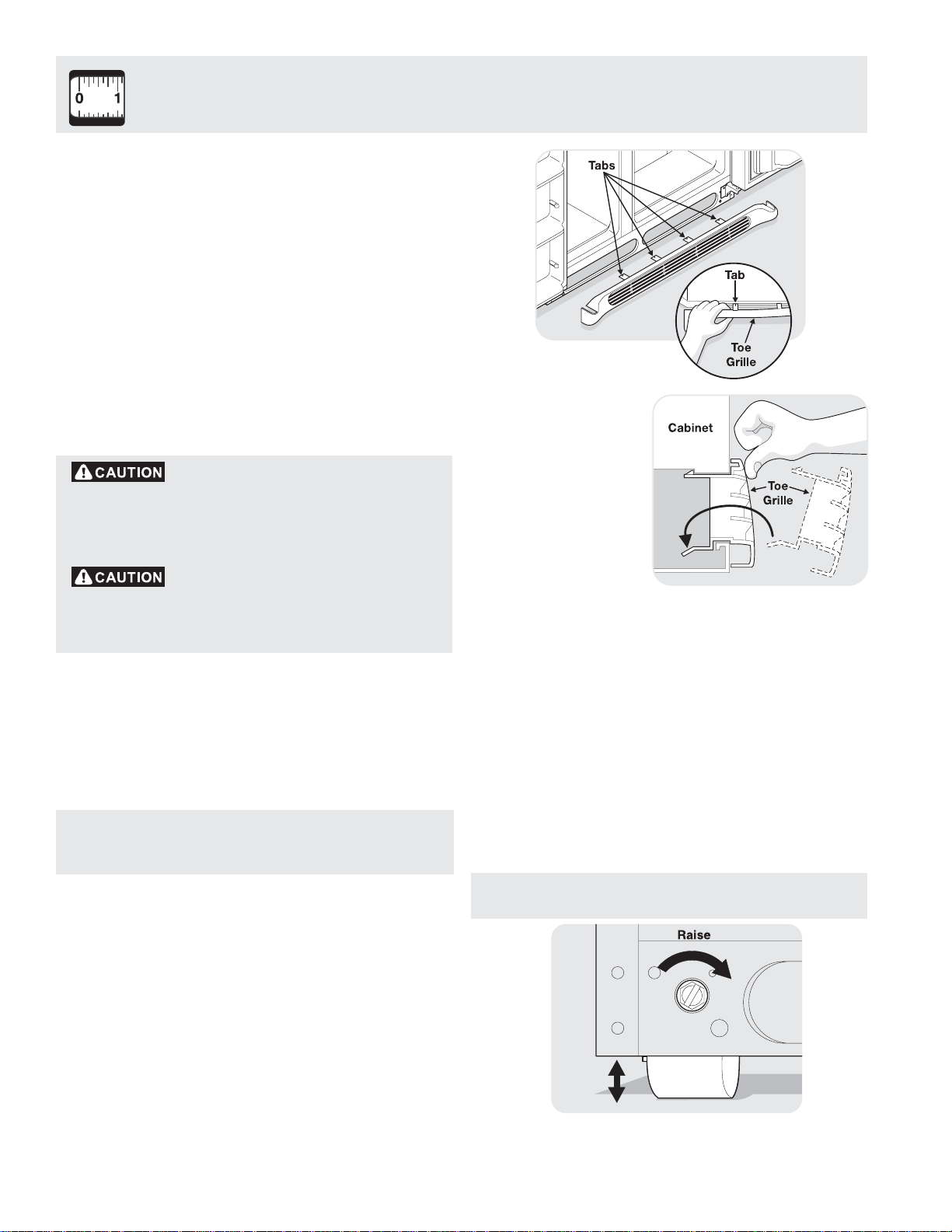
Installation
This Owner’s Guide provides specific operating instructions
for your model. Use the refrigerator only as instructed in this
Use & Care Manual. Before starting the refrigerator , follow
these important first steps.
LOCATION
• Choose a place that is near a grounded electrical outlet.
Do Not use an extension cord or an adapter plug.
• If possible, place the refrigerator out of direct sunlight
and away from the range, dishwasher or other heat
sources.
• The refrigerator must be installed on a floor that is level
and strong enough to support a fully loaded refrigerator.
• Consider water supply availability for models equipped
with an automatic ice maker.
INSTALLATION
Do Not install the refrigerator where
the temperature will drop below 55°F (13°C) or rise
above 110°F (43°C). The compressor will not be able
to maintain proper temperatures inside the
refrigerator.
Do Not block the toe grille on the
lower front of your refrigerator. Sufficient air circulation
is essential for the proper operation of your
refrigerator.
Installation Clearances
• Allow the following clearances for ease of installation,
proper air circulation, and plumbing and electrical
connections:
Sides & T o p --------------- 3/8”
Back------------------------ 1”
DOOR OPENING
NOTE: If your refrigerator is placed with the door hinge
side against a wall, you may have to allow additional
space so the door can be opened wider .
Y our refrigerator should be positioned to allow easy access to
a counter when removing food. For best use of drawers and
freezer baskets, the refrigerator should be in a position where
both the refrigerator and freezer doors can be fully opened.
TOE GRILLE INSTALLATION / REMOVAL
To Remove Toe Grille:
1. Open freezer and fresh food compartment doors.
2. Working from left side of toe grille, slip your fingers
between top of toe grille and cabinet. Gently pull
forward until first set of tabs are free. Slide your hand
down past the free tabs and pull forward again until the
second set of tabs are free. Continue this process until
all tabs are free and the toe grille can be removed. (See
graphic at top of page in right column.)
To Install Toe Grille:
1. Open freezer and
fresh food
compartment doors.
2. Line up toe grille at
base of refrigerator,
making sure the four
bottom tabs are
resting through holes
at base of cabinet.
3. Starting from left side
of toe grille, press in on first top tab using your thumb
and push toe grille forward until it snaps in place. Continue
this process until all tabs aresnapped in place and toe
grille is secured to refrigerator.
LEVELING
All four corners of your refrigerator must rest firmly on a solid floor.
Your refrigerator is equipped with adjustable front rollers to help
level your unit. T o ensure proper door seal and assist door closing,
the refrigerator should be tilted 1/4” (6 mm), front to back.
To Level Your Refrigerator:
1. Remove toe grille. (See “T o Remove Toe Grille” .)
2. Use flat-blade screwdriver or 3/8” socket wrench to adjust
front rollers.
NOTE: The refrigerator doors are designed to shut by
themselves within a 20 degree opening.
3. Check both doors to be sure seals touch cabinet on all four
sides.
4
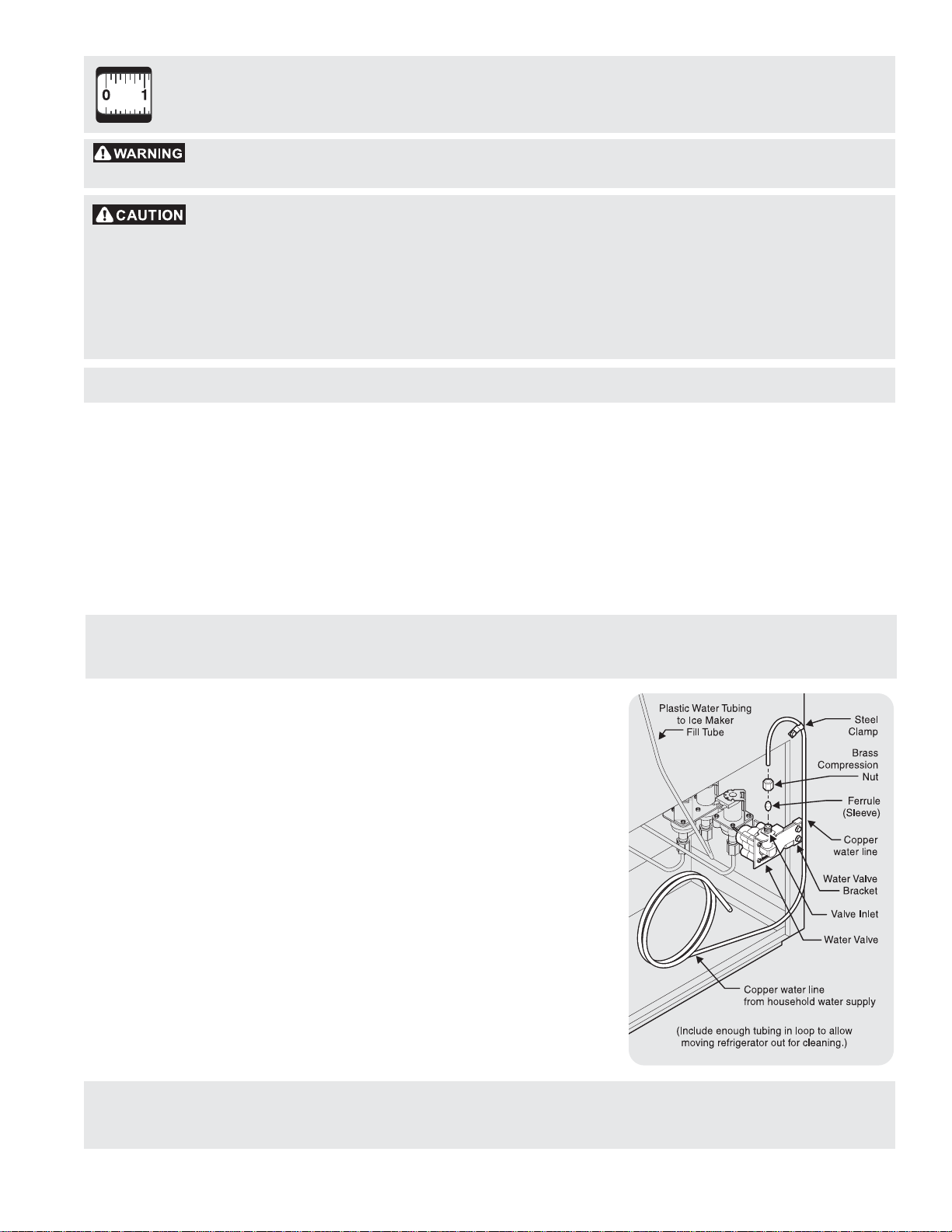
Installation - Connecting Ice Maker To Water Supply
T o avoid electric shock, which can cause death or severe personal injury, disconnect the refrigerator
from electrical power before connecting a water supply line to the refrigerator.
T o Avoid Property Damage:
• Copper tubing is recommended for the water supply line. Water supply tubing made of ¼” plastic is not
recommended since it greatly increases the potential for water leaks. Manufacturer will not be responsible
for any damage if plastic tubing is used for supply line.
• DO NOT install water supply tubing in areas where temperatures fall below freezing.
• Chemicals from a malfunctioning softener can damage the ice maker. If the ice maker is connected to sof t
water, ensure that the sof tener is maintained and working properly .
IMPORT ANT: Ensure that your water supply line connections comply with all local plumbing codes.
Before Installing The Water Supply Line, Y ou Will Need
• Basic Tools: adjustable wrench, flat-blade screwdriver , and Phillips
• Access to a household cold water line with water pressure between 20 and 100 psi.
• A water supply line made of ¼ inch (6.4 mm) OD, copper tubing. To determine the length of copper tubing needed,
you will need to measure the distance from the ice maker inlet valve at the back of the refrigerator to your cold water
pipe. Then add approximately 7 feet (2.1 meters), so the refrigerator can be moved out for cleaning (as shown).
• A shutoff valve to connect the water supply line to your household water system. DO NOT use a self-piercing type
shutoff valve.
• A compression nut and ferrule (sleeve) for connecting the water supply line to the ice maker inlet valve.
TM
screwdriver
NOTE: W ater line kit number 5303917950, available from your appliance dealer at additional cost, contains 25 feet (7.6
meters) of ¼ inch OD copper tubing, a saddle type shutoff valve (nonpiercing), (2) ¼ inch brass compression nuts, (2)
ferrules/sleeves, and instructions for installing a water supply line.
To Connect Water Supply Line T o Ice Maker Inlet Valve
1. Disconnect refrigerator from electric power source.
2. Place end of water supply line into sink or bucket. Turn ON water supply
and flush supply line until water is clear. Turn OFF water supply at shut
off valve.
3. Unscrew plastic cap from water valve inlet and discard cap.
4. Slide brass compression nut, then ferrule (sleeve) onto water supply line,
as shown.
5. Push water supply line into water valve inlet as far as it will go (¼ inch).
Slide ferrule (sleeve) into valve inlet and finger tighten compression nut
onto valve. Tighten another half turn with a wrench; DO NOT over tighten.
6. With steel clamp and screw, secure water supply line to rear p anel of
refrigerator as shown.
7. Coil excess water supply line (about 2½ turns) behind refrigerator as shown
an darrange coils so they do not vibrate or wear against any other surface.
8. Turn ON water supply at shutoff valve and tighten any connections that
leak.
9. Reconnect refrigerator to electrical power source.
10. Make sure ice maker power switch is turned On (See page 14 for location of
power switch).
IMPORTANT: It takes approximately 24 hours for the ice maker to begin producing ice. Air in new plumbing lines may
cause ice maker to cycle two or three times before making a full tray of ice. New plumbing may cause ice to be
discolored or have poor flavor. Discard ice made during the first 24 hours.
5
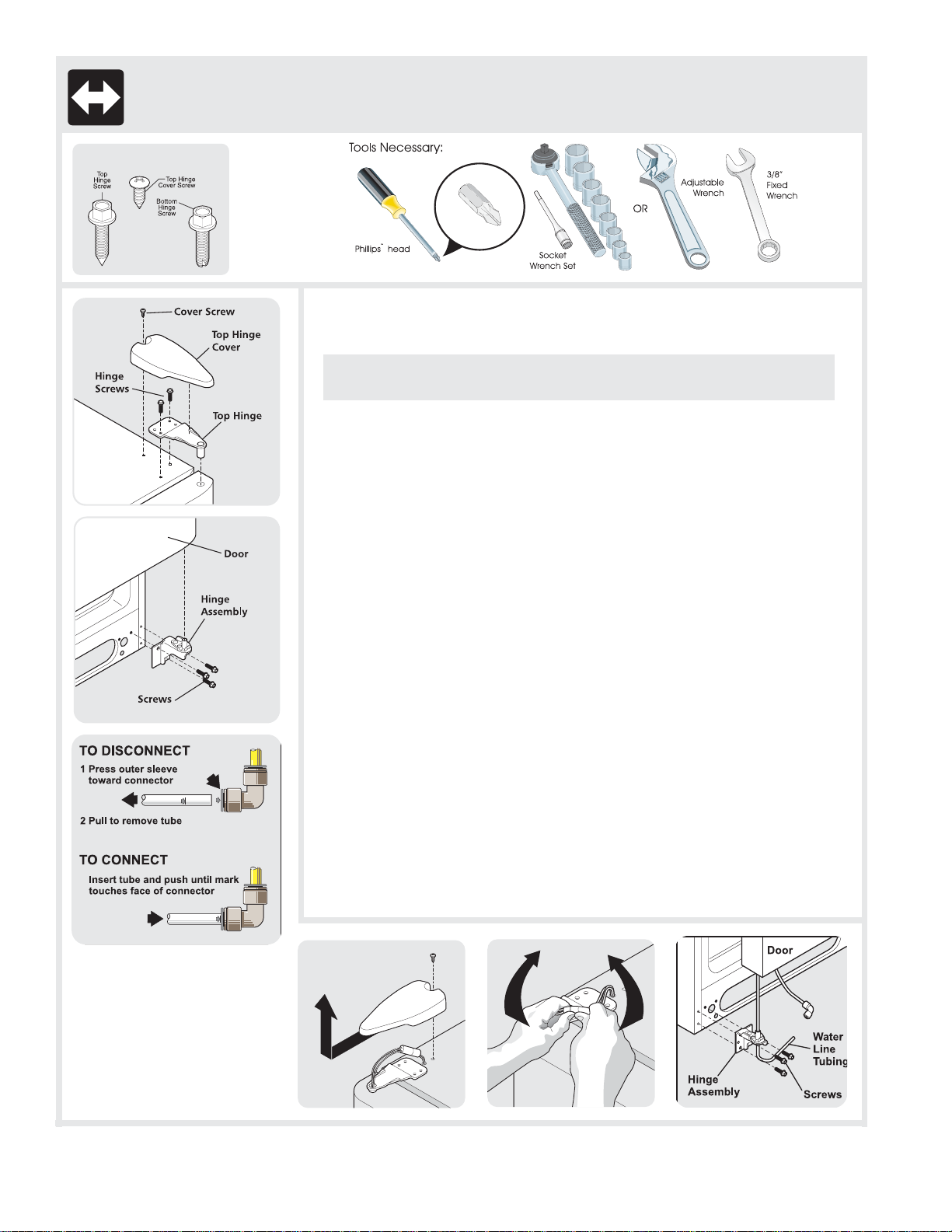
Door Removal Instructions
DOOR REMOVAL INSTRUCTIONS:
If it is necessary to move the refrigerator through narrow doorways, follow
these steps to remove the doors.
IMPORT ANT: Before you begin, remove electrical power cord from wall
outlet. Remove any food from door shelves.
1. Disconnect electrical supply .
2. Open both doors, then remove toe grille (see page 4 to learn how).
3. Close doors.
To Remove Refrigerator Door:
1 . Remove top hinge cover screw on refrigerator door and remove cover.
2. Trace around hinge with soft lead pencil. This will make it easier to realign
doors when they are replaced.
3. Remove top hinge and lift refrigerator door off bottom hinge pin. Set door
aside.
4. Remove bottom hinge, if necessary .
5. Reverse this procedure to reinstall refrigerator door.
To Remove Freezer Door:
1. Disconnect water line coming from lower hinge of freezer door at connection
located under front of freezer: Press outer ring against face of fitting, then pull
to remove tube.
2. Remove top hinge cover screw on freezer door and remove cover.
3. Disconnect wiring harness connector plug at top hinge: place your thumbs on
flat sides of each connector and bend both parts back and forth, then with
firm grasp, pull both pieces apart.
4. Trace around hinge with soft lead pencil. This will make it easier to realign
doors when they are replaced.
5. Remove top hinge, al lowi ng wiring harness to pull through hinge and lift freezer
door off of bottom hinge pin. Lay door down flat to avoid kinking water line.
6. Remove bottom hinge, if necessary .
7. Reverse this procedure to reinstall freezer door.
When both doors have been reinstalled, connect water line by inserting tube and
pushing until mark touches face of fitting, replace toe grille and plug in electrical
power cord.
6
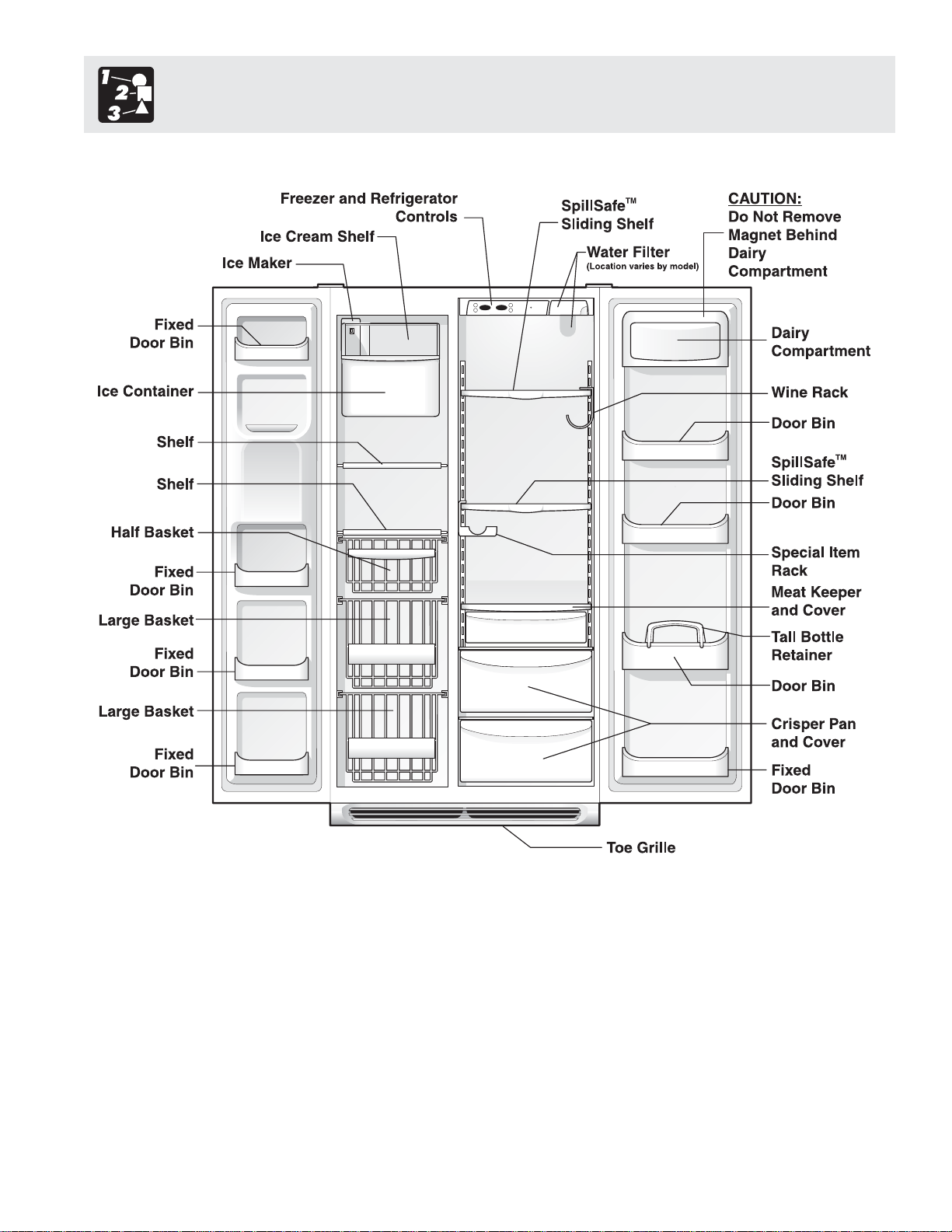
Features At A Glance
Features may vary according to model
7
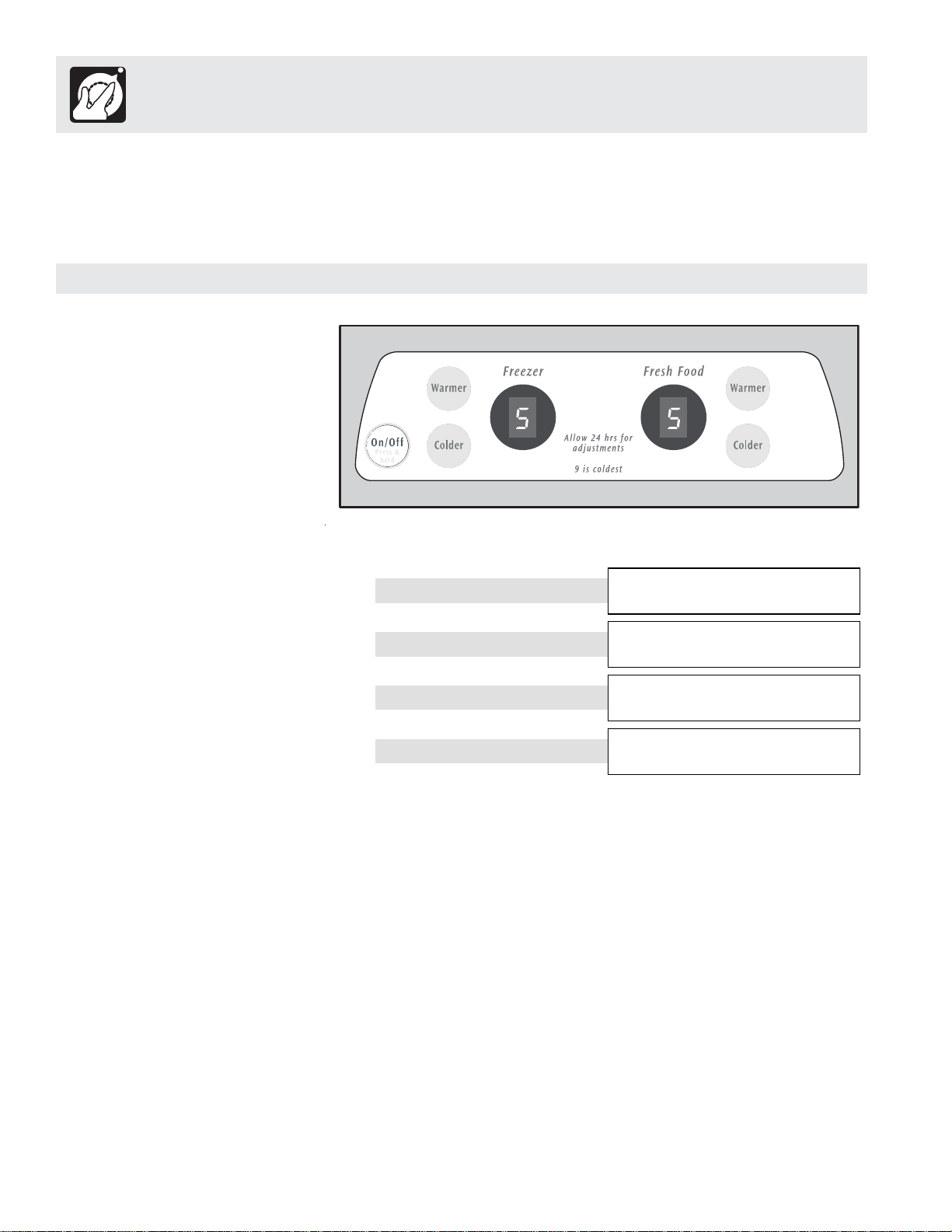
Temperature Controls
COOL DOWN PERIOD
T o ensure safe food storage, allow the refrigerator to operate with the doors closed for at least 6 hours before loading it
with food.
REFRIGERATOR & FREEZER CONTROLS
NOTE: When changing control settings, wait 24 hours before making additional adjustments.
After 24 hours, adjust the controls as
needed. Make your adjustments small
and gradual; allowing time for
temperatures to change and stabilize.
Refer to the adjacent guidelines for
temperature settings.
The range of possible settings is 1
through 9, with 9 being the coldest.
Both the Freezer and Fresh Food
compartments are preset at the factory
to 5, the midpoint temperature setting.
T o adjust the temperature to a higher or
lower setting, press the Warmer or
Colder button closest to the display . The
first time you press the button, the
display shows the last setting you
entered. Each press of the button after
that increments the setting by one.
The display shows your new setting
momentarily, then changes back to the
current temperature.
IF THE TEMPERATURE
DISPLA YS FLASH...
If ever you see both temperature displays
continously flashing, it may indicate that
the control system has detetcted a
performance problem. Call your Frigidaire
service representative, who can interpret
the flashing message.
Temperature Adjustment Guide
If Fresh Food compartment is too warm
If Fresh Food compartment is too cold
If Freezer compartment is too warm
If Freezer compartment is too cold
Adjust Fresh Food control one number
higher by pressing the Colder button.
Adjust Fresh Food control one number
lower by pressing the Warmer button.
Adjust Freezer control one number higher
by pressing the Colder button.
Adjust Freezer control one number lower
by pressing the Warmer button.
To maintain temperatures, a fan
circulates air in the refrigerator and
freezer compartments. For good
circulation, do not block cold air vents
with food items.
8
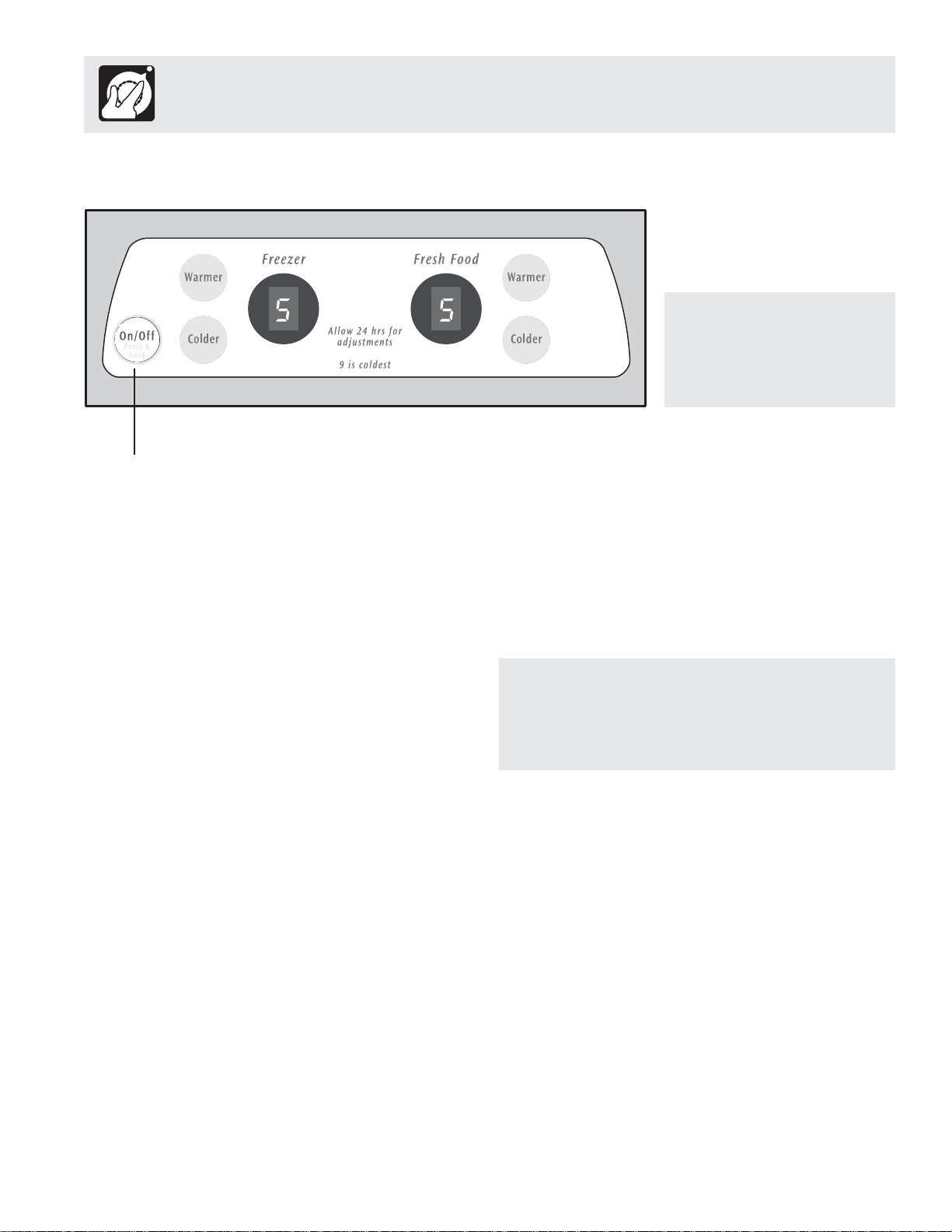
Temperature Controls
OTHER CONTROL FEATURES
Cooling System On/Off Button
TURNING THE COOLING SYSTEM ON AND OFF
Y ou can disable the cooling system in your refrigerator by
pressing the On/Off button located on the left side of the
temperature control panel.
NOTE: Each time you make
settings on the control panel,
a single audible tone
acknowledges your input.
T o ensure that you do not accident ally turn off the cooling
system, the button does not work unless you press and
hold it for three seconds.
Once you disable the cooling system, all refrigeration to
the freezer and fresh food compartments stops.
To turn the cooling system back on, you must again press
and hold the On/Off button for three more seconds.
IMPORT ANT: Pressing the On/Off button on the control
panel disables your refrigerator’s cooling system but does
not disconnect power to lights and other electrical
components. To turn off power to your refrigerator you
must unplug the power cord from the wall outlet.
9
