Frigidaire FRS24WSGW2, FRS24WSGW0, FRS24WSGD2, FRS24WSGD1, FRS24WSGD0 Owner’s Manual

Versionen espa#ol .....................................2
Product Registration ...................................2
Important Safety Instructions ..................2-3
First Steps ...................................................3
Energy Saving Ideas ..................................4
Setting the Controls ....................................4
Fresh Food Storage....................................5
Automatic Ice and Water Dispenser .......6-9
Care and Cleaning...............................10-11
Removing the Handles and Doors........... 12
Avoid Service Checklist .......................13-16
Normal Operating Sounds........................16
Warranty (United States) ..........................17
Service Information (Canada).................. 18
Warranty (Canada) ...................................19
P/N 218870500A (9803)
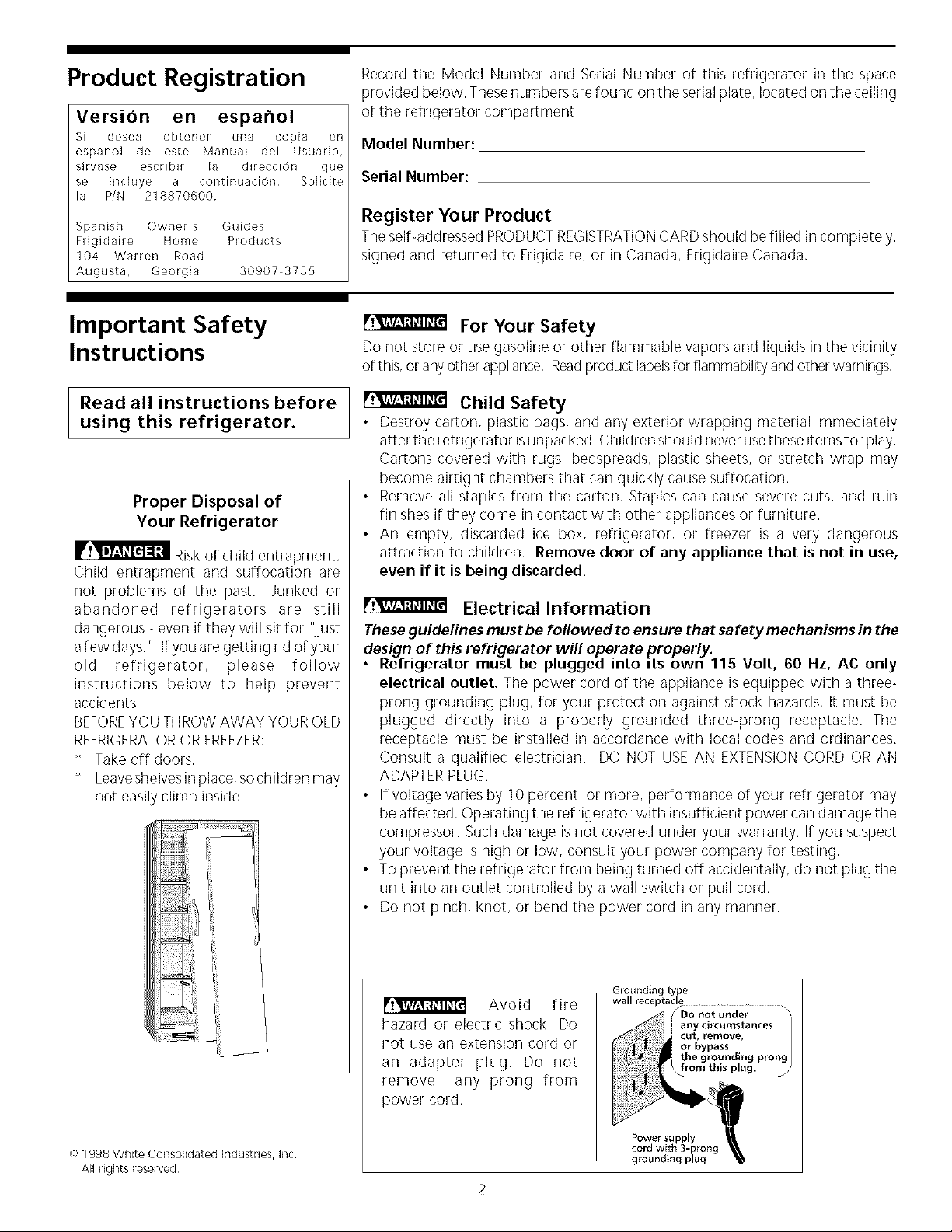
Product Registration
VersiOn en espahol
Si desea obtener una copia en
espanol de este
slrvase escribir
se incluye a continuaciOn Solicite
Ea P/N 218870600
Spanish Owner's Guides
Frigidaire Home Products
104 Warren Road
Augusta, Georgia 30907 3756
Record the Model Number and Serial Number of this refrigerator in the space
provided below. Thesenumbers are found onthe serial plate, located on the ceiling
of the refrigerator compartment,
Model Number:
Serial Number:
Register Your Product
Tile self-addressed PRODUCTREGISTRATIONCARDshould be filled in completely,
signed and returned to Frigidaire, or in Canada, Frigidaire Canada.
Important Safety
Instructions
Read all instructions before
using this refrigerator.
Proper Disposal of
Your Refrigerator
Riskof child entrapment.
Child entrapment and suffocation are
not problems of the past. Junked or
abandoned refrigerators are still
dangerous - even if they will sit rot "just
a few days.r' IfyOUaregetting rid oryour
old refrigerator, please follow
instructions below to help prevent
accidents,
BEFOREYOU THROW AWAY YOUR OLD
REFRIGERATOROR FREEZER:
Take off doors.
" Leaveshelvesin place, sochildren may
not easily climb inside.
For Your Safety
Do not store or use gasoline or other flammable vapors and liquids in the vicinity
of this,or anyother appliance. Readproduct labelsfor flammability and other warnings.
Child Safety
Destroy c_rton, plastic bags, _nd any exterior wrapping material immedi_tely
after the refrigerator isunpacked. Children should never usethese itemsror play.
Cartons covered with rugs, bedspreads, plastic sheets, or stretch wrap may
become airtight chambers that can quickly cause suffocation.
Remove all staples from the carton. Staples can cause severe cuts, and ruin
finishes if they come in contact with other appliances or furniture.
• An empty, discarded ice box, refrigerator, or freezer is a very dangerous
attraction to children. Remove door of any appliance that is not in use,
even if it is being discarded.
Electrical Information
These guidelines must be followed to ensure that safety mechanisms in the
design of this refrigerator will operate properly.
Refrigerator must be plugged into ,ts own 115 Volt, 60 Hz, AC only
electrical outlet. The power cord of the appliance is equipped with a three-
prong grounding plug, for your protection against shock hazards, It must be
plugged directly into a properly grounded three-prong receptacle. The
receptacle must be installed in accordance with local codes and ordinances.
Consult a qualified electrician. DO NOT USE AN EXTENSIONCORD OR AN
ADAPTERPLUG.
If voltage varies by 10 percent or more, performance of your refrigerator may
be affected, Operating the refrigerator with insufficient power can damage the
compressor. Such damage is not covered under your warranty. Ifyou suspect
your voltage is high or low, consult your power company for testing,
• To prevent the refrigerator from being turned off accidentally, do not plug the
unit into an outlet controlled by a wall switch or pull cord.
Do not pinch, knot, or bend the power cord in any manner.
_,1998 White ConsolidatedIndustries,Inc
All rights reserved
Avoid fire
hazard or electric shock. Do
not use an extension cord or
an adapter plug. Do not
remove any prong from
power cord.
Power 5_.
grounding
2
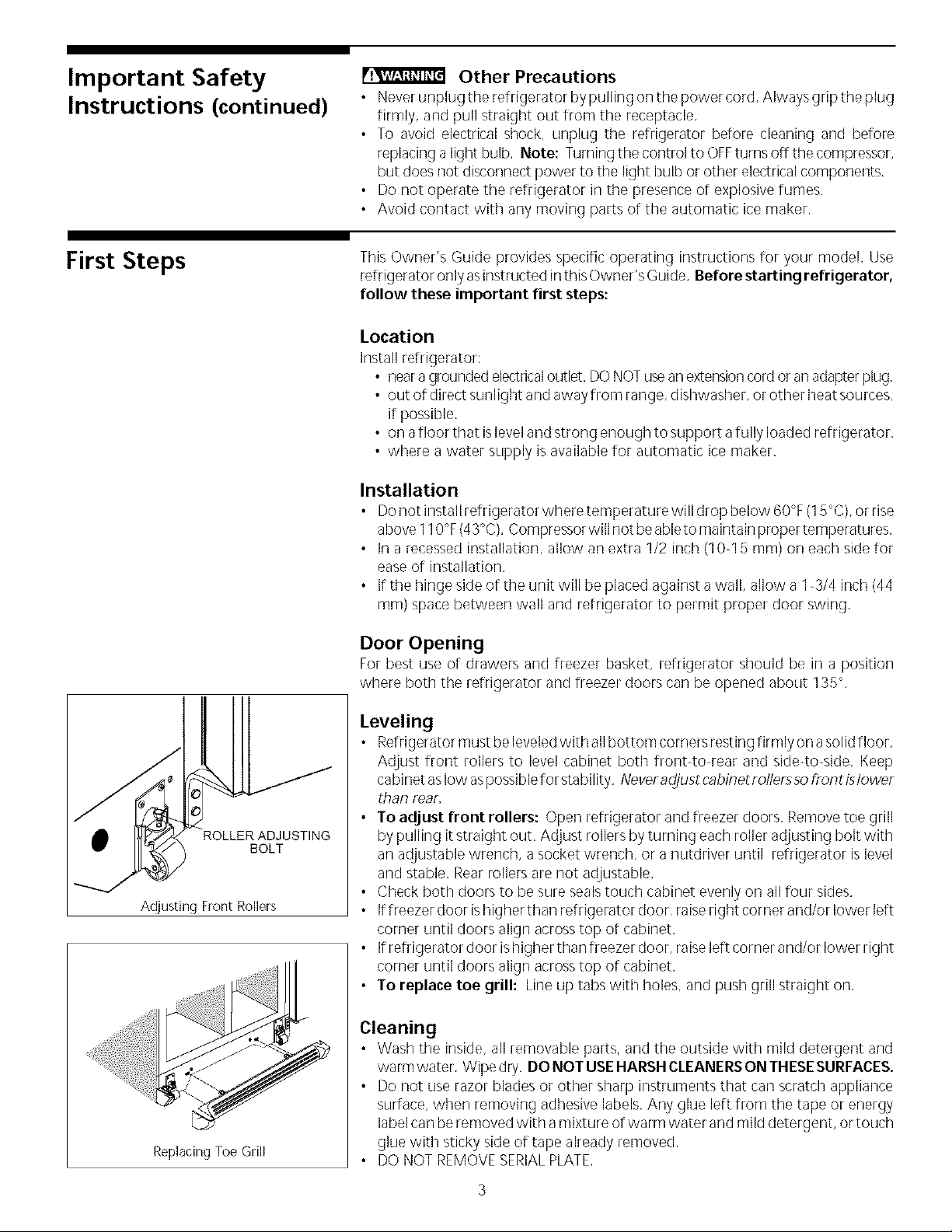
Important Safety
Instructions (continued)
Other Precautions
• Never ur_phJgthe refrigerator bypulling on the povvercord, AIv,!aysgrip the plug
firmly, and pull straight out from the receptacle.
• To avoid electrical shock, unplug the refrigerator before cleaning and before
replacing alight bulb. Note: Turning the control to OFFturns off the compressor,
but does not disconnect power to the light bulb or other electricalcomponents.
• Do not operate the refrigerator in the presence of explosive fumes
• Avoid contact with any moving parts of the automatic ice maker.
First Steps
This Owner's Guide provides specific operating instructions for your model. Use
refrigerator only asinstructed in this Owner's Guide. Before starting refrigerator,
follow these important first steps:
Location
Install refrigerator:
• neara grounded electricaloutlet. DONOTu_ an extensioncord or anadapterplug.
• out of direct sunlight and away from ranger dishwasher, orother heat sources,
if possible.
• on afloor that isleveland strong enough to support afully loaded refrigerator
• where a water supply isavailable for automatic ice maker.
Installation
• Do not installrefrigerator where temperature will drop below 60°F(15°C), or rise
above110% (43°C), Compressor will not beable to maintain proper temperatures.
• In a recessed installation, allow an extra 1/2 inch (10-15 ram) on each side for
easeof installation.
• If the hinge side of the unit will be placed against a wall, allow a 1-3/4 inch (44
mm) space between wall and refrigerator to permit proper door swing.
Door Opening
For best use of drawers and freezer basket, refrigerator should be in a position
where both the refrigerator and freezer doors can be opened about 135 °
ROLLERADJUSTING
BOLT
Adjusting Front Rollers
Replacing Toe Grill
Leveling
• Refrigerator must be leveled with all bottom corners resting firmly on a solid floor
Adjust front rollers to level cabinet both fronbto4ear and side-to-side Keep
cabinet aslow aspossible for stability Neverac_ustcabinetrollerssofrontislower
thafl f_aY,
• To adjust front rollers: Open refrigerator and freezer doors Remove toe grill
by pulling it straight out Adjust rollers by turning each roller adjusting bolt with
an adjustable wrench, a socket wrench, or a nutdriver until refrigerator islevel
and stable Rearrollers are not adjustable
• Check both doors to be sure sealstouch cabinet evenly on all four sides
• Iffreezer door ishigher than refrigerator door, raise right corner and/or lower left
corner until doors align across top of cabinet
• If refrigerator door ishigher than freezer door, raise left corner and/or lower right
corner until doors align across top of cabinet
• To replace toe grill: Line up tabs with holes, and push grill straight on
Cleaning
• Wash the inside, all removable parts, and the outside with mild detergent and
warm water, Wipe dry. DO NOT USEHARSH CLEANERSON THESESURFACES.
• Do not use razor blades or other sharp instruments that can scratch appliance
surface, when removing adhesive labels. Any glue left from the tape or energy
label can be removed with a mixture of warm water and mild detergent, or touch
glue with sticky side of tape already removed.
• DO NOT REMOVESERIALPLATE.
3

Energy Saving Ideas
• Install the refrigerator in the most cool part of the room out of direct sunlight and
away from heating ducts or registers Do not place the refrigerator next to heat
producing appliances such asa range oven or dishwasher if this isnot possible
a section of cabinetry or an added layerof insulation between the two appliances
will help the refrigerator operate more efficiently
• Levelthe refrigerator so the doors close tightly
• Referto this Owner's Guide for the suggested refrigerator settings
• Periodic cleaning of the condenser will help the refrigerator run more efficiently
See Outside in the Care and Cleaning section
• Do not overcrowd the refrigerator or block cold air vents Doing so causesthe
refrigerator to run longer and usemore energy Shelvesshould not be lined with
aluminum foil wax paper or paper toweling Liners interfere with cold air
circulation making the refrigerator lessefficient which could causefood spoilage
• Cover foods and wipe containers dry before placing them in the refrigerator This
cuts down on moisture buildup inside the unit
• Organize the refrigerator to reduce door openings Remove as many items as
needed at one time and close the door as soon as possible
Setting the Controls
i
COLDEST @
I COLD
REFRIGERATOR
Refrigerator midpoint
Freezer midpoint
Cool Down Period
To ensure safe food storage, allow the refrigerator to operate with the doors closed
for at least 8 to 12 hours before loading with food.
Refrigerator Control
• The refriger;_tor control should be set at the midpoint of the dial for _ trial period
of 24 hours
• After 24 hours adjust the control asneeded Forcolder temperatures turn the
dial a notch toward COLDEST For warmer temperatures turn the dial a notch
toward COLD Adjust temperatures by one increment at a time
Freezer Control
• The freezer control should beset at tile midpoint of the dial for a trial period of
24 hours.
• After 24 hours, adjust the control as needed. For colder temperatures, turn the
dial a notch toward COLDEST,For warmer temperatures, turn the dial a notch
toward COLD. Adjust temperatures by one increment at a time.
Note: When first setting the controls or when changing asetting, wait 24 hours
for the temperature to stabilize before making additional changes.
Turning the freezer control may change temperatures in both compartments. For
example, if the freezer control is turned to acolder setting, the refrigerator control
may have to be adjusted to a warmer one. Turning the refrigerator control will
change only the refrigerator temperature.
IMPORTANT: If the freezer control is turned to OFF, cooling stops in both
compartments.
You may hear the "Frost Free" system working. A fan circulates air in the
refrigerator and freezer compartments, For good circulation and maintenance of
proper cooling temperatures, do not block cold air vents with food items. Water
draining into the defrost water pan and hissing sounds are normal during the
automatic "Frost Free'r cycle.
4

Fresh Food Storage
Remove ShippingClips
Shelf AdJustment
Refrigerator shelves are easily adjusted to suit individual needs, Before adjusting
shelves, remove all rood. Theshipping clipswhich stabilize the shelves for shipping
may be removed and discarded.
Toa_Jjustthe cantilever shelves (shelvessupported at the rear of the refrigerator),
lift the back of the shelf up and out. Replace shelf by inserting hooks at rear into
slots. Lower and lock into position, Some models have SpfllsafeTM glass shelves,
which catch and hold accidental spills.
Door Storage
Door bins and shelvesare provided for convenient storage ofjars, bottles and cans,
Items used often are available for quick selection.
Thedoor binscan be moved to suit individual needs. Removebins by lifting straight
up. Placebins in the desired position and lower over the supports,
The Dairy compartment is warmer than the general food storage section and is
intended for short term storage of cheese, spreads, or butter.
Crisper
TheCrisper drawer, located under the bottom refrigerator shelf, isfor storing fruits
and vegetables, Most produce should bewashed in clear water and drained before
placing in this drawer. Items with strong odors or high moisture should bewrapped
before storing,
Cantilever Shelf
Humidity Control
CHILLED AIR CONTROL
Chilled Air Control
The Humidity Control (some models) allows you to adjust the humidity within the
Crisper drawer. This can extend the life of fresh vegetables which keep best in high
humidity. Leafy vegetables, however, keep best when stored with the Humidity
Control set on HIGHER, or in a drawer without a Humidity Control. This keeps
incoming air to a minimum and maintains maximum moisture content.
Meat Keeper
The Meat Keeper is located at the bottom of the refrigerator. Tile temperature in
this compartment can be made colder than the rest of the refrigerator compart-
ment by sliding the Chilled Air Control knob within the COLDESTor COLD range,
Meat will be partially frozen and may be kept fresh longer than if stored on a
refrigerator shelf.
Before placing items inthe Meat Keeper, follow thesesteps to keep the meat fresh:
1. Carefully handle meat with clean hands and always keep the compartment
clean.
2. Store meat in its original wrapper, if necessary, overwrap in plastic wrap or foil
to prevent drying. Wrap fish tightly to prevent odor transfer to other foods.
3. If spoilage ever occurs, disinfect the compartment with liquid chlorine bleach
following label directions. Then rinse with asolution of baking soda and water.
Rinsewith clear water and dry.
Freezer Basket
A slide-out wire basket (some models have two) hangs below the bottom freezer
shelf. This basket provides easy accessto frozen food packages.
Tall Storage
/ Compartrr_t
Tall Storage Compartment (some models)
A shelf is attached to the freezer wall just below the ice server. This allows for
convenient storage of tall items placed vertically between the ice server and the
freezer wall.
5

Automatic Ice and
Water Dispenser
Dispenser Selector
The ice and water dispenser on the freezer door conveniently dispenses chilled
water, and either ice cubes or crushed ice, depending on the model.
To operate the dispenser, slide the knob to the selection or your choice and press a
glass against the dispensing arm, as shown. Be sure to hold the glassas far up as
possible to catch all ice. To stop dispensing, pull glass away from dispensing arm.
When dispensing ice, release the dispensing arm before the glass is full, but do not
remove the glass until the ice hascompletely dispensed.
A small heated area beneath the dispenser floor catches and evaporates small spills.
Do not pour water or excess cubes into this area becausethere is no drain.
Light
The dispenser has alight which can beturned on and oft by sliding the knob to tile
desired position, The light also turns on automatically when ice and/or water is
dispensed. Replace light bulb with an appliance bulb of the samewattage.
i{{i
{i{ili
Pressglass against dispensing arm,
How the Water Dispenser Works
The water tank is Ioc;_tedbehind tile drawers in tile refrigerator compartment, As
the water isdispensed, the tank is automatically refilled, For proper operation of the
dispenser, the supply water pressure must fall between 30 psi and 120 psi,
After the refrigerator is installed and the plumbing connections are complete, the
water tank should be filled by drawing one glass of water. It may take
about 1-1/2 minutes after depressing the dispenser arm before water works its
way through the plumbing connections and begins to rill this first glass, Draw and
discard 7 more glassesto be surethat the tank and plumbing connections are rinsed
of any impurities.
Toensure fresh-tasting water, plan to use the dispenser every day. If the water
dispenser has not been used for aweek or more, draw and discard 7-8 glasses to
freshen the tank supply.
How the Ice Dispenser Works
The ice maker and ice storage bin are located in the top left corner of tile freezer
compartment. After the refrigerator isinstalled properly and hascooled for several
hours, the ice maker can begin making ice. To begin iceproductiOn rlower the wire
signal arm to the r'down'r orON position. As cubes are made, they are stored in the
storage bin. With no usage it will take approximately 2 days to fill the bin. However,
the dispenser may be used after the first batch of ice is made. The ice maker turns
off automatically when the ice storage bin isfull.
Ice Maker
Signal Arm
Because of new plumbing connectiOnSr tile first production of ice cubes may be
discolored or have an odd flavor. These should be discarded until the cubes made
are tree of discoloration and taste. _ Remember that water quality
determines your icequality, it is best to connect the ice maker to water that isnot
softened. Chemicals from a malfunctioning softener can damage the ice maker. If
icemaker isconnected to soft water, ensure the softener ismaintained and working
properly,
To stop the ice maker, lift the wire signal arm until it clicks and locks inthe "up'r or
OFFposition,
6
