Frigidaire FGHD2465NW, FGHD2465NF, FPHD2485NF, FGHD2465NB User Manual

All about the
Use & Care
of your
Important Safety Instructions .............................. 2
Product Registration ........................................... 3
Dishwasher Features ......................................... 4
Operating Instructions ..................................... 5-8
Preparing and Loading Dishes ........................ 9-12
Dishwasher
TABLE OF CONTENTS
Dishwasher Dispenser and Detergents ............... 13
Factors Affecting Performance .......................... 14
Care and Cleaning ........................................... 15
Solutions to Common Dishwashing Problems .. 16-18
Warranty ........................................................ 19
154889501C (February 2013)
www.frigidaire.com USA 1-800-944-9044 www.frigidaire.ca Canada 1-800-265-8352
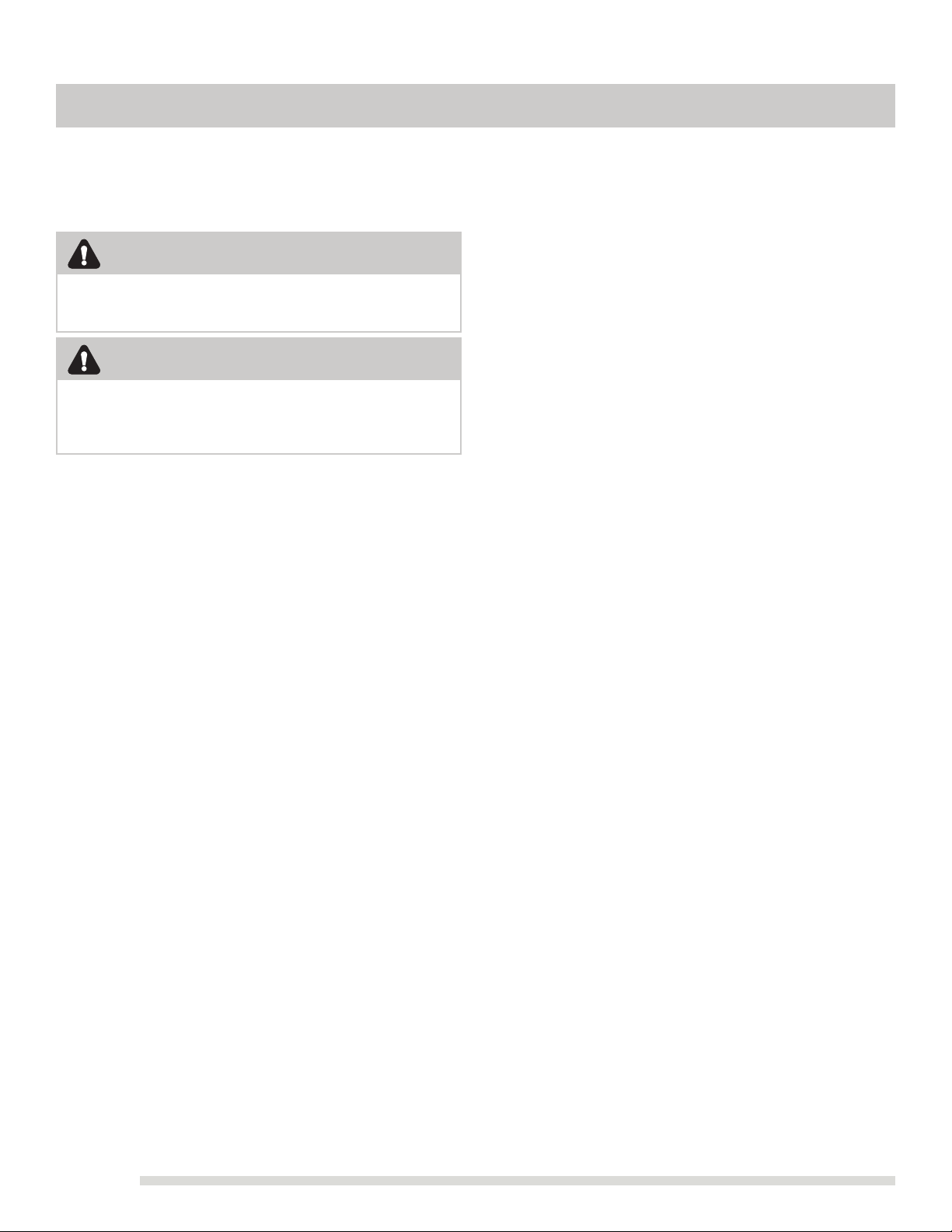
IMPORTANT SAFETY INSTRUCTIONS
Read all instructions before using this appliance.
Save these instructions for future reference.
WARNING
This symbol will help alert you to such dangers as
personal injury, burns, fire, and electrical shock.
WARNING
To reduce the risk of fire, electrical shock, or injury
when using your dishwasher, follow basic
precautions including the following:
• Use your dishwasher only as instructed in this Use and
Care Manual.
• This Manual does not cover every possible condition and
situation that may occur. Use common sense and
caution when installing, operating and maintaining any
appliance.
• NSF certified residential dishwashers are not intended
for licensed food establishments.
• DISHWASHER MUST BE ELECTRICALLY GROUNDED.
Read the Installation Instructions for details.
• This dishwasher is designed to operate on regular
house current (120 V, 60 Hz). Use a circuit equipped
with a 15 ampere fuse or circuit breaker. Use a 20
ampere fuse if dishwasher is connected with a food
waste disposer.
• Do not operate dishwasher unless all enclosure panels
are in their proper place.
• To avoid entrapment and/or suffocation, remove door or
door latch mechanism from any dishwasher that is
discarded or not in use.
• Keep young children and infants away from dishwasher
when it is operating.
• Do not let children abuse, sit, stand or play on door or
racks of a dishwasher.
• Use only detergents and rinse agents recommended for
use in a dishwasher.
• Store dishwasher detergent and rinse agents out of the
reach of children.
• Do not wash plastic items unless marked “dishwasher
safe” or the equivalent. Check with manufacturer for
recommendations, if not marked. Items that are not
dishwasher safe may melt and create a potential fire
hazard.
• Disconnect electrical power to dishwasher before
servicing.
• If the dishwasher drains into a food disposer, make sure
disposer is completely empty before running dishwasher.
• Repairs should be done by a qualified technician.
• Do not tamper with controls.
• Do not touch the heating element during or immediately
after use.
• Use care unloading the dishware when the SANITIZE
option has been selected. Contents may be hot to the
touch immediately after the end of cycle.
• When loading items to be washed:
- Locate sharp items and knives so that they
are not likely to damage the door seal or
tub.
- Load sharp items and knives with the
handles up to reduce the risk of cut-type
injuries.
• Under certain conditions, hydrogen gas may be
produced in a hot water system that has not been used
for 2 weeks or more. HYDROGEN GAS IS EXPLOSIVE. If
hot water system has not been used for such a period,
before using dishwasher, turn on all hot water faucets
and let water flow from each for several minutes. This
will release any accumulated hydrogen gas. HYDROGEN
GAS IS FLAMMABLE. Do not smoke or use an open
flame during this time.
• Do not store or use combustible materials, gasoline or
other flammable vapors and liquids in the vicinity of this
or any other appliance.
2
©2009 Electrolux Home Products, Inc. All rights reserved. Printed in the USA
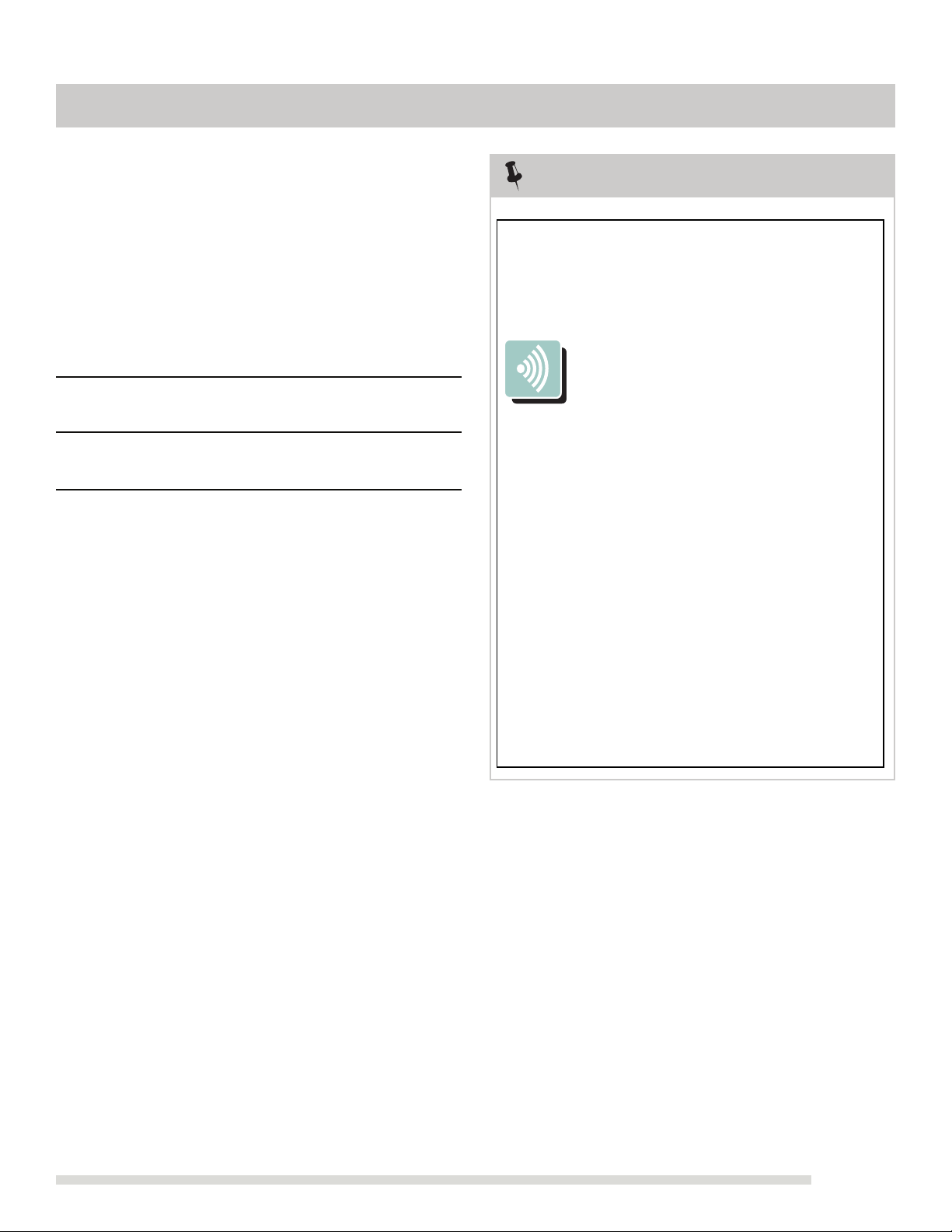
Thank you for choosing Frigidaire
This Use & Care Guide is part of our commitment to customer
satisfaction and product quality throughout the service life of
your new appliance.
We view your purchase as the beginning of a relationship. To
ensure our ability to continue serving you, please use this page
to record important product information.
Purchase date
Model number
Serial number
PRODUCT REGISTRATION
NOTE
Very Important Information—
Read Before Operating Your
Dishwasher!
Normal Operating Sounds
This dishwasher does not sound like most
dishwashers—IT'S QUIETER.
Your Precision Direct Wash System® dishwasher uses
energy efficient motors for the wash and drain
portions of the cycle you select. Each cycle has a
series of water fills and drains for washing and rinsing
dishes. As each cycle begins, you may–or may not–
hear the drain motor.
Registering your product with Frigidaire enhances our ability
to serve you. You can register online at
www.frigidaire.com or by dropping your Product
Registration Card in the mail.
The next sound you will hear is the splashing water as
it enters the tub. Then the lower arm rotates and
circulates water. This is followed by a pause and a
slightly different sound as the upper arms spray water.
If you listen closely, you will hear the change in sound
as the wash action switches from one arm to the
other.
PLEASE BE ADVISED: If you compare this
dishwasher to previous models, you may be
surprised at what you DON'T hear!
3
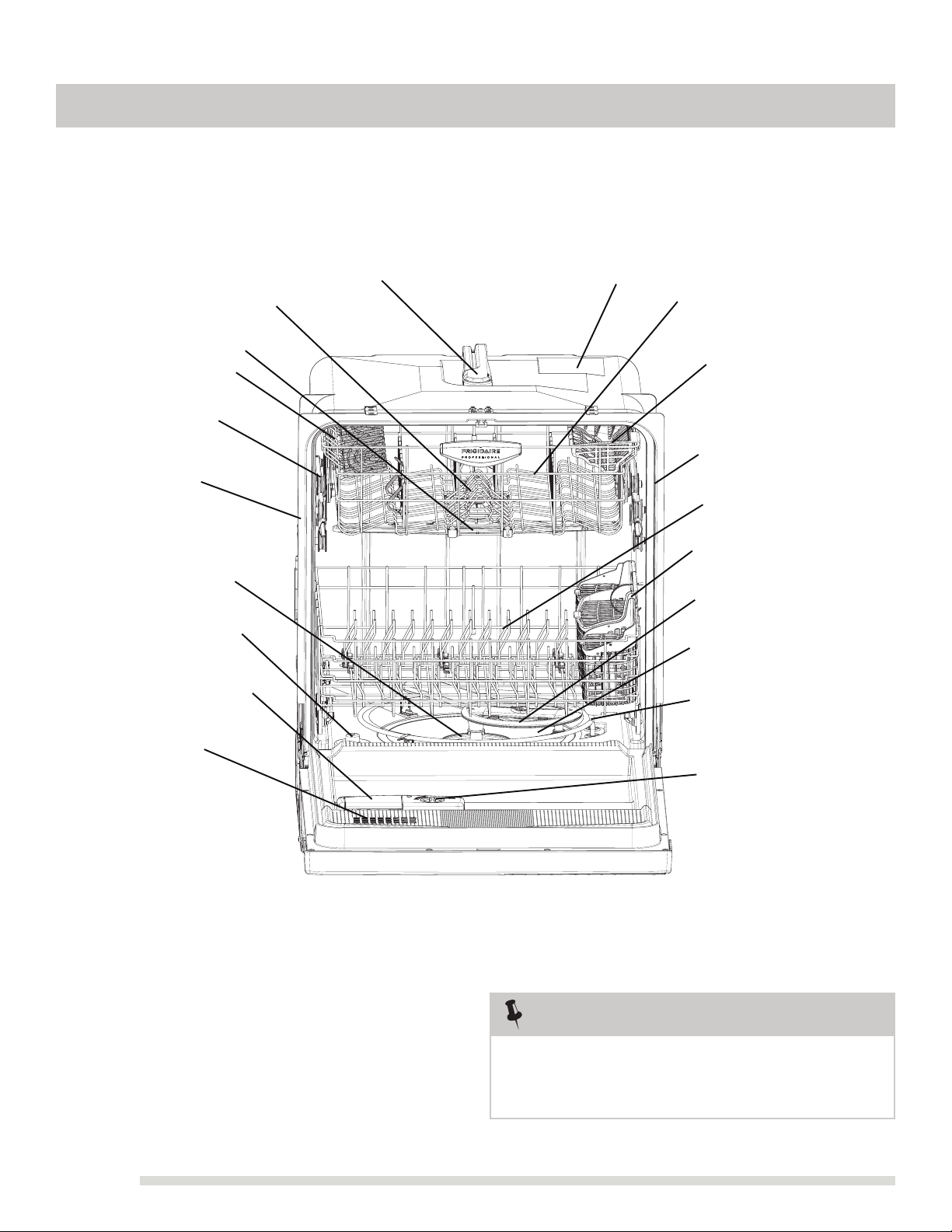
DISHWASHER FEATURES
Your dishwasher cleans by spraying a mixture of hot water and detergent through the spray arms against soiled surfaces.
Next, the dishwasher fills with water covering the filter area. Water is then pumped through the filter and spray arms. Soil
particles go down the drain as the water is pumped out and replaced with clean water. The number of water fills will vary
with the cycle being used.
Bowl Tines
Middle Spray Arm
Cup Shelf
Adjustable Upper Rack
Tub Gasket
Glass Trap
Overfill Protector
Detergent Dispenser
Upper Spray Arm
Blower Vent
Assembly
Top Rack
(available only on
FPHD2485 Model)
side of tub)
*Removable
Versa-tray
Serial Label
(located on right
Bottom Rack
Silverware Basket
Orbit Clean
Spray Arm
Self-Cleaning Filter
Heating Element
TM
Vent
Getting Started
1. Load dishwasher (See Preparing and Loading
Dishes).
2. Add detergent (See Dishwasher Dispenser &
Detergents).
3. Add rinse aid (See Rinse Aid).
4. Select desired CYCLE (See Cycle Chart). The
indicator light above the pad will glow when selected.
5. Select desired OPTIONS (See Energy Options). The
indicator light above the pad will glow when selected.
4
Rinse Aid
Dispenser
6. Run hot water faucet nearest dishwasher until water is
hot. Turn water off.
7. To start, press START/CANCEL pad.
8. Close door to latch.
NOTE
The dishwasher is programmed to remember your last cycle
so you do not have to reset each time. To start the
dishwasher using the same cycle and options selected on the
previous wash, just press the START/CANCEL pad.
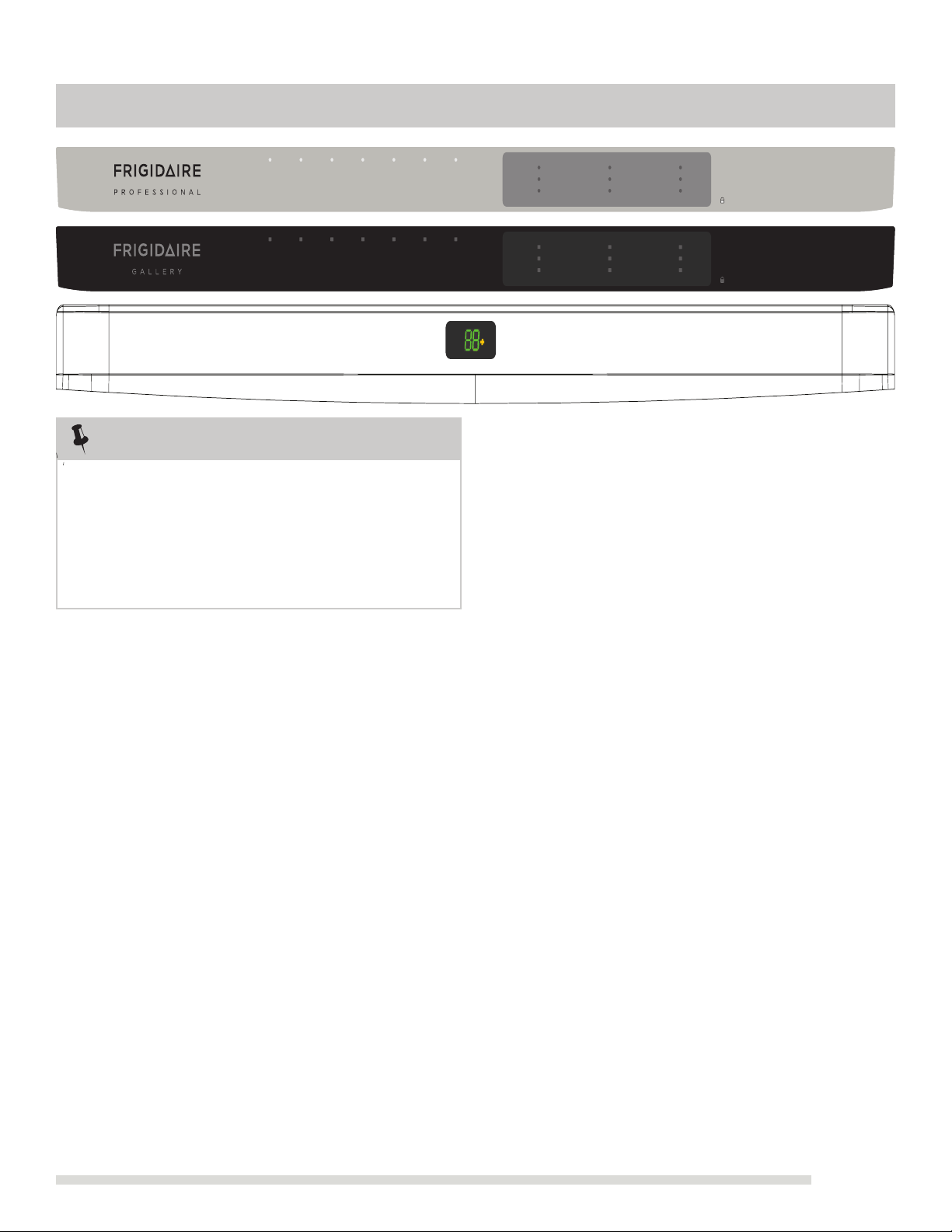
OPERATING INSTRUCTIONS
my
favorite
hold 3s
my
favorite
hold 3s
power
plus
power
plus
normal
wash
normal
wash
quick
clean
quick
clean
top
rack
top
rack
energy
saver
energy
saver
NOTE
Your dishwasher uses a DishSenseTM Techology to understand
how heavily soiled the dish load is and to adjust the cycle
accordingly. This sensor is calibrated at the end of the cycle.
The sensor will not be calibrated for the first cycle run after
power has been removed from the dishwasher. To assure
you get clean dishes the unit defaults to the cycle option that is
suited for heavy soils on this first run after power is restored.
Wash Cycle Selections
Cycle times are approximate and will vary with options
selected. Hot water is necessary to activate dishwasher
detergent and melt fatty food soils. In the main wash and
final rinse portions of the cycle, additional heating time may
be added as needed to assure that tempertures critical to
wash and rinse are achieved. Selection of higher
temperature options for heavier soils or to sanitize
dishware will result in longer cycle responses. This happens
even when HI-TEMP WASH option has not been selected.
When HI-TEMP WASH is selected, an even higher
temperature will be guaranteed to handle heavier soil
loads.
Options Selections
To Cancel a Cycle
You can cancel a cycle anytime during the cycle. Press
START/CANCEL pad and the dishwasher will start a 90
second drain. At the end of the drain, select the desired
cycle.
When an option is selected, the light above the pad will
come on and remain on until end of cycle. To turn off
the option, press the pad a second time. The light
above the pad turn off.
rinse
only
rinse
only
delay
washing
drying
scour
surge
wash
pressure dry
wash
pressure dry
clean
spray
scour
surge
spray
wash
temp
wash
temp
s
sanitize
hi temp
normal
sanitize
hi temp
normal
sahara
heat
air
sahara
heat
air
1-24 hrs
delay
start
hold to lock
1-24 hrs
delay
start
hold to lock
start
cancel
start
cancel
Wash Pressure
The programmed cycles default to the “surge” pressure
option which varies the pressure optimally for the cycle’s
intended normal use. If, for some special circumstance,
either a very low “spray” or very high “scour” pressure is
desired that may be selected. Due to wash cycle
optimization , some pressure options are not selectable in
all wash cycles.
Hi-Temp Wash
When HI-TEMP WASH option is selected, the dishwasher
heats water in the main wash to approximately 140°F
(60°C).
This increase in water temperature helps
dishwasher detergent remove food grease and soil from
dishes more effectively and aids in drying. This option is
available in NORMAL WASH and TOP RACK. HI-TEMP WASH
is automatically provided when POWER PLUS cycle is
selected.
Child Lock Controls
To prevent children from accidently changing the
dishwasher cycle or starting the dishwasher, lock the
dishwasher controls by pressing and releasing the DELAY
START pad for 3 seconds. An indicator light on the lock
graphic pad will illuminate when the controls are locked and
no new selections can be made until the lock is released.
To unlock the controls, press the DELAY START pad until
the indicator light goes out.
5

OPERATING INSTRUCTIONS
Favorite Cycle
The FAVORITE CYCLE option allows you to program your
preferred cycle and options into one button. Once
Programmed, simply press the FAVORITE CYCLE button
followed by the START/CANCEL pad.
To Program the FAVORITE CYCLE button:
1) Select your preferred cycle and options
2) Hold the FAVORITE CYCLE button for 3 seconds.
The display will flash for 2 seconds indicating the
FAVORITE CYCLE option has been programmed. To
change the FAVORITE CYCLE option simple repeat steps
one and two above.
Sanitize Option
To sanitize your dishes and glassware, select the
SANITIZE option. When selected, the light above the pad
will come on and remain on until end of cycle. The water
temperature in the final rinse will be raised to 155°F
(68°C) assuring bacteria is destroyed. This option is
available in NORMAL WASH and TOP RACK. SANITIZE is
automatically provided when POWER PLUS is selected.
Only these sanitization cycles have been designed to
meet NSF requirements.
Sahara Dry
When the SAHARA DRYTM option is selected, the
dishwasher increases the temperature of the final rinse
and extends drying time by approximately twenty
minutes. The SAHARA DRY
cycles except ENERGY SAVER AND RINSE ONLY. For
best drying performance, select Hi-Temp Wash and/or
sanitize. This will increase the temperture during the
wash cycle to improve drying.
The energy required to use the SAHARA DRYTM option
costs pennies per cycle. You may choose not to select
the SAHARA DRYTM option; however you may have items
in your dish load that will not be completely dry at the
end of the cycle.
TM
TM
option can be used with all
Heat Dry
The HEATED DRY option in combination with rinse aid will
enhance drying performance. HEATED DRY option is
available on all cycles except ENERGY SAVER & RINSE
ONLY.
The drying option may be changed at any time during the
cycle and affects only the drying period.
The cycle time will be extended until the proper water
temperature is reached.
during the water heating delay. For best results, the
incoming water temperature should be at least 120°F
(49°C).
The sanitize criteria may not be satisfied if there is an
interruption of the cycle, power failure or if the incoming
water temperature is below 120°F (49°C).
To turn off the SANITIZE option, press the pad a second
time. The light above the pad will turn off.
Washing action will continue
Air Dry
The AIR DRY option is used to de-activate the heating
element during the drying phase of the selected wash cycle.
This option will slightly decrease energy usage but will
increase the likelihood that dishware will not be dry.
Delay Start
The DELAY START option allows you to automatically delay
starting your dishwasher from 1-24 hours.
To activate press the DELAY START pad until the desired
delay time shows in the STATUS window. The word “delay”
will show in the status window next to the remaining delay
time until the cycle starts.
To cancel the DELAY START option and begin the cycle
before the delay period is over, press the START/CANCEL
pad.
NOTE
Why Energy Efficient Units run long cycles: Several factors are important to washing dishware. The energy use of your
dishwasher was reduced by applying more of the factors that don’t use so much energy adn less of the ones that use more.
As a result, you will see that the wash cycles take longer.
6
