Frigidaire FFBN1721TV Installation Manual

Freezer Temperature
High
32.2°C(90°F)
32°C/40%
-14°C~-22°C
(7°F~-7°F)
1°C~7°C
(34°F~44°F)
43.5 Psig
205.9 Psig
230W(defrost power)
1.8A
115V
18°C(64.4°F)
18°C/30%
-14°C~-22°C
(7°F~-7°F)
1°C~7°C
(34°F~44°F)
30 Psig
146.5 Psig
230W(defrost power)
1.8A
115V
R134a
Temperature de conservateur
Pression de tube de haute
tension
32.2°C(90°F)
32°C/40%
-14°C~-22°C
(7°F~-7°F)
1°C~7°C
(34°F~44°F)
43.5 Psig
205.9 Psig
230W(defrost power)
1.8A
115V
18°C(64.4°F)
18°C/30%
-14°C~-22°C
(7°F~-7°F)
1°C~7°C
(34°F~44°F)
30 Psig
146.5 Psig
230W(defrost power)
1.8A
115V
R134a
Temperatura de refrigeración
La presión de línea de alta presión
32.2°C(90°F)
32°C/40%
-
14°C~-22°C
(7°F~-7°F)
1°C~7°C
(34°F~44°F)
43.5 Psig
205.9 Psig
230W(defrost power)
1.8A
115V
18°C(64.4°F)
18°C/30%
-14°C~-22°C
(7°F~-7°F)
1°C~7°C
(34°F~44°F)
30 Psig
146.5 Psig
230W(defrost power)
1.8A
115V
R134a
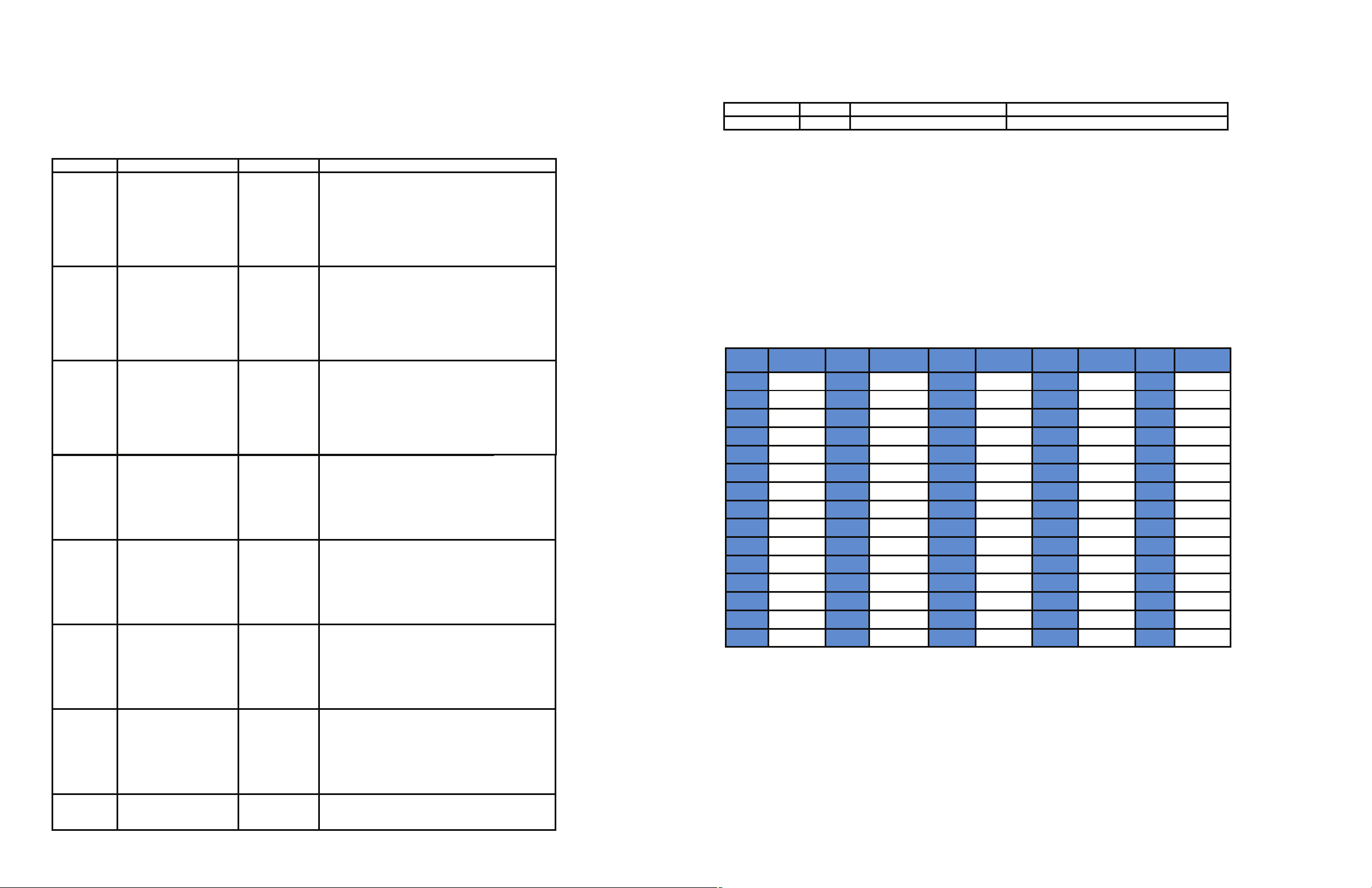
•Mode Setting
•Pressing the Mode button cycles through the modes in the following manner:
Quick Chill → Quick Freeze → Quick Chill & Freeze → Holiday → None → Quick Chill, etc.
•Quick Chill sets the Fresh Food compartment temperature to 35°F. Exiting Quick Chill resets the Fresh Food compartment to the
set temperature before Quick Chill began.
•Quick Freeze sets the Freezer compartment to -11°F. Exiting Quick Freeze resets the Freezer compartment to the set temperature
before Quick Freeze began.
•Holiday Mode locks the Fresh Food compartment temperature and sets the Freezer temperature at 0°F.
•Fault Codes and Solutions
Fault Code Fault Content Code Visible
E1
E2 YesNTC fault in Freezer
E4 Yes
E5
E6 YesCommunication fault
E7
EH YesHumidity sensor fault
EC EEPROM fault
NTC fault in FF chamber 2.
Defrost Sensor fault in
FF chamber
Defrost Sensor fault in
Freezer
Ambient temp. sensor
fault
Yes
Yes
Yes
Only reported
under self-
diagnosis
1.
Check if terminal CN1 is stuck or has
debris. If so, remove, clear debris and reinsert
Remove sensor and check against
resistance table
3. Replace main control board
4. Replace main Wiring harness
1. Check if terminal CN1 is stuck or has
debris. If so, remove, clear debris and reinsert
2. Remove sensor and check against
resistance table
3. Replace main control board
4. Replace main Wiring harness
Check if terminal CN3 is stuck or has
1.
debris. If so, remove, clear debris and reinsert
Remove sensor and check against
2.
resistance table
3. Replace main control board
4. Replace main Wiring harness
Check if terminal CN1 is stuck or has
1.
debris. If so, remove, clear debris and
re-insert
2.
Remove sensor and check against
resistance table
3. Replace main control board
4. Replace main Wiring harness
1. Check if terminal CN8 is stuck or has
debris. If so, remove, clear debris and
re-insert
2. Replace main control board
3. Replace UI board
4. Check whether signal cables of UI board
are connected
1. Check if terminal CN2 is stuck or has
debris. If so, remove, clear debris and
re-insert
2. Check whether sensor is connected
3. Replace main control board
4. Remove and replace temperature and
humidity sensors
1. Check if terminal CN2 is stuck or has
debris. If so, remove, clear debris and
re-insert
2. Check whether sensor is connected
3. Replace main control board
4. Remove and replace temperature and
humidity sensors
Corrective Actions
Replace Main Control Board
•Test Modes
3.1 Operating Mode
•How to access: Hold down Lock and Freezer Temp buttons for 3 seconds to enter Operating Mode. Once entered, press the
Freeze
r Temp button to change mode selection
0 1 3UI Display
Mode Exit Forced Start Mode Force defrost for FF and Freezer
•How to exit:
Press the Freezer Temp. button until the UI displays the freezer temperature, the hold down the Lock button for 3 seconds
unt
il the Freezer temperature is locked.
Hold down the Freezer temp. and Lock buttons for 3 seconds
3.2 Forced Start Mode
•
The compressor runs for 36h (time-lapse is 10 min.)
•In operating mode, when 1 is selected, the refrigerant exchange valve switches to the FF compartment only. Fresh Food and freezer
compartment fans run at high speed.
•After force starting for 36 hours, the system automatically exits forced start mode and return to previously set temperatures.
3.3 Forced Defrost
•Fresh Food and freezer compartments defrost simultaneously. Forced defrost temperature in the freezer is 17.6°F, while the Fresh
Food is normal defrost temperature.
After forced defrost, normal operation will resume.
•Note: the defrost heaters will be open for at least 2 minutes.
•Resistance Table
Tx(℃) R(KΩ) Tx(℃) R(KΩ) Tx(℃) R(KΩ) Tx(℃) R(KΩ) Tx(℃) R(KΩ)
-30 33.81 -15 014.31 156.495 303.141 1.617
-29 31.85 -14 113.55 166.175 312.999 1.55
-28 30.01 -13 212.83 175.873 322.865 1.486
-27 28.29 -12 312.16 185.587 332.737 1.426
-26 26.68 -11 411.52 195.315 342.616 1.368
-25 25.17 -10 510.92 5.06 20 352.501 1.312
-24 -923.76 610.35 214.818 362.391 1.259
-23 -822.43 79 .82 224.589 372.287 1.209
-22 -721.18 89.316 234.372 382.188 1.161
-21 -620.01 98.841 244.167 392.094 1.11 5
-20 18.9 -5 108.392 253.972 402.005 1.071
-19 -417.87 117.968
-18 16.9 -3 127.568 273.613 421.838
-17
-16
-215.98 7.19 13 283.447 431.761
-115.12 146.833 293.29 441.687 0.914
263.788 411.919 1.029
0.9885
0.9506
