Frigidaire FEB789WCCH Owners Guide
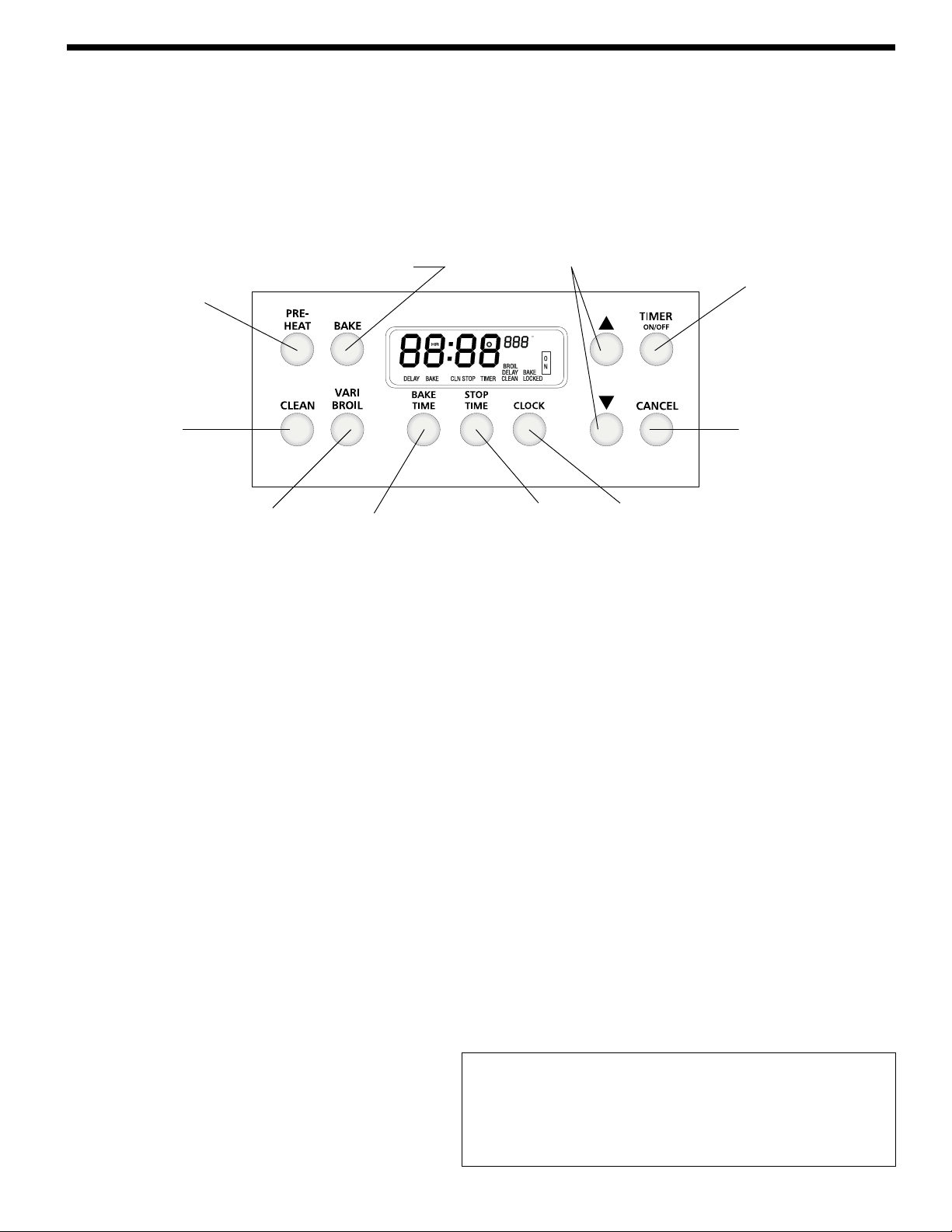
ELECTRONIC OVEN CONTROL GUIDE
Note: The basic timer is externally arranged in different configurations in various appliance models. This does not change the
way it operates.
Typical Control Pad Functions
(READ THE INSTRUCTIONS CAREFULLY BEFORE USING THE OVEN)
PREHEAT PAD OR
CONV. BAKE/ROAST
BAKE PAD
UP and DOWN ARROW PAD
TIMER
PAD
PAD
CLEAN
PAD
VARI BROIL PAD
BAKE TIME
PAD
STOP TIME
PAD
CLOCK
PAD
CANCEL
PAD
Note: Push buttons or pads may be shaped differently.
Note: The electronic control is inoperable until the clock is set to the correct time of day, after the appliance is first plugged
in, or after a power interruption. The electronic timer has a memory and when power disconnected it will show display
of last time recorded.
The oven can be programmed to:
• Bake normally
• Preheat or convection bake/roast
• Time bake with automatic on and off times
• Vari Broil
• Self-clean
For a silent control panel:
When choosing a function, a beep will be heard each time a pad is pushed. If desired, the controls can be programmed for silent
operation. Push and hold STOP TIME. After 7 seconds, the control will beep once. This will block the controls from sounding
when a pad is pushed. To return the sound, push and hold STOP TIME again for 7 seconds until 1 beep is heard.
Versión en español, Si desea obtener una copia en español de este Manual,
sírvase escribir a la dirección que se incluye a continuación. Solicite la P/N
318201127.
Spanish Owner’s Guides
Frigidaire Company
P.O. Box 9061
ELECTRONIC OVEN CONTROL
1
318130806 (9812) Rev . A

Setting the Clock and Minute Timer
To Set the Clock
When the range is first plugged in, or when the power supply to the appliance has been interrupted, the display will flash.
1. Push CLOCK. The word "TIME" will appear in the display. The timer allows you 5 second to go to step 2.
2. Push and hold the UP or DOWN ARROW until the correct time of day appears in the display. The word "TIME" will disappear
after 6 seconds and the clock will start. Or, you may push CANCEL and the word "TIME" will disappear and the clock will
start.
To Set the Minute Timer
1. Push TIMER pad. ":00" and the word "TIMER" will glow in the display.
2. Push and hold the UP ARROW until the desired time appears in the display. As soon as the UP ARROW is released, the time
will begin to count down in the display.
3. When the set time has run out, the timer will beep 3 times. It will then continue to beep once every 10 seconds for 5 minutes
(or until TIMER is pushed).
When setting the minute timer
for:
5 seconds to 2 minutes
2 minutes to 10 minutes
10 minutes to 1 hour
1 hour to 9 hours and 55 minutes
Note: The minute timer does not start or stop cooking and is not active during self-clean. It serves as an extra timer in the kitchen
that will beep when the set time has run out. The minute timer can be used independently during any of the bake or broil functions.
The timer can be set for any amount of time from 5 seconds to 9 hours and 55 minutes.
To Change the Minute Timer :
Push and hold the UP or DOWN ARROW to increase or decrease the time.
To Cancel the Minute Timer before the set time has run out :
Push and hold the DOWN ARROW until ":00" appears in the display. Or you may cancel the minute timer by pushing TIMER.
The time will appear in the
display and increase in:
5 second increments
10 second increments
1 minute increments
5 minute increments
ELECTRONIC OVEN CONTROL
2
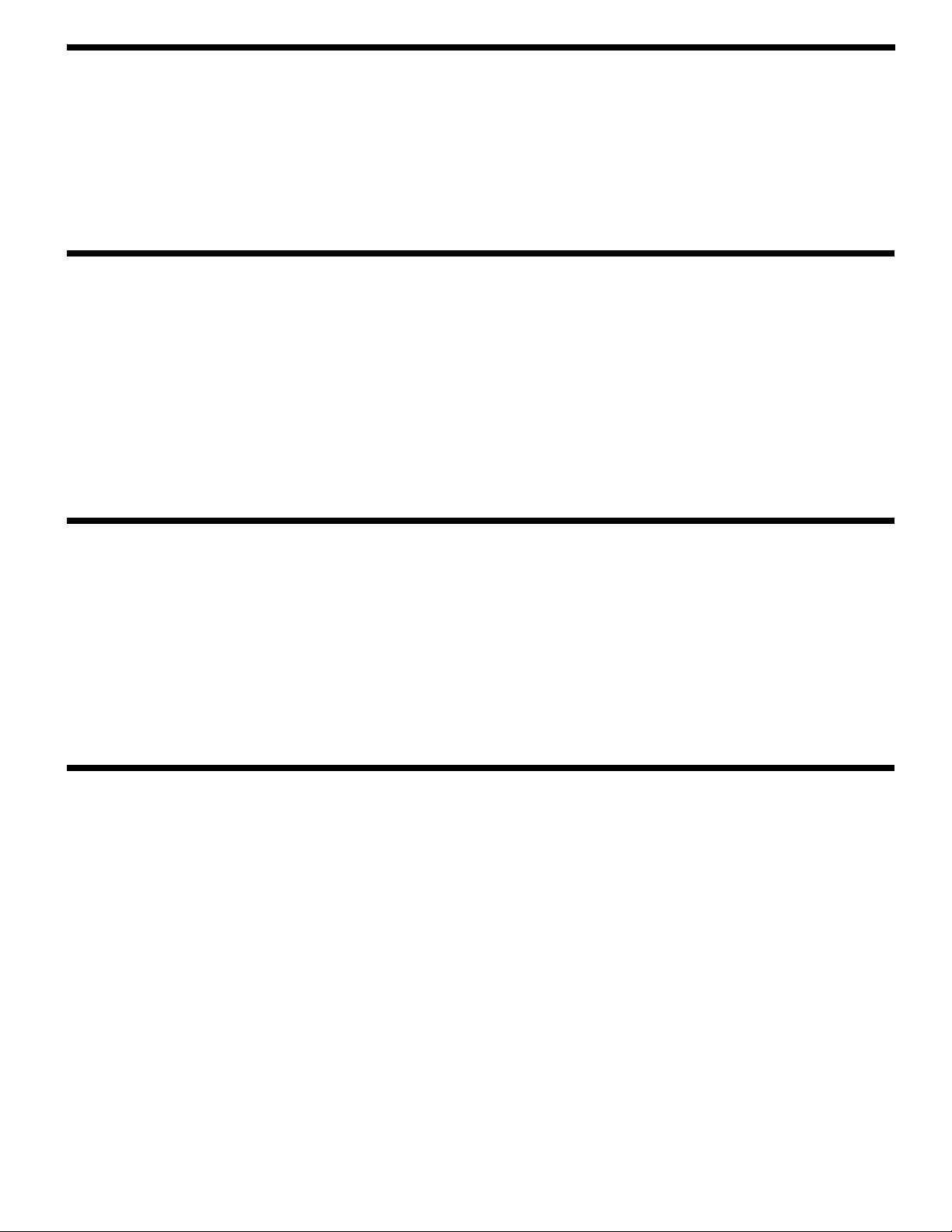
Lockout (Child-Resistant Lock)
Lockout is an added feature that allows the oven controls to be locked. This feature makes the oven child-resistant and allows
cleaning of the control panel without accidentally activating the oven.
Lockout can be set or cancelled by pressing the COOK TIME / BAKE TIME and STOP TIME pads at the same time. During this
mode, depressing any button results in the word "OFF" being displayed for 2 seconds.
While in Lockout, the display will show the current time of day.
Temperature Conversion (Fahrenheit / Celsius)
The electronic oven control is set to operate in °F (Fahrenheit) when shipped from the factory. To change the temperature to
°C (Celsius) or from °C to °F:
1. Push the PREHEAT or CONV. pad and set the oven temperature to 500°F/260°C or more using the UP or DOWN ARROW
pad.
2. Push the PREHEAT or CONV. pad within the next 2 seconds for 3-4 seconds. A beep sounds and a number appears in red
to the right of the display. For the conversion, "1" must be displayed. If another number is displayed, push the PREHEAT
or CONV. pad and select "1".
3. Push the UP or DOWN ARROW pad to change °F to °C or °C to °F in the display.
4. Push the CANCEL pad to confirm your choice.
Sabbath Feature
For energy conservation, the electronic oven control has been set at the factory to shut off automatically after a continuous 12
hour operation of the oven (except during timed bake). To provide sabbath feature:
1. Push the PREHEAT or CONV. pad and set the oven temperature to 500°F/260°C or more using the UP ARROW pad.
2. Push the PREHEAT or CONV. pad within the next 2 seconds for 3-4 seconds. A beep sounds and a number appears in red
to the right of the display. For the conversion, "3" must be displayed. If another number is displayed, push the PREHEAT
or CONV. pad and select "3".
3. Push the UP or DOWN ARROW pad to change from 12 hour to 9999 in the display, for no 12 hour shut-off.
4. Push the CANCEL pad to confirm your choice.
Other Displays
When proceeding through steps 1 and 2 in the Temperature Scale Conversion or in the elimination of the 12-hour Shutoff time limit, two other words can be seen in the display. One is ESC with O red. It cannot be changed.
The other is USE or SALE with 3 in red. This one is for factory use.
ELECTRONIC OVEN CONTROL
3
