Page 1

Built-In Electric Oven
Installation
Instructions
IMPORTANT – Save for local
electrical inspector’s use!
The rating plate is located on the internal side of the oven left hand side trim, it is visible when door is open.
!
CAUTION – To avoid the risk of electrical shock, turn
READ THESE INSTRUCTIONS
BEFORE INSTALLING THE OVEN.
off power to oven branch circuit.
1. Check your local electric code or National Electric
Code through your power company or secure the
services of a qualified electrician.
CAUTION – TO AVOID THE RISK OF FIRE:
!
If your household branch-circuit wiring is aluminum, you must use special connectors designed for
this purpose and listed by Underwriters Laboratories. Be certain to follow the connector manufacturer’s instructions carefully.
FIGURE 1
27" min.
1 1/2" min.
24 1/4"
26 7/8"
28 1/8" min.
29 5/8" max.
1 3/4" min.
23 1/2" min. (depth)
24 7/8" min. (large)
25 5/32” max.
HOLE
FOR
CABLE
3" max.
3. Cut out cabinet to size specified on this sheet.
Construct support-floor or 2 x 4 rails, covered with
plywood or similar material. Check and level front
to rear and side to side on support floor or rails.
Make sure this support is rigidly mounted, as it supports the total weight of the unit (110 lbs). MAKE
SURE THAT JUNCTION BOX IS PROPERLY LOCATED
AS SHOWN IN DIAGRAM.
Leave the bottom of the cabinet partially opened to
permit free air circulation, otherwise water condensation may appear inside the control panel when
operating the oven.
4. Remove all shipping and packing materials from
unit and the lower grill assembly packed with the
oven.
5. There is 1 1/2” height adjustment on these models.
(See Figure 2) With this adjustment and a 1/2” top
trim overhand, a unit can be installed in existing
opening 28 1/8” to 29 5/8” high.
FIGURE 2
GROUNDED
ELECTRICAL
29 1/8"
4 MOUNTING
CABLE72"
1 3/4"
SCREWS
JUNCTION BOX
10" min.
NOTE: Allow at least 26 1/4” clearance for door depth
when it is open.
Maintain a minimum distance of 3” to a wall
located on the door hinge side of the wall oven.
2. Measure cabinet carefully to ensure adequate clearance and proper fit. Do not install wall oven under
the counter top.
This oven requires a wall or cabinet opening of
28 1/8” high by 24 7/8” wide and 23 1/2” deep minimum.
Install the oven at least 10” above the floor (refer to
figure 1).
DOOR
OPENING
OVEN
BOTTOM
MAX.
EXTENSION
1 1/2"
1
EXTENSION
PANEL
MOUNTING
SCREWS
SIDE
OF OVEN
318128601 (9806) Rev. D
Printed in Canada
Page 2
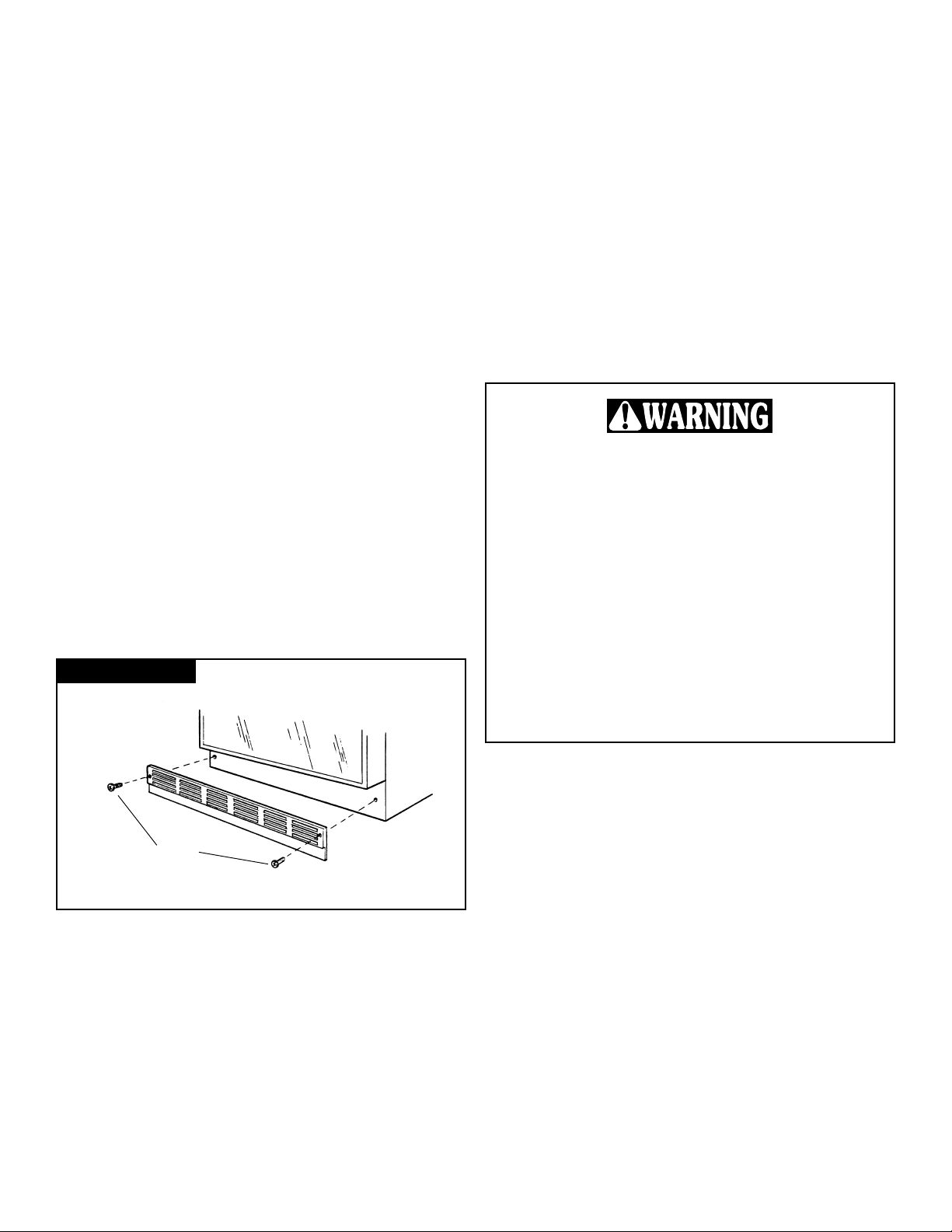
To adjust oven height:
A. Lay oven on its back. (See Figure 2)
Electrical Connection to the Residence
Electrical System
B. Remove the 6 screws that fasten the side extension
panel to the bottom sides of the oven.
C. Move each panel down to the position that
increases the oven height to fit your opening. Each
position changes oven height approximately 1/2”.
D. Line up the appropriate holes in the side extension
panels and sides of the oven. Replace the 6 screws.
E. Proceed with oven installation. Return oven to
upright position.
6. Remove and lay aside the lower vent grille that is
taped to the outer side panel of the oven.
7. Slide the oven into the opening until the side trims
fit flush against the wall and check for levelness.
Shim as required. Electrical conduit is pushed
through the hole in the bottom of the opening.
8. Using the holes in the oven front frame as template, drill 1/8” diameter holes in the cabinet.
9. Fasten the top of the oven to the cabinet by means
of 2 of the screws supplied in the miscellaneous
parts bag. These holes are located underneath the
control panel.
10. Fasten the bottom vent grille and the bottom of the
oven to the cabinet by means of the 2 remaining
screws (see figure 3).
FIGURE 3
The appliance should be connected directly to the fused
disconnect or circuit breaker box through flexible,
armored or nonmetallic sheathed copper cable (with
grounding wire). Locate the junction box to allow 2 to
3 feet of slack in the line so that the range can be
moved if servicing is ever necessary. Do not cut the conduit.
A U.L.-listed conduit connector must be provided at
each end of the power supply cable (at the appliance
and at the junction box). Wire sizes (copper wire only)
and connections must conform with the rating of the
appliance.
Electrical Shock Hazard
• Electrical ground is required on this appliance.
• Do not connect to the electrical supply until appliance is permanently grounded.
• Disconnect power to the junction box before making the electrical connection.
• This appliance must be connected to a grounded,
metallic, permanent wiring system, or a grounding
connector should be connected to the grounding
terminal or wire lead on the appliance.
• Do not use the gas supply line for grounding the
appliance.
SCREWS
Failure to do any of the above could result in a fire,
personal injury or electrical shock.
2
Page 3
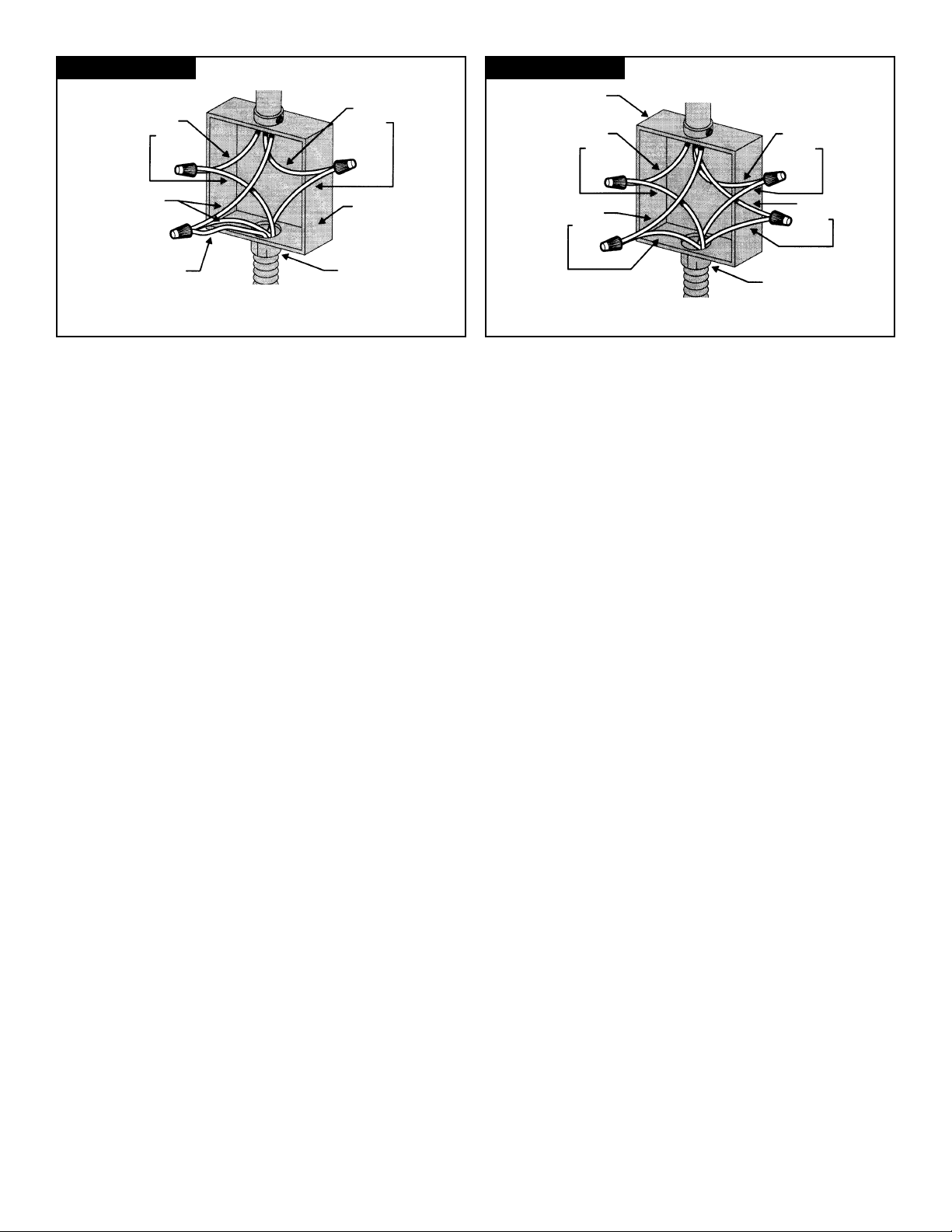
Red
Wires
Cable from Power Supply
Black
Wires
FIGURE 5FIGURE 4
Junction Box
Red
Wires
Cable from Power Supply
White
Wires
White
Wires
Bare or
Green Wire
Cable from Range
Junction
Box
U.L.-listed
Conduit
Connector
GROUNDED NEUTRAL
Grounding Instructions
This appliance is manufactured with neutral (white)
power supply wire and a cabinet-connected green
grounding wire.
Connect the appliance cable to the junction box
through the U.L.-listed conduit connector. Complete
electrical connection according to local codes and ordinances.
1. Where local codes permit connecting the cabinetgrounding conductor to the neutral (white)
junction box wire (see Figure 4)
A. Disconnect the power supply.
B. Connect together the 3 wires: green and white
appliance cable wires and the neutral (white)
wire in the junction box.
C. Connect the 2 black wires together, then the
two red wires together.
Bare
Wires
Cable from Range
Black
Wires
U.L.-listed
Conduit
Connector
4-WIRE ELECTRICAL SYSTEM
2. Where local codes DO NOT permit, or if connecting
to a 4-wire electrical system, DO NOT connect the
cabinet-grounding conductor to the neutral (white)
junction box wire (see Figure 5)
A. Disconnect the power supply.
B. Separate the bare copper and white appliance
cable wires.
C. Connect the white appliance cable wire to the
neutral (white) wire in the junction box.
D. Connect the 2 black wires together, then the
two red wires together.
E. Connect the bare copper grounding wire to the
grounding wire in the junction box.
Check Oven Operation
1. Check the oven in Bake. Turn the Oven Selector
Knob to “Bake” and set the Oven Temperature
Knob to 350°F. The Lower Oven Element should
become red and the “Bake” Signal Light should
glow. When the oven reaches the desired temperature, the light will go out. The “Bake” Signal Light
is designed to turn on and off during baking as the
Bake Element cycles on and off.
2. Check the oven in Broil. Turn the Oven Selector
Knob to “Broil” and set the Oven Temperature
Knob to “Broil”. The Top Element should become
red and Signal Light should glow.
3. Refer to the Use and Care Guide for proper operation of the electronic timer.
3
Page 4

DOOR REVERSING
FIGURE 6
HANDLE
This wall oven can easily be modified to a left or a right
hand door opening. It is preferable to reverse door
opening prior to the installation of the wall oven into
the cabinet cavity. If wall oven is already installed,
remove the 4 lateral screws securing it against the
cabinet, then pull wall oven outward by approx. 50 mm
(2”).
Two of the lateral screws are located at the low end of
upper grille; the other 2 screws hold the lower grille in
place.
Tools required: Philips #2 and
Robertson #2 screwdrivers
DOOR REVERSAL PROCEDURE
(see figure 6)
1. Pull the door open.
2. While supporting the door with one hand, remove
the 2 screws securing top hinge #1 to the door.
Remove the top hinge, then lift up the door such as
to clear the lower hinge pin and remove the door.
3. Lay the door on a table protected by a blanket; the
inner door surface must face toward you.
4. Remove the 2 screws which secure the handle;
remove the handle. Remove filler plates #2, #3, and
#12 using a flat blade tool.
5. Reassemble upper hinge #1 at the lower end and on
the opposite side of the door.
6. Remove lower hinge #4. Relocate the nylon washer
on the lower hinge pin.
7. Remove screws securing the top and bottom door
trims #5 and #6 to the door; remove these trims.
8. Slide the glass panel flush with the edge of the
enamelled steel inner door (toward the new handle
location).
9. Invert position of trims #5 and #6 (trim #5 at the
bottom and trim #6 at the top); reassemble trims.
10. Reassemble the handle and filler plates #2, #3 and
#12 on the opposite side of the door.
11. Remove and relocate the filler plates #7 on the
opposite side of the oven frame.
12. Remove the latch pin #10 and relocate latch on the
opposite side of the oven door.
13. Invert positions of #8 and #9 hinge fixed parts
(ex. from top left side to bottom right side).
14. Reassemble the door onto the wall oven; insert
door into the fixed lower hinge, then proceed with
the reassembly of the upper hinge. Align door by
using available play in the hinge holes.
4
4
Page 5

Horno eléctrico empotrado
Instrucciones
para la instalación
IMPORTANTE - Guarde estas instrucciones
para uso del inspector eléctrico local!
La placa de potencia indicada está ubicada en la parte interior del contramarco izquierdo del horno. Está visible cuando la puerta está abierta.
AVISO - Para evitar el riesgo de choque eléctrico,
!
cierre la energía eléctrica al circuito derivado del
horno.
1.
Verifique los códigos eléctricos locales o el Código
Eléctrico Nacional con su compañia de electricidad, o
el servicio debe de hacerlo un electricista calificado.
LEA ESTAS INSTRUCCIONES ANTES DE
REALIZAR LA INSTALACIÓN DEL HORNO.
3. Corte el gabinete en conformidad con las
dimensiones especificadas en esta hoja. Construya el
soporte de suelo o ríeles de 2 x 4, recubridos con
madera contrachapada u otro material similar.
El soporte o los ríeles tienen que estar a nivel, de
adelante hacia atrás, y de lado a lado. Para poder
soportar todo el peso del electrodomestico (110
lbs.), la superficie donde se va a apoyar debe de ser
AVISO - PARA EVITAR EL RIESGO DE FUEGO:
!
Si el circuito derivado de la casa está fabricado con
aluminio, use solamente los conectores especiales
diseñados para este uso y enlistados de acuerdo
con los Underwriters Laboratories. Asegurese de
seguir atentamente las instrucciónes del fabricante
de conectores.
de montaje muy rígido. ASEGURESE QUE LA CAJA
DE EMPALME ESTA CORRECTAMENTE UBICADA
COMO SE MUESTRA EN EL DIAGRAMA.
Deje el fondo del gabinete parcialmente abierto
para permitir la circulación de aire, de otra manera
la condensación de agua puede aparecer al interior
del panel de control cuando el horno está en
funcionamiento.
FIGURA 1
27" mín.
1 1/2" min.
4. Retire todos los artículos de expedición y de embalaje del electrodomestico y la asamblea de la rejilla
inferior que vienen con el horno.
5. Estos modelos de horno cuentan con un ajuste de
altura de 1 1/2” (vea la Figura 2). Con este ajuste y
la pestaña de 1/2” el horno puede ser instalado en
aberturas existentes de 28 1/8” a 29 5/8” de alto.
FIGURA 2
24 1/4"
26 7/8"
28 1/8" mín.
29 5/8" máx.
1 3/4" mín.
mín.
23 1/2"
24 7/8” min.
25 5/32"
máx.
AGUJERO
PARA EL
CABLE
3" máx.
CAJA DE
EMPALME
ELECTRICA A
29 1/8"
4 TORNILLOS
DE MONTAJE
CABLE72"
TIERRA
10" mín.
NOTA: Deje por lo menos 26-1/4” de espacio libre para
la profundidad de la puerta cuando esta abierta.
Deje por lo menos 3” de espacio libre a una pared
ubicada al lado de la bisagra de la puerta del
horno de pared.
2. Meda atentamente las dimensiones del gabinete
para asegurar una apertura adecuada y un ajuste
apropiado. No instale el horno de pared debajo del
mostrador.
La abertura del gabinete o de la pared debe ser de
28 1/8” de alto por 24 7/8” de ancho y de una
profundidad de 23 1/2” mínimum.
Instale el horno por lo menos 10” por encima del
suelo (refiera a la figura 1).
ABERTURA
DE PUERTA
FONDO
DEL HORNO
EXTENSION
MÁXIMA
1 1/2"
1
PANEL DE EXTENSION
TORNILLOS DE
MONTAJE
PARTE
LATERAL
DEL HORNO
318128601 (9806) Rev. D
Impreso en Canadá
Page 6

Para ajustar la altura del horno:
A. Ponga el horno apoyado en la parte trasera. (Vea la
Figura 2).
B. Quite los 6 tornillos que sujetan el panel de
extensión lateral a los lados inferiores del horno.
C. Mueva cada panel hacia abajo, hasta la posición
que aumenta la altura del horno para que se
adapte a la apertura que usted tiene. Cada posición
cambia la altura del horno 1/2” aproximadamente.
D. Alinee los agujeros apropiados en los paneles de
extensión y en los lados del horno. Vuelva a poner
los 6 tornillos.
E. Proceda con la instalación del horno. Vuelva a
poner el horno en posición vertical.
6. Retire y ponga a un lado la rejilla baja de ventilación que está pegada a la parte exterior del panel
lateral del horno.
7. Deslize el horno en la apertura hasta que los
contramarcos laterales se ajustan correctamente
contra la pared y verifique que está a nivel. Luego
añade las cuñas como sea necesario. Pase el
conducto eléctrico a través del orificio en el fondo
de la apertura.
8. Utilice los agurejos en el frente del armazon del
horno como una plantilla para perforar orificios de
1/8” de diámetro en el gabinete.
9. Fije la parte superior del horno al gabinete usando
los 2 tornillos provistos en la bolsa de partes varias.
Estos orificios están ubicados por debajo del panel
de control.
10. Fije la rejilla baja de ventilación y el fondo del
horno al gabinete con los dos tornillos restantes
(vea la figura 3).
FIGURA 3
Conexión eléctrica a la residencia
Sistema eléctrico
Este electrodomestico debe conectarse directamente a
la caja de fusibles o de cortacircuitos, por medio de un
cable blindado flexible o un cable con forro no metálico
(con alambre a tierra). Localice la caja de empalme
para dejar un esceso de 2 a 3 pies en la linea de forma
que así el electrodomestico se pueda mover fácilmente,
si fuera necesario para hacer una reparación. No corte
el conducto.
Un conducto de conector homólogo enlistado U.L. debe
de estar provisto a cada extremidad del cable de
suministro eléctrico (en el electrodomestico y en la caja
de empalme). El tamaño de los cables (cable de cobre
solamente) y de las conexiones debe de estar en
conformidad con la capacidad del electrodomestico.
Peligro de choque eléctrico
• En este electrodomestico se necesita un cable de
toma a tierra.
• NO conecte el suministro de energía eléctrica hasta
que el electrodomestico tenga su toma a tierra
instalada permanentemente.
• Disconecte la energia a la caja de empalme antes
de realizar las conexiones eléctricas.
• Este electrodomestico debe conectarse a un sistema de cable a tierra, metálico, permanente, o un
conector a tierra debe conectarse al borne (de terminal) o alambre de plomo del electrodomestico.
• No conecte la tubería de suministro de gas a la
toma a tierra del electrodomestico.
SI ESTOS AVISOS NO SON OBSERVADOS A LA LETRA,
ESTO PODRÍA RESULTAR EN UN FUEGO, UN CHOQUE
ELECTRICO U OTRO TIPO DE DAÑO PERSONAL.
TORNILLOS
2
Page 7

Alambres
rojos
Cable de suministro de energía
negros
Alambres
FIGURA 5FIGURA 4
Caja de empalme
Alambres
rojos
Cable de suministro de energía
Alambres
blancos
Alambres
blancos
Alambre
pelado o verde
Cable del horno
Caja de
empalme
Conducto de
conector
homólogo
enlistado U.L.
TOMA A TIERRA AL NEUTRO
Instrucciones de conexión a tierra
Este electrodomestico se ha fabricado con un cable para
el suministro de energía que tiene un alambre neutro
(blanco) y un alambre verde de toma a tierra conectado
al gabinete.
Conecte el cable del electrodomestico a la caja de
empalme por medio del conductor de conector homólogo enlistado U.L. Termine las conexiónes eléctricas de
acuerdo con los reglamentos y códigos locales.
1. Si los códigos locales permiten la conexión del conductor de toma a tierra del gabinete al alambre
neutro (blanco) de la caja de empalme (vea la
Figura 4).
A. Desconecte el suministro de energía.
B. Conecte los tres alambres: una los alambres
verde y blanco del electrodomestico juntos al
cable neutro (blanco) en la caja de empalme.
C. Una los dos alambres negros, y luego junte los
dos alambres rojos.
Alambres
pelados
Cable del horno
Alambres
negros
Conducto de
conector
homólogo
enlistado U.L.
SISTEMA DE ELECTRICIDAD DE 4 ALAMBRES
2. Si los códigos locales NO permiten, o si esta
conectando a una sistema de electricidad de 4
alambres, NO conecte la conexión del conductor
de toma a tierra del gabinete al alambre neutro
(blanco) de la caja de empalme (vea la Figura 5).
A. Desconecte el suministro de energía.
B. Separe el alambre de cobre pelado y el alambre
blanco del electrodomestico.
C. Conecte el alambre blanco del electrodomestico
al alambre neutro (blanco) en la caja de
empalme.
D. Una los dos alambres negros, y luego junte los
dos alambres rojos.
E. Conecte el alambre de cobre pelado a tierra al
alambre a tierra en la caja de empalme.
Verifique el funcionamiento del horno
1. Verifique el funcionamiento del elemento para
Hornear (Bake). Gire el botón para “Hornear” y
arregle el botón de temperatura del horno a 350°F.
El elemento de la parte de abajo del horno se debe
de ponerse rojo y la luz de señal para “Hornear” se
debe de brillar. Cuando el horno llegue a la temperatura deseada, la luz desaparecerá. La luz de señal
par “Hornear” está diseñada para alternar entre
“on” y “off” (prendido y apagado) cuando el horno
está horneando, al mismo tiempo que el elemento
para Hornear alterne entre “on” y “off”.
2. Verifique el funcionamiento del elemento para Asar
(Broil). Gire el boton para “Asar” y arregle el boton
de temperatura del horno a “Asar”. El elemento
superior debe de ponerse rojo y la luz de señal se
debe de brillar.
3. Refiera al Manual de utilización y mantenimiento
para el modo de funcionamiento del minutero
electronico.
3
Page 8

INVERSIÓN DE LA PUERTA
FIGURA 6
TIRADOR
Este horno de pared puede modificarse facilmente para
abrirse al lado izquierdo o al lado derecho. Es preferible
de invertir la abertura de la puerta antes de realizar la
instalación del horno en la cavidad del gabinete.
Si el horno de pared ha sido ya instalado, remueva los
4 tornillos laterales que aseguran el horno al gabinete,
luego saque el horno hacia fuera aproximadamente
50 mm (2”).
Dos de los tornillos laterales están ubicados en la
extremidad inferior de la rejilla de arriba; los dos tornillos restantes sirven a sujetar la rejilla inferior en sitio.
Herramientas requisitas: Destornilladores Philips # 2 y
Robertson # 2.
PROCEDIMIENTO PARA INVERTIR LA PUERTA
(ver la figura 6)
1. Tire la puerta para abrirla.
2. Soporte la puerta con una mano mientras que
remueva los dos tornillos que aseguran la bisagra
superior # 1 a la puerta. Remueva la bisagra
superior, luego levante la puerta para sacar el
pasador de bisagra inferior y remueva la puerta.
3. Ponga la puerta sobre una mesa protegida con una
manta; la superficie de la parte interior de la
puerta debe de ser en frente a usted.
4. Remueva los dos tornillos que aseguran el tirador;
remueva el tirador. Remueva las tirantes # 2, # 3 y
# 12 usando una herramienta de cuchilla plana.
5. Vuelva a montar la bisagra superior # 1 en la
extremidad inferior y en la parte opuesta de la
puerta.
6. Remueva la bisagra inferior # 4. Vuelva a poner la
arandela de nylon sobre el pasador de bisagra
inferior.
7. Remueva los tornillos que aseguran a la puerta los
contramarcos inferior y superior # 5 y # 6 de la
puerta; remueva estos contramarcos.
8. Deslize y ajuste el panel de vidrio a la esquina de la
puerta interna de acero esmaltada (hacia la nueva
ubicación del tirador).
9. Invierta la ubicación de los contramarcos # 5 y # 6
(contramarco # 5 abajo y contramarco # 6 arriba);
vuelva a montar los contramarcos.
10. Vuelva a montar el tirador y las tirantes # 2, # 3 y
# 12 al lado opuesto de la puerta.
11. Remueva y vuelva a colocar las tirantes # 7 al lado
opuesto del armazón del horno.
12. Remueva el pasador de cerrojo # 10 y vuelva a
poner el cerrojo al lado opuesto de la puerta del
horno.
13. Invierta las ubicaciónes de los partes fijados de los
contramarcos # 8 y # 9 (por ejemplo del lado
izquierdo de arriba al lado derecho de abajo).
14. Vuelva a poner la puerta en el horno de pared;
coloque la puerta dentro de la bisagra inferior fija,
luego procede a la fijación de la bisagra superior.
Ajuste la puerta usando el juego disponible en los
orificios de la bisagra.
4
