Frigidaire AGQ6700FE2, AGQ8000FS1, AGQ8000FG2, AGQ8000FE1, AGQ6700FS1 Owner’s Manual
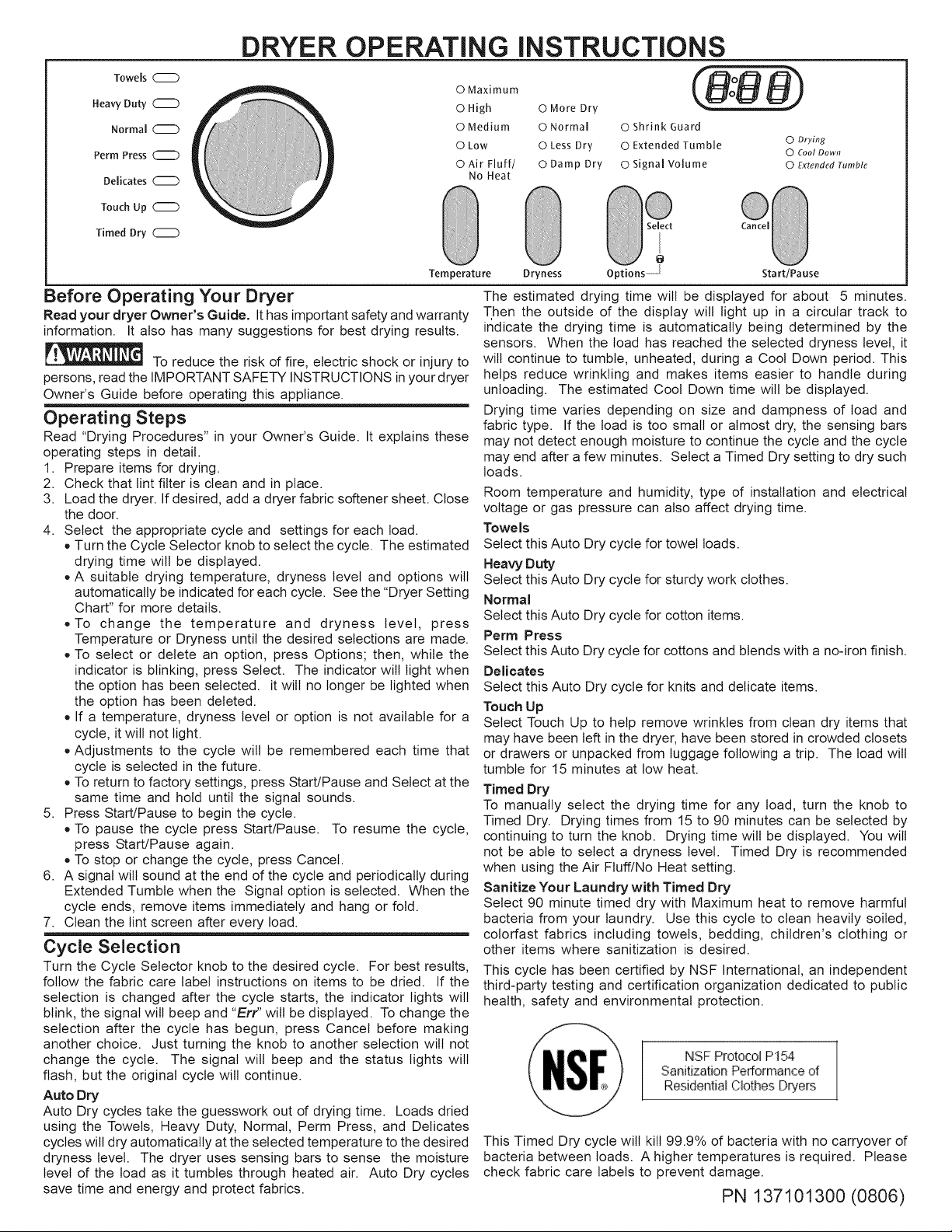
DRYER OPERATING INSTRUCTIONS
Towels (_
Heavy Duty ([_D
Normal C_)
Perm Press ([_)
Delicates ([_D
Touch Up ([_D
Timed Dry ([_)
Temperature Dryness Options J Start/Pause
Before Operating Your Dryer
Read your dryer Owner's Guide. It has importantsafety and warranty
information. It also has many suggestions for best drying results.
To reduce the risk of fire, electric shock or injury to
persons, read the IMPORTANT SAFETY INSTRUCTIONS in your dryer
Owner's Guide before operating this appliance.
Operating Steps
Read "Drying Procedures" in your Owner's Guide. It explains these
operating steps in detail.
1. Prepare items for drying.
2. Check that tint filter is clean and in place.
3. Load the dryer. Ifdesired, add a dryer fabric softener sheet. Close
the door.
4. Select the appropriate cycle and settings for each toad.
, Turn the Cycle Selector knob to select the cycle. The estimated
drying time wilt be displayed.
, A suitable drying temperature, dryness level and options will
automatically be indicated for each cycle. See the "Dryer Setting
Chart" for more details.
,To change the temperature and dryness level, press
Temperature or Dryness until the desired selections are made.
, To select or delete an option, press Options; then, while the
indicator is blinking, press Select. The indicator will light when
the option has been selected, it wilt no longer be lighted when
the option has been deleted.
, If a temperature, dryness level or option is not available for a
cycle, it will not light.
, Adjustments to the cycle will be remembered each time that
cycle is selected in the future.
To return to factory settings, press Start/Pause and Select at the
same time and hold until the signal sounds.
5. Press Start/Pause to begin the cycle.
To pause the cycle press Start/Pause. To resume the cycle,
press Start/Pause again.
, To stop or change the cycle, press Cancel.
6. A signal wilt sound at the end of the cycle and periodically during
Extended Tumble when the Signal option is selected. When the
cycle ends, remove items immediately and hang or fold.
7. Clean the lint screen after every load.
Cycle Selection
Turn the Cycle Selector knob to the desired cycle. For best results,
follow the fabric care label instructions on items to be dried. If the
selection is changed after the cycle starts, the indicator lights will
blink, the signal will beep and "Err' will be displayed. To change the
selection after the cycle has begun, press Cancel before making
another choice. Just turning the knob to another selection wilt not
change the cycle. The signal will beep and the status lights wilt
flash, but the original cycle will continue.
Auto Dry
Auto Dry cycles take the guesswork out of drying time. Loads dried
using the Towels, Heavy Duty, Normal, Perm Press, and Deticates
cycles will dry automatically at the selected temperature to the desired
dryness level. The dryer uses sensing bars to sense the moisture
level of the load as it tumbles through heated air. Auto Dry cycles
save time and energy and protect fabrics.
O Maximum
O High O More Dry
O Medium O Normal
O Low O Less Dry
O Air Fluff/ O Damp Dry
No Heat
O Shrink Guard
O Extended Tumble 0 Drying
0 Signal Volume 0 ExtendedTumble
Select Cancel
0 Cool Down
The estimated drying time will be displayed for about 5 minutes.
Then the outside of the display will light up in a circular track to
indicate the drying time is automatically being determined by the
sensors. When the load has reached the selected dryness level, it
will continue to tumble, unheated, during a Cool Down period. This
helps reduce wrinkling and makes items easier to handle during
unloading. The estimated Cool Down time will be displayed.
Drying time varies depending on size and dampness of toad and
fabric type. If the load is too small or almost dry, the sensing bars
may not detect enough moisture to continue the cycle and the cycle
may end after a few minutes. Select a Timed Dry setting to dry such
loads.
Room temperature and humidity, type of installation and electrical
voltage or gas pressure can also affect drying time.
Towe Is
Select this Auto Dry cycle for towel loads.
Heavy Duty
Select this Auto Dry cycle for sturdy work clothes.
Normal
Select this Auto Dry cycle for cotton items.
Perm Press
Select this Auto Dry cycle for cottons and blends with a no-iron finish.
Delicates
Select this Auto Dry cycle for knits and delicate items.
Touch Up
Select Touch Up to help remove wrinkles from clean dry items that
may have been left in the dryer, have been stored in crowded closets
or drawers or unpacked from luggage following a trip. The load wilt
tumble for 15 minutes at low heat.
Timed Dry
To manually select the drying time for any toad, turn the knob to
Timed Dry. Drying times from 15 to 90 minutes can be selected by
continuing to turn the knob. Drying time will be displayed. You will
not be able to select a dryness level. Timed Dry is recommended
when using the Air Fluff/No Heat setting.
Sanitize Your Laundry with Timed Dry
Select 90 minute timed dry with Maximum heat to remove harmful
bacteria from your laundry. Use this cycle to clean heavily soiled,
colorfast fabrics including towels, bedding, children's clothing or
other items where sanitization is desired.
This cycle has been certified by NSF International, an independent
third-party testing and certification organization dedicated to public
health, safety and environmental protection.
Sanitization Performance of
(_ NSF Protocol P154
Residential Clothes DP/ers
This Timed Dry cycle wilt kill 99.9% of bacteria with no carryover of
bacteria between loads. A higher temperatures is required. Please
check fabric care labels to prevent damage.
PN 137101300 (0806)
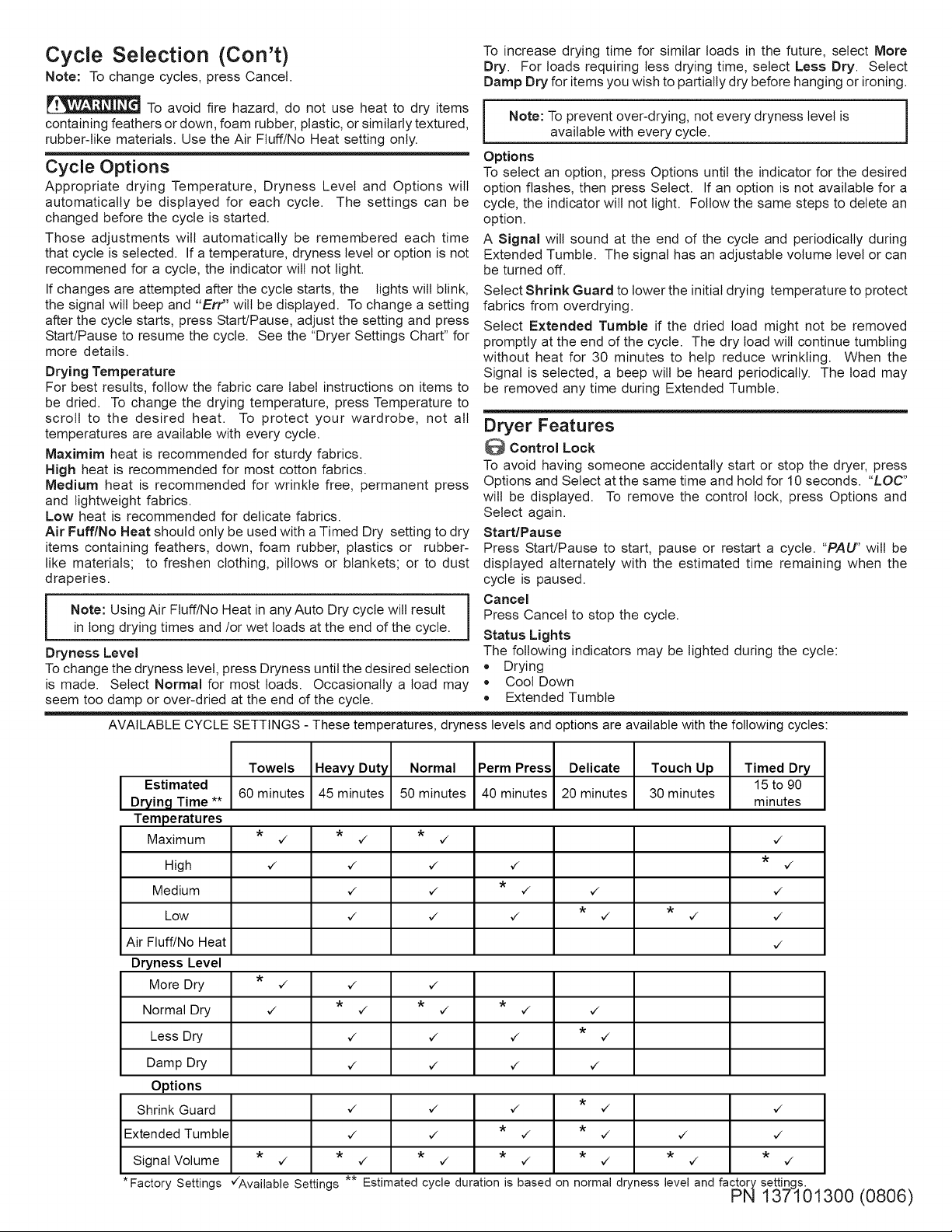
Cycle Selection (Con't)
Note: To change cycles, press Cancel.
To avoid fire hazard, do not use heat to dry items
containing feathers or down, foam rubber, plastic, or similarly textured,
rubber-like materials. Use the Air Fluff/No Heat setting only.
Cycle Options
Appropriate drying Temperature, Dryness Level and Options will
automatically be displayed for each cycle. The settings can be
changed before the cycle is started.
Those adjustments will automatically be remembered each time
that cycle is selected. If a temperature, dryness level or option is not
recommened for a cycle, the indicator will not light.
If changes are attempted after the cycle starts, the lights will blink,
the signal will beep and "Err" wilt be displayed. To change a setting
after the cycle starts, press Start/Pause, adjust the setting and press
Start/Pause to resume the cycle. See the "Dryer Settings Chart" for
more details.
Drying Temperature
For best results, follow the fabric care label instructions on items to
be dried. To change the drying temperature, press Temperature to
scroll to the desired heat. To protect your wardrobe, not all
temperatures are available with every cycle.
Maximim heat is recommended for sturdy fabrics.
High heat is recommended for most cotton fabrics.
Medium heat is recommended for wrinkle free, permanent press
and lightweight fabrics.
Low heat is recommended for delicate fabrics.
Air Fuff/No Heat should only be used with a Timed Dry setting to dry
items containing feathers, down, foam rubber, plastics or rubber-
like materials; to freshen clothing, pillows or blankets; or to dust
draperies.
Note: Using Air Fluff/No Heat in any Auto Dry cycle will result 1
in long drying times and/or wet loads at the end of the cycle.
Dryness Level
Tochange the dryness level, press Dryness until the desired selection
is made. Select Normal for most loads. Occasionally a load may
seem too damp or over-dried at the end d the cycle.
AVAILABLE CYCLE SETTINGS - These temperatures, dryness levels and options are available with the following cycles:
To increase drying time for similar loads in the future, select More
Dry. For loads requiring less drying time, select Less Dry. Select
Damp Dry for items you wish to partially dry before hanging or ironing.
i Note: To prevent over-drying, not every dryness level is
available with every cycle.
Options
To select an option, press Options until the indicator for the desired
option flashes, then press Select. If an option is not available for a
cycle, the indicator will not light. Follow the same steps to delete an
option.
A Signal will sound at the end of the cycle and periodically during
Extended Tumble. The signal has an adjustable volume level or can
be turned off.
Select Shrink Guard to lower the initial drying temperature to protect
fabrics from overdrying.
Select Extended Tumble if the dried load might not be removed
promptly at the end of the cycle. The dry toad wilt continue tumbling
without heat for 30 minutes to help reduce wrinkling. When the
Signal is selected, a beep will be heard periodically. The load may
be removed any time during Extended Tumble.
Dryer Features
Control Lock
To avoid having someone accidentally start or stop the dryer, press
Options and Select at the same time and hold for 10 seconds. "LOC"
will be displayed. To remove the control lock, press Options and
Select again.
StartlPause
Press Start/Pause to start, pause or restart a cycle. "PAU" will be
displayed alternately with the estimated time remaining when the
cycle is paused.
Cancel
Press Cancel to stop the cycle.
1
Status Lights
The following indicators may be lighted during the cycle:
o Drying
o Cool Down
= Extended Tumble
Estimated 15 to 90
Drying Time ** minutes
Temperatures
Maximum * Y * Y * Y Y
High Y Y Y Y * Y
Medium Y Y * Y Y Y
Low Y Y Y * Y * Y/ Y/
Air Fluff/No Heat y
Dryness Level
More Dry * Y Y Y
Normal Dry Y * Y * Y * Y Y
Less Dry y y y * y
Damp Dry y y y y
Towels Heavy Duty Normal Perm Press Delicate Touch Up Timed Dry
60 minutes 45 minutes 50 minutes 40 minutes 20 minutes 30 minutes
Options
Shrink Guard
Extended Tumble
Signal Volume
* Factory Settings
* * * * * * *
Y Y Y Y Y Y Y
'/Available Settings ** Estimated cycle duration is based on normal dryness level and factory settings.
Y Y Y Y Y
Y Y Y Y Y Y
PN 137101300 (0806)
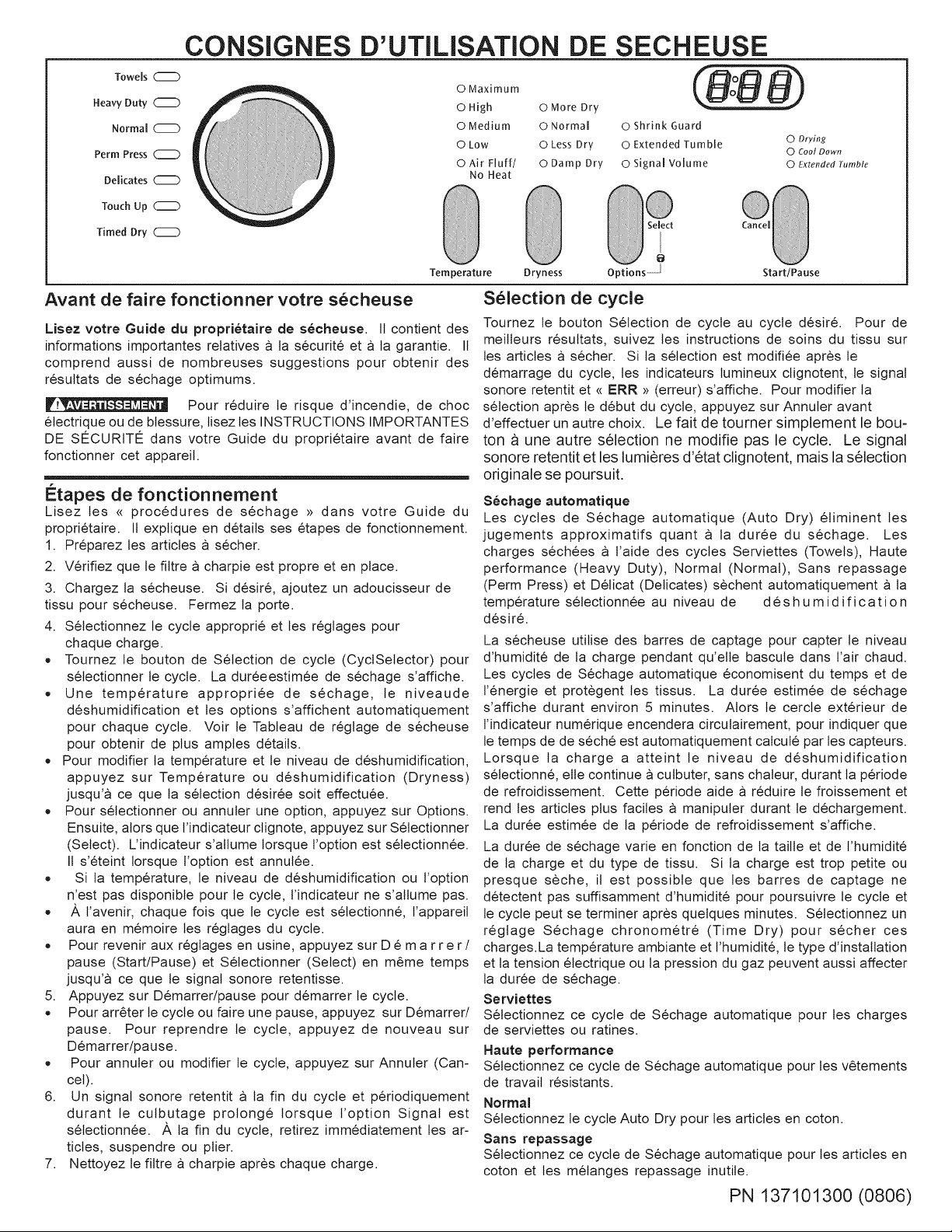
Towels C_)
Heavy Duly (_
Normal C_)
Perm Press (_
Delicates C_
Touch Up C_)
Timed Dry C_)
CONSIGNES D'UTILISATION DE SECHEUSE
0 Maximum
O High O More Dry
O Medium O Normal O Shrink Guard
0 Low 0 Less Dry 0 Extended Tumble 0 Drying
0 Air Fluff/ 0 Damp Dry 0 Signal Volume 0 ExtendedTumble
No Heat
Select Cancel
Temperature Dryness Options l Start/Pause
0 Cool Down
Avant de faire fonctionner votre s6cheuse
Lisez votre Guide du proprietaire de secheuse. It contient des
informations importantes relatives a ta securite eta la garantie. It
comprend aussi de nombreuses suggestions pour obtenir des
resultats de sechage optimums.
Pour reduire te risque d'incendie, de choc
etectrique ou de btessure, lisez les INSTRUCTIONS IMPORTANTES
DE SFI:CURITFI: dans votre Guide du proprietaire avant de faire
fonctionner cet appareit.
l_tapes de fonctionnement
Lisez tes <<procedures de sechage >>dans votre Guide du
proprietaire. It exptique en details ses etapes de fonctionnement.
1. Preparez les articles a secher.
2. Verifiez que le fittre a charpie est propre et en place.
3. Chargez la secheuse. Si desire, ajoutez un adoucisseur de
tissu pour secheuse. Fermez la porte.
4. Selectionnez le cycle approprie et les regtages pour
chaque charge.
, Tournez le bouton de Selection de cycle (CyclSetector) pour
setectionner le cycle. La dureeestim6e de sechage s'affiche.
, Une temperature appropriee de sechage, le niveaude
deshumidification et les options s'affichent automatiquement
pour chaque cycle. Voir le Tableau de reglage de secheuse
pour obtenir de plus amples details.
, Pour modifier la temperature et te niveau de deshumidification,
appuyez sur Temperature ou deshumidification (Dryness)
jusqu'a ce que ta selection desiree soit effectuee.
, Pour selectionner ou annuler une option, appuyez sur Options.
Ensuite, alors que l'indicateur ctignote, appuyez sur Selectionner
(Select). Uindicateur s'altume torsque l'option est setectionn6e.
I1s'eteint lorsque l'option est annulee.
, Si la temperature, le niveau de deshumidification ou l'option
n'est pas disponible pour te cycle, l'indicateur ne s'altume pas.
, /_,l'avenir, chaque fois que le cycle est setectionne, l'appareit
aura en memoire tes regtages du cycle.
, Pour revenir aux regtages en usine, appuyez sur D e m a r r e r /
pause (Start/Pause) et Setectionner (Select) en m6me temps
jusqu'a ce que le signal sonore retentisse.
5. Appuyez sur Demarrer/pause pour demarrer le cycle.
, Pour arr6ter le cycle ou faire une pause, appuyez sur Demarrer/
pause. Pour reprendre le cycle, appuyez de nouveau sur
Demarrer/pause.
, Pour annuler ou modifier le cycle, appuyez sur Annuler (Can-
cel).
6. Un signal sonore retentit a ta fin du cycle et periodiquement
durant le cutbutage protonge lorsque l'option Signal est
selectionnee. ]k la fin du cycle, retirez immediatement les ar-
ticles, suspendre ou plier.
7. Nettoyez le fittre a charpie apres chaque charge.
S61ection de cycle
Tournez le bouton Selection de cycle au cycle desire. Pour de
meitteurs resultats, suivez tes instructions de soins du tissu sur
les articles a secher. Si ta selection est modifiee apres te
demarrage du cycle, les indicateurs lumineux clignotent, le signal
sonore retentit et <<ERR >>(erreur) s'affiche. Pour modifier la
selection apres te debut du cycle, appuyez sur Annuler avant
d'effectuer un autre choix. Le fait de tourner simplement le bou-
ton a une autre s61ection ne modifie pas le cycle. Le signal
sonore retentit et les lumi@es d'6tat clignotent, mais la s61ection
originale se poursuit.
Sechage automatique
Les cycles de Sechage automatique (Auto Dry) eliminent tes
jugements approximatifs quant a la duree du sechage. Les
charges sechees a t'aide des cycles Serviettes (Towels), Haute
performance (Heavy Duty), Normal (Normal), Sans repassage
(Perm Press) et Deticat (Deticates) sechent automatiquement a la
temperature setectionnee au niveau de deshumidification
desire.
La secheuse utilise des barres de captage pour capter le niveau
d'humidite de ta charge pendant qu'ette bascule dans Fair chaud.
Les cycles de Sechage automatique economisent du temps et de
l'energie et protegent les tissus. La duree estimee de sechage
s'affiche durant environ 5 minutes. Alors le cercte exterieur de
l'indicateur numerique encendera circulairement, pour indiquer que
le temps de de s6che est automatiquement calcule par tes capteurs.
Lorsque ta charge a atteint le niveau de deshumidification
selectionne, etle continue a culbuter, sans chaleur, durant la periode
de refroidissement. Cette periode aide a reduire te froissement et
rend les articles plus facites a manipuler durant te dechargement.
La duree estimee de la periode de refroidissement s'affiche.
La duree de sechage varie en fonction de la taitle et de l'humidite
de la charge et du type de tissu. Si ta charge est trop petite ou
presque seche, it est possible que les barres de captage ne
detectent pas suffisamment d'humidite pour poursuivre le cycle et
le cycle peut se terminer apres quetques minutes. Setectionnez un
reglage Sechage chronom6tre (Time Dry) pour secher ces
charges.La temperature ambiante et l'humidite, le type d'instatlation
et ta tension electrique ou la pression du gaz peuvent aussi affecter
la duree de sechage.
Serviettes
Selectionnez ce cycle de Sechage automatique pour les charges
de serviettes ou ratines.
Naute performance
Setectionnez ce cycle de Sechage automatique pour les v6tements
de travail resistants.
Normal
Setectionnez le cycle Auto Dry pour les articles en coton.
Sans repassage
Selectionnez ce cycle de Sechage automatique pour les articles en
coton et les melanges repassage inutite.
PN 137101300 (0806)
