Page 1
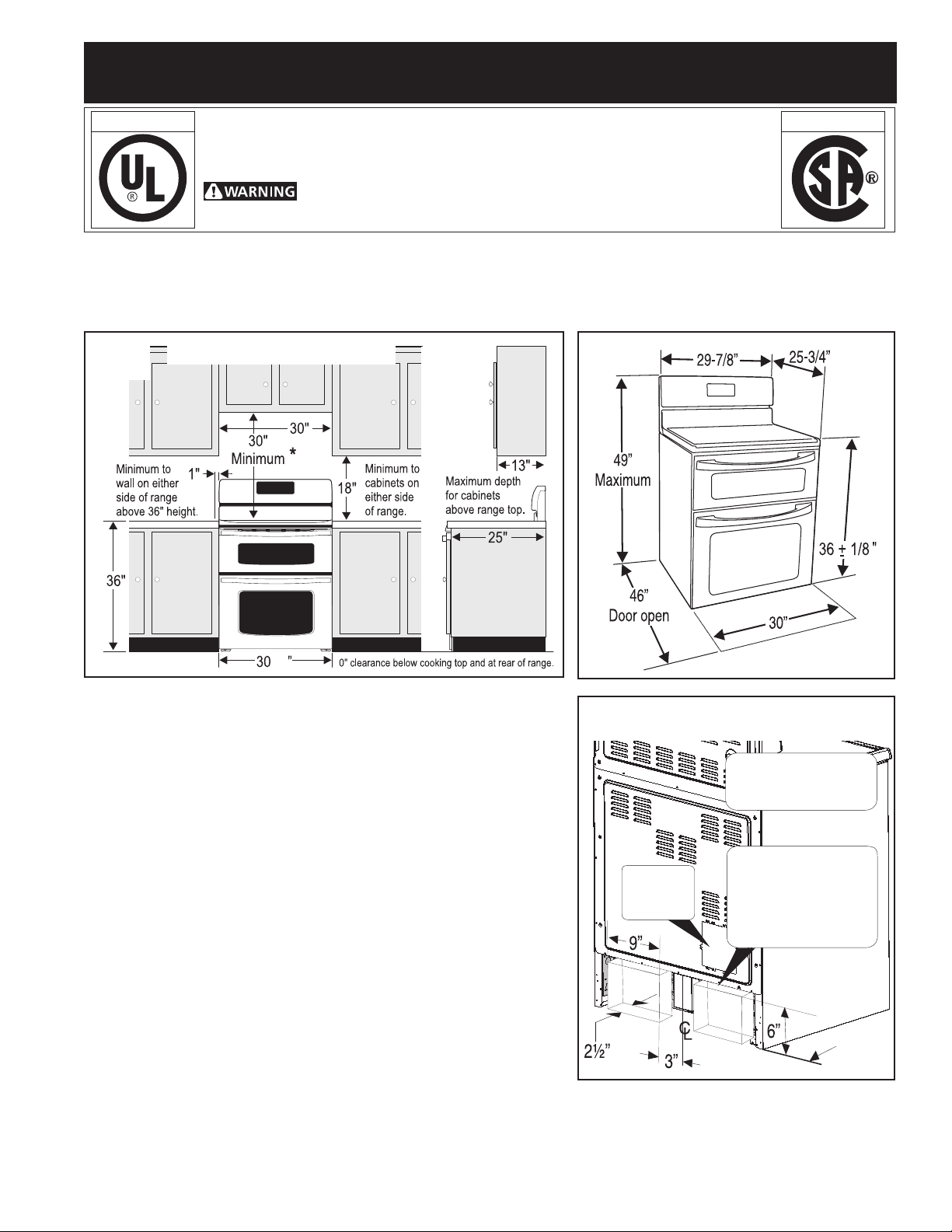
30" ELECTRIC RANGE INSTALLATION INSTRUCTIONS
1/8
INSTALLATION AND SERVICE MUST BE PERFORMED BY A QUALIFIED INSTALLER.
CanadaUnited States
IMPORTANT: SAVE FOR LOCAL ELECTRICAL INSPECTOR'S USE.
READ AND SAVE THESE INSTRUCTIONS FOR FUTURE REFERENCE.
FOR YOUR SAFETY: Do not store or use gasoline or other
flammable vapors and liquids in the vicinity of this or any other appliance.
1. Clearances and Dimensions
a. Provide adequate clearances between the range and adjacent combustible surfaces.
b. Location—Check location where the range will be installed. Check for proper electrical supply and the stability of floor.
c. Dimensions that are shown must be used. Given dimensions provide minimum clearance. Contact surface must
be solid and level.
FRONT
VIEW
TYPICAL CABINET INSTALLATION
SIDE
VIEW
FRONT
VIEW
* 30" minimum clearance between the top of the cooking surface
and the bottom of an unprotected wood or metal cabinet; or 24 "
minimum when bottom of wood or metal cabinet is protected by not
BACK
VIEW
less than ¼" flame retardant millboard covered with not less than
no. 28 MSG sheet steel, 0.015" stainless steel, 0.024" aluminum
or 0.020" copper. The minimum clearance is 0" for the rear of the
range. Follow all dimension requirements provided above to prevent
All dimensions for
electrical outlet
location are maximum.
property damage, potential fire hazard, and incorrect countertop
and cabinet cuts.
Avoid locating cabinet storage space above the surface units
to eliminate the possibility of cabinets catching on fire, or
personal burns from reaching for the cabinets over the heated
units. If cabinet storage is to be provided, risk can be reduced by
installing a range hood that projects horizontally a minimum of
Terminal
Block
Location
Cubed area shows
where the electrical
outlet must be
installed for the
range to be flush to
the wall.
5" beyond the bottom of the cabinets.
Important Notes to the Installer
1. Read all instructions contained in these installation instructions
before installing the appliance.
2. Remove all packing material before connecting the electrical
supply to the appliance.
Wall
Edge
3. Observe all governing codes and ordinances.
4. Be sure to leave these instructions with the consumer.
Important Note to the Consumer
Keep these instructions with your Use and Care Guide for future reference.
Printed in United States 318201724 (0904) Rev. A
1
Page 2
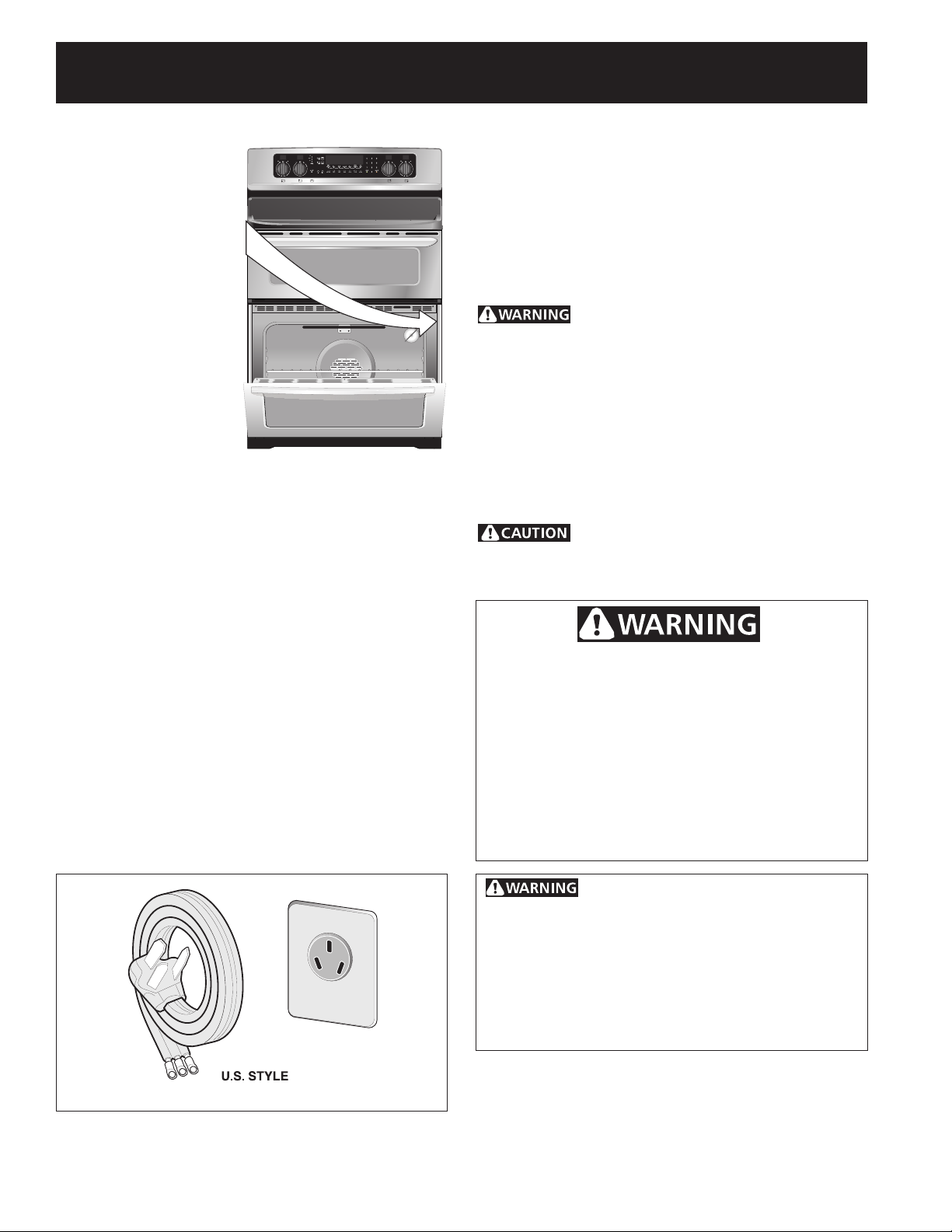
30" ELECTRIC RANGE INSTALLATION INSTRUCTIONS
2. Install Anti-Tip Bracket (See instructions on
page 4.)
3. Serial Plate
Information
The serial plate is
located as shown.
See the serial plate
for the following
information:
A. Model, lot and
serial number of
range.
B. Kilowatt rating
(power requirements).
C. Voltage ratings.
Figure 1
4. Electrical Connection Requirements
This appliance must be properly installed and
grounded by a qualified technician in accordance with
the National Electrical Code ANSI/NFPA No. 70--latest
edition--and local electrical code requirements.
This appliance may be connected by means of
permanent "Hard Wiring" or "Power Supply Cord Kit."
When hard wiring, do not leave excess wire in range
compartment. Excess wire in the range compartment
may not allow the access cover to be replaced
properly, and could create a potential electrical hazard
if wires become pinched. When using flexible conduit
or range cable, use flex connector or range cable strain
relief.
NOTE: Only use copper wire in connection to terminal
block.
4.1 Models Requiring Power Supply Cord Kit
The user is responsible for connecting the power supply cord
to the connection block located behind the back panel access
cover.
This appliance may be connected by means of permanent
"hard wiring"; flexible armored or nonmetallic shielded copper
cable (when local code allow it) or by means of a power supply
cord kit.
NOTE: Electric Slide-in Range is shipped from factory with 1
1/8" (2.9 cm) dia. hole as shown on figure 4. If a larger hole is
required, punch out the knockout.
Risk of fire or electrical shock exists if
an incorrect size range cord kit is used, the Installation
Instructions are not followed, or the strain relief bracket
is discarded.
For mobile homes, new installations or recreational vehicles,
use only a power supply kit designed for a range at 125V/250V
50A recommended (minimum 40A). Cord must have either
3 (when local code permits grounding through neutral) or 4
conductors. Terminal on end of wires must be either closed
loop or open spade lug with upturned ends. Cord must have
strain-relief clamp. If a 50A circuit is used, a 50A power cord
must be used.
Do not loosen the nuts which secure the
factory-installed range wiring to terminal block while
connecting range. Electrical failure or loss of electrical
connection may occur.
Electrical Shock Hazard
• Electricalgroundisrequiredonthisappliance.
• Donotconnecttotheelectricalsupplyuntil
appliance is permanently grounded.
• Disconnectpowertothecircuitbreakerorfusebox
before making the electrical connection.
• Thisappliancemustbeconnectedtoagrounded,
metallic, permanent wiring system, or a grounding
connector should be connected to the grounding
terminal or wire lead on the appliance.
Failure to do any of the above could result in a fire,
personal injury or electrical shock.
Figure 2 – 3-Wire Cord Kit
This appliance is manufactured with
the frame grounded by connection of a grounding
strap between the neutral power supply terminal
and the frame. If used in USA, in a new branch circuit
installation (1996 NEC), mobile home or recreational
vehicule, where local code do not permit grounding
through neutral (white) wire or in Canada; remove the
grounding strap from the frame and cut the other end,
near the neutral terminal. Connect the appliance in
usual manner.
2
Page 3
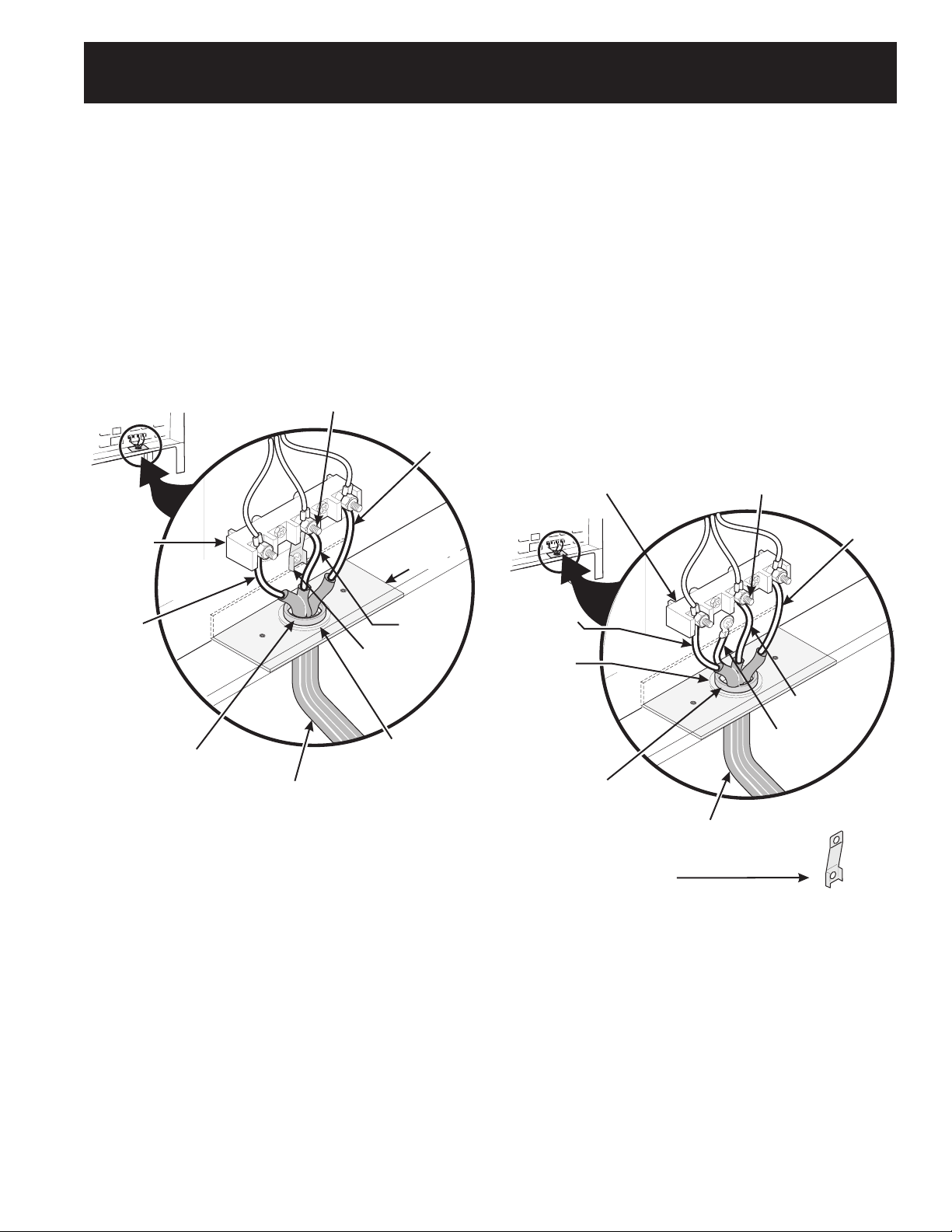
30" ELECTRIC RANGE INSTALLATION INSTRUCTIONS
Three Conductor Wire Connection to Range
If local codes permit connection of the frame grounding
conductor to the neutral wire of the copper power supply cord
(see Figure 3):
1. Remove the screws from the access plate at the lower right
end of the rear cover to expose range terminal connection
block.
2. Using the nuts supplied in the literature package, connect
the neutral of the copper power supply cord to the center
silver-colored terminal of the terminal block, and connect
the other wires to the outer terminals. Match wires and
terminals by color (red wires connected to the right
terminal, black wires connected to the left terminal) (see
figure 3).
3. Replace the terminal cover and replace the screws.
Silver Colored Terminal
Red Wire
Terminal
Block
Cord
Mounting
Plate
Four Conductor Wire Connection to Range
Where local codes does NOT permit connection of the frame
grounding conductor to the neutral wire of the copper power
supply cord (see Figure 4):
1. Remove the screws from the access plate at the lower right
end of the rear cover to expose range terminal connection
block.
2. Remove the grounding strap from the terminal block and
from the appliance frame.
3. Using the nuts supplied with the literature package,
connect the ground wire (green) of the copper power
supply cord to the frame of the appliance with the ground
screw, using the hole in the frame where the ground strap
was removed (see Figure 4).
4. Connect the neutral of the copper power supply cord to
the center silver-colored terminal of the terminal block,
and connect the other wires to the outer terminals. Match
wires and terminals by color (red wires connected to the
right terminal, black wires connected to the left terminal).
5. Replace the terminal cover and replace the screws.
Terminal Block Silver Colored Terminal
Red
Wire
Black
Wire
A User Supplied
Strain-relief Must
Be Installed at This
Location.
To 240 V
Receptacle
Figure 3
Neutral
(White Wire)
Grounding
Strap
1 1/8" (2.9 cm) Dia.
Direct Connection
Hole. Punch Out
Knockout for 1 3/8"
(3.5 cm) Dia. Cord
Kit Hole.
Black Wire
1 1/8" (2.9cm)
Dia. Direct
Connection
Hole. Punch
Out Knockout
for 1 3/8"
(3.5cm) Dia.
Cord Kit Hole.
A User Supplied
Strain-relief Must
Be Installed at This
Location
NOTE: Be sure to remove the
supplied grounding strap.
To 240 V Receptacle
Figure 4
Neutral
(White Wire)
Ground (Bare
Copper Wire)
3
Page 4
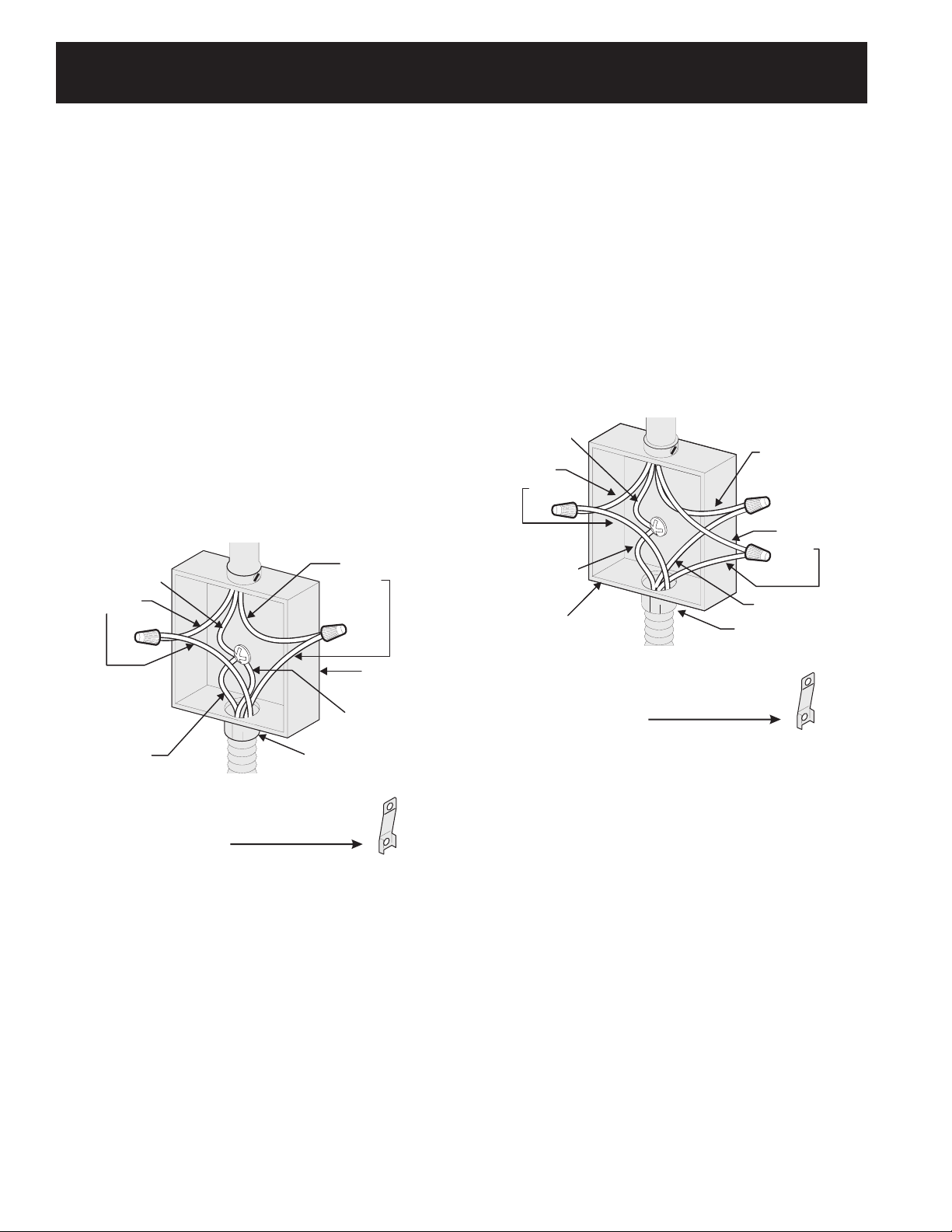
30" ELECTRIC RANGE INSTALLATION INSTRUCTIONS
Direct Electrical Connection to the Circuit
Breaker, Fuse Box or Junction Box
If the appliance is connected directly to the circuit breaker,
fuse box or junction box, use flexible, armored or nonmetallic
sheathed copper cable (with grounding wire). Supply a U.L.
listed strain-relief at each end of the cable. At the appliance
end, the cable goes through the Direct Connection Hole (see
Figure 4) on the Cord Mounting Plate. Wire sizes (copper
wire only) and connections must conform to the rating of the
appliance.
Where local codes permit connecting the appliancegrounding conductor to the neutral (white) wire (see
Figure 5):
1. Be sure that no power is supplied on the cable from
residence.
2. Follow instructions on previous page for Four Conductor
Wire Connection to Range (Fig. 4).
3. In the circuit breaker, fuse box or junction box (Fig. 5):
a) Connect the green (or bare copper) wire, the white
appliance cable wire, and the neutral (white) wire together.
b) Connect the 2 black wires together.
c) Connect the 2 red wires together.
Cable from Residence
Neutral
(white) Wire
Red
Wires
Black
Wires
Junction
Box
White Wire
Where local codes DO NOT permit connecting the
appliance-grounding conductor to the neutral (white)
wire, or if connecting to 4-wire electrical system (see
Figure 6):
1. Be sure that no power is supplied on the cable from
residence.
2. Follow instructions on previous page for Four Conductor
Wire Connection to Range (Fig. 4).
3. In the circuit breaker, fuse box or junction box (Fig. 6):
a) Connect the white appliance cable wire to the neutral
(white) wire.
b) Connect the 2 black wires together.
c) Connect the 2 red wires together.
d) Connect the green (or bare copper) grounding wire to
the grounding wire of the circuit breaker, fuse box or
junction box.
Cable from Residence
Green (or Bare
Copper) Wire
White Wire
Red
Wires
Black
Wires
Green (or Bare
Copper) Wire
White Wire
Junction
Box
Cable from
Appliance
NOTE: Be sure to remove the
supplied grounding strap.
U.L.-listed Conduit
Connector (or CSA
listed)
Green
(or Bare Copper)
Wire
NOTE: Be sure to remove the
supplied grounding strap.
3-Wire (Grounded Neutral) Electrical System (Example:
Cable from
Appliance
Figure 5
Junction Box)
U.L.-listed Conduit
Connector (or CSA
listed)
Figure 6 – 4-Wire Electrical System
(Example: Junction Box)
4
Page 5

30" ELECTRIC RANGE INSTALLATION INSTRUCTIONS
CAUTION
5. Leveling the Range
A. Install an oven rack in the center of the oven.
B. Place a level on the rack (see Figure 7). Take 2
readings with the level placed diagonally in one
direction and then the other. Level the range, if
necessary, by adjusting the 4 leg levelers with a
wrench (see Figure 8).
Figure 7
6. Anti-Tip Bracket Installation Instructions
IMPORTANT SAFETY WARNING
To reduce the risk of tipping of the range, the range
must be secured to the floor by properly installed antitip bracket and screws packed with the range. These
parts are located in a plastic bag in the oven. Failure
to install the anti-tip bracket will allow the range to tip
over if excessive weight is placed on an open door or
if a child climbs upon it. Serious injury may result from
spilled hot liquids or from the range itself. Refer to the
instructions located in the anti-tip bracket package for
proper bracket installation. If the range is moved to
a different location, the anti-tip bracket must also be
moved and installed with the range.
For the bracket installation instructions, refer to
the anti-tip bracket template shipped in the anti-tip
bracket package.
7. Checking Operation
Refer to the Use and Care Guide for operation.
Do not touch cooktop glass or elements.
They may be hot enough to burn you.
Leg
Leveler
Before You Call for Service
Read the Before You Call for Service Checklist and
operating instructions in your Use and Care Guide.
It may save you time and expense. The list includes
common occurrences that are not the result of
defective workmanship or materials in this appliance.
Raise
Lower
Figure 8
5
Page 6

NOTES
30" ELECTRIC RANGE INSTALLATION INSTRUCTIONS
6
Page 7

INSTRUCCIONES PARA INSTALACION DE LA ESTUFA ELECTRICA DE 30”
1/8
Estados Unidos
LA INSTALACIÓN Y EL SERVICIO DEBEN SER EFECTUADOS POR UN INSTALADOR CALIFICADO.
Canadá
IMPORTANTE: GUARDE ESTAS INSTRUCCIONES PARA USO DEL INSPECTOR LOCAL DE ELECTRICIDAD.
LEA Y GUARDE ESTAS INSTRUCCIONES PARA REFERENCIA FUTURA.
PARA SU SEGURIDAD: No almanece ni utilice gasolina u otros vapores
y líquidos inflamables en la proximidad de este o de cualquier otro artefacto.
1. Espacios y dimensiones:
a. Proporcione espacios adecuados entre la estufa y las superficies combustibles adyacentes.
b. Ubicación—Examine el lugar en el cual va a ser instalada la estufa. Determine la existencia de suministro eléctrico
adecuado y la estabilidad del piso.
c. Se deben usar las medidas indicadas. Las dimensiones indicadas proporcionan espacio mínimo. La superficie de
contacto debe ser sólida y estar a nivel.
VISTA
FRONTAL
Mínimo a la pared
a cada lado de la
cocina o la cocina
a 36” de alto.
TYPICAL CABINET INSTALLATION
Mínimo a los
gabinetes
sobre cada
lado de la
estufa.
SIDE
VIEW
Máxima distancia
entre los gabinetes
y la parte superior
de la cocina.
VISTA
FRONTAL
* Un mínimo de 30” de espacio entre la parte superior de la superficie
para estufar y el fondo no protegido de un gabinete de metal o
madera; o un mínimo de 24” cuando el fondo de metal o madera
del gabinete esta protegido por no menos de ¼” de material
retardante, con una hoja de acero de no menos MSG No.28, 0.015”
de acero inoxidable, 0.024” de aluminio o 0.020” de cobre. 0” es el
espacio mínimo para la parte trasera de la estufa. Siga todos los
requerimientos de medidas antes proporcionados para evitar daños
a la propiedad: peligro de incendidos potenciales o superficies y
cortes de gabinetes que sean incorrectos.
Para eliminar el riesgo de quemaduras o incendio cuando trate de
alcanzar objetos por sobre unidades de superficie calentadas, debe
evitarse que los gabines para almacenamiento esten localizados
encima de la superficie de la estufa. Si existen gabinetes de
almacenamiento, el riesgo puede ser reducido instalando una
campana de estufa que se proyecte en forma horizontal a una
distancia mínima de 5" mas alla del fondo de los gabinetes.
Notas importantes para el instalador
1. Lea todas las instrucciones contenidas en este manual antes de
instalar la estufa.
2. Saque todo el material usado en el embalaje de la estufa antes
de conectar el suministro eléctrico a la estufa.
3. Observe todos los códigos y reglamentos pertinentes.
4. Deje estas instrucciones con el consumidor.
Puerta abre
VISTA
POSTERIOR
Ubicación
del bloque
terminal
Todas las dimensiones
para la ubicación del
tomacorriente eléctrico
son máximas.
El aréa del cubo muestra
donde se debe instalar
el tomacorriente
eléctrico para
instalación a ras de la
pared.
Nota importante al consumidor
Conserve estas instrucciones y el Manual del usuario para referencia futura.
Impreso en los Estados Unidos 318201724 (0904) Rev. A
1
Page 8

INSTRUCCIONES PARA INSTALACION DE LA ESTUFA ELECTRICA DE 30”
2. Instale los soportes antivuelco. (Ver
instrucciones en la página 4.)
3. Placa de
Identificación
Esta placa de identificación
está localizada sobre el
marco y se puede ver
cuando la gaveta está
abierta. Consulte la
placa de identificación
para obtener la siguiente
información:
A. Números de modelo,
partida y serie de la estufa.
B. Tasa de kilovatios
(requerimientos de
energía.)
C. Tasa de voltaje.
4. Requisitos de conexión eléctrica
Este aparato debe estar instalado en forma apropiada
y puesto a tierra por un técnico calificado, de acuerdo
con el National Electric Code (Código Nacional de
Electricidad) ANSI/NFPA No. 70 —última edición— y con
los requerimientos de electricidad de los códigos locales.
Este aparato puede ser conectado por medio de una
extensión a un tomacorriente local permanente o por medio
de “Juego de Cordón para el Suministro de Energía”
Cuando se use la extensión, no deje exceso de alambre
en el compartimiento de la estufa. Si se deja exceso de
alambre en el compartimiento, ésto no permitirá que la
cubierta de acceso sea cerrada en forma apropiada, lo cual
puede crear un riesgo eléctrico potencial si se perforan
los alambres. Cuando se use conduit flexible o cable
para estufas, use un conector flexible o cable de estufa
resistente a tensiones.
NOTA: Use solamente alambre de cobre en la conexión al
bloque terminal.
4.1 Modelos que requieren Juego de
Cordón para el Suministro de Energía
El utilizador es responsable de la conexión del cable del
suministro eléctrico al bloque de conexión situado detrás
del panel de acceso.
El electrodoméstico se puede conectar a través de un
cableado permanente “cableado duro”; cable de cobre
blindado armado o cable no-metálico flexible (cuando el
código local lo permite) o por medio de un kit de cable de
alimentación. Vea la gráfica (en la página siguiente) para
encontrar el tamaño mínimo del cable a utilizarse (el listado
general de la UL, código local puede diferenciar).
NOTA: La cocina corrediza eléctrica viene de fabrica con un
agujero de diámetro 1 1/8" (2.9 cm) come se muestra en
la figura 4. Si un agujero mas largo está necesario retire la
arandela de la pre-cortada.
El riesgo de fuego o de choque eléctrico
puede aparecer si usa el tamaño de cable incorrecto, si las
instrucciones de instalación no son seguidas o si retira la
abrazadera de releva.
Para casas sobre ruedas, nuevas instalaciones, en los vehículos
de recreativos o en las lugares donde los códigos locales no
permiten la conexión del conductor de tierra al neutro, un
ensamble de suministro eléctrico de 4 conductores para
estufas, calificado a 125/250 voltios mínimo, 50 Amperes
mínimo, debe de ser utilizado (ver la figura 5). Si se utiliza un
circuito 50A, un cable eléctrico 50A debe ser utilizado.
No desajuste las tuercas que aseguran
la conexión de la cocina al bloque terminal cuando esté
instalándola. El corte o la perdida de corriente eléctrica
puede ocurrir.
Peligro de choque léctrico
• Laconexiónatierraesrequeridaparaeste
electrodoméstico.
• Noconectealsuministroeléctricohastaqueel
electrodoméstico este conectado a tierra de manera
permanente.
• Desconecteelsuministroeléctricohacialacajade
empalmes antes de hacer la conexión eléctrica.
• Esteelectrodomésticodebeserconectadoaun
sistema de alambres permanentes, metálicos,
conectados a tierra o una puesta a tierra debe ser
conectada al terminal de tierra o un emplonbado al
electrodoméstico.
El no seguir ninguna de estas instrucciones podría causar
fuego, heridas personales o choques eléctricos.
Figura 2 – Juego de cordón de 3 alambres
Este electrodoméstico fue fabricado con
el marco aterrizado a través de una correa de conexión
entre el neutral de la fuente de alimentación y el
marco. Si es utilizado en los E.E. U.U., con un circuito
nuevo de instalación (1996 NEC), en casa sobre ruedas
o vehículo recreativo, donde el código local no permite
el atterizaje a través del cable neutro (blanco) o en
Canadá; remueva la correa de aterrizaje del marco y
corte el otro extremo, cerca de la terminal de neutral.
Conecte el electrodoméstico de la forma usual.
2
Page 9

INSTRUCCIONES PARA INSTALACION DE LA ESTUFA ELECTRICA DE 30”
Conexión del cable a tres alambres la cocina
Si los códigos locales permiten la conexión del conductor a
tierra del armazón al alambre neutral del cable de bronce del
suministro eléctrico (vea figura 3).
1. Retire los tornillos de la parte baja de la cubierta del
cable trasero (cubierta de acceso), para tener acceso
al bloque de conexión del borne terminal.
2. Utilizar los tuercas suministraron en el paquete de la
literatura para conectar la parte neutral del cable de
bronce de suministro eléctrico al terminal plateado
que se encuentra al centro del bloque terminal y,
conectar los otros alambres a los terminales externos.
Aparee los alambres y los terminales según el color
(alambres rojos conectados al terminal derecho,
alambres negros conectados al terminal izquierdo)
(vea figura 3).
3. Baje la cubierta del terminal y vuelva al colocar los
tornillos.
Terminal plata
Alambre
rojo
Conexión del cable de cuatro conductores a la cocina.
1. Retire los tornillos de la parte baja de la cubierta del
cable trasero (cubierta de acceso), para tener acceso
al bloque de conexión del borne terminal.
2. Retire la correa de la base del bloque terminal y del
armazón del electrodoméstico. Retenga el tornillo de
la base.
3. Utilizar los tuercas suministraron en el paquete
de la literatura para conectar el alambre de tierra
(verde) del cable de bronce del suministro eléctrico
al armazón del electrodoméstico con el tornillo de la
base, usando el hoyo del armazón por donde retiró
la correa de la base (vea figura 4).
4. Conecte el alambre neutral (blanco) del cable de
cobre del suministro eléctrico al terminal plateado
del centro del bloque terminal y, conecte los otros
alambres a los terminales externos.
5. Baje la cubierta del terminal y vuelva al colocar los
tornillos.
Bloque terminal
Terminal plata
Alambre
Rojo
Bloque
terminal
Alambre
Negro
Una arazadera de releva
provista debe de estar
instalada a está ubicación.
Hacia el 240 V
Receptáculo.
Figura 3
Cordón de
la placa de
montaje
Neutro
(Alambre
Blanco)
Banda de
puesta a
tierra
1 1/8" (2.9 cm)
Agujero de la
conexión directa.
Retira la arandela
pre-cortada para
1 3/8" (3.5 cm)
Dia. agujero.
Alambre
Negro
1 1/8" (2.9 cm)
Dia. Agujero
de la conexión
directa. Retira
la arandela precortada para 1
3/8" (3.5 cm)
dia. agujero.
Una arazadera de
releva provista debe de
estar instalada a está
ubicación.
NOTA: Asegurese de quitar
la banda de puesta a tierra
provista.
Hacia el 240 V receptáculo
Neutro
(Alambre
Blanco)
Puesta a tierra
(cable de
cobre)
Figura 4
3
Page 10

INSTRUCCIONES PARA INSTALACION DE LA ESTUFA ELECTRICA DE 30”
Conexión eléctrica directa al cortacircuito, a la caja de
fusibles o la caja de empalmes
Si el aparato está conectado directamente al cortacircuito,
a la caja de fusibles o a la caja de empalmes, use un cable
blindado flexible o no metálico recubierto de cobre (con
alambre a tierra). Provee una abrazadera releva de anclaje
homólogo UL a cada extremidad del cable. A la extremidad
del electrodoméstico, el cable pase a través del agujero de
la conexión directa (ver figura 4) en el cordón de la placa
de montaje. El tamaño de los alambres (alambre de cobre
solamente) y las conexiones deben estar conforme al
régimen del electrodoméstico.
Donde los códig os loc ales permi tan conecta r el
conductor de puesta a tierra del electrodoméstico al
neutral (blanco) (vea figura 5):
1. Desconecte el suministro eléctrico.
2. Siga las instrucciones en la página anterior para la
conexión del alambre de cuatro conductores a la cocina
(fig. 4).
3. En el cortacircuito, la caja de fusibles o la caja de
empalmes (Fig. 5):
a) Conecte el alambre verde (o cobre desnudo), el
alambre blanco del cable del electrodoméstico y el
alambre neutral (blanco) juntos.
b) Conecte los dos alambres negros juntos.
c) Conecte los dos alambres rojos juntos.
Cable de la fuente de
alimentación
Alambre neutro
(blanco)
Alambres
rojos
Alambre
desnudos
o verdes
Cable de la
estufa
Alambres
negros
Caja de
empalmes
Alambre blanco
Conductor de
unión listado-UL
(listado-CSA)
Donde los códigos locales NO permitan conectar el
conductor de puesta a tierra del electrodoméstico al
neutral (blanco), o si está conectado con un sistema a
4 alambres (vea figura 6):
1. Desconecte el suministro eléctrico.
2. Siga las instrucciones en la página anterior para la
conexión del alambre de cuatro conductores a la cocina
(fig. 4).
3. En el cortacircuito, la caja de fusibles o la caja de
empalmes (Fig. 6):
a. Co n ec t e el al a mb r e b la n co de l c ab l e del
electrodoméstico al alambre neutral (blanco).
b. Conecte los 2 alambres negros juntos.
c. Conecte los 2 alambres rojos juntos.
d. Conecte el alambre verde (o de cobre desnudo) de
la puesta a tierra del alambre al alambre de puesta
a tierra del cortacircuito, de la caja de fusibles o de
la caja de empalmes.
Alambre
desnudo
o verde
Alambres
rojos
Alambre
desnudo
o verde
Caja de
empalmes
NOTA: Asegurese de quitar
la banda de puesta a tierra
provista.
Cable de la fuente de
alimentación
Cable de la
estufa
Figura 6
Alambre blanco
Alambres
negros
Alambre blanco
Conductor de
unión listado-UL
(o listado-CSA)
NOTA: Asegurese de quitar
la banda de puesta a tierra
provista.
Figura 5
4
Page 11

INSTRUCCIONES PARA INSTALACION DE LA ESTUFA ELECTRICA DE 30”
5. Cómo nivelar la estufa
A. Coloque una parilla del horno en el centro del horno.
B. Ponga un nivel sobre la parrilla (Figura 7). Tome dos
lecturas con el nivel puesto diagonalmente en una
dirección y después en la otra. Nivele la estufa, si es
necesario, ajustando las 4 patas niveladoras con una llave
de tuercas (Figura 8).
Figura 7
6. Instrucciones para la Instalación del
Soporte Antivuelco
ADVERTENCIA IMPORTANTE PARA SEGURIDAD
Para reducir el riesgo de que la estufa se vuelque, ésta debe
estar asegurada al piso por medio de soportes antivuelco,
propiamente instaladas con los tornillos que se acompañan
con la estufa. Las piezas se encuentran en un saco de
plástico en el horno. Si no se instalan estes sopor tes, la
estufa se volcará si se coloca peso excesivo sobre una puerta
abierta o si un niño se subiera al aparato. Puede tener como
resultado lesiones serias como consecuencia de derrame de
líquidos calientes o por que la estufa misma puede caerse.
Estudie las instrucciones en esta página para una instalación
apropiada. Si la estufa se mueve a un lugar diferente, los
soportes para evitar el balanceo también deben quitarse y
volverse a instalar con la estufa.
Instrucciones para la instalación ver la plantilla antivuelco
encuentran en un saco de plástico en el horno.
Antes de llamar al servicio
Lea la sección Lista de Antes de llamar en su Manual
del Usuario. Esto le podrá ahorrar tiempo y gastos.
Esta lista incluye ocurrencias comunes que no son el
resultado de defectos de materiales o fabricación de
este artefacto.
Pata
niveladora
Levantar
Bajar
Figura 8
5
Page 12

INSTRUCCIONES PARA INSTALACION DE LA ESTUFA ELECTRICA DE 30”
NOTAS
6
