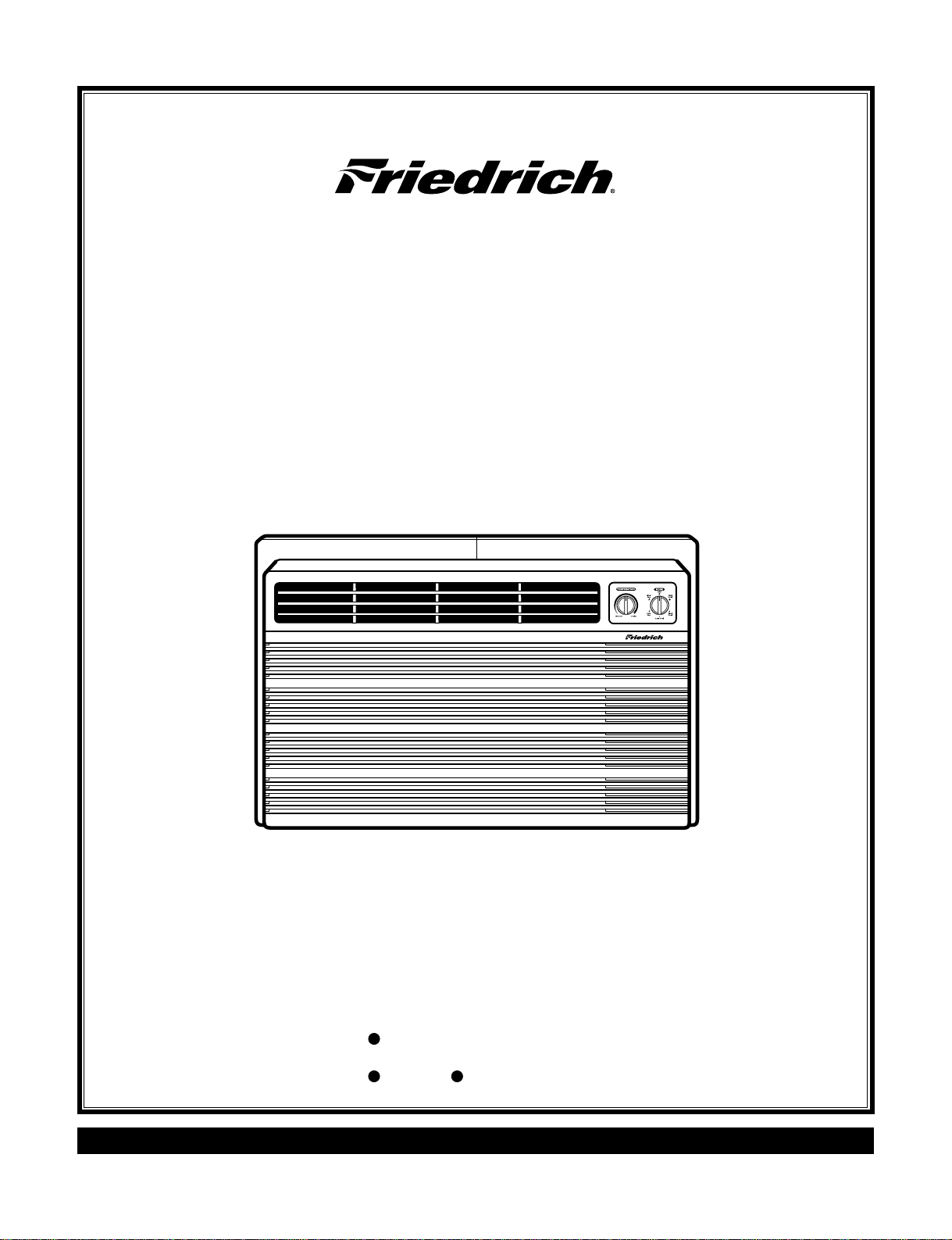
UE08/UE10/UE12 (05/05)
Thru-the-Wall Series
Thru-the-Wall Series
Service and Parts
Manual
115 Volts UE08
230 Volts UE10 UE12

—2—
1. PREFACE
1.1 SAFETY PRECAUTIONS ...............................2
1.2 INSULATION RESISTANCE TEST.................2
1.3 SPECIFICATIONS ..........................................3
1.4 FEATURES.....................................................4
1.5 CONTROL LOCATIONS.................................4
2.
DISASSEMBLY INSTRUCTIONS
2.1 MECHANICAL PARTS....................................5
2.1.1 FRONT GRILLE.....................................5
2.1.2 CABINET................................................5
2.1.3 CONTROL BOX.....................................5
2.2 AIR HANDLING PARTS..................................6
2.2.1
ORIFICE, HEATER ASSY AND TURBO FAN
.........6
2.2.2 FAN........................................................6
2.2.3 SHROUD................................................7
2.3 ELECTRICAL PARTS.....................................7
2.3.1 MOTOR..................................................7
2.3.2 COMPRESSOR.....................................7
2.3.3 CAPACITOR..........................................7
2.3.4 POWER CORD......................................8
2.3.5 THERMOSTAT ......................................8
2.3.6 ROTARY SWITCH.................................8
2.4 REFRIGERATION CYCLE..............................9
2.4.1 CONDENSER........................................9
2.4.2 EVAPORATOR......................................9
2.4.3 CAPILLARY TUBE.................................9
3.
TROUBLESHOOTING GUIDE
3.1 OUTSIDE DIMENSIONS...............................12
3.2 PIPING SYSTEM ..........................................12
3.3 TROUBLESHOOTING GUIDE......................13
4. SCHEMATIC DIAGRAM
4.1 CIRCUIT DIAGRAM......................................18
5. EXPLODED VIEW..................................19
6. REPLACEMENT PARTS LIST.......20
1. PREFACE
This SERVICE MANUAL provides various service information, including the mechanical and electrical
parts etc. This room air conditioner was manufactured and assembled under a strict quality control system.
The refrigerant is charged at the factory. Be sure to read the safety precautions prior to servicing the unit.
1.1 SAFETY PRECAUTIONS
1. When servicing the unit, set the ROTARY SWITCH
or POWER SWITCH to OFF(O) and unplug the
power cord.
2. Observe the original lead dress.
If a short circuit is found, replace all parts which
have been overheated or damaged by the short
circuit.
3. After servicing the unit, make an insulation
resistance test to protect the customer from being
exposed to shock hazards.
1.2
INSULATION RESISTANCE TEST
1. Unplug the power cord and connect a jumper
between 2 pins (black and white).
2. The grounding conductor (green or green & yellow)
is to be open.
3. Measure the resistance value with an ohm meter
between the jumpered lead and each exposed
metallic part on the equipment at all the positions
(except OFF or O) of the ROTARY SWITCH or
POWER SWITCH.
4. The value should be over 1MΩ.
CONTENTS
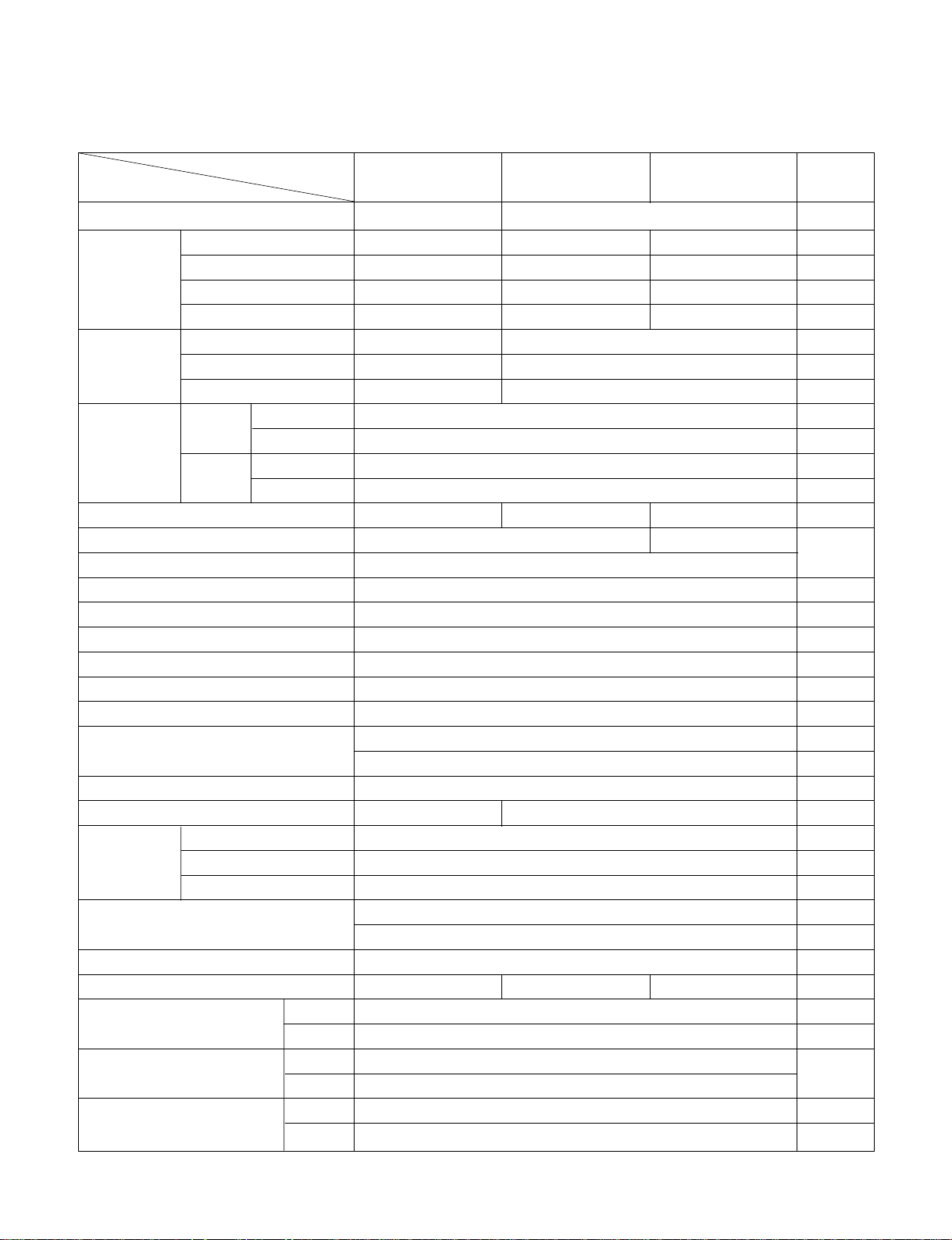
—3—
1.3 SPECIFICATIONS
1.3.1 FOR UE08A13B/UE10A33B/UE12A33B
REMARK
POWER SUPPLY
CAPACITY (Btu/h)
INPUT (W)
RUNNING CURRENT
(A)
E.E.R. (Btu/W.h)
CAPACITY (Btu/h)
INPUT (W)
RUNNING CURRENT
(A)
INDOOR (°C)
OUTDOOR (°C)
INDOOR (°C)
OUTDOOR (°C)
REFRIGERANT (R-22) CHARGE(g)
EVAPORATOR
CONDENSER
FAN, INDOOR
FAN, OUTDOOR
FAN SPEEDS (FAN/COOLING/HEATING)
FAN MOTOR
OPERATION CONTROL
ROOM TEMP. CONTROL
CONSTRUCTION
ELECTRIC HEATER
COMPRESSOR
FAN MOTOR
ELECTRIC HEATER
DRAIN SYSTEM
NET WEIGHT (lbs/kg)
DIMENSION (inch)
(WxHxD) (mm)
SLEEVE DIMESION (inch)
(WxHxD) (mm)
SLEEVE DEPTH (inch)
WITH FRONT GRILLE (mm)
1Ø, 115V, 60Hz 1Ø, 208/ 230V, 60Hz
8,000 9,800/10,000 11,400/11,700
830 1,040/1,060 1,210/1,250
7.5 5.2/4.7 6.2/5.8
10.0 9.4 9.4
3,850 9,200/11,200
1,230 2,900/3,500
10.7 14.0/15.3
26.7 (DB) 19.4 (WB)
35 (DB) 23.9 (WB)
21.1 (DB) 15.6 (WB)
8.3 (DB) 6.1 (WB)
380(13.2 OZ) 440(15.5 OZ) 470(16.6 OZ)
2 ROW 12 STACKS 2 ROW 11 STACKS
2 ROW 17 STACKS, L-BENDED TYPE
TURBO FAN
PROPELLER TYPE FAN WITH SLINGER-RING
1/ 2/ 2
6 POLES
ROTARY SWITCH
THERMOSTAT
VERTICAL LOUVER (RIGHT & LEFT)
HORIZONTAL LOUVER (UP & DOWN)
TOP-DOWN
1.2KW, 115V 3.5KW, 208/230V
EXTERNAL OVERLOAD PROTECTOR
INTERNAL THERMAL PROTECTOR
FUSE LINK, BIMETAL THERMOSTAT
1.6m (3 WIRE WITH GROUDING)
ATTACHMENT PLUG (CORD-CONNECTED TYPE)
SPLASHED BY FAN SLINGER
73/33 80/36 81/37
24
21
/32 x1413/32 x1921/32
626 x 366 x 499
257/8 x15
17
/32 x16
23
/32
656 x 394 x 425
20
510
MODELS
ITEMS
OPERATING
TEMPERATURE
AIR DIRECTION CONTROL
POWER CORD
PROTECTOR
HEATING
COOLING
COOLING
HEATING
LOUVEREDFIN TYPE
UE08A13B UE10A33B UE12A33B
OPTIONAL
PART
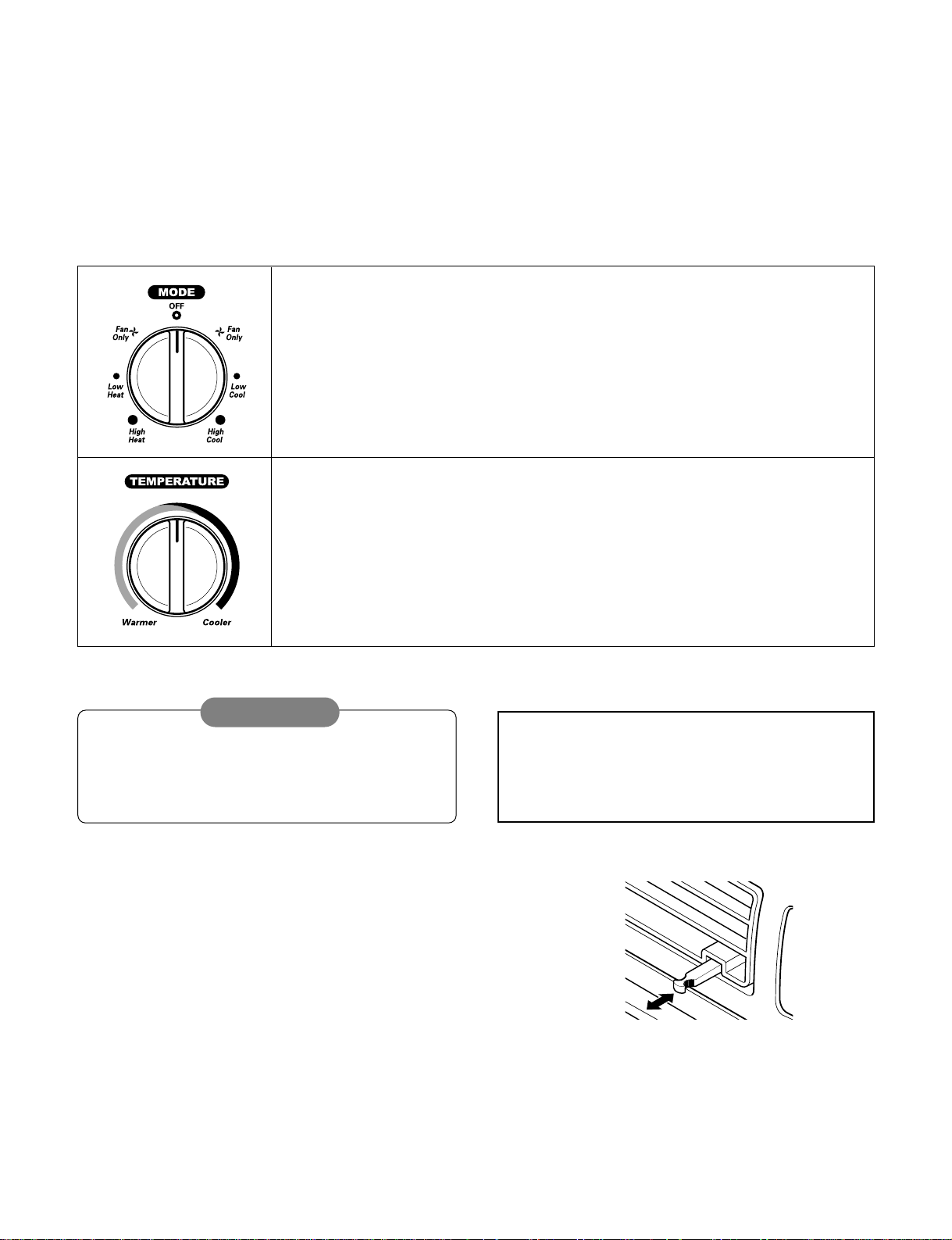
1.4 FEATURES
• Designed for cooling only.
• Powerful and quiet cooling.
• Top-down chassis for the simple installation and service.
1.5 CONTROL LOCATIONS
• Built in adjustable THERMISTOR and THERMOSTAT.
• Washable one-touch filter.
• Compact size.
• VENTILATION
Push the lever to the "CLOSE" position to cool, heat or recirculate room air only.
Pull the lever to the "OPEN" position to exhaust smoke or stale air from the room.
This feature is best used in conjunction with the FAN ONLY position.
—4—
PULL OPEN / PUSH CLOSE
• OPERATION
A slight burning odor may come from the unit
when first switching to HEAT after the cooling
season is over. This odor, caused by fine dust
particles on the heater, will disappear quickly.
This is normal operation.
Off - Turns the air conditioner off.
Fan Only - The low fan speed operation without cooling (heating).
Low Cool - Cooling with the low speed fan operation.
High Cool - Cooling with the high speed fan operation.
Low Heat - Heating with the low speed fan operation.
High Heat - Heating with the high speed fan operation.
Turn the Temperature Knob to the desired setting. The central position is a normal
setting for average conditions. You can change this setting, if necessary, in
accordance with your temperature preference.
The thermostat automatically controls cooling or heating, but the fan runs
continuously whenever the air conditioner is in operation. If the room is too warm,
turn the thermostat control clockwise. If the room is too cool, turn the thermostat
control counterclockwise.
When the air conditioner has been operating in the
cooling or heating mode and is turned off or set to the fan
only position, wait at least 3 minutes before resetting to
the cooling operation again.
CAUTION
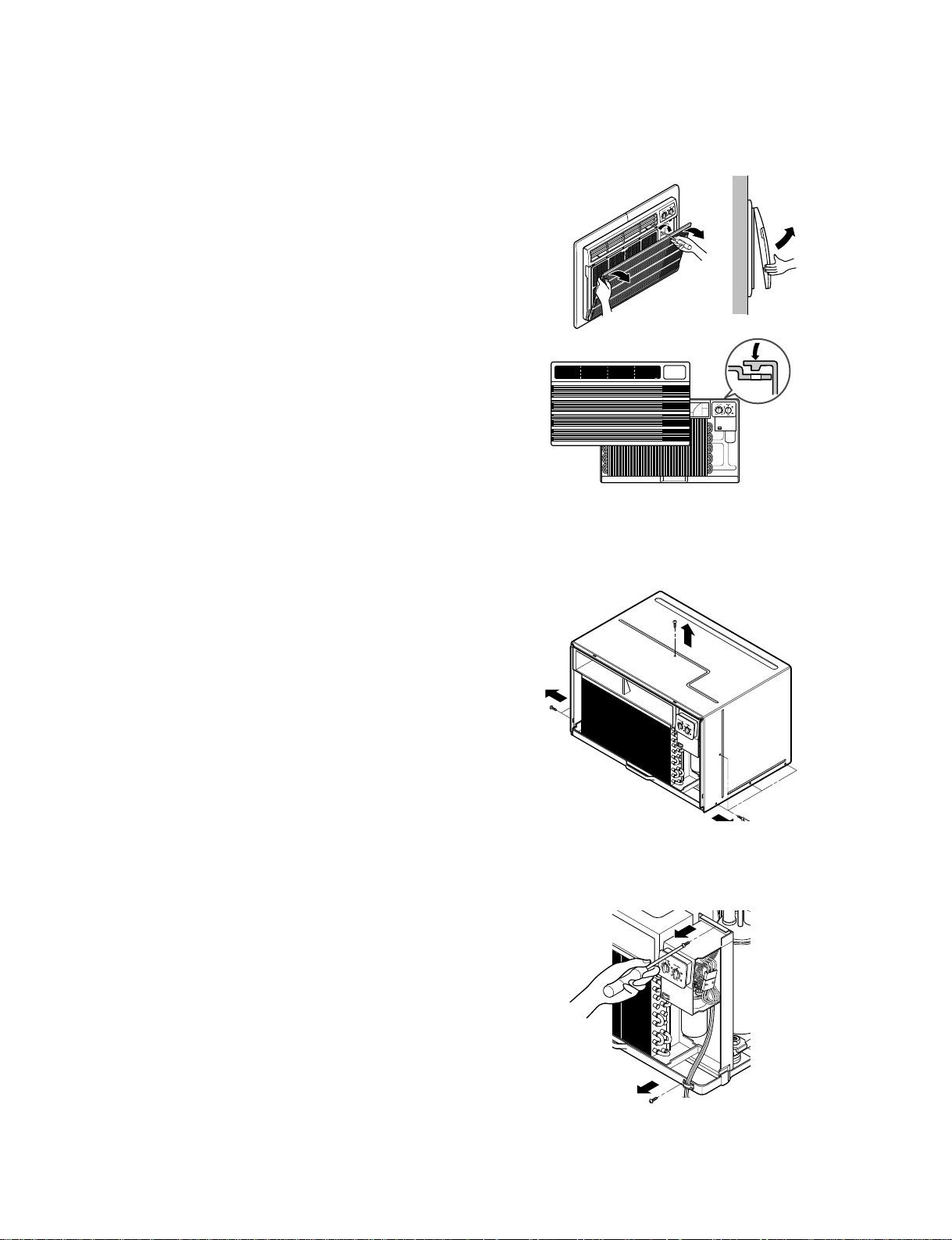
—5—
2.1 MECHANICAL PARTS
2.1.1 FRONT GRILLE
1. Open the inlet grille downward.
2. Remove the screw which fastens the front grille.
3. Pull the front grille from the right side.
4. Remove the front grille. (See Fig. 1)
5. Re-install the component by referring to the
removal procedure.
2.1.2 CABINET
1. After disassembling the FRONT GRILLE, remove
the 9 screws which fasten the cabinet at the both
sides and the top. (See Fig. 2)
Keep these for later use.
2.1.3 CONTROL BOX
1. Remove the front grille. (Refer to section 2.1.1)
2. Remove the screw which fasten the control
box. (See Fig. 3)
3. Pull the control box from the barrier.(See Fig.3)
4. Discharge the capacitor by placing a 20,000 ohm
resistor across the capacitor terminals.
5. Disconnect two wire housings in the control box.
6. Pull the control box forward completely.
7. Re-install the components by referring to the
removal procedure. (See Fig. 3)
(Refer to the circuit diagram found on pages
29~30 in this manual and on the control box.)
2. DISASSEMBLY INSTRUCTIONS
— Prior to disassembling the unit, make sure that the POWER switch is set to OFF and the power cord is
unplugged from the wall receptacle.
Figure 1
Figure 2
Figure 3
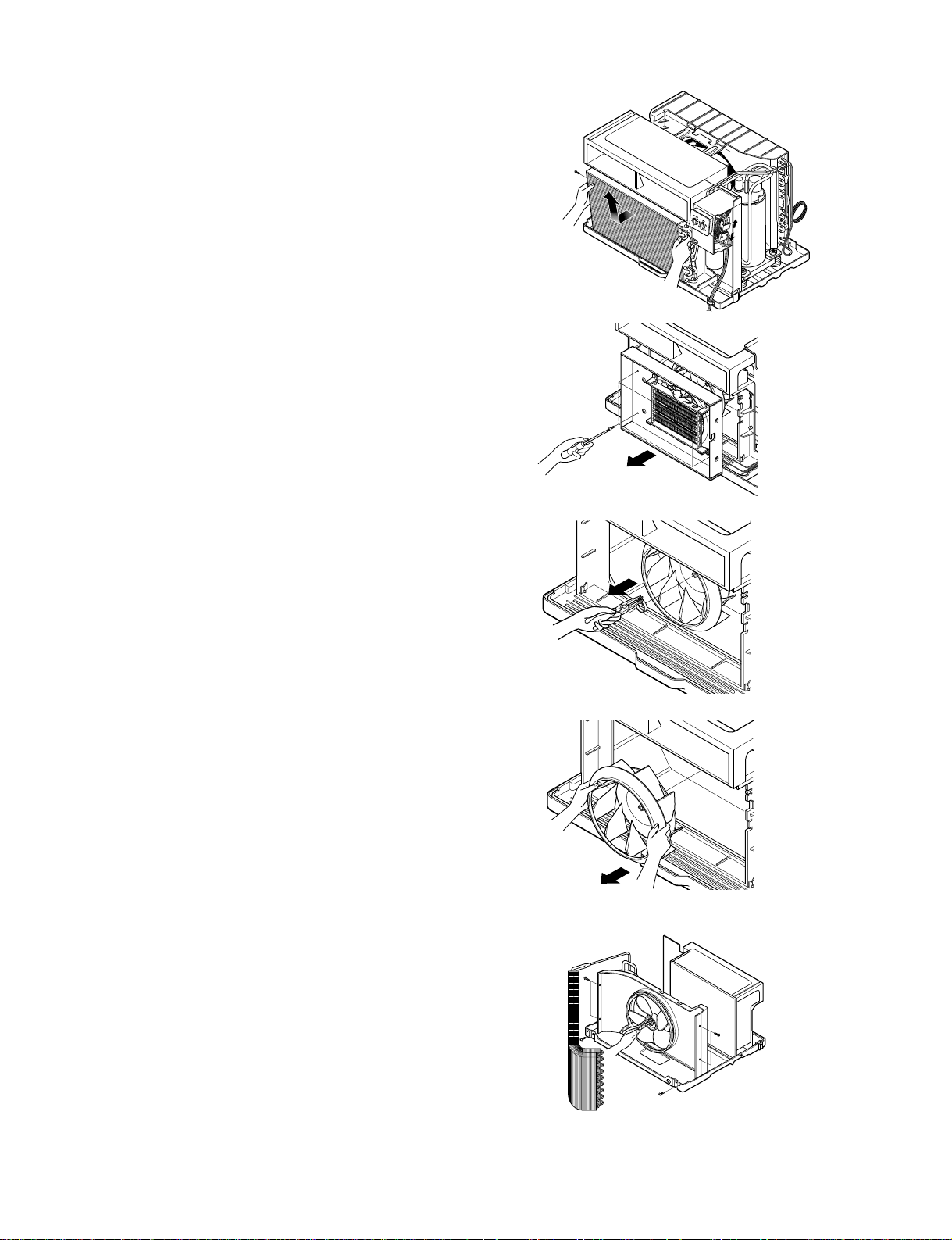
Figure 7
—6—
2.2 AIR HANDLING PARTS
2.2.1 ORIFICE, HEATER ASSY AND
TURBO FAN
1. Remove the front grille. (Refer to section 2.1.1)
2. Remove the cabinet. (Refer to section 2.1.2)
3. Remove the 2 screws which fasten the
evaporator at the left side and the right side.
(See Fig. 4)
4. Move the evaporator sideward carefully.
5. Remove the 2 terminals carefully
(See Fig. 5, Electric Heater Model only)
6. Remove the 4 screws which fasten the orifice.
(See Fig. 5)
7. Remove the orifice. (See Fig. 5)
8. Using handheld pliers, remove the clamp which
secures the turbo fan. (See Fig. 6)
9. Remove the turbo fan with pliers or your hand,
without touching blades. (See Fig. 7)
10. Re-install the components by referring to the
removal procedures, above.
2.2.2 FAN
1. Remove the cabinet. (Refer to section 2.1.2)
2. Remove the brace and shroud cover.
(Refer to section 2.2.1)
3. Remove the 6 screws which fasten the condenser.
4. Move the condenser sideways carefully.
5. Using handheld pliers, remove the clamp which
secures the fan.
6. Remove the fan. (See Fig. 8)
7. Re-install the components by referring to the
removal procedures, above.
Figure 4
Figure 5
Figure 6
Figure 8
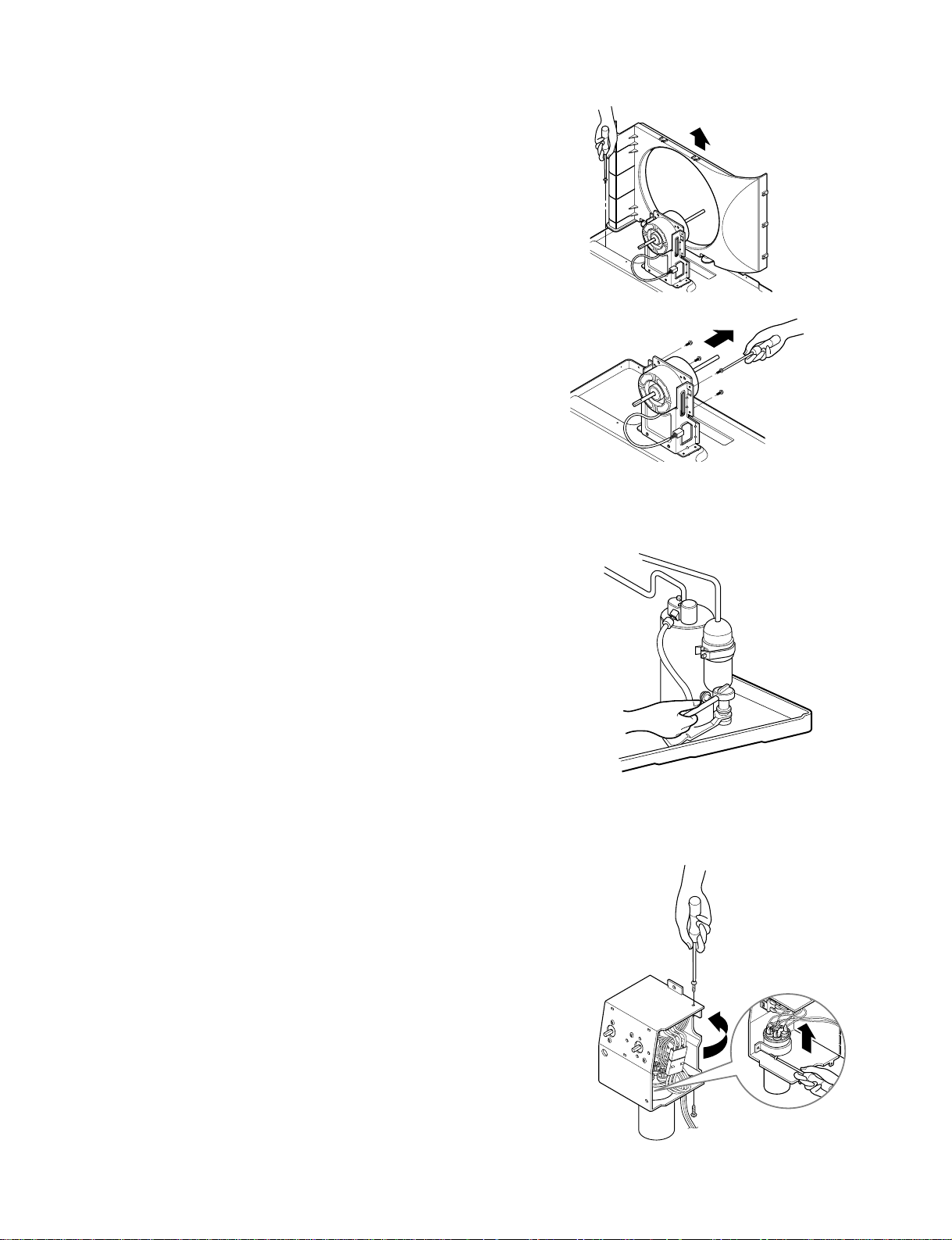
—7—
2.2.3 SHROUD
1. Remove the fan. (Refer to section 2.2.2)
2. Remove the screw which fastens the shroud.
3. Remove the shroud. (See Fig. 9)
4. Re-install the components by referring to the
removal procedures, above.
2.3 ELECTRICAL PARTS
2.3.1 MOTOR
1. Remove the cabinet. (Refer to section 2.1.2)
2. Remove the clamp cord and disconnect the wire
housing in control box. (Refer to section 2.1.3)
3. Remove the turbo fan. (Refer to section 2.2.2)
4. Remove the fan. (Refer to section 2.2.2)
5. Remove the 4 or 2 screws which fasten the motor.
(See Fig. 10)
6. Remove the motor.
7. Re-install the components by referring to the
removal procedures, above.
2.3.2 COMPRESSOR
1. Remove the cabinet. (Refer to section 2.1.2)
2. Discharge the refrigerant system using a Freon
TM
Recovery System.
Install a valve for the recovery, before venting the
Freon. Remove the valve when finished.
3. Disconnect the 3 leads from the compressor.
4. After purging the unit completely, unbraze the
suction and discharge tubes at the compressor
connections.
5. Remove the 3 nuts and the 3 washers which
fasten the compressor. (See Fig. 11)
6. Remove the compressor.
7. Re-install the components by referring to the
removal procedures, above.
2.3.3 CAPACITOR
1. Remove the control box. (Refer to section 2.1.3)
2. Remove knobs and the tips which fasten the
display panel.
3. Remove 2 screws and unfold the control box.
(See Fig. 12)
4. Remove the Rotary Switch.
5. Remove the screw and the clamp which fastens
the capacitor. (See Fig. 12)
6. Disconnect all the leads on the capacitor terminals.
7. Re-install the components by referring to the
removal procedures, above.
Figure 9
Figure 10
Figure 11
Figure 12

—8—
2.3.4 POWER CORD
1. Remove the control box. (Refer to section 2.1.3)
2. Unfold the control box. (Refer to section 2.3.3)
3. Disconnect the grounding screw from the control
box.
4. Disconnect 2 receptacles.
5. Remove a screw which fastens the clip cord.
6. Pull the power cord. (See Fig. 13)
7. Re-install the components by referring to the
removal procedure, above.
(Use only one ground-marked hole, , for ground
connection.)
8. If the supply cord of this appliance is damaged, it
must be replaced with the factory-authorized and
specified cord.
2.3.5 THERMOSTAT
1. Remove the control box. (Refer to section 2.1.3)
2. Unfold the control box. (Refer to section 2.3.3)
3. Remove the 2 screws which fasten the thermostat.
4. Disconnect all the leads of thermostat terminals.
5. Remove the thermostat. (See Fig. 14)
6. Re-install the components by referring to the
removal procedures, above.
2.3.6 ROTARY SWITCH
1. Remove the control box. (Refer to section 2.1.3)
2. Unfold the control box. (Refer to section 2.3.3)
3. Remove 2 screws which fasten the rotary switch.
4. Disconnect all the leads of the rotary switch
terminals.
5. Remove the rotary switch. (See Fig. 15)
6. Re-install the components by referring to the
removal procedure, above.
Figure 13
Figure 14
Figure 15

—9—
2.4 REFRIGERATION CYCLE
2.4.1 CONDENSER
1. Remove the cabinet. (Refer to section 2.1.2)
2. Remove the brace and the shroud cover.
(Refer to section 2.2.1)
3. Remove the 5 screws which fasten the condenser.
4. After discharging the refrigerant completely into a
FreonTMRecovery System, unbraze the
interconnecting tube at the condenser
connections.
5. Remove the condenser.
6. Re-install the components by referring to the notes
– on pages 13-14. (See Fig. 16)
2.4.2 EVAPORATOR
1. Remove the cabinet. (Refer to section 2.1.2)
2. Discharge the refrigerant completely – into a
FreonTMRecovery System.
3. Remove the 2 screws which fasten the evaporator
at the left side and the right side.
4. Move the evaporator sideward carefully and then
unbraze the interconnecting tube at the evaporator
connectors.
5. Remove the evaporator.
6. Re-install the components by referring to the notes
– on pages 13-14. (See Fig. 17)
2.4.3 CAPILLARY TUBE
1. Remove the cabinet. (Refer to section 2.1.2)
2. After discharging the refrigerant completely – into
a FreonTMRecovery System, unbraze the
interconnecting tube at the capillary tube.
3. Remove the capillary tube.
4. Re-install the components by referring to the notes
– on page 13-14.
Figure 16
Figure 17
Discharge the refrigerant system using a Freon
TM
Recovery System.
Install a valve for the recovery before venting the
Freon. Remove the valve when finished.
CAUTION

—10—
— Replacement of the refrigeration components
1. When replacing the refrigeration components, be
sure todischarge the refrigerant system using
a FreonTM recovery System.
Install a valve for the recovery before venting the
Freon. Remove the valve when finished.
2. After discharging the unit completely, remove the
desired component, and unbrace the pinch-off
tubes.
3. Solder service valves into the pinch-off tube ports,
leaving the valves open.
4. Solder the pinch-off tubes with Service valves.
5. Evacuate as follows.
1) Connect the vacuum pump, as illustrated Fig.
18A.
2) Start the vacuum pump, slowly open manifold
valves A and B with two full turns
counterclockwise and leave the valves closed.
The vacuum pump is now pulling through valves
A and B up to valve C by means of the manifold
and entire system.
3) Operate the vacuum pump for 20 to 30 minutes,
until 600 microns of vacuum is obtained. Close
valves A and B, and observe vacuum gauge for
a few minutes. A rise in pressure would
indicate a possible leak or moisture remaining in
the system. With valves A and B closed, stop
the vacuum pump.
4) Remove the hose from the vacuum pump and
place it on the charging cylinder. See Fig. 18B.
Open valve C.
Discharge the line at the manifold connection.
5) The system is now ready for final charging.
6. Recharge as follows :
1) Refrigeration cycle systems are charged from the
High-side. If the total charge cannot be put
in the High-side, the balance will be put in the
suction line through the access valve which you
installed as the system was opened.
2)
Connect the charging cylinder as shown in Fig. 18B.
With valve C open, discharge the hose at the
manifold connection.
3)Open valve A and allow the proper charge to
enter the system. Valve B is still closed.
4) If more charge is required, the high-side will not
take it. Close valve A.
5) With the unit running, open valve B and add the
balance of the charge.
a.Do not add the liquid refrigerant to the Low-
side.
b. Watch the Low-side gauge; allow pressure to
rise to 30 lbs.
c. Turn off valve B and allow pressure to drop.
d. Repeat steps B and C until the balance of the
charge is in the system.
6)When satisfied the unit is operating correctly,
use the pinch-off tool with the unit still running
and clamp on to the pinch-off tube. Using a tube
cutter, cut the pinch-off tube about 2 inches from
the pinch-off tool. Use sil-fos solder and solder
pinch-off tube closed. Turn off the unit, allow it to
set for a while, and then test the leakage of the
pinch-off connection.
NOTES
If high vacuum equipment is used, just crack
valves A and B for a few minutes, then open
slowly with the two full turns counterclockwise.
This will keep oil from foaming and being
drawn into the vacuum pump.
CAUTION

—11—
Equipment needed: Vacuum pump, Charging cylinder, Manifold gauge, Brazing equipment. Pinch-off tool
capable of making a vapor-proof seal, Leak detector, Tubing cutter, Hand Tools to remove components, Service
valve.
A
COMPOUND GAUGE
EVAPORATOR
(LOW PRESSURE SIDE)
COMPRESSOR
CAPILLARY TUBE
CONDENSER
(HIGH PRESSURE SIDE)
SEE INSETS
BELOW
MANIFOLD
GAUGE
B
Figure 18A-Pulling Vacuum
Figure 18B-Charging
A
B
EXTERNAL
VACUUM PUMP
LOW
B
HI
A
CHARGING
CYLINDER
C

—12—
3. TROUBLESHOOTING GUIDE
3.1 OUTSIDE DIMENSIONS
19-21/32"
(499mm)
24-
21
/32"
(626mm)
14-
13
/32"
(366mm)
CONDENSER COILS
EVAPORATOR COILS
FAN
MOTOR
: REFRIGERANT FLOW
TURBO FAN
CAPILLARY TUBE
COMPRESSOR
3.2 PIPING SYSTEM
Following is a brief description of the important components and their functions in the refrigeration system.
Refer to Fig.19 to follow the refrigeration cycle and the flow of the refrigerant in the cooling cycle.
MOTOR
COMPRESSOR
OIL
(LIQUID REFRIGERANT)
CAPILLARY TUBE
OUTSIDE COOLING
AIR FOR REFRIGERANT
PASS THROUGH
SUCTION LIME
COOL LOW PRESSURE VAPOR
COOLED
AIR
COMPLETE LIQUID
BOIL OFF POINT
LIQUID
PRESSURE
DROP
ROOM AIR HEAT LOAD
VAPOR INLET
HOT
DISCHARGED
AIR
LIQUID OUTLET
HIGH PRESSURE VAPOR
LIQUID PEFRIGERANT
LOW PRESSURE VAPOR
ROOM AIR CONDITIONER
EVAPORATOR COILS CONDENSER COILS
CYCLE OF REFRIGERATION
Figure 19

—13—
3.3 TROUBLESHOOTING GUIDE
In general, possible trouble is classified in two causes.
The one is called Starting Failure which is caused from an electrical defect, and the other is Ineffective Air
Conditioning caused by a defect in the refrigeration circuit and improper application.
Unit is running but cooling is ineffective
Ineffective Cooling
Check outdoor coil
(heat exchanger) & the fan
operation.
Check gas leakage.
Repair gas leak.
Replacement of unit if the
unit is beyond repair.
Satisfactory operation with
temperature difference of
inlet & outlet air ; 18-26°F
Check heat load increase.
Unexpected residue
Overloaded Circuit
Check inside gas pressure.
Adjusting of refrigerant
charge
Malfunction of compressor
Replacement of
compressor
Check cold air circulation
for smooth flow.
Dirty indoor coil
(Heat exchanger)
Malfunction of fan
Clogged air filter
Obstruction at air outlet
Correct above troubles
Stop auto air-swing
Check clogging in
refrigeration circuit.
Repair clogging in
refrigeration circuit.

—14—
Fails to Start
Check circuit breaker
and fuse.
Gas leakage at feeler bulb
of thermostat
Check control switch.
Only fan fails to start.
Improper wiring.
Defect of fan motor
capacitor.
Irregular motor resistance
( ).
Irregular motor insulation
( ).
Replacement of fan motor
Regular but fails to start
Replacement of compressor
(locking of rotor, metal)
Improper thermostat setting
Loose terminal connection.
Improper wiring
Irregular motor resistance ( )
Irregular motor insulation ( )
Replacement of compressor
(Motor damaged)
Drop in power voltage.
Check capacitor.
Replacement.
Only compressor fails to
start.
Defective compressor
capacitor.
Check power source.
Check control switch
setting.

—15——15—
COMPLAINT CAUSE REMEDY
Check voltage at outlet. Correct if none.
Check voltage to rotary switch. If none, check
power supply cord. Replace cord if circuit is open.
Check switch continuity. Refer to wiring diagram
for terminal identification. Replace switch if
defective.
Connect wire. Refer to wiring diagram for terminal
identification. Repair or replace loose terminal.
Test capacitor.
Replace if not within ±10% of manufacturer's
rating. Replace if shorted, open, or damaged.
Fan blade hitting shroud or blower wheel hitting
scroll. Realign assembly.
Units using slinger ring condenser fans must
have1/4to5/16inch clearance to the base. If it is
hitting the base, shim up the bottom of the fan
motor with mounting screw(s).
Check fan motor bearings; if motor shaft will not
rotate, replace the motor.
Check voltage. See limits on page 18. If not within
limits, call an electrician.
Test capacitor.
Check bearings. Does the fan blade rotate freely?
If not, replace fan motor.
Pay attention to any change from high speed to
low speed. If the speed does not change, replace
the motor.
Check grommets; if worn or missing, replace them.
If cracked, out of balance, or partially missing,
replace it.
If cracked, out of balance, or partially missing,
replace it.
Tighten it.
If knocking sounds continue when running or
loose, replace the motor. If the motor hums or
noise appears to be internal while running,
replace motor.
No power
Power supply cord
Rotary switch
Wire disconnected or
connection loose
Capacitor (Discharge
capacitor before testing.)
Will not rotate
Revolves on overload.
Grommets
Fan
Turbo fan
Loose set screw
Worn bearings
Fan motor will not run.
Fan motor runs
intermittently
Fan motor noise.

—16—
NAME PLATE RATING MINIMUM MAXIMUM
115V 103.5V 126.5V
208/230V 187V 253V
COMPLAINT CAUSE REMEDY
Check voltage. See the limits at the bottom of this
page. If not within limits, call an electrician.
Check the wire connections, if loose, repair or
replace the terminal. If wires are off, refer to wiring
diagram for identification, and replace. Check wire
locations. If not per wiring diagram, correct.
Check for continuity, refer to the wiring diagram
for terminal identification. Replace the switch if
circuit is open.
Check the position of knob If not at the coldest
setting, advance the knob to this setting and
restart unit.
Check continuity of the thermostat. Replace
thermostat if circuit is open.
Check the capacitor.
Replace if not within ±10% of manufacturers
rating. Replace if shorted, open, or damaged.
Check the compressor for open circuit or
ground. If open or grounded, replace the
compressor.
Check the compressor overload, if externally
mounted. Replace if open. (If the compressor
temperature is high, remove the overload, cool it,
and retest.)
Voltage
Wiring
Rotary
Thermostat
Capacitor (Discharge
capacitor before
servicing.)
Compressor
Overload
Compressor will not run,
but fan motor runs.
ROOM AIR CONDITIONER VOLTAGE LIMITS

—17—
COMPLAINT CAUSE
REMEDY
Check the voltage. See the limits on the preceding page. If not within limits, call an electrician.
Check overload, if externally mounted.
Replace if open. (If the compressor temperature
is high, remove the overload, cool, and retest.)
If not running, determine the cause. Replace if
required.
Remove the cabinet. Inspect the interior surface
of the condenser; if restricted, clean carefully
do not damage finss. Clean the interior
base before reassembling.
If condenser fins are closed over a large area
on the coil surface, head pressures will increase,
causing the compressor to cycle. Straighten the
fins or replace the coil.
Test capacitor.
Check the terminals. If loose, repair or replace.
Check the system for a restriction.
If restricted, clean or replace.
Close if open.
Determine if the unit is properly sized for the area to
be cooled.
Check the set screw or clamp. If loose or missing,
correct. If the blower or fan is hitting air guide,
rearrange the air handling parts.
Remove the cabinet and carefully rearrange tubing
not to contact cabinet, compressor, shroud, and
barrier.
Voltage
Overload
Fan motor
Condenser air flow
restriction
Condenser fins
(damaged)
Capacitor
Wiring
Refrigerating system
Air filter
Exhaust damper door
Unit undersized
Blower or fan
Copper tubing
Compressor cycles
on overload.
Insufficient cooling or
heating
Excessive noise.

—18—
4. SCHEMATIC DIAGRAM
4.1 CIRCUIT DIAGRAM
• MODEL : UE08A13B/UE10A33B/UE12A33B
6411A20048F 6411A20048L
67300502
67303019 67303010 4681A20041M
67300714 67300711
67300404
67301625 67301623 2525UKHK2AA
67301411 67301413 6750U-L039A
67301411 67310100
3854AR3563D
WIRING DIAGRAM
COMP
MOTOR
CAPACITOR
ROTARY SWITCH
POWER INPUT
7
1
8
6
4
2
F
C
C
H
RD
BL
BK
BL
BK
L
H
OR(BR)
OR(BR)
THERMOSTAT
WH
BK
YL
BL
RD
RD
YL
C
L
H
R
S
C
BR(YL)
O.L.P
BK
RD
RD
RD
FUSE LINK
BI-METAL
THERMOSTAT
HEATER
BL
BK
RD
BL
BK(BR)
(Plain)
WH(BL)
(Ribbed)
GN/YL
1
3
4
5
6
8
2
7
NO.
1
2
3
4
5
6
7
8
Q'TY
PER SET
1
1
1
1
1
1
1
1
RE-
MARKS
DESCRIPTION
POWER CORD
ROTARY SWITCH
FAN MOTOR
CAPACITOR
THERMOSTAT
COMPRESSOR
OVERLOAD PROTECTOR
ELECTRIC HEATER
PART NO.
UE08A13B UE10A33B UE12A33B
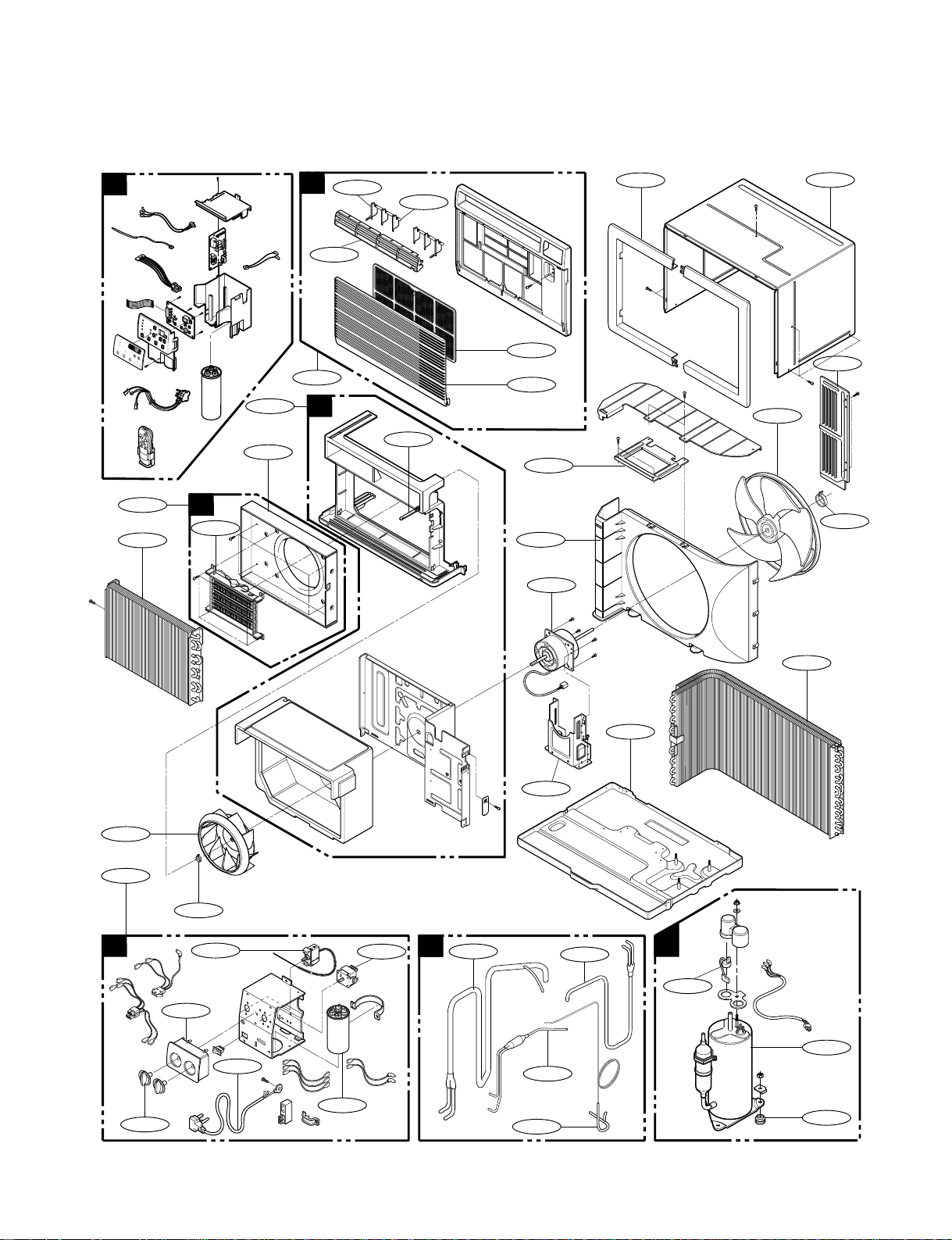
—19—
5. EXPLODED VIEW
•
MODEL: UE08A13B/UE10A33B/UE12A33B
354210
753010
753011
349480
554031
W48602
559010
346811
349600
567502
349001
130410
352113
35211A
352115
W48602
249950
137215
149410
W0CZZ
264110
130900
135312
147581
147582-2
147582-1
352390
148000
554160
550140
149980
359012
266003
269310
552111
152302
135313
E
D
F
A
G
C
B
749180
435301
'
F
T
IM
E
R
P
O
W
E
R
M
O
D
E
T
E
M
P
F
A
N
S
PE
E
D
F
1
L
O
W
F
2
M
E
D
F
3
H
I
G
H
T
i
m
e
r
F
a
n
E
ne
rgy
S
av
e
r
C
o
o
l

6. REPLACEMENT PARTS LIST
• MODEL: UE 08A13B
R: Service Parts
N: Non Service parts
—20—
LOCATION NO. MODEL FRIEDRICH # DESCRIPTION
130410 UE08A13B 67302917 BASE ASSEMBLY,SINGLE 1 R
130900 UE08A13B 67303705 CABINET 1 R
135312 UE08A13B 67306006 GRILLE ASSEMBLY,FRONT(SINGLE) 1 R
135313 UE08A13B 67306104 GRILLE,INLET 1 R
137215 UE08A13B 67305504 PANEL ASSEMBLY,CONTROL 1 R
147581 UE08A13B 67306203 LOUVER,HORIZONTAL 1 R
147582-1 UE08A13B 67306252 LOUVER,VERTICAL 1 R
147582-2 UE08A13B 67306253 LOUVER,VERTICAL 1 R
147900 UE08A13B BARRIER,SINGLE 1 R
148000 UE08A13B 67303903 BRACE 1 R
149410 UE08A13B 67304102 KNOB ASSEMBLY 1 R
149980 UE08A13B 67303111 SHROUD 1 R
152302 UE08A13B 67304304 FILTER(MECH),A/C 1 R
249950 UE08A13B CONTROL BOX ASSEMBLY,SINGLE 1 R
264110 UE08A13B POWER CORD ASSEMBLY 1 R
266003 UE08A13B 67300502 SWITCH,ROTARY 1 R
269310 UE08A13B 67300404 THERMOSTAT ASSEMBLY 1 R
330720 UE08A13B SCROLL 1 R
346811 UE08A13B 67303019 MOTOR ASSEMBLY,SINGLE 1 R
349480 UE08A13B 67303406 ORIFICE 1 R
349600 UE08A13B 67303607 MOUNT,MOTOR 1 R
352113 UE08A13B 67400175 TUBE ASSEMBLY,DISCHARGE SINGLE 1 R
35211A UE08A13B 67400174 TUBE ASSEMBLY,SUCTION SINGLE 1 R
352380 UE08A13B AIR GUIDE 1 R
352390 UE08A13B 67302720 AIR GUIDE ASSEMBLY 1 R
354210 UE08A13B 67302416 EVAPORATOR ASSEMBLY,FIRST 1 R
359012 UE08A13B 67302608 FAN,TURBO 1 R
435301 UE08A13B 67307203 GRILLE,REAR 1 R
435301 UE08A13B GRILLE,REAR 1 R
550140 UE08A13B 67305001 ISOLATOR,COMP 1 R
552111 UE08A13B 67302217 TUBE ASSEMBLY,CAPILLARY 1 R
554031 UE08A13B 67303317 CONDENSER ASSEMBLY,BENT 1 R
554160 UE08A13B 67301625 COMPRESSOR 1 R
559010 UE08A13B 67303202 FAN ASSEMBLY,AXIAL 1 R
567502 UE08A13B 67301411 O.L.P 1 R
749180 UE08A13B 67303504 FRAME 1 R
749740 UE08A13B GUIDE 1 R
753010 UE08A13B HEATER ASSEMBLY,ELECTRIC 1 R
753011 UE08A13B 67310101 HEATER,ELECTRIC 1 R
W0CZZ UE08A13B 67300714 CAPACITOR,DRAWING 1 R
W38581 UE08A13B SHEET (MECH),VINYL 1 R
W48602 UE08A13B 67302500 CLAMP,SPRING 1 R
W54101 UE08A13B INSULATION,ARTIRON 1 R
W5410C UE08A13B INSULATION,PE 1 R
QTY

—21—
• MODEL: UE10A33B
R: Service Parts
N: Non Service parts
LOCATION NO. MODEL FRIEDRICH # DESCRIPTION
130410 UE10A33B BASE ASSEMBLY,SINGLE 1 R
130900 UE10A33B 67303705 CABINET 1 R
135312 UE10A33B 67306005 GRILLE ASSEMBLY,FRONT(SINGLE) 1 R
135313 UE10A33B 67306104 GRILLE,INLET 1 R
137215 UE10A33B 67305504 PANEL ASSEMBLY,CONTROL 1 R
147581 UE10A33B 67306203 LOUVER,HORIZONTAL 1 R
147582-1 UE10A33B 67306252 LOUVER,VERTICAL 1 R
147582-2 UE10A33B 67306253 LOUVER,VERTICAL 1 R
147900 UE10A33B BARRIER,SINGLE 1 R
148000 UE10A33B 67303903 BRACE 1 R
149410 UE10A33B 67304102 KNOB ASSEMBLY 1 R
149980 UE10A33B 67303111 SHROUD 1 R
152302 UE10A33B 67304304 FILTER(MECH),A/C 1 R
249950 UE10A33B CONTROL BOX ASSEMBLY,SINGLE 1 R
264110 UE10A33B POWER CORD ASSEMBLY 1 R
266003 UE10A33B 67300502 SWITCH,ROTARY 1 R
269310 UE10A33B 67300404 THERMOSTAT ASSEMBLY 1 R
330720 UE10A33B SCROLL 1 R
346811 UE10A33B 67303010 MOTOR ASSEMBLY,SINGLE 1 R
349600 UE10A33B 67303607 MOUNT,MOTOR 1 R
352113 UE10A33B 67400181 TUBE ASSEMBLY,DISCHARGE SINGLE 1 R
352115 UE10A33B 67302010 TUBE ASSEMBLY,EVAPORATOR IN 1 R
35211A UE10A33B 67400180 TUBE ASSEMBLY,SUCTION SINGLE 1 R
352380 UE10A33B AIR GUIDE 1 R
352390 UE10A33B 67302720 AIR GUIDE ASSEMBLY 1 R
354210 UE10A33B 67302416 EVAPORATOR ASSEMBLY,FIRST 1 R
359012 UE10A33B 67302608 FAN,TURBO 1 R
435301 UE10A33B 67307201 GRILLE,REAR 1 R
435301 UE10A33B GRILLE,REAR 1 R
550140 UE10A33B 67305001 ISOLATOR,COMP 1 R
552111 UE10A33B 67302214 TUBE ASSEMBLY,CAPILLARY 1 R
554031 UE10A33B 67303316 CONDENSER ASSEMBLY,BENT 1 R
554160 UE10A33B 67301623 COMPRESSOR SET 1 R
559010 UE10A33B 67303202 FAN ASSEMBLY,AXIAL 1 R
567502 UE10A33B 67301413 O.L.P 1 R
749180 UE10A33B 67303504 FRAME 1 R
749740 UE10A33B GUIDE 1 R
W0CZZ UE10A33B 67300711 CAPACITOR,DRAWING 1 R
W38581 UE10A33B SHEET (MECH),VINYL 1 R
W48602 UE10A33B 67302500 CLAMP,SPRING 1 R
W54101 UE10A33B INSULATION,ARTIRON 1 R
W5410C UE10A33B INSULATION,PE 1 R
QTY

—22—
• MODEL: UE12A33B
R: Service Parts
N: Non Service parts
LOCATION NO. MODEL FRIEDRICH # DESCRIPTION
130410 UE12A33B 67302918 BASE ASSEMBLY,SINGLE 1 R
130900 UE12A33B 67303705 CABINET 1 R
135312 UE12A33B 67306005 GRILLE ASSEMBLY,FRONT(SINGLE) 1 R
135313 UE12A33B 67306104 GRILLE,INLET 1 R
137215 UE12A33B 67305504 PANEL ASSEMBLY,CONTROL 1 R
147581 UE12A33B 67306203 LOUVER,HORIZONTAL 1 R
147582-1 UE12A33B 67306252 LOUVER,VERTICAL 1 R
147582-2 UE12A33B 67306253 LOUVER,VERTICAL 1 R
147900 UE12A33B BARRIER,SINGLE 1 R
148000 UE12A33B 67303903 BRACE 1 R
149410 UE12A33B 67304102 KNOB ASSEMBLY 1 R
149980 UE12A33B 67303111 SHROUD 1 R
152302 UE12A33B 67304304 FILTER(MECH),A/C 1 R
249950 UE12A33B CONTROL BOX ASSEMBLY,SINGLE 1 R
264110 UE12A33B POWER CORD ASSEMBLY 1 R
266003 UE12A33B 67300502 SWITCH,ROTARY 1 R
269310 UE12A33B 67300404 THERMOSTAT ASSEMBLY 1 R
330720 UE12A33B SCROLL 1 R
346811 UE12A33B MOTOR ASSEMBLY,SINGLE 1 R
349600 UE12A33B 67303606 MOUNT,MOTOR 1 R
352113 UE12A33B TUBE ASSEMBLY,DISCHARGE SINGLE 1 R
352115 UE12A33B TUBE ASSEMBLY,EVAPORATOR IN 1 R
35211A UE12A33B TUBE ASSEMBLY,SUCTION SINGLE 1 R
352380 UE12A33B AIR GUIDE 1 R
352390 UE12A33B 67302720 AIR GUIDE ASSEMBLY 1 R
354210 UE12A33B EVAPORATOR ASSEMBLY,FIRST 1 R
359012 UE12A33B 67302608 FAN,TURBO 1 R
435301 UE12A33B GRILLE,REAR 1 R
550140 UE12A33B 67305001 ISOLATOR,COMP 1 R
554031 UE12A33B 67303318 CONDENSER ASSEMBLY,BENT 1 R
554160 UE12A33B COMPRESSOR SET 1 R
559010 UE12A33B 67303202 FAN ASSEMBLY,AXIAL 1 R
567502 UE12A33B O.L.P 1 R
749180 UE12A33B 67303504 FRAME 1 R
749740 UE12A33B GUIDE 1 R
753010 UE12A33B HEATER ASSEMBLY,ELECTRIC 1 R
W0CZZ UE12A33B 67300711 CAPACITOR,DRAWING 1 R
W38581 UE12A33B SHEET (MECH),VINYL 1 R
W48602 UE12A33B 67302500 CLAMP,SPRING 1 R
W54101 UE12A33B INSULATION,ARTIRON 1 R
W5410C UE12A33B INSULATION,PE 1 R
QTY

UE08/UE10/UE12 (05/05)Printed in the U.S.A
Post Office Box 1540 • 4200 N. Pan Am Expressway • San Antonio, Texas 78295-1540
• (210) 357-4400 • FAX (210) 357-4480
FRIEDRICH AIR CONDITIONING CO.
Visit our web site at www.friedrich.com
P/NO.:3828A20040G
