Page 1

93061001_01
Page 2

Page 3

For inner cleaning, contact an Authorized Service Center or a dealer.
Do not use harsh detergent that causes corrosion or damage on the unit.
Harsh detergent may also cause failure of product, fire, or electronic shock.
Page 4

Page 5

Page 6

CHECK FILTER & FILTER RESET
Check Filter: Your ‘Check Filter’ LED will light up
after approximately 250 hours of operation,
notifying you that your filter needs to be cleaned.
Filter Reset: press ‘Temp ∨∧’ together to turn
off ‘Check Filter’ light.
*Filter Reset must be done from unit control panel,
not remote control
24
24
POWER
OPERATION MODE SELECTOR
Push the ‘Mode’ button to rotate between MoneySaver → Cool → Fan Only → Heat.
MoneySaver: The fan will stop when the compressor stops cooling. The fan will turn on approximately every 3 minutes to
sample to room air and determine if more cooling is needed.
Cool: fan runs continually for normal cooling operation
Fan Only: Fan-only operation
Heat: Heater stops running after reaching desired room temperature, and the fan automatically stops after heater is turned off.
Page 7

24
24
Push the ‘Mode’ button to rotate between MoneySaver → Cool → Fan Only → Heat.
MoneySaver: The fan will stop when the compressor stops cooling.
The fan will turn on approximately every 3 minutes to sample to room
air and determine if more cooling is needed.
Cool: fan runs continually for normal cooling operation
Fan Only: Fan-only operation
Heat: Heater stops running after reaching desired room temperature, and the fan automatically stops
after heater is turned off.
Page 8

one
Battery
battery
the battery
is
battery
battery
Page 9

Page 10

17
Page 11

9
9
BRACKET
Page 12

Page 13

Install the new unit into the wall sleeve with 3/4"
gap between sleeve and unit on left side (facing
unit front).Next insert Around Insulation Strip
59 27/32" x 1 3/8" x 1 3/8" between gap in unit
and sleeve pushing gasket 1" inside starting
from lower left around top of unit down to lower
right side.Tape off all around unit and sleeve.
Page 14

Page 15

Page 16

Page 17

Page 18

Page 19

Friedrich Air Conditioning Company
10001 Reunion Place, Suite 500
San Antonio, TX 78216
800.541.6645
www.friedrich.com
ROOM AIR CONDITIONERS
LIMITED WARRANTY
FIRST YEAR
ANY PART: If any part supplied by FRIEDRICH fails because of a defect in workmanship or material within twelve months from
date of original purchase, FRIEDRICH will repair the product at no charge, provided room air conditioner is reasonably accessible
for service. Any additional labor cost for removing inaccessible units and/or charges for mileage related to travel by a Service
Agency that exceeds 25 miles one way will be the responsibility of the owner. This remedy is expressly agreed to be the exclusive
remedy within twelve months from the date of the original purchase.
SECOND THROUGH FIFTH YEAR
SEALED REFRIGERANT SYSTEM: If the Sealed Refrigeration System (defined for this purpose as the compressor, condenser
coil, evaporator coil, reversing valve, check valve, capillary, filter drier, and all interconnecting tubing) supplied by
your Room Air Conditioner fails because of a defect in workmanship or material within sixty months from date of purchase,
FRIEDRICH will pay a labor allowance and parts necessary to repair the Sealed Refrigeration System; PROVIDED FRIEDRICH will
not pay the cost of diagnosis of the problem, removal, freight charges, and transportation of the air conditioner to and from the
Service Agency, and the reinstallation charges associated with repair of the Sealed Refrigeration System. All such cost will be the
sole responsibility of the owner. This remedy is expressly agreed to be the exclusive remedy within sixty months from the date of the
original purchase.
APPLICABILITY AND LIMITATIONS: This warranty is applicable only to units retained within the Fifty States of the U.S.A., District
of Columbia, and Canada. This warranty is not applicable to:
1. Air filters, fuses, batteries and the front grille removal tool.
3. Products which have defects or damage which results from improper installation, wiring, electrical current
OBTAINING WARRANTY PERFORMANCE: Service will be provided by the FRIEDRICH Authorized Dealer or Service
Organization in your area. They are listed in the Yellow Pages. If assistance is required in obtaining warranty performance, write
to: Friedrich Air Conditioning Co.,ATTN:Warranty Registration,10001 Reunion Place,Ste.500,San Antonio,TX 78216.
LIMITATIONS: THIS WARRANTY IS GIVEN IN LIEU OF ALL OTHER WARRANTIES. Anything in the warranty
notwithstanding, ANY IMPLIED WARRANTIES OF FITNESS FOR PARTICULAR PURPOSE AND/OR MERCHANTABILITY
SHALL BE LIMITED TO THE DURATION OF THIS EXPRESS WARRANTY. MANUFACTURER EXPRESSLY DISCLAIMS AND
EXCLUDES A
IMPLIED WARRANTY.
Performance of Friedrich’s Warranty obligation is limited to one of the following methods:
2. A refund to the customer for the prorated value of the unit based upon the remaining warranty period of the unit.
2. Products on which the model and serial numbers have been removed.
characteristics, or maintenance; or caused by accident, misuse or abuse, fire , flood, alterations and/or misapplication
of the product and/or units installed in a corrosive atmosphere, default or delay in performance caused by war,
government restrictions or restraints, strikes, material shortages beyond the control of FRIEDRICH, or acts of God.
NY LIABILITY FOR CONSEQUENTIAL OR INCIDENTAL DAMAGE FOR BREACH OF ANY EXPRESSED OR
1. Repair of the unit
3. Providing a replacement unit of equal value
FRIEDRICH in
The method of fulfillment of the warranty obligation is at the sole discretion of Friedrich Air Conditioning.
NOTE: Some states do not allow limitations on how long an implied warranty lasts, or do not allow the limitation or exclusion of
consequential or incidental damages, so the foregoing exclusions and limitations may not apply to you.
OTHER: This warranty gives you specific legal rights, and you may also have other rights which vary from state to state.
PROOF OF PURCHASE: Owner must provide proof of purchase in order to receive any warranty related services.
All service calls for explaining the operation of this product will be the sole responsibility of the consumer.
All warranty service must be provided by an Authorized FRIEDRICH
repairs being made.
Service Agency, unless authorized by FRIEDRICH prior to
(11-10)
Page 20
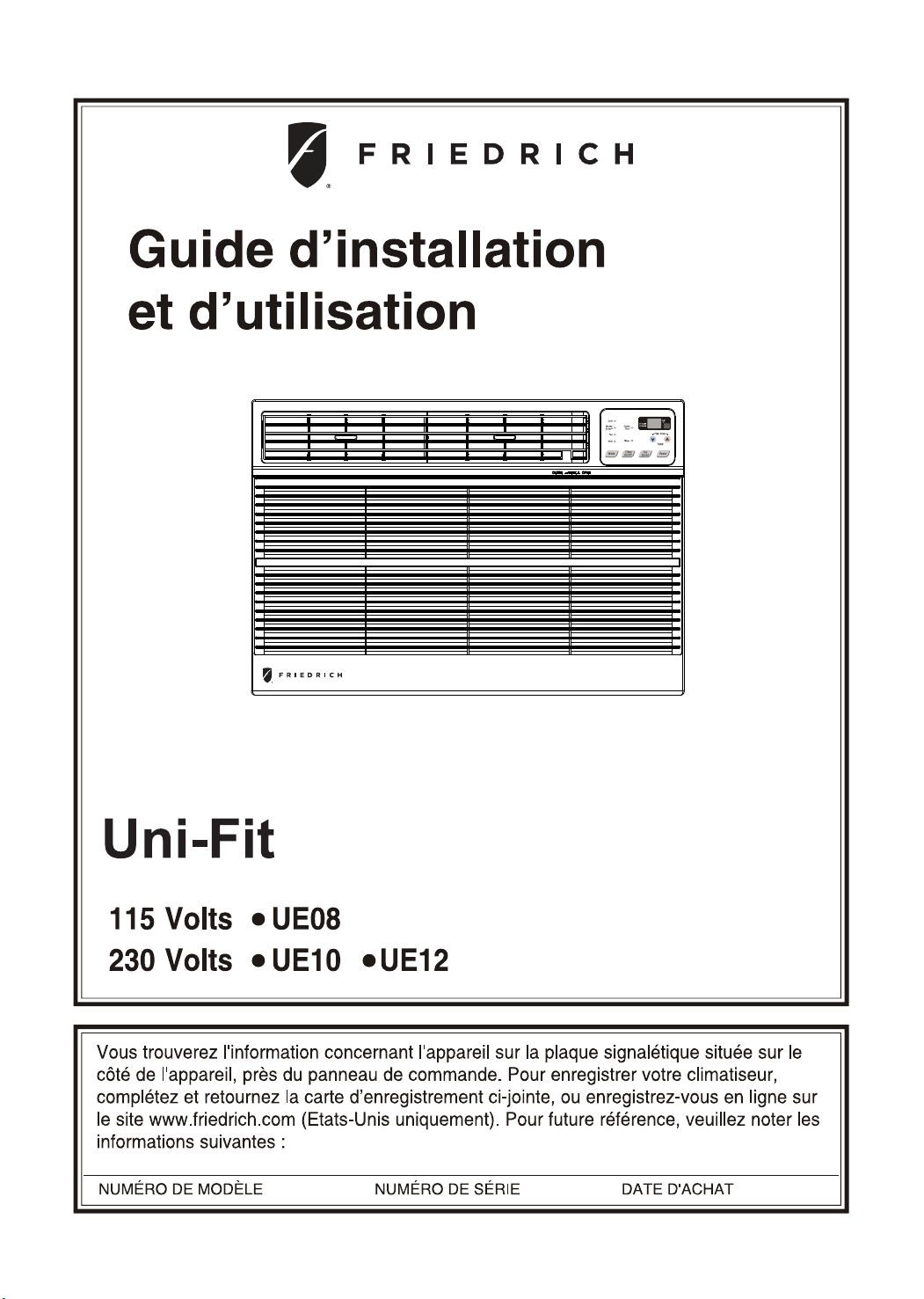
93061001_01
Page 21

Page 22
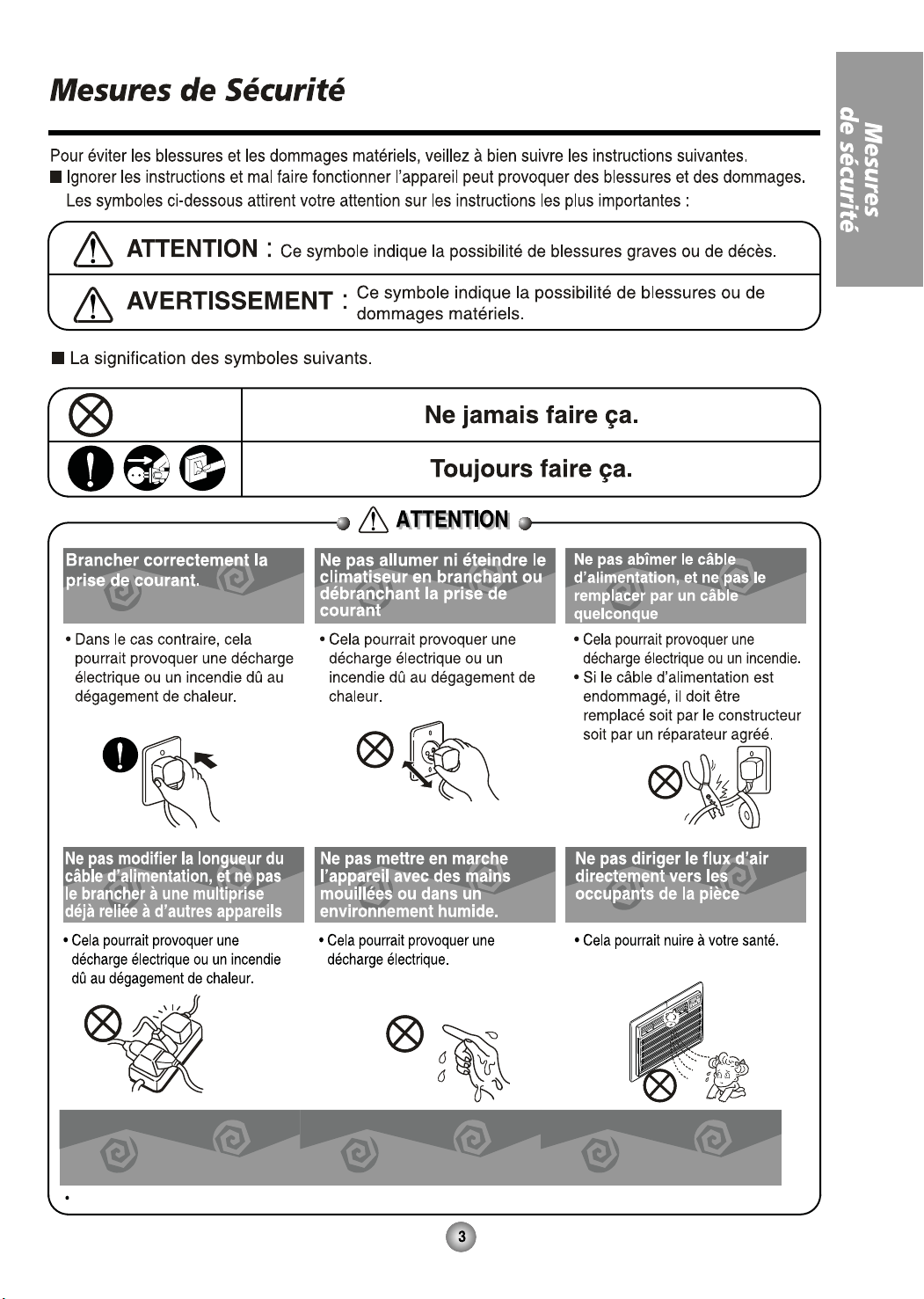
Pour le nettoyage de l’intérieur, veuillez contacter un Centre de Service Agrée ou un concessionnaire.
N’utilisez pas de détergent puissants qui provoquent la corrosion ou endommagent l’unité.
Les détergents puissants peuvent aussi provoquer des pannes, des incendies ou des chocs électriques.
Page 23

Page 24
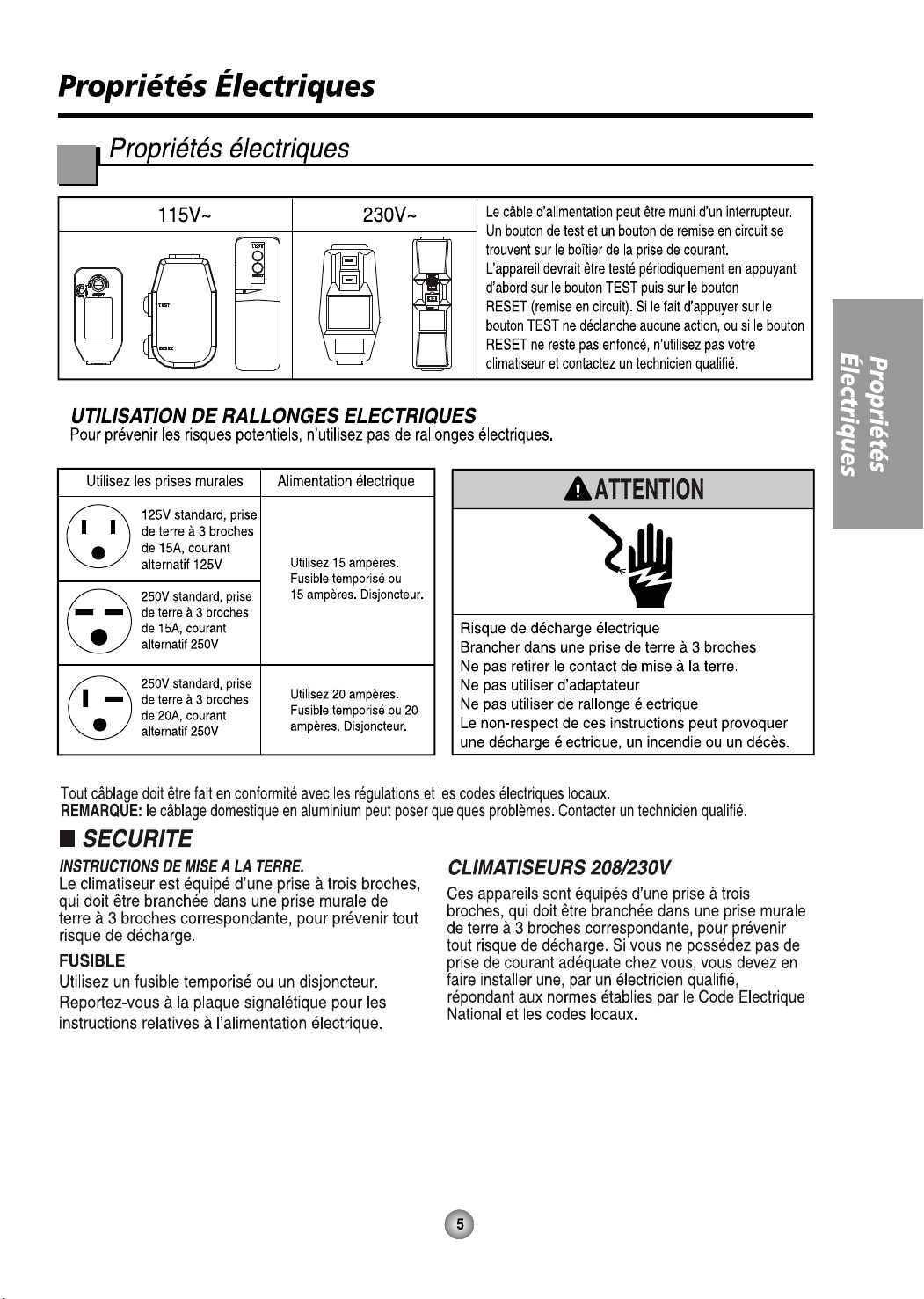
Page 25
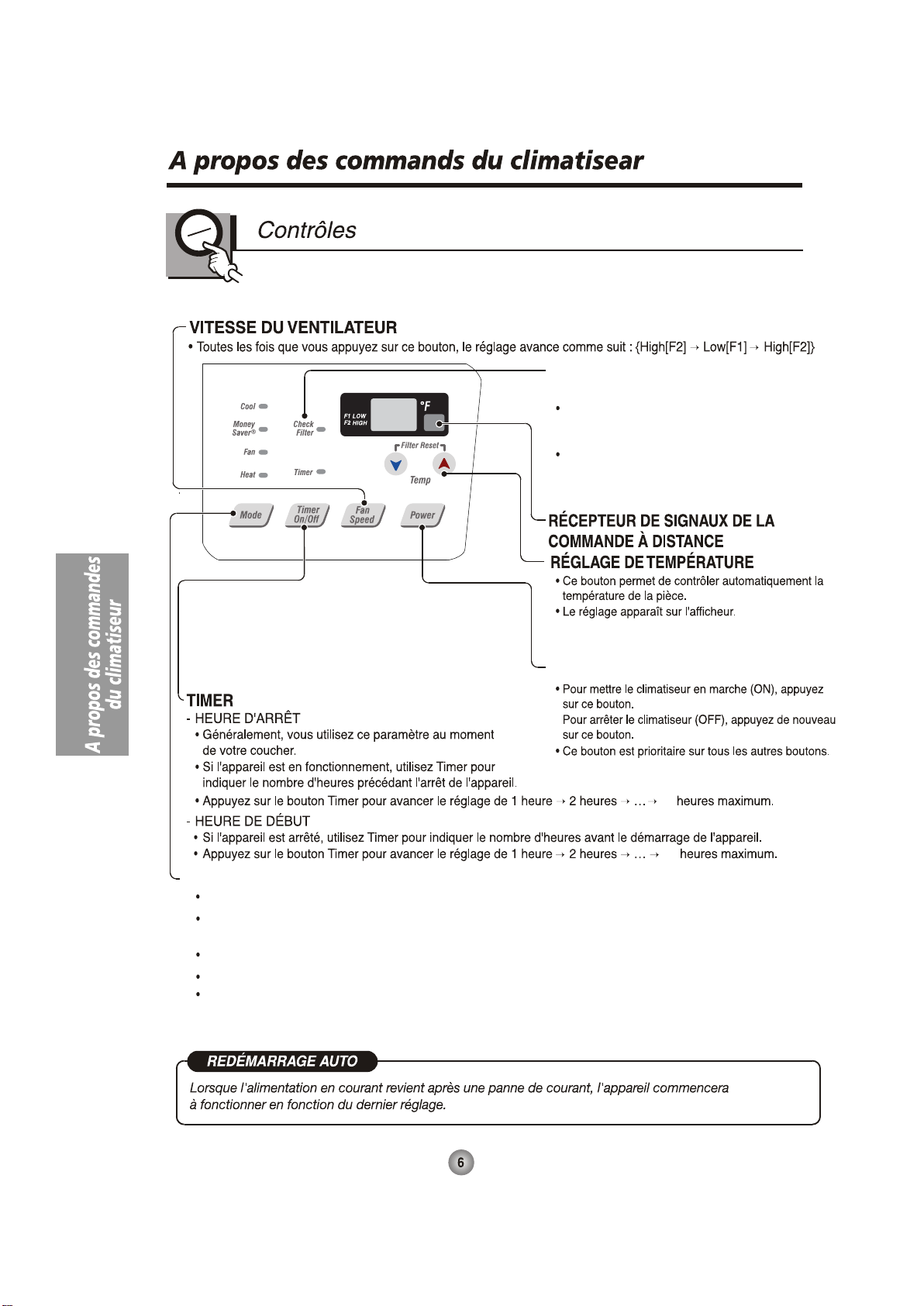
CONTRÔLER LE FILTRE &
RÉINITIALISATION DU FILTRE
Check Filter: Votre ‘Check Filter' du filtre s'allume après
environ 250 heures de fonctionnement, vous notifiant que
votre filtre doit être nettoyé.
Filter Reset: appuyez sur la touche ‘Filter Reset' pour
désactiver 'Vérifier le filtre de lumière.
* Réinitialisation du filtre doit être effectuée à partir du
panneau de commande, et non pas de la télécommande
POWER
24
24
OPERATION MODE SELECTOR
Appuyez sur ce bouton pour faire pivoter entre MoneySaver → Cool → Fan → heat modes.
MoneySaver: Le ventilateur s'arrête lorsque le compresseur s'arrête le refroidissement. Le ventilateur s'allume environ toutes les
3 minutes pour l'échantillonnage de l'air de la pièce et déterminez si plus le refroidissement est nécessaire.
Cool : le ventilateur fonctionne en permanence pour un refroidissement normal fonctionnement
Fan Only: seulement le ventilateur fonctionnement
Heat: arrête de chauffage à courir après avoir atteint la température désirée dans la pièce, et l'arrêt du ventilateur
automatiquement après chauffage est éteint.
Page 26

24
24
Appuyez sur ce bouton pour faire pivoter entre MoneySaver → Cool → Fan → Heat modes.
MoneySaver: Le ventilateur s'arrête lorsque le compresseur s'arrête le refroidissement. Le ventilateur s'allume
environ toutes les 3 minutes pour l'échantillonnage de l'air de la pièce et déterminez si plus le refroidissement
est nécessaire.
Cool : le ventilateur fonctionne en permanence pour un refroidissement normal fonctionnement
Fan Only: seulement le ventilateur fonctionnement
Heat: arrête de chauffage à courir après avoir atteint la température désirée dans la pièce, et l'arrêt du ventilateur
automatiquement après chauffage est éteint.
Page 27

une batterie.
pas de batterie est neuve.
N’utilisez pas de batterie rechargeable.
Afin d’éviter la décharge, retirez la batterie de la télécommande
si le climatiseur ne va pas être utilisé pendant une longue période.
Page 28
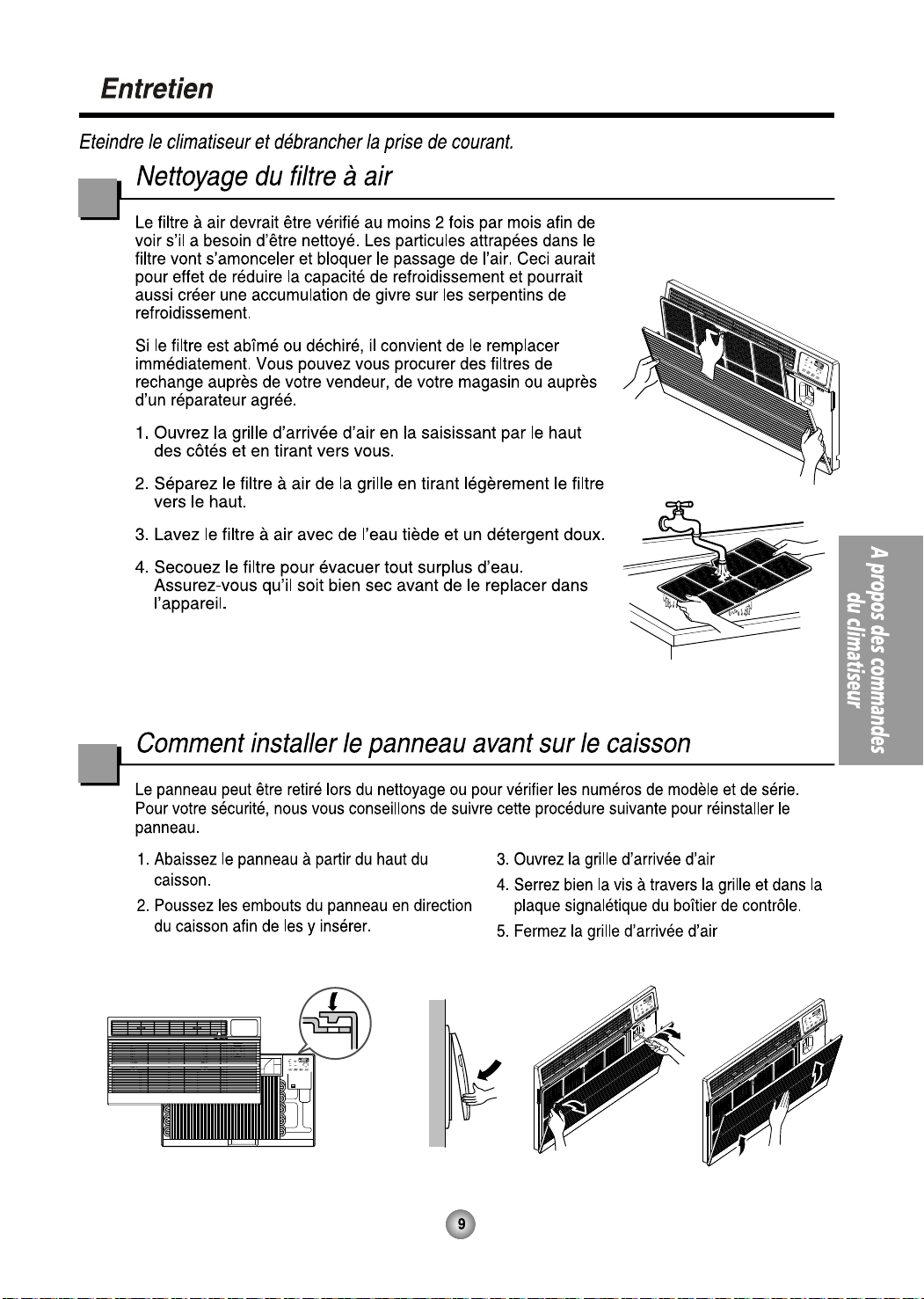
Page 29

17
Page 30

9
9
TAQUET
Page 31

Page 32

Installez la nouvelle unité dans le manchon
mural en laissant un espace de 3/4" entre le
manchon et l'unité sur le côté gauche (face à la
partie avant de l'unité).Ensuite, insérez 59 27/32"
x 1 3/8" x 1 3/8" autour de la bande d'isolation
et du manchon en poussant le joint de 1" à
l'intérieur, du coin inférieur gauche en passant
autour de la partie supérieure de l'unité et puis
vers le coin inférieur droit.Passez le ruban tout
autour de l'unité et du manchon.
Page 33
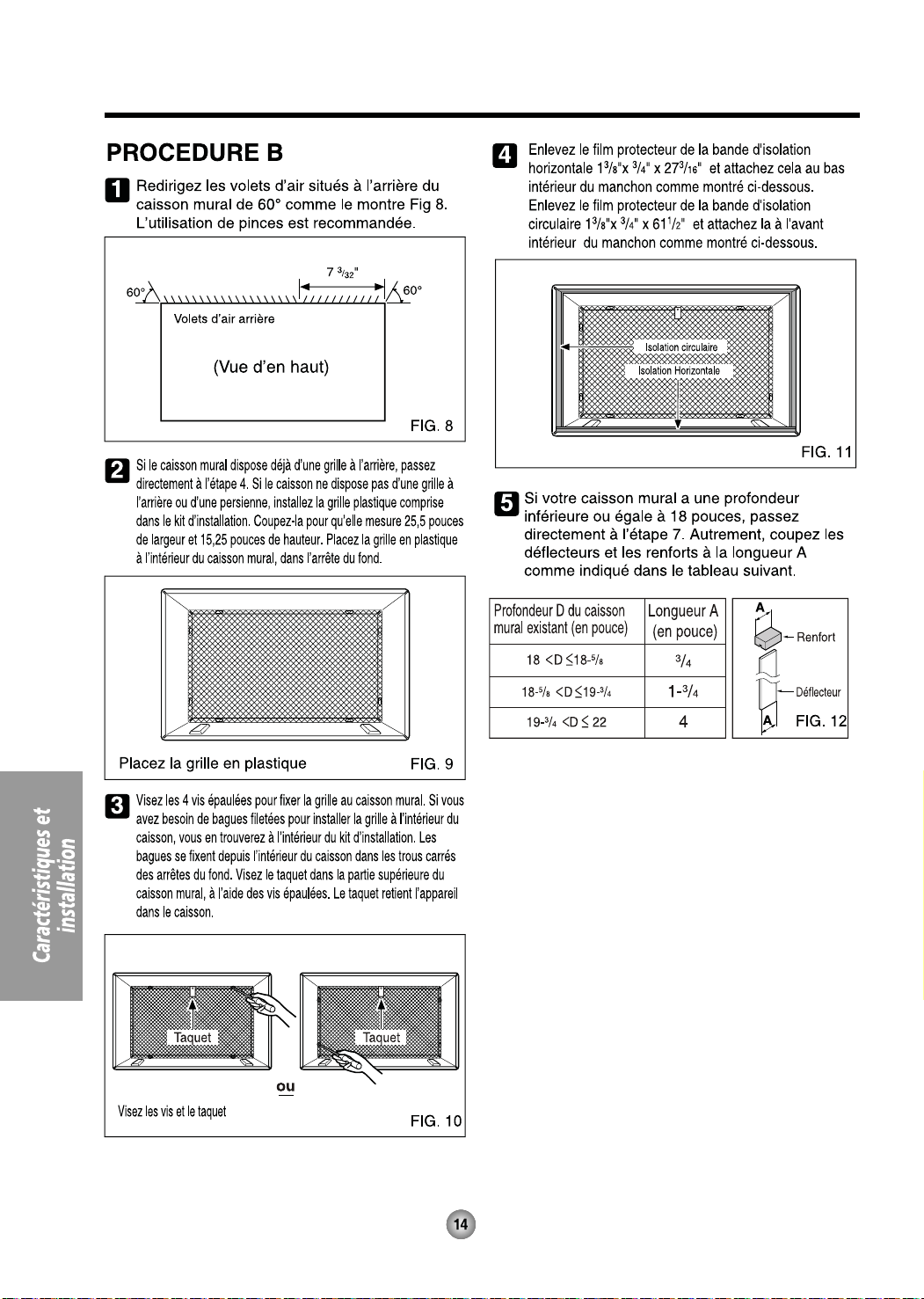
Page 34
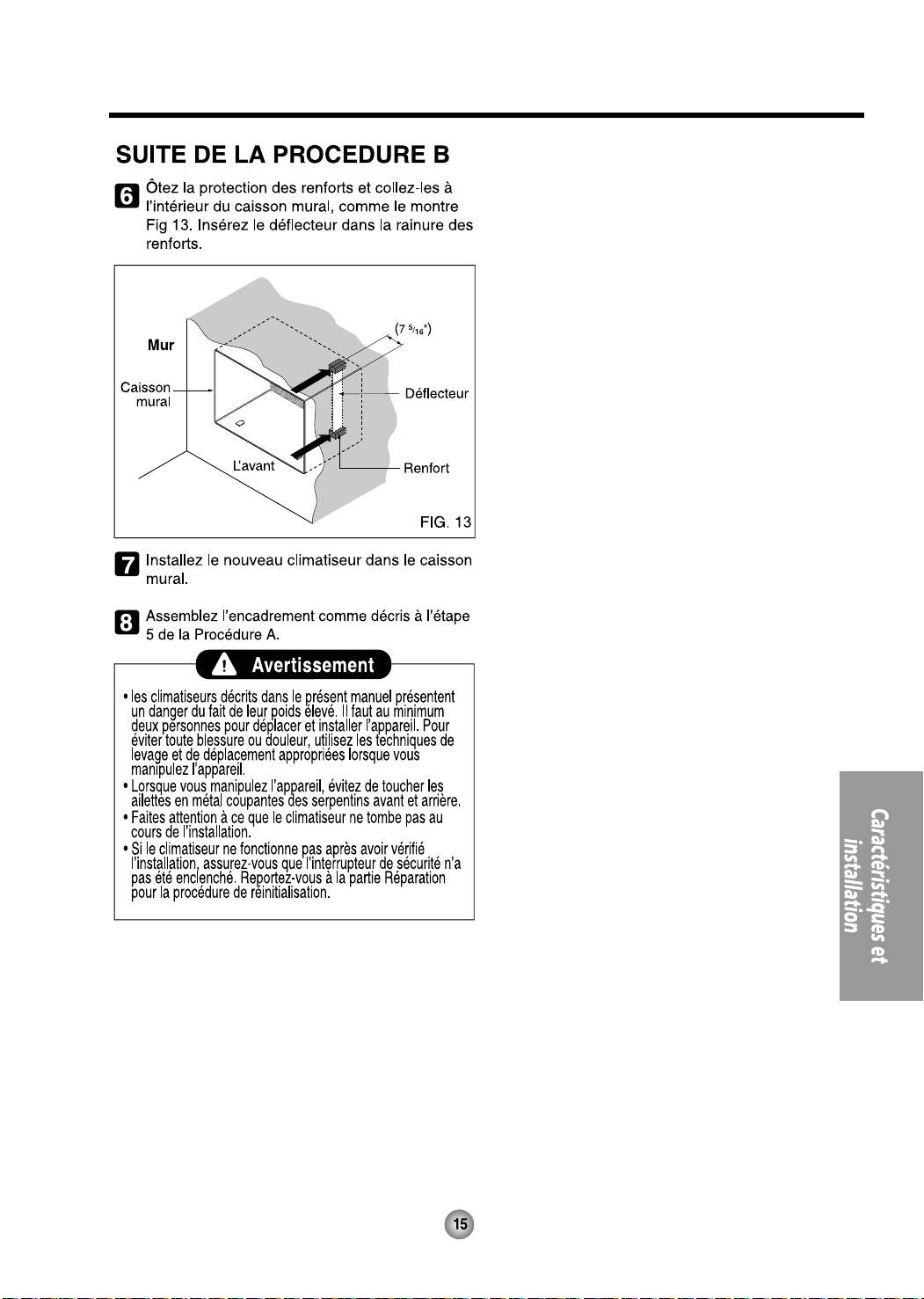
Page 35
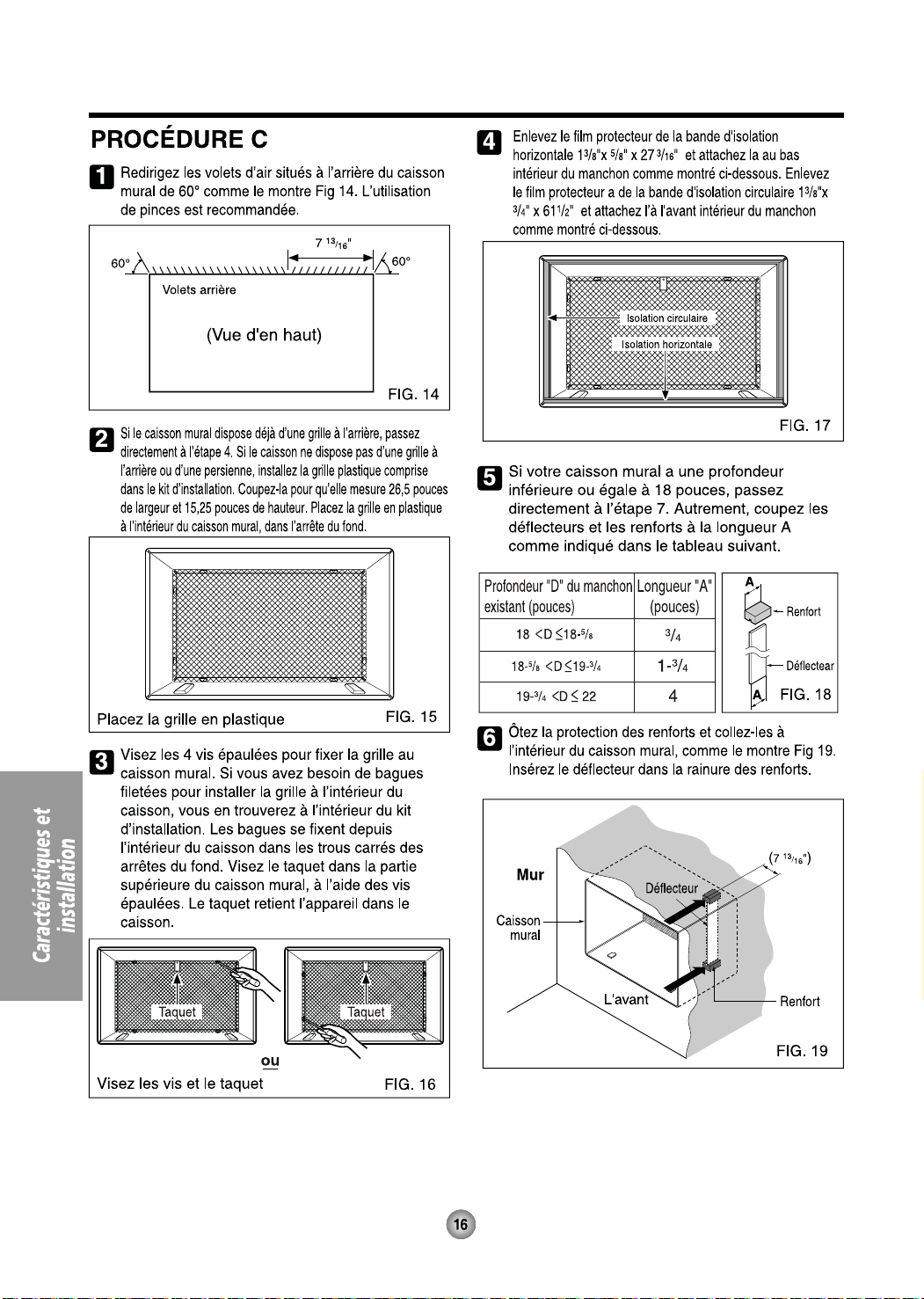
Page 36
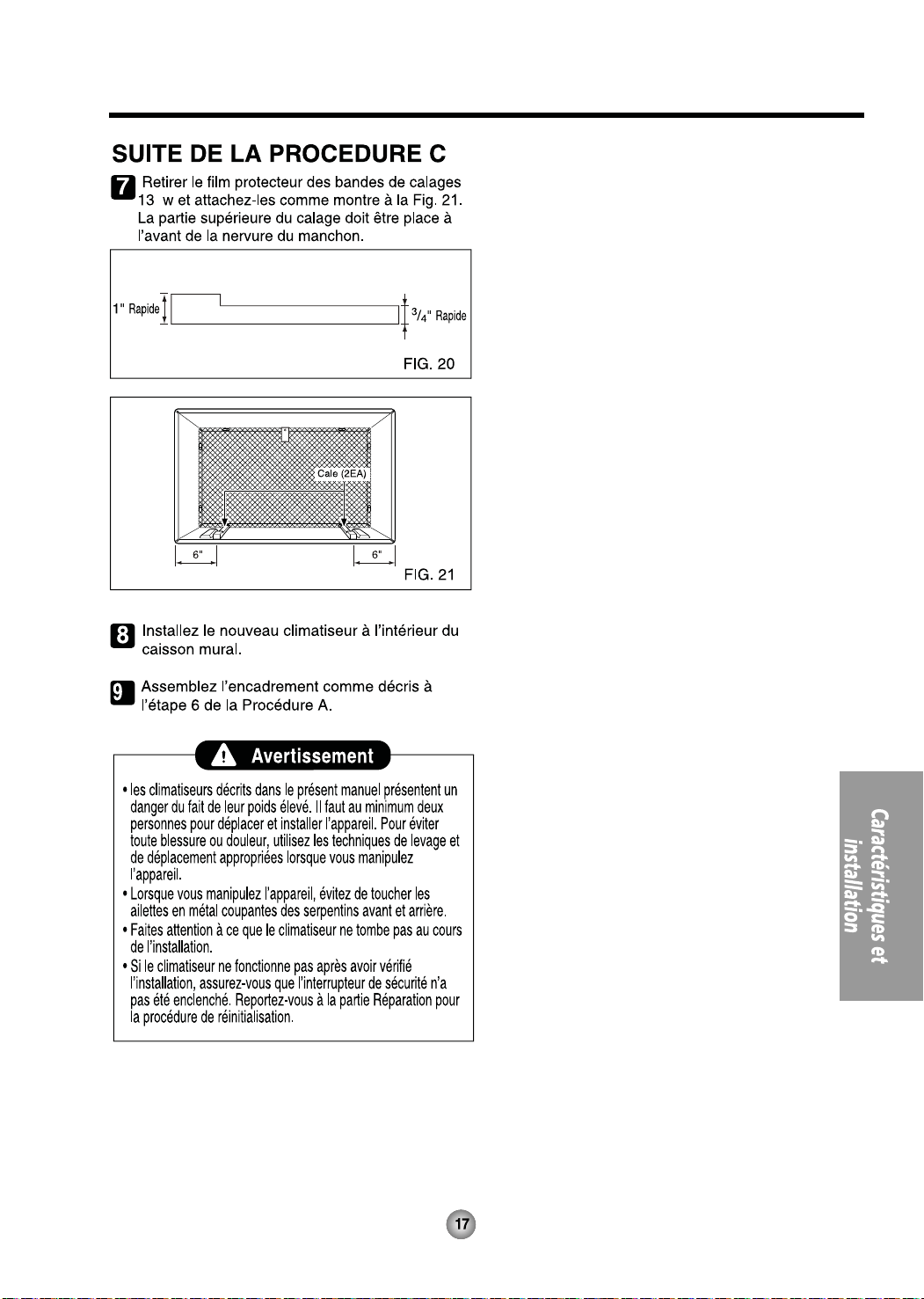
Page 37
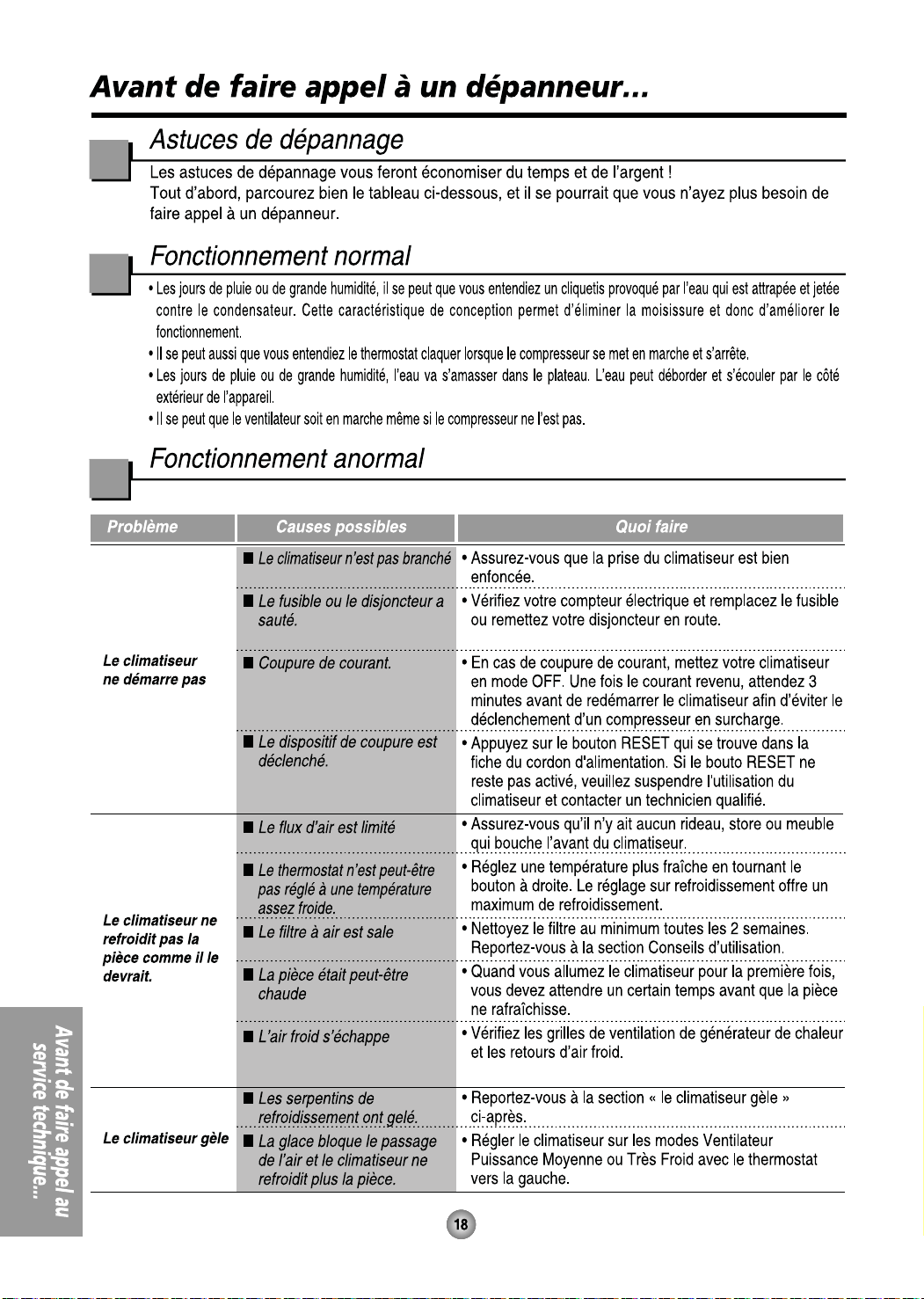
Page 38

Friedrich Air Conditioning Company
10001 Reunion Place, Suite 500
San Antonio, Tx 78216
800.541.6645
www.friedrich.com
GARANTIE LIMITÉE
CLIMATISEURS INDIVIDUELS
PREMIÈRE ANNÉE
TOUTES LES PIÈCES - Si, dans les 12 mois suivant la date d’achat initial, une pièce fournie par FRIEDRICH devenait défectueuse en raison d’un
déf
aut de fabrication ou de matériau, FRIEDRICH réparera le produit gratuitement, dans la mesure où le climatiseur est raisonnablement acces -
si
ble pour la réparation. Tous les frais de main d’oeuvre add
déplacem
C
ent (kilométrage) encourus par le réparateur, au delà de 40 km (25 miles) dans une seule direction, sont la responsabilité du propriétaire.
ette compensation est reconnue comme étant la seule compensation off erte dans les 12 mois qui suivent la date d’achat initia l .
itionnels pour la dépose d’un appareil difficilement accessible et/ou les frais de
DEUXIÈME À CINQUIÈME ANNÉE
SYSTÈME FRIGORIFIQUE HERMÉTIQUE - Si le système frigorifique hermétique (comprenant, aux termes de cette garantie, le compresseur, le serpentin de
condenseur, le serpentin d’évaporateur, le robinet d’inversion, le clapet anti-retour, le tube capillaire, le déshydrateur-filtre et toute la tuyauterie interconnectée)
intégré par FRIEDRICH à votre climatiseur devenait défectueux en raison d’un défaut de fabrication ou de matériau dans les 60 mois à compter de la date
d’achat initial, FRIEDRICH allouera un dédommagement pour les frais de main d’oeuvre et les pièces nécessaires à la réparation du système frigorifique
hermétique. FRIEDRICH ne
les frais de réinstallation consécutifs à la réparation. Tous ces frais sont à la charge du propriétaire. Ce dédommagement est reconnu comme étant la seule
compensation offerte dans les 60 mois qui suivent la date d'achat initial.
CONDITIONS D’APPLICATION ET RESTRICTIONS - Cette garantie s’applique exclusivement aux appareils vendus au détail aux États-Unis, dans le District
de Columbia et au Canada. Cette garantie ne s’applique pas :
1. Aux filtres à air ni aux fusibles ;
2. Aux produits dont le numéro de modèle et le numéro de série ont été enlevés ;
3. Aux produits dont la défaillance ou les dommages résultent d’une mauvaise installation, d’un mauvais câblage, d’une tension d’alimentation inadaptée ou d’un mauvais entretien; ni lorsqu’ils sont causés par un accident, une utilisation erronée ou abusive, un incendie, une inondation, une
modification et/ou une erreur d’application du produit. La garantie ne s’applique pas non plus aux appareils installés dans une atmosphère corrosive,
ni aux problèmes ou délais d’utilisation résultant d’actes de guerre, de restrictions ou de contraintes gouvernementales, de grèves, de pénuries de
matériau indépendantes du contrôle de FRIEDRICH, ou de catastrophes naturelles.
EXÉCUTION DE LA GARANTIE - Les réparations seront effectuées par un revendeur ou un centre de réparation agréés par FRIEDRICH et situés dans votre
région. Leurs coordonnées se trouvent dans les Pages Jaunes. Si vous avez besoin d’assistance pour obtenir une réparation sous garantie.
EXCLUSIONS - CETTE GARANTIE EST OFFERTE À
GARANTIE IMPLICITE DE CONFORMITÉ POUR UN USAGE PARTICULIER ET/OU DE QUALITÉ MARCHANDE SERA LIMITÉE À LA DURÉE DE LA
PRÉSENTE GARANTIE EXPRESSE. LE FABRICANT DÉCLINE ET EXCLUT FORMELLEMENT TOUTE RESPONSABILITÉ POUR LES DOMMAGES ET
PRÉJUDICES INDIRECTS RELATIFS À L’INEXÉCUTION DE TOUTE GARANTIE EXPRESSE OU IMPLICITE.
La performance de l'obligation de Garantie de Friedrich est limitée à une des méthodes suivantes :
1. Réparation de l'unité
2. Un remboursement au client pour la valeur distribuée au prorata de l'unité basée sur la période restante de garantie de l'unité.
3. L'établissement d'une unité de remplacement de valeur égale
La méthode pour fulfuillment de l'obligation de garantie est à la discrétion unique de Friedrich.
REMARQUE - Certaines provinces n’autorisent pas de restriction sur la durée d’une garantie implicite ou n’autorisent pas de restriction ni d’exclusion des
dommages ou préjudices indirects. Il est donc possible que ces exclusions et restrictions ne s’appliquent pas à vous.
AUTRE - Cette garantie vous accorde des recours légaux spécifiques mais il est possible que vous bénéficiez d’autres droits selon votre province.
PREUVE D’ACHAT – Pour bénéficier des services offerts par la présente garantie, l’acquéreur devra fournir une preuve d’achat.
Tous les appels de service relatifs au fonctionnement de ce produit sont à la charge du consommateur.
Toute réparation sous garantie doit être effectuée par un centre de service agréé par FRIEDRICH, sauf autorisation expresse de FRIEDRICH au préalable.
prendra pas en charge les frais de diagnostic, de dépose et de transport du climatiseur jusqu’au centre de réparation et retour, ni
L'EXCLUSION DE TOUTE AUTRE GARANTIE. Nonobstant les clauses cette garantie, TOUTE
Page 39

93061001_01
Page 40
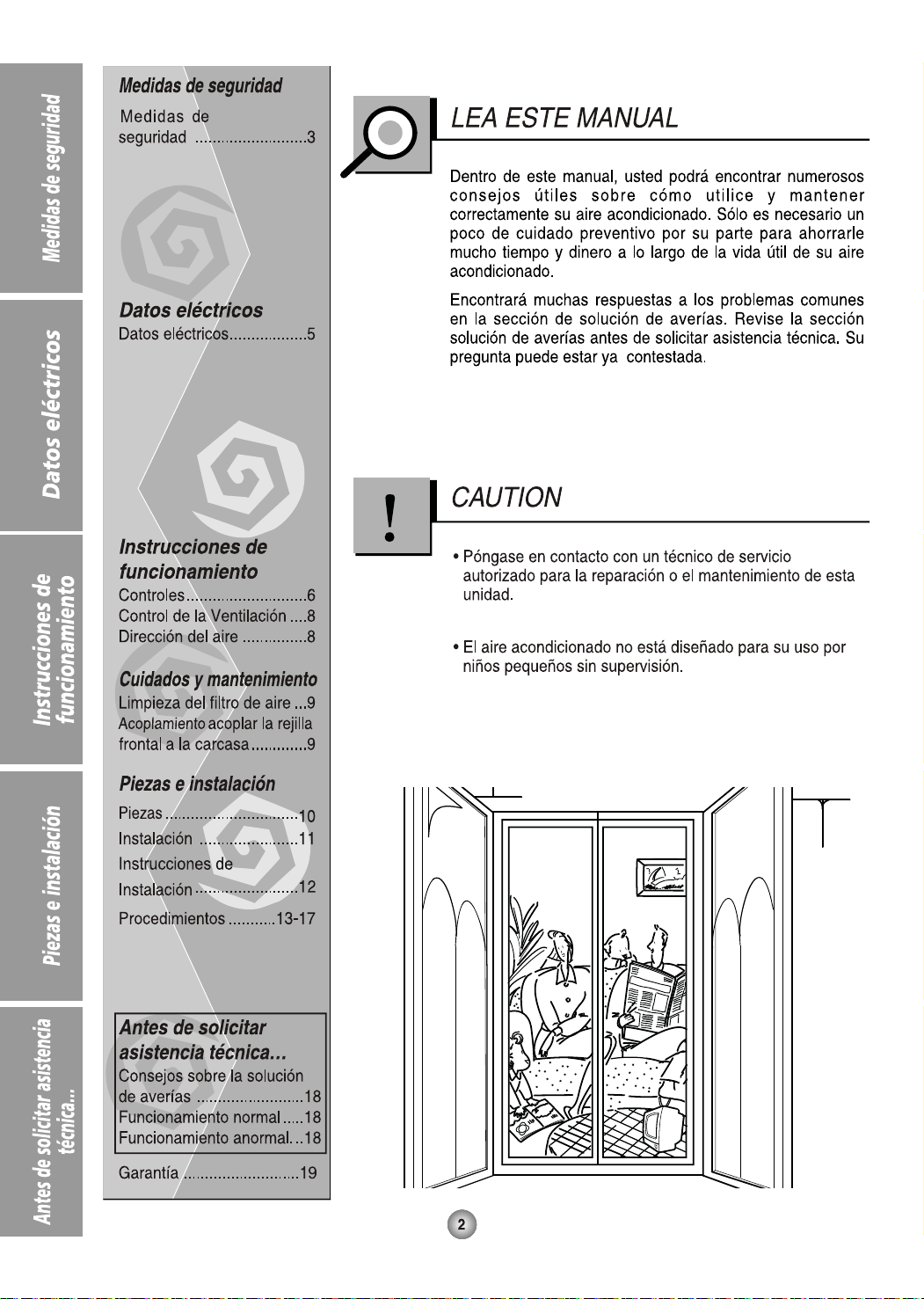
Page 41
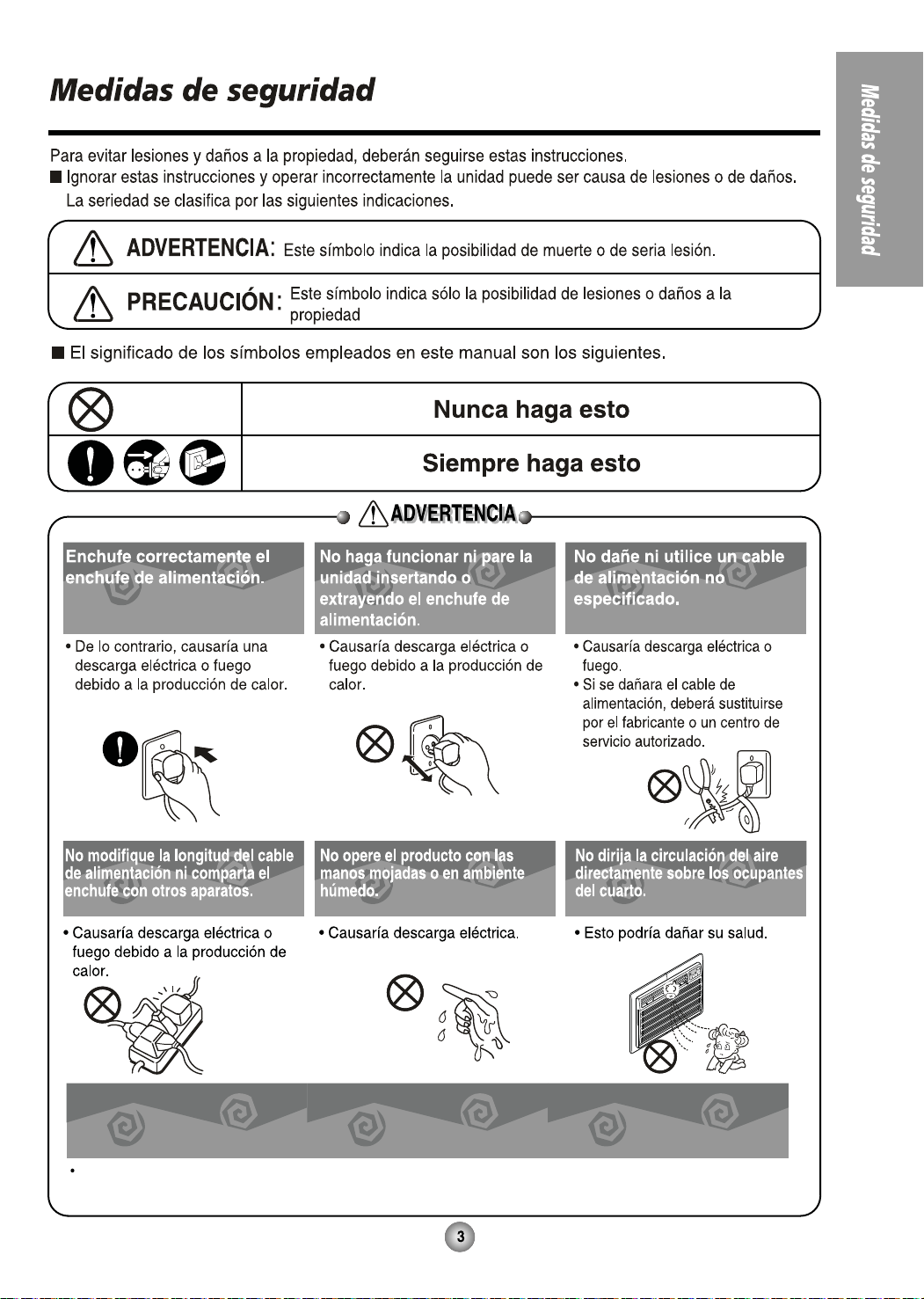
Para una limpieza interior, póngase en contacto con un Centro de Servicios Autorizado o un revendedor.
No utilice detergentes abrasivos que causan corrosión o dañan la unidad.
Los detergentes abrasivos pueden igualmente provocar un fallo del producto, un incendio o una
descarga electrónica.
Page 42

Page 43

Page 44
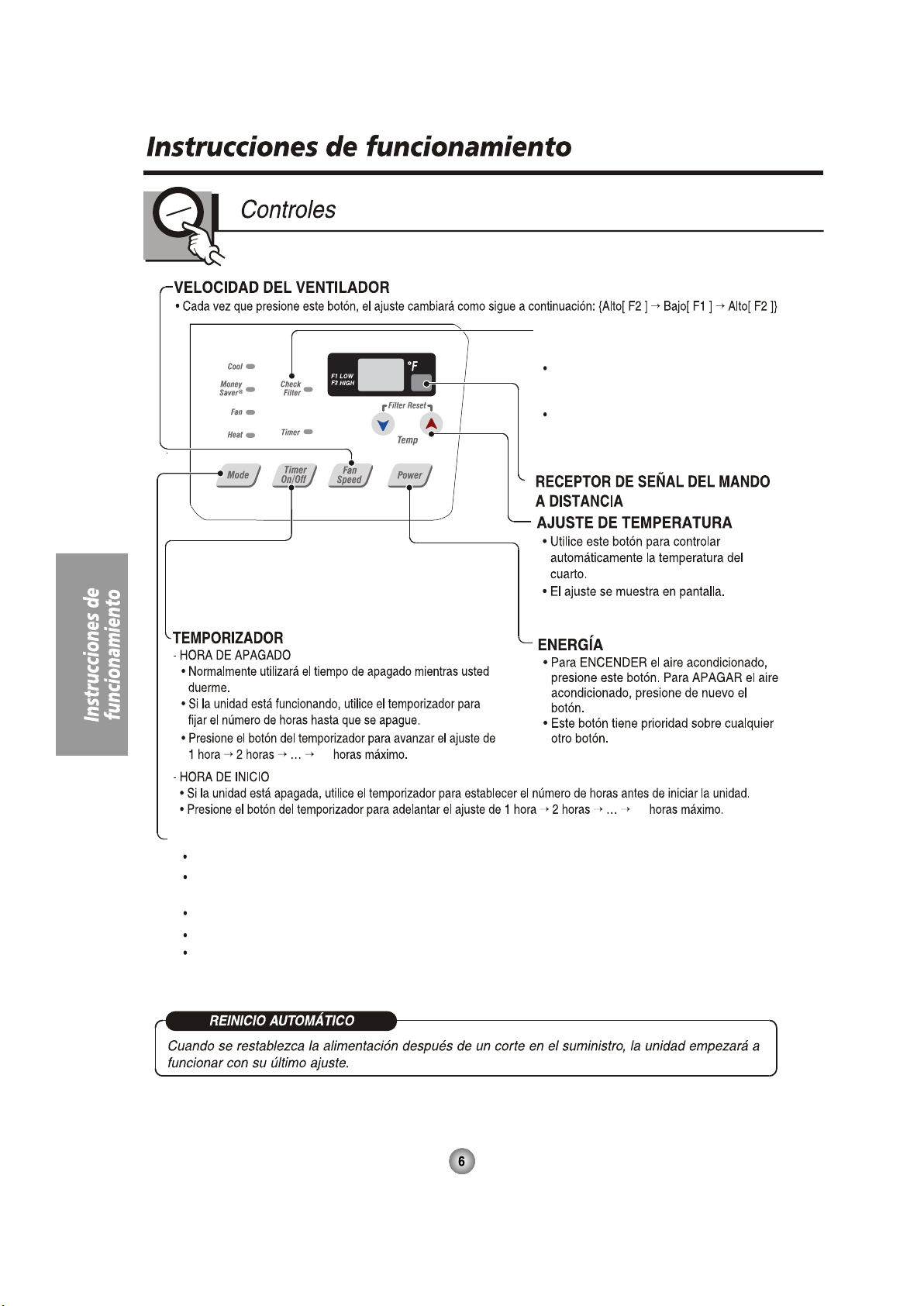
24
REVISION DE FILTRO Y RESETEO DEL
INDCADOR DE REVISION
Revisión de filtro: La luz de ‘Check Filter’ LED se iluminará
después de aproximadamente 250 horas de funcionamiento,
lo cual indica que su filtro necesita ser limpiado.
Reseteo del indicador de revisión: Presione el botón
‘Filter Reset’ para apagar la luz de ‘Check Filter’.
* El reseteo del indicador de revisión se deberá hacer desde
el panel de control de la unidad, no con el control remoto.
24
OPERATION MODE SELECTOR
Presione este botón para alternar entre las funciones de MoneySaver → Cool → Fan → Heat.
MoneySaver: El ventilador se detiene cuando el compresor deja de enfriar. El ventilador se enciende aproximadamente cada 3
minutos para tomar muestras de aire ambiental y determinar si se necesita más enfriamiento.
Cool: El ventilador gira continuamente para un enfriamiento normal.
Fan Only: Únicamente el ventilador se encuentra encendido.
Heat: Calentador deja de funcionar después de alcanzar la temperatura ambiente deseada, y el ventilador se detiene
automáticamente después de calentador se apaga.
Page 45
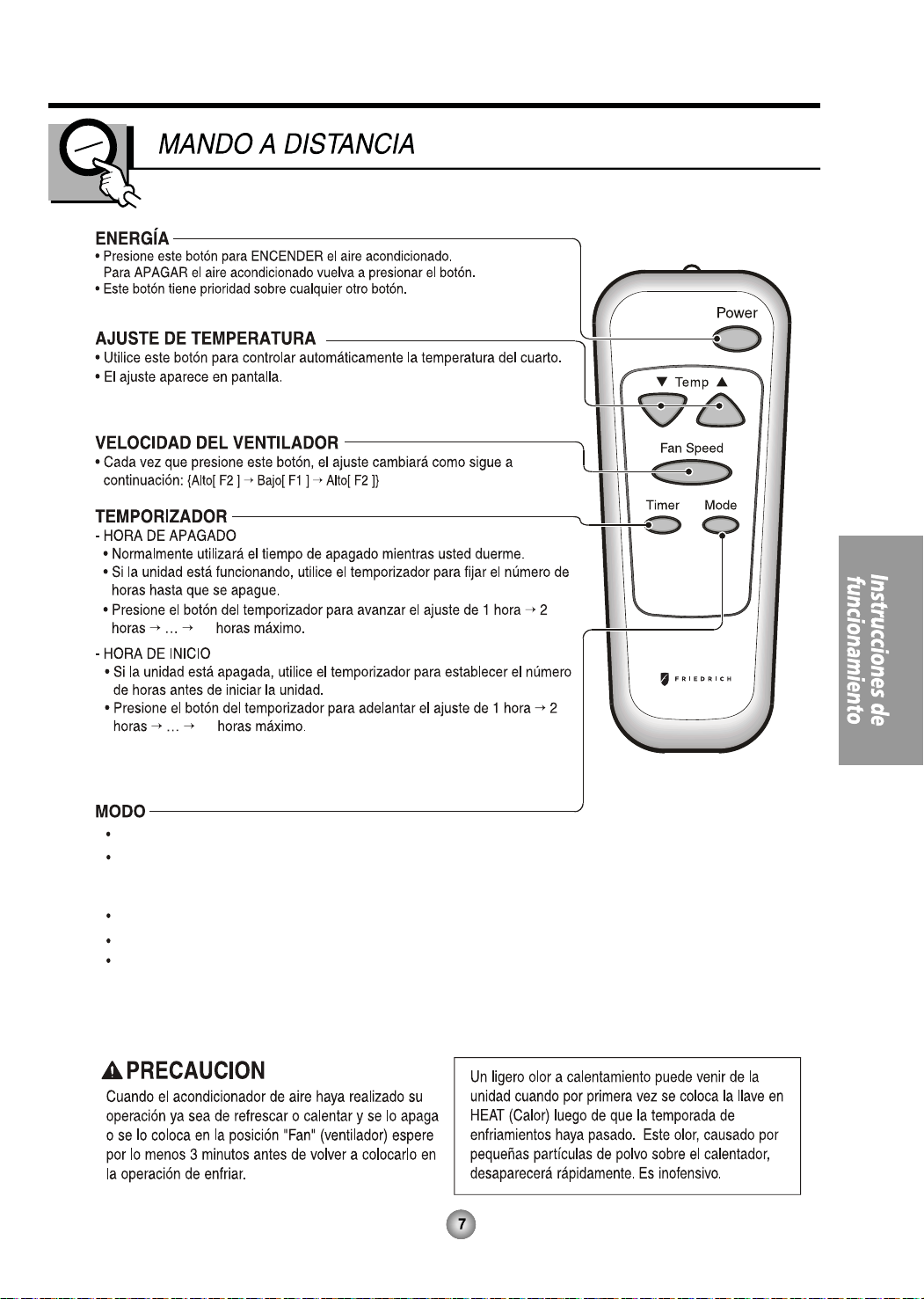
24
24
Presione este botón para alternar entre las funciones de MoneySaver → Cool → Fan → Heat.
MoneySaver: El ventilador se detiene cuando el compresor deja de enfriar. El ventilador se enciende
aproximadamente cada 3 minutos para tomar muestras de aire ambiental y determinar si se necesita más
enfriamiento.
Cool: El ventilador gira continuamente para un enfriamiento normal.
Fan Only: Únicamente el ventilador se encuentra encendido.
Heat: Calentador deja de funcionar después de alcanzar la temperatura ambiente deseada, y el ventilador se
detiene automáticamente después de calentador se apaga.
Page 46

Asegúrese de que la batería es nueva.
No utilice una bacteria recargable.
A fin de evitar toda descarga, extraiga la batería del
control remoto si el aire acondicionado no se va a
utilizar durante un largo periodo de tiempo.
Page 47

Page 48
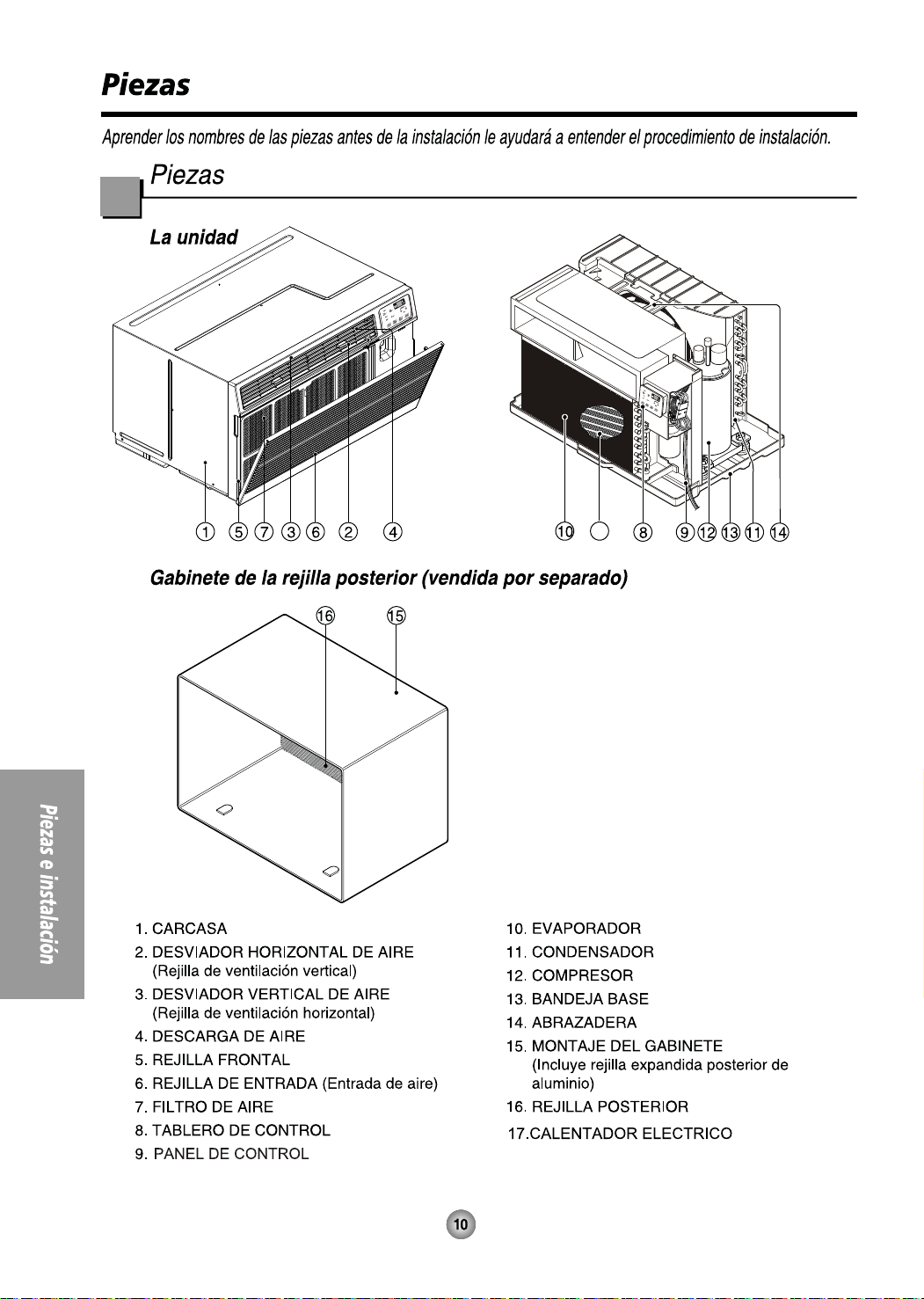
17
Page 49
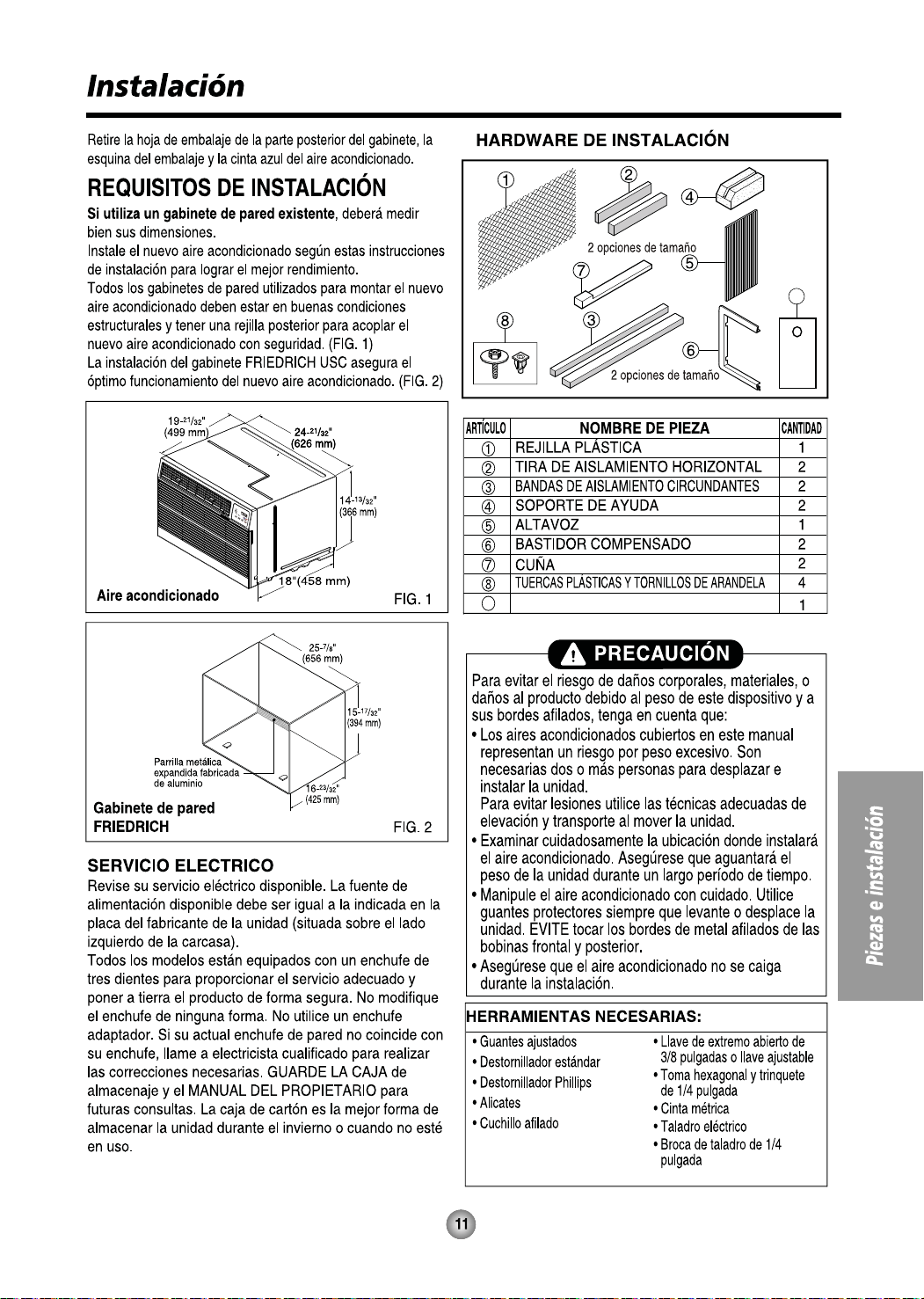
9
ABRAZADERA
9
Page 50
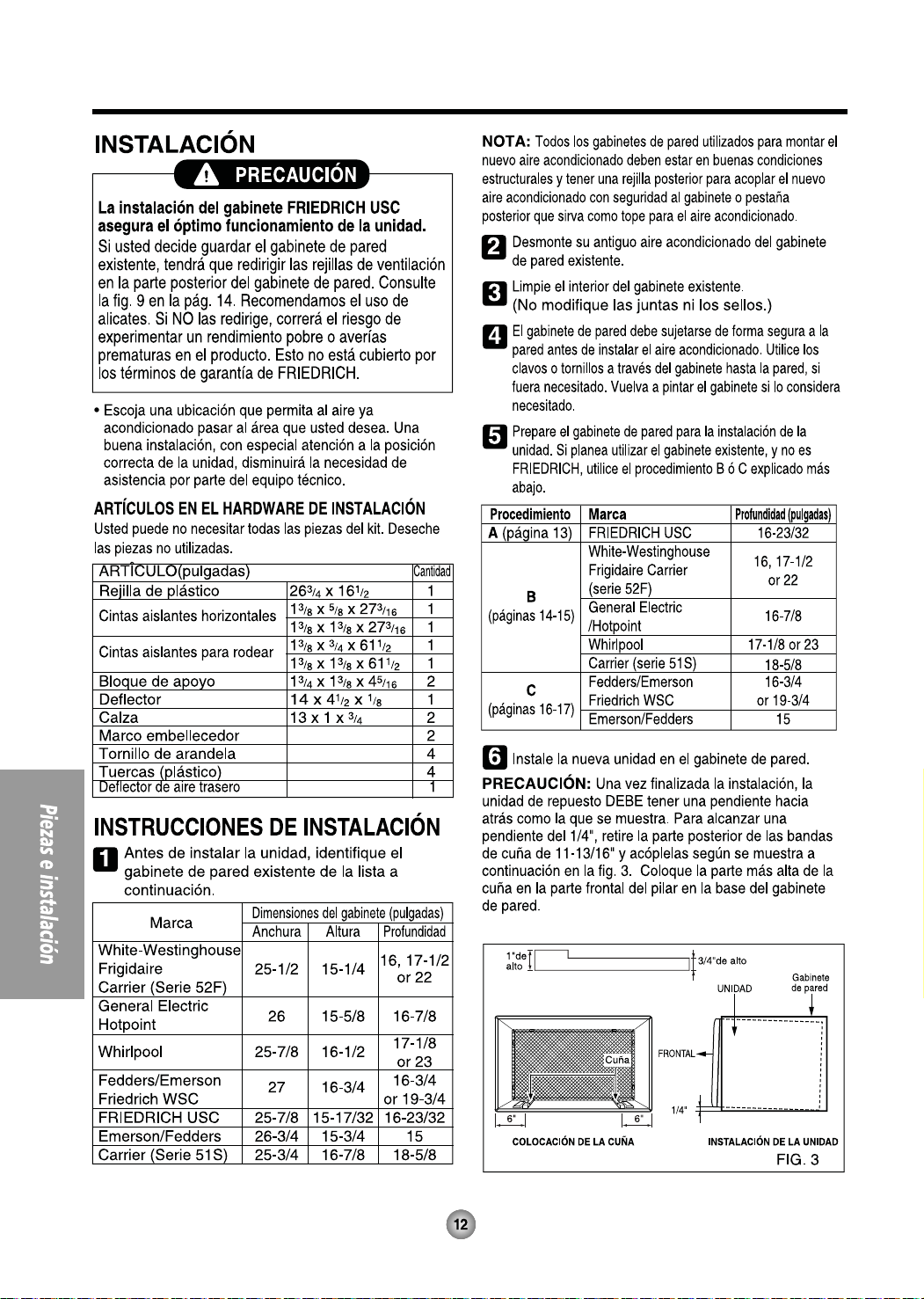
Page 51

Instale la nueva unidad en el manguito de pared
con una distancia de 3/4" entre el manguito y la
unidad en el lado izquierdo (visto desde el frente
de la unidad).A continuación, introduzca la tira
de aislamiento de 59 27/32" x 1 3/8" x 1 3/8"
entre la separación de la unidad y el manguito
presionando la junta de 1" en el interior
comenzando desde la parte inferior izquierda
alrededor de la parte superior de la unidad hasta
el lado inferior derecho.Aplique cinta alrededor
de la unidad y el manguito.
Page 52
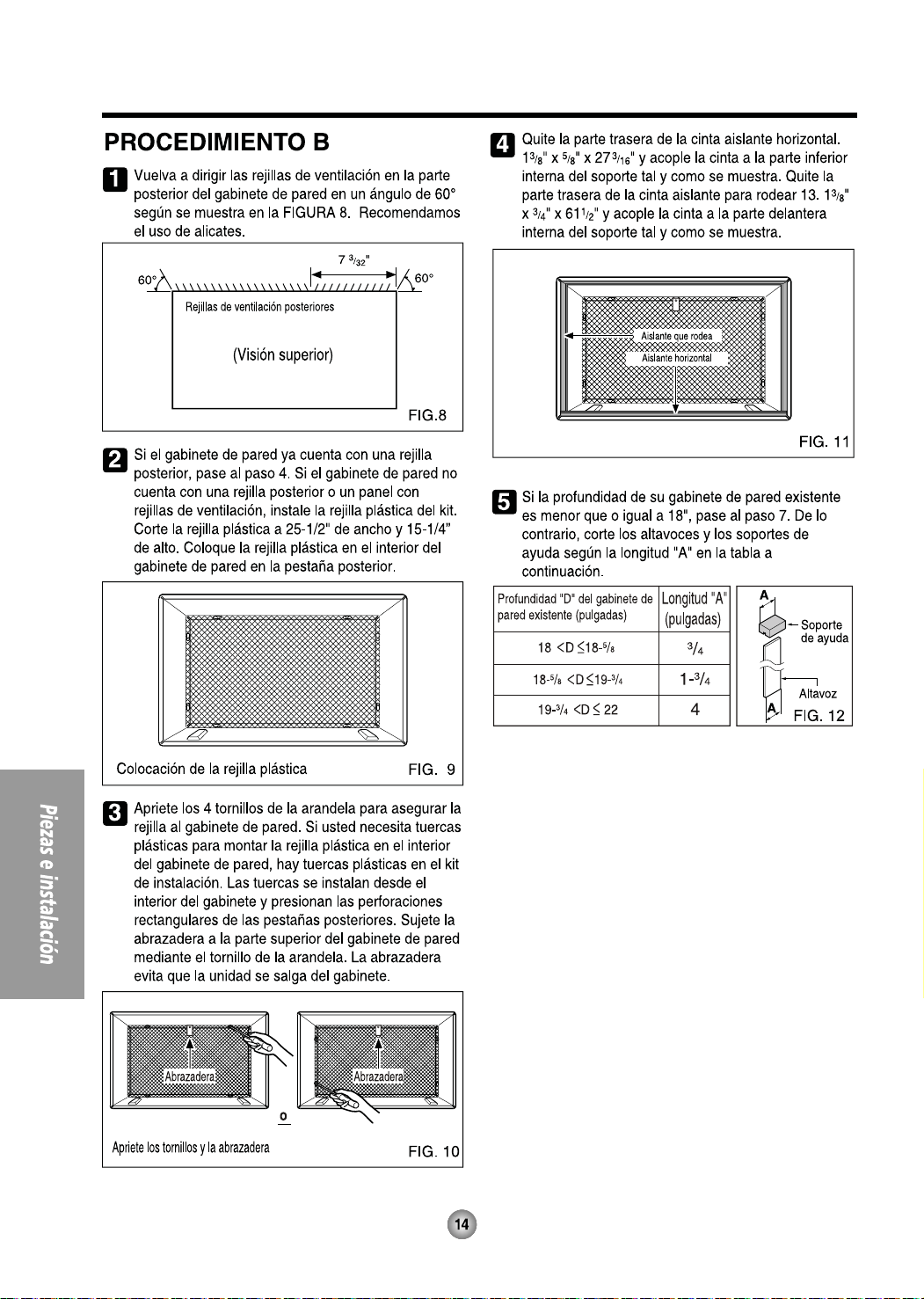
Page 53

Page 54
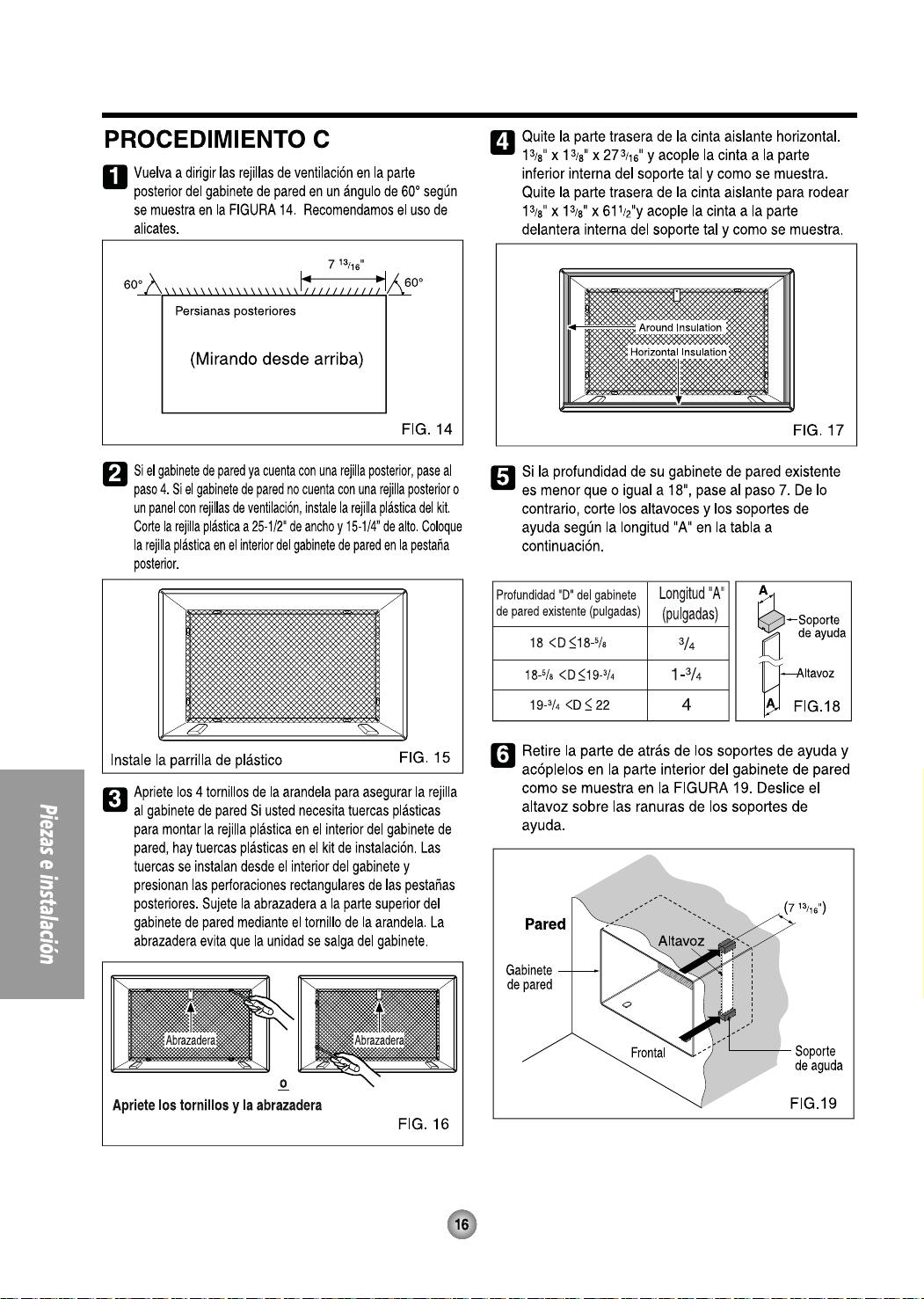
Page 55
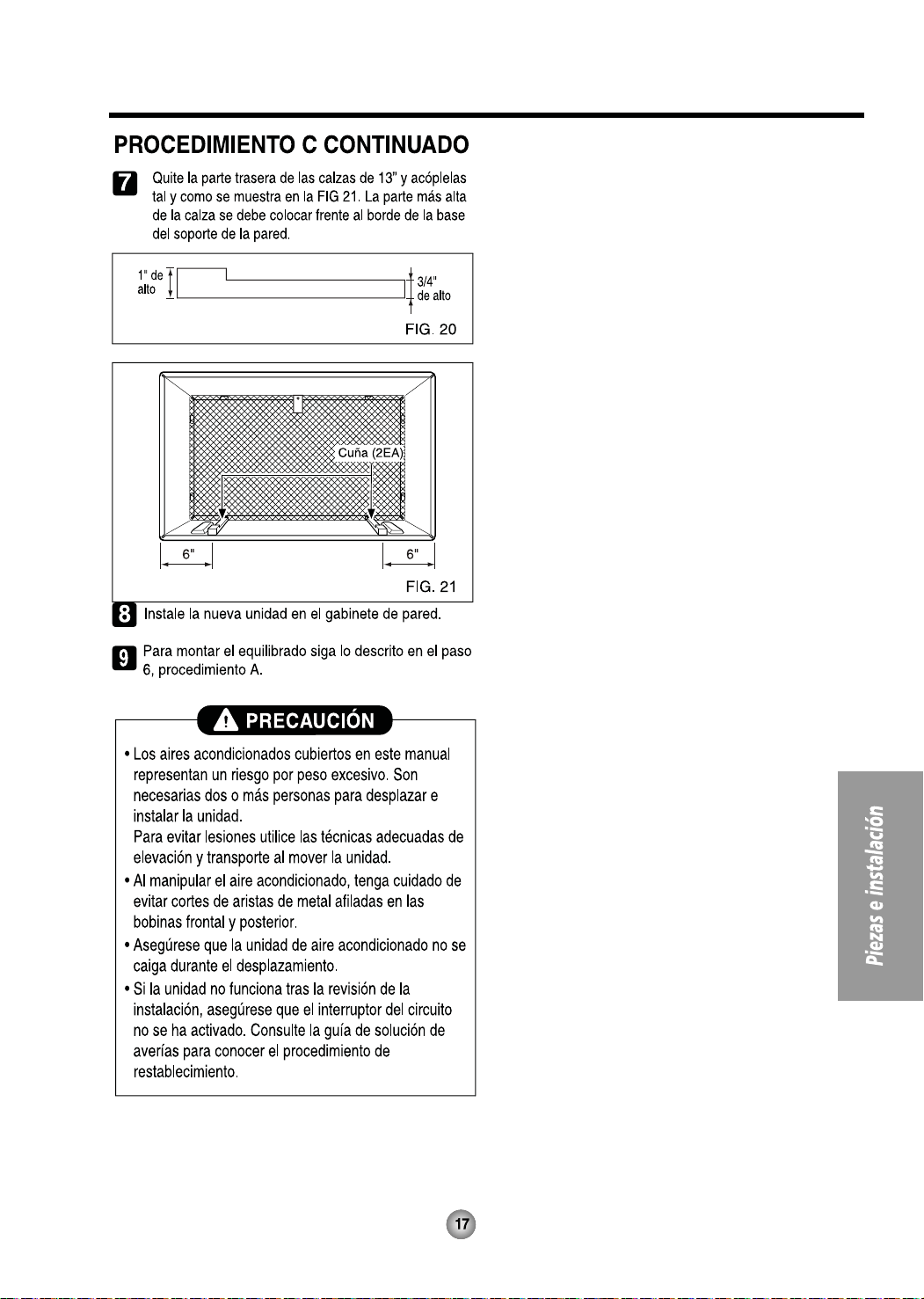
Page 56
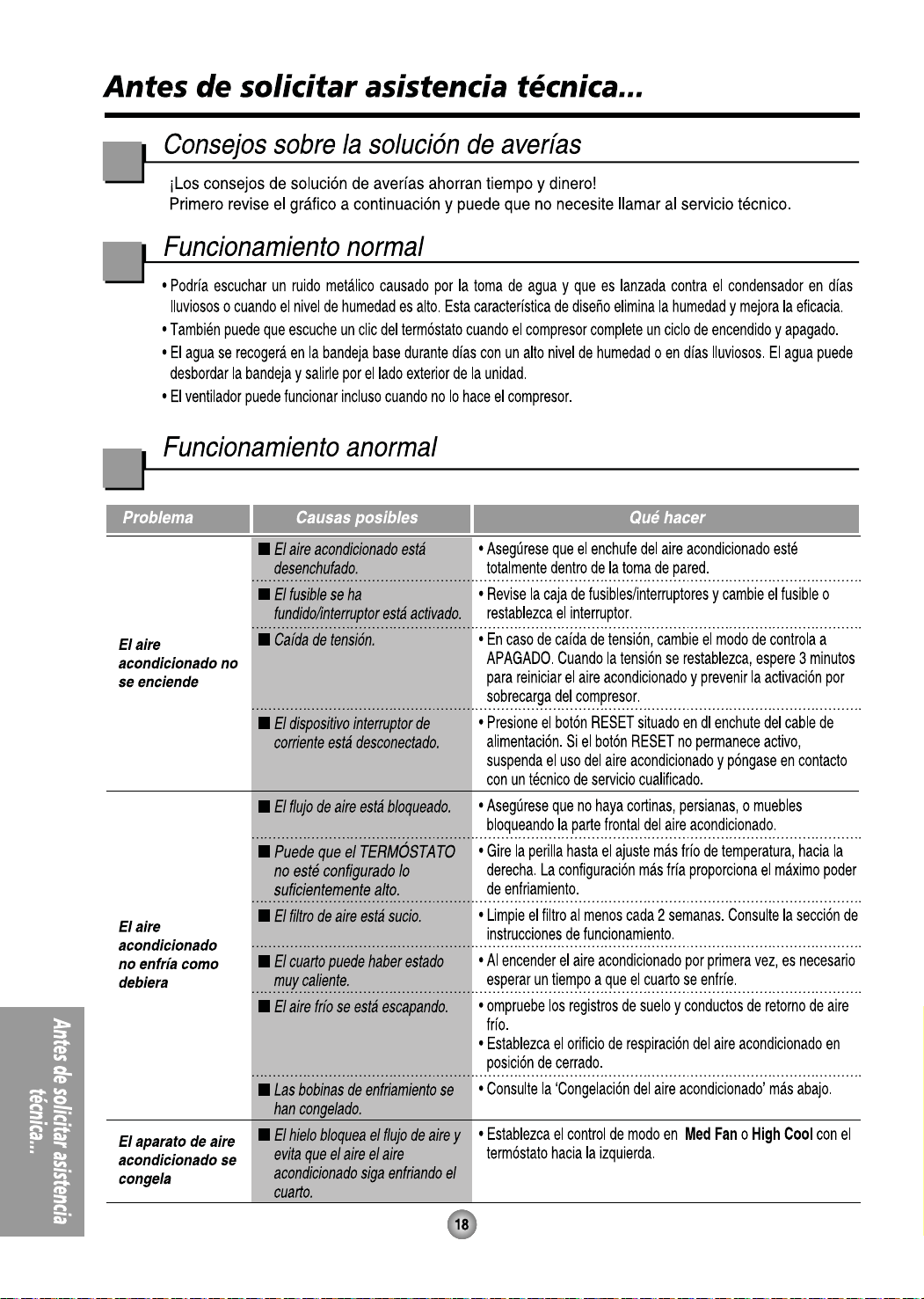
Page 57

Friedrich Air Conditioning Company
10001 Reunion Place, Suite 500
San Antonio, Tx 78216
800.541.6645
www.friedrich.com
AIRE ACONDICIONADO DE HABITACIÓN
GARANTÍA LIMITADA
EL PRIMER AÑO
CUALQUIER PIEZA: Si cualquier pieza suministrada por FRIEDRICH falla debido a un defecto de fabricación o de material dentro de los doce meses a partir
de la fecha original de compra, FRIEDRICH reparara el producto sin costo adicional, siempre cuando el aire acondicionado de la habitación esté accesible
para servicio. El propietario será responsable de cualquier costo adicional de mano de obra para desinstalar unidades inaccesibles y/o cargos relacionados
con los viajes de una agencia de servicio que excede de 25 millas. Esta garantía sólo será válida 12 meses después de la fecha de compra original.
SEGUNDO A QUINTO AÑO
SISTEMA DE ENFRIAMIENTO: Si el sistema de enfriamiento (para este propósito se define como el compresor, serpentín de evaporador y del condensador,
válvula de retorno, válvula de retención, capilar, filtro, secador, todas las tuberías de interconexión) suministrados por FRIEDRICH fallan debido a un defecto
de fabricación o de material dentro de los sesenta meses a partir de la fecha original de compra, FRIEDRICH pagará un subsidio de mano de obra y las partes
necesarias para reparar el sistema de enfriamiento, asumiendo que FRIEDRICH no pagará el costo del diagnóstico del problema, desinstalación, los gastos
de flete y transporte del aire acondicionado a la Agencia de Servicio, y los cargos asociados con la reparación y la reinstalación del sistema de refrigerante
sellado. Todos los gastos se harán de la exclusiva responsabilidad del propietario. Esta garantía sólo será válida 60 meses después de la fecha de compra
original.
APLICABILIDAD Y LIMITACIONES: Esta garantía sólo es aplicable a las unidades dentro de los cincuenta estados de los EE.UU., Distrito de Columbia
y Canadá.
Esta garantía no se aplica a:
1.
Filtros de aire o fusibles.
2. Productos en los que los números de modelo y de serie han quitado.
3.
Los productos que tienen defectos o daños que son debidos a una mala instalación, cableado, corriente eléctrica, o mantenimiento; accidente,
abuso, negligencia, mal uso, incendios, inundaciones, alteraciones, unidades instaladas en una atmósfera corrosiva, retraso en funcionamiento
debidos a la guerra, restricciones del gobierno, huelgas, provocados por la escasez de materiales fuera del control de FRIEDRICH, o actos de Dios
OBTENIENDO RESULTADOS DE LA GARANTIA: El servicio será suministrado por el distribuidor autorizado de servicio o la Organización de Servicio
de FRIEDRICH en su área. Se podrán encontrar en las Páginas Amarillas. Si se requiere asistencia con la garantía.
LIM
ITACIONES: ESTA GARANTÍA SE DA EN LUGAR DE CUALQUIER OTRA GARANTÍA Cualquier objeto incluido en esta garantía, CUALQUIER
GARANTÍA IMPLÍCITA PARA UN PROPÓSITO EN PARTICULAR Y/O MERCANTIL SERA LIMITADA POR LA DURACION DE ESTA GARANTIA. EL
FABRICANTE DECLARA EXPLICITAMENTE Y SE DESLINDA DE CUALQUIER RESPONSABILIDAD POR DAÑOS CONSECUENTES O INCIDENTALES POR INCUMPLIMIENTOS EN ACUER
La ejecución de la obligación de la garantía de Friedrich está limitada a cualquiera de los siguientes métodos:
1. Reparación de la unidad.
2. Reembolso al cliente por el valor prorrateado de la unidad basado en el período remanente de la garantía de la unidad.
3. Proveyendo el reemplazo de una unidad de igual valor.
El método de cumplimiento de la obligación de la garantía de Friedrich es a la sola discreción de Friedrich Air Conditioning.
AVISO: Algunos estados no permiten limitaciones en la duración de una garantía, o no permiten la limitación o exclusión de consecuen ci as o
daños indirectos o incidentales; por lo que las exclusiones y las limitaciones anteriores no se aplicaran a usted.
OTROS:
COMPROBANTE DE COMPRA: El propietario debe entregar el comprobante de compra para poder recibir servicios de garantía .
Todas las llamadas de servicio para explicar el funcionamiento de este producto, será responsabilidad del consumidor.
La agencia de servicio autorizado de FRIEDRICH debe de dar servicio de garantía, o FRIEDRICH debe dar autorización antes que se haga la
reparación.
Esta garantía le da derechos legales específicos para que reciba servicios relacionados con la garantía.
DOS DE CUALQUIER GARANTIA EXPLICITA O IMPLICITA.
19
Page 58

MFL68081602
93061001_01
