Page 1
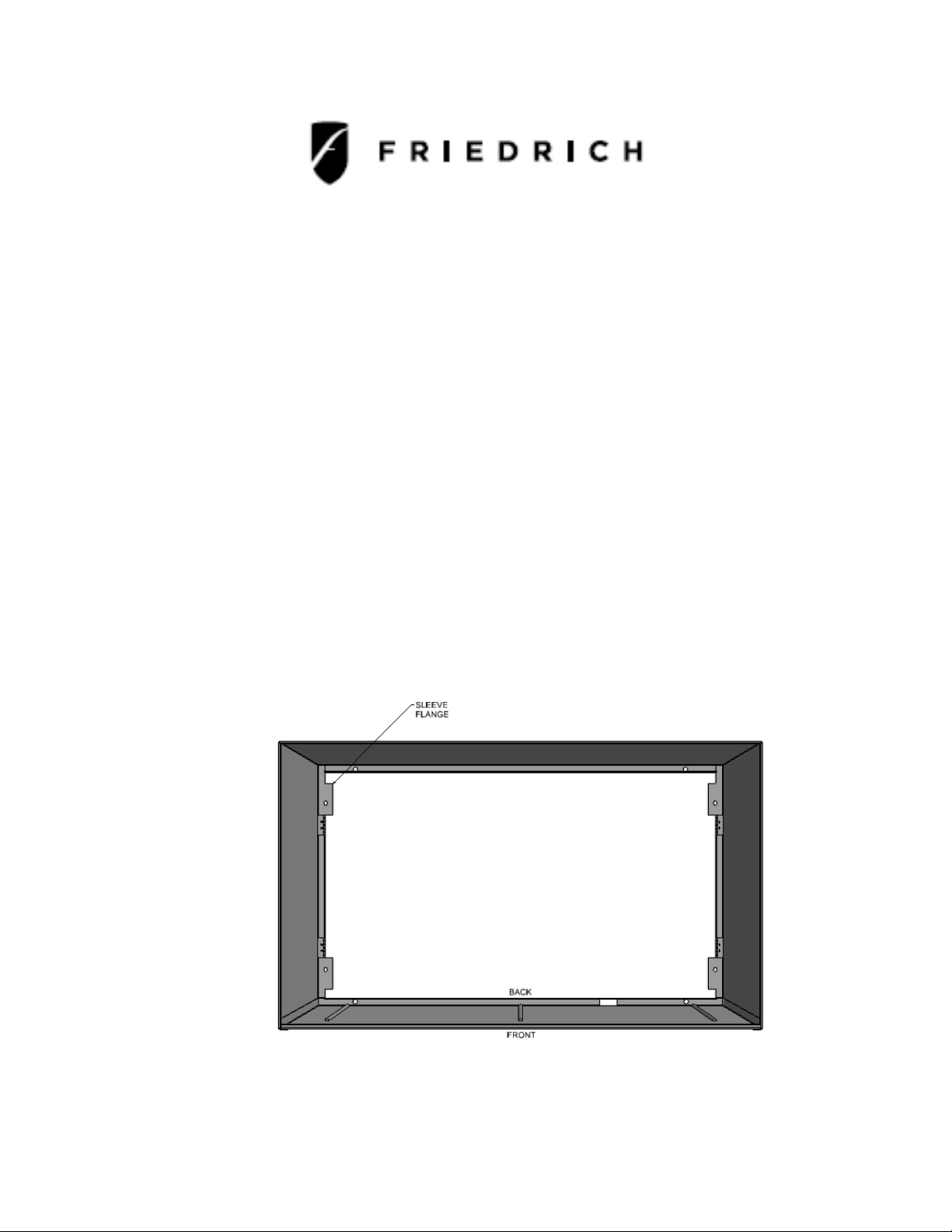
INSTALLATION INSTRUCT IONS
ARCHITECTURAL GRILLE MODEL UXAA/UXSC
These instructions cover the installation on an Architectural Grille, Model UXAA/UXSC, into a Unifit model solid-side
sleeve. The Architectural Grille must be installed just prior to the installation of the air conditioner chassis.
The contents of the package are:
1. UX Architectural Grille
2. All thread studs (4 each)
3. Washers (4 each)
4. Nuts (4 each)
5. Instructions
Tool required for installation: A flat-blade screwdriver or 1/4" hex. nut driver.
STEP 1.
procedures. See Figure 1
FIGURE 1
Unifit sleeve should have been installed as specified in the Sleeve Installation Instructions. Remove
the front closure panel, louvered metal grille, and back weather panel in the sleeve. Should the air
conditioner chassis be in the sleeve, remove the chassis and the louvered metal grille using proper
93063000_00 (2-13)
Page 2
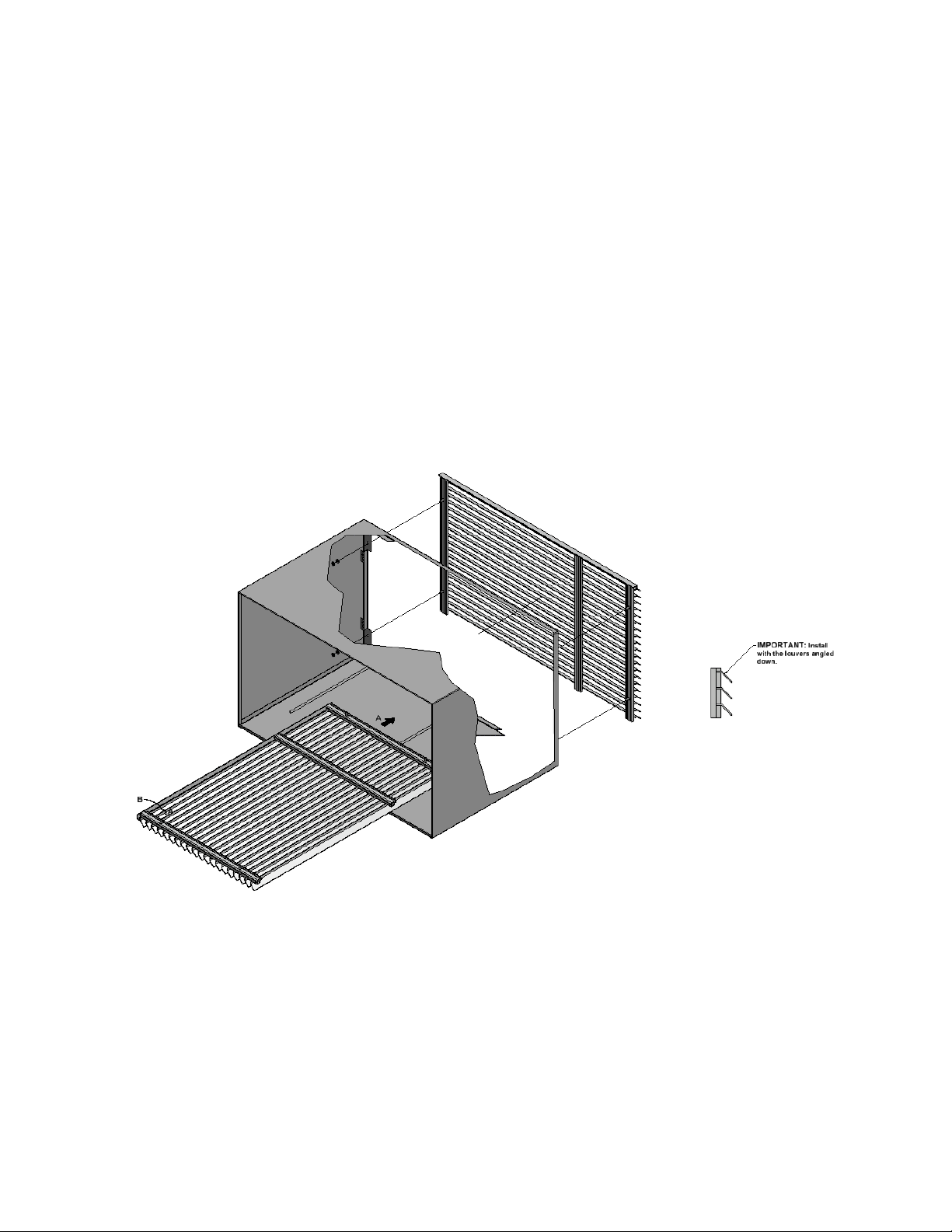
STEP 2. Install Grille — See Figure 2.
A. Screw the 4 all thread studs into the 4 holes in the Architectural Louvered Grille. Pass
grille through rear opening. Locate the grille such that the louvers are pointing to the
outside and down. The mounting holes in the left and right vertical rails must match
up with the open holes in the shell tabs. Fasten the grille with the washers and nuts
provided.
B. Remove the zip tie from the louver.
C. Slide the air conditioner chassis into the sleeve according to the chassis instructions.
FIGURE 2
93063000_00 (2-13)
