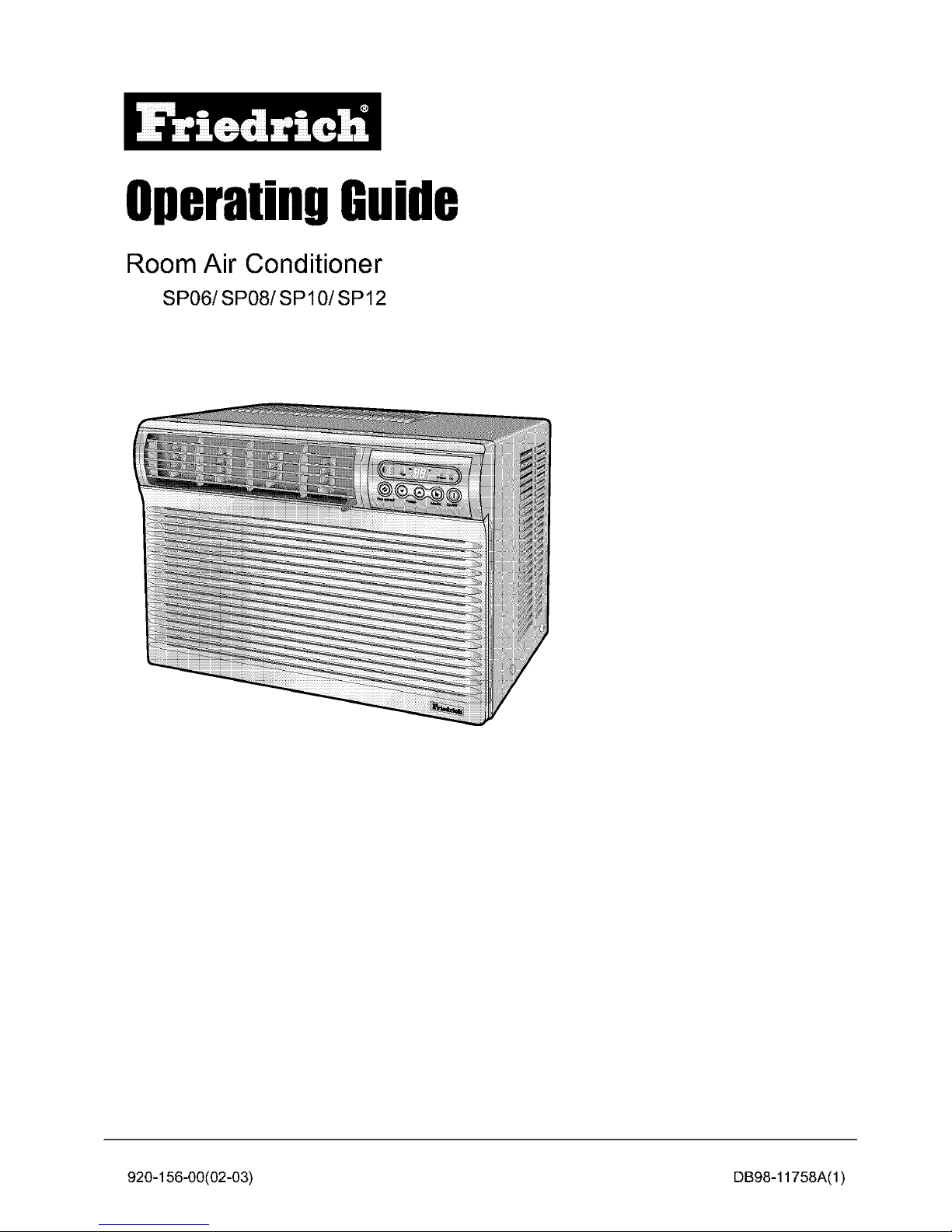
OperatingGuide
Room Air Conditioner
SP06/SP08/SPt0/SPt2
920-156-00(02-03) DB98-11758A(1 )
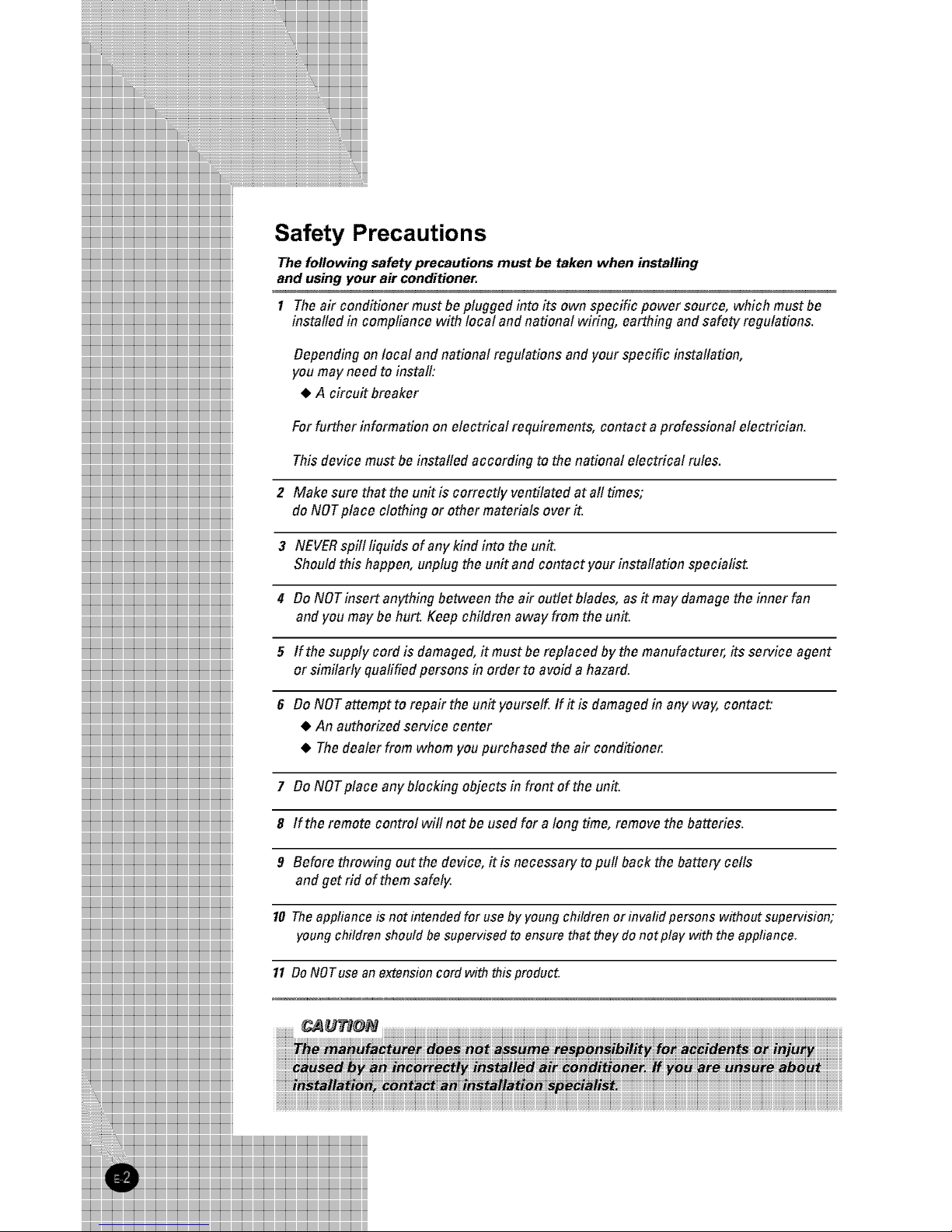
Safety Precautions
Thefollowingsafetyprecautionsmustbetakenwheninstalling
.._u.,.gvou,.,,_o._,,o.e_
I Theairconditionermustbepluggedintoitsownspecificpowersource, whichmustbe
Dependingonlocalandnationalregulationsandyourspecificinstallation,
youmayneedto.stall,
Forfurtherhfformationonelectricalrequirements, contactaprofessionalelectrician.
ThisdevicemustbeinstaUedaccordingtothenationalelectricalrules.
2 Makesurethattheunitiscorrectlyventilatedatalltimes;
3 NEVERspillliquidsofanykindintotheunit.
Shouldth, happen, unplugtheunitandcontactyourh_staflationspecialist.
4 DoNOTinsertanythingbetweentheairoutletblades, asitmaydamagetheinnerfan
5 lfthesupplycordisdamaged, itmustbereplacedbythemanufacture_itsserviceagent
orsimilarlyqualifiedpersonsinordertoavoidahazard.
6 DoNOTattempttorepairtheunityourself. lfitisdamagedinanyway, contact:
*Anauthorizedservicecenter
*Thedealerfromwhomyoupurchasedtheairconditione_
7 DoNOTplaceanyblockingobjectsinfrontoftheunit.
8 lftheremotecontrolwillnotbeusedforalongtime, removethebatteries.
9 Beforethrowingoutthedevice, itisnecessarytopullbackthebatterycells
andgetridofthemsafely.
10 Theapp_ianceisn_tintendedf_rusebyy_ungchi_dren_rinva_idpers_nswith_utsupervisi_n;
___________________________________________________________________________________________________________________________________________________________________________________________________________________________________________________________________________________________________________________________________________________________________

iiiiiiiiiiiiiiiiiiii_
iiiiiiiiiiiiiiiiiiiiiiiiiiiiiiii_
iiiiiiiiiiiiiiiiiiiiiiiiiiiiiiiiiiiiiiiiiiii_
Contents
PREPARING YOUR AIR CONDITIONER
• Safety Precautions ......................................................................................... 2
• Description of Each Component .................................................................... 4
• Remote Control - Buttons and display ............................................................ 5
• Getting Started ............................................................................................... 6
• Inserting the Remote Control Batteries .......................................................... 7
OPERATING YOUR AIR CONDITIONER
• Cooling Your Room ........................................................................................ 9
• Ventilating Your Room .................................................................................... 10
• Removing Excess Humidity ............................................................................ 11
OPERATING YOUR AIR CONDITIONER
• Cooling Your Room ........................................................................................ 13
• Ventilating Your Rooms .................................................................................. 14
• Removing Excess Humidity ............................................................................ 15
PROGRAMMINGYOUR AIR CONDITIONER
• Setting the On Timer ...................................................................................... 16
• Setting the Off Timer ...................................................................................... 17
• Setting the Sleep Timer .................................................................................. 18
• Selecting Energy Saving mode ...................................................................... 19
• Adjusting the Air Flow Direction Horizontally .................................................. 20
• Adjusting the Air Flow Direction Vertically ...................................................... 20
RECOMMENDATIONS FOR USE
• Temperature and Humidity Ranges ................................................................ 21
• Cleaning YourAir Conditioner ........................................................................ 22
• Solving Common Problems ............................................................................ 23
• Technical Specifications ................................................................................. 23
• Warranty ......................................................................................................... 24
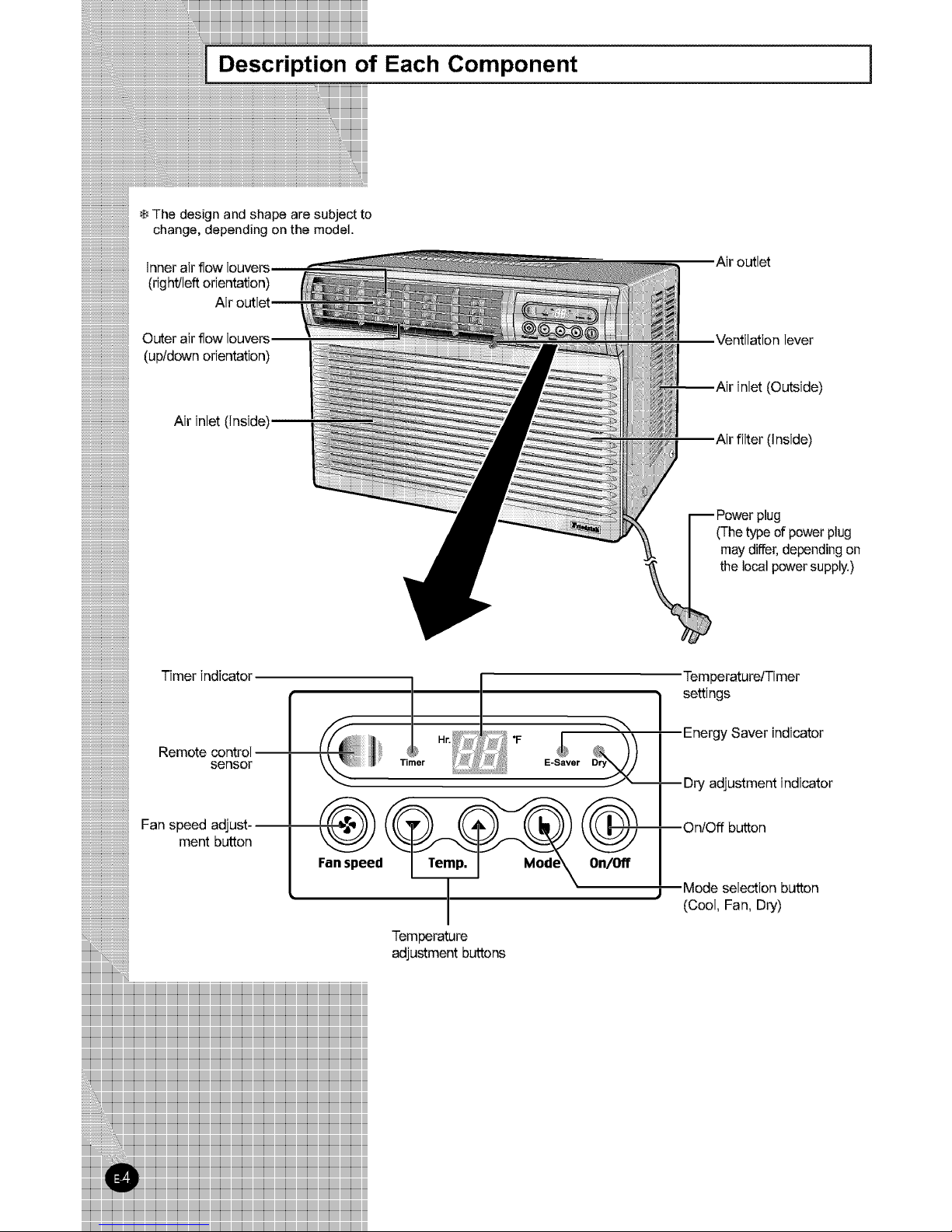
Each Component
The design and shape are subject to
change, depending on the model.
Inner air flow louvers,
(right/left orientation)
Air
Outer air flow louvers,
(upldown orientation)
Air inlet (inside),
Air outlet
,Ventilation lever
inlet (Outside)
,Air filter (inside)
(Thetype of powerplug
may differ,dependingon
the localpowersupply.)
Timer indicator
Remote control
sensor
I
-- TemperaturelTimer
settings
Fan speed adjust-
ment button
i
________________________________________________________________________________________________________________________________________________________________________________________________________________________________________________________________________________________________
Temperature
adjustment buttons
(Cool, Fan, Dry)

i
Remote Control - Buttons and display
Remote control
transmission indicator
Operating mode
(":_Cool, (_'Dry, _ Fan)
Temperature setting
Sleep mode
Energy Saving mode
Fan speed
On Timer setting
Off Timer setting
Battery discharge indicator
Mode selection button
(Cool,Fan,Dry)
Temperature adjustment
buttons
Sleep timer setting button
Fan speed adjustment
button
Energy Saving button
Timer setting button
Timer Set/Cancel button
OnlOff button
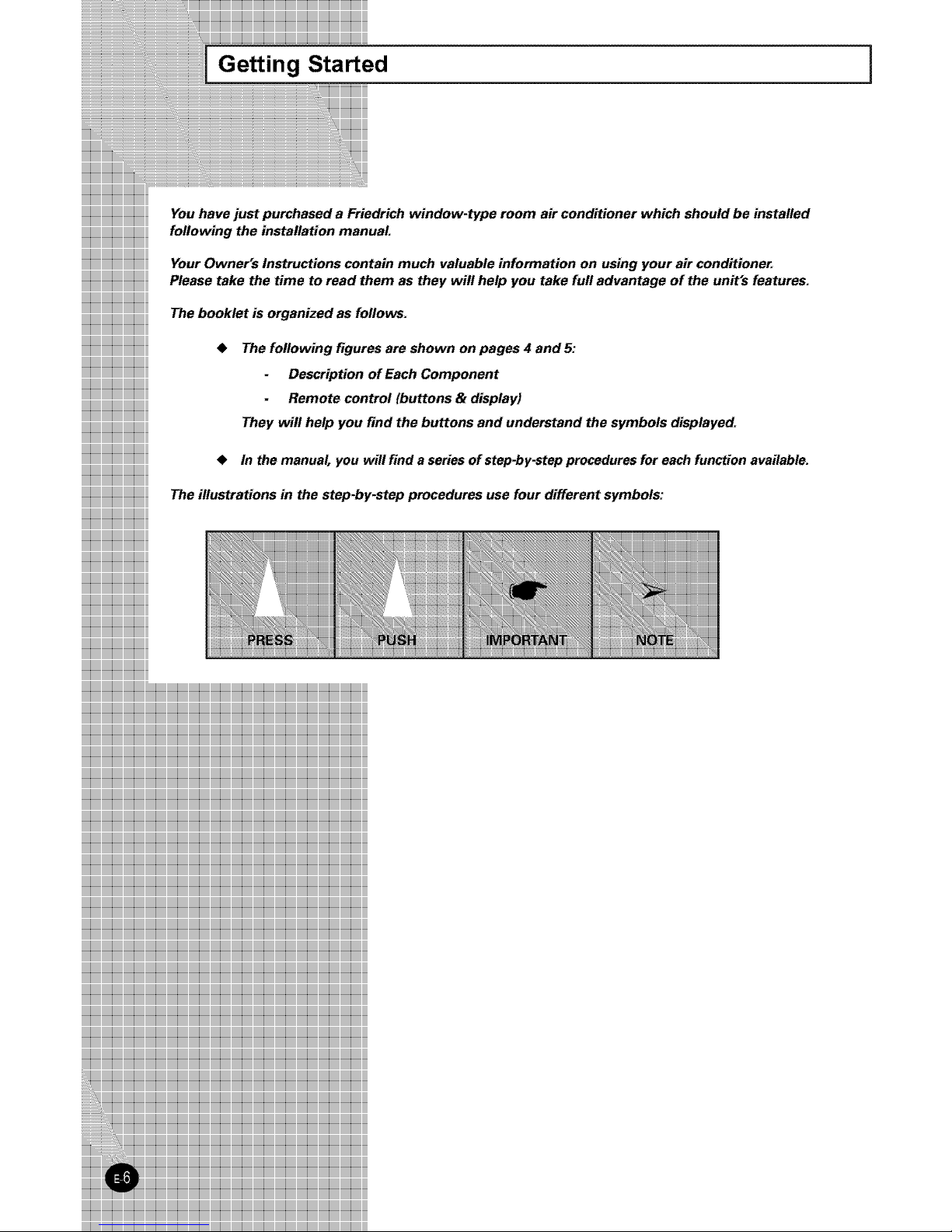
Getting Started

i Inserting the Remote Control Batteries
iiiiiiiiiiiiiiiiiiiiiiiiiiiiiiiiiiiiiiiiiiiiiiiiiiiiiiiiiiiiiiiiiiiiiiiiiiiiiiiiiiiiiiiiiii
iiiiiiiiiiiiiiiiiiiiiiiiiiiiiiiiiiiiiiiiiiiiiiiiiiiiiiiiiiiiiiiiiiiiiiiiiiiiiiiiiiiiiiiiiiiiiiiii
iiiiiiiiiiiiiiiiiiiiiiiiiiiiiiiiiiiiiiiiiiiiiiiiiiiiiiiiiiiiiiiiiiiiiiiiiiiiiiiiiiiiiiiiiiiiiiiiiiiiiiiii
iiiiiiiiiiiiiiiiiiiiiiiiiiiiiiiiiiiiiiiiiiiiiiiiiiiiiiiiiiiiiiiiiiiiiiiiiiiiiiiiiiiiiiiiiiiiiiiiiiiiiiiiiiiiiiiii
iiiiiiiiiiiiiiiiiiiiiiiiiiiiiiiiiiiiiiiiiiiiiiiiiiiiiiiiiiiiiiiiiiiiiiiiiiiiiiiiiiiiiiiiiiiiiiiiiiiiiiiiiiiiiiiiiiiiiiiii
iiiiiiiiiiiiiiiiiiiiiiiiiiiiiiiiiiiiiiiiiiiiiiiiiiiiiiiiiiiiiiiiiiiiiiiiiiiiiiiiiiiiiiiiiiiiiiiiiiiiiiiiiiiiiiiiiiiiiiiiiiiiiiiii
You must insert or replace the remote control batteries when :
• You purchase the air conditioner
• The remote control does not work correctly
• Use two AAA, 1.5V batteries.
• Do not use old batteries or different kinds of batteries together.
• Batteries may be completely discharged after 12 months, even
if they have not actually been used.
1 Push the battery cover on the rearof the remote control with your thumb
in the direction of the arrow and remove it.
2 Insert the two batteries, taking care to respect the polarities :
• + on the battery with + on the remote control.
• - on the battery with - on the remote control.
3 Close the cover by sliding it back until it clicks into place.
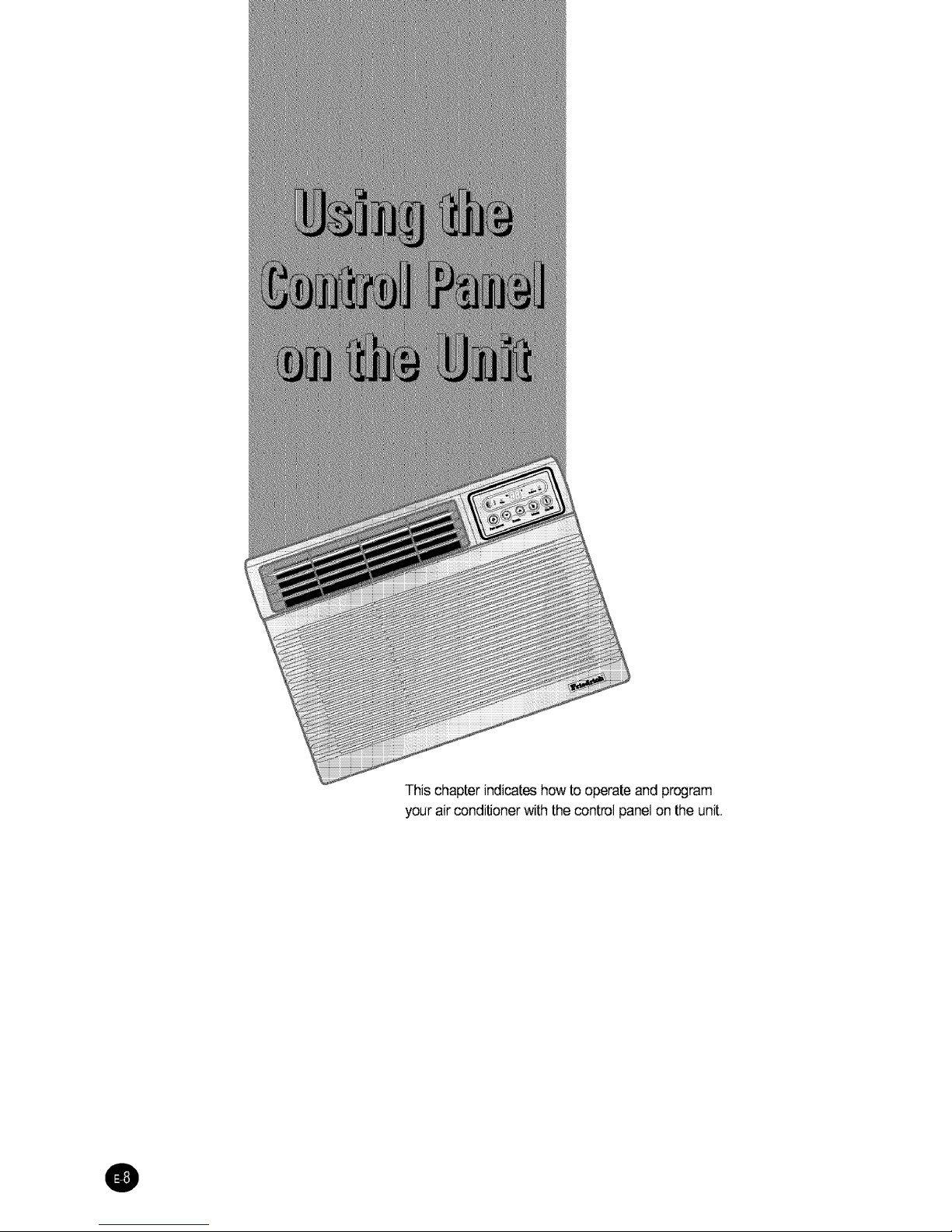
This chapter indicates how to operate and program
your air conditioner with the control panel on the unit.
0

i Cooling Your Room 1
You must select the Cool mode if you wish to lower the temperature
in your room. You can also set the Fan speed.
Press the _(OnlOff) button.
Result: • The air conditioner starts up in the mode selected when the
unit was last used.
• The unit beeps twice.
The air conditioner is fitted with a protection mechanism to prevent
the unit from being damaged when it is started immediately after
being:
• Plugged in
• Stopped
Itwill start up normally after three minutes.
Ifthe temperature is not displayed on the control panel:
• Press the (_ button on the unit one or more times until the
temperature is displayed.
Result: • The unit beeps each time you press the 1_ button.
• The air conditioner starts up in the Cool mode.
You can change modes at any time.
To adjust the temperature, press the Q or Q buttons on the unit one or
more times until the desired temperature-is displayed.
The temperature can be set between 64°F and 86°F.
• Each time you press the (_ or (_ buttons:
Result:
v
- The temperature is adjusted by I°F and displayed on
the control panel
- The unit beeps
• The air conditioner starts cooling, if the room temperature is
higher than the selected temperature.
• If the room temperature reaches the set temperature, the air
conditioner stops cooling, but the fan is still operating.
To set the fan speed:
• Press the (_ button on the unit one or more times until the
desired the Fan speed(F1, F2 or F3) is displayed.
F I LOW
F _-_ Medium
[:- 3 High
5 To control the direction of the air flow, refer to page 20.
®
On/Off

Ventilating Your Room
ff the air in your room is stale, you can ventilate the room using the Fan feature.
1 Ifyou wish to discharge stale air, push the ventilation lever on the front of the
unit to the right and open position ( _ ).
Result: • The air inside the room circulates and stale air is discharged
outside.
Otherwise, push the ventilation lever to the left and closed position (-_ ).
Result: • The air simply circulates inside the room.
Ifnecessary, press the _ (OnlOf0 button.
• The air conditioner starts up in the mode selected when
the unitwas last used.
• The unit beeps twice.
Ifthe fan speed(F1,F2 or F3) is notdisplayedon the controlpanel:
• Pressthe (_ buttonon the unitone or more times untilthefan speed
(F1, F2 or F3)is displayed.
Result.' • The unitbeepseachtime you press the (_ button.
• The air conditionerstartsup inthe Fanmode.
Youcanchange modesatany time.
Whenthe airconditioneris inthe Fan mode,the temperature
cannot besetor displayed.
4
iiiiiiiiiiiiiiiiiiiiiiiiiiiiii
To set the fan speed:
• Press the (_ button on the unit one or more times until the
desired fan speed(F1, F2 or F3) is displayed.
F I LOW
F _-= Medium
F 3 High
To control the direction of the air flow, refer to page 20.

i Removing Excess Humidity
ff the atmosphere in your room is very humid or damp, you can remove
excess humidity without lowering the room temperature too much_
You can operate the Dry mode only by using the control panel.
If necessary, press the _ (OnlOff) button.
Result: • The air conditioner starts up in the mode selected when
the unit was last used.
• The unit beeps.
(1_ The air conditioner is fitted with a protection mechanism to pre-
vent the unit from being damaged when it is started immediately
after being:
• Plugged in
• Stopped
It will start up normally after three minutes.
On/Otf
If the dry indicator is not displayed at the top of the control panel, press
the (_ button on the control panel one or more times until it appears.
Result: • The unitbeepseachtimeyou pressthe (_ button.
• The air conditionerrunsin the Dry mode.
::_ You can change modes at any time.
To adjust the temperature, press the Q or (_) buttons one or
more times until the required temperature is displayed.
The temperature can be set between 64°F and 86°F.
Result: • Each time you press the (_ or _ buttons:
V
- The temperature is adjusted by I°F
- The unit beeps
• The air conditioner starts removing the excess humidity;
the quantity of air is adjusted automatically.
4 To control the direction of the air flow, refer to page 20.

This chapter indicates how to operate and program
your air conditioner with the wireless remote control.
@

i Cooling Your Room 1
You must select the Cool mode if you wish to adjust the:
• Cooling temperature
• Fan speed when cooling
if necessary, press the #O(OnlOff) button.
Result: • The air conditioner starts up in the mode selected
when the unit was last used.
• The unit beeps.
The air conditioner is fitted with a protection mechanism to
prevent the unit from being damaged when it is started
immediately after being:
• Plugged in
• Stopped
Itwill start up normally after three minutes.
if the €_ is not displayed at the top of the remote control,
press the _ button on the remote control one or more times untilit
appears.
Result: • The unitbeepseachtimeyou pressthe _ button.
• The air conditionerruns intheCool mode.
You can change modes at any time.
To adjust the temperature, press the _ buttons one or more times
until the required temperature is displayed.
The temperature can be set between 64°F and 86°F.
Result: • Each time you press the _ buttons:
- The temperature is adjusted by I°F
- The unit beeps
• The air conditioner starts cooling, if the room temperature
is higher than the selected temperature.
• If the room temperature reaches the set temperature, the air
conditioner stops cooling, but the fan is still operating.
Select the fan speed by pressing the _ button one or more times
until the required setting is displayed:
_._, LOW
='_'_=I Medium
='[_nI I High
Result: Each time you press the _ button, the unit beeps.
5 To control the direction of the air flow, refer to page 20.

Ventilating Your Room i
ff the air in your room is stale, you can ven_late the room using the Fan feature.
Ifyou wish to discharge stale air, push the ventilation lever on the front of the
unit to the right and open position ( _ ).
• The air inside the room circulates and stale air is discharged
outside.
Otherwise, push the ventilation lever to the lelt and closed position ( "a" ).
• The air simply circulates inside the room.
if necessary, press the (I) (OnlOff) button.
Result: • The air conditioner starts up in the mode selected when
the unit was last used.
• The unit beeps.
if the _ is not displayed at the top of the remote control,
press the _ button on the remote control one or more times until it
appears,
Result: • The unitbeepseachtimeyou pressthe _ button.
• The airconditionerrunsinthe Fan mode.
• The temperatureis setautomatically.
You can change modes at any time.
Select the fan speed by pressing the _ button one or more times
until the required setting is displayed:
%%n Low
n"_4nI Medium
_4n I | High
Result: Each time you press the _ button, the unit beeps,
___________________________________________________________________________________________________________________________________________________________________________________________________________________________________________________________________________________________________________________________________________________________________5 To control the direction of the air flow, refer to page 20,
_________________________________________________________________________________________________________________________________________________________________________________________________________________________________________________________________________________________________

i Removing Excess Humidity
ff the atmosphere in your room is very humid or damp, you can remove
excess humidity without lowering the room temperature too much.
If necessary, press the (_ (OnlOff) button.
Result: • The air conditioner starts up in the mode selected when
the unit was last used.
• The unit beeps.
JIl"
The air conditioner is fitted with a protection mechanism
to prevent the unit from being damaged when it is started
immediately after being:
• Plugged in
• Stopped
It will start up normally after three minutes.
If the (_ is not displayed at the top of the remote control, press the
button on the remote control one or more times until it appears.
Result: • The unitbeepseachtimeyou pressthe _ button.
• The air conditionerrunsin the Dry mode.
You can change modes at any time,
To adjust the temperature, press the _ buttons one or more times
until the required temperature is displayed.
The temperature can be set between 64°F and 86°F.
Result: • Each time you press the _ buttons:
- The temperature is adjusted by I°F
- The unit beeps
• The air conditioner starts removing the excess humidity;
the quantity of air is adjusted automatically.
4 To control the direction of the air flow, refer to page 20,

Setting the On Timer
The On 7_mer enables you to switch on the air conditioner automatically after a
given time. You can select the On timer only when the air conditioner is off.
The on timer will only work in conjunction with the Cool mode.
1 Check that the air conditioner has been switched off; if necessary,
press the (_)(OnlOff) button.
2 To set the operating time, press the _ button one or more times until
the required time is displayed. Possible time is between 1hour and
24 hours inclusive.
3 Press the _ (Set/Cancel) button to complete the setting.
Result:
• The remaining time is displayed on the remote control and
the control panel.
• Blinking of the timer indicator on the remote control stops.
• The timer indicator lights up on the control panel.
• The unit beeps
• The air conditioner will switch on automatically in the cool
mode when the counter displayed on the remote control
and the control panel reaches the set time.
You can select the temperature and Energy saving mode after
setting the On timer mode.
Cancel the On Timer
Y
1 Press the _ (Set/Cancel) button.
if you want to turn on the air conditioner before the timer reaches
the setting time, press the (_) (OnlOff) button.

i Setting the Off Timer
The Off _mer enables you to switch off the air conditioner automatically after a
given time. You can select the Off timer only when the air conditioner ison.
The off timer will only work in conjunction with the Cool mode.
1 Check that the air conditioner has been switched on; if necessary,
press the _ (OnlOff) button.
2 To set the operating time, press the _ button one or more times until
the required time is displayed. Possible time is between 1 hour and
24 hours inclusive.
3 Press the _ (Set/Cancel) button to complete the setting.
Result:
• The remaining time is displayed on the remote control and
the control panel.
• Blinking ofthe timer indicator on the remote control stops.
• The timer indicator lights up on the control panel.
• The unit beeps
• The air conditioner will switch off automatically when the
counter displayed on the remote control and the control panel
reaches the set time.
Youcanselectthefan speed,temperatureand Energysavingmode
altersettingthe Offtimermode. However,whenyou changethe
mode,theOfftimer modeis canceled.
Cancel the Off Timer
1 Press the _ (Set/Cancel) button.
if you want to turn off the air conditioner before the timer reaches
the setting time, press the (_) (OnlOff) button.
iiiiiiiiiiiiiiiiiiiiiiiii
iiiiiiiiiiiiiiiiiiiiiiiil
iiiiiiiiiiiiiiiiiiiiiiiil
iiiiiiiiiiiiiiiiiiiiiiiil
iiiiiiiiiiiiiiiiiiiiiiiil
iiiiiiiiiiiiiiiiiiiiiiiil
iiiiiiiiiiiiiiiiiiiiiiiil
iiiiiiiiiiiiiiiiiiiiiiiil
iiiiiiiiiiiiiiiiiiiiiiiil
iiiiiiiiiiiiiiiiiiiiiiiili
iiiiiiiiiiiiiiiiiiiiiiiil
iiiiiiiiiiiiiiiiiiiiiiiil
iiiiiiiiiiiiiiiiiiiiiiiil
iiiiiiiiiiiiiiiiiiiiiiiil
iiiiiiiiiiiiiiiiiiiiiiiil
iiiiiiiiiiiiiiiiiiiiiiiil
iiiiiiiiiiiiiiiiiiiiiiiil
iiiiiiiiiiiiiiiiiiiiiiiil
iiiiiiiiiiiiiiiiiiiii_--

eep Timer
The Sleep Timer can be used when you are cooling your room to switch
the air conditioner off automatically after 8 hours.
ff you wish to switch the unit off at a specific time, refer to
page 17.
1 Make sure that you have selected the Cool mode.
2
Press the _ button on the remote control.
Result: • Each time you press a button, the unit beeps.
• The _ indicator on the remote control is displayed.
• The timer indicator lights up on the control panel.
• The "SLEEP" passes through the control panel for about
15 seconds and the "B "will be displayed.
• The remaining time is displayed and decreased by 1 hour
automatically to indicate the remaining time.
• The air conditionerwill be controlledas illustratedbelow.
Cooling When the temperature has
been increased by 2°F
(after 1 hour), it is maintained
for the next 7 hours.
i
° _:
Set
TEMP. I lhr 8-hr
Start Stop
time time
Cancel the Sleep Timer
To cancel the timer, press:
• The _ button on the remote control.
Result:
• The unit beeps.
• The _ indicator on the remote control is no longer displayed.
• The "SLEEP" indicator on the control panel is no longer
displayed.
• The air conditioner operates in the mode selected last.
If you select the Energy Saving mode in the Sleep Timer mode,
the Sleep Timer will be cancelled and the air conditioner will start

i Selecting Energy Saving Mode
If you wish to save energy when using your air conditioner,
select the energy saving mode.
Toselect the energy saving mode, press the _ buttonon the remote
control one or more times until the Energy Saving indicator lights up.
Result:
_, The E-saver indicator lights up on the control panel.
The fan and compressor cycle on and off together.
The fan will continue to run for a short time after the
compressor cycles off.
Ifyou would like the air conditioner to run in Fan mode, do not press
the _ button. You cannot use the Fan mode in the Energy Saving
mode.
To stop the energy saving mode, press the _ button on the remote
control again.
Result: The fan runs at all times, while the compressor cycles on and off.
If you select the Sleep Timer in the Energy Saving mode, the Energy
Saver will be cancelled and the air conditioner will start up in the
Sleep Timer mode.

:5''rF'ow°irec'ion"or'zon'a'',
Depending on the position of the unit in your room, you can adjust
the orientation of the inner air flow louvers on the unit.
iiiiiiiiiiiiiiiiiiiiiiiiiiiii iiiiiiiiiiiiiiiiiiiiiiiiii
iiiiiiiiiiiiiiiiiiiiiiiiiiiii !!!!!!!!!!!!!!!!!!!!!!!!!!
iiiiiiiiiiiiiiiiiiiiiiiiiiiii iiiiiiiiiiiiiiiiiiiiiiiiii
iiiiiiiiiiiiiiiiiiiiiiiiiiiii iiiiiiiiiiiiiiiiiiiiiiiiii
iiiiiiiiiiiiiiiiiiiiiiiiiiiii iiiiiiiiiiiiiiiiiiiiiiiiii
iiiiiiiiiiiiiiiiiiiiiiiiiiiii iiiiiiiiiiiiiiiiiiiiiiiiii
iiiiiiiiiiiiiiiiiiiiiiiiiiiii iiiiiiiiiiiiiiiiiiiiiiiiii
iiiiiiiiiiiiiiiiiiiiiiiiiiiii iiiiiiiiiiiiiiiiiiiiiiiiii
iiiiiiiiiiiiiiiiiiiiiiiiiiiii iiiiiiiiiiiiiiiiiiiiiiiiii
iiiiiiiiiiiiiiiiiiiiiiiiiiiii iiiiiiiiiiiiiiiiiiiiiiiiii
Adjust the air flow louvers to the desired position by pushing them side to side.
Adjusting the Air Flow Direction Vertically
Again depending on the position of the unit in your room, you can
adjust the orientation of the outer air flow blades on the right-hand
side of the unit.
RECOMMENDATION When...
Adjust the blades to face...
Cooling Upwards,
Adjust the air flow blades to the desired position, by pushing them
upwards or downwards.
_- If you orient the air flow blades downwards and the unit
operates in Cool mode for long periods of time, dew may:
• Form on the surface of the blades
• Drip from the blades

I Temperature and
Humidity Ranges
The following table indicates the temperature and humidity ranges
within which the air conditioner can be used.
Mode Indoor Temperature Outdoor Temperature Indoor Humidity
Cooling 70°F to 90°F approx 70°F to 110°F approx 80% or less
If the air conditioner is used at... Then...
Higher temperature The automatic protection feature may be triggered and the air
conditioner may be stopped.
Lower temperature A water leakage or some other malfunction may happen if the
heat exchanger freezes.
Higher humidity levels Water may condense on and drip from the surface of the unit
if it is used for long periods.

Air Conditioner i
Be sure to clean the air filter periodically to maintain the air conditioner
the best condition for a long period of time.
(1_ When cleaning the air conditioner, turn it off and pull out the
power plug.
1 Open the front grille by pulling the tabs on both sides of the grille.
Then lilt it up slightly to open the front grille completely.
2 Grab the tabs on the filter and pull it up and out.
3 Removeall dust on the airfilter with a vacuumcleaner, brushorby cleaning
the filter with warm water anda milddetergent
4 Whenyou havefinished,make surethe filter iscompletelydryand insertit
back intoits originalposition.
5 Wipe the surface of the unit with a neutral detergent
and then wipe it again with dry cloth.
(Be sure not to use benzene, solvent or other chemical products.)
If you... Then...
Will not be using the
air conditionerfora
long periodoftime
Set the fan only function for a few
hours to dry the inside of the air
conditioner thoroughly.
Switch the air conditioner off and
unplug it from the wall socket.
Clean the filter and outer surfaces.
Havenot usedthe air
conditionerfora long
period of time
Setthefan only functionfor a few
hoursto dry the insideof the air
conditionerthoroughly.

I Solving Common Problems
Before contacting an authorized service center, perform the following simple checks.
They may save you the time and expense of an unnecessary call.
Problem
The air conditioner does
not operate at all
Explanation I Solution
t Check that the circuit breaker used for the air conditioner has not been
triggered.
t Check that the power cable is plugged into a wall socket and the socket is
switched on, if necessary.
t Check that the temperature indicator on the unit is lit; if necessary,
press the (._ (On/Off) button on the remote control or unit.
The air conditioner does not t Check that there are no obstacles between you and the unit.
operate with the remote t Replace the remote control batteries if necessary.
control t Check that you are close enough to the unit.
No beep is heard when you t Check that you are pointing the remote control at the remote control sensor
press the _ (On/Off) button on the unit.
on the remote control t Replace the remote control batteries if necessary.
The air conditioner does not
cool
t Check that the correct operating mode has been selected(Cool).
t The room temperature may be too low.
t Dust may be blocking the air filter; refer to page 22 for cleaning instructions.
t Check that there is no obstacle blocking the air flow into or out of the unit.
The timer is not correctly
triggered
t Check that the timer has been programmed correctly;
refer to page 16~18.
Odors are permeating the
room during air conditioning
_, Ventilatethe room
Technical Specifications
Design and specifications are subject to change without notice.
Model Power Supply
SP06
SP08
SP10
SP12
115V~,60Hz

FRIEDRICH AIR CONDITIONING CO.
Post Office Box 1540 • San AnLonio,Texas 78295-1540
(210)357-4400 • FAX (210)357-4480
ROOM AIR CONDITIONERS
LIMITED WARRANTY
FIRST YEAR
ANY PART: If any part supplied by FRIEDRICH fails because of a defect in workmanship or material within twelve months from date of
original purchase, FRIEDRICH will repair the product at no charge,provided room air conditioner is reasonably accessible for service.
Any additional labor costfor removing inaccessible units and/or charges for mileage related to travel bya Service Agency that exceeds
25 miles one way will be the responsibility ofthe owner.This remedy is expressly agreed to be the exclusive remedy within twelve
months from the date of the original purchase.
SECOND THROUGH FIFTH YEAR
SEALED REFRIGERANT SYSTEM: Ifthe sealed refrigeration system (defined for this purpose as the compressor, condenser coil,
evaporator coil, reversing valve, check valve,capillary, filter drier,and all interconnecting tubing)supplied by FRIEDRICH inyour Room
Air Conditioner fails because of a defect in workmanship or material within sixty months from date of purchase, FRIEDRICH will pay a
laborallowance and parts necessary to repair the Sealed Refrigeration System; PROVIDED FRIEDRICH will not pay the cost of diagnosis
of the problem, removal, freight charges and transportation of the air conditioner to and from the Service Agency, and the reinstallation
charges associated with repair ofthe Sealed Refrigeration System.All such cost will be the sole responsibility of the owner. This remedy
is expressly agreed to bethe exclusive remedy within sixty months from the date of the original purchase.
APPLICABILITY AND LIMITATIONS: This warranty is applicable only to units retained within the Fifty States of the U.S.A., District of
Columbia, and Canada. This warranty is notapplicable to:
1.
2.
3.
Airfilters or fuses.
Products on which the model and serial numbers have been removed.
Products which have defects or damage which results from improper installation, wiring,electrical current characteristics, or
maintenance; or caused by accident, misuse or abuse, fire, flood, alterations and/or misapplication of the product and/or units
installed in a corrosive atmosphere, default or delay in performance caused by war, government restrictions or restraints, strikes,
material shortages beyond the control of FRIEDRICH, or acts of God.
OBTAINING WARRANTY PERFORMANCE: Service will be provided by the FRIEDRICH Authorized Dealer or Service Organization
in your area.They are listed in the Yellow Pages. Ifassistance is required in obtaining warranty performance, write to: Room Air Conditioner
Service Manager, Friedrich Air Conditioning Co., Re.Box 1540,San Antonio, TX 78295-1540.
LIMITATIONS:THISWARRANTYISGIVENtN LIEUOFALLOTHERWARRANTIES.Anythinginthewarrantynotwithstanding,
ANYIMPLIEDWARRANTIESOF FITNESSFORPARTICULARPURPOSEAND/ORMERCHANTABILITYSHALLBELIMITEDTO
THEDURATIONOFTHISEXPRESSWARRANTY.MANUFACTUREREXPRESSLYDISCLAIMSANDEXCLUDESANYLIABILITY
FORCONSEQUENTIALORINCIDENTALDAMAGEFORBREACHOFANYEXPRESSEDORIMPLIEDWARRANTY.
NOTE:Somestatesdonotallowlimitationsonhowlonganimpliedwarrantylasts,ordonotallowthelimitationorexclusionof consequential
or incidentaldamages,so theforegoingexclusionsandlimitationsmaynotapplytoyou.
OTHER: Thiswarrantygivesyouspecificlegalrights,andyoumayalsohaveotherrightswhichvaryfromstateto state.
PROOF OF PURCHASE: Owner must provide proof of purchase in order to receive any warranty related services.
All service calls for explaining the operation of this product will be the sole responsibility of the consumer.
All warranty service must be provided by an Authorized FRIEDRICH Service Agency, unless authodzed by FRIEDRICH prior to repairs
being made.
Incase of questions regarding the provisions of this warranty, the English version will govern.
Revised 08/01

@

FRIEDRICH AIR CONDITIONING CO.
Post Office Box 1540 • San Antonio, Texas 78295-1540
4200 N. Pan Am Expressway • San Antonio, Texas 78218-5212
(210) 357-4400 • FAX (210) 357-4480
www.friedrich.com
Printed in China
920-156-00(02-03)
