
OperatingGuide
Room Air Conditioner
SP05
920-155-00(02-03) DB98-11757A(1 )

Safety Precautions
Thefollowingsafetyprecautionsmustbetakenwheninstalling
.._u.,.gvou,.,,_o._,,o.e_
I Theairconditionermustbepluggedintoitsownspecificpowersource, whichmustbe
_epending_n___a_andnati_na__egu_ati_nsandy_u_spe_i__insta__ati_n_y_umayneedt_insta_h
Forfurtherhfformationonelectricalrequirements, contactaprofessionalelectrician.
Thisdevicemustbeinstalledaccordingtothenationalelectricalrules.
2 Makesurethattheunitiscorrectlyventilatedatalltimes;
doNOTplaceclothingorothermaterialsoverit.
3 NSVSRspillliquidsofanykindintotheunit.
Shouldth, happen, unplugtheunitandcontactyourh_stallationspecialist.
4 DoNOTinsertanythingbetweentheairoutletblades, asitmaydamagetheinnerfan
5 lfthesupplycord.damaged, itmustbereplacedbythemanufacture_itsserviceagent
orsimilarlyqualifiedpersonsinordertoavoidahazard.
8 DoNOTattempttorepairtheunityourself. lfitisdamagedinanyway, contact:
*Anauthorizedservicecenter
*Thedealerfromwhomyoupurchasedtheairconditione_
7 DoNOTplaceanyblockingobjectsinfrontoftheunit.
8 lftheremotecontrolwillnotbeusedforalongtime, removethebatteries.
9 Beforethrowingoutthedevice, itisnecessarytopullbackthebatterycells
10 Theappfianceisn_tintendedf_rusebyy_ungchi_dren_rinva_dpers_nswith_utsupervisi_n;

iiiiiiiiiiiiiiiiiiii_
iiiiiiiiiiiiiiiiiiiiiiiiiiiiiiii_
iiiiiiiiiiiiiiiiiiiiiiiiiiiiiiiiiiiiiiiiiiii_
Contents
PREPARING YOUR AIR CONDITIONER
• Safety Precautions ......................................................................................... 2
• Description of Each Component .................................................................... 4
• Remote Control - Buttons and display ............................................................ 5
• Getting Started ............................................................................................... 6
• Inserting the Remote Control Batteries .......................................................... 7
OPERATING YOUR AIR CONDITIONER
• Cooling Your Room ........................................................................................ 9
• Airing Your Room ........................................................................................... 10
• Removing Excess Humidity ............................................................................ 11
PROGRAMMINGYOUR AIR CONDITIONER
• Setting the On Timer ...................................................................................... 12
• Setting the Off Timer ...................................................................................... 13
• Setting the Sleep Timer .................................................................................. 14
• Selecting Energy Saving mode ...................................................................... 15
OPERATING YOUR AIR CONDITIONER
• Cooling Your Room ........................................................................................ 17
• Airing Your Room ........................................................................................... 18
• Removing Excess Humidity ............................................................................ 19
PROGRAMMINGYOUR AIR CONDITIONER
• Setting the On Timer ...................................................................................... 20
• Setting the Off Timer ...................................................................................... 21
• Setting the Sleep Timer .................................................................................. 22
• Selecting Energy Saving mode ...................................................................... 23
• Adjusting the Air Flow Direction Horizontally .................................................. 24
RECOMMENDATIONS FOR USE
• Temperature and Humidity Ranges ................................................................ 25
• Cleaning YourAir Conditioner ........................................................................ 26
• Solving Common Problems ............................................................................ 27
• Technical Specifications ................................................................................. 27
• Warranty ......................................................................................................... 28
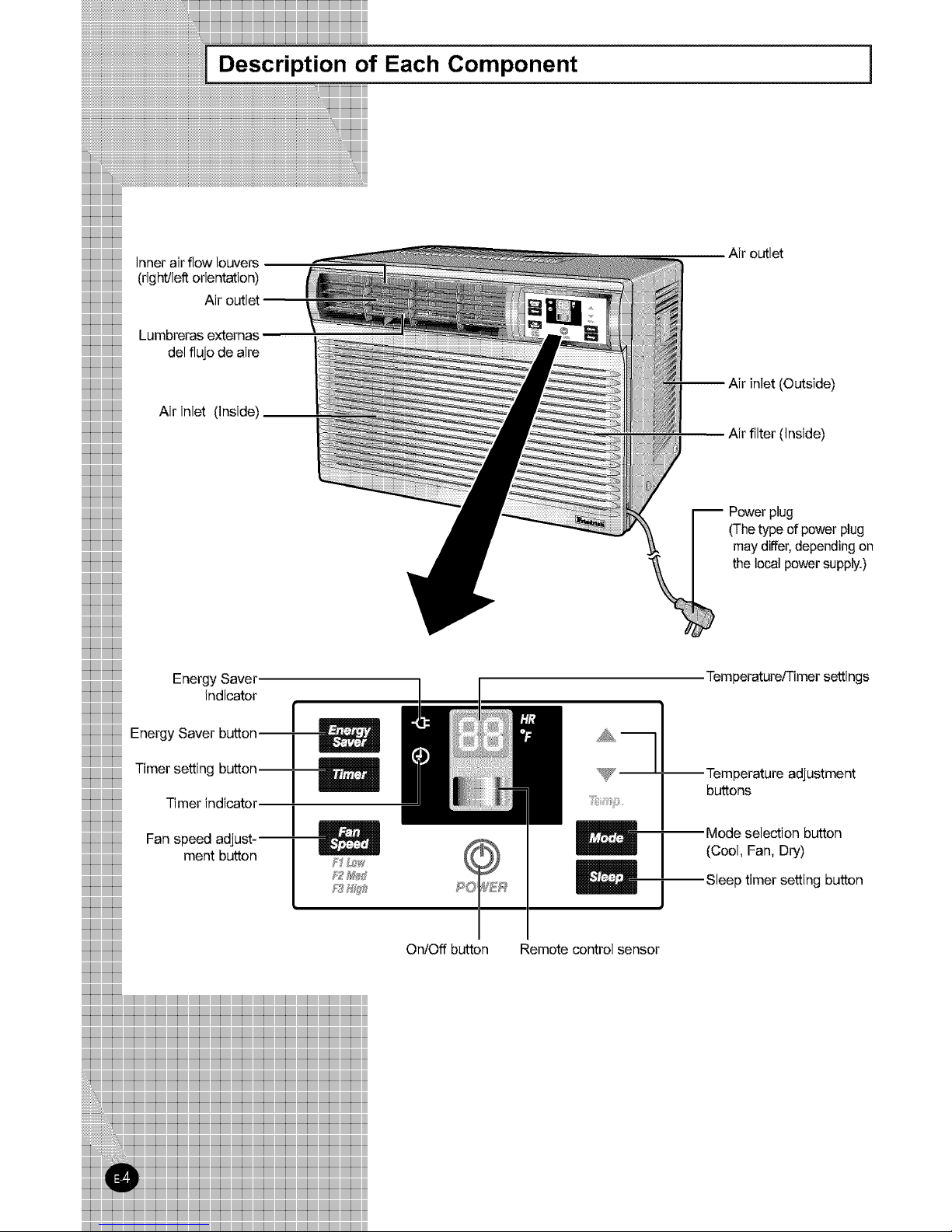
f Each Component
iiiiiiiiiiiiiiiiiiiiiiiiii
iiiiiiiiiiiiiiiiiiiiiiiiii
iiiiiiiiiiiiiiiiiiiiiiiiii
iiiiiiiiiiiiiiiiiiiiiiiiii
iiiiiiiiiiiiiiiiiiiiiiiiii
iiiiiiiiiiiiiiiiiiiiiiiiii
iiiiiiiiiiiiiiiiiiiiiiiiii
iiiiiiiiiiiiiiiiiiiiiiiiii
iiiiiiiiiiiiiiiiiiiiiiiiii
iiiiiiiiiiiiiiiiiiiiiiiiii
iiiiiiiiiiiiiiiiiiiiiiiiii
iiiiiiiiiiiiiiiiiiiiiiiiii
iiiiiiiiiiiiiiiiiiiiiiiiii
iiiiiiiiiiiiiiiiiiiiiiiiii
iiiiiiiiiiiiiiiiiiiiiiiiiiInnerairfiowlo_e_
iiiiiiiiiiiiiiiiiiiiiiiiiiiiiiiiiiiiiiiiiiiiiiiiiii(right/leftodentation)
iiiiiiiiiiiiiiiiiiiiiiiiiiiiiiiiiiiiiiiiiiiiiiiiiiiAiroutlet
iiiiiiiiiiiiiiiiiiiiiiii
iiiiiiiiiiiiiiiiiiiiiiiiiiiiiiiiiiiiiiiiiiiiiiiiiiiLumbrerasextemas
iiiiiiiiiiiiiiiiiiiiiiiiiiiiiiiiiiiiiiiiiiiiiiiiiiidelfiuiodeaire
iiiiiiiiiiiiiiiiiiiiiiii
iiiiiiiiiiiiiiiiiiiiiiiiii
iiiiiiiiiiiiiiiiiiiiiiiiiiiiiiiiiiiiiiiiiiiiiiiiiiiAirinlet (inside)
iiiiiiiiiiiiiiiiiiiiiiii
iiiiiiiiiiiiiiiiiiiiiiii
iiiiiiiiiiiiiiiiiiiiiiii
iiiiiiiiiiiiiiiiiiiiiiii
iiiiiiiiiiiiiiiiiiiiiiii
iiiiiiiiiiiiiiiiiiiiiiii
iiiiiiiiiiiiiiiiiiiiiiii
iiiiiiiiiiiiiiiiiiiiiiii
iiiiiiiiiiiiiiiiiiiiiiii
iiiiiiiiiiiiiiiiiiiiiiii
iiiiiiiiiiiiiiiiiiiiiiii
iiiiiiiiiiiiiiiiiiiiiiiiii
iiiiiiiiiiiiiiiiiiiiiiiiiiiiiiiiiiiiiiiiiiiiiiiiiiiEnergySavei"
iiiiiiiiiiiiiiiiiiiiiiii_nd_tor
iiiiiiiiiiiiiiiiiiiiiiiiii
iiiiiiiiiiiiiiiiiiiiiiEner°ySaverbutton
iiiiiiiiiiiiiiiiiiiiiiiiii
iiiiiiiiiiiiiiiiiiiiiiiiiiT_mersett_ng
iiiiiiiiiiiiiiiiiiiiiiiiii
iiiiiiiiiiiiiiiiiiiiiiiiiiT_mer_nd_to,
iiiiiiiiiiiiiiiiiiiiiiiiii
OnlOff button
Air outlet
inlet (Outside)
filter (Inside)
Power plug
(The type of power plug
may differ, depending on
the local power supply.)
V
iili = I
i ii
Imj
Temperature/Timersettings
Temperature adjustment
buttons
Mode selection button
(Cool, Fan, Dry)
Sleep timer setting button
Remote control sensor

i
Remote Control - Buttons and display
Remote control
transmission indicator
Operating mode
(":_Cool, (_'Dry,_ Fan)
Temperature setting
Sleep mode
Energy Saving mode
Fan speed
On Timer setting
Off Timer setting
Battery discharge indicator
Mode selection button
(Cool,Fan,Dry)
Temperature adjustment
buttons
Sleep timer setting button
Fan speed adjustment
button
Energy Saving button
Timer setting button
Timer Set/Cancel button
OnlOff button

Getting Started

i Inserting the Remote Control Batteries
iiiiiiiiiiiiiiiiiiiiiiiiiiiiiiiiiiiiiiiiiiiiiiiiiiiiiiiiiiiiiiiiiiiiiiiiiiiiiiiiiiiiiiiiiii
iiiiiiiiiiiiiiiiiiiiiiiiiiiiiiiiiiiiiiiiiiiiiiiiiiiiiiiiiiiiiiiiiiiiiiiiiiiiiiiiiiiiiiiiiiiiiiiii
iiiiiiiiiiiiiiiiiiiiiiiiiiiiiiiiiiiiiiiiiiiiiiiiiiiiiiiiiiiiiiiiiiiiiiiiiiiiiiiiiiiiiiiiiiiiiiiiiiiiiiiii
iiiiiiiiiiiiiiiiiiiiiiiiiiiiiiiiiiiiiiiiiiiiiiiiiiiiiiiiiiiiiiiiiiiiiiiiiiiiiiiiiiiiiiiiiiiiiiiiiiiiiiiiiiiiiiiii
iiiiiiiiiiiiiiiiiiiiiiiiiiiiiiiiiiiiiiiiiiiiiiiiiiiiiiiiiiiiiiiiiiiiiiiiiiiiiiiiiiiiiiiiiiiiiiiiiiiiiiiiiiiiiiiiiiiiiiiii
iiiiiiiiiiiiiiiiiiiiiiiiiiiiiiiiiiiiiiiiiiiiiiiiiiiiiiiiiiiiiiiiiiiiiiiiiiiiiiiiiiiiiiiiiiiiiiiiiiiiiiiiiiiiiiiiiiiiiiiiiiiiiiiii
You must insert or replace the remote control batteries when :
• You purchase the air conditioner
• The remote control does not work correctly
• Use two AAA, 1.5V batteries.
• Do not use old batteries or different kinds of batteries together.
• Batteries may be completely discharged after 12 months, even
if they have not actually been used.
1 Push the battery cover on the rear of the remote control with your thumb
in the direction of the arrow and remove it.
2 Insert the two batteries, taking care to respect the polarities :
• + on the battery with + on the remote control.
• - on the battery with - on the remote control.
3 Close the cover by sliding it back until it clicks into place.
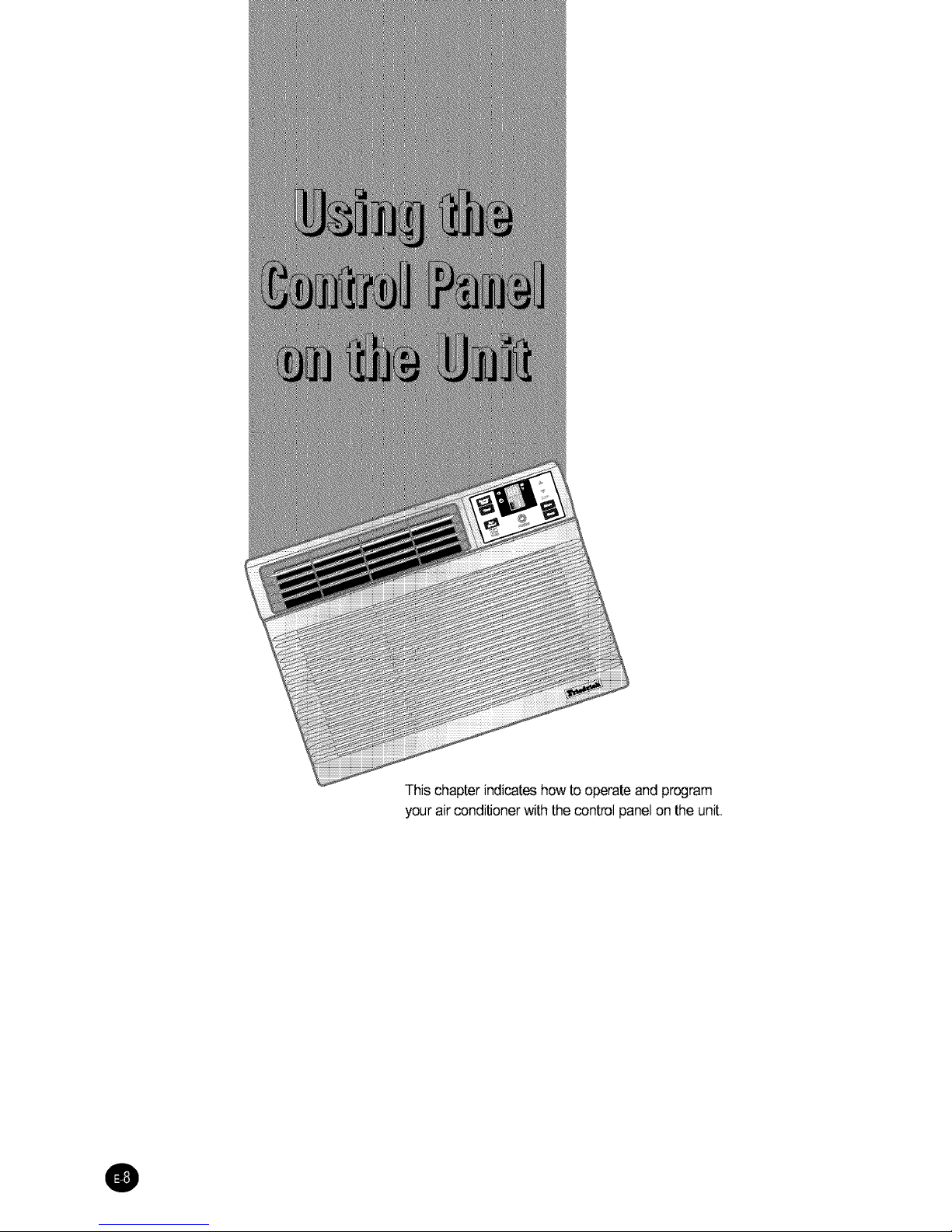
This chapter indicates how to operate and program
your air conditioner with the control panel on the unit.
0

i Cooling Your Room
___________________________________________________________________________________________________
1
You must select the Cool mode if you wish to lower the temperature
in your room. You can also set the Fan speed.
Press the (_) (OnlOff) button.
Result: • The air conditioner starts up in the mode selected when the
unit was last used.
• The unit beeps twice.
The air conditioner is fitted with a protection mechanism to prevent
the unit from being damaged when it is started immediately after
being:
• Plugged in
• Stopped
Itwill start up normally after three minutes.
If the temperature is not displayed on the control panel:
• Press the _ button on the unit one or more times until the
temperature is displayed.
Result: • The unit beeps each time you press the I_l button.
• The air conditioner starts up in the Cool mode.
You can change modes at any time.
Toadjust the temperature, press the _ or _+ buttonson the unit one or
more times until the desired temperature is displayed.
The temperature can be set between 64°F and 86°F.
Result: • Each time you press the _, or _ buttons:
- The temperature is adjusted by I°F and displayed on
the control panel
- The unit beeps
• The air conditioner starts cooling, if the room temperature is
higher than the selected temperature.
• If the room temperature reaches the set temperature, the air
conditioner stops cooling, but the fan is still operating.
To set the fan speed:
• Press the 8 button on the unit one or more times until the
desired the Fan speed(F1, F2 or F3) is displayed.
5 To control the direction of the air flow, refer to page 24.
