Page 1

INSTALLATION &
OPERATION GUIDE
920-087-06 (4-08)
PTAC
PACKAGED TERMINAL
AIR CONDITIONERS
& HEAT PUMPS
Standard Control
Remote Thermostat
Seacoast Protected
Page 2

920-087-06
Table of Contents
Your Safety and the safety of others ...................................................................................................................................................2
Unit Components .................................................................................................................................................................................3
Model Number Code ...........................................................................................................................................................................4
Installation Recommendations ............................................................................................................................................................5
Friedrich Digital Control Features ................................................................................................................................................... 6-7
Drain Kit Installation ........................................................................................................................................................................ 8-9
Wall Sleeve Installation ................................................................................................................................................................10-11
Deep Wall Installation ........................................................................................................................................................................12
Standard Grille In stallation ................................................................................................................................................................13
Electrical Rating Tables .....................................................................................................................................................................14
Power Cord Information ....................................................................................................................................................................14
Installation Checklist ..........................................................................................................................................................................15
Chassis Installation ......................................................................................................................................................................15-16
Digital Control User Input Confi guration ...........................................................................................................................................17
Operation ...........................................................................................................................................................................................18
Remote Control Operating Range .....................................................................................................................................................19
Remote Thermostat and Low Voltage Control Connections .............................................................................................................20
Desk Control Terminals .....................................................................................................................................................................21
Auxiliary Fan Control .........................................................................................................................................................................21
Fresh Air Vent Control .......................................................................................................................................................................21
Air Discharge Grille ...........................................................................................................................................................................21
Start-up Checklist ..............................................................................................................................................................................22
Appendix A: Electrical Wiring for 265 V Models ..............................................................................................................................23
Routine Maintenance.........................................................................................................................................................................24
Basic Troubleshooting Techniques ....................................................................................................................................................25
Digital Control Diagnostics and Test Mode .......................................................................................................................................26
Accesso ries ..................................................................................................................................................................................27-28
Warranty ............................................................................................................................................................................................29
Your safety and the safety of others are very important.
We have provided many important safety messages in this manual and on your appliance. Always read and obey all
safety messages.
This is a safety Alert symbol.
This symbol alerts you to potential hazards that can kill or hurt you and others.
All safety messages will follow the safety alert symbol with the word “WARNING”
or “CAUTION”. These words mean:
WARNING
CAUTION
All safety messages will tell you what the potential hazard is, tell you how to reduce the chance of injury, and tell you
what will happen if the instructions are not followed.
NOTICE
2
You can be killed or seriously injured if you do not
follow instructions.
You can receive minor or moderate injury if you do not
follow instructions.
A message to alert you of potential property damage will have the word “NOTICE”.
Potential property damage can occur if instructions are not followed.
Page 3

920-087-06
Typical Unit Components
Chassis
Front cover
Outdoor grille
Wall sleeve
3
Page 4

920-087-06
Thank you for your decision to purchase the newly designed Friedrich Packaged Terminal Air Conditioner (PTAC). We are
confi dent that you will fi nd this unit a quiet and effi cient example of Friedrich reliability.
This Installation and Operation Manual has been designed to insure maximum satisfaction in the performance of your
unit. For years of trouble-free service, please follow the installation instructions closely. We cannot overemphasize the
importance of proper installation. We have added new information to the basic instructions to help you achieve success.
Remember, proper installation is not diffi cult but it is essential.
Model Number Code
PD H 07 K 3 S B 1
Series
PD = Friedrich Digital PTAC
System
X = Accessory
E = Cooling with or without electric heat
H = Heat Pump with Auxiliary Heat
Nominal Cooling Capacity
07 = 7,000 Btuh
09 = 9,000 Btuh
12 = 12,000 Btuh
15 = 15,000 Btuh
Voltage
K = 230/208V - 1 Ph. - 60 Hz.
R = 265V - 1 Ph. - 60 Hz.
Engineering Digit
Design Series
Chassis
S = Standard
Note: All PTAC models with a C design series
or later come standard with Diamonblue
seacoast protection and digital controls.
Nominal Heater Size (@ 230V or 265V)
0 = No Heater (only on PDE09K , PDE12K AND PDE15K)
2 = 2.5 KW* 3 = 3.4 KW 5 = 5.0 KW**
* 2.5 kw only available on 7000, 900 0, and 1200 0 BTU models
** 5.0 kw only available on 12000 and 15000 BTU models
WARNING
Please read this manual thoroughly prior to equipment installation or operation. It is the installer’s responsibility
to properly apply and install the equipment. Installation must be in conformance with the NFPA 70-2008 National
Electric Code or current edition and Uniform Mechanical Code current edition and applicable local or national codes.
Failiure to do so can result in property damage, personal injury and/or death.
4
Page 5

920-087-06
PTAC Installation Recommendations
For proper PTAC unit performance and maximum operating life please refer to the minimum installation clearances below:
Figure 1
PTAC units should be installed
no closer than 12" apart when
two units are side by side. If
three or more PTAC units are to
operate next to one another allow
a minimum of 36" between units.
Also, a vertical clearance of 60"
should be maintained between
units installed.
VIEW: OUTSIDE
BUILDING ELEVATION
60" VERTICAL MIMUMUM
BETWEEN PTACs
TYP.
WINDOW
60"
THREE OR MORE PTACs
ADJACENT 36" MINIMUM
36"
TWO ADJACENT
PTACs 12" MINIMUM
GROUND FLOOR PTACs
6" MINIMUM FROM GRADE
12"
6"
Figure 2
For PTACs on the ground fl oor or anytime obstructions are present, use the following guidelines:
• For minor obstructions
such as lamp poles
or small shrubbery a
clearance of 12" from the
outdoor louver should be
maintained.
• For major obstructions
such as a solid fence, wall
or other heat rejecting
device like a condensing
unit, a minimum distance
of 36" should be kept.
PTAC PTAC
12" MINIMUM, MINOR
OBSTRUCTIONS
36" MIMUMUM, MAJOR
OBSTRUCTIONS
TYP. BUILDING ( PLAN VIEW )
36"
PTAC
12"
POLE
CONDENSING UNIT
36"
FENCE OR WALL
36"
SHRUB
The above suggestions are for reference only and do not represent all possible installations. Please contact the factory
for information regarding affects of other installation arrangements. By following these simple recommendations you can
be confi dent that your Friedrich PTAC will provide years of worry free operation.
5
Page 6

920-087-06
Friedrich Digital Control Features
The new Friedrich digital PTAC has state of the art features to improve guest comfort, indoor air quality and conserve energy. Through
the use of specifi cally designed control software for the PTAC industry Friedrich has accomplished what other Manufacturer’s have only
attempted – a quiet, dependable, affordable and easy to use PTAC.
Below is a list of standard features on every Friedrich PTAC and their benefi t to the owner.
Digital Temperature
Readout
One-Touch Operation
Individual Mode and
Fan Control Buttons
Quiet Start/Stop
Fan Delay
Remote Thermostat
Operation
Wireless Remote
Control Ready
Internal Diagnostic
Program
Service Error Code
Storage
By digitally monitoring desired room temperature the room is controlled more precisely than conventional systems. The large, easy
to read LED display can show either set-point or actual room temperature as selected by owner.
When the unit is powered off the unit can be returned directly to heating or cooling mode by pressing the ‘Heat’ or ‘Cool’ buttons
without the confusing power up sequence of some controls. One-touch control takes guesswork out of unit control delivering a more
enjoyable experience and eliminating front-desk calls.
By having separate control buttons and indicators for both fan and mode settings the Friedrich digital control eliminates the confusion
of previous digital PTACs. The accurate temperature setting provides greater guest comfort than other systems.
The fan start and stop delays prevent abrupt changes in room acoustics due to the compressor energizing or stopping immediately.
Upon call for cooling or heating the unit fan will run for fi ve seconds prior to energizing the compressor. Also, the fan off delay allows
for “free cooling” by utilizing the already cool indoor coil to its maximum capacity by running for 30 seconds after the compressor.
Some applications require the use of a wall mounted thermostat. All new Friedrich PTACs may be switched from unit control to
remote thermostat control easily without the need to order a special model or accessory kit.
Guests can adjust the temperature and mode of the unit through the use of an optional hand held wireless remote, improving guest
comfort and relaxation.
The new Friedrich digital PTAC features a self diagnostic program that can alert maintenance to component failures or operating
problems. The internal diagnostic program saves properties valuable time when diagnosing running problems.
The self diagnosis program will also store error codes in memory if certain conditions occur and correct themselves such as extreme
high or low operating conditions or activation of the room freeze protection feature. Storing error codes can help properties determine if the unit faced obscure conditions or if an error occurred and corrected itself.
Constant Comfort
Room Monitoring
Electronic
Temperature Limiting
Room Freeze
Protection
Random Compressor
Restart
Digital Defrost
Thermostat
6
The on-board processor monitors time between demand cycles (heat or cool) and will cycle the fan every 9 minutes to sample the
room condition and determine if the desired conditions are met. This allows the room to have similar benefi ts to a remote mounted
stat without the complication or cost of a wall mounted thermostat.
By limiting the operating range the property can save energy by eliminating “max cool” or “max heat” situations common with older
uncontrolled systems. The new electronic control allows owners to set operating ranges for both heating and cooling independently
of one another.
When the PTAC senses that the indoor room temperature has fallen to 40°F the unit will cycle on high fan and the electric strip heat
to raise the room temperature to 46°F then cycle off again. This feature works regardless of the mode selected and can be turned
off. The control will also store the Room Freeze cycle in the service code memory for retrieval at a later date. This feature ensures
that unoccupied rooms do not reach freezing levels where damage can occur to plumbing and fi xtures.
Multiple compressors starting at once can often cause electrical overloads and premature unit failure. The random restart delay
eliminates multiple units from starting at once following a power outage or initial power up. The compressor delay will range from
180 to 240 seconds.
The new Friedrich PTAC uses a digital thermostat to accurately monitor the outdoor coil conditions to allow the heat pump to run
whenever conditions are correct. Running the PTAC in heat pump mode saves energy and reduces operating costs. The digital
thermostat allows maximization of heat pump run time.
Page 7

920-087-06
Friedrich Digital Control Features Continued
Instant Heat
Heat Pump Mode
Even Heat
Monitoring
Fan Cycle Control
Emergency Heat
Override
Desk Control
Ready
Indoor Coil Frost
Sensor
Heat pump models will automatically run the electric heater to quickly bring the room up to temperature when initially energized, then return to heat pump mode. This ensures that the room is brought up to temperature quickly without the usual
delay associated with heat pump units.
The digital control monitors indoor conditions to ensure that the room temperature is within fi ve degrees of the setpoint. If
necessary the unit will cycle the electric heat to maintain the temperature. This feature ensures guest comfort by delivering
the heating benefi ts of an electric heater while maintaining the effi ciency benefi ts of a heat pump.
The owner may choose between fan cycling or fan continuous mode based on property preference. (Note: Even heat
monitoring and quiet start/stop fan delay only operate in fan cycle mode) Fan continuous mode is used to keep constant
airfl ow circulation in the room during all times the unit is ‘ON’. Fan cycle will conserve energy by only operating the fan while
the compressor or electric heater is operating.
In the event of a compressor failure in heat pump mode the compressor may be locked out to provide heat through the
resistance heater. This feature ensures that even in the unlikely event of a compressor failure the room temperature can
be maintained until the compressor can be serviced.
All Friedrich digital PTACs have low voltage terminals ready to connect a desk control energy management system. Controlling the unit from a remote location like the front desk can reduce energy usage and requires no additional accessories
at the PTAC.
The frost sensor protects the compressor from damage in the event that airfl ow is reduced or low outdoor temperatures
cause the indoor coil to freeze. When the indoor coil reaches 30°F the compressor is diabled and the fan continues to
operate based on demand. Once the coil temperature returns to 45°F the compressor returns to operation.
Ultra-Quiet Air
System
High Effi ciency
Single Motor
Rotary Compressor
Auxiliary Fan Ready
Aluminum
Endplates
Diamnonblue
Tec hnol ogy
Top Mounted Antimicrobial Air Filters
The new Friedrich PD series units feature a indoor fan system design that reduces sound levels without lowering airfl ow
and preventing proper air circulation.
The Friedrich PTAC benefi ts from quality components and extensive development to ensure a quiet, effi cient and depend-
able unit.
Friedrich’s single-motor design allows for enhanced outdoor airfl ow and simplifi es the unit design without the need for
redundant components.
High effi ciency rotary compressors are used on all Friedrich PTACs to maximize durability and effi ciency.
The Friedrich PTAC features a 24V AC terminal for connection to an auxiliary fan that may be used to transfer air to adjoining rooms. Auxiliary fans can provide conditioning to multiple rooms without the requirement of multiple PTAC units.
All Friedrich PTACs are built with .04" endplates made from aluminum as opposed to steel. The endplates are typically the
most susceptible area for corrosion and aluminum is far more resistant to corrosion than even coated steel.
Diamonblue (seacoast protection) protects the outdoor coil from harsh environments. Comes standard on all PTAC units.
All Friedrich PTAC return air fi lters feature an anti-microbial element that has proven to prevent mold and bacterial growth
in laboratory testing. PDXFT replacement fi lter kits feature the same anti-microbial agent. All fi lters are washable and reus-
able and are easily accessed from the top of the unit without the removal of the front cover.
Filtered Fresh Air
Intake
7
Friedrich PTAC units are capable of introducing up to 70 CFM of outside air into the conditioned space. The outdoor air
passes through a mesh screen to prevent debris from entering the airstream.
Page 8
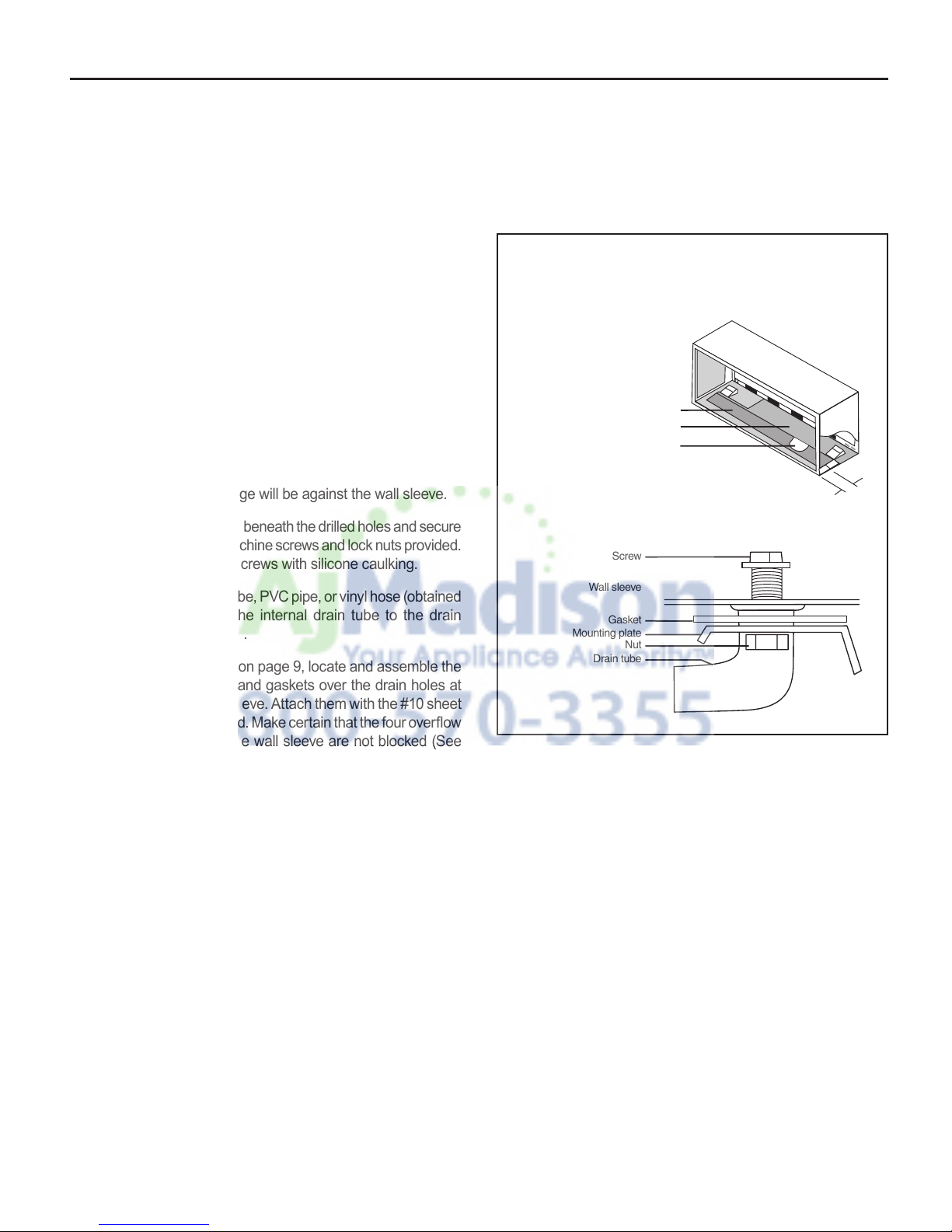
920-087-06
Installation Instructions PXDR10 Drain Kit
NOTE: Determine whether drain will be located within the wall, on the indoor side, or will drain to the exterior of the building.
Follow appropriate instructions below depending on your particular type of installation.
Internal Drain (optional for new construction)
NOTE: If installing an internal drain, you MUST install a drain kit
on the wall sleeve before the wall sleeve is installed.
1. Refer to Figure 3 below and locate the drain within the
"Primary" area for best drainage. Maintain at least a ½"
clearance from the embossed area.
2. Using the mounting plate with the ½" hole as a template,
mark and drill two, 3/16" mounting holes and a ½" drain
hole.
3. Remove the backing from the gasket and mount it on the
fl at side of the mounting plate. (See Figure 4.) Insert the
drain tube through the hole in the gasket and mounting
plate so the tube fl ange will be against the wall sleeve.
4. Position the assembly beneath the drilled holes and secure
it with #10 -24 x ½" machine sc rews and lock nut s provided.
Seal the tops of the screws with silicone caulking.
5. Use ½" I.D. copper tube, PVC pipe, or vinyl hose (obtained
locally) to connect the internal drain tube to the drain
system in the building.
6. Referring to Detail A on page 9, locate and assemble the
(2) two cover plates and gaskets over the drain holes at
the rear of the wall sleeve. Attach them with the #10 sheet
metal screws provided. Make certain that the four overfl ow
slots at the rear of the wall sleeve are not blocked (See
drawing of the back of the sleeve on page 9).
Figure 3
Drain Kit Location and Installation
Secondary area
Primary area - no foam insulation
If the drain must be located in the
secondary area, the foam insulation
must be cut away and removed to
allow access to the drain.
Screw
Wall sleeve
Gasket
Mounting plate
Nut
Drain tube
3"
7.6 cm
7. If a deep wall extension (PXWE) is used, after installing
the fi eld supplied fl ashing, caulk as required. Be sure to
caulk around the fl ashing and the wall sleeve where the
hole was drilled for the drain tube.
8
Page 9

920-087-06
External Drain (for new construction or unit replacement)
When using an external drain system, the condensate is removed through either of two drain holes on the back of the wall sleeve.
Select the drain hole which best meets your drainage situation and install the drain kit. Seal off the other with a cover plate.
Drain Tube Installation
1. Peel the backing tape off the gaskets and apply the
sticky side to one cover plate and one mounting plate
as shown in Details A and B.
2. Place the drain tube through the gasket and the
mounting plate with the fl ange toward the wall sleeve.
3. Attach the drain tube assembly to one of the two drain
holes at the rear of the wall sleeve. The large fl ange
on the mounting plate is positioned at the bottom of the
sleeve facing toward the sleeve, Detail B. When the
drain tube is positioned at the desired angle, tighten the
screws.
If the wall sleeve has not been installed, the drain tube
NOTICE
must be rotated to a horizontal position until after the
sleeve is installed. Tighten the mounting plate screws
when the tube is in the proper position. Make certain
that the four overfl ow slots at the rear of the wall sleeve
are not blocked. (See the drawing below.)
Potential property damage can occur if instructions are
not followed.
Cover Plate Installation
4. Mount the foam gasket to the cover plate. Using two
#10 x ½" sheet metal screws (provided), attach the
cover plate to the remaining drain hole. Make certain
the large fl ange on the plate is positioned at the bottom
of the sleeve.
5. Discard the additional cover plate, gasket, machine
screws, and locknuts.
PXDR1O
QUANTITY
2
1
1
3
4
2
2
COVER PLATES
MOUNTING PLATE
DRAIN TUBE
MOUNTING PLATE GASKETS
#10 x ½" MOUNTING SCREWS
10-24 x ½" MACH. SCREWS
LOCKNUTS
DESCRIPTION
Figure 4
Drain Kit Installation
Foam gasket
Mounting plate
DETAIL A
Foam gasket
Mounting plate
1
/2" O.D. tube
#10 sheet metal screws
DETAIL B
NOTES:
The large fl ange on the mounting plate is positioned at the bottom of the sleeve facing toward the sleeve. The drain tube must be rotated to a horizontal
position to allow for the wall sleeve to be installed into the wall. Once the wall sleeve is installed, return the drain tube to a downward angle.
9
Page 10

920-087-06
WARNING
Falling Object Hazard
Not following Installation Instructions
for mounting your air conditioner can
result in property damage, injury, or
death.
Wall Sleeve Installation Instructions (PDXWS)
NOTE: Insure that the unit is only installed in a wall structurally adequate to support the unit including the sleeve, chassis and
accessories. If the sleeve projects more than 8" into the room, a subbase or other means of support MUST be used. Please read
these instructions completely before attempting installation.
Figure 5
Typical Wall Sleeve Installation
16¼ "
(41.3 cm)
50" (127 cm) max.
Insulation
Lintel to support masonry walls
(25.4 cm)
Electrical receptacle
Wall opening
10"
max.
42¼"
(107.3 cm) min.
Wall sleeve
13¾ "
(34.9 cm)
Note: All 230/208V units are manufactured with a 60" power cord. The receptacle
locations above must be followed to ensure proper connections.
For Deep Wall Installation See Section II
The following instructions apply ONLY to walls less than
13 ¼" in depth.
Electrical receptacle
Insulation
Smooth side of screw
clip facing into room
WARNING
1. From inside the building, position the wall sleeve in the
opening and push it through the wall so it protrudes at least
¼" on the outside, note Figure 5.
2. Position the wall sleeve with a slight tilt towards the outside
to facilitate condensate drainage. It should be level sideto-side and the front should be ¼ bubble higher than the
back.
NOTICE
DO NOT allow any pitch toward the inside.
Potential property damage can occur if instructions
are not followed.
10
Electrical shock hazard.
Turn electric power OFF at the fuse box or service panel
before making any electrical connections and ensure a
proper ground connection is made before connecting line
voltage. Failure to do so can result in property damage,
personal injury and/or death.
Page 11

Figure 6
Dimensions
B
920-087-06
A
Dimension*
A
13¾ "
(35 cm)
(6.4 cm)
min.
Wall
No Accessories ¼"
With Subbase 1¾"
With Lateral Duct ¾"
* If more than one accessory is to be used, use the maximum
dimension. If the wall thickness is more than 13¾" (35cm) -
(A + ¼" [6.4 mm]), a sleeve extension must be used.
Allow
for wall
fi nishing
(Minimum) Min. Max
(6.4 mm)*¼"(6.4 mm) ---
(4.5 cm)
(1.9 cm)
Allow for fl oor fi nishing
3½"
(8.9cm)
¼"
(6.4 mm) ---
B
5"
(12.7cm)
3. Drill two 3/16" holes through each side of the sleeve
approximately 4" from top and 4" from bottom of sleeve.
Screw four #10 x 1" screws (included) or appropriate
fasteners for your installation, through the holes in the sides
of the wall sleeve.
4. Apply sealant around the wall sleeve where it projects
through the inside and outside wall surfaces. Apply the
sealant to the screw heads or the tops of the fasteners used
in Step #3.
NOTICE
When sealing the sleeve on the outside of
the building, be careful NOT to let the sealant block the two
condensate drain holes or the four overfl ow slots at the
bottom fl ange of the sleeve.
Potential property damage can occur if instructions are not
followed.
Figure 7
Lintel Installation
Main studs
Jack studs
Main studs
Jack studs
5. If the chassis and exterior grille are to be installed later, leave
the weatherboard and center support in place, otherwise
remove and dispose of them.
6. Provide a support lintel if the wall sleeve is installed in a
concrete or masonry wall. (See Figure 7.)
Lintel
NOTE: Construct wall opening to comply with all applicable
building codes.
11
Mounting screw holes
No holes in bottom of wall
sleeve unless drain kit is used
Page 12

Deep Wall Installation (PXWE)
920-087-06
If the wall is thicker than allowed in the notes in Figure 6, a sheet
metal wall sleeve extension or custom deep wall sleeve and
fl ashing MUST be used.
Installation Instructions for the PXWE
4" Wall Sleeve Extension
The following points MUST be considered when installing a wall
sleeve extension:
1 Provision mu st be made to direct excess conde nsate from
the back of the wall sleeve into the extension then outside
the building or to a drainage system.
2. Air baffl es must be mounted to properly direct air fl ow to
and from the condenser.
3. The wall sleeve extension design must allow for the proper
mounting of the grille.
4. Caulking is required at all sites where condensate or
external water could potentially infi ltrate into the building.
5. Fabricate and install metal fl ashing in wall to ser ve as a drip
panel. Refer to drawing for more information.
Figure 8
6. Condensate notches and overfl ow s lots must be kept clear
of sealant and gaskets so condensate can fl ow freely into
the wall sleeve extension.
NOTICE
Potential property damage can occur if instructions are
not followed. In Addition, improper fi eld fabrication or
improper installation of wall sleeve extension will impair
PTAC performance.
Extension Installation
Secure the wall sleeve extension to the wall sleeve before
installing it in the wall. Refer to Figure 8 for a guide for fabrication
of a condensate drip panel. The panel MUST extend the full depth
of the wall sleeve and the wall sleeve extension.
Pay particular care in sealing and caulking the panel where it
makes contact with the wall sleeve (see Figure 8). After installation
in the wall, secure with fasteners through the sides. Use a good
grade of silicone sealant around the sleeve extension. Seal all
exposed screw heads. When the installation is complete, the
outside grille should be attached to the wall sleeve extension.
Wall Sleeve Extension Sealant Locations
IMPORTANT NOTE: The silicone bead MUST extend 3"
up the side of the two fl anges to prevent condensate
from leaking.
Wall Sleeve
Outside Edge
Insulation
Air Baffl es
Condensate
Drip Panel
Drip
Width of Wall
Wall Sleeve Extension, 42" X 16" Frame, 20 gauge minimum, painted or aluminium
Edge
(Field
Supplied)
Condensate
Notches (4)
Sealant inside (4) bottom corners
12
Page 13

920-087-06
Installation Instructions Model PXGA Standard Grille
1. Remove the center support and weatherboard if still
installed in the sleeve.
2. Insert six plastic grommets into the grille openings from
the outside of the grille as shown in Figure 9.
3. Insert two #8 x ⅜" sheet metal screws (provided) in the
top two outside edge plastic grommets, and tighten them
half way into the grommets.
WARNING
Falling Object Hazard
A safety line should be attached to
the grille and an anchor point inside
the building during installation.
Property damage, injury or death
can occur by grilles falling from a
building during installation.
Figure 9
Standard Grille
4. Grasp the grille by the attached plastic handles. Position
it with the condensate drain knockouts facing down.
From inside the building, maneuver the grille through the
wall sleeve and pull toward you until the screw heads are
inserted into the keyhole slots at the top of the wall sleeve.
Tighten the two screws completely.
5. Insert the remaining screws into the remaining holes and
tighten securely.
Quantity
1
6
6
PXGA Standard Grille
Description
Stamped Aluminum Grille
Plastic Grommets
#8 x ⅜" Sheet Metal Screws
Wall sleeve
Weatherboard
Center support
Plastic handles
Plastic
grommets
13
Page 14

920-087-06
A. Electrical Rating Tables
All 230/208 volt units are equipped with power cords. See Appendix A on page 23 for wiring instructions on 265V units.
NOTE: Use Copper Conductors ONLY. Wire sizes are per NEC, check local codes for overseas applications.
Table 1 250 V Receptacles and Fuse Types
AMPS 15 20* 30
RECEPTACLE
TIME-DELAY TYPE FUSE
(or HACR circuit breaker)
HACR – Heating, Air Conditioning, Refrigeration
* May be used for 15 Amp applications if fused for 15 Amp
NOTE: 265 volt units are hard wired.
15 20 30
Table 2 Recommended branch circuit wire sizes*
NAMEPL ATE / MAXIMUM
CIRCUIT BREAKER SIZE
15
20
30
AWG – American Wire Gauge
* Single circuit from main box
** Based on copper wire, single insulated conductor at 60°C
AWG WIRE SIZE**
14
12
10
WARNING
ELECTRIC SHOCK HAZARD! Turn off electric power before service or installation.
All electrical connections and wiring MUST be installed by a qualifi ed electrician and
conform to the National Electrical Code and all local codes which have jurisdiction.
Failure to do so can result in property damage, personal injur y and/or death.
WIRE SIZE
FUSE/CIRCUIT
BREAKER
GROUNDING
RECEPTACLE
WIRE SIZING
Use ONLY wiring size recommended for
single outlet branch circuit.
Use ONLY type and size fuse or HACR circuit breaker indicated on unit’s rating plate.
Proper current protection to the unit is the
responsibility of the owner. NOTE: A time
delay fuse is provided with 265V units.
Unit MUST be grounded from branch circuit
through service cord to unit, or through separate ground wire provided on permanently
connected units. Be sure that branch circuit
or general purpose outlet is grounded. The
fi eld supplied outlet must match plug on
service cord and be within reach of service
cord. Refer to Table 1 for proper receptacle
and fuse type. Do NOT alter the service cord
or plug. Do NOT use an extension cord.
The fi eld supplied outlet must match plug on
service cord and be within reach of service
cord. Refer to Table 1 for proper receptacle
and fuse type. Do NOT alter the service cord
or plug. Do NOT use an extension cord.
Use recommended wire size given in Table
2 and install a single branch circuit. All wiring
must comply with local and national codes.
NOTE: Use copper conductors only.
B. Power Cord Information (230/208V models only)
All Friedrich 230/208V PTAC units are shipped from the factory with
a Leakage Current Detection Interrupter (LCDI) equipped power
cord. The LCDI device meets the UL and NEC requirements for
cord connected air conditioners effective August 2004.
To test your power supply cord:
1. Plug power supply cord into a grounded 3 prong outlet.
2. Press RESET.
3. Press TEST (listen for click; Reset button trips and pops out).
4. Press and release RESET (listen for click; Reset button latches
and remains in). The power supply cord is ready for operation.
RESET
4.1"
TEST
Test Button
Reset Button
Figure 10a
15/20A LCDI Device
14
2"
NOTE: The LCDI device is not intended to be used as a switch.
Once plugged in the unit will operate normally without the need
to reset the LCDI device. If the LCDI device trips and requires
resetting the cause of the trip should be identifi ed prior to further
use of the PTAC.
If the device fails to trip when tested or if the power supply cord
is damaged it must be replaced with a new supply cord obtained
from the product manufacturer, and must not be repaired.
Figure 10b
30A LCDI Device
7"
Test Button
Reset Button
2"
Page 15

Installation Checklist
920-087-06
Inspect all components and accessories for damage
before and after installation.
Remove the cardboard wall sleeve support and grille
weatherboard.
Check for proper wall sleeve installation in accordance
with the wall sleeve installation instructions.
Check for a subbase kit or other means of structural
support which is required for ALL installations projecting
more than 8" into room.
Install the recommended Condensate Drain Kits for
complete condensate removal.
Ensure that the chassis is installed in a 16" high x 42"
wide wall sleeve that is no deeper than 13 ¾". A baffl e kit
is required if the sleeve exceeds that depth.
Ensure that drapes, bed, bedspread, furniture, etc. DO
NOT block either return or discharge air grilles.
Inspect the condenser air inlet and outlet for any
obstructions (shrubbery, etc.)
Ensure that 'reset' button is pressed on LCD device (only
on cord connected models)
Section III – Chassis Installation
Check to be sure the wall sleeve, extension (if used), grille, and drain kit are installed properly before chassis installation.
1. Remove the weatherboard and center support from the sleeve
(if still in place). Be sure an outdoor grille is attached.
1
Wall sleeve
NOTE: To avoid breaking the door or hinge pins, do not apply
excessive force when installing
Pins
2
Weatherboard
Center support
IMPORTANT: Use a wall sleeve adapter kit (PXSE) if
installing a P-Series chassis in a T-Series sleeve.
WARNING
Suffocation hazard
Keep bag away from babies and children.
Do NOT use in cribs, beds or playpens. Destroy
immediately after opening. This bag is NOT a toy.
Failure to do so can result in personal injury and/or death
2. Remove the front cover contained in a protective plastic bag
from chassis. Remove the bag and dispose of it properly.
If the control door is not installed, follow these steps:
• From the front of the cover, slide the right control door pin
into the hole on the right side of the front cover. Slide the
left door pin into the hole on the left side of the front cover
opening and snap it into place.
15
Control
Door
Front Panel
3. Remove the two chassis shipping brackets from the ends
of the shipping pallet.
3
Compressor
Chassis
shipping bracket
Shipping pallet
IMPORTA NT: W hen installing a Friedr ich P- Series P TAC i nto an
existing sleeve, it is important to ensure that the unit is installed
completely. Inspection of the air seal between the condenser air
baffl es and around the indoor mounting fl ange is recommended.
In some cases additional gaskets or baffl ing may be required.
Page 16

920-087-06
4. Center the chassis in the pre-installed sleeve and carefully
push the chassis until the chassis fl ange and gasket contact
the sleeve fl ange.
4
Wall sleeve
Wall sleeve flange
Chassis flange
and gasket
CAUTION
Cut/Sever
Although great care has been
taken to minimize sharp edges
in the construction of your unit,
use gloves or other hand
protection when handling unit.
Failure to do so can result in minor
to moderate personal injury.
NOTE: If the unit is mounted fl ush to the fl oor, the service cord
MUST be rerouted at the bottom of the front cover on the side
closest to the receptacle. A notch MUST be made in the front
cover side where the cord exits the unit. It is the responsibility of
the installer to create an exit notch. See diagram 8 for suggested
opening size and placement.
Copper refrigerant tubes are NOT handles.
Do NOT use tubing to lift or move chassis.
NOTICE
located at the bottom back corners of the cover. Tighten
them into the quick nuts located on the chassis to secure
the cover.
6
7. I f th e fi lters are not already installed in tracks in the plastic
cover, slide them into place.
8. Plug the cord (if applicable) into the appropriate receptacle.
Extra cord may be coiled inside the front cover behind the
return air grille. Restore power to the unit.
CAUTION
Excessive Weight Hazard
Use two or more people when
installing your air conditioner.
Failure to do so can result in
back or other injury.
7
5
Screw clips
Chassis
mounting screw
5. Locate the four #10 x 1" chassis mounting screws. Tighten
the screws into the clips - adjacent to the alignment
dimples on the mounting brackets on the wall sleeve fl ange
(two per side).
6. Install the front cover assembly (including the discharge
grille) by placing the top of the cover onto the 90° angle
bracket along the top of the chassis. Rotate the bottom into
place and insert the included thumb screws into the slots
Chassis
flange
If a remote thermostat is to be installed, proceed to page 20, Step 1. For a 265 V unit, proceed to Appendix A, Step 1.
16
To remove the front cover, remove the thumbscrews
at the bottom back corners of the cover (or sides).
Pull the bottom end forward and lift it up to clear the
L bracket across the top of the chassis.
8
Not to scale
Page 17

920-087-06
Digital Control User Input Confi guration
The adjustable control dip switches are located at the lower left hand portion of the digital Smart Center. The inputs are only visible
and accessible with the front cover removed from the PTAC.
Dip Switch Setting
1) Electronic Temperature Limiting – Switches 1-4
The digital control is set from the factory to allow a temperature range between 60°F and 90°F in both heating and cooling
mode. Dip Switches 1-4 can be used to set high and low limits
for either heating or cooling or both.
From the factory all four switches are in the up ‘ON’ position. The
charts to the right show the available electronic limiting ranges.
2) Fan Cycle Control – Switch 5
All PTACs are shipped from the factory with Dip Switch 5 in the
‘OFF’ position to cycle the fan only when there is a demand for
the compressor or heater. As an option the fan may be set to
‘continuous’ mode by switching Dip Switch 5 to ‘ON’ position to
run the fan continuously while the unit is powered on.
To ensure that the room temperature is maintained evenly while
in fan cycle mode the Even Temp Load Anticipation feature is
enabled. Quiet Fan Delay is also enabled in fan cycle mode to
lessen the acoustical change between compressor start up and
shut off by running the fan for 5 seconds before each demand cycle,
and 30 seconds after cooling or 15 seconds after heating cycles.
Heating Range Switches 1 & 2
Temperature
Range
Low High 1 2
60 90 On On
60 87 Off On
60 84 Off Off
60 81 On Off
Cooling Range Switches 3 & 4
Temperature
Range
Low High 3 4
60 90 On On
63 90 On Off
66 90 Off Off
69 90 Off On
Dip
Switch
Dip
Switch
3) Room Freeze Protection – Switch 6
Units are shipped from the factory with the room freeze protection
disabled. Room Freeze Protection can be switched on at the
owner’s preference by moving Dip Switch 6 to ‘ON’. This feature
will monitor the indoor room conditions and in the event that the
room falls below 40°F the unit will cycle on high fan with the
electric heater. This occurs regardless of mode.
4) Emergency Heat Override – Switch 7
In the unlikely event of a compressor failure a heat pump unit
may be switched to operate in only the electric heat mode until
repairs can be made. Moving Dip Switch 7 to ‘ON’.
IMPORTANT
PTAC must be disconnected from power supply
when making any confi guration changes.
Figure 11
Factory Dip Switch Confi guration
12 345678
O
N
Digital Control Operation
Temperature Display
The Friedrich digital PTAC is shipped from the factory to display
the desired room temperature on the LED readout.
The unit can be confi gured to display the room temperature by
simultaneously pressing the ‘
for three seconds the display will show an ‘R’ for one seconds
to acknowledge the change. The unit will display the setpoint
whenever the ‘Temp’ or buttons are pressed and then
switch back to room temperature.
To revert back to displaying the setpoint only press the ‘
‘
Low Fan’
display an ‘S’ for one seconds to acknowledge the change.
buttons for three seconds simultaneously, the unit will
˚F vs. ˚C Display
The unit is factory confi gured to display all temperatures in
degrees Fahrenheit (ºF
the ‘
Fan Only ’
seconds. The display will show a ‘C’ as acknowledgement of
the change.
To rever t bac k to ºF press the ‘
simultaneously for three seconds. The display will show an ‘F’
as acknowledgement of the change.
and ‘Low Fan’ buttons simultaneously for three
Cool
’ and ‘
High Fan’
). To switch to degrees Celsius press
Fan Only ’
and ‘
Low Fan’
buttons
Cool
’ and
buttons
17
Page 18

Low
Temperature
Cool
Power
Cooler
Fan
Only
Warmer
Heat
Fan
High
Fan
Cooling Mode
Pressing the ‘
off, will put the unit into cooling mode. Adjust the temperature
readout to the desired room temperature and the unit will cycle
the compressor on and off to maintain a comfortable room. The
compressor will come on anytime that the room temperature is
1.8°F above the desired temperature. The fan operation is dependent on the fan mode selected, either continuous or cycling.
See page 16 for fan cycle control.
Cool
’ button while the unit is in any mode, including
Heating Mode
Pressing the ‘Heat’ button while the unit is in any mode, including
off, will put the unit into heating mode.
Heat Pump Models (PDH)
When the ‘Heat’ button is pressed initially the unit will energize
the electric resistance heat to quickly bring the room to the set
temperature. When the desired room temperature falls 1.8°F
below the desired set temperature the unit will cycle the compressor on and operate as a heat pump to maintain the room
temperature while running more effi ciently than resistance heat
only models. If the room temperature should fall more than 5°F
from the set temperature the unit will run the resistance heater.
The fan operation is dependent on the fan mode selected, either
continuous or cycling. Dip switch 5 controls the fan mode, see
page 17 for setting.
When the outdoor coil temperature falls below 30°F for more
than 2 minutes the unit will operate the resistance heaters and
not the compressor. When the outdoor coil temperature reaches
45°F the compressor will be allowed to operate again.
Heat/Cool Models (PDE)
After pressing the ‘Heat’ button, adjust the temperature readout
to the desired room temperature and the unit will cycle the re-
sistance heat on and off to maintain a comfortable room. The
heater will come on anytime that the room temperature is 1.8°F
below the desired temperature. The fan operation is dependent
on the fan mode selected, either continuous or cycling. Dip switch
5 controls the fan mode, see page 16 for setting.
Emergency Heat Operation
In the event of a compressor failure in heat pump mode the compressor may be locked out to provide heat through the resistance
heater. This feature ensures that even in the unlikely event of a
compressor failure the room temperature can be maintained
until the compressor can be serviced. Dip switch 7 controls the
emergency heat setting, see page 16.
Fan Mode
Fan Only
Pressing the ‘
air circulation in the room without operating the compressor
or heater regardless of the room or set temperature. The fan
speed selection is made by pressing either the ‘
‘
Low Fan
18
Fan Only
’ button.
’ button will run the fan to allow for
High Fan
920-087-06
’ or
Figure 12
Digital Control Panel
Figure 13
Remote Control
Cycle/Continuous
The owner may choose between fan cycling or fan continuous mode based on property preference (Note: Even heat
monitoring and quiet start/stop fan delay only operate in fan
cycle mode). Fan continuous mode is used to keep constant
airfl ow circulation in the room during all times the unit is ‘ON’.
Fan cycle will conserve energy by only operating the fan while
the compressor or electric heater is operating. Dip switch 5
controls the fan mode, see page 17 for setting.
Optional Hand Held Remote Control Operation
Friedrich PTAC units can be confi gured to operate via an op-
tional hand held remote control for added convenience. The
PTAC control board comes shipped with all of the necessary
hardware to communicate to the PDXRC remote control. In
order to operate the unit with the remote control, the remote
control sensor must be enabled. Simply press and hold the
‘Temp’ and buttons simultaneously for three seconds, and
the LED window will display and “E” for confi rmation when the
remote is enabled. To disable the feature press ‘Temp’ and
buttons at the same time for three seconds. LED will display
an “O” as acknowledgment for one second.
The remote control is now ready for use. The temperature, mode
and fan speed control from the remote control will operate the
unit the same as the unit mounted controls.
NOT E: The hand held remote c ontrol cannot be u sed in conjunc tion with a wall mounted thermostat.
Page 19

920-087-06
Remote Control Operating Range
The hand held remote has an operating range of up to 25 feet. The infrared remote control signal must have a clear path
to transmit the command to the PTAC unit. The remote signal has some ability to “bounce” off of walls and furniture
similar to a television remote control. The diagram below shows the typical operating range of the control in a standard
room with 8 ft high ceilings.
Figure 14
PTAC located in the center of wall
Figure 15
PTAC located with wall to the left
Figure 16
PTAC located with wall to the right
19
Page 20

920-087-06
Remote Thermostat and Low Voltage Control Connections
Remote Thermostat
All Friedrich PD model PTAC units are factory confi gured to be
controlled by either the chassis mounted Smart Center or a 24V
single stage remote wall mounted thermostat. The thermostat
may be auto or manual changeover as long as the control
confi guration matches that of the PTAC unit.
To control the unit with a wall mounted thermostat follow
the steps below:
1) Unplug the unit before doing any work.
2) With the front cover removed locate the low voltage terminal
strip at the lower portion of the Smart Center.
3) Remove the jumper between the ‘GL’ and GH’ terminals.
4) The control is now confi gured for control by a wall thermo-
stat. The Smart Center will no longer control the unit.
5) If desired the accessory escutcheon kit (PDXRT) is to be
used, install it over the existing control panel.
Note: To revert back to the Smart Center control of the unit
replace the jumper wire between the ‘GL’ and ‘GH’ terminals
that was removed in step 1.
Thermostat Connections
C = Common Ground
W = Call for Heating
Y = Call for Cooling
R = 24V Power from Unit
GL = Call for Low Fan
GH = Call for High Fan
B = Reversing Valve Energized in heating mode
(PDH Models Only)
*If only one G terminal is present on thermostat connect to GL
for low fan or to GH for high fan operation.
Figure 17
Control board with optional PDXRT escutcheon kit installed
ON DIP
1234 5678
20
JP1
R Y W B GL GH C D1 D2 F1 F2
Page 21

920-087-06
Desk Control Terminals
The Friedrich PD model PTAC has built-in provisions for
connecti on to an ex terna l s w itch to contr o l power to the unit. The
switch can be a central desk control system or even a normally
open door switch.
For desk control operation connect one side of the switch to the
D1 terminal and the other to the D2 terminal (See fi gure 17).
Whenever the switch closes the unit operation will stop.
Maximum Wire Length for Desk Control Switch
Wire Size Maximum Length
#24 400 ft.
#22 600 ft.
#20 900 ft.
#18 1500 ft.
#16 2000 ft.
Note: The desk
control system and
switches must be
fi eld supplied.
Fresh Air Vent Control
The vent control lever is located behind the front cover on the
left side of the unit. The unit is shipped in the closed position
with a locking screw in place. The screw must be removed to
operate the lever. When the lever is back, (OPEN), outside air
is mixed with indoor air. When the lever is forward, (CLOSED),
no outside air is admitted into the room and room air is recycled
through the unit.
Auxiliary Fan Control
The Smart Center also has the ability to control a 24VAC relay
to activate an auxiliary, or transfer, fan. The outputs are listed as
F1 and F2 on the control board.
To connect the relay, simply wire one side of the relay to F1
and the other side to F2. Anytime that the PTAC fan runs the
terminals will send a 24VAC signal to the relay. The relay must
be 24 VAC, 50mA or less.
Note: The relay and auxiliary fans must be fi eld supplied.
NOTE: It is the installer's responsibility to ensure that all control
wiring connections are made in accordance with the installation
instructions. Improper connection of the thermostat control wiring and/or tampering with the unit's internal wiring can void the
equipment warranty and may result in property damage, personal
injury or death. Other manufacturer's PTACs and even older
Friedrich models may have different control wire connections.
Questions concerning proper connections to the unit should be
directed to the factory.
NOTE: The vent should remain closed for peak operating effi ciency.
Air Discharge Grille
WARNING
Moving parts hazard.
Turn off electric power
before servicing this
component.
Failure to do so can result in property
damage, personal injury and/or death.
The air discharge gr ille can b e redirected to bl ow air either straight up or at an angle int o the ro om. To change the air fl ow direction, remove
the front cover, locate and remove the six grill retaining screws. Reverse the ends of the grille and refasten the grille to the cover.
21
Page 22

Start-up Checklist
920-087-06
Inspect all components and accessories for
damage before and after installation.
Check installation for compliance with all national
and local codes and ordinances.
Read and follow all manufacturer's installation
instructions.
Check that circuit breaker(s) and electrical wire
sizes are correct. If the unit is supplied with a
power supply cord, insure that it is stored properly.
Check the condensate water drain outlet(s) to
make sure they are in compliance with all national
and local codes, that they are adequate for the
removal of condensate water, and that they meet
the approval of the end user.
Strictly follow installation instructions concerning
clearances around the unit.
Secure components and accessories, such as the
control door and front cover.
Check the unit air fi lter, condenser coil and
evaporator coil for any obstructions.
Check for proper operation of all components.
Instruct the owner or operator of the units
operation, and the manufacturer's
recommended routine maintenance schedule.
NOTE: It is highly recommended that a maintenance
schedule log book be prepared for recording the
dates and times of service.
Operate the unit for twenty minutes. Record
the unit's indoor/outdoor intake and discharge
temperatures, amperage draw, and power voltage.
Assemble the Warranty Certifi cate, the Operation
and Installation Manual, all accessory installation
instructions and the name, address and telephone
number of the Authorized Friedrich Warranty
Service Company in the area for the owner or
operator.
NOTE: Units are to be installed, inspected, and checked by qualifi ed service personnel only.
22
Page 23

920-087-06
Appendix A: Electrical Wiring for 265 Volt Models
NOTE: It is recommended that the PXSB subbase assembly, the PXCJ conduit kit (or equivalent) be installed on all hardwired units.
If installing a fl ush-fl oor mounted unit, make provisions for all the line voltage power leads and conduit to be removed for ease of
maintenance and service to the chassis.
To install the line voltage power leads and conduit to the chassis, follow the instructions below.
1. Remove the four control box retaining screws (A) and open
the control box.
2. Pull the chassis power lead wires (B) (located on the
bottom-right side of the control box) through the plastic
bushing so they are located inside the control box.
3. Remove the plastic bushing.
4. Route the line voltage power leads through the hole where
the plastic bushing was located, and secure its conduit
(use a ½" straight conduit connector, with the locknut on
the inside of the control box.)
Figure 18
Line Voltage Connections
Screws
5. Make the appropriate electrical connections within the
control box, then secure the box on the chassis. Detailed
instructions are included with the installation instructions
for the conduit kit (PXCJ).
6. Route the line voltage power conduit from the control
box straight down the right front to the bottom side of
the chassis. This will allow the front cover to be installed
without interference with the electrical conduit.
Inside back of control
panel cover.
Screws
Fuse holder
ELECTRIC SHOCK HAZARD! Turn off electric power before service or installation. All electrical connections and wiring
MUST be installed by a qualifi ed electrician and conform to the National Electrical Code and all local codes which have
jurisdiction. Failure to do so can result in property damage, personal injury and/or death.
23
WARNING
Page 24

920-087-06
Routine Maintenance
NOTE: Units are to be inspected and serviced by qualifi ed service personnel only.
1. Clean the unit air intake fi lter at least every 300 to 350 hours
of operation. Clean the fi lters with a mild detergent in warm
water and allow to dry thoroughly before reinstalling.
2. The indoor coil (evaporator coil), the outdoor coil (condenser
coil) and base pan should be inspected periodically (yearly
or bi-yearly) and cleaned of all debris (lint, dirt, leaves, paper,
etc.). Clean the coils and base pan with a soft brush and
compressed air or vacuum. If using a pressure washer, be
careful not to bend the aluminium fi n pack. Use a sweeping
up and down motion in the direction of the vertical aluminum
fi n pack when pressure cleaning coils. Cover all electrical
components to protect them from water or spray.
Before reinstalling the chassis in the sleeve, inspect the
indoor blower housing, blower wheel, condenser fan blade,
and condenser shroud periodically (yearly or bi-yearly) and
clean of all debris (lint, dirt, mold, fungus, etc.) Clean the
blower housing area and blower wheel with an antibacterial /
antifungal cleaner. Use a biodegradable cleaning agent and
degreaser on condenser fan and condenser shroud. Use
warm or cold water when rinsing these items. Allow the unit
to dry thoroughly, inspect all gasket material for deterioration
(replace as necessary), and then reinstall the chassis in the
sleeve.
3. Periodically (at least yearly or bi-yearly): inspect all control
components, both electrical and mechanical, as well
as the power supply. Use proper testing instruments
(voltmeter, ohmmeter, ammeter, wattmeter, etc.) to perform
electrical tests. Use an air conditioning or refrigeration
thermometer to check room, outdoor and coil operating
temperatures. Use a sling psychrometer to measure wet
bulb temperatures indoors and outdoors.
4. Inspect the surrounding area (inside and outside) to ensure
that the units' clearances have not been compromised or
altered.
5. Inspect the sleeve and drain system periodically (at least
yearly or bi-yearly) and clean of all obstructions and debris.
Clean both areas with an antibacterial and antifungal
cleaner. Rinse both items thoroughly with water and ensure
that the drain outlets are operating correctly. Check the
sealant around the sleeve and reseal areas as needed.
6. Clean the front cover when needed. Use a mild detergent.
Wash and rinse with warm water. Allow them to dry
thoroughly before reinstalling them in the chassis.
NOTICE
Figure 19
Components
Filters
Return Air
Grille
Do not use a caustic coil cleaning agent on coils
or base pan. Use a biodegradable cleaning agent
and degreaser.
Condenser Fan Blade
Indoor Blower
Discharge Air Grille
Indoor Blower
Housing
Front Cover
Condenser Gasket
Condenser Shroud
Evaporator Coil
Gasket
Compressor
Innerwall
Control Panel
Outdoor Grille
Wall Sleeve
Basepan
24
Page 25

920-087-06
Basic Troubleshooting Techniques
Being familiar with the sequence of operation on Standard Controlled Operating Units or the operation of the Remote Thermostat
Controlled Units is important. The following questions and answers may help to identify performance problems.
Environmental Effects - Cooling Mode
Is unit sized to room size area and heat load demand?
The number of peopl e in t he room, numbe r of electric a l devices,
solar gains, etc. are all variable items that can affect proper
sizing of the unit. Friedrich recommends that you consult with
an applications engineer for proper sizing.
Is the outdoor temperature 60°F or below?
The unit is designed for outdoor temperatures above 60°F.
Is the indoor temperature 80°F or above?
Ambient indoor temperatures of 80°F or above will take a longer
period of run time to cool down the area. Long run times may
indicate that the unit is undersized.
Is indoor humidity high?
This condition will cause the unit to operate longer to remove
humidity before noticing any cooling effect.
Has the heat load been increased by additional devices such
as computer equipment, or has the room area been increased
where the unit is located?
If conditions have changed, the unit may not be able to cool and
condition as effectively as previously planned.
Environmental Effects - Heating Mode
Is unit properly sized to room area and heat load demand?
The number of people in the room, number of electrical devices,
solar gains, etc. are all variable items that can affect proper
sizing of the unit. Friedrich recommends that you consult with
an applications engineer for proper sizing.
Is the outdoor temperature 70°F or above?
The unit is designed for outdoor temperatures below 70°F.
Is the indoor temperature 60°F or below? Ambient indoor
temperatures of 60°F or below will take a longer period of run
time to heat the area. Long run times may indicate that the unit
is undersized.
Has the room area been increased where the unit is located?
If the area where the unit is located has been increased, the unit
may not provide adequate heat.
Insuffi cient Maintenance and Inspection
Installation errors are the most common cause of poor
performance. Please follow installation instructions carefully.
If other problems exist, see Maintenance and Inspection
Troubleshooting Guide below.
Maintenance and Inspection Troubleshooting Guide
CAUSE RESULT
System is not serviced or inspected
regularly (semiannually or annually).
Air fi lters are not cleaned regularly and
become blocked with particles.
Condenser coil not maintained properly
(blocked with particles).
Evaporator coil not maintained properly
(blocked with particles).
Components that show signs of fatigue
- not replaced.
Condensate drains and drain lines not
maintained.
25
Can result in premature component failures, poor per formance and
increased operating costs.
May result in poor cooling, icing and water problems as well as component
failures and increased operating costs.
May result in poor cooling, component failures and increased costs.
May result in poor cooling, icing and water problems, and increased
operating costs.
May result in multiple service calls, poor performance and increased
operating costs.
May result in water and odor problems.
Page 26

920-087-06
Digital Control Diagnostics and Test Mode
Diagnostics
The Friedrich Smart Center continuously monitors the PTAC unit
operation and will store service codes if certain conditions are
witnessed. In s ome case s the unit may take acti on and shut t he
unit off until conditions are corrected.
To access the error code menu press the ‘Heat’ and ‘High Fan’
buttons simultaneously for three seconds. If error codes are
present they will be displayed. If multiple codes exist you can
toggle between messages using the temp button. To clear
all codes press the temp button for three seconds while in
the error code mode. To exit without changing codes press the
‘Low Fan’ button.
The chart below lists the possible error codes and their description:
Error
Code
Code Translation Action Taken by Unit Possible Cause
“Error Free” - No Codes Stored None Unit Operating Normally
EF
An extreme low voltage condition exists
<198V for 230V units and <239V for 265V
02
units.
Return air thermistor sensor open or short
03
circuit
Indoor coil thermistor sensor open or short
04
circuit
Outdoor coil thermistor sensor open Or
short circuit
05
If O.D. coil Temperature > 175 Deg F for 2
consecutive minutes. (Heat Pump models
only)
06
I.D coil temperature <30 Deg F for 2 consecutive minutes.
07
Unit cycles (Heat or Cool demand) > 9 times
08
per hour
Unit cycles (Heat or Cool demand) < 3 times
09
per hour
Room Freeze Protection triggered Alternately fl ash set point and error code. Keep unit
10
No Signal to “GL or “GH” terminal (Remote
11
Thermostat mode only)
Discharge air temperature >185º F Alternately fl ash set point and error code. Open all
12
If Pressure limit switch opens
13
Discharge air temperature sensor open or
14
shorted
Shut down unit. Display Error code and fl ash.
Once voltage rises to normal level system power is
restored.
Set return air sensor = 75°F. Alternately fl ash set
point and error code. Leave unit running.
Set ID coil temp = 40°F. Alternately fl ash set point
and error code. Leave unit running.
Set OD coil temp = 20°F. Alternately fl ash set point
and error code. Automatically change over to Elec-
tric heat Mode only. Leave unit running.
Alternately fl ash set point and error code. Shut unit
down for 5 minutes, then try again 2 times, if fails
the 3rd time then shut down unit.
Alternately fl ash set point and error code. Continue
fan operation while the compressor is locked out
until the indoor coil thermistor reaches 45° F, then
energize the compressor. However, compressor
must still wait a lockout time of 180 to 240 seconds.
Store error code in memory.
Keep unit running
Store Error Code in memory.
Keep unit running
running.
Shut down unit. Display error code and fl ash. • Defective remote thermostat
relays and run high fan. If condition repeats three
times in one hour, shut down unit.
Turn OFF compressor. Alternate fl ash set point
and error code
Set the temperature sensor = 75º F Alternately fl ash
set point and error code. Leave unit running.
Test Mode
For service and diagnostic use only, the built-in timers and
delays on the PTAC may be bypassed by pressing the ‘Cool’
and ‘Low Fan’ buttons simultaneously for three seconds while
in any mode to enter the test mode. CE will be displayed when
entering test mode, and OE will be displayed when exiting. The
test mode will automatically be exited 30 minutes after entering it
or by pressing the ‘Cool’ and ‘Low Fan’ buttons simultaneously
for three seconds.
• Inadequate power supply
• Defective breaker
• Blown fuse
• Defective sensor
• Defective sensor
• Defective sensor
• Dirty coil
• Fan motor failure
• Restricted air fl ow
• Non-condensables in
refrigeration system
• Dirty fi lters
• Dirty coil
• Fan motor failure
• Restricted airfl ow
• Improper refrigerant charge
• Restriction in refrigerant circuit
• Unit oversized
• Low load conditions
• Unit undersized
• High load conditions
• Room temperature fell below
40°F
• Defective thermostat wiring
• Restricted air fl ow
• Fan motor failure
• Defective Sensor
26
Page 27

920-087-06
Friedrich PTAC Accessories
NEW CONSTRUCTION ACCESSORIES
MODEL NUMBER DESCRIPTION PHOTO
WALL SLEEVE Galvanized zinc coated steel is prepared in an 11step proc ess, then powder coated with a polyester fi nish and cured
PDXWS
in an oven for exceptional durability. The wall sleeve is insulated for
sound absorption and thermal ef fi ciency.
16" High x 42" Wide x 13 ¾" Deep.
PXGA
PXAA
PXBG
PXSC
PXDR10
PXWE
PXSB
GRILLE Standard, stamped aluminium, anodized to resist chalking and oxidation.
ARCHITECTURAL GRILLES Consist of heavy-gauge 6063-T5
aluminum alloy:
PXAA– Clear, extruded aluminum
PXBG– Beige acrylic enamel
PXSC– Also available in custom colors.
CONDENSATE DRAIN KIT Attaches to the bottom of the wall
sleeve for internal draining of condensate or to the rear wall sleeve
fl ange for external draining. Recommended on all units to remove
excess condensate. Packaged in quantities of ten.
DEEP WALL SLEEVE EXTENSION A four-inch deep anodized
aluminium extension that attaches to the outside of the wall sleeve
when the wall is greater than 11 inches thick (9 ½" when a subbase
is used, 10 inches when a lateral duct is used). Up to three exten-
sions my be used together.
DECORATIVE SUBBASE Provides unit support for walls less
than six inches thick. Includes leveling legs, side fi ller panels and
mounting brackets for electrical accessories. Accepts circuit breaker,
power disconnect switch, or conduit kit.
PXAA
DIGITAL REMOTE WALL THERMOSTAT Single stage thermostat
RT4
RT5
PDXRT
27
used on PTAC units. Hard wired with single speed fan. Direct
replacement for RT2.
DIGITAL REMOTE WALL THERMOSTAT Single stage thermostat
features high/low fan speed switch. Thermostat is hard wired and
can be battery powered or unit powered. Features backlit display
and multiple confi guration modes. For use on PD-series Friedrich
PTACs only.
REMOTE THERMOSTAT ESCUTCHEON KIT This kit contains
ten escutcheons that can be placed over the factory control buttons
when a remote wall mounted thermostat is used. The escutcheon
directs the guest to the wall thermostat for operation and retains the
LED window to display error codes and diagnostic information.
RT4
Cool Off Heat
Auto On
Page 28

920-087-06
Low
Temperature
Cool
Power
Cooler
Fan
Only
Warmer
Heat
Fan
High
Fan
ADDITIONAL ACCESSORIES
MODEL NUMBER DESCRIPTION PHOTO
SLEEVE EXTENSION RETROFIT KIT Galvanized zinc coated
PXSE
steel, 2.4" sleeve extension attached to the room side of the
sleeve to allow for the installation of a PD-Series Friedrich
PTAC in a T-Series sleeve.
LATERAL DUCT ADAPTER Attaches to the PTAC/PTHP
unit and provides a transition to direct up to 35% of the total
PDXDA
CFM to a secondary room, either left or right of the unit. Kit
includes duct plenum with discharge grille and internal baffl e,
adapter and end cap.
LATERAL DUCT EXTENSION A three-foot insulated
PDXDE
plenum that attaches to the left or right side of the duct
adapter. The extension can be cut to length by the installer.
Maximum allowable straight extension is 15 feet.
PXCJ
PXPC
15/20/30
PDXRC
CONDUIT KIT WITH JUNCTION BOX Hard wire conduit kit
with junction box for 208/230V and 265V units (subbase not
required). Kit includes a means of quick disconnect for easy
removal of the chassis. *Required for 265V installations.
POWER CORD RETROFIT Replaces LCDI power cord on
230V models when unit is used with a subbase. PXPC15 is
used with 15 amp 2.5 kW units. PXPC20 is used with 20 amp
3.4 kW units. PXPC30 is used with 30 amp 5.0 kW units.
PXPC30
REMOTE CONTROL KIT Comes with one hand-held remote
for control of the PTAC unit.
CHASSIS OPTIONS
DESIGNATOR DESCRIPTION
S
28
STANDARD UNIT Standard PTAC/PTHP chassis. Can be 230/208V or 265V, electric or heat pump.
Page 29

Friedrich Air Conditioning Company
P.O. Box 1540
San Antonio, TX 78295
210.357.4400
www.friedrich.com
PD-SERIES
PACKAGED TERMINAL AIR CONDITIONERS
LIMITED WARRANTY
SAVE THIS CERTIFICATE. It gives you specific rights, you may also have other rights which may vary from state to state and province to
province.
In the event that your unit needs servicing, contact your nearest authorized service center. If you do not know the nearest service center,
ask the company that installed your unit or contact us - see address and telephone number above. When requesting service: please have
the model
Unless specified otherwise herein, the following applies: PACKAGED TERMINAL AIR CONDITIONERS AND HEAT PUMPS
LIMITED WARRANTY - FIRST YEAR (Eighteen (18) Months from the original date of purchase or twelve (12) months from
installation). Any defect in the unit’s material or workmanship will be repaired or replaced free of charge by our authorized service center
during the normal working hours; and
LIMITED WARRANTY - SECOND THROUGH FIFTH YEAR (Sixty-six (66) months from the date of purchase) ON THE SEALED
REFRIGERATION SYSTEM. Any part of the sealed refrigeration system on the P-series that is defective in material or workmanship will be
repaired or replaced free of charge (excluding freight charges) by our authorized service center during normal working hours. The sealed
refrigeration system consists of the compressor, metering device, evaporator, condenser, reversing valve, check valve, and the
interconnecting tubing.
These warranties apply only while the unit remains at the original site and only to units installed inside the continental United
States, Alaska, Hawaii, Puerto Rico and Canada. The warranty applies only if the unit is installed and operated in accordance
with the printed instructions and in compliance with applicable local installation and building codes and good trade practices. For
international warranty information, contact the Friedrich Air Conditioning Company - International Division.
Reasonable proof must be presented to establish the original purchase date, otherwise the beginning date of this certificate will be
considered to be our shipment date plus sixty days. Replacement parts can be new or remanufactured. Replacement parts and labor are
only warranted for any unused portion of the unit’s warranty.
We will not be responsible for and the user will pay for:
1. Service calls to:
2. Parts or labor provided by anyone other than an authorized service center.
3. Damage caused by:
We shall not be liable for any incidental, consequential, or special damages or expenses in connection with any use or failure of
this unit. We have not made and do not make any representation or warranty of fitness for a particular use or purpose and there
is no implied condition of fitness for a particular use or purpose. We make no expressed warranties except as stated in this
certificate. No one is authorized to change this certificate or to create for us any other obligation or liability in connection with
this unit. Any implied warranties shall last for one year after the original purchase date. Some states and provinces do not allow
limitations on how long an implied warranty or condition lasts, so the above limitations or exclusions may not apply to you. The provisions of
this warranty are in addition to and not a modification of or subtraction from the statutory warranties and other rights and remedies provided
by law.
In case of any questions regarding the provisions of this warranty, the English version will govern.
and serial number from your unit readily available.
A) Instruct on unit operation. B) Replace house fuses or correct house wiring. C) Clean or replace air filters. D) Remove
the unit from inaccessible locations. E) Correct improper installations.
A) Accident, abuse, negligence, misuse, riot, fire, flood, or acts of God. B) Operating the unit where there is a corrosive
atmosphere containing chlorine, fluorine, or any damaging chemicals (other than in a normal residential environment). C)
Unauthorized alteration or repair of the unit, which in turn affects its stability or performance. D) Failing to provide proper
maintenance and service. E) Using other than a "Seacoast Protected" unit in a coastal environment. F) Using an
incorrect power source. G) Faulty installation or application of the unit.
(12-04)
Printed in the U.S.A. 920-087-06
