Friedrich FSHW243 Repair Parts Manual
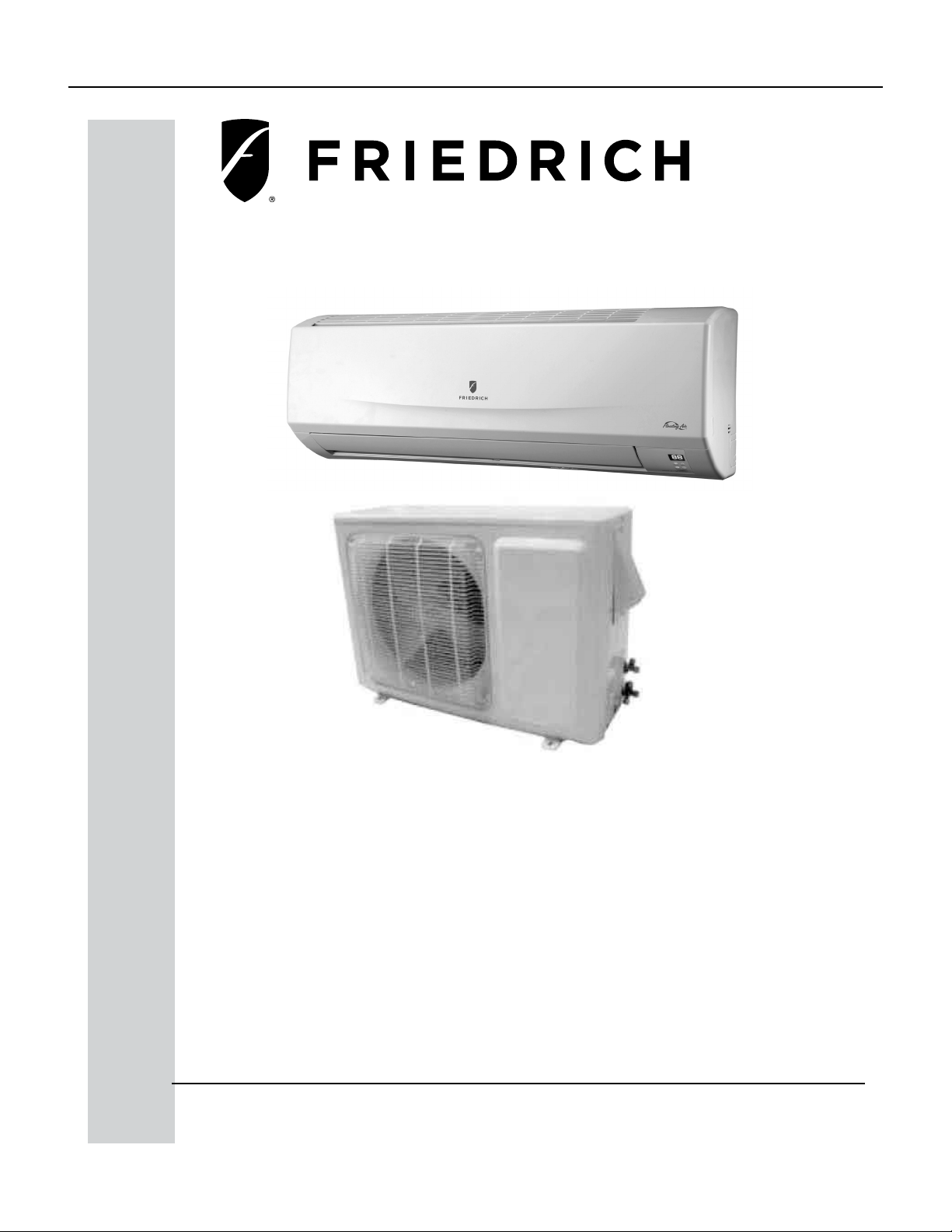
Floating Air Select
Service/ Parts Manual
FSHW091 - 9,000 BTU Single Zone - 110V
FSHW121 - 12,000 BTU Single Zone - 110V
FSHW183 - 18,000 BTU Single Zone - 230V
FSHW243 - 24,000 BTU Single Zone - 230V
FSHW363 - 36,000 BTU Single Zone - 230V
1 PB
96621400_00

TABLE OF CONTENTS
INTRODUCTION‑ 4
Important Safety Information‑ 4
Personal injury or death hazards‑ 6
Model identification guide‑ 7
Indoor Units‑ 8
Outdoor Units‑ 9
Remote Control‑ 9
SPECIFICATIONS‑ 10
Product Specifications‑ 10
Capacities and selection data‑ 14
9‑12K Operation Characteristics curve‑ 18
18‑24kK Operation Characteristics curve‑ 18
36K Operation Characteristics curve‑ 19
9‑12K Capacity Variation Ratio According to Temperature‑ 20
18‑24 K Capacity Variation Ratio According to Temperature‑ 20
36K Capacity Variation Ratio According to Temperature‑ 21
9‑12K Noise Curve‑ 21
18‑24K Noise Curve‑ 22
36K Noise Curve‑ 22
Cooling Data Sheet in Rated Frequency‑ 23
Heating Data Sheet in Rated Frequency‑ 23
18‑24K Indoor Unit Dimensions‑ 25
9‑12K Outdoor Unit Dimensions‑ 26
18‑24K Outdoor Unit Dimensions‑ 27
36K Outdoor Unit Dimensions‑ 27
OPERATION‑ 28
Remote Control Button Identification‑ 28
Remote Control Description‑ 29
9‑24k Sequence of Operation‑ 33
36k Sequence of Operation‑ 42
9‑12K Refrigerant System Diagram‑ 45
18‑24K Refrigerant System Diagram‑ 45
36K Refrigerant System Diagram‑ 46
INSTALLATION‑ 47
Installation Tools‑ 48
Installation Parts Checklist‑ 51
Selection of Installation Location‑ 51
Installation of Indoor Unit‑ 53
Leak Check, Evacuation, and Charging (Triple Evacuation)‑ 60
Checklist and Operation Test‑ 62
Check Unit following Installation‑ 62
Test Operation‑ 62
REMOVAL‑ 63
Indoor Unit‑ 63
Outdoor Unit‑ 68
WIRED CONTROLLER‑ 72
Display‑ 72
Buttons‑ 74
Operation Instructions‑ 75
Installation Instructions‑ 93
R‑410A SEALED SYSTEM REPAIR‑ 98
Service Valves Appearance‑ 98
Pumping Down‑ 99
Gas Charging (After Repair)‑ 100
COMPONENTS TESTING ‑ 101
Resistance Table of Ambient Temperature Sensor for Indoor and Outdoor Units (15kΩ)‑ 101
Resistance Table of Ambient Temperature Sensor for Indoor and Outdoor Units (20kΩ)‑ 102
Resistance Table of Ambient Temperature Sensor for Indoor and Outdoor Units (50kΩ)‑ 103
9‑12k Indoor Unit Printed Circuit Board Identification‑ 104
18‑24k Indoor Unit Printed Circuit Board Identification‑ 105
36k Indoor Unit Printed Circuit Board Identification‑ 106
9‑12k Outdoor Unit Printed Circuit Board Identification‑ 107
18‑24k Outdoor Unit Printed Circuit Board Identification‑ 108
36k Outdoor Unit Printed Circuit Board Identification‑ 109
TROUBLESHOOTING‑ 110
Diagnostic Codes‑ 110
Malfunction of Temperature Sensor F1, F2‑ 118
9‑12k Malfunction of blocked Protection of IDU Fan Motor H6‑ 119
18‑36k Malfunction of blocked Protection of IDU Fan Motor H6‑ 120
Malfunction of Protection of Jumper Cap C5‑ 121
2 PB

TABLE OF CONTENTS
Malfunction of IDU Fan Motor U8‑ 122
Malfunction of Communication E6 ‑ 124
Malfunction of Power Supply from Indoor to Outdoor Unit‑ 125
Malfunction of Detecting Plate (WIFI) JF‑ 126
Indoor fan does not rotate and there is no Feedback‑ 127
Temperature sensor malfunction‑ 128
Malfunction diagnosis of startup failure‑ 129
Diagnosis of losing synchronism for compressor ‑ 130
9‑12k, 36k Diagnosis of overload and discharge malfunction‑ 131
18‑24k Diagnosis of overload and discharge malfunction‑ 132
Capacity Charging malfunction ‑ Outdoor unit‑ 133
9‑24k PM protection, phase current overcurrent ‑ 134
36k IPM Protection, Out‑of‑Step Fault, Compressor Phase Overcurrent‑ 135
High temperature and Overload Protection Diagnosis‑ 136
PFC (Correction Power Factor) Outdor Unit Malfuction‑ 137
Communication malfunction: (following AP1 for outdoor unit control board)‑ 138
High‑pressure Protection‑ 139
Troubleshooting for Malfunction without Active Error Code‑ 140
WIRING DIAGRAMS‑ 143
9‑12K Indoor Unit Wiring Diagram ‑ 143
18‑24k Indoor Unit Wiring Diagram‑ 144
36K Indoor Unit Wiring Diagrams ‑ 145
18‑24k Outdoor Unit Wiring Diagrams‑ 147
36k Outdoor Unit Wiring Diagrams‑ 147
PARTS CATALOG‑ 148
9K Indoor Unit ‑ 148
12k Indoor Unit‑ 150
18K Indoor Unit‑ 152
24K Indoor Unit‑ 154
36K Indoor Unit‑ 156
9K Outdoor Unit‑ 158
12k Outdoor Unit‑ 160
18k Outdoor Unit‑ 162
24k Outdoor Unit‑ 164
36k Outdoor Unit‑ 166
APPENDIX‑ 168
Appendix 1: Reference Sheet of Celsius and Farenheit‑ 168
Appendix 2: Configuration of Connection Pipe‑ 168
Appendix 3: Pipe Expanding Method‑ 169
LIMITED WARRANTY‑ 170
FRIEDRICH AUTHORIZED PARTS DEPOTS‑ 171
3 PB

INTRODUCTION
Important Safety Information
The information in this manual is intended for use by a qualified technician who is familiar with the safety procedures
required for installation and repair, and who is equipped with the proper tools and test instruments required to service
this product.
Installation or repairs made by unqualified persons can result in subjecting the unqualified person making such repairs
as well as the persons being served by the equipment to hazards resulting in injury or electrical shock which can be
serious or even fatal.
Safety warnings have been placed throughout this manual to alert you to potential hazards that may be encountered. If
you install or perform service on equipment, it is your responsibility to read and obey these warnings to guard against
any bodily injury or property damage which may result to you or others.
Your safety and the safety of others is very
important.
We have provided many important safety messages in this manual and on your appliance. Always read
and obey all safety messages.
This is a safety Alert symbol.
This symbol alerts you to potential hazards that can kill or hurt you and others.
All safety messages will follow the safety alert symbol with the word “WARNING”
or “CAUTION”. These words mean:
WARNING
CAUTION
All safety messages will tell you what the potential hazard is, tell you how to reduce the chance of
injury, and tell you what will happen if the instructions are not followed.
NOTICE
Indicates a hazard which, if not avoided, can result in severe personal
injury or death and damage to product or other property.
Indicates a hazard which, if not avoided, can result in personal injury and
damage to product or other property.
Indicates property damage can occur if instructions are not followed.
WARNING
Refrigeration system
under high pressure
Do not puncture, heat, expose to flame or
incinerate.
Only certified refrigeration technicians should
service this equipment.
R410A systems operate at higher pressures
than R22 equipment. Appropriate safe service
and handling practices must be used.
Only use gauge sets designed for use with
R410A.
Do not use standard R22 gauge sets.
4 PB

INTRODUCTION
Important Safety Information
CAUTION
DO NOT OPERATE EQUIPMENT DURING ACTIVE STAGES OF CONSTRUCTION
To ensure proper operation, Friedrich requires that all equipment is not operated during active construction phases. This includes active stages of
completing framing, drywalling, spackling, sanding, painting, flooring, and moulding in the equipment’s designated conditioning space. The use of this
equipment during construction could result in premature failure of the components and/or system and is in violation of our standard warranty guide‑
lines. The operation of newly installed equipment during construction will accelerate the commencement and/or termination of the warranty period.
WARNING
Please read this manual thoroughly prior to equipment
installation or operation. It is the installer’s responsibility
to properly apply and install the equipment. Installation
must be in conformance with the NFPA 70-2008 National
Electric Code or current edition, International Mechanic
code 2009 or current edition and any other applicable
local
or national codes.
WARNING
Refrigeration system under high pressure. Do not punc-
ture, heat, expose to ame or incinerate. Only certied
refrigeration technicians should service this equipment.
R410A systems operate at higher pressures than R22
equipment. Appropriate safe service and handling prac-
tices must be used. Only use gauge sets designed for use
with R410A. Do not use R22 gauge sets. Failure to do so
can result in property damage, personal injury, or death.
WARNING
Electrical shock hazard.
Turn OFF electric power before service or installation.
Unit must be properly grounded.
Unit must have correct fuse or circuit breaker protec‑
tion. Unit’s supply circuit must have the correct
wire conductor size. All electrical connections and
wiring must be installed by a qualified electrician and
conform to the National Electrical Code and all local
codes which have jurisdiction. Failure to do so can
result in property
damage, personal injury and/or death.
Your safety and the safety of others are very
important.
We have provided many important safety messages in
this manual and on your appliance. Always read and
obey all safety messages.
This is the safety Alert symbol.
This symbol alerts you to potential
hazards that can kill or hurt you
and others.
All safety messages will follow the
safety alert symbol with the word
“WARNING” or “CAUTION”.
These words mean:
Indicates a hazard which, if not avoided, can result in
severe personal injury or death and damage to product or
other property.
WARNING
Indicates a hazard which, if not avoided, can result in
personal injury and damage to product or other property.
All safety messages will tell you how to reduce the chance
of injury, and tell you what will happen if the instructions
are not followed.
CAUTION
Indicates property damage can occur if instructions
are not followed.
NOTICE
5 PB
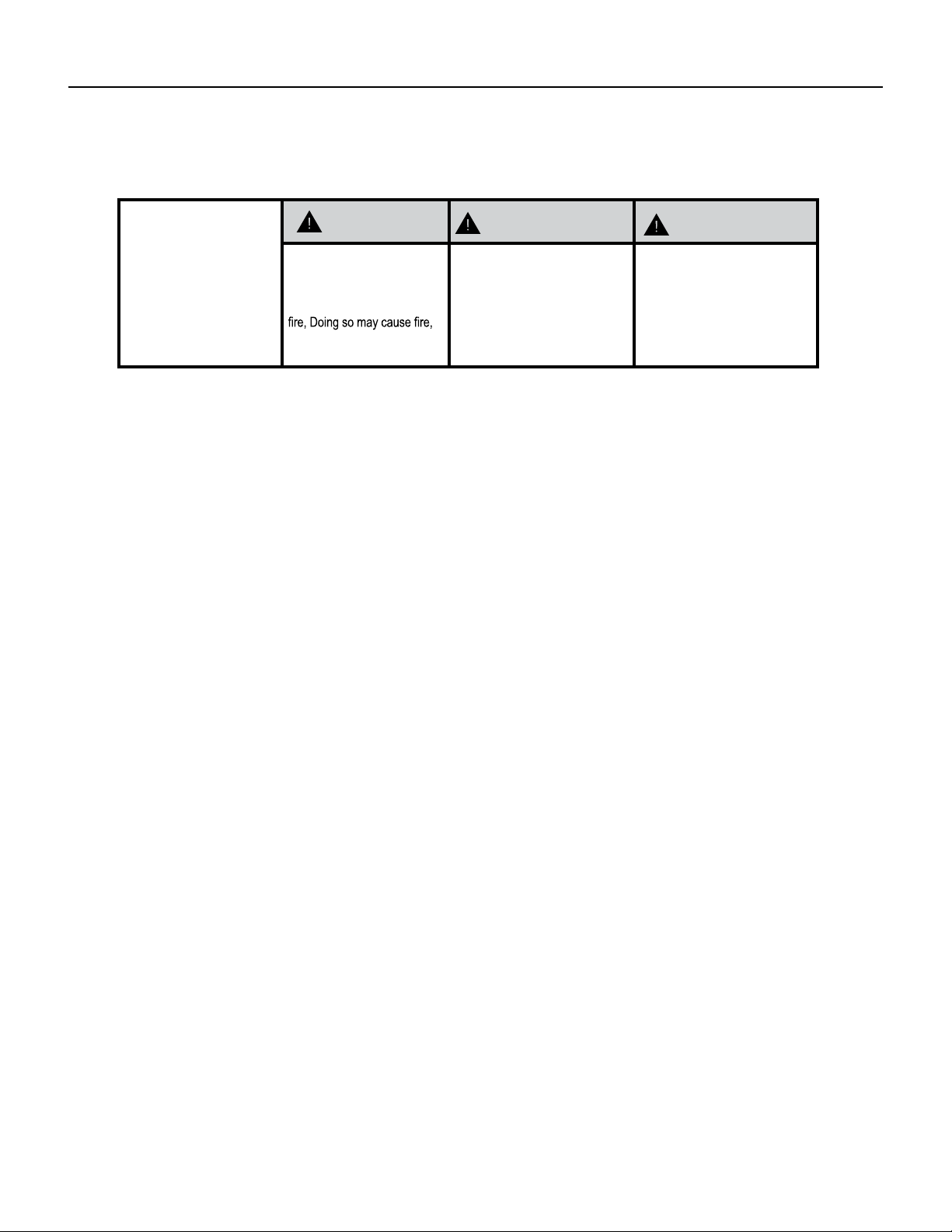
Personal injury or death hazards
INTRODUCTION
WARNING
Do not remove, disable or
SAFETY
bypass this unit’s safety
devices. Doing so may cause
FIRST
injuries, or death.
ELECTRICAL HAZARDS:
• Shutdown and/or disconnect all electrical power to the unit before performing inspections, maintenance, or
service.
• Make sure to follow proper lockout/tag out procedures.
• Always work in the company of a qualied assistant if possible.
• Capacitors, even when disconnected from the electrical power source, retain an electrical charge potential
capable of causing electric shock or electrocution. Wait a few minutes after shutdown to allow the capacitors to
discharge the stored energy.
• Handle, discharge, and test capacitors according to safe, established, standards, and approved procedures.
• Extreme care, proper judgment, and safety procedures must be exercised if it becomes necessary to test or
troubleshoot equipment with the power turned on to the unit.
AVERTISSEMENT ADVERTENCIA
Ne pas supprime, désactiver ou
contourner cette l´unité des
dispositifs de sécurité, faire vous
risqueriez de provoquer le feu, les
blessures ou la mort. o muerte.
No eliminar, desactivar o pasar
por alto los dispositivos de
seguridad de la unidad. Si lo hace
podría producirse fuego, lesiones
• Do not spray water on the air conditioning unit while the power is on.
• Electrical component malfunction caused by water could result in electric shock or other electrically unsafe
conditions when the power is restored and the unit is turned on, even after the exterior is dry.
• Use air conditioner on a single dedicated circuit within the specied amperage rating.
• Ensure the unit that the unit is properly grounded.
• Do not cut or modify the power supply cord or remove the ground prong of the plug.
• Never operate the unit on an extension cord.
• Follow all safety precautions and use approved protective safety equipment such as: gloves, goggles, and
clothing. Ensure that properly insulated tools, and testing equipment are are used as well to protect against
equipment damage and reduce the risk of injury.
• Failure to follow proper safety procedures and these warnings can result in serious injury or possibly death.
6 PB

Model identification guide
MODEL IDENTIFICATION GUIDE
INTRODUCTION
Model Type:
FR- Floating Air Premier
FP - Floating Air Pro
FS- F loating Air Select
Function :
HS – Hea t Pump Single
HM – Heat Pump Multi
HF – Heat Pump Flex Single and
Multizon e
FP HS W 09
Application :
W- Wallmounted
D- Ducted (Insider )
C- Cassette
R- Remo te Condenser
App roximate
Cooling
BTU/HR
Voltag e
1- 115 Volts
3- 230 Volts
A 1 A
Model
Introductory
Chara cter:
A- 2019
B- 202 0
C- 202 1
D- 202
Marketing Suffix :
Letter indicates modification to existing mode
2
- A
l
Figure 101
Model Identification Guide
7 PB
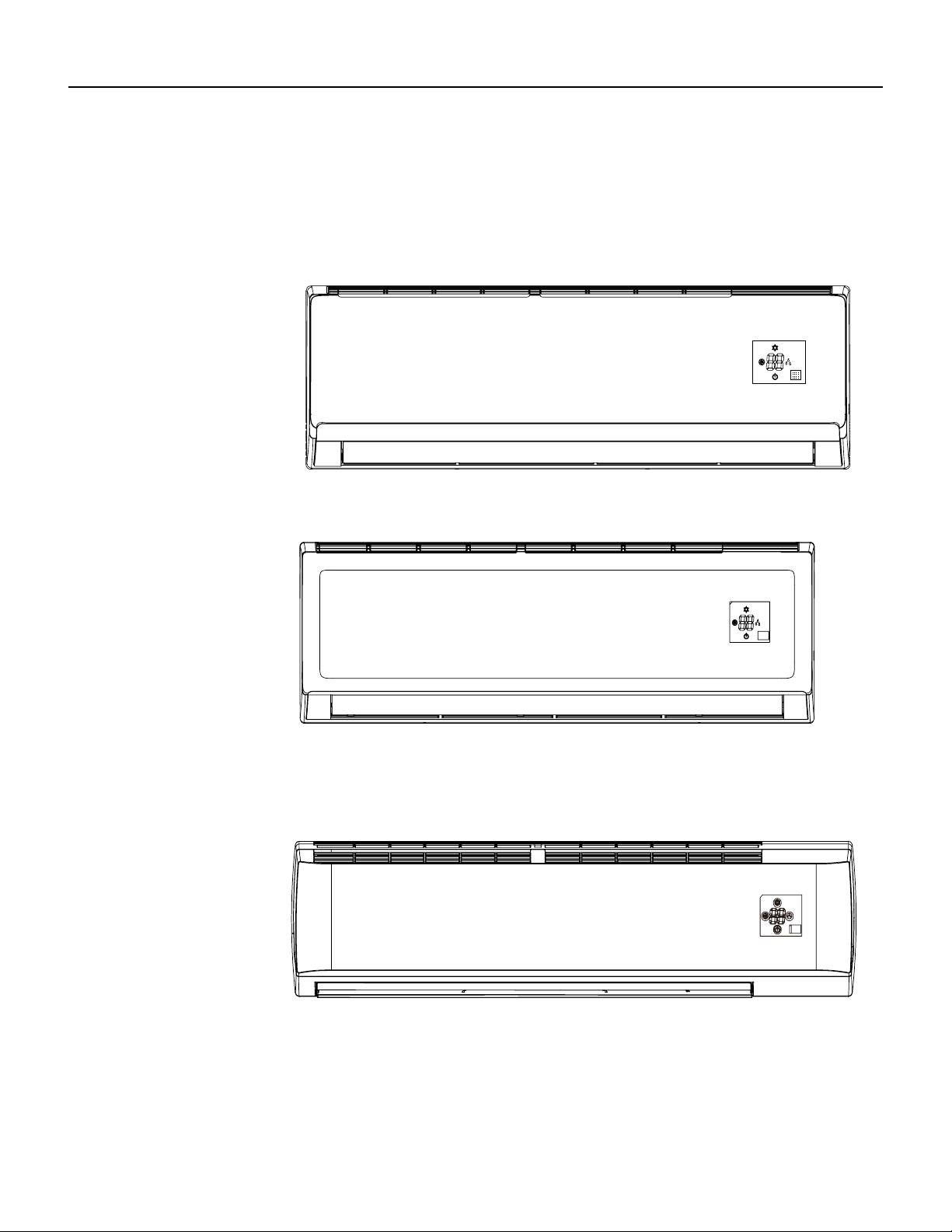
FSHSW09A1A
FSHSW12A1A
INTRODUCTION
FSHSW18A3A
FSHSW24A3A
FSHSW36A3A
Figure 102
Indoor Units
8 PB

FSHSR09A1A
FSHSR12A1A
FSHSR18A3A
FSHSR24A3A
FSHSR36A3A
INTRODUCTION
Figure 103
Outdoor Units
FSHSW09A1A
FSHSW12A1A
FSHSW18A3A
FSHSW24A3A
FSHSW36A3A
Figure 104
Remote Control
9 PB
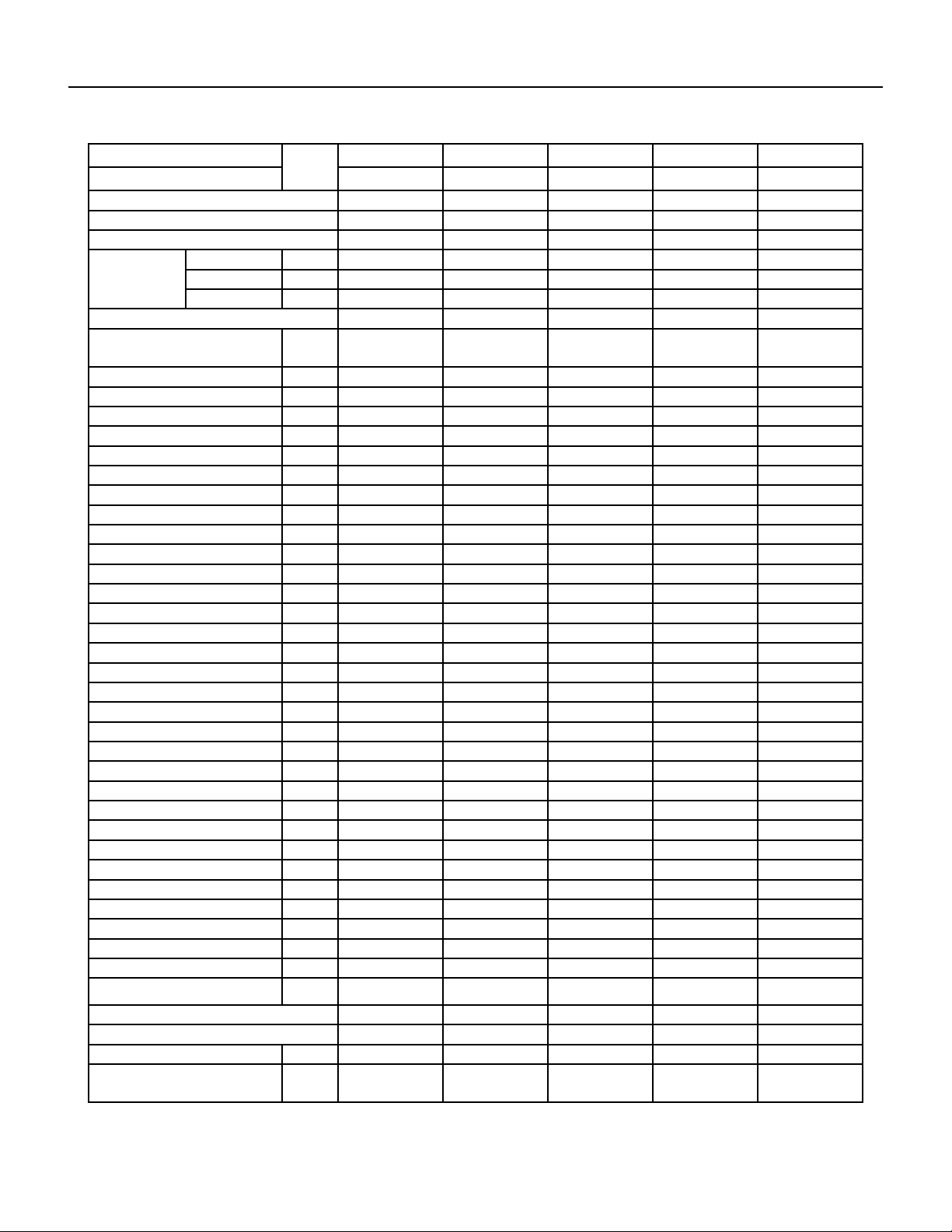
SPECIFICATIONS
Friedrich Indoor Model Number Unit FSHS W09A1A FSHS W12 A1A FSHSW18A3A FSHSW24A3A FSHSW36A3A
Friedrich Outdoor Model Number FSHSR09A1A FSHSR12A1A FSHSR18A3A FSHSR24A3A FSHSR36A3A
Friedrich Indoor UPC code 724587438710 724587438727 724587438734 72458 7438741 724587438758
Friedrich Outdoor UPC code 724 58743876 5 724587438772 724587438789 724587438796 72458743 8802
Product Code CB425008200 CB425007900 CB425007400 CB425007700 CB432008100
Rated Vo ltage V 115 115 208/230 208/230 208/230
Power Supply
Power Supply Mode Outdoor Outdoor Outdoor Outdoor Outdoor
Cros s-sect ional Ar ea of Power C able
Conductor
Recommended Power Cable(Core) N 3 3 3 3 3
Min/Max. Voltage V 103 /127 103/127 187/253 187/ 253 187/253
Cooling Capacity W 2638 3517 5275 6450 9850
Cooling Capacity Btu/h 9000 12000 18000 22000 33600
Min. Cooling Capacity W 810 1100 1000 2500 2170
Min. Cooling Capacity Btu/h 2 764 3753 3412 8600 7404.04
Max. C ooling C apacit y W 2850 3664 6000 7034 1055 0
Max. C ooling C apacit y Btu/h 9724 125 00 20 472 24000 35996.6
Heating Capacity W 2784 3 810 5803 7034 10140
Heating Capacity Btu/h 9500 13000 19800 24000 34600
Min. Heating Capacity W 610 1000 1000 2500 4390
Min. Heating Capacity Btu/h 2081 3412 3 412 8600 149 78.68
Max. H eating Ca pacity W 3600 4400 6400 76 00 10 550
Max. H eating Ca pacity Btu/h 12283 15013 21837 26000 35996.6
Cool ing Power I nput W 900 1194 18 20 2010 410 0
Min. C ooling Po wer Input W 350 380 80 600 450
Max. C ooling Po wer Input W 110 0 130 0 2350 2700 4300
Heati ng Power In put W 870 1250 2090 2 130 3800
Min. Heating Power Input W 280 350 220 650 560
Max. H eating Po wer Input W 1250 1350 2350 2750 4300
Cool ing Curr ent A 10.87 13 8.1 8.92 17
Heating Current A 10.36 13.5 8.5 9.4 5 16.5
Rated Input W 127 0 135 0 2350 2750 4300
Rated C urrent A 12. 66 13.5 12 11.98 20
Rated Heating Current A 10.65 13.8 13 12.2 20
Max. O ver Curr ent Prote ction A 25 30 25 25 40
Min. Cu rrent (MC A) A 17 20 16 16 24
Starting Current A 6 8 / 5 2
EER W/W 2.9 3 2.95 2 .9 3.21 2.4
EER Btu/h)/w 10 10.05 9. 89 10.95 8.2
COP W/W 3.2 3.05 2.78 3.3 2.67
COP Btu/h)/w 10 .92 10.4 9. 47 11.3 9.11
SEER 18 18 18 18 18
HSPF 9 9 9 10 9
Air F low Volume m3/h 540/490/ 410/290 680/540/ 410/330 850/750/ 650/500 1200/1050/ 900/750 1500/1300/ 1100 /950
Air F low Volume CFM 318/288/241/171 400/318/241/194 50 0/441/3 83/ 294
10 PB
Rated Frequency Hz 60 60 60 60 60
Phases -- 1 1 1 1 1
AWG AWG12 AWG12 AWG14 AWG14 AWG12
70 6.2 /617.925
/5 29.65/4 41.37 5
Figure 201
Product Specifications
882.75/765.05/647.35
/5 59.07 5
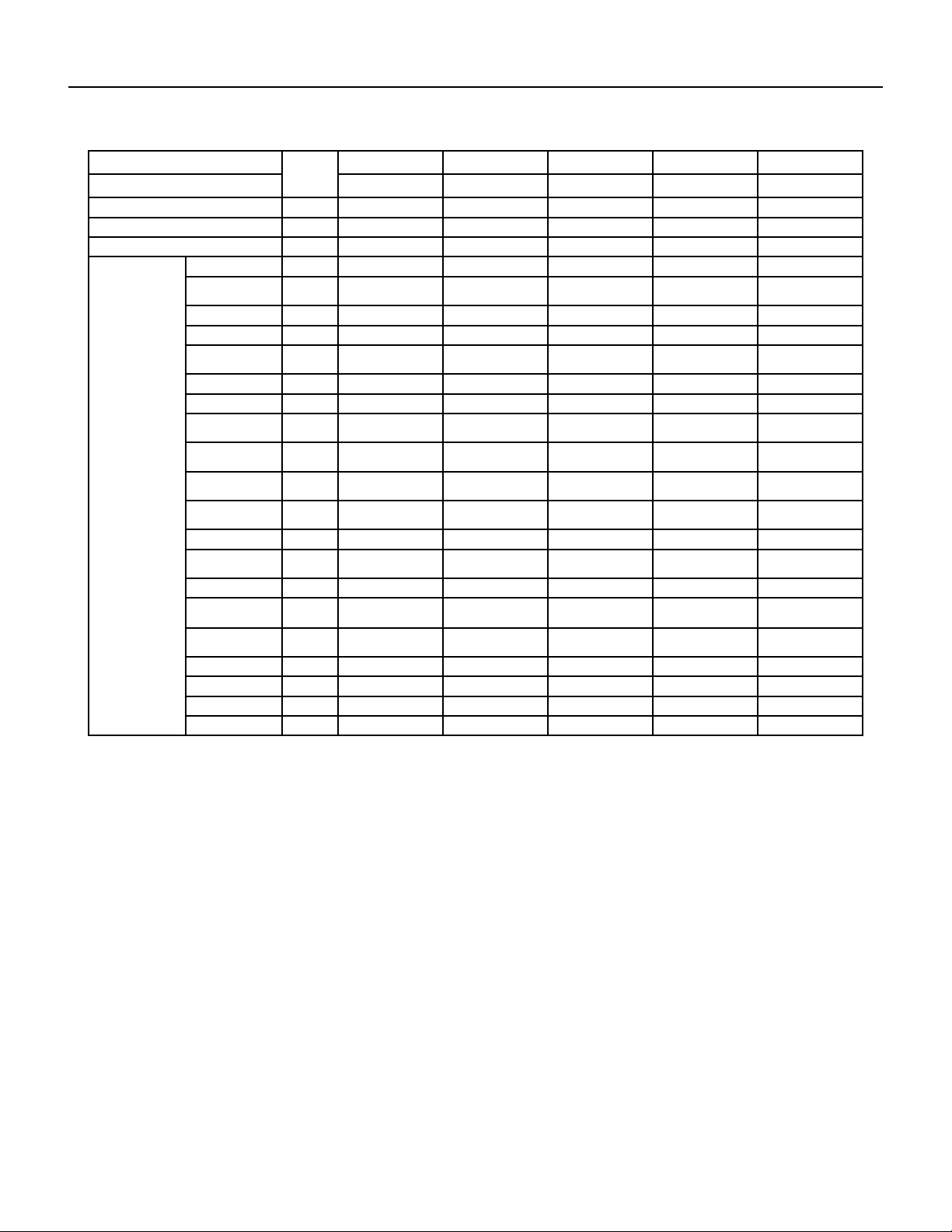
SPECIFICATIONS
Friedrich Indoor Model Number Unit FSHS W09A1A FSHS W12 A1A FSHSW18A3A FSHSW24A3A FSHSW36A3A
Friedrich Outdoor Model Number FSHSR09A1A FSHSR12A1A FSHSR18A3A FSHSR24A3A FSHSR36A3A
Dehumidifying Volume L/h 0.8 1.4 1.8 2 3.5
Dehumidifying Volume PINT/ D 1.69 2.96 3.8 4.23 7. 4
Application Area s q ft 130-19 4 172-2 58 248-366 248-366 495 -764
Fan Type ‑‑ Cross‑flow Cross‑flow Cross‑flow Cross‑flow Cross‑flow
Indoor unit
Fan Diameter
Length(D×L)
Cooling Speed r/min 1350/1200/1050/750 1350/1200/1000/800 1350/1200/1050/900 1300/1150/1000/850 1400/1250/1000/800
Heating Speed r/min 1350/1200/1050/850 1350/1200/1000/900 1300/1200/1100/900 1300/1150/1000/850 1400/1250/1050/850
Fan Motor Power
Output
Fan Motor RLA A 0.24 0.25 0.37 0.32 0.4
Fan Motor Capacitor μF 4 4 2.5 3 0
Evaporator Form --
Evaporator Pipe
Diameter
Evaporator Row-n
Gap
Evaporator Coil
Length (L×D×W)
Swing Motor Model -- MP24AA MP24BA MP35CJ MP35CJ MP24BA
Swing Motor Power
Output
Fuse Current A 3.15 3.15 3.15 3.15 3.15
Set Temperature
Range
Sound Pressure
Level
Sound Power Level dB (A) 53/48/44/28 53/49/45/39 57/54/51/45 63/59/56/52 64/59/54/47
Dimension (W×H×D) inch 31.102×10.827×7.874 33.268×11.378×8.228 38.2×11.8×8.8 42.441×12.795×9.685 53.15×12.835×9.961
Net Weight lb 20.9 23.2 30.9 37.485 41.895
Gross Weight lb 25.4 27.6 37.5 45.202 51.818
inch 3 6/7×22 5/6 3 6/7×25 / 4 1/4×32 7/10 4 1/4 × 20 4/7
W 20 20 35 30 70
Aluminum Fin-copper
Tube
inch 0.197 0.197 / / 2/7
inch 2-1/18 2-1/18 / / 2-1/18
inch 23×7/8×10 8/16 25×7/8×12 1/16 / 33 1/4×1×13 1/2 42 2/7×1×15
W 1.5 1.5 2.5 2.5 1.5
°F 61-86 61-86 61-86 61-86 61-86
dB (A) 43/38/34/28 43/39/35/29 47/44/41/35 49/46/42/36 54/49/44/37
Aluminum Fin-copper
Tube
Aluminum Fin-copper
Tube
Aluminum Fin-copper
Tube
Aluminum Fin-copper
Tube
Figure 202
Product Specifications
11 PB
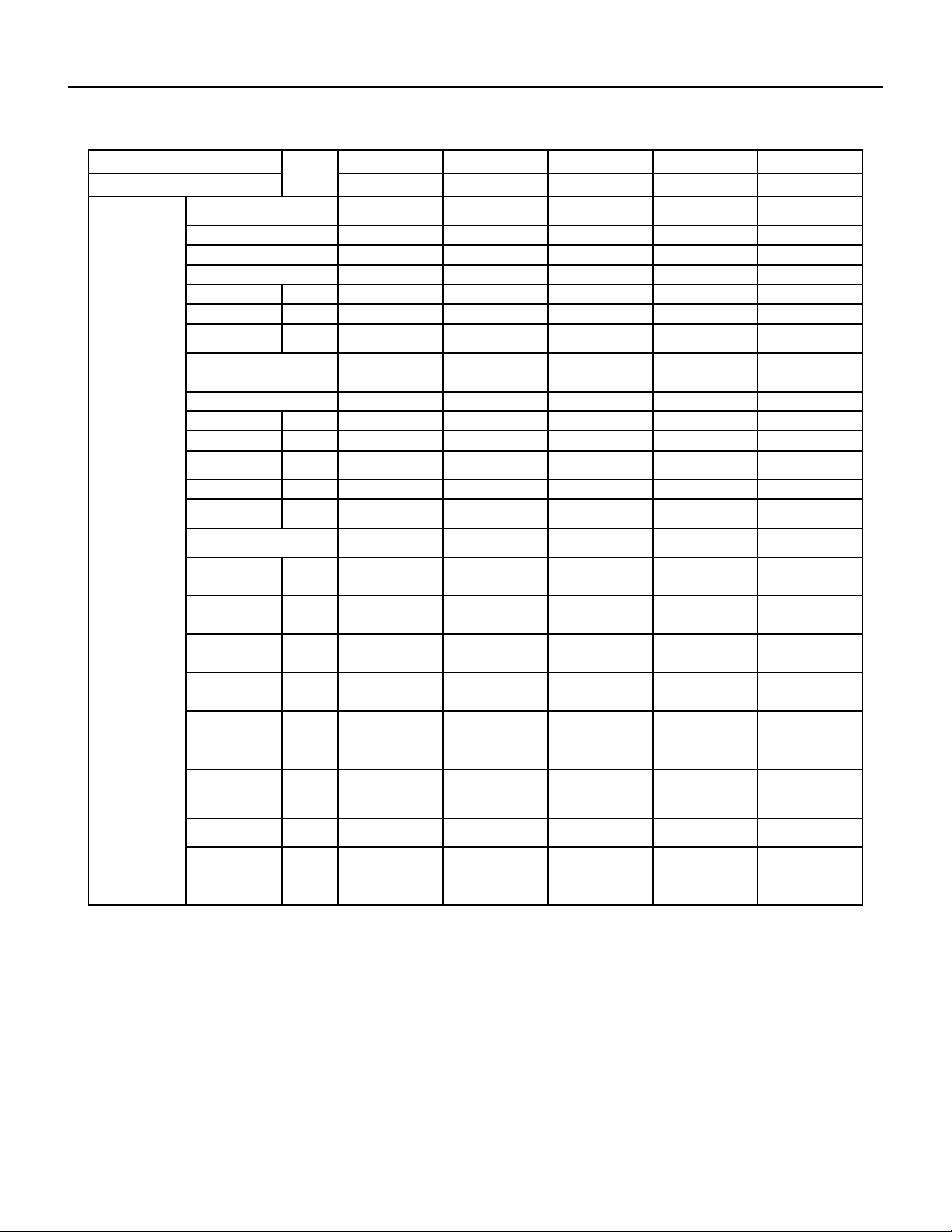
SPECIFICATIONS
Friedrich Indoor Model Number Unit FSHS W09A1A FSHS W12 A1A FSHSW18A3A FSHSW24A3A FSHSW36A3A
Friedrich Outdoor Model Number FSHSR09A1A FSHSR12A1A FSHSR18A3A FSHSR24A3A FSHSR36A3A
Outdoor Unit
Compressor Manufacturer
Compressor Model QXA-A091zE190 QXA-A091zE190 QXA-B141zF030A QXA-B141zF030A QXAS-D32ZX090A
Compressor Oil FVC68D or RB 68EP FVC68D or RB 68EP RB68EP RB68EP RB68EP or equivalent
Compressor Type Rotary Rotary Rotary Rotary Rotary
Compressor LRA. A 40 40 25 25 67
Compressor RLA A 12.62 15.23 12.08 12.18 17.5
Compressor Power
Input
Compressor Overload Protector
Fan Type Axial-ow Axial-ow Axial-ow Axial-ow Axial-ow
Fan Diameter inch 15.748 15.748 / 20 21.654
Fan Motor Speed rpm 850 900 800 800 890
Fan Motor Power
Output
Fan Motor RLA A 0.24 0.23 0.52 0.4 0.73
Outdoor Unit Air
Flow Volume
Condenser Form
Condenser Pipe
diameter
Condenser Rows- n
Gap
Condenser Rows- n
Gap
Condenser Coil
Leng th (L× D×W)
Permissible Excessive
Opera ting Pressur e for
the Disch arge Side
Permissible Exces-
sive Operating
Pressure for the
Suction Side
Maximum Allowable
Pressure
Cooling Operation
Ambient Tempera-
ture Range
W 980 980 1440 1440 4150±3%
W 30 30 60 60 170
m3/h 1800 1800 3200 3200 4400
°F 0~115 0 ~115 0φ115 0~115 0 ~115
ZHUHAI LANDA COMPRESSOR CO.,LTD
1NT11L-6233
or KSD115 or
HPC115/95U1
Aluminum Fin-copper
Tube
inch 0.2 76 0 .276 / / φ3/8
mm 1-1. 4 2-1 .4 1 -1.4 2-1.4 2 -1.4
inch 1-1/18 2-1/18 / / 2-1/18
inch 2 9 3/4×3 /4×20 28×1 1/ 2×20 / / 3 7×1 3/4 ×30
MPa 4.3 4.3 4.3 4.3 4.3
MPa 2.5 2.5 2.5 2.5 2.5
MPa 4.3 4.3 4.3 4.3 4.3
ZHUHAI LANDA COMPRESSOR CO.,LTD
1NT11L-6233
or KSD115 or
HPC115/95U1
Aluminum Fin-copper
Tube
ZHUHAI LANDA COMPRESSOR CO.,LTD
/ / 1NT11L-6233
Aluminum Fin-copper
Tube
ZHUHAI LANDA COMPRESSOR CO.,LTD
Aluminum Fin-copper
Tube
ZHUHAI LANDA COMPRESSOR CO., LTD
Aluminum Fin-copper
Tube
12 PB
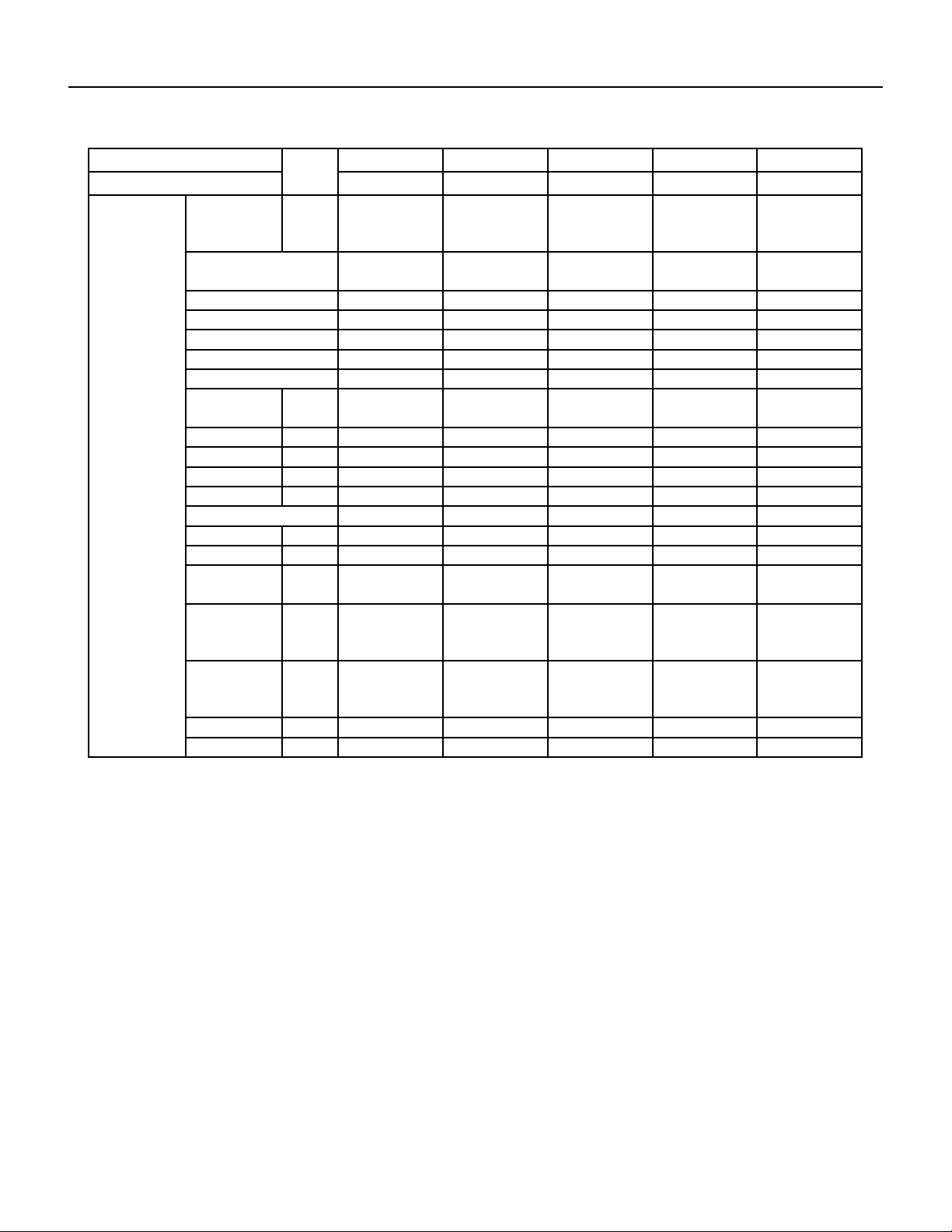
SPECIFICATIONS
Friedrich Indoor Model Number Unit FSHS W09A1A FSHS W12 A1A FSHSW18A3A FSHSW24A3A FSHSW36A3A
Friedrich Outdoor Model Number FSHSR09A1A FSHSR12A1A FSHSR18A3A FSHSR24A3A FSHSR36A3A
Heating Operation
Outdoor Unit
Ambient Tempera-
ture Range
Throttling Method
Defrosting Method Automatic Defro sting Autom atic Defrosting Automatic Defrosting / Automatic Defro sting
Climate Type T1 T1 T1 T1 T1
Climate Zone Temperate Zone Temperate Zone Temperate Zone Frigd Zone Temperate Zone
Isolation I I I I I
Moisture Protection IPX4 IPX4 IPX4 IPX4 IPX4
Sound Pressure
Level
Soun d Power Lev el dB (A ) 62 63 67 68 75
Dimension (W×H×D) inch 33.386×21.26×12.598 33.386×21.26×12.598 37.6×27.6×15.6 37.598×27.559×15.591 38.583×31.102×16.811
Net Weight lb 62.8 67. 3 97 103.63 5 160.965
Gross Weight lb 68.4 72.8 106.9 113.558 171.99
Refrigerant R410A R410A R410A R410A R410A
Refrigerant Charge oz 24.7 31.8 45.86 56.4 91.71
Length ft 24.6 24.6 24.6 24.6 24.6
Gas Additional
Charge
Outer Diameter of
Liquid Pipe(British
System Allocation)
Outer Diameter of
Gas Pipe(British
System Allocation)
Max Di stance He ight ft 32.8 4 9.2 65 65.6 32.8
Max Distance Length ft 65.6 98.4 100 100.1 98.4
°F -4 ~75 - 4~75 -13φ75 -13φ75 - 4φ75
Electron expansion
valve
dB (A ) 52 53 57 58 65
oz/ft. 0.2 0.2 0.2 0.538 0.538
inch 1/4" 1/4" 1/4" 1/4" 1/4"
inch 3/8" 3/8" 1/2" 5/8" 5/8"
Electron expansion
valve
Electron expansion
valve
Electron expansion
valve
Electron expansion
valve
13 PB

Capacities and selection data
Capacities and selection data
Capacity characteristic charts
The following charts show the characteristics of outdoor unit capacity, which corresponds with
the operating ambient temperature of outdoor unit. This data is obtained with Free-Spin of the
Condenser and not in a testing mode
Conditions:
1- Pipe length / height difference : 25 ft. (7.6m) / 0 ft. (0m)
2- Compressor at rated inverter frequency
3- Indoor fan speed at high fan speed
4- Capacity loss due to frost accumulation and defrost
operation is not included.
SPECIFICATIONS
14 PB

Capacities and selection data
Cooling Template
Indoor units(Btu)
FSHSW09A1A
Heating Template
Indoor units(Btu)
FSHSW09A1A
CoolingTemplate
Indoor units(Btu)
FSHSW12A1A
Heating Template
Indoor units(Btu)
FSHSW12A1A
Outdoor
Air
Temp.
(°F DB)
14 3.83 2.81 0.60 4.55 3.34 0.63 4.86 3.57 0.65 5.22 3.84 0.67 5.40 3.97 0.68 4.95 3.64 0.68
23 4.19 3.10 0.63 4.91 3.63 0.66 5.22 3.86 0.67 5.58 4.13 0.69 5.76 4.26 0.70 5.31 3.93 0.71
32 4.37 3.25 0.65 5.09 3.79 0.68 5.40 4.02 0.70 5.76 4.29 0.72 5.94 4.43 0.73 5.49 4.09 0.74
41 4.91 3.68 0.67 5.63 4.22 0.71 5.94 4.46 0.72 6.30 4.73 0.75 6.48 4.86 0.76 6.03 4.52 0.77
50 5.45 4.11 0.70 6.17 4.65 0.74 6.48 4.89 0.75 6.84 5.16 0.77 7.02 5.30 0.78 6.57 4.96 0.79
59 5.90 4.48 0.72 6.62 5.03 0.76 6.93 5.27 0.78 7.29 5.54 0.80 7.47 5.68 0.81 7.02 5.34 0.82
67 6.08 4.65 0.75 6.80 5.20 0.79 7.11 5.44 0.80 7.47 5.71 0.83 7.65 5.85 0.84 7.20 5.51 0.85
77 7.97 6.13 0.77 8.69 6.69 0.81 9.00 6.93 0.83 9.36 7.21 0.86 9.54 7.35 0.86 9.09 7.00 0.87
87 8.42 6.52 0.80 9.14 7.08 0.84 9.45 7.32 0.86 9.81 7.60 0.88 9.99 7.74 0.89 9.54 7.39 0.90
95 7.61 5.93 0.81 8.33 6.49 0.86 8.64 6.74 0.87 9.00 7.02 0.90 9.18 7.16 0.91 8.73 6.81 0.92
104 6.66 5.23 0.89 7.38 5.79 0.94 7.74 6.08 0.96 8.10 6.36 0.99 8.28 6.50 1.00 7.83 6.15 1.01
115 6.300 4.977 0.975 7.020 5.546 1.026 7.380 5.830 1.048 7.740 6.115 1.080 7.920 6.257 1.089 7.470 5.901 1.098
64 / 54 70 / 60 75/ 83 80 / 67 85 / 71 90 / 73
TC SHC PI TC SHC PI TC SHC PI TC SHC PI TC SHC PI TC SHC PI
kBtu/h
Outdoor Air Indoor Air Temp. °F DB
°F DB °F WB
-15 -17 3.61 0.67 3.71 0.68 3.99 0.70 4.09 0.71 4.13 0.71
-5 -7 4.18 0.68 4.28 0.69 4.56 0.71 4.66 0.73 4.70 0.73
5 3 5.13 0.71 5.23 0.72 5.51 0.74 5.61 0.75 5.65 0.76
10 8 5.32 0.73 5.42 0.73 5.70 0.76 5.80 0.77 5.84 0.77
14 12 5.80 0.74 5.89 0.75 6.18 0.77 6.27 0.79 6.32 0.79
23 19 7.32 0.77 7.41 0.78 7.70 0.80 7.79 0.82 7.84 0.82
32 28 7.98 0.79 8.08 0.79 8.36 0.82 8.46 0.84 8.50 0.84
41 37 8.65 0.80 8.74 0.81 9.03 0.84 9.12 0.85 9.17 0.86
47 43 9.12 0.84 9.22 0.84 9.50 0.87 9.60 0.89 9.64 0.89
50 47 9.22 0.86 9.31 0.87 9.60 0.90 9.69 0.91 9.74 0.92
59 50 9.31 0.89 9.41 0.90 9.69 0.92 9.79 0.94 9.83 0.95
68 59 9.93 0.94 10.02 0.95 10.31 0.98 10.40 1.00 10.45 1.00
75 65 10.17 0.97 10.26 0.98 10.55 1.01 10.64 1.03 10.69 1.03
Outdoor
Air
Temp.
(°F DB)
14 5.10 3.75 0.80 6.06 4.45 0.84 6.48 4.76 0.86 6.96 5.12 0.88 7.20 5.29 0.90 6.60 4.85 0.91
23 5.58 4.13 0.83 6.54 4.84 0.87 6.96 5.15 0.89 7.44 5.51 0.92 7.68 5.68 0.93 7.08 5.24 0.94
32 5.82 4.34 0.86 6.78 5.05 0.91 7.20 5.36 0.93 7.68 5.72 0.96 7.92 5.90 0.97 7.32 5.45 0.98
41 6.54 4.91 0.89 7.50 5.63 0.94 7.92 5.94 0.96 8.40 6.30 0.99 8.64 6.48 1.00 8.04 6.03 1.01
50 7.26 5.48 0.93 8.22 6.21 0.98 8.64 6.52 1.00 9.12 6.89 1.03 9.36 7.07 1.04 8.76 6.61 1.05
59 7.86 5.97 0.96 8.82 6.70 1.01 9.24 7.02 1.03 9.72 7.39 1.06 9.96 7.57 1.07 9.36 7.11 1.09
67 8.10 6.20 0.99 9.06 6.93 1.04 9.48 7.25 1.07 9.96 7.62 1.10 10.20 7.80 1.11 9.60 7.34 1.12
77 10.62 8.18 1.02 11.58 8.92 1.08 12.00 9.24 1.10 12.48 9.61 1.13 12.72 9.79 1.15 12.12 9.33 1.16
87 11.22 8.70 1.06 12.18 9.44 1.11 12.60 9.77 1.14 13.08 10.14 1.17 13.32 10.32 1.18 12.72 9.86 1.19
95 10.14 7.91 1.08 11.10 8.66 1.13 11.52 8.99 1.16 12.00 9.36 1.19 12.24 9.55 1.21 11.64 9.08 1.22
104 8.88 6.97 1.19 9.84 7.72 1.25 10.32 8.10 1.27 10.80 8.48 1.31 11.04 8.67 1.33 10.44 8.20 1.34
115 8.40 6.64 1.29 9.36 7.39 1.36 9.84 7.77 1.39 10.32 8.15 1.43 10.56 8.34 1.44 9.96 7.87 1.46
TC PI TC PI TC PI TC PI TC PI
kBtu/h kW kBtu/h kW kBtu/h kW kBtu/h kW kBtu/h kW
64 / 54 70 / 60 75/ 83 80 / 67
TC SHC PI TC SHC PI TC SHC PI TC SHC PI TC SHC PI TC SHC PI
kBtu/h kBtu/h kBtu/h kBtu/h kBtu/h kBtu/h
Outdoor Air Indoor Air Temp. °F DB
°F DB °F WB
-15 -17 4.94 0.96 5.07 0.97 5.46 1.00 5.59 1.02 5.66 1.03
-5 -7 5.72 0.98 5.85 0.99 6.24 1.02 6.37 1.04 6.44 1.05
5 3 7.02 1.02 7.15 1.03 7.54 1.06 7.67 1.08 7.74 1.09
10 8 7.28 1.04 7.41 1.05 7.80 1.09 7.93 1.11 8.00 1.11
14 12 7.93 1.06 8.06 1.07 8.45 1.11 8.58 1.13 8.65 1.13
23 19 10.01 1.11 10.14 1.12 10.53 1.15 10.66 1.18 10.73 1.18
32 28 10.92 1.13 11.05 1.14 11.44 1.18 11.57 1.20 11.64 1.21
41 37 11.83 1.15 11.96 1.16 12.35 1.20 12.48 1.22 12.55 1.23
47 43 12.48 1.20 12.61 1.21 13.00 1.25 13.13 1.28 13.20 1.28
50 47 12.61 1.24 12.74 1.25 13.13 1.29 13.26 1.31 13.33 1.32
59 50 12.74 1.27 12.87 1.29 13.26 1.33 13.39 1.35 13.46 1.36
68 59 13.59 1.35 13.72 1.36 14.11 1.41 14.24 1.44 14.30 1.44
75 65 13.91 1.39 14.04 1.41 14.43 1.45 14.56 1.48 14.63 1.49
TC PI TC PI TC PI TC PI TC PI
kBtu/h kW kBtu/h kW kBtu/h kW kBtu/h kW kBtu/h kW
SPECIFICATIONS
Indoor Air Temp. °F DB / °F WB
kBtu/h kBtu/h kBtu/h kBtu/h kBtu/h
kW kW kW kW kW kW
60 65 70 75 78
Indoor Air Temp. °F DB / °F WB
kW kW kW kW kW kW
60 65 70 75
78
85 / 71 90 / 73
15 PB

Capacities and selection data
SPECIFICATIONS
Cooling Template
Indoor units(Btu)
FSHSW18A3A
Heating Template
Indoor units(Btu)
FSHSW18A3A
Cooling Template
Indoor units(Btu)
FSHSW24A3A
Heating Template
Indoor units(Btu)
FSHSW24A3A
Outdoor
Air
Temp.
(°F DB)
14
23
32
41
50
59
67
77
87
95
104
115
Outdoor Air Indoor Air Temp. °F DB
°F DB °F WB
-15 -17 6.98 1.62 6.75 1.65 6.56 1.70 6.39 1.78 6.13 1.81
-5 -7 8.75 1.70 8.60 1.76 8.51 1.82 8.42 1.86 8.23 1.90
5 3 10.33 1.73 10.13 1.80 10.01 1.86 9.91 1.91 9.80 1.93
10 8 11.85 1.80 11.60 1.86 11.43 1.91 11.28 1.95 11.23 1.98
14 12 12.96 1.83 12.75 1.90 12.52 1.94 12.31 1.98 12.11 2.01
23 19
32 28
41 37.00
47 43.00 20.80 1.97 20.60 2.04 20.20 2.08
50 47.00 21.22 1.99 21.02 2.06
59 50
68 59
75 65
Outdoor
Air
Temp.
(°F DB)
14 7.48 5.50 1.07 9.46 6.95 1.25 11.22 8.25 1.32 12.98 9.54 1.38 13.42 9.86 1.46 13.86 10.19 1.50
23 8.36 6.19 1.13 9.90 7.33 1.32 11.66 8.63 1.39 13.42 9.93 1.46 14.08 10.42 1.48 14.74 10.91 1.56
32 9.02 6.72 1.21 10.34 7.70 1.37 12.10 9.01 1.44 13.86 10.33 1.52 14.74 10.98 1.58 15.40 11.47 1.62
41 9.68 7.26 1.27 11.66 8.75 1.41 13.42 10.07 1.48 15.18 11.39 1.56 15.84 11.88 1.64 16.50 12.38 1.68
50 10.78 8.14 1.33 12.98 9.80 1.50 14.74 11.13 1.57 16.50 12.46 1.66 17.16 12.96 1.70 17.38 13.12 1.74
59 11.44 8.69 1.42 13.86 10.53 1.55 15.62 11.87 1.63 17.38 13.21 1.72 17.60 13.38 1.76 18.04 13.71 1.77
67 12.32 9.42 1.48 14.52 11.11 1.60 16.28 12.45 1.69 18.04 13.80 1.77 18.26 13.97 1.81 18.92 14.47 1.83
77 14.96 11.52 1.54 18.48 14.23 1.62 20.24 15.58 1.70 22.00 16.94 1.79 22.22 17.11 1.85 22.66 17.45 1.87
87 15.84 12.28 1.66 20.02 15.52 1.67 21.78 16.88 1.76 23.54 18.24 1.85 22.66 17.56 1.89 23.10 17.90 1.93
95 13.42 10.47 1.76 18.48 14.41 1.76 20.24 15.79 1.85 22.00 17.16 1.95 23.32 18.19 2.01 23.98 18.70 2.05
104 12.98 10.19 1.85 16.06 12.61 1.92 17.82 13.99 2.02 19.58 15.37 2.13 21.78 17.10 2.18 22.22 17.44 2.24
115 10.56 8.34 1.99 14.74 11.64 2.04 16.50 13.04 2.15 18.26 14.43 2.26 20.02 15.82 2.34 20.24 15.99 2.36
Outdoor Air Indoor Air Temp. °F DB
°F DB °F WB
-15 -17 8.88 1.56 9.36 1.59 10.32 1.66 10.80 1.69 11.28 1.72
-5 -7 10.08 1.59 10.56 1.62 11.52 1.69 12.00 1.73 12.48 1.76
5 3 12.48 1.66 12.96 1.69 13.92 1.76 14.40 1.80 14.88 1.83
10 8 12.96 1.69 13.44 1.73 14.40 1.80 14.88 1.83 15.36 1.87
14 12 14.56 1.73 15.04 1.76 16.00 1.83 16.48 1.87 16.96 1.91
23 19 17.76 1.80 18.24 1.83 19.20 1.91 19.68 1.95 20.16 1.99
32 28 19.68 1.83 20.16 1.87 21.12 1.95 21.60 1.99 22.08 2.03
41 37 21.36 1.87 21.84 1.91 22.80 1.99 23.28 2.03 23.76 2.07
47 43 22.56 1.95 23.04 1.99 24.00 2.07 24.48 2.11 24.96 2.15
50 47 22.80 2.01 23.28 2.05 24.24 2.13 24.72 2.17 25.20 2.22
59 50 23.04 2.07 23.52 2.11 24.48 2.20 24.96 2.24 25.44 2.28
68 59 24.48 2.19 24.96 2.24 25.92 2.33 26.40 2.38 26.88 2.42
75 65 25.20 2.26 25.68 2.30 26.64 2.40 27.12 2.45 27.60 2.50
64 / 54 70 / 60 75/ 83 80 / 67
TC SHC PI TC SHC PI TC SHC PI TC SHC PI TC SHC PI TC SHC PI
kBtu/h kBtu/h kBtu/h kBtu/h kBtu/h kBtu/h
9.82 6.23 1.20 10.17 7.32 1.23 10.74 7.74 1.25 12.13 8.73 1.27 12.49 9.37 1.30 13.67 10.25 1.32
10.85 6.88 1.22 11.50 8.28 1.26 12.31 8.86 1.27 14.10 10.15 1.30 14.52 10.89 1.32 15.51 11.63 1.34
12.03 8.86 1.23 12.93 9.31 1.29 13.83 9.95 1.30 15.84 11.41 1.33 16.32 12.24 1.35 17.43 13.07 1.37
12.52 9.03 1.32 13.46 9.69 1.43 14.40 10.37 1.44 16.50 11.88 1.47 17.00 12.75 1.50 18.15 13.61 1.52
13.00 9.38 1.36 14.03 10.10 1.46 15.00 10.80 1.47 17.19 12.37 1.50 17.70 13.28 1.53 18.91 14.18 1.55
14.53 10.53 1.37 15.28 11.00 1.48 16.35 11.77 1.50 17.91 12.89 1.53 18.44 13.83 1.56 20.61 15.46 1.58
17.00 12.12 1.56 17.92 12.90 1.65 19.04 13.71 1.67 20.35 14.65 1.70 20.96 15.72 1.74 23.33 17.50 1.76
16.23 11.65 1.60 17.18 12.37 1.69 18.28 13.16 1.70 19.56 14.09 1.74 20.15 15.11 1.77 22.46 16.85 1.79
15.02 11.08 1.63 16.16 11.64 1.72 17.24 12.41 1.74 18.81 13.54 1.77 19.38 14.53 1.81 21.53 16.15 1.83
14.31 10.56 1.65 15.44 11.12 1.75 15.77 11.35 1.77
14.00 10.02 1.70 15.04 11.28 1.78 15.37 11.53 1.80 17.18 12.37 1.84 17.70 13.27 1.88 19.69 14.77 1.89
13.52 10.23 1.77 14.45 10.84 1.89 15.00 11.25 1.91 16.15 12.11 1.95 16.63 12.48 1.99 19.16 14.37 2.01
TC SHC PI TC SHC PI TC SHC PI TC SHC PI TC SHC PI TC SHC PI
kBtu/h kBtu/h kBtu/h kBtu/h kBtu/h kBtu/h
kW kW kW kW kW kW
60 65 70 75
TC PI TC PI TC PI TC PI TC PI
kBtu/h kW kBtu/h kW kBtu/h kW kBtu/h kW kBtu/h kW
14.94 1.86 14.74 1.92 14.46 1.96 14.02 2.00 13.88 2.04
16.77 1.90 16.48 1.96 16.16 2.00 15.67 2.04 15.51 2.08
18.63 1.94 18.46 2.00 18.10 2.04 17.56 2.08 17.38 2.12
21.67 2.01 21.44 2.08 21.02 2.12 20.38 2.16 20.17 2.20
18.45 1.71 18.22 1.77 17.86 1.80 17.33 1.84 17.15 1.87
18.70 1.75 18.58 1.80 18.22 1.84 17.67 1.87 17.49 1.91
20.60 2.10 19.98 2.14 19.78 2.18
64 / 54 70 / 60 75/ 83 80 / 67 85 / 71
kW kW kW kW kW kW
60 65 70 75
TC PI TC PI TC PI TC PI TC PI
kBtu/h kW kBtu/h kW kBtu/h kW kBtu/h kW kBtu/h kW
Indoor Air Temp. °F DB / °F WB
18.09 13.02 1.81
78
19.59 2.12 19.39 2.16
Indoor Air Temp. °F DB / °F WB
78
85 / 71 90 / 73
18.63 13.97 1.84 20.82 15.62 1.86
90 / 73
16 PB
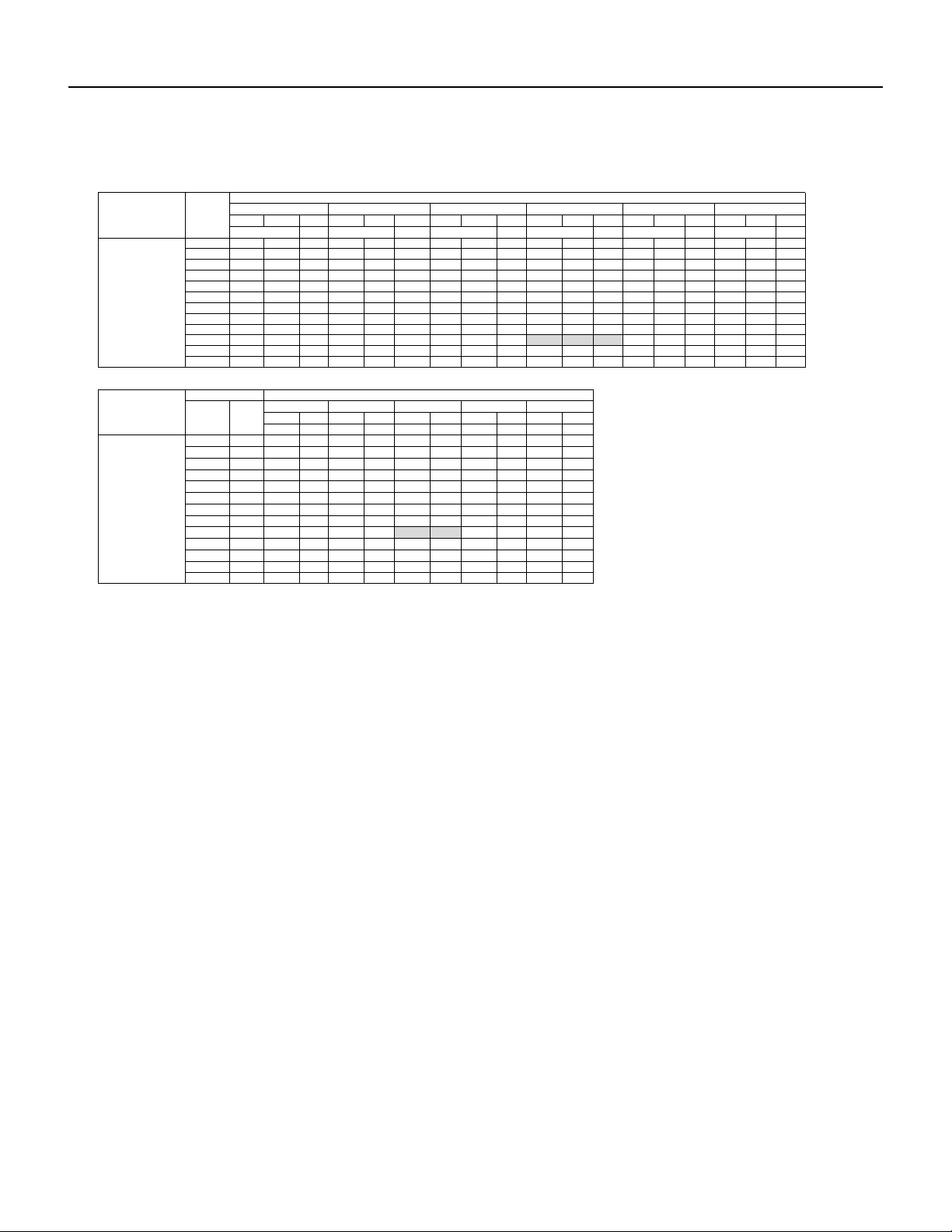
Capacities and selection data
Cooling Template
Indoor units(Btu)
FSHSW36A3A
Heating Template
Indoor units(Btu)
FSHSW36A3A
Outdoor
Air
Temp.
(°F DB)
14 11.40 8.40 2.01 14.40 10.60 2.34 17.10 12.60 2.46 19.80 14.60 2.59 20.50 15.10 2.74 21.20 15.60 2.81
23 12.80 9.50 2.12 15.10 11.20 2.47 17.80 13.20 2.60 20.50 15.20 2.74 21.50 15.90 2.77 22.50 16.70 2.92
32 13.80 10.30 2.26 15.80 11.80 2.57 18.50 13.80 2.70 21.20 15.80 2.85 22.50 16.80 2.96 23.50 17.50 3.03
41 14.80 11.10 2.37 17.80 13.40 2.64 20.50 15.40 2.77 23.20 17.40 2.92 24.20 18.20 3.07 25.20 18.90 3.14
50 16.50 12.50 2.48 19.80 14.90 2.80 22.50 17.00 2.95 25.20 19.00 3.10 26.20 19.80 3.18 26.50 20.00 3.25
59 17.50 13.30 2.66 21.20 16.10 2.90 23.90 18.20 3.05 26.50 20.10 3.21 26.90 20.40 3.29 27.60 21.00 3.32
67 18.80 14.40 2.77 22.20 17.00 3.00 24.90 19.00 3.16 27.60 21.10 3.32 27.90 21.30 3.39 28.90 22.10 3.43
77 22.80 17.60 2.88 28.20 21.70 3.03 30.90 23.80 3.19 33.60 25.90 3.36 33.90 26.10 3.47 34.60 26.60 3.50
87 24.20 18.80 3.10 30.60 23.70 3.13 33.30 25.80 3.29 36.00 27.90 3.47 34.60 26.80 3.54 35.30 27.40 3.61
95 20.50 16.00 3.29 28.20 22.00 3.29 30.90 24.10 3.47 33.60 26.20 3.65 35.60 27.80 3.76 36.60 28.50 3.83
104 19.80 15.50 3.47 24.50 19.20 3.59 27.20 21.40 3.78 29.90 23.50 3.98 33.30 26.10 4.09 33.90 26.60 4.20
115 16.10 12.70 3.72 22.50 17.80 3.82 25.20 19.90 4.02 27.90 22.00 4.23 30.60 24.20 4.38 30.90 24.40 4.42
Outdoor Air Indoor Air Temp. °F DB
°F DB °F WB
-15 -17 12.80 2.73 13.50 2.78 14.20 2.84 14.90 2.90 16.30 3.02
-5 -7 14.50 2.78 15.20 2.84 15.90 2.90 16.60 2.96 18.00 3.08
5 3 18.00 2.90 18.70 2.96 19.40 3.02 20.10 3.08 21.50 3.20
10 8 18.70 2.96 19.40 3.02 20.10 3.08 20.80 3.14 22.10 3.27
14 12 21.00 3.02 21.70 3.08 22.40 3.14 23.10 3.21 24.50 3.34
23 19 25.60 3.14 26.30 3.21 27.00 3.27 27.70 3.34 29.10 3.47
32 28 28.40 3.21 29.10 3.27 29.80 3.34 30.40 3.41 31.80 3.54
41 37 30.80 3.27 31.50 3.34 32.20 3.41 32.90 3.48 34.30 3.62
47 43 32.50 3.41 33.20 3.48 33.90 3.55 34.60 3.62 36.00 3.77
50 47 32.90 3.51 33.60 3.58 34.30 3.65 34.90 3.73 36.30 3.88
59 50 33.20 3.61 33.90 3.69 34.60 3.76 35.30 3.84 36.70 4.00
68 59 35.30 3.83 36.00 3.91 36.70 3.99 37.40 4.07 38.80 4.24
75 65 36.30 3.95 37.00 4.03 37.70 4.11 38.40 4.20 39.80 4.37
64 / 54 70 / 60 75/ 83 80 / 67 85 / 71
TC SHC PI TC SHC PI TC SHC PI TC SHC PI TC SHC PI TC SHC PI
kBtu/h kBtu/h kBtu/h kBtu/h kBtu/h kBtu/h
60 65 70 75
TC PI TC PI TC PI TC PI TC PI
kBtu/h kW kBtu/h kW kBtu/h kW kBtu/h kW kBtu/h kW
SPECIFICATIONS
Indoor Air Temp. °F DB / °F WB
kW kW kW kW kW kW
78
90 / 73
17 PB

SPECIFICATIONS
Cooling
11
• Conditions
10
9
Outdoor : DB95˚F
Indoor air flow :
8
7
6
5
Current (A)
4
3
2
1
0
Indoor : DB80˚F/WB66.9˚F
High
Pipe lengt : 24.6ft
Compressor frequency(Hz)
240V
220V
230V
80
Heating
11
10
9
8
7
6
5
Current (A)
4
3
2
1
90706050403020100
0
220V
230V
240V
• Conditions
Indoor : DB70˚F/WB60˚F
Outdoor : DB19.94˚F/WB19.04˚F
Indoor air flow : High
Pipe lengt : 24.6ft
Compressor frequency(Hz)
110
1201009080706050403020100
Figure 203
9-12K Operation Characteristics curve
Cooling Heating
11
10
Conditions
Indoor:DB80°F/WB66.9°F
9
Outdoor:DB95°F
8
Indoor air flow:Super High
7
Pipe length:24.6ft
6
5
4
Current (A)
3
2
1
0
0 01 02 30 0 4 0 5 0 6 07 09
24K
18K
Compressor speed (rps)
80
11
10
Current (A)
9
8
7
6
5
4
3
2
1
0
100 20 30 40 50 60 70 80 90 100 110 120
24K
18K
Conditions
Indoor:DB70°F/WB60°F
Outdoor:DB19.94°F/WB19.04°F
Indoor air flow:Super High
Pipe length:24.6ft
Compressor speed (rps)
Figure 204
18-24kK Operation Characteristics curve
18 PB
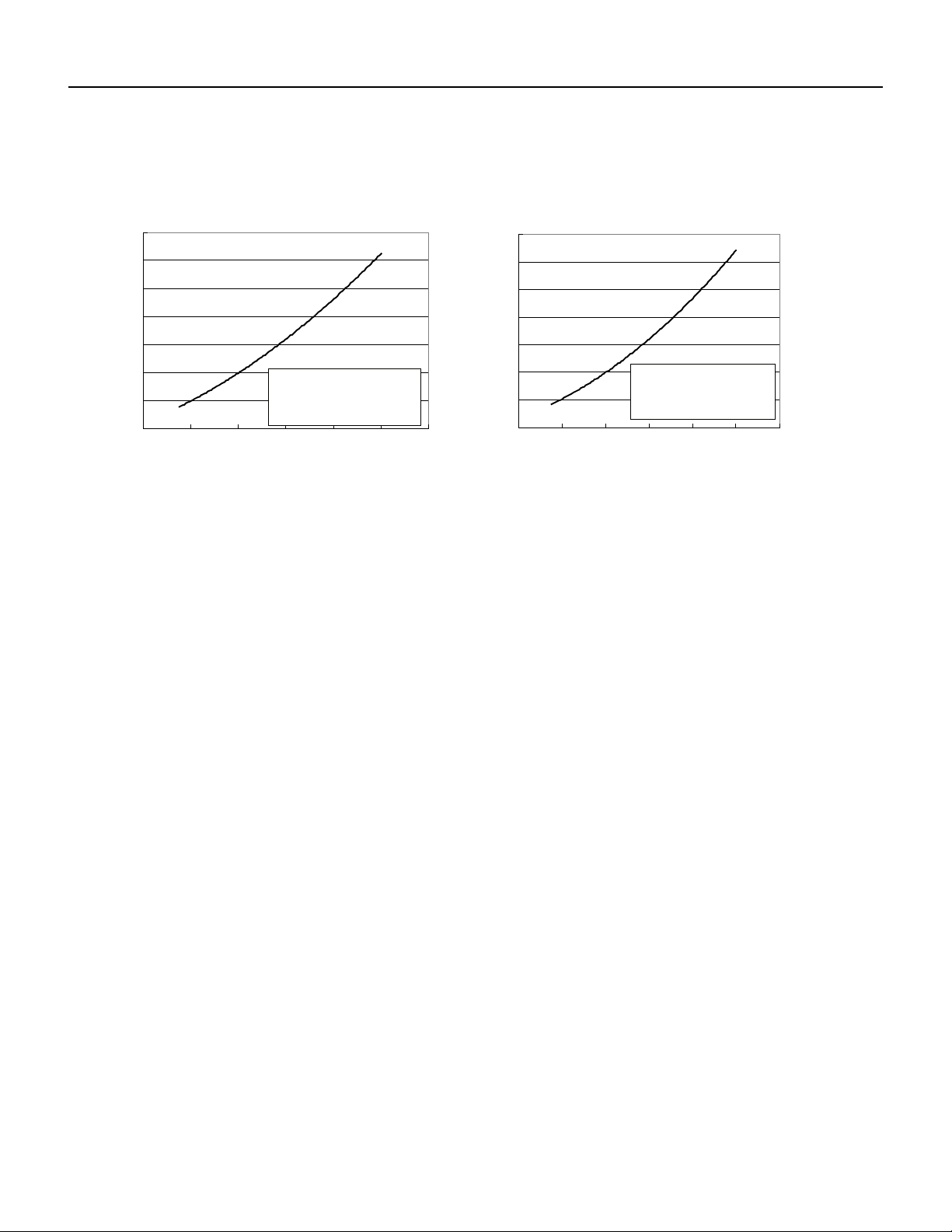
24K
Cooling
SPECIFICATIONS
Heating
14
12
10
8
6
Current(A)
4
2
0
0 02 001
Compressor Frequency(Hz)
Conditio
Indoor:DB 80°F
Indoor air flow: Super High
Pipe length:24 39/64ft
40 60 80
14
12
10
8
6
Current(A)
n
WB66
°F
120
4
2
0
0 02 100 120
Figure 205
36K Operation Characteristics curve
Condition
Indoor:DB 70°F
Indoor air flow: Super High
Pipe length:24 39/64ft
40 60 80
Compressor Frequency(Hz)
19 PB

SPECIFICATIONS
Cooling Heating
105
100
95
90
85
80
75
70
Capacity ratio (%)
65
60
55
50
89.6 91.4 93.2 95 96.8 98.6 100.4 102.2 104
Conditions
80°F
Indoor:DB
Outdoor:DB95°F
flow:Super HighIndoor air
Pipe length:
24.6ft
/WB66.9
Outdoor temp.(°F)
9-12K Capacity Variation Ratio According to Temperature
°F
105.8 107.6 109.4
110
100
90
80
70
Capacity ratio (%)
60
50
40
Figure 206
Conditions
Indoor:DB
70°F
Outdoor:DB19.94°F/WB19.04°F
air flow:SuperIndoor High
Pipe length:
24.6ft
5-4 41
23 32 41 50
Outdoor temp.(°F)
Cooling
105
100
95
90
85
80
75
70
Capacity ratio (%)
65
60
55
50
89.6 91.4 93.2 95 96.8 98.6 100.4 102.2 104
Conditions
Indoor:DB
80°F
Outdoor:DB95°F
Indoor air flow:Super High
Pipe length:
24.6ft
Outdoor temp.(°F)
/WB66.9
°F
105.8 107.6 109.4
Heating
110
100
90
80
70
Capacity ratio (%)
60
50
40
-4 5 41
Conditions
70°F
Indoor:DB
Outdoor:DB19.94°F/WB19.04°F
Indoor air flow:Super High
Pipe length:
24.6ft
23 32 41 50
Outdoor temp.(°F)
Figure 207
18-24 K Capacity Variation Ratio According to Temperature
20 PB
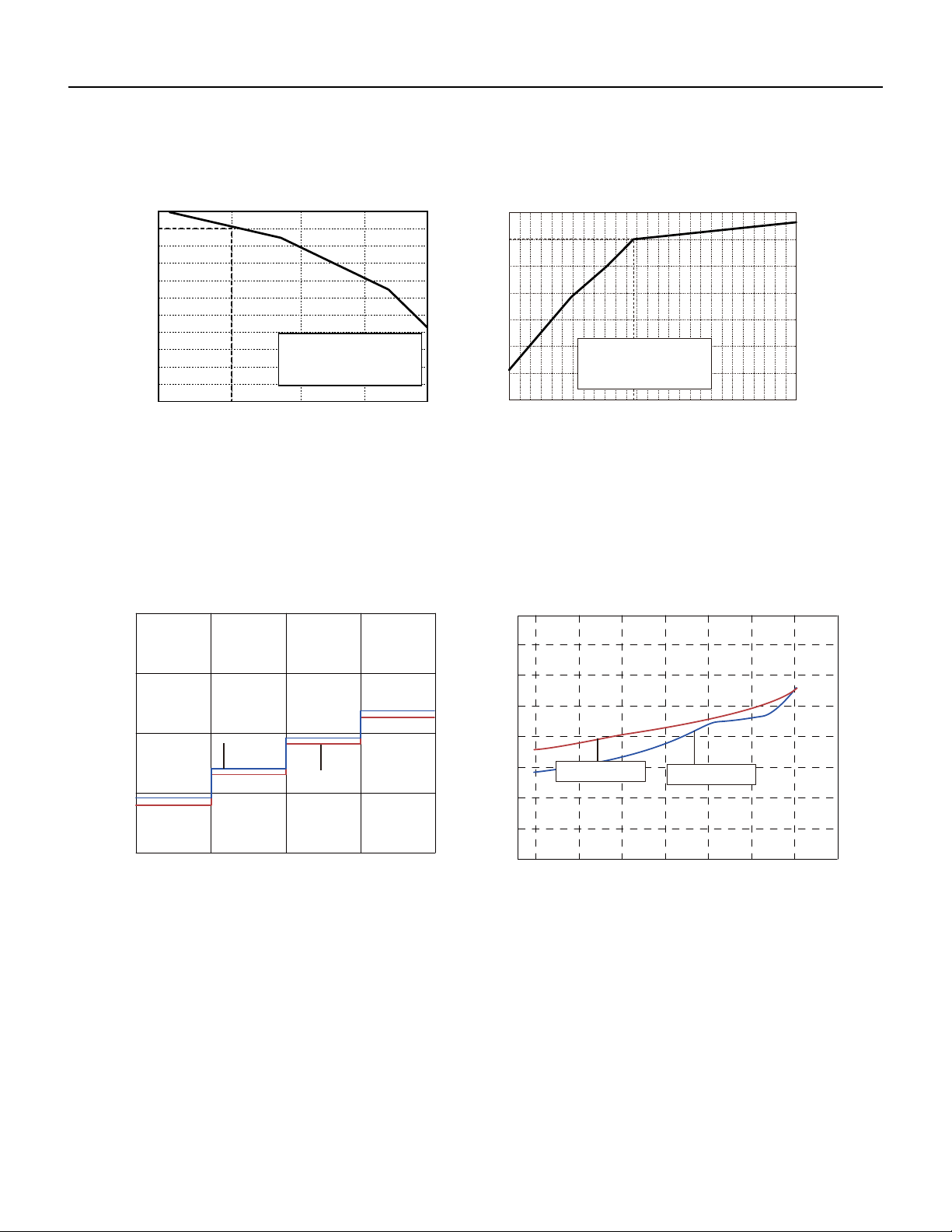
SPECIFICATIONS
Cooling Heating
105
100
95
90
85
80
75
70
65
Capacity ratio (%)
60
55
50
90 95 100 105 110
Conditions
Indoor:
DB 80°F
Indoor air flow: Super High
Pipe length :
WB66
24 39/64f t
Outdoor temp. (˚F) utdoor temp. (˚F)O
36K Capacity Variation Ratio According to Temperature
Indoor side noise when blowing Outdoor side noise when blowing
60
110
100
90
80
70
60
°F
Capacity ratio (%)
50
40
-4 5 41
Conditions
Indoor:DB
length:Pipe
70°F
flow:Super
HighIndoor air
24 39/64f t
23 32 41 50
Figure 208
56
54
50
40
Noise/dB(A)
30
20
12K
09K
Low
Middle
Indoor fan motor rotating speed
High
Super High
52
50
48
Noise dB(A)
46
44
42
40
20 30 80 90
09&12K Heating
40 50 60 70
Compressor frequency(Hz)
09&12K Cooling
Figure 209
9-12K Noise Curve
21 PB
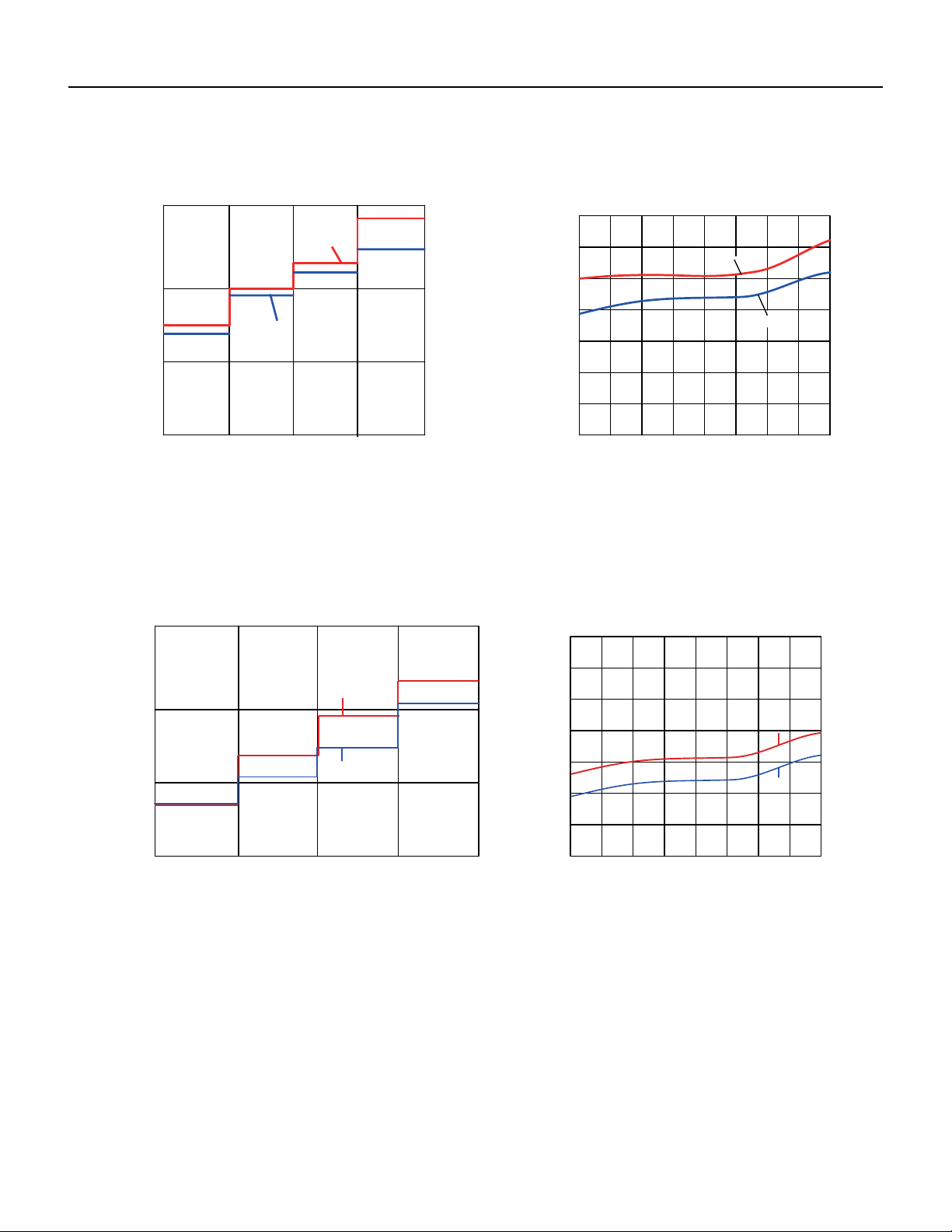
SPECIFICATIONS
Indoor side noise Outdoor side noise
50
40
Noise/dB(A)
30
20
60
50
60
24K
18K
L M H
Indoor fan motor rating speed
SH
Figure 210
58
56
54
52
Noise dB(A)
50
48
46
20 30 40 50 60 70 80 90 100
Compressor frequency(Hz)
18-24K Noise Curve
Indoor side noise Outdoor side noise
80
75
36K
70
65
Heating
Cooling
36K
Noise/dB(A)
40
30
30K
L
Indoor fan motor rating speed
M
H
HS
60
Noise dB(A)
55
50
45
20 30 40 50 60 70 80 90 100
Compressor frequency(Hz)
30K
Figure 211
36K Noise Curve
22 PB
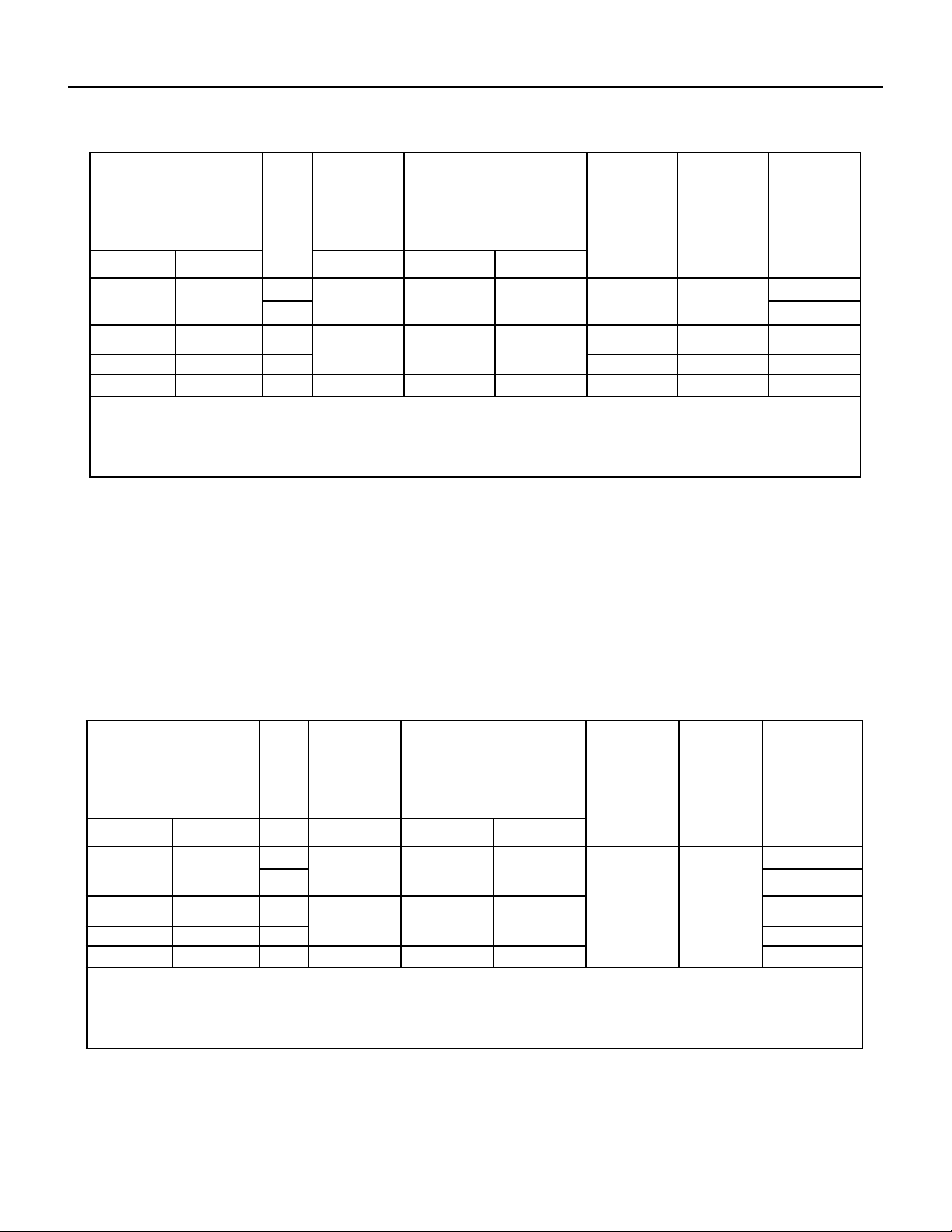
SPECIFICATIONS
Rated cooling connecting
indoor and (DB/WB)
Model Pressure of
gas pipe con‑
Inlet and outlet pipe tempera‑
ture of heat exchanger
Fan speed of
indoor unit
Fan speed of
outdoor unit
necting indoor
and outdoor
unit
Indoor Outdoor PSI T1 (°F) T2 (°F)
80/67 95/75 9k 130.44~144.93 in:46.4~51.8
12k 72
80/67 95/75 18k 13 0~142 in:46. 4~51.8
80/67 95/75 24k Super High High 87
80/66 95/75 36k 1 30~14 5 4 6.8 to 52. 8 127 to 96.8 Super High High 60
T1: Inlet and outlet pipe temperature of evaporator
T2: Inlet and outlet pipe temperature of condenser
P: Pressure at the side of big valve
Connection pipe length: 24.6ft.
out:51.8~57.2
ou t:51. 8~5 7.2
in:167~181.4
out:98.6~118.4
in:167~181.4
out:98.6~118.4
Super High High 52
Super High High 75
Compresso r
frequency (Hz)
Figure 212
Cooling Data Sheet in Rated Frequency
Rated Heating connecting
indoor and (DB/WB)
Model Pressure
of gas pipe
connecting
Inlet and outlet pipe temperature of heat exchanger
Fan speed of
indoor unit
Fan speed
of outdoor
unit
Compresso r
frequency (Hz)
indoor and
outdoor unit
Indoor Outdoor PSI T1 (oF) T2 (oF)
70/6 0 19.94/19.0 4 9k
12k 77
70/6 0 47/4 3 18k
70/6 0 47/4 3 24k 87
70/- 20/19 36k 507~550 134 .4 to 102 36 to 39 58
T1: Inlet and outlet pipe temperature of evaporator
T2: Inlet and outlet pipe temperature of condenser
P: Pressure at the side of big valve
Connection pipe length: 24.6ft.
362.32~405.80
507~550
in:167~181.4
out:98.6~113
in:167~181.4
out:98.6~113
in:33.8~37.4
out:35.6~42.8
in:33.8~37.4
out:35.6~42.8
Super High High 65
90
Figure 213
Heating Data Sheet in Rated Frequency
23 PB
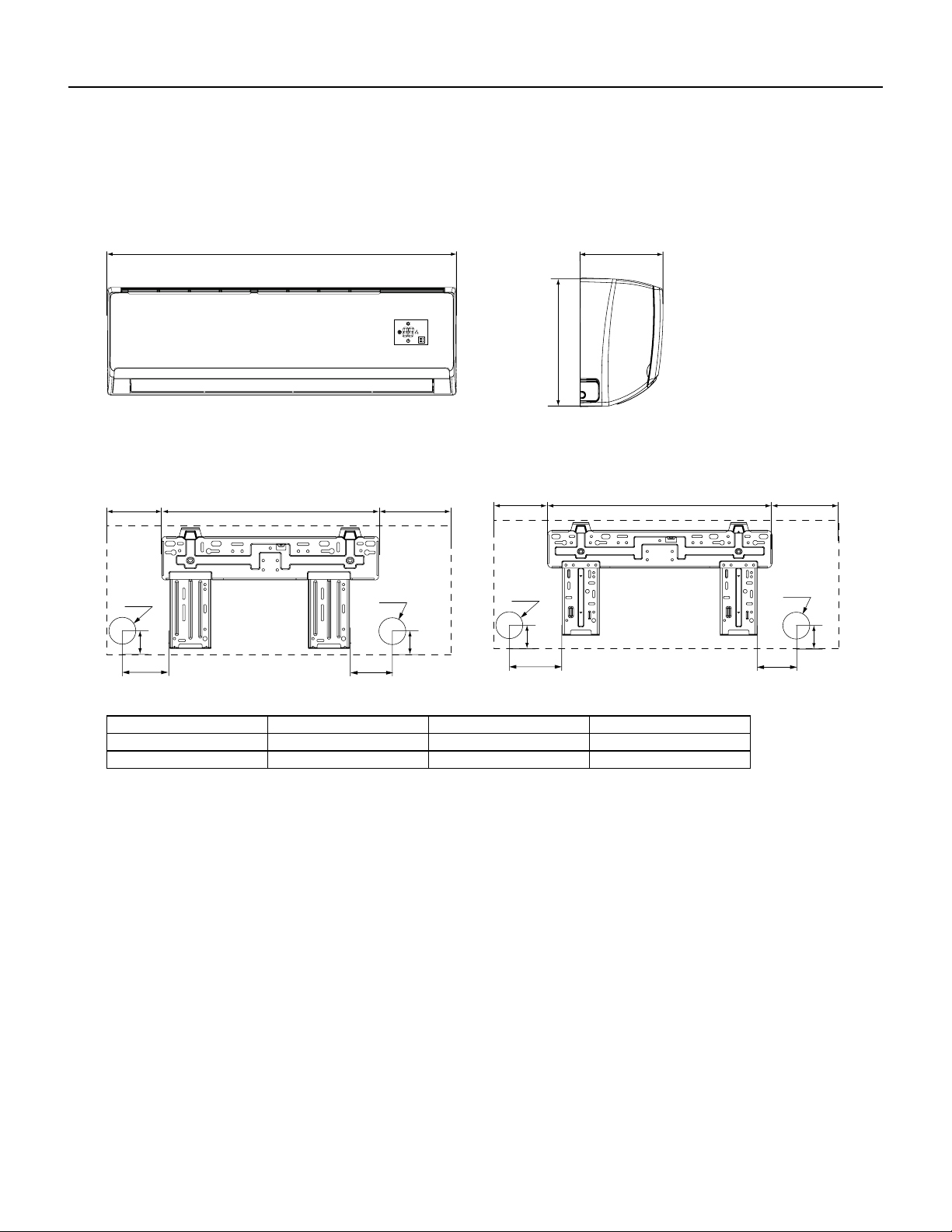
Unit: “ (inches)
SPECIFICATIONS
W
09K
6 5/8 18 1/4 6 1/4
3/16
2Φ
5 7/8
1/8
2
Φ2 3/16
3 9/16
2 1/8
12K
Φ2 3/16
4 15/16
1 3/8
D
H
1 5/1624 7/8 7 1/16
2 3/16Φ
1 3/8
3 1/4
Models W H D
09K 31 1/8 10 13/16 7 7/8
12K 33 1/4 11 3/8 8 1/4
Figure 224
9-12K Indoor Unit Dimensions
24 PB
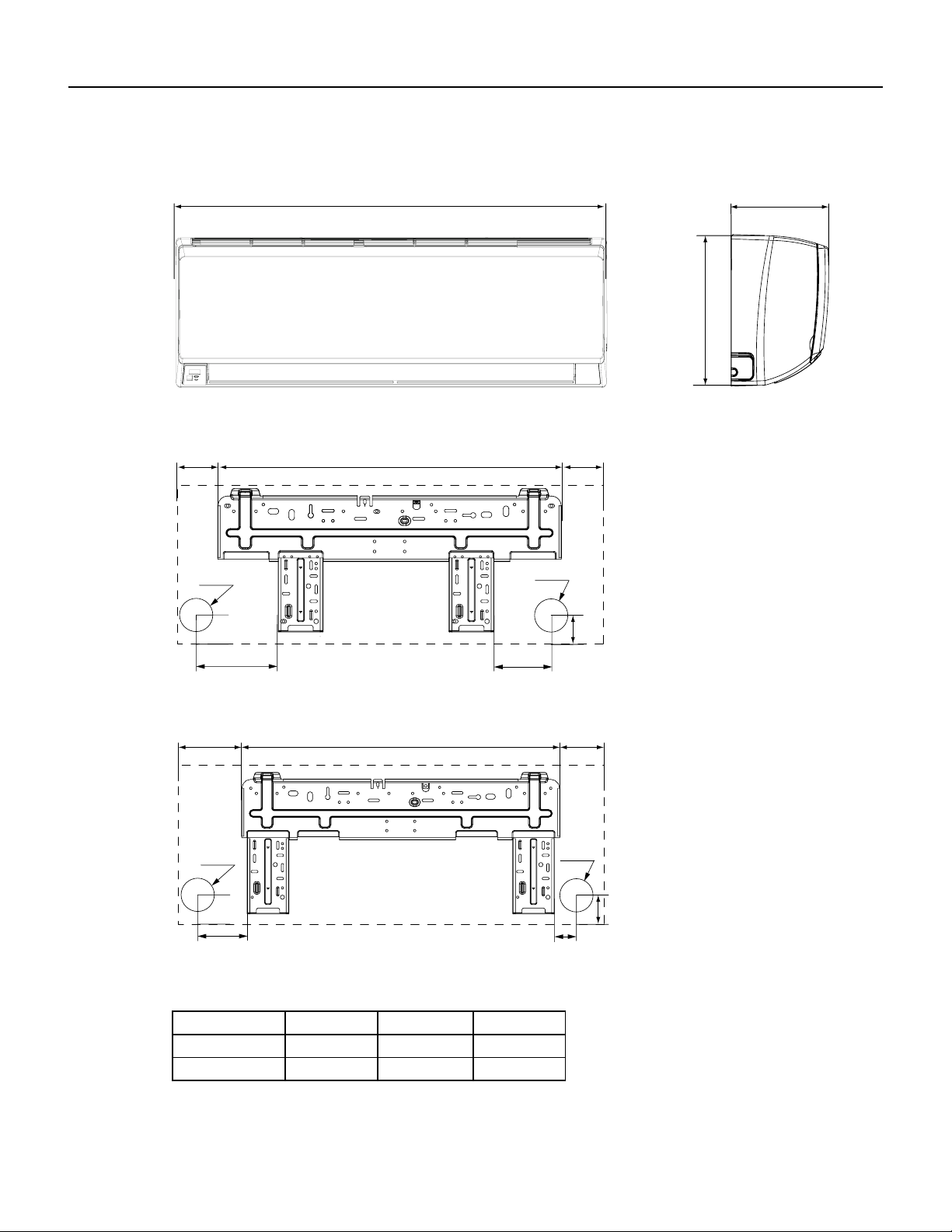
Unit: “ (inches)
SPECIFICATIONS
18K
W
4 72 3/167
Φ2 3/16
Φ2 3/16
D
H
1 1/2
24K
7 1/2
8 1/8 27 7 5/16
Φ2 3/4
6
5 1/2
Φ2 3/4
3 1/8
Models W H D
18K 38 3/16 11 13/16 8 13/16
24K 42 7/16 12 13/16 9 11/16
Figure 225
18-24K Indoor Unit Dimensions
1 11/16
25 PB

Unit: “ (inches)
SPECIFICATIONS
12 53/64
1 37/64
53 9/64
13 25/32 1029 3/8
Φ2 3/4
11 19/32
36K indoor Unit Dimensions
Unit: “ (inches)
30
10
Φ2 3/4
3 1/2
Figure 226
10
21 1/4
33 3/8
21 1/4
11 1/4
Figure 227
12 5/8
9-12K Outdoor Unit Dimensions
26 PB

Unit: “ (inches)
13 3/8
SPECIFICATIONS
35
27 9/16
Unit: “ (inches)
14 37/64
38
22
Figure 228
18-24K Outdoor Unit Dimensions
36 7/32
15 5/8
14 5/16
31 7/64
39 1/2
24
15 9/16
16 13/16
Figure 229
36K Outdoor Unit Dimensions
27 PB
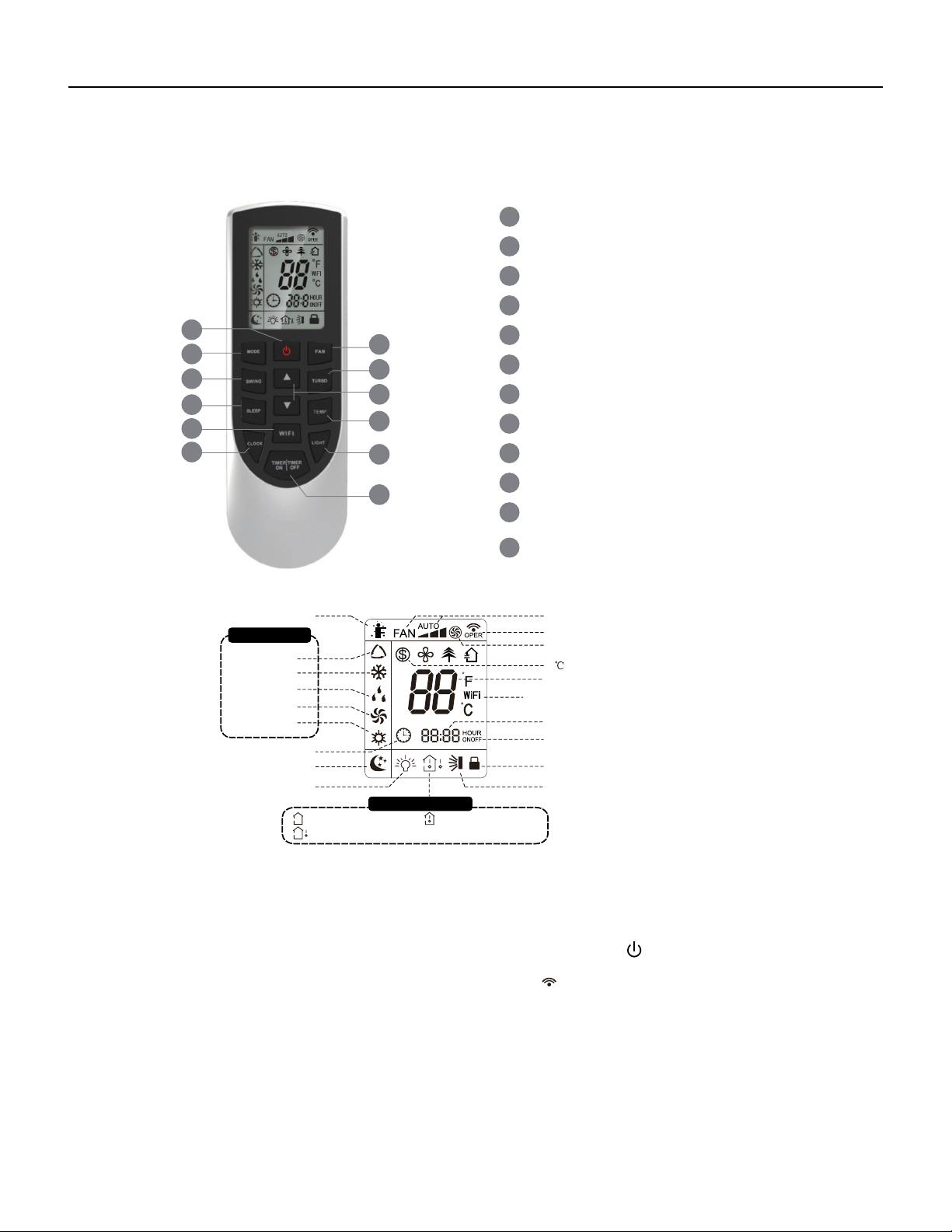
69700657 / 69700623
1
2
4
7
9
11
Introduction for icons on display screen
3
5
6
8
10
12
OPERATION
ON/OFF button
1
MODE button
2
FAN button
3
SWING button
4
TURBO button
5
▲
6
/ button
SLEEP button
7
TEMP button
8
WiFi button
9
LIGHT button
10
CLOCK button
11
TIMER ON / TIMER OFF
12
button
▲
I feel
Operation mode
Auto mode
Cool mode
Dry mode
Fan mode
Heat mode
Clock
Sleep mode
Light
:Set temp.
:Outdoor ambient temp.
Temp. display type
Temp. display type
:Indoor am
bient temp.
Set fan speed
Send signal
Turbo mode
heating function
8
Set temperature
This is a general remote controller.Some
WiFi
models have this function while some
{
do not. Please refer to the actual models.
Set time
TIMER ON /
TIMER OFF
Child lock
Up & down swing
Introduction for buttons on remote controller
Note:
● This is a general use remote controller, it could be used for the air conditioners with multifunction; For some function, which the
model doesn't have, if press the corresponding button on the remote controller that the unit will keep the original running status.
● After putting through the power, the air conditioner will give out a sound. Operation indicator " " is ON (red indicator, the colour is
different for different models). After that, you can operate the air conditioner by using remote controller.
●
Under on status, pressing the button on the remote controller, the signal icon " "
and the air conditioner will give out a “de” sound, which means the signal has been sent to the air conditioner.
● Under off status, set temperature and clock icon will be displayed on the display
of remote controller (If timer on, timer off and light functions are set, the corre- sponding icons will be displayed on the display of
remote controller at the same
time); Under on status, the display will show the corresponding set function icons.
on the display of remote controller will blink once
Figure 301
Remote Control Button Identification
28 PB

OPERATION
Remote Control Description
1. ON/OFF button
Press this button to turn on the unit. Press this button again to turn off the unit.
2. MODE button
Press this button to select your required operation mode.
FANAUTO COOL DRY HEAT
● When selecting auto mode, air conditioner will operate automatically according to ex-factory setting. Set temperature can't be adjusted and
will not be displayed as well. Press "FAN" button can adjust fan speed. Press "SWING" button can adjust fan blowing angle.
● After selecting cool mode, air conditioner will operate under cool mode. Cool indicator on indoor unit is ON. (This indicator is not available
for some models).Press "▲" or "
adjust fan blowing angle.
indicator is not available for some models). Under dry mode, fan speed can't be adjusted. Press "SWING" button to adjust fan blowing
angle.
● When selecting fan mode, the air conditioner will only blow fan, no cooling and no heating. All indicators are OFF. Press "FAN" button to
adjust fan speed. Press "SWING" button to adjust fan blowing angle.
● When selecting heating mode, the air conditioner operates under heat mode. Heat indicator on indoor unit is ON. (This indicator is not
available for some models).Press "▲" or "
button to adjust fan blowing angle. (Cooling only unit won't receive heating mode signal. If setting heat mode with remote controller, press
ON/OFF button can't start up the unit).
Note:
● For preventing cold air, after starting up heating mode, indoor unit will delay 1~5 minutes to blow air (actual delay time is depend on indoor
ambient temperature).
● Set temperature range from remote controller: 60.8 ~ 86°F; Fan speed: auto, low speed, medium speed, high speed.
3. FAN button
Pressing this button can set fan speed circularly as: auto (AUTO), low(
▲
" button to adjust set temperature. Press "FAN" button to adjust fan speed. Press "SWING" button to
" on indoor unit is ON.(This ● When selecting dry mode, the air conditioner operates at low speed under dry mode. Dry indicator "
▲
" button to adjust set temperature. Press "FAN" button to adjust fan speed. Press "SWING"
) ,medium( ), high( ).
Auto
Note:
● Under AUTO speed, air conditioner will select proper fan speed automatically according to ex-factory setting.
● Fan speed under dry mode is low speed.
● X-FAN function:Hold fan speed button in COOL or DRY mode, the icon “ ” is displayed and the indoor fan will continue operation for a
few minutes in order to dry the indoor unit even though you have turned off the unit. After energization, X-FAN OFF is defaulted. X-FAN is not
available in AUTO, FAN or HEAT mode.
This function indicates that moisture on evaporator of indoor unit will be blowed after the unit is stopped to avoid mould.
●Having set X-FAN function on:After turning off the unit by pressing ON/OFF button indoor fan will continue running for a few minutes.at low
speed.In this period,Hold fan speed button to stop indoor fan directly.
●Having set X-FAN function off: After turning off the unit by pressing ON/OFF button, the complete unit will be off directly.
4. SWING button
Press this button can select up&down swing angle. Fan blow angle can be selected circularly as below:
no display
(horizontal louvers stops at current position)
● When selecting "
● When selecting "
● When selecting "
Note:
● "
5. TURBO button
Under COOL or HEAT mode, press this button to turn to quick COOL or quick HEAT mode. " " icon is displayed on remote controller.
Press this button again to exit turbo function and " " icon will disappear.
"button above 2s to set your required swing angle. When reaching your required angle, release the button.● Hold "
" may not be available. When air conditioner receives this signal, the air conditioner will blow fan automatically.
、 、
", air conditioner is blowing fan automatically. Horizontal louver will automatically swing up & down at maximum angle.
、 、 、 、
、
、
29 PB

Remote Control Description
OPERATION
6. ▲/▲ button
● Press "▲" or "
(Temperature can't be adjusted under auto mode)
● When setting TIMER ON,
buttons)
7. SLEEP button
Under COOL, HEAT mode, press this button to start up sleep function. " " icon is displayed on remote controller. Press this button again
to cancel sleep function and " " icon will disappear.
8.
TEMP button
By pressing this button, you can see indoor set temperature, indoor ambient temperature or outdoor ambient temperature on indoor units
display. The setting on remote controlleris selected circularly as below:
● When selecting "
● When selecting "
● When selecting "
Note:
●
Outdoor temperature display is not available for some models. At that time, indoor
temperature.
● It's defaulted to display set temperature when turning on the unit.There is no display in the remote controller.
● Only for the models whose indoor unit has dual-8 display.
● When selecting displaying of indoor or outdoor ambient temperature, indoor temperature indicator displays corresponding temperature and
▲
" button once increase or decrease set temperature 1
TIMER OFF or CLOCK, press "▲" or " " button to adjust time. (Refer to CLOCK, TIMER ON, TIMER OFF
no display
" or no display with remote controller, temperature indicator on indoor unit displays set temperature.
" with remote controller, temperature indicator on indoor unit displays indoor ambient temperature.
" with remote controller, temperature indicator on indoor unit displays outdoor ambient temperature.
. Holding "▲" or "▲" button, 2s later, set temperature on remote
°F
▲
unit receives "
"signal, while it displays indoor set
9. WIFI button
Press " WiFi " button to turn on or turn off WiFi function. When WiFi function is turned on, the " WiFi " icon will be displayed on remote
controller; Under status of remote controller off, press "MODE" and " WiFi " buttons simultaneously for 1s,WiFi modulewill restore to factory
default setting.
● This function is only available for some models.
10. LIGHT button
Press this button to turn off display light on indoor unit. "
display light. " " icon is displayed.
11. CLOCK button
Press this button to set clock time. " " icon on remote controller will blink. Press "▲" or "▲" button within 5s to set clock time. Each
pressing of "▲" or "
Note:
● Clock time adopts 24-hour mode.
● The interval between two operation can't exceeds 5s. Otherwise, remote controller will quit setting status. Operation for TIMER ON/TIMER
OFF is the same.
TIMER ON / TIMER OFF button
12.
● TIMER ON button
"TIMER ON" button can set the time for timer on. After pressing this button, "
blinks. Press "▲" or "
decrease 1min. Hold "▲" or "
started up, press "TIMER ON" button to cancel it.
● TIMER OFF button
"TIMER OFF" button can set the time for timer off. After pressing this button,"
controller blinks. Press "▲" or "
TIMER OFF setting will increase or decrease 1min. Hold "▲" or "
required time. Press "TIMER OFF" word "OFF" will stop blinking. " " icon resumes displaying. Cancel TIMER OFF. Under the condition
that TIMER OFF is started up, press "TIMER OFF" button to cancel it.
▲
" button, clock time will increase or decrease 1 minute. If hold "▲" or "▲" button, 2s later, time will change quickly.
▲
"button to adjust TIMER ON setting. After each pressing "▲" or "▲" button, TIMER ON setting will increase or
▲
" button, 2s later, the time will change quickly until reaching your required time. Press "TIMER ON" to
" icon resumes displaying. Cancel TIMER ON: Under the condition that TIMER ON is
▲
" button to adjust TIMER OFF setting. After each pressing "▲" or "▲" button,
" icon on remote controller disappears. Press this button again to turn on
" icon stops blinking.
" icon disappears and the word "ON" on remote controller
" icon disappears and the word "OFF" on remote
▲
" button, 2s later, the time will change quickly until reaching your
30 PB
