FRIDGE MATE FM Owner's Manual
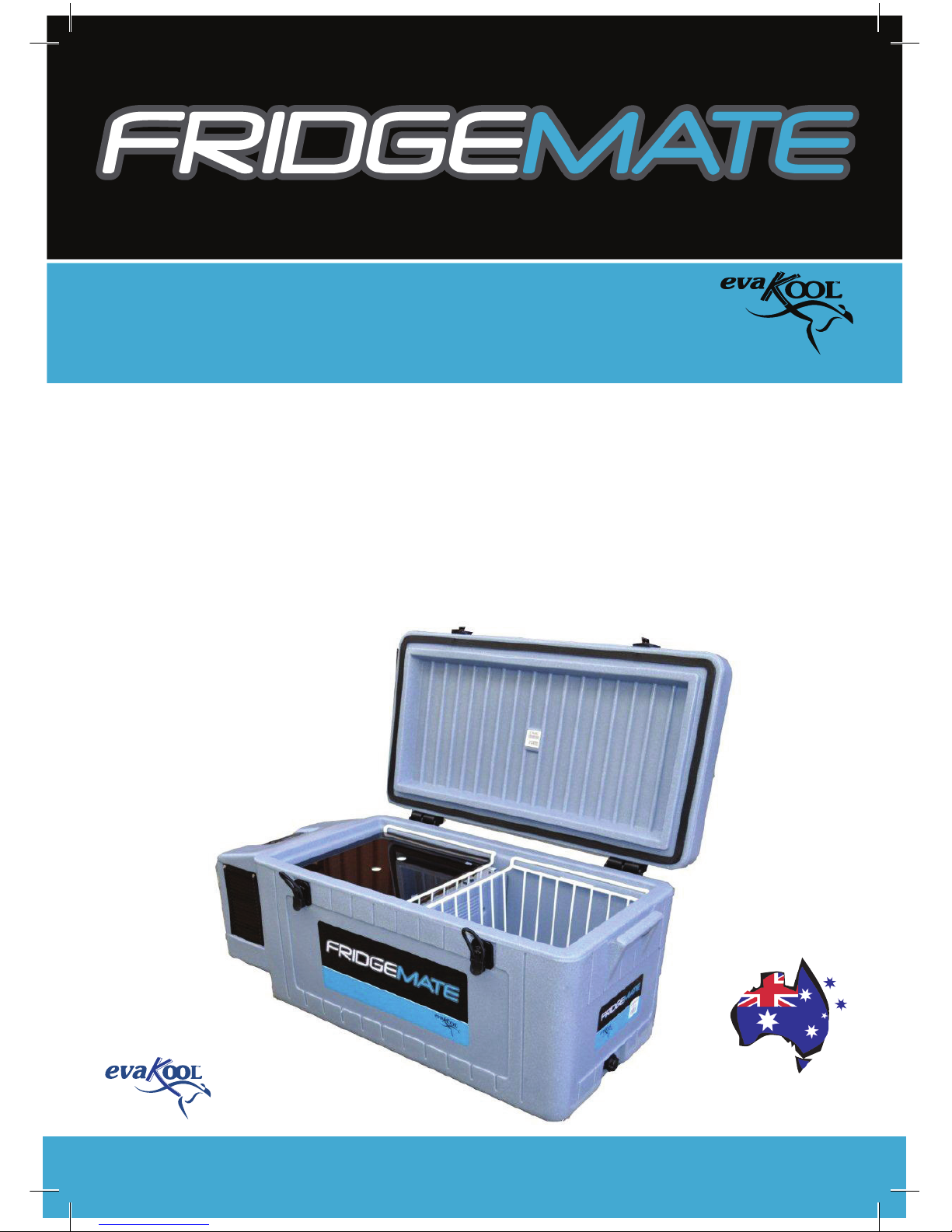
&
‘FM MODEL’
PORTABLE FRIDGE*FREEZER
Owner’s Manual
WARRANTY
AUSTRALIAN OWNED
AUSTRALIAN MADE
FROM IMPORTED
& LOCAL COMPONENTS
QUALITY & PERFORMANCE - THE LASTING IMPRESSION
by
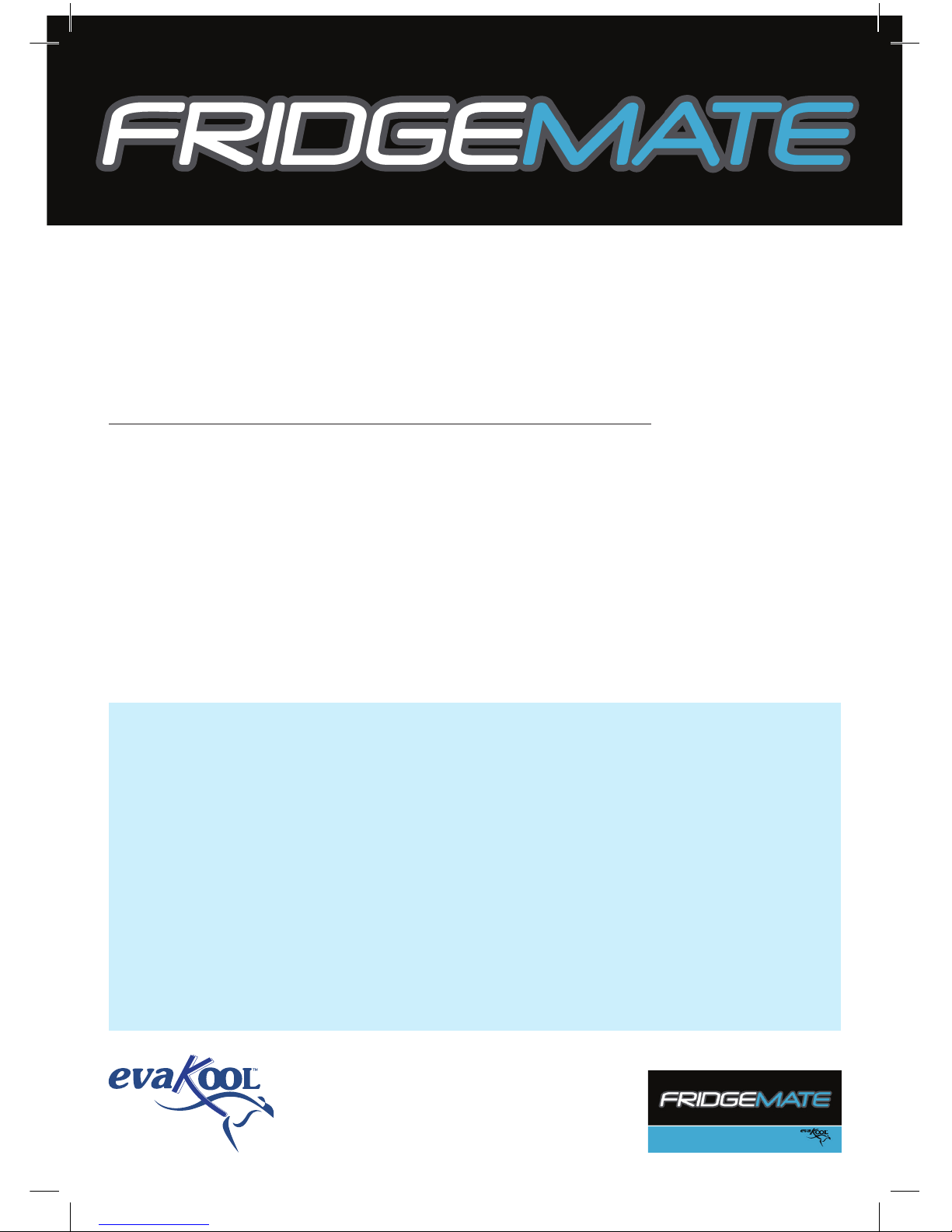
Thank you for purchasing a FridgeMate fridge freezer.
The unit you have chosen has been proudly designed and manufactured in
Australia by EvaKool combining FridgeMate’s fully insulated tough polyethelene
cabinet with internationally proven compressor technology to produce Australia’s
most ingenious, versatile and user friendly 12V/24V fridge freezer combination.
We strongly recommend that you carefully read this manual prior to operating
your FridgeMate as it contains important information regarding your unit’s
operation, maintenance, care and terms of warranty.
This unit is designed to operate from either a 12V or 24V power source or from a
240V mains supply via an EvaKool approved 12v/24v/240v adaptor. It can also
be operated in remote areas from solar and generator power sources. Please
refer to page 3 for instructions.
All EvaKool products are specifically designed to withstand Australia’s harsh
operating conditions and if treated with care will provide you with many years of
trouble free service.
16 Enterprise Street, Caloundra
Queensland, Australia 4551
Tel: +61 7 5492 7777 | Fax: +61 7 5492 7733
Email: sales@evakool.com
www.evakool.com
INSTALLATION ................................................ 3
OPERATING INSTRUCTIONS
• 12 Volt Operation ................................... 4
• 240 Volt (Mains) Operation ................... 4
SELECTION OF FRIDGE/FREEZER OPTIONS .... 5
OPERATION .................................................... 6
CONTROL PANEL
• Temperature Settings ............................. 6
•
Fault Light... ............................................ 6
• Power Inlet .............................................. 7
• Circuit Breaker ........................................ 7
HELPFUL HINTS ............................................. 7
CARE & STORAGE ......................................... 8
PREVENTATIVE MAINTENANCE .................... 8
FAULT FINDING GUIDE ............................. 9/10
TROUBLE SHOOTING FLOW CHART .......... 11
WARRANTY STATEMENT .............................. 12
CONTENTS
• O p e r a t i o n a l Settings............................... 6
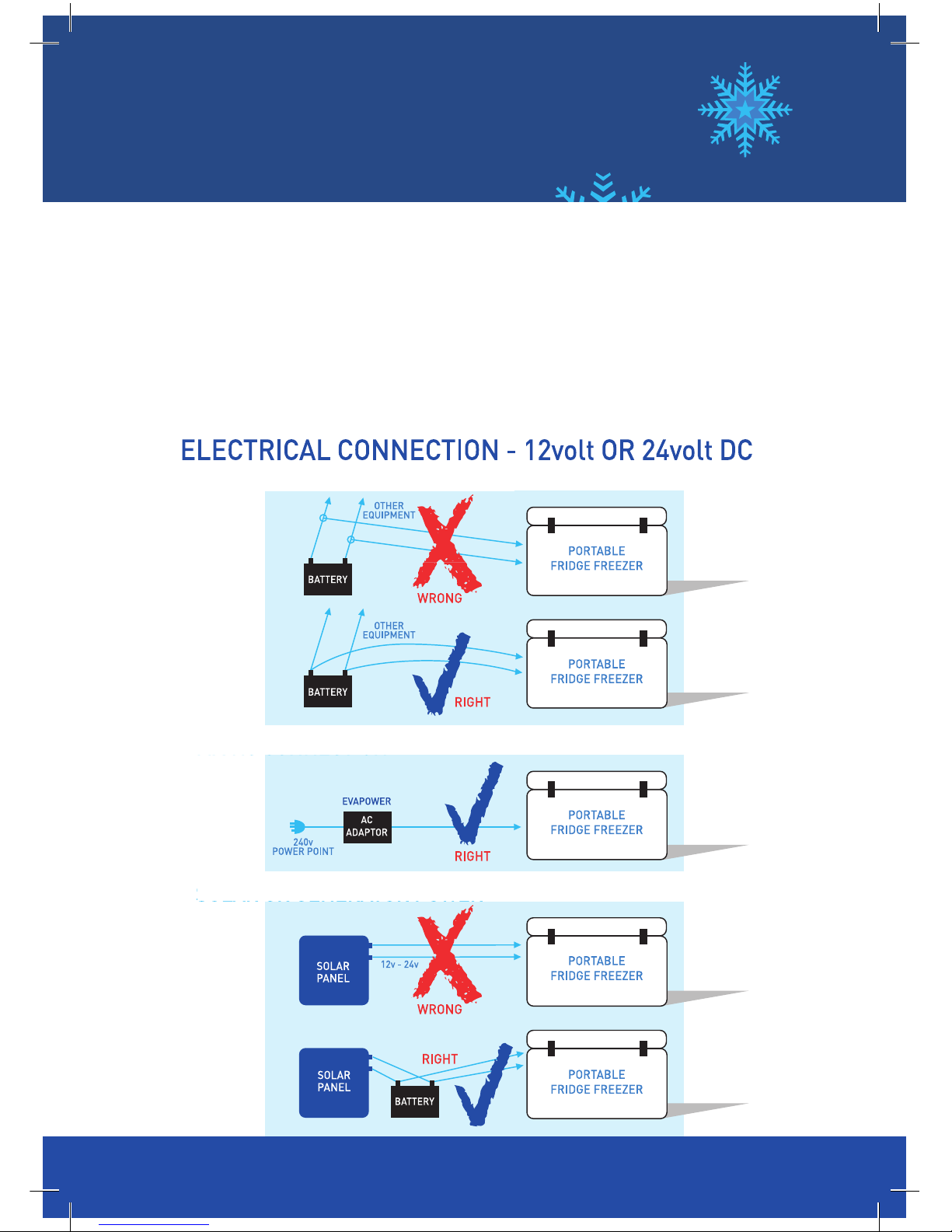
Page 3
INSTALLATION
Your FridgeMate fridge/freezer is designed to operate from either a 12V or 24V DC power source. It can also operate from a
240V (AC) main supply with the use of a 12V/24V adaptor.
When using solar power or power generators ensure that the fridge is connected through a 12V or 24V battery. We
recommend the use of anti-surge devices when there is a possibility of ‘spikes’ from the power source.
The recommmended mannner to connect your fridge is illustrated below.
Please note: The fridge is set to cut off immediately when the voltage drops below the sustainable level so as to protect your
battery, compressor and internal circuitry. It wil start automatically when adequate power is restored.
For maximum efficiency we recommend the fridge is installed on a level surface, although, if necessary it will operate on
surfaces up to an angle of 30˚.
IMPORTANT
DO NOT block air flow to your fridge. Ventiliation is very important to ensure efficiency and reliability. Poor ventilation will
cause the compressor to overheat and hence reduce its life span and efficiency.
NOTE:
ENSURE SOLAR
REGULATOR FITTED
TO SOLAR PANELS.
NOTE:
ALSO USE THIS
METHOD WHEN
CONNECTING
FRIDGE TO 240V
OUTPUT SOCKET
ON GENERATOR
SOLAR POWER
MAINS CONNECTION
BATTERY
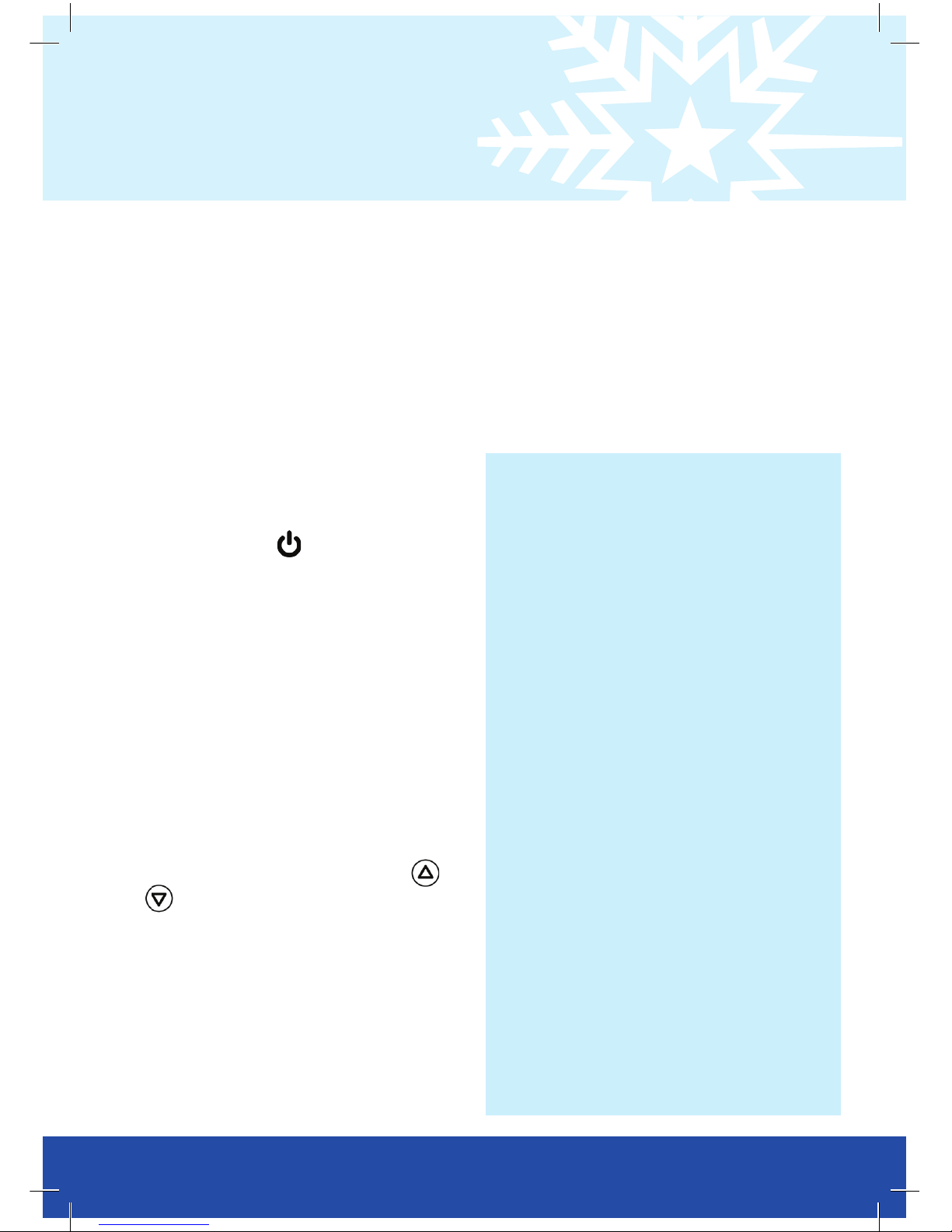
Operating
INSTRUCTIONS
Page 4
12 VOLT OPERATION
• Connect the military plug end of the
fridge lead to the fridge,
• Push cigarette lighter plug into 12V or
24V power outlet.
Note: If using a plug other than the
cigarette lighter plug, ensure that the
polarity is correct ie: positive to positive
and negative to negative.
• If required, press button on the
control panel to turn fridge on. The
control panel will light up indicating the
previous temperature setting.
• The compressor will start and about 2
seconds later the fan motor will start.
The display will be illuminated and the
compressor speed indicator light will
come on indicating the fridge is running
and the evaporator plate inside the
fridge will start to cool.
• Set the temperature control to its
desired setting by pressing either or
button on the control panel.
• In order to save power, you may turn
down the temperature setting or even
switch the fridge off when it is not to
be opened for lengthy periods, eg,
overnight.
24OV - MAINS OPERATION
• The unit can also operate from a 240V
mains power source via an EvaKool
approved 12V/24V adaptor.
• Connect the military plug end of the
adaptor to the fridge and plug the 3 pin
plug into the mains.
IMPORTANT NOTES
• DO NOT run your fridge near
flames or sources of heat.
Preferably keep it in a cool position
away from direct sunlight.
• When travelling on rough roads,
place about 50mm of high density
foam under the fridge and secure
the unit using tie-down straps
through the handles.
• To assist in preventing the unit
from reaching the low voltage
threshold and automatically
turning itself off the following
should be remembered:
• DO NOT leave the fridge
running from the car battery (with
engine not running) for extended
periods.
• Without the engine running all
batteries will eventually discharge
enough for the unit to switch itself off.
• Take care with vehicles
with older batteries or smaller
vehicles with lower rated
batteries.
