
MY-HITE
ADJUSTABLE
TABLE
Model Number : FSQAHTB
Please Read Instructions Before Use
ASSEMBLY INSTRUCTIONS
FRIANT & AS SOC.
4901 E.12 STREET OAKL AND, CA 94601
T:510.535.5113 · FAX:510.535.5237
www.Friant.com/systems/my-hite
081717

page 2 page 15
» Introduction
Friant oers a comprehensive line of oce furniture for every space
and requirement, now including My-Hite, a height adjustable table
that allows for standing or sitting while working.
» User Notes
1. As with all power-operated products, please follow instructions
and handle with care.
2. When moving My-Hite tables, please lif t the tables, do not drag
them.
3. Check that the load on the table does not exceed limits (220lbs
straight, 330lbs corner).
4. Table should be level and aligned at all times.
Thank you for choosing Friant. We appreciate the
trust and confidence you have placed in us and are
committed to providing you the best possible product.
When placing table in final location, be sure there is ample
room for adjustment around ALL sides, and at the highest
(50”) and lowest (24.5”) points the table can reach. Make
sure table will not come into contact with any fixed objects
(fixed tops, storage, shelving, etc.) while adjusting.
Important:

page 14 page 3
» Tools Needed
WARNING:
FAILURE TO FOLLOW THE ASSEMBLY INSTRUCTIONS IN THIS
MANUAL CAN RESULT IN PRODUCT DAMAGE, OR PERSONAL INJURY.
1 2
1. Read instructions
carefully. Check that
no parts are missing.
Single Sided
Wrench
Socket Head
Wrench
Electric Drill
Friant & Ass ociates, LLC do es not assum e any responsib ility for prod uct that is alte red in any way.
2. Caref ully identify each
component, especially
those that are similar.
The most com mon
mistake is mixing
up the order and
placement of parts.
Tools Needed
Follow assembly instructions closely
Do not overload the tables (220 lbs maximum straight, 330 lbs maximum
corner)
The input voltage should be within 108-132V
Use the glides to properly level the table before use
When moving the table, do not tilt the table on one leg or misalignment may
occur
Before first use, perform reset operation
If, after trouble shooting the problem persists, contact Customer Service for
further assistance.
GENERAL TIPS

page 4 page 13
Parts List
TROUBLESHOOTING MY-HITE
Error code Explanation Cause Solution
H01 Motor has
overheated
Overuse 1. Let motor rest for 10 minutes
2. Perform reset operation
if problem persists
3. contact Friant customer service
ASR or
RST (solid
or flashing)
System is
locked
Various Reasons 1. Remove plug from electrical outlet for 15
seconds, then plug unit back in
2. Perform reset operation
if problem persists
3. contact Friant customer service to
replace control panel
No display Control
Panel has
lost power
Disruption in
power supply to
base
1. Remove plug from electrical outlet for 15
seconds, then plug unit back in
2. Perform reset operation
if problem persists
3. contact Friant customer service to
replace control panel
E01,
E02, or
E03
Excessive
weight
distribution
Too much
weight (limit
exceeded)
or
Other problem
1. Check that weight on table does not
exceed limit
2. Perform reset operation
if problem persists
3. contact Friant customer service to
replace control panel
E0 7,
E08, or
E09
Signal
Interruption
Signal is
interrupted
between leg
and computer
1. Perform reset operation
if problem persists
2. contact Friant customer service
CLEAR MAXIMUM & MINIMUM HEIGHT
1. Table can be at ANY HEIGHT but NOT the minimum or maximum.
2. Hold “S” til display flashes. Release button.
3. Press “S” slowly, multiple times - until “555” shows on display.
Note: Display will show other codes, continue to press “S” until “555” shows.
4. Display will then show table height and can now move to any height between
24.5” and 50.1”.
PART# NAME PIECES
A Side Bracket 2
B Column Leg 2
C Pad 1
D Crossbeam 2
E Center Rails 2
F Control Panel 1
G Control Box 1
H Telescopic Cover Plate 1
I Connector Wires
J Feet 2
K Socket Button Head Bolt
M6*20mm
8
L Socket Button Head Bolt
M6*12mm
16
M Wire Manager 3
N Truss Head Screw
M5*20mm
26

page 12 page 5
Installation Steps
Step 1: Place worksurface finished
side down on a blanket.
Step 3: Insert D pad under C leg
during assembly process for
proper spacing.
Step 2: Insert A side bracket into
B crossbeam assembly.
Repeat on other side.
B
CROSSBEAM
A
SIDE BRACKET
C
COLUMN LEG
D
PAD
WORKSURFACE
Step 17: It is important to perform the
reset operation below before
you use your My-Hite table
for the first time.
FIRST TIME USE:
SET MINIMUM HEIGHT
RESET OPERATION
SET MAXIMUM HEIGHT
1. Press the arrow down (V) button to get to desired minimum height.
Note: the arrow down button must be the last button pressed to set the minimum height.
You cannot press the arrow up button when trying to set the minimum height.
2. Hold “S” button til screen display flashes. Immediately press “S” button twice
again.
3. Display will flash “000” and then show the set minimum height.
1. Lower the table to 24.5” by holding arrow down (V) button. Release button.
2. Press the arrow down (V) button again and hold til ASR shows on the display.
3. Release the button and the ASR will flash on the display
4. Hold the arrow down button again. Table will shift up and down slightly as it
resets to 24.5”.
V
1. Press the arrow up ( ) button to get to desired maximum height.
Note: the arrow up button must be the last button pressed to set the maximum height.
You cannot press the arrow down button when trying to set the maximum height.
2. Hold “S” button til screen display flashes. Immediately press “S” button twice
again.
3. Display will flash “999” and then show the set maximum height.
NOTE: If you cannot lower the table to the 24.5” height to perform reset
operation, you may need to clear out the maximum and minimum height
(See instructions below). Once completed, please return to the Reset
Operation instructions.
TO PROGRAM THE MEMORY CONTROL PANEL:
Adjust the table to the desired height, press the S key and one of the three
preset buttons. This position is now saved. Once a preset button is pushed, the
table will automatically move to the preset height. Repeat this procedure for
each preset button.

page 6 page 11
J
SOCKET BUTTON
HEAD BOLT
M6*20mm
I
FOOT
Step 6a: Attach I feet to B column leg
with J 4 socket button head
bolts, M6*20mm.
Step 6b: Tighten bolts securely.
Step 7: Repeat step 6 with other leg.
Step 4: Use 4 socket button head
bolts, M6*12mm to secure
side bracket, column leg and
crossbeam together as shown
in detail.
Step 5: Remove D pad after leg installation, then reuse for assembly of
other leg(s) repeating steps 3 & 4. Remove pad when done.
Make sure the length of the plug-in cord is appropriate to both reach
the outlet, AND for the distance the table will travel up and down.
Range: 24.5” at lowest to 50” highest.
Step 15: Install the G telescopic cover
plates, leaving exit space for
the electrical power cords,
and secure to worksurface
with M 8 truss head screws
M5*20mm
Step 16: Turn table right side up, adjust the glides as necessary, and plug the
power cord into a 110v outlet.
G
TELESCOPIC
COVER PLATE
Insure the length of exposed
power cord is sucient.
M
TRUSS HEAD
SCREWS
M5*20mm
Installation Steps

page 10 page 7
Installation Steps
A
Step 9: Secure D center rails to
C crossbeams with K 8 socket
button head bolt M6*12mm.
C
CROSSBEAM
D
CENTER RAILS
Step 8: Place both leg assemblies on worksurface and insert D center
rails into C crossbeams as shown. Hole on center rails should be
centered between crossbeams. Center leg assemblies on the
worksurface. Make sure your overhang is even on both sides.
K
SOCKET BUTTON
HEAD BOLT
M6*12mm
Base is: A - 38”-68”
Maximum recommended top: 78” wide
Minimum recommended top: 40” wide
Step 14: Connect E control panel to F control box with H connector wires
as shown. Use L wire manager to secure H connector wires to
underside of worksurface.
H
CONNECTOR
WIRES
L
WIRE
MANAGER
Schematic view of the My-Hite wiring:
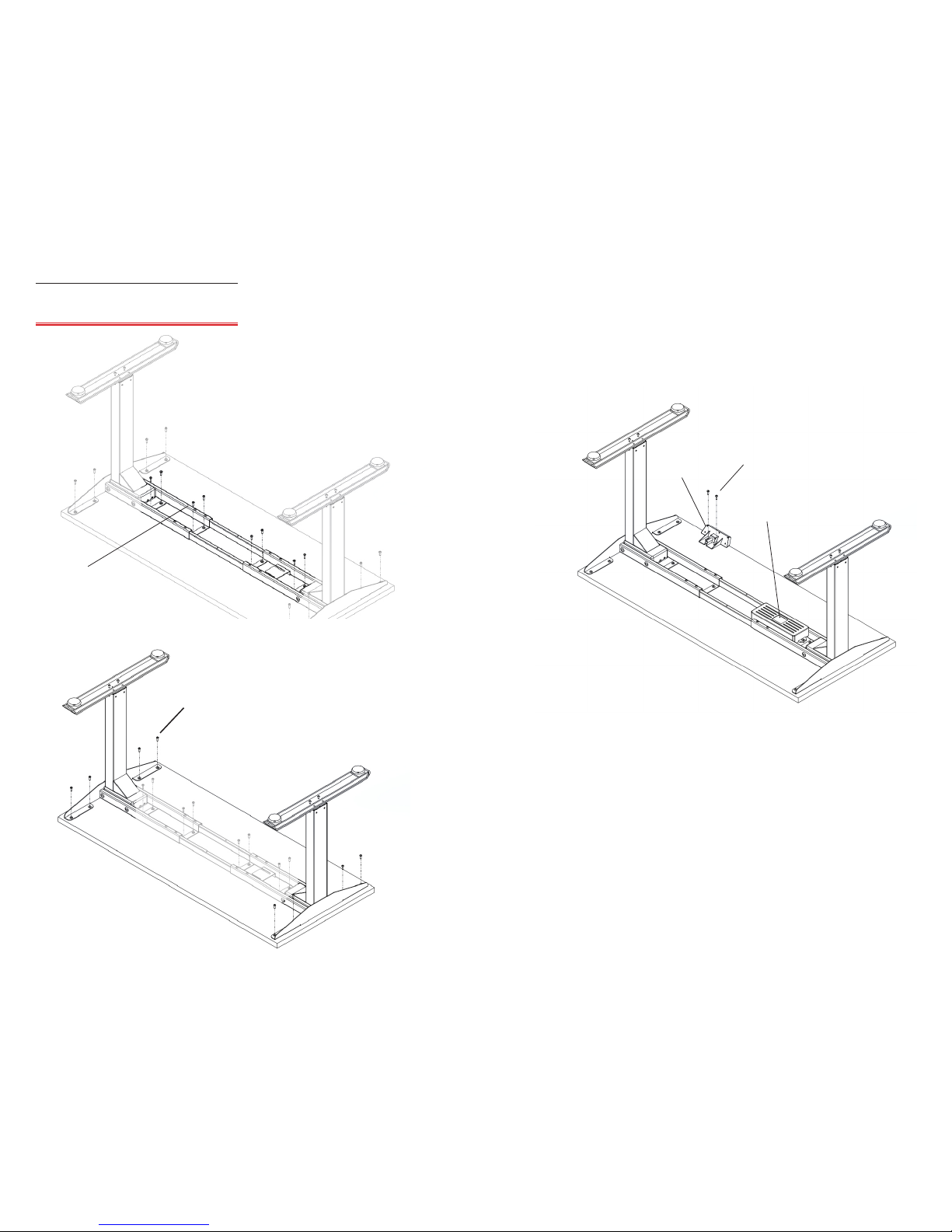
page 8 page 9
Installation Steps
Step 11: Secure the side bracket to the
worksurface with M 8 truss
head screws M5*20mm.
M
TRUSS HEAD
SCREWS
M5*20mm
M
TRUSS HEAD
SCREWS
M5*20mm
Step 13: Insert the F control box
in-between crossbeam.
Step 12: Secure the E control panel in the desired
location with M 2 truss head screws M5*20mm.
Step 10: Ensure the leg assembly is still
centered, both side-to-side and
front-to-back. Secure the leg
assembly to the worksurface
with M 8 truss head screws
M5*20mm.
M
TRUSS HEAD
SCREWS
M5*20mm
F
CONTROL
BOX
E
CONTROL
PANEL
