Frey PERIMETER AP-300 User Quick Manual

1
www.freymedical.eu
How to:
- perform exam
- setup the most used testing strategy
- print result and understand the printout layout
PERIMETER AP-300
QUICK SUPPORT GUIDE
2018
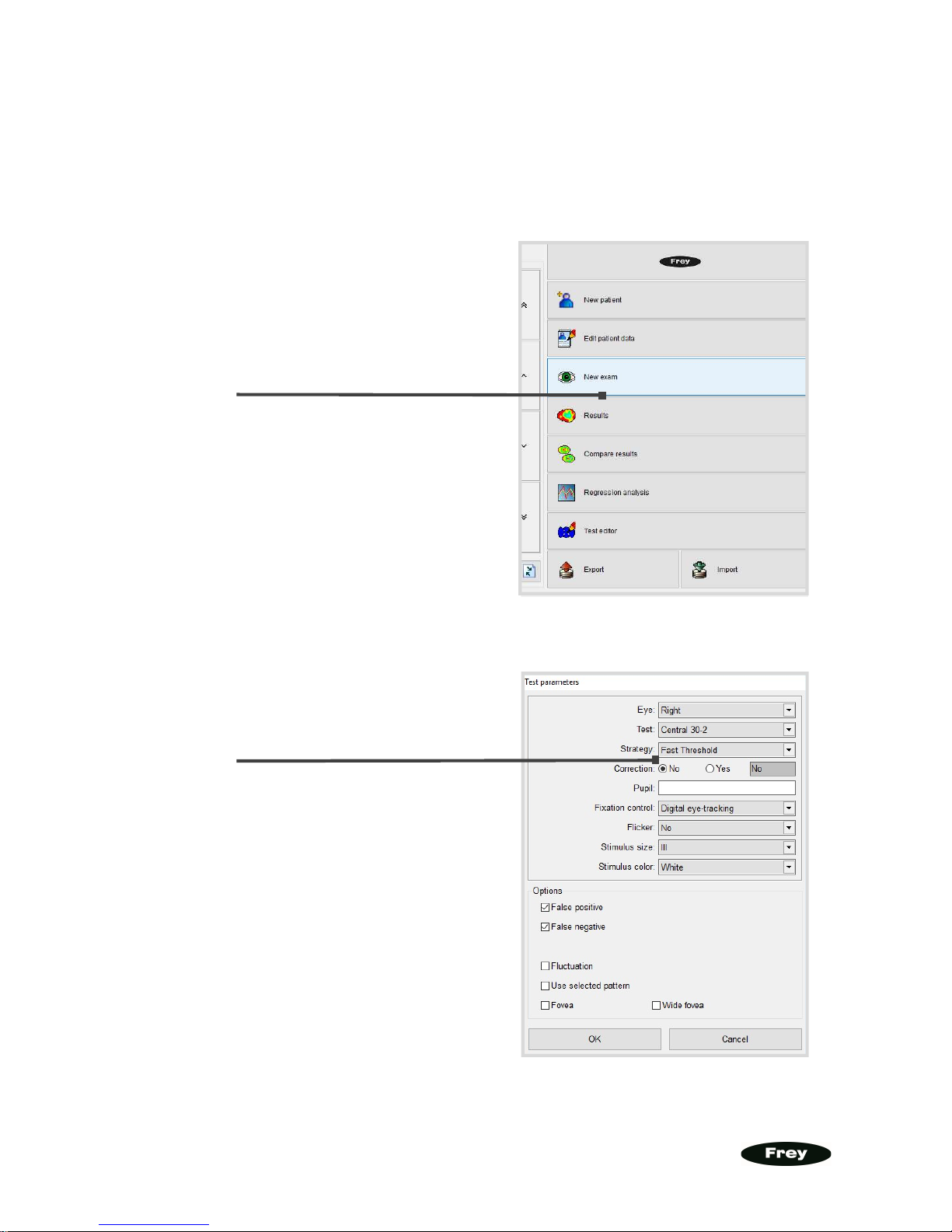
2
www.freymedical.eu
THERE ARE TWO WAYS TO PERFORM AN EXAM:
I. STANDARD ACCESS
Set the required parameters
of an exam (the example
below shows the most used
settings:
Central 30-2 field,
Fast Threshold
strategy and
Digital eye-tracking
Select
'New
exam
' from
the Main Menu.

3
www.freymedical.eu
After clicking 'OK' the exam is being prepared.
When the test screen appears, please position a patient that his/her pupil is more or less in the
centre of the camera window (no need to position it very precisely!). You should advice the
patient to look into the fixation point in the perimeter bowl.
Press the 'Demo' button to demonstrate how the exam will proceed. Your patient can observe
the stimulii projected onto the perimeter bowl and try to react using the patient button. When
patient is ready, the exam can be started by the 'Start" button.
After the exam is finished it will be saved automatically and you will be asked what to do next.
THE FASTEST WAY TO PROCEED
The fastest way to proceed is:
- to print the results (just click 'Print' in the window which will appear after the)
- then to start testing patient's second eye or test the same again if needed (click appropriate
option in the window after exam is printed)
