Freund IPDS-20A User Manual

FREUND ELEKTRONIK A/S | Fuglebakken 119 | 5210 Odense NV | Denmark | www.freund.dk | Tlf. +45 66 16 24 14
FREUND SIP IPDS-20A INTERCOM USER MANUAL
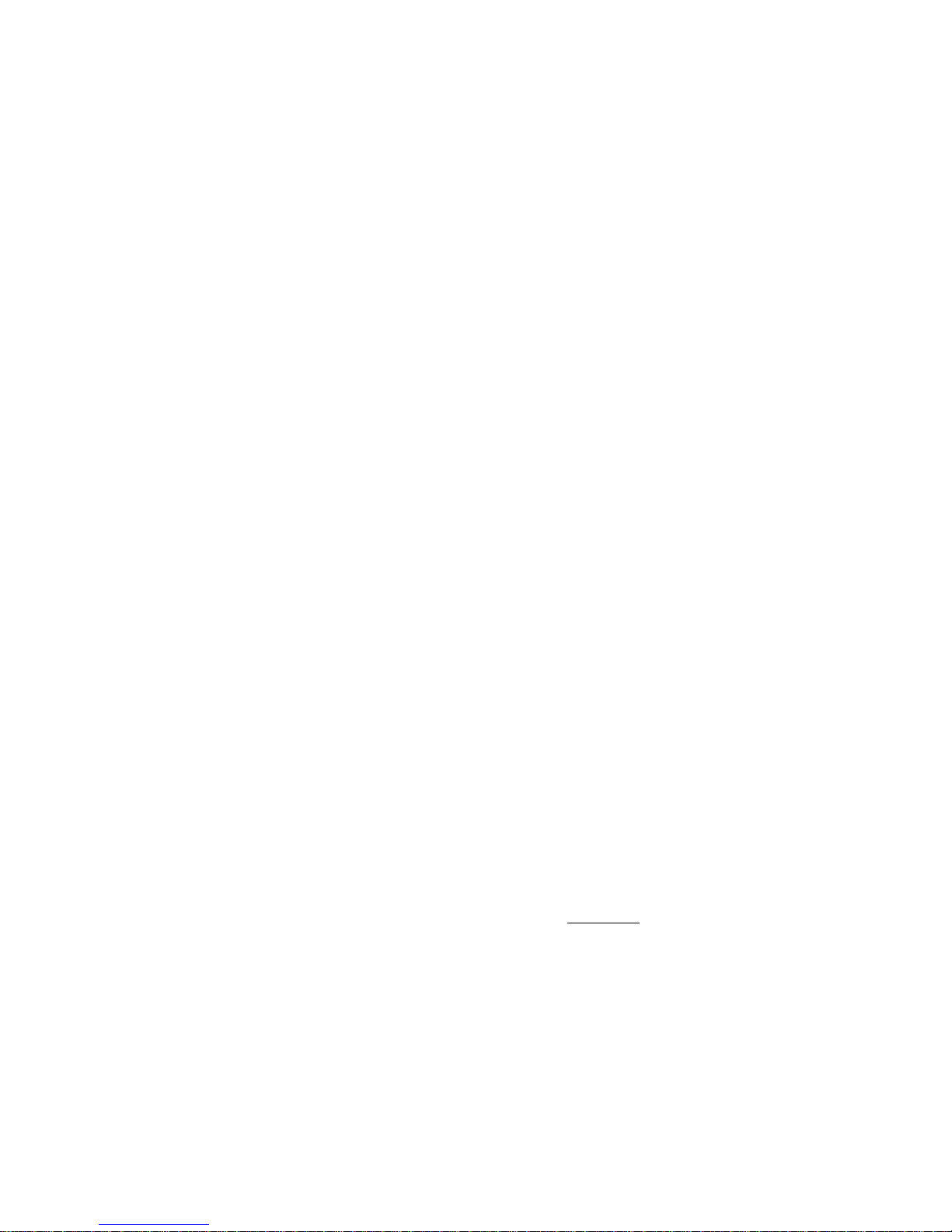
FREUND ELEKTRONIK A/S | Fuglebakken 119 | 5210 Odense NV | Denmark | www.freund.dk | Tlf. +45 66 16 24 14
Contents
1. Product Overview ......................................................................................................................................................................................................................... 4
1.1 Instruction ............................................................................................................................................................................................................................... 4
1.2 At a Glance ............................................................................................................................................................................................................................. 5
1.3 Daily Use ................................................................................................................................................................................................................................ 6
1.3.1 Making a Call ................................................................................................................................................................................................................... 7
1.3.2 Receiving a Call ............................................................................................................................................................................................................... 7
1.3.3 Unlock by RF Card........................................................................................................................................................................................................... 7
1.4 Connector Introduction ........................................................................................................................................................................................................... 7
2. Basic Setting ................................................................................................................................................................................................................................ 9
2.1 Getting Started ....................................................................................................................................................................................................................... 9
2.1.1 IP Announcement ............................................................................................................................................................................................................ 9
2.1.2 Access the device website ............................................................................................................................................................................................... 9
2.2 Network Setting .................................................................................................................................................................................................................... 10
2.2.1 DHCP ............................................................................................................................................................................................................................. 10
2.2.2 Static IP .......................................................................................................................................................................................................................... 10
2.3 Account ................................................................................................................................................................................................................................. 10
2.3.1 SIP Account ................................................................................................................................................................................................................... 11
2.3.2 SIP Sever 1 .................................................................................................................................................................................................................... 11
2.4 Call Setting ........................................................................................................................................................................................................................... 11
2.4.1 No Answer Call .............................................................................................................................................................................................................. 12
2.4.3 Push Button Action ........................................................................................................................................................................................................ 13
2.4.4 Web Call ........................................................................................................................................................................................................................ 13
2.4.5 Call&Dial Time ............................................................................................................................................................................................................... 13
2.4.6 Push to Hang up ............................................................................................................................................................................................................ 14
2.5 Action .................................................................................................................................................................................................................................... 14
2.5.1 Email Notification ........................................................................................................................................................................................................... 14
2.5.2 FTP Notification ............................................................................................................................................................................................................. 15
2.5.3 SIP Notification .............................................................................................................................................................................................................. 15
2.6 Card Setting .......................................................................................................................................................................................................................... 16
2.6.1 Import/Export Card Data ................................................................................................................................................................................................ 16
2.6.2 Obtain and Add Card ..................................................................................................................................................................................................... 16
2.6.3 Door Card Management ................................................................................................................................................................................................ 17
2.7 Relay Setting ........................................................................................................................................................................................................................ 17
2.7.1 Relay .............................................................................................................................................................................................................................. 18
2.7.2 WebRelay ...................................................................................................................................................................................................................... 20
2.7.3 Open Relay via HTTP .................................................................................................................................................................................................... 20
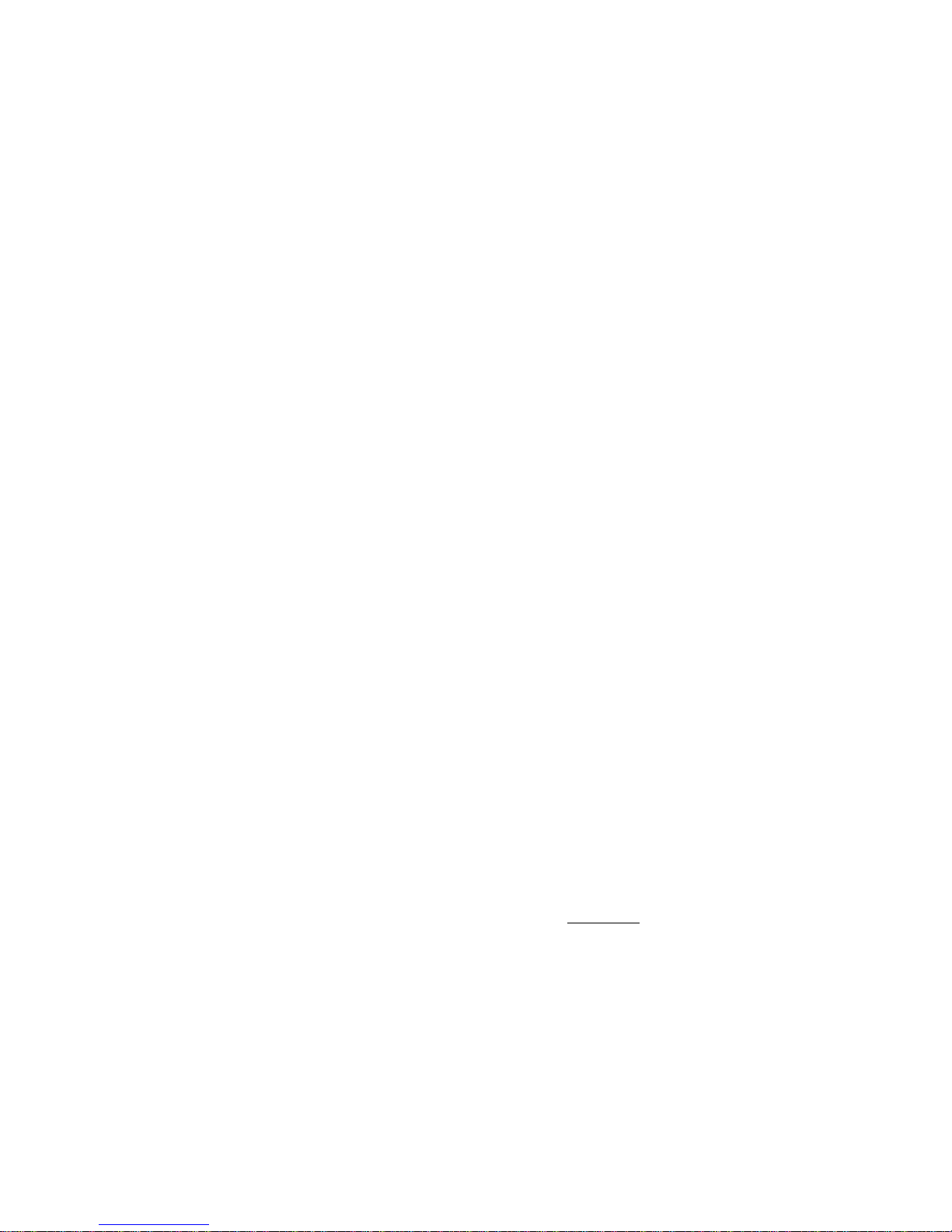
FREUND ELEKTRONIK A/S | Fuglebakken 119 | 5210 Odense NV | Denmark | www.freund.dk | Tlf. +45 66 16 24 14
2.8 Input ...................................................................................................................................................................................................................................... 21
3. Advance Setting ......................................................................................................................................................................................................................... 22
3.1 Intercom-Advanced .............................................................................................................................................................................................................. 22
3.2 LED Setting .......................................................................................................................................................................................................................... 23
3.3 Live Stream .......................................................................................................................................................................................................................... 23
3.4 RTSP .................................................................................................................................................................................................................................... 24
3.5 Onvif ..................................................................................................................................................................................................................................... 24
3.6 Motion ................................................................................................................................................................................................................................... 25
3.7 Account-Advanced ............................................................................................................................................................................................................... 26
3.7.1 Audio Codec .................................................................................................................................................................................................................. 26
3.7.2 Video Codec .................................................................................................................................................................................................................. 27
3.7.3 DTMF ............................................................................................................................................................................................................................. 27
3.7.4 Call ................................................................................................................................................................................................................................. 28
3.7.5 Session Timer ................................................................................................................................................................................................................ 29
3.7.6 Encryption ...................................................................................................................................................................................................................... 29
3.8 Time/Lang ............................................................................................................................................................................................................................. 29
3.9 Call Feature .......................................................................................................................................................................................................................... 30
3.10 Voice ................................................................................................................................................................................................................................... 31
3.11 Log ...................................................................................................................................................................................................................................... 32
3.11.1 Call Log ........................................................................................................................................................................................................................ 32
3.11.2 Door Log ...................................................................................................................................................................................................................... 32
3.12 Upgrade .............................................................................................................................................................................................................................. 33
3.12.1 Upgrade-Basic ............................................................................................................................................................................................................. 33
3.12.2 Upgrade-Advanced ...................................................................................................................................................................................................... 33
3.13 Security-Basic ..................................................................................................................................................................................................................... 34
3.13.1 Web Password Modify ................................................................................................................................................................................................. 34
3.13.2 Session Time Out ........................................................................................................................................................................................................ 34
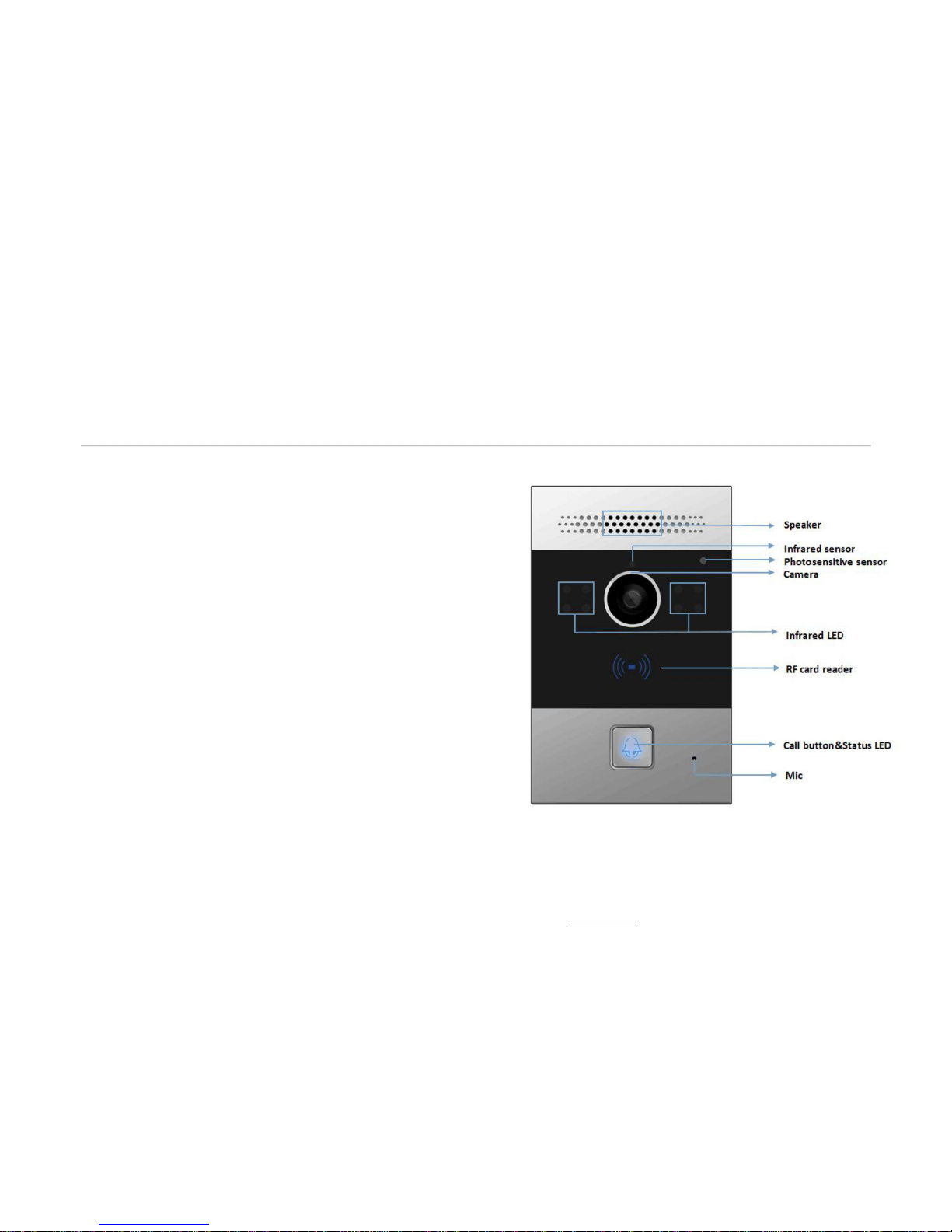
FREUND ELEKTRONIK A/S | Fuglebakken 119 | 5210 Odense NV | Denmark | www.freund.dk | Tlf. +45 66 16 24 14
1. Product Overview
1.1 Instruction
FREUND IPDS-20A is a SIP-compliant, hands-free one button
video outdoor phone. It can be connected with your FREUND
IP Phone for remote unlock control and monitor. Users can
operate the indoor phone to communicate with visitors via
voice and video, and use RF card to unlock the door. It’s
applicable in villas, office and so on.
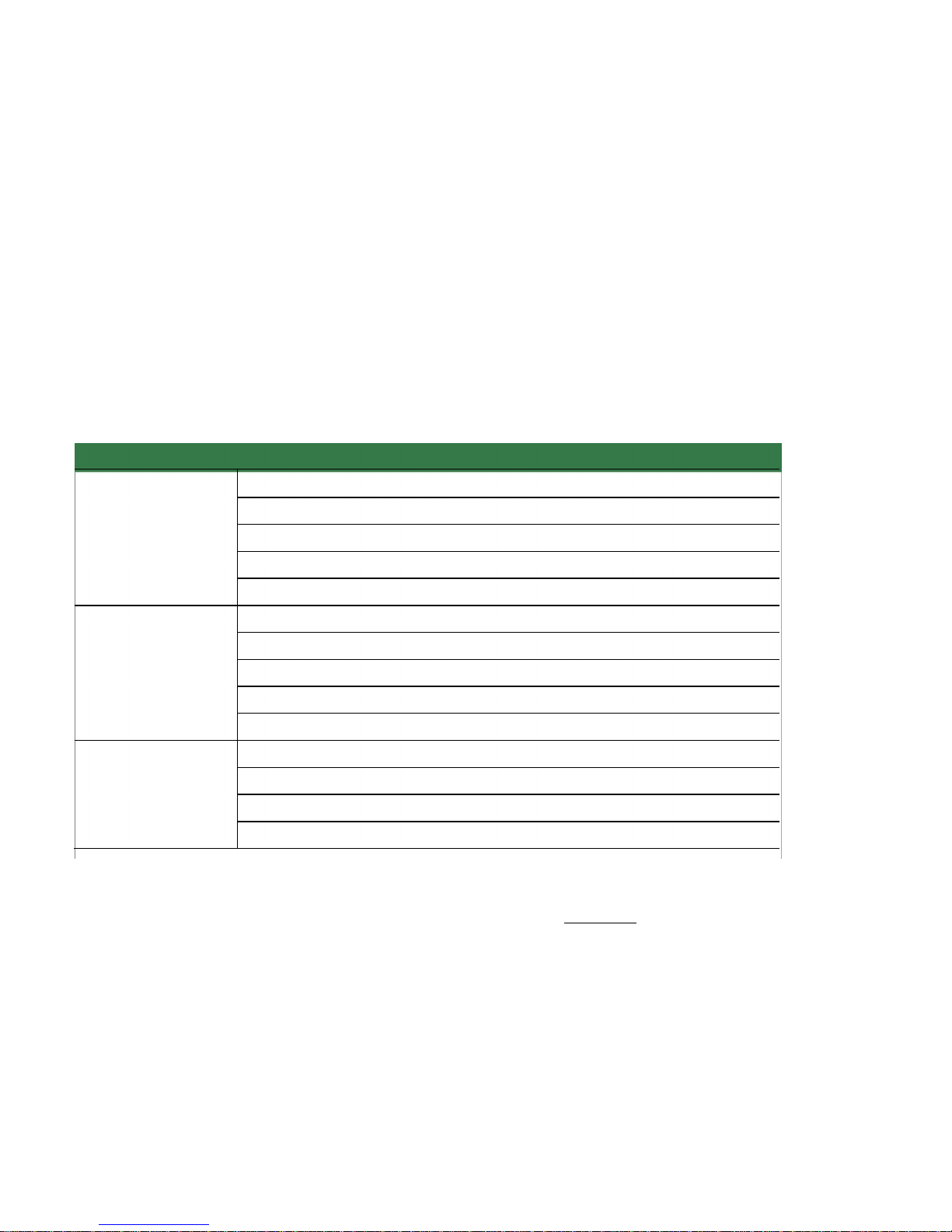
FREUND ELEKTRONIK A/S | Fuglebakken 119 | 5210 Odense NV | Denmark | www.freund.dk | Tlf. +45 66 16 24 14
1.2 At a Glance
Features
Body material: Zinc alloy
Camera: 3 Mega pixels, automatic lighting, 120° wide angle
Physical & Power
Button: 1 call button
12V DC connector&POE
Water-proof & Dust-proof: IP65
SIP v1(RFC2543), SIP v2(RFC3261)
Audio codecs: G.711a, G.711μ, G.722, G.729
Sip Endpoint
Video codecs: H.264
Echo Cancellation
Voice Activation Detection & Comfort Noise Generator
Resolution: up to 720p
Video
Maximum image transfer rate: 720p - 30fps
High intensity IR LEDs for picture lighting during dark hours with internal light sensor
Compatible to 3rdPartyVideo components, e.g. NVRs
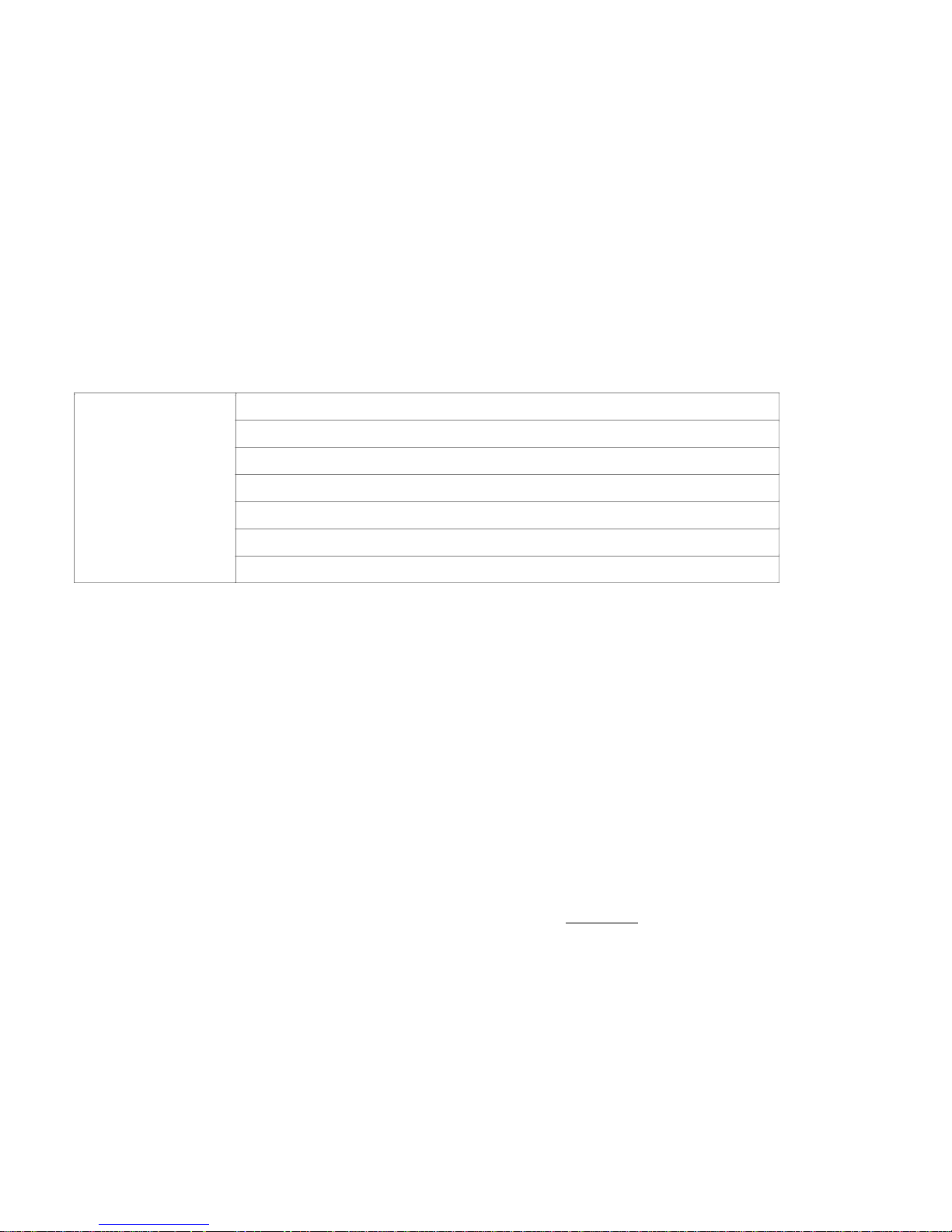
FREUND ELEKTRONIK A/S | Fuglebakken 119 | 5210 Odense NV | Denmark | www.freund.dk | Tlf. +45 66 16 24 14
Relays controlled individually by DTMF tones
Camera permanently operational
White balance: auto
Door Entry Features Auto-night mode with LED illumination
Office door phone with on-site or hosted IP-PBX
Remote site entry over Internet
Apartment/flat intercom with door access control
1.3 Daily Use
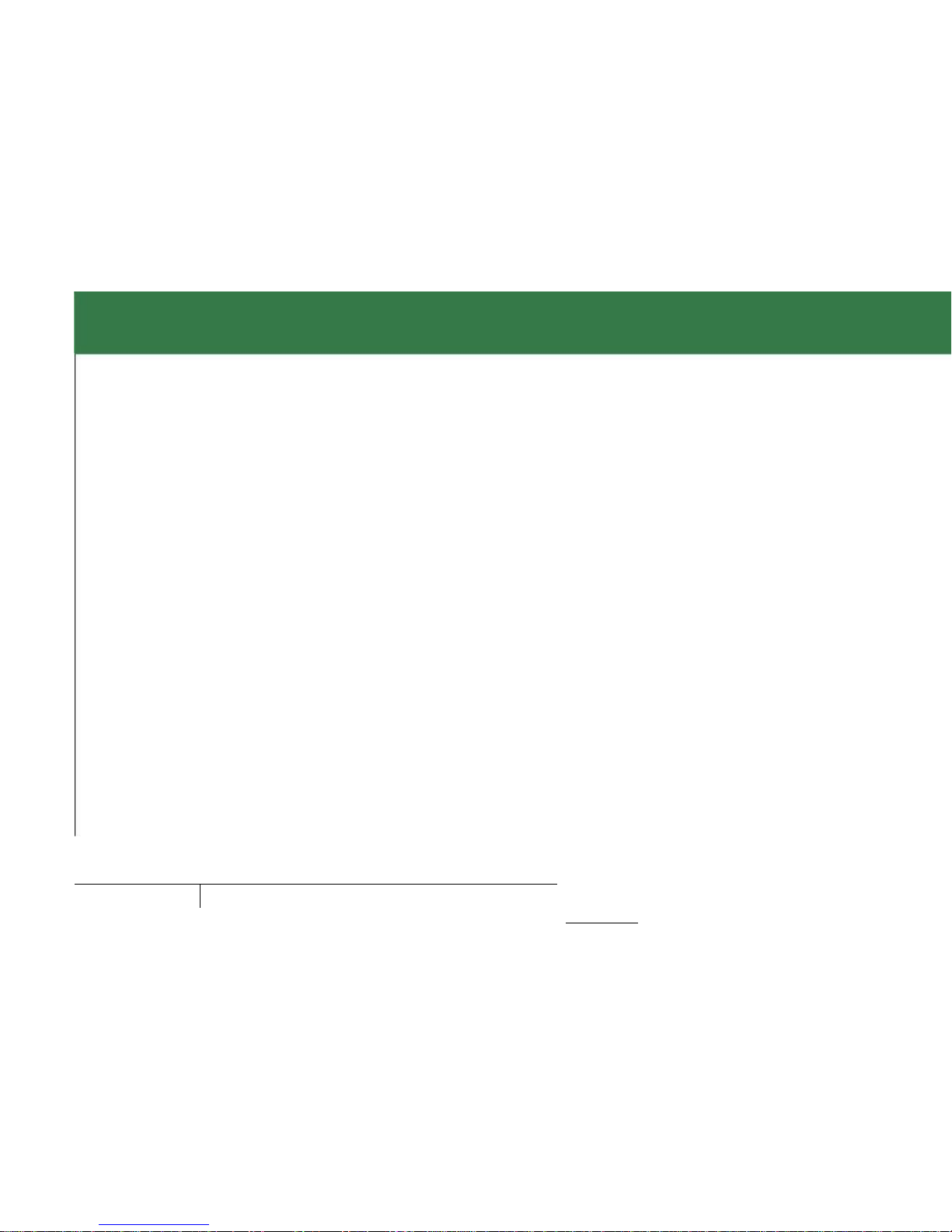
FREUND ELEKTRONIK A/S | Fuglebakken 119 | 5210 Odense NV | Denmark | www.freund.dk | Tlf. +45 66 16 24 14
1.3.1 Making a Call
Press the call button to call out the predefined number or IP address and if LED turns green, it means the call has been answered.
1.3.2 Receiving a Call
User can use IP phone or indoor monitor to call IPDS-20A and IPDS-20A will answer it automatically by default. If user disable auto
answer, pressing button to answer incoming call.
1.3.3 Unlock by RF Card
Place the predefined RF card on the card sensor area. The door phone will announce ‘the door is now opened’ and open the door
13.56MHz and 125KHz RF card is supported by IPDS-20A.
1.4 Connector Introduction
Connector
Ethernet(POE)
Ethernet(POE) connector which can provide both power
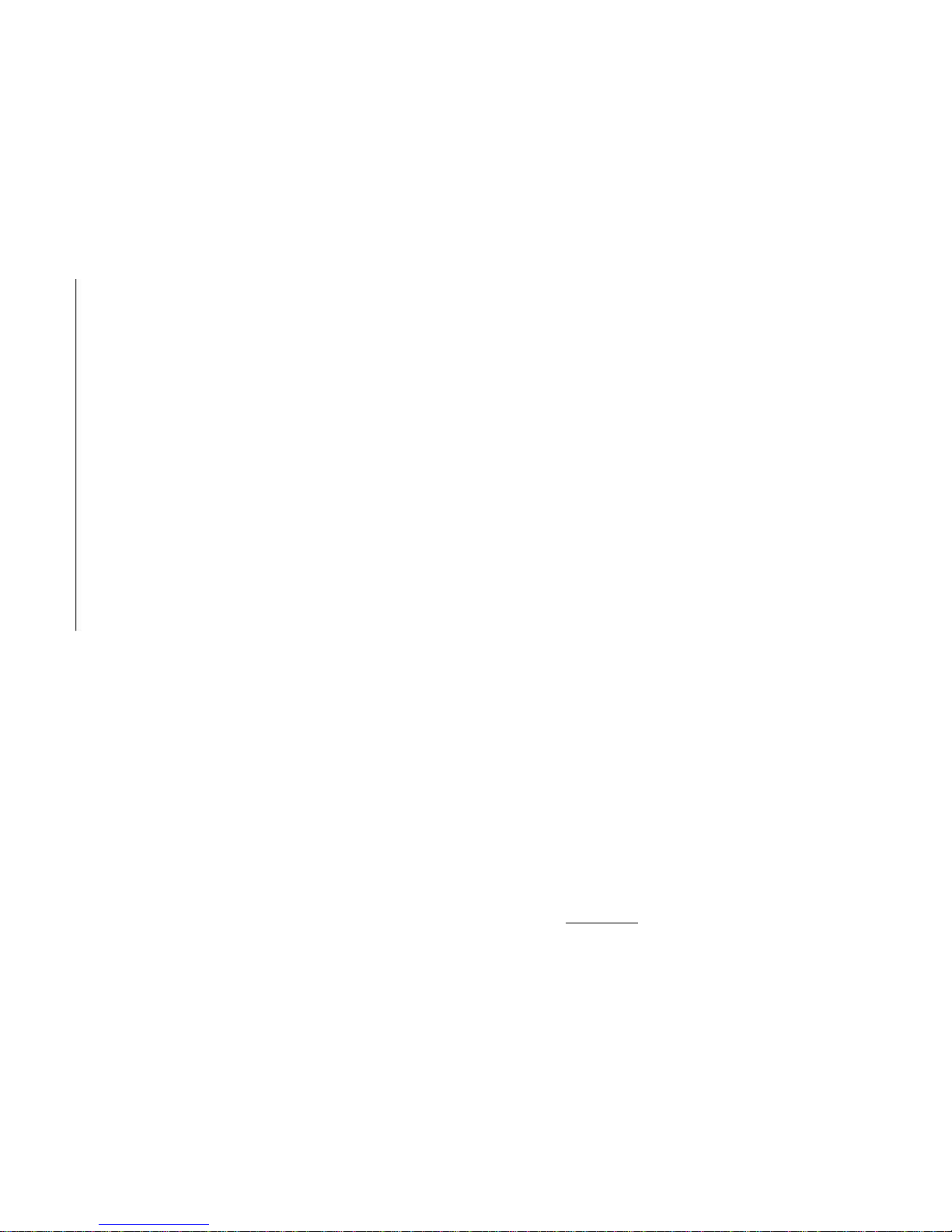
FREUND ELEKTRONIK A/S | Fuglebakken 119 | 5210 Odense NV | Denmark | www.freund.dk | Tlf. +45 66 16 24 14
and network connection.
12V/GND
External power supply terminal if POE is not available.
RS485A/B
RS485 terminal for automation system control(e.g.
Elevator control).
DOORA/B
Trigger signal input terminal(e.g. Press indoor button to
open relay).
RelayA/B
NO/NC Relay control terminal.
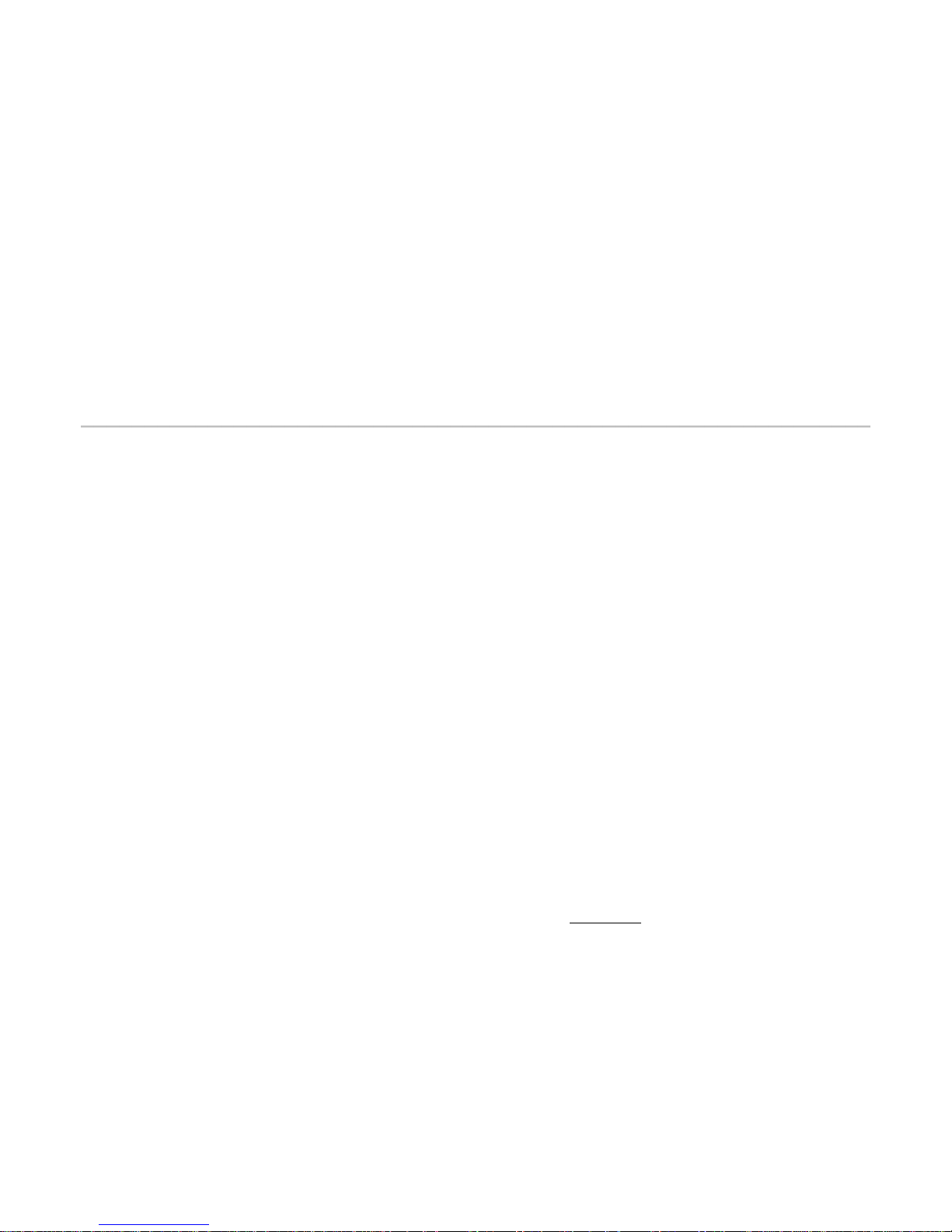
FREUND ELEKTRONIK A/S | Fuglebakken 119 | 5210 Odense NV | Denmark | www.freund.dk | Tlf. +45 66 16 24 14
2. Basic Setting
2.1 Getting Started
2.1.1 IP Announcement
While IPDS-20A starts up normally, hold the call button for several seconds after the Status LED turns blue, voice system will enter
IP announcement mode. In announcement mode, the IP address will be announced periodically and “IP 0.0.0.0” would be
announced if no IP address is gained. Press Call Button again to quilt the announcement mode.
2.1.2 Access the device website
Open a Web Browser, access the corresponding IP address. Then, enter the default user name and password to login. The default
administrator User Name and Password are shown below:
User name: admin
Password: admin
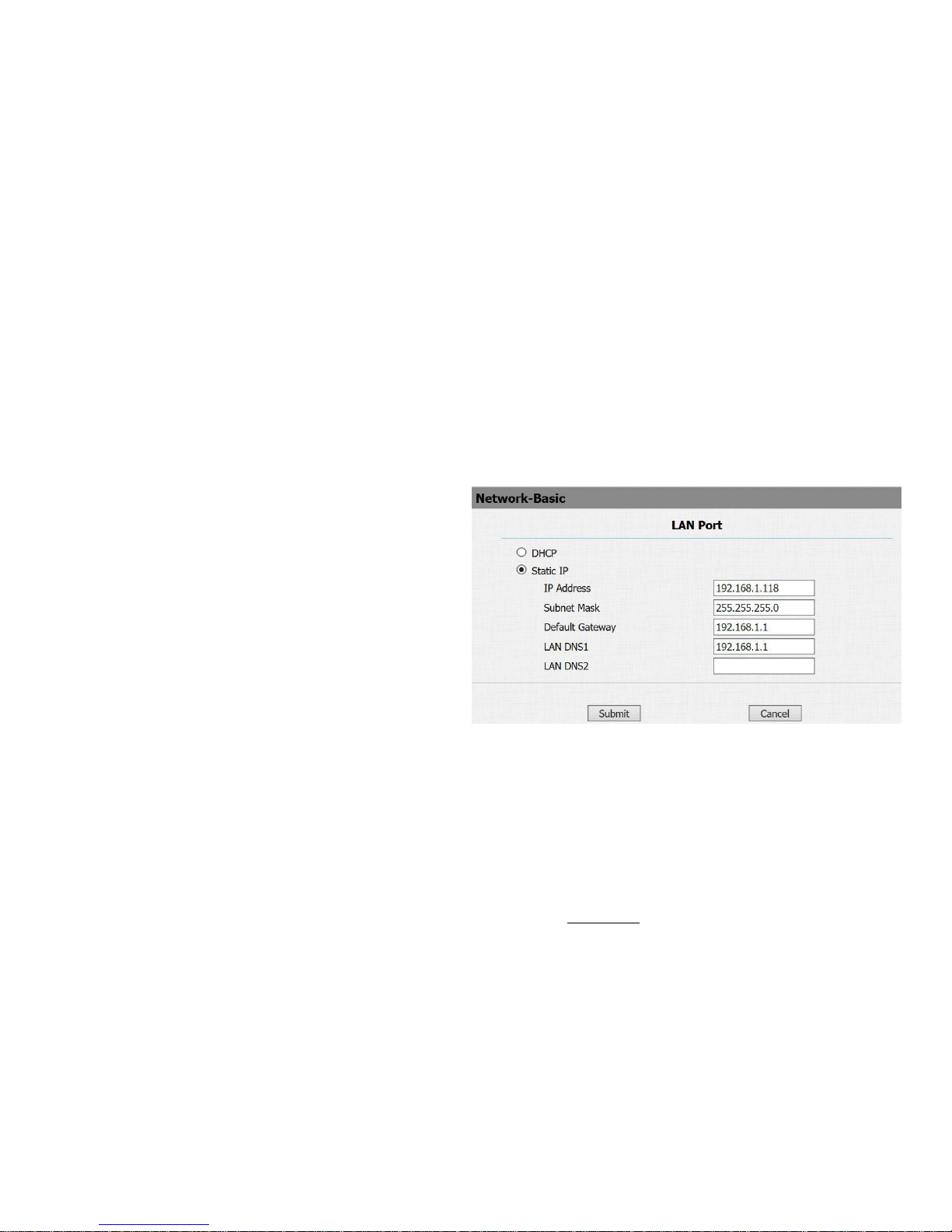
FREUND ELEKTRONIK A/S | Fuglebakken 119 | 5210 Odense NV | Denmark | www.freund.dk | Tlf. +45 66 16 24 14
2.2 Network Setting
Go to Network->Basic, dynamically or statically to obtain
address.
2.2.1 DHCP
IPDS-20A uses DHCP by default, it will get IP address,
Subnet Mask, Default Gateway and DNS server address from
DHCP server automatically.
2.2.2 Static IP
If selected, you could manually set IP address, Subnet Mask,
Default Gateway and DNS server. The figure below shows
static IP setting.
2.3 Account

FREUND ELEKTRONIK A/S | Fuglebakken 119 | 5210 Odense NV | Denmark | www.freund.dk | Tlf. +45 66 16 24 14
Go to Account->Basic to configure sip account and sip server.
2.3.1 SIP Account
Status: To display register result.
Display Label: To configure label displayed on the phone ’s
LCD screen.
Display Name: To configure name sent to the other call party
for displaying.
Register Name: To enter extension number you want and the
number is allocated by SIP server.
User Name: To enter user name of the extension.
Password: To enter password for the extension.
2.3.2 SIP Sever 1
Server IP: To enter SIP server’s IP address or URL.
2.4 Call Setting
