Fretlight Guitar Owner's Manual
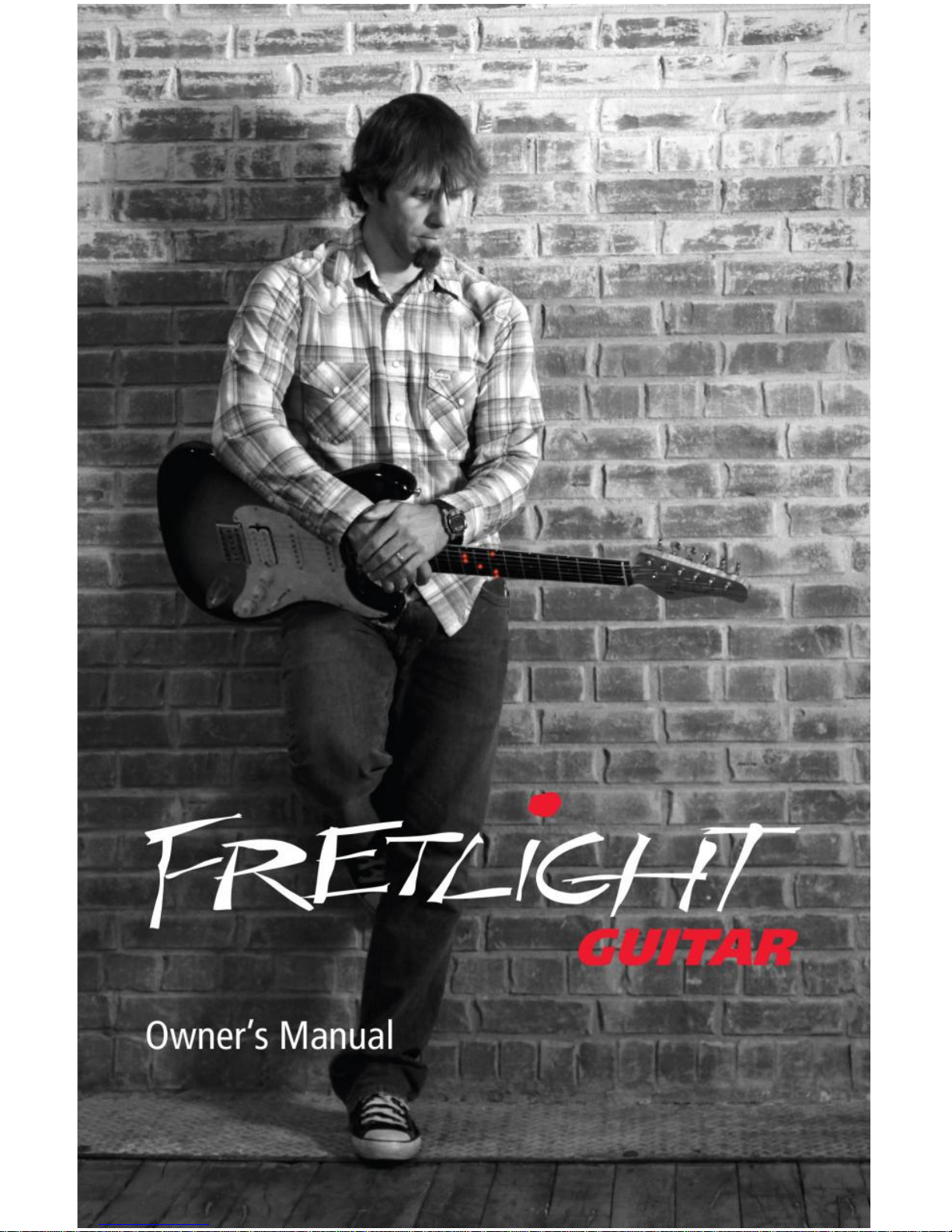

Table of Contents
Performance Guarantee & Introduction………………………………………………………………... 1
What’s Included……………………………………………………………………………………………………... 2
QuickStart Installation……………………………………………………………………………………………. 3
Installing Software & Connecting the Fretlight……………………………………………………… 4
Connection Tips……………………………………………………………………………………………………… 5
The Player’s Guide to Getting Started……………………………………………………………………. 6
Parts of the Guitar……………………………………………………………………………………….. 6
How to Hold the Guitar……………………………………………………………………………….. 6
How to Hold a Pick……………………………………………………………………………………… 7
How to Use a Guitar Strap…………………………………………………………………………… 7
How to Tune your Fretlight Guitar………………………………………………………………. 7
How to Connect your Fretlight Guitar to an Amplifier……………………………….. 8
Adjusting the Settings on Your Amplifier……………………………………………………. 8
Adjusting Volume Control, Tone Controls & the Pickup Selector………………. 8
The Five Different Positions on the Pickup Selector……………………………………. 8
Using your Fretlight Guitar…………………………………………………………………………………….. 9
Beginner Player…………………………………………………………………………………………… 9
Intermediate Player……………………………………………………………………………………… 9
Advanced Player………………………………………………………………………………………….. 10
The Fretlight Neck & System…………………………………………………………………………………. 11
Understanding Humidity……………………………………………………………………………………….. 12
Adjusting the Neck of your Fretlight……………………………………………………………………... 12
Humidipak Automatic Control System………………………………………………………………….. 12
FAQ………………………………………………………………………………………………………………………… 13
Troubleshooting Guide………………………………………………………………………………………….. 14
Customer Care & Warranty Information………………………………………………………………... 15
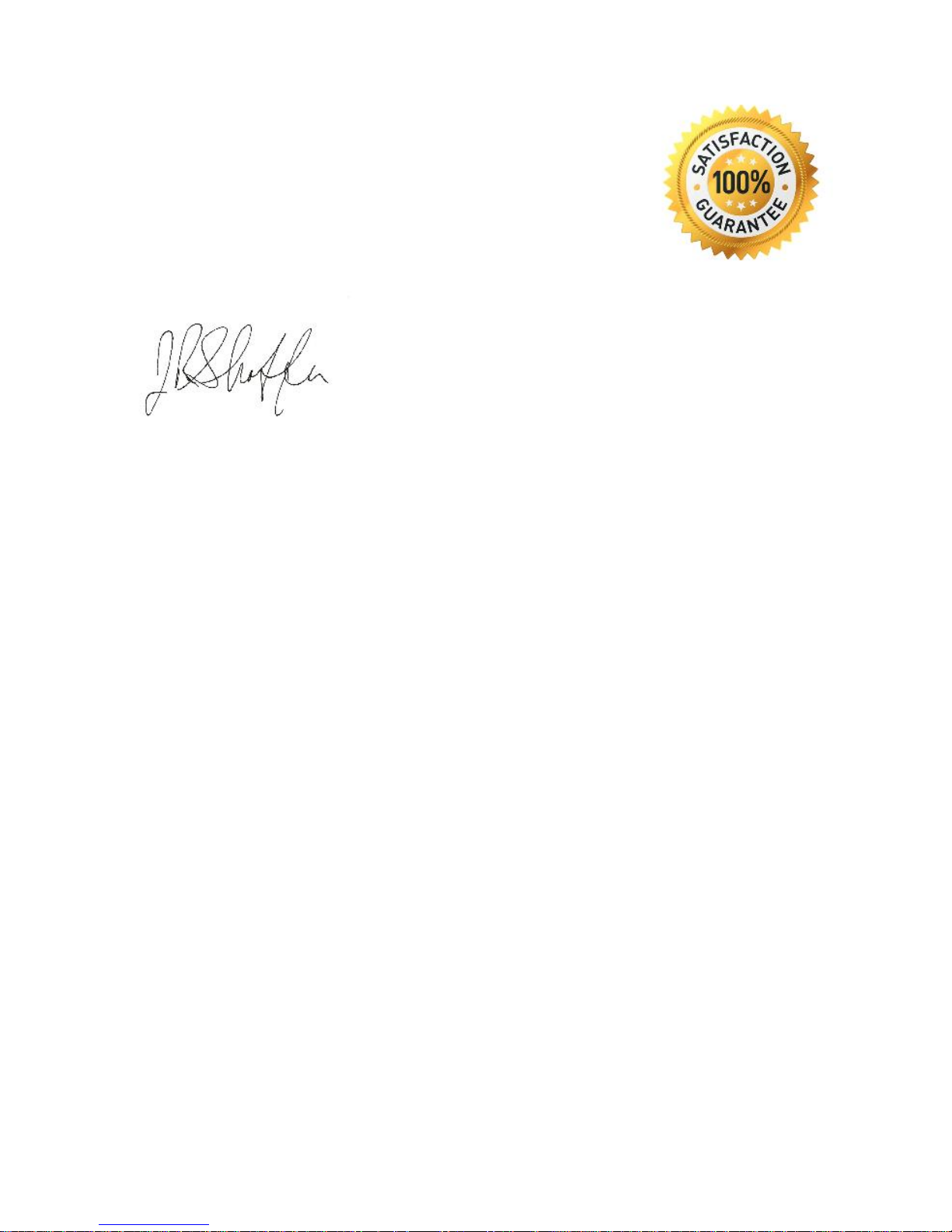
Performance Guarantee
Introduction
This manual is designed to cover all Fretlight instruments. If you have questions about
your Fretlight that are not found in this guide, please see our Knowledgebase:
knowledgebase.fretlight.com
The online Knowledgebase offers additional information about your Fretlight including:
Fretlight Guitar Support
PC Software Support
Mac Software Support
Guitar Pro Software Support
Accessory Support
You can also contact Fretlight Support:
Congratulations on the purchase of your new Fretlight® guitar!
Your Fretlight guitar is guaranteed to be made with 100%
American entrepreneurial spirit. My passion for learning,
creating and succeeding is in every guitar that leaves our
warehouse. Thousands of Fretlight owners have achieved their
guitar playing dreams by using a Fretlight - I know you will too.
I guarantee it.
J. Rusty Shaffer
CEO and Inventor of the Fretlight guitar
Page 1
Email
support@fretlight.com
Phone
800-575-6511
Chat
www.fretlight.com, click “Live Chat”.
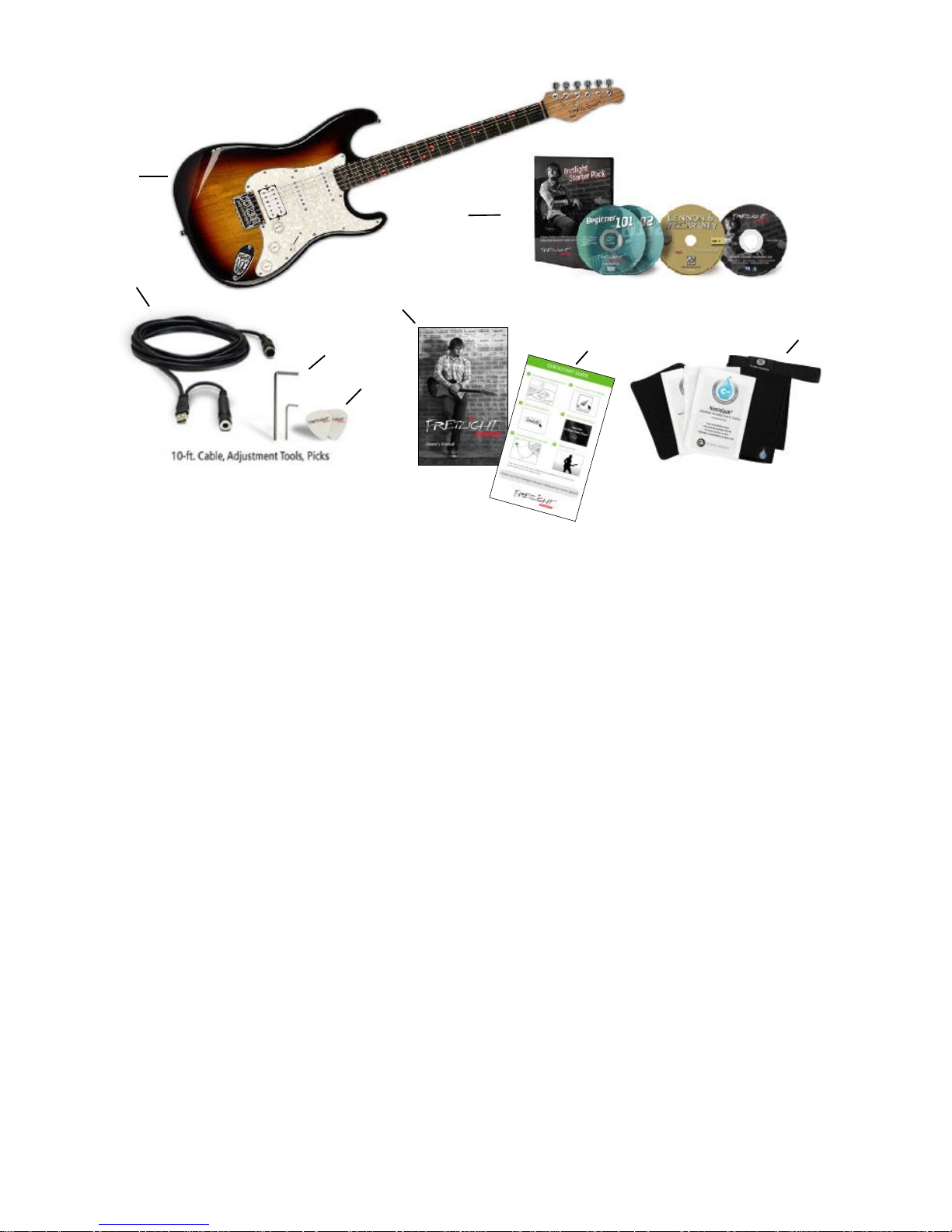
Page 2
1. Fretlight Guitar (model may vary)
2. Fretlight Starter Pack
Fretlight Studio Software
Guitar Pro 6 Demo Software (not included in “Fretlight Studio 6 for the Beginner”)
Fretlight Manual (.PDF copy of this manual)
Instructional Video Lessons
Song Play-Along Videos
3. 10 ft. Fretlight USB Cable
4. Adjustment Tools
5. Guitar Picks
6. Fretlight Owner’s Manual
7. Fretlight QuickStart Guide
8. Humidipak
(Acoustic Only)
1
2
3
What’s Included
7
6
4
5
8
Guitar Software pictured above.
May vary depending on guitar pur chased.
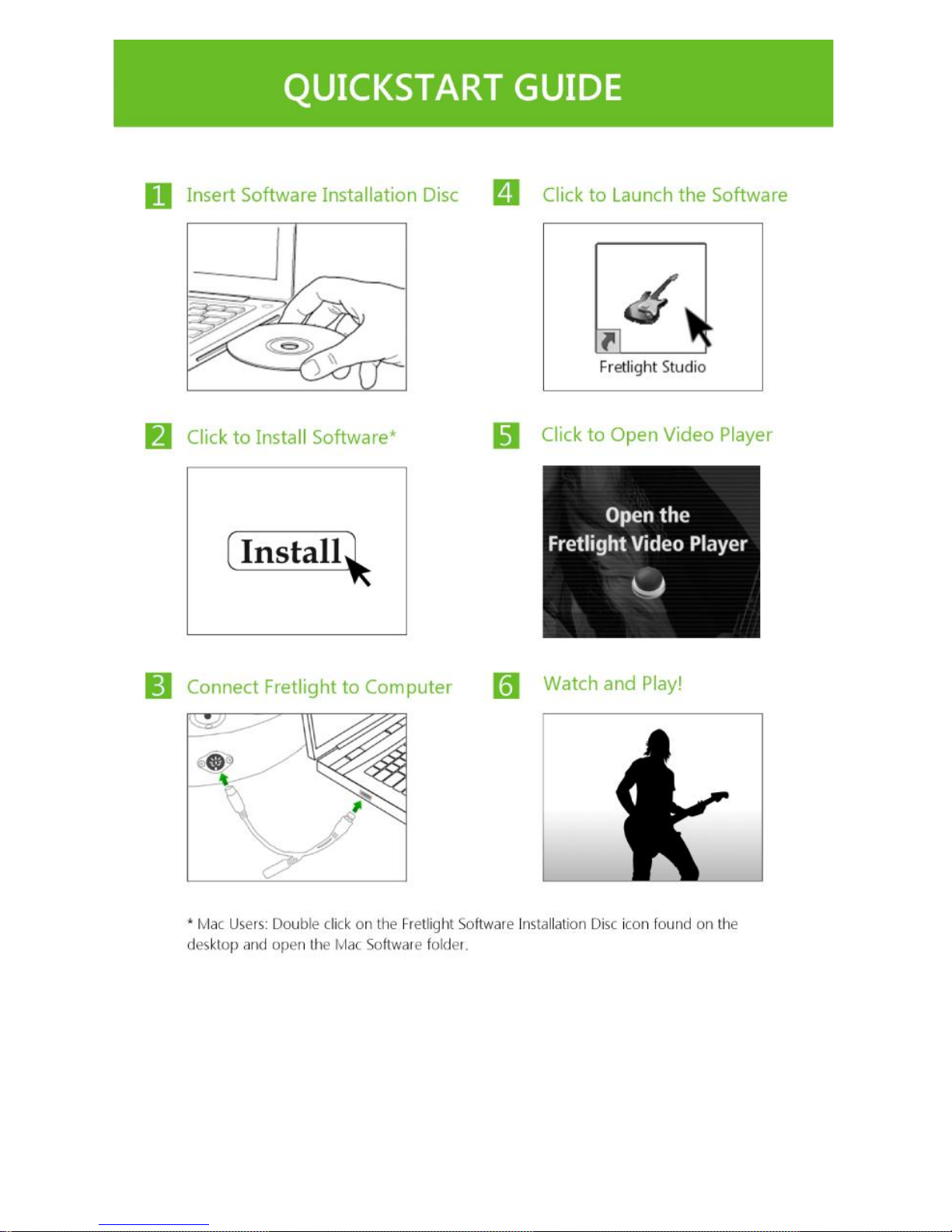
Page 3
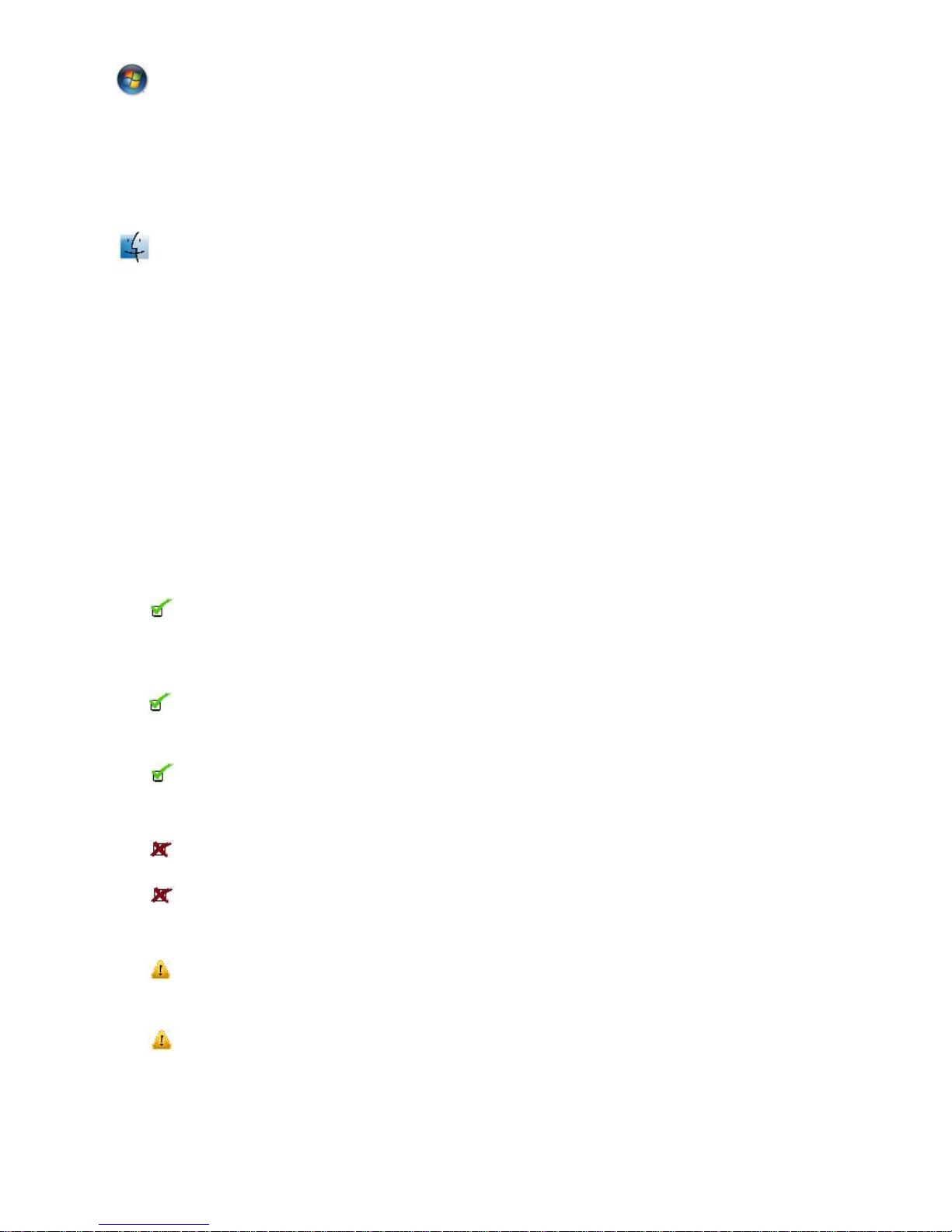
Connect Your Fretlight Guitar
1. Locate the Fretlight USB Cable included with your Fretlight guitar.
2. Connect one end of the cable to your Fretlight guitar, then connect the other end of
the cable to the USB port in your computer. The third connector (1/4” jack on the
USB side of the cable) is for the Fretlight footswitch.
DO make sure your computer is connected to a 3-prong plug power outlet.
If you have a laptop, you can certainly use it without connecting to a power
supply, this can also remove any noise, if present.
DO make sure that the Fretlight USB cable is plugged into a root USB hub on
your computer (likely one of the USB ports on the back of a desktop computer).
DO make sure that you are plugging into a wall outlet that is grounded
(i.e. 3-prong).
DON’T use a 2-prong plug or a 3-to-2 adapter plug.
DON’T use an external USB hub. The Fretlight MUST be connected directly to the
root hub of your computer.
Try not to use power strips or extension cords as this WILL introduce extra noise
into the system.
Make sure that you’re using a shielded guitar cable. Cable quality can make a
significant difference in extraneous noise introduced into the system.
We recommend using a name brand, good quality cable.
Page 4
Installing the Fretlight Studio Software
For PC Users:
1. Insert the Fretlight Software Installation disc into your computer. A menu screen will
pop-up with various options. Click the "Install" button for the Fretlight Studio
software.
2. Launch the Fretlight Studio software from your desktop by double-clicking the
Fretlight Studio icon.
For Mac Users:
1. Insert the Fretlight Software Installation disc into your computer. Browse the disc to
view its contents. Open the "Mac Software" folder. Depending on which Mac OS you
have, you’ll have two options: A. Install the Mac Fretlight Studio from the OS "10.7"
or above folder or B. Install the individual Fretlight programs from the OS "10.5-10.6
Software" folder.
2. Launch the Fretlight Studio, or the Fretlight programs, from your Mac's Applications
folder.
