Page 1

High Throughput Wireless Data Transceiver Installation Guide
900 MHz High Throughput Wireless Ethernet Terminal Server
(Model HT2+)
Installation Guide
V1.0a
FreeWave Technologies, Inc.
1880 South Flatiron Court
Boulder, CO 80301
(303) 444-3862
(303) 786-9948 Fax
www.FreeWave.com
SPREAD SPECTRUM WIRELESS DATA TRANSCEIVER INSTALLATION GUIDE
Copyright © 1995-2008 by FreeWave Technologies, Inc. All rights reserved. Published 2008.
LIG000^AA Rev A 1 of 7
Page 2
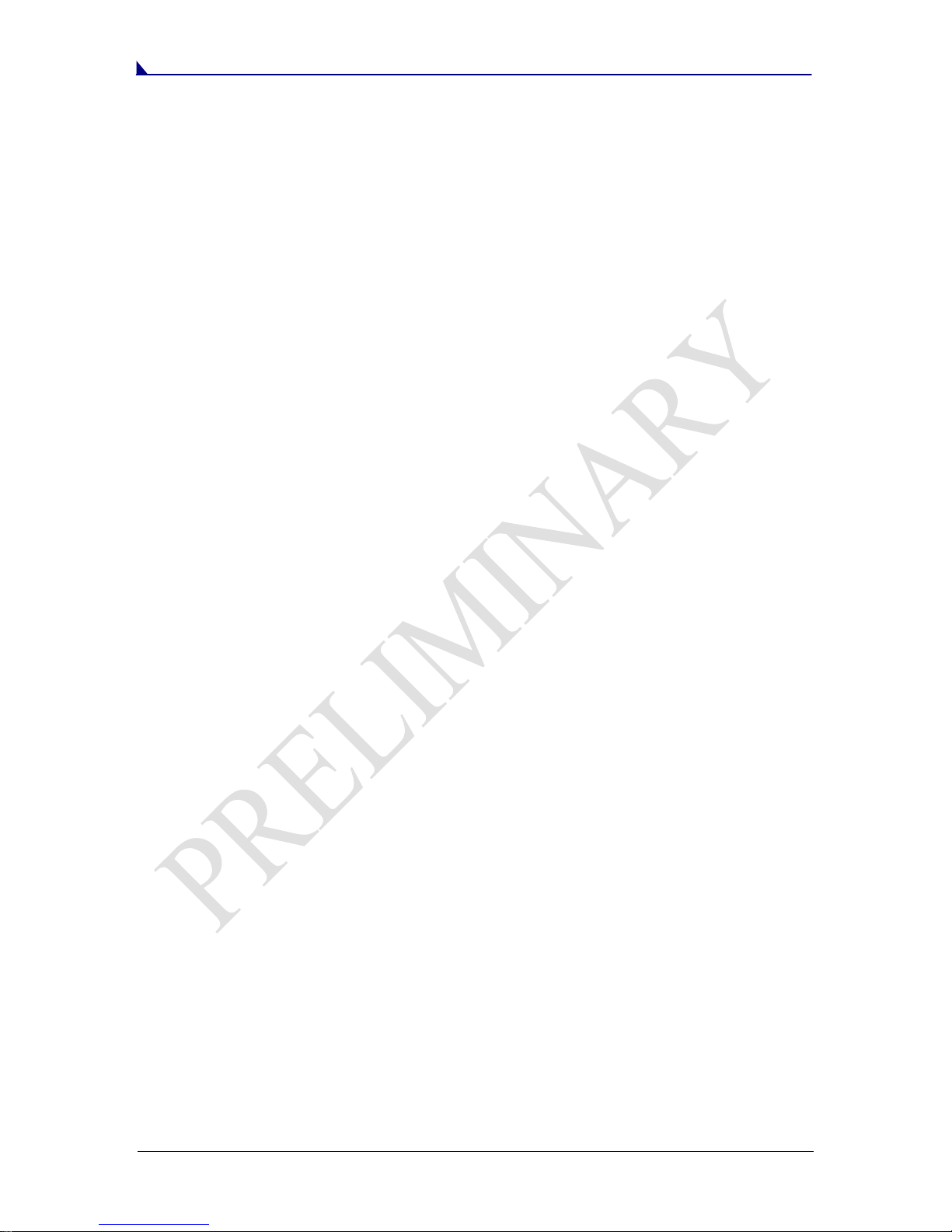
High Throughput Wireless Data Transceiver Installation Guide
FreeWave Technologies, Inc.
900 MHz High Throughput Wireless Ethernet Terminal Server
Installation Guide
This installation guide covers all models of the FreeWave Technologies 900 MHz High
Throughput DST transceivers sold under FCC ID KNY-42182112519.
All transceiver models sold under FCC ID KNY-42182112519 must be installed
professionally. This transceiver is only approved for use when installed in devices
produced by FreeWave Technologies or third party OEMs approved by FreeWave
Technologies. The antenna(s) to be used must be installed to provide a separation
distance of at least 23cm from all persons and must not be co-located or operating
in conjunction with any other antenna or transmitter. This transceiver must be
installed in a NEMA enclosure.
LIG000^AA Rev A 2 of 7
Page 3
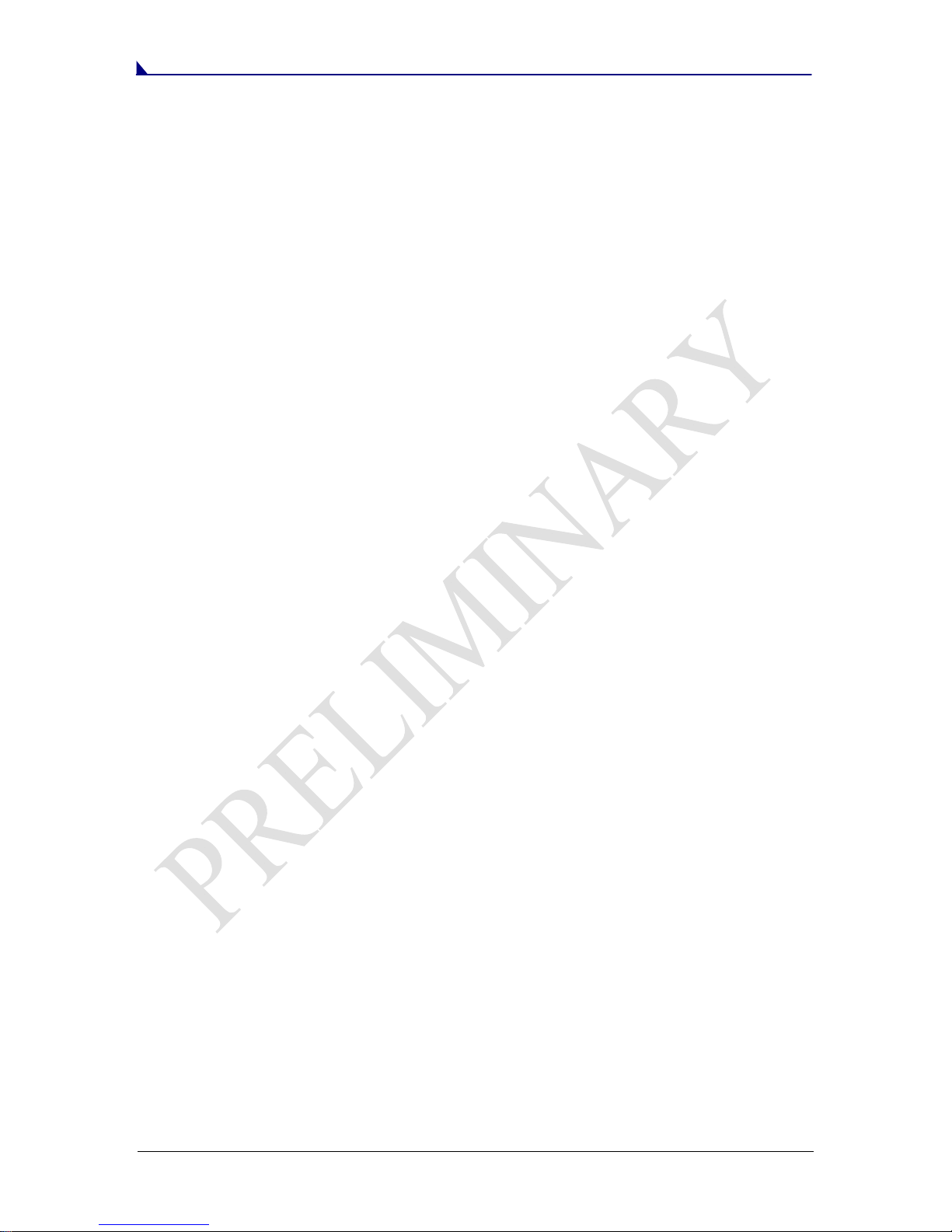
High Throughput Wireless Data Transceiver Installation Guide
FCC Notification
This device complies with part 15 of the FCC rules. Operation is subject to
the following two conditions: 1) This device may not cause harmful
interference and 2) this device must accept any interference received,
including interference that may cause undesired operation.
This device must be operated as supplied by FreeWave Technologies, Inc.
Any changes or modifications made to the device without the express written
approval of FreeWave Technologies may void the user's authority to operate
the device.
CAUTION: This device has a maximum transmitted output power of 1W (30
dBm). It is required that the transmit antenna be kept at least 23 cm
away from nearby persons to satisfy FCC RF exposure requirements.
Note: This equipment has been tested and found to comply with the limits for a Class B digital
device, pursuant to part 15 of the FCC Rules. These limits are designed to provide reasonable
protection against harmful interference in a residential installation. This equipment generates,
uses and may radiate radio frequency energy and, if not installed and used in accordance with
the instructions, may cause harmful interference to radio communications. However, there is no
guarantee that interference will not occur in a particular installation. If this equipment does cause
harmful interference to radio or television reception, which can be determined by turning the
equipment off and on, the user is encouraged to try to correct the interference by one or more of
the following measures:
♦ Reorient or relocate the receiving antenna.
♦ Increase the separation between the equipment and receiver.
♦ Connect the equipment into an outlet on a circuit different from that to which the receiver is
connected.
♦ Consult the dealer or an experienced radio/TV technician for help.
Note: Whenever any FreeWave Technologies module is placed inside an enclosure a label
must be placed on the outside of that enclosure which includes the module's FCC ID.
UL Notification
Model# HT2+ is not UL approved at this time.
LIG000^AA Rev A 3 of 7
Page 4

High Throughput Wireless Data Transceiver Installation Guide
A. Transceiver installation steps
To install the HT2+ series transceivers, follow the basic steps given below.
1. Mount the transceiver to the flat, stable surface using mounting holes in the case of the
enclosure. Transceiver models sold under FCC ID KNY-42182112519 are to be installed
professionally in NEMA enclosures.
2. Install the antenna and connect the antenna feedline to the transceiver. If you are installing a
directional antenna, preset the antenna’s direction appropriately. The antenna must be
professionally installed on fixed-mounted permanent outdoor structures for satisfying RF
exposure requirements.
3. Connect a computer to the transceiver’s RJ45 port or to an Ethernet connection on the same
network segment as the transceiver (please refer to the HT2+ manual for additional
information). This computer will be used to set the radio configuration.
4. Install the power for the radio.
5. Connect to the transceiver’s Web page and set the radio configuration according to the
system topology and data terminal equipment requirements. Default transceiver settings
allow users to do a quick installation without major changes in transceiver’s configuration.
However, there is one parameter that must be considered for a new installation – the
transceiver’s power output setting. (“Transmit Power”. Radio Setup menu >
Transmission Characteristics section.)
Transceiver output power level must be set according to the tables given below to satisfy
FCC maximum EIRP requirement. Per FCC regulations, any antenna used with FreeWave
transceivers must either be one of the approved antennas shown below or an antenna
approved by FreeWave Technologies with comparable performance parameters. FreeWave
Technologies offers a variety of Omni-directional and directional external antennas, with both
bracket and magnetic mounts. The complete list of antennas available from FreeWave
Technologies including antenna gains, antenna manufacturer’s information and antenna’s
characteristics is shown below:
The following antennas are approved for use with FreeWave HT2+ model transceivers:
900MHz Directional Antennas
Gain Manufacturer Manufacturer
11dBi Larsen YA5900-W EAN0900YA
10dB BlueWave BMY890K5502N4 EAN0900YC
NOTE: Use of EAN0900YA requires a cable equivalent to FreeWave part # AS1504xx. This
150’ LMR-400 cable and will provide ~5.85dB of attenuation, thus allowing the
transceiver to run at full power and comply with FCC regulations. Scale other high
gain antennas accordingly.
900MHz Omni-directional Antennas
Model Number
FreeWave
Model Number
LIG000^AA Rev A 4 of 7
Page 5

High Throughput Wireless Data Transceiver Installation Guide
Gain Manufacturer Manufacturer
Model Number
6dB Antenex FG9026 EAN0906NF
5dB Antenex
Maxrad
EB8965C
BMEFC8985HD
3dB Maxrad MAX-9053 EAN0900WC
0dB JEMA JA900SS EAN0900WR
0dB Mobile Mark PSTG0-915FW EAN0900RQ
0dB Mobile Mark PSTN3-915S EAN0900SH
0dB Mobile Mark PSTG0-915SE EAN0900SQ
0dB Mobile Mark PSTN3-915N EAN0900NH
WARNING:
Any antennas placed outdoors must be properly grounded. Use extreme
caution when installing antennas and follow all instructions included with the
antennas.
Table 1 below provides the maximum output power settings for HT2+ FreeWave transceivers
at given antenna gain (10 dB and 6 dB Yagi antennas are given as an example) and cable
loss combinations.
NOTE: It is the installer’s responsibility to ensure that the emission limits are not
exceeded.
Table 1: Output Power Settings at given Antenna Gain &
Cable Loss combination.
Cable Loss
1dB 2dB 3dB 4dB
Antenna
Gain
10dB 7 8 9 10
6dB 10 10 10 10
Table 2 below shows how the RFXmitPower settings on the radio correspond to the EIRP of
the transceiver-cable-antenna combination for the 10 dB Yagi antenna at different cable loss
values.
Table 2: EIRP for 10dB Yagi Antenna, Cable loss vs. RF
Xmit Power Setting.
Cable Loss
1dB 2dB 3dB 4dB
RF Xmit
Power
8
10
39.00 38.00 37.00
9
37.80 36.80
36.58
35.58 34.58 33.58
35.80 34.80
7 34.91 33.91 32.91 31.91
6 32.63 31.63 30.63 29.63
Shaded area indicates combinations where EIRP limitations exceed FCC regulations
and RF Xmit Power must be reduced.
Table 3 below is similar to the Table 2, but shows the information for the 6 dB Yagi antenna.
FreeWave
Model Number
EAN0905WC
36.00
LIG000^AA Rev A 5 of 7
Page 6

High Throughput Wireless Data Transceiver Installation Guide
Table 3: EIRP for 6dB Yagi Antenna, Cable loss vs. RF
Follow the steps below to configure the Power Output Level:
9 Connect to the transceiver’s Web page (See the HT2+ User Manual for further
9 Click the “Radio Setup” Link.
9 Choose an appropriate setting in “Transmit Power”, as defined from the previous tables.
9 Click the “Save Changes” button. After the page refreshes, click the “Reboot” button and
Xmit Power Setting.
1dB 2dB 3dB 4dB
RF Xmit
Power
8 32.39 31.39 30.39 29.39
7 31.24 30.24 29.24 28.24
6 29.90 28.90 27.90 26.90
instructions).
wait for the transceiver to restart.
10 35.00 34.00 33.00
9 34.80 33.80 32.80 31.80
Cable Loss
32.00
6. Repeat the steps above for each transceiver in the network.
NOTE.
WARNING:
Please, be advised that antennas other than listed in this section can potentially be
used with the transceiver provided that:
• these antennas are of a similar type to the listed above;
• antenna gain does not exceed 5 dB for omni-directional and 11 dBi for directional
antenna;
• overall system EIRP does not exceed 36 dBm.
Any antenna other than listed in this section needs to be approved by
FreeWave Technologies before its use to assure that the transceiver in
combination with the new antenna meets FCC requirements.
B. Transceiver Location
LIG000^AA Rev A 6 of 7
Page 7

High Throughput Wireless Data Transceiver Installation Guide
Placement of the FreeWave transceiver is likely to have a significant impact on its performance.
In general, the rule of thumb with FreeWave is that the higher the placement of the antenna the
better the communication link - height is everything!
transceiver away from computers, telephones, answering machines, and other similar equipment.
To improve the data link, FreeWave Technologies offers directional and omni-directional
antennas with cable lengths ranging from 3 to 200 feet.
When using an external antenna, placement of that antenna is critical to a solid data link. Other
antennas in close proximity are a potential source of interference; use the Radio Statistics or
Diagnostics software to help identify potential problems. It is also possible that slight adjustments
in antenna placement (as little as 2 feet) will solve noise problems. In extreme cases, such as
when the transceiver is located close to Pager or Cellular Telephone transmission towers,
FreeWave offers a band pass filter to reduce the out of band noise.
In practice you should also place the
C. Power Connection
The HT2+ transceivers can be operated from any well-filtered DC power source, input voltages of
6V to 30V. The power source should be capable of providing at least 550 milliamps of continuous
current at 12V DC.
Transceiver is designed to operate in negative ground systems only.
LIG000^AA Rev A 7 of 7
