Page 1

FreeWave Technologies
August 13, 2004
FreeWave Technologies, Inc.
2.4GHz Spread Spectrum Installation Guide
V3.7
2.4 GHz Wireless Modem
Installation Guide
This installation guide covers all models of the FreeWave Technologies 2.4 GHz spread spectrum
transceiver sold under FCC ID KNY2920513513419.
FreeWave Technologies, Inc.
1880 South Flatiron Court
Boulder, CO 80301
(303) 444-3862
(303) 786-9948 Fax
www.FreeWave.com
LIG0002AC Rev A
1 of 12
Page 2
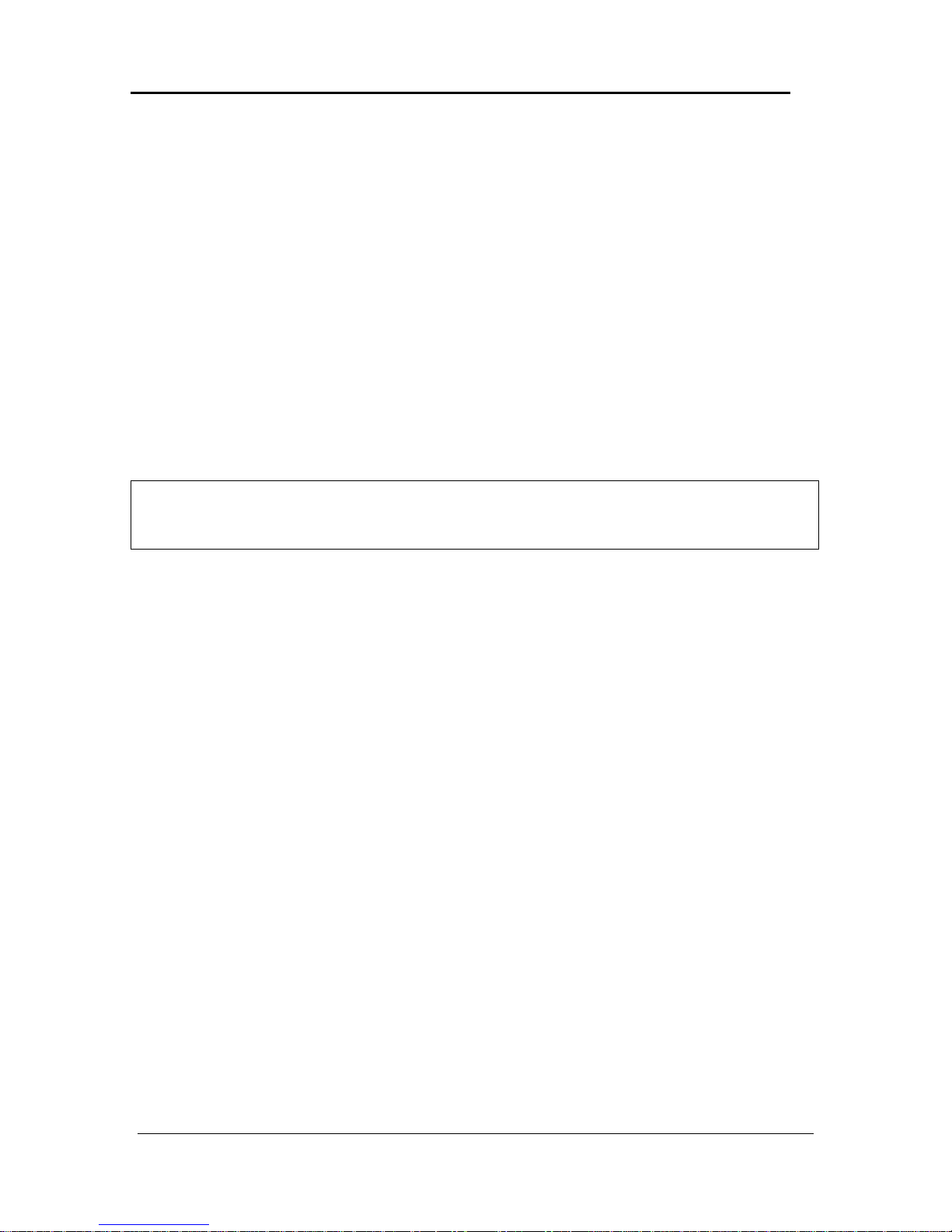
FreeWave Technologies
August 13, 2004
2.4GHz Spread Spectrum Installation Guide
V3.7
FCC Notification
This device complies with part 15 of the FCC rules. Operation
is subject to the following two conditions:
1) This device may not cause harmful interference
2) this device must accept any interference received, including
interference that may cause undesired operation.
This device must be operated as supplied by FreeWave
Technologies, Inc. Any changes or modifications made to the
device without the express written approval of FreeWave
Technologies may void the user's authority to operate the
device.
CAUTION: This device has a maximum transmitted output power of 500mW. It is
recommended that the transmit antenna be kept at least 36 cm away
from nearby persons to satisfy FCC RF exposure requirements.
Note: This equipment has been tested and found to comply with the limits for a
Class B digital device, pursuant to part 15 of the FCC Rules. These limits are
designed to provide reasonable protection against harmful interference in a
residential installation. This equipment generates, uses, and can radiate radio
frequency energy. If not installed and used in accordance with the instructions,
may cause harmful interference to radio communications. However, there is no
guarantee that interference will not occur in a particular installation. If this
equipment does cause harmful interference to radio or television reception, which
can be determined by turning the equipment off and on, the user is encouraged
to try to correct the interference by one or more of the following measures:
♦ Reorient or relocate the receiving antenna.
♦ Increase the separation between the equipment and receiver.
♦ Connect the equipment into an outlet on a circuit different from that to which
the receiver is connected to.
♦ Consult the dealer or an experienced radio/TV technician for help.
Note: Whenever any FreeWave Technologies module is placed inside an
enclosure a label must be placed on the outside of that enclosure which includes
the module's FCC ID.
LIG0002AC Rev A
2 of 12
Page 3

FreeWave Technologies
August 13, 2004
2.4GHz Spread Spectrum Installation Guide
V3.7
ETSI:
"European Telecommunications Standards Institute"
“Institut européen des normes de telecommunication”
This device must be operated as supplied by FreeWave Technologies, Inc. Any
changes or modifications made to the device without the express written approval of
FreeWave Technologies may void the user's authority to operate the device.
ETSI EMC standards EN 300 826 (common to – 328 and – 440 standards)
The device must be installed in a metal enclosure that is electrically grounded to
meet safety requirements.
ETSI standards ETSI EN 300 328
This device complies under two conditions:
(1) EN 300 328 operating mode is selected in the setup menu.
(2) EIRP maximum limit of 100 mW (20 dBm) is met. A programmed maximum
power setting of “10” results in device transmit output power of 100 mW (20
dBm). Under this condition the total gain including all cables and the antenna
must not exceed 0 dB. If the total gain exceeds 0 dB, the device power
setting must be reduced to meet the 100 mW (20 dBm) EIRP limit.
ETSI standards ETSI EN 300 440
Applicable definition: RFID as defined in the ERC/REC 70-03E, Annex 11:
“…radio frequency identification (RFID) applications including for example automatic
article identification, asset tracking, alarm systems, waste management, personal
identification, access control, proximity sensors, anti-theft systems, data transfer to
handheld devices and wireless control systems.”
This device complies under three conditions:
(1) EN 300 440 operating mode is selected in the setup menu.
(2) EIRP maximum limit of 500 mW (27 dBm) is met. A programmed maximum
power setting of “10” results in device transmit output power of 500 mW (27
dBm). Under this condition the total gain including all cables and the antenna
must not exceed 0 dB. If the total gain exceeds 0 dB, the device power
setting must be reduced to meet the 500 mW (20 dBm) EIRP limit (see chart
settings chart below).
(3) Antenna requirements:
a. Beam-width equal or less than +/- 45 degrees horizontal.
b. Side-lobe attenuation equal or more than 15 dB.
c. Physical protection (e.g. antenna dome) with dimensions to limit the
power transfer from the RFID antenna to a quarter wave matched dipole
positioned at an extreme close proximity to less than or equal to + 15
dBm.
(4) Outside use only.
LIG0002AC Rev A
3 of 12
Page 4
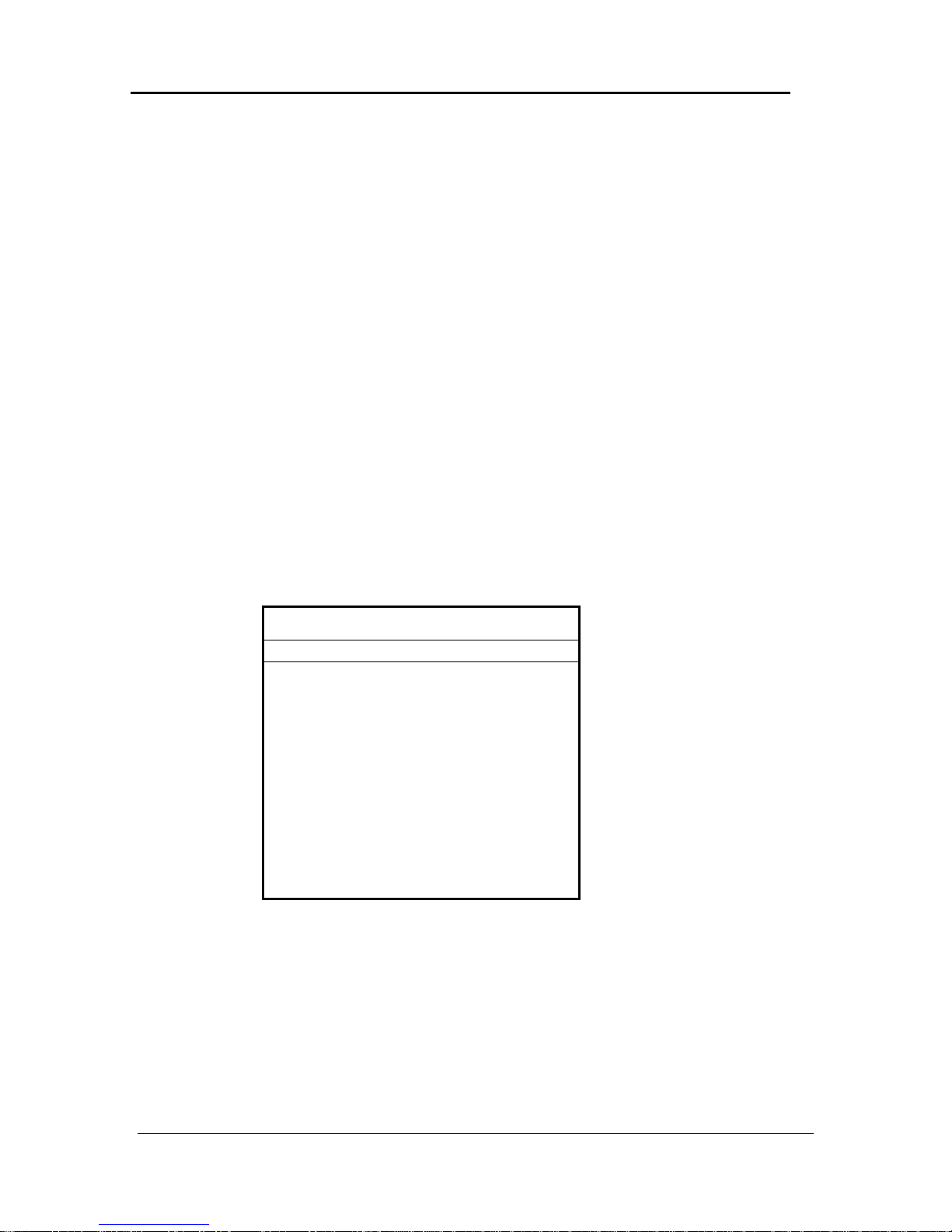
FreeWave Technologies
August 13, 2004
2.4GHz Spread Spectrum Installation Guide
V3.7
A. Transceiver installation steps
To install the FreeWave 2.4GHz transceiver, follow the basic steps given below:
1. Mount the transceiver on a flat, stable surface using mounting holes in the corners of the
transceiver. See section labeled Hardware Mounting Instructions for detailed installation
instructions.
2. Install the antenna and connect the antenna feed line to the transceiver. If you are installing
a directional antenna, preset the antenna’s direction appropriately.
3. Connect a computer to the transceiver’s RS232 port (please refer to the part C of this
addendum for more information about the transceiver’s pin assignment). This computer will
be used to set the transceiver’s configurations.
4.
Connect the transceiver to a power supply.
5. Set the transceiver configuration according to the system topology and data terminal
equipment requirements. Default transceiver settings allow user to do a quick installation
without major changes in transceiver’s configuration. But, there is one parameter that must
be considered for a new installation – transceiver’s power output settings.
Table with RF Xmit Power settings vs. RF Output Power of the transceiver is given below:
Setting mW dBm
10
9
8
7
6
5
4
3
2
1
0
2.4 GHz (typical)
500
450
430
400
350
300
200
125
60
20
0.5
+27
+26.5
+26.3
+26
+25.4
+24.8
+23
+21
+18
+13
-3
Please, note that the output power in the table above may slightly very from transceiver to
transceiver, but it will never be above 27 dBm for the RF Xmit Power settings of 10.
Transceiver output power level must be set according to the tables given below to satisfy
FCC maximum EIRP requirement. Per FCC regulations, any antenna used with FreeWave
transceivers must either be one of the approved antennas shown below or an antenna with
comparable performance parameters. FreeWave Technologies offers a variety of omnidirectional and directional external antennas with both bracket and magnetic mounts. The
complete list of antennas available from FreeWave Technologies including antenna gains,
antenna manufacturer’s information, and antenna’s characteristics is shown below:
LIG0002AC Rev A
4 of 12
Page 5

FreeWave Technologies
August 13, 2004
2.4GHz Spread Spectrum Installation Guide
V3.7
The following antennas are approved for use with FreeWave 2.4GHz transceivers:
2.4GH Directional Antennas
Gain Manufacturer
Manufacturer
Model Number
14dB Mobile Mark SCR14-2400 EAN2414CR
2.4 GHz Omni-directional Antennas
Gain Manufacturer
Manufacturer
Model Number
5dB Maxrad MAXC24505 EAN2405WC
2.5dB Mobile Mark PSTN3-2400N EAN2400NH
WARNING:
Any antennas placed outdoors must be properly grounded. Use extreme
caution when installing antennas and follow all instructions included with the
antennas.
Table 1 below provides the maximum output power settings for FreeWave 2.4GHz
transceivers at given antenna gain (14 dB and 5 dB antennas are given as an example in
Point to Point and Point to Multipoint systems) and cable loss combinations. Please note that
it is installer’s responsibility to assure that the emission limits are not exceeded.
Table 1: Output Power Settings at given Antenna Gain &
Cable Loss combination.
Cable Loss
1dB 2dB 3dB 4dB
Point-to-Point
Point-to-Multipoint
Antenna Gain
14dB,
14 dB,
5dB 9 9 9 9
6 8 9 9
5 5 6 8
Table 2 below shows how the RF Xmit Power settings on the transceiver correspond to the
EIRP of the transceiver-cable-antenna combination for the 14 dB Yagi antenna at different
cable loss values for the Point-to-Point system architecture.
Table 2: FreeWave Technologies 2.4GHz EIRP for 14dB
Corner Reflector Antenna, Point-to-Point system
architecture, Cable loss vs. RF Xmit Power Setting.
Cable Loss
1dB 2dB 3dB 4dB
9 39.43 38.43 37.43 36.43
8 38.98 37.98 36.98 35.98
7 38.17 37.17 36.17 35.17
6 36.93 35.93 34.93 33.93
RF Xmit Power
5 34.96 33.96 32.96 31.96
Shaded area indicates combinations where EIRP limitations exceed FCC regulations and
RF Xmit Power must be reduced.
FreeWave
Model Number
FreeWave
Model Number
LIG0002AC Rev A
5 of 12
Page 6

FreeWave Technologies
2.4GHz Spread Spectrum Installation Guide
August 13, 2004
Table 3 below shows how the RF Xmit Power settings on the radio correspond to the EIRP of
the transceiver-cable-antenna combination for the 14 dB Yagi antenna at different cable loss
values for Point-to-Multipoint systems.
Table 3: FreeWave Technologies 2.4GHz EIRP for 14dB
Corner Reflector Antenna, Point-to-MultiPoint
systems, Cable loss vs. RF XmitPower Setting.
1dB 2dB 3dB 4dB
9 39.43 38.43 37.43 36.43
8 38.98 37.98 36.98 35.98
7 38.17 37.17 36.17 35.17
6 37.93 36.93 35.93 34.93
RF Xmit Power
5 34.96 33.96 32.96 31.96
Shaded area indicates combinations where EIRP limitations exceed FCC regulations
and RF Xmit Power must be reduced.
The table below shows the RF loss at various cable lengths at 2.4GHz.
Table 4: Cable loss at 2.4GHz
Length in Feet LMR240 LMR400
10 1.3dB .7dB
20 2.6dB 1.4dB
25 3.2dB 1.7dB
30 3.9dB 2.1dB
50 6.5dB 3.4dB
100 12.9dB 6.8dB
Follow the steps below to configure the Power Output Level:
9 Start HyperTerminal or any other terminal emulation program on the computer connected
to the transceiver’s RS232 port (refer to the User Manual for the HyperTerminal setup
instructions).
9 Invoke the Setup menu on the tran sceiver.
9 Choose option number 3 from the Main Menu on the HyperTerminal window.
9 Choose option number 5 from the Radio Parameters menu followed by the settings an
appropriate RF Xmit Power value, which is defined in the previous transceiver installation
procedure.
Cable Loss
V3.7
LIG0002AC Rev A
6 of 12
Page 7

FreeWave Technologies
August 13, 2004
2.4GHz Spread Spectrum Installation Guide
V3.7
WARNING:
must be set to 0 to comply with FCC regulations.
Note: All Frequency Zone settings must be set to “1”.
To access the Government Rules option, press 3 at the Main menu to get to the Radio
Parameters menu. Press 0 to get into the FreqKey submenu.
In Transceivers with firmware version 3.36 and above, Government Rules
Press f for more options within the FreqKey menu and then press 4 to get into the Government
Rules option. At the prompt, type 0 to set the radio to comply with FCC rules. Type 1 to set the
radio to comply with 328 rules. Type 2 to set the radio to comply with 440 rules.
6. Repeat the steps above for each transceiver in the network.
LIG0002AC Rev A
7 of 12
Page 8

FreeWave Technologies
August 13, 2004
2.4GHz Spread Spectrum Installation Guide
V3.7
Networks using the FreeWave 2.4GHz transceiver that are used exclusively for fixed, point-topoint operations may employ transmitting antennas with directional gain greater than 6dBi
provided the maximum peak output power of the intentional radiator is reduced by 1 dB for every
3 dB that the directional gain of the antenna exceeds 6dBi.
This excludes the use of Point-to-MultiPoint systems, omni-directional applications, and multiple
co-located intentional radiators transmitting the same information. Either the operator or the
installer of the FreeWave transceiver is responsible for ensuring that the system is used
exclusively for fixed, Point-to-Point operations.
Please contact FreeWave Technologies at 303-444-3862 with any questions regarding this
matter.
NOTE.
used with the transceiver provided that:
Please, be advised that antennas other than listed in this section can potentially be
• These antennas are of a similar type to the listed above;
• Antenna gain does not exceed 5 dB for omni-directional and 14 dB for directional
antenna;
• Overall system EIRP does not exceed limits set forth by Part 15.247 of FCC Rules
and Regulations.
WARNING: Any antenna other than listed in this section needs to be approved by
FreeWave Technologies before it is used to assure that the transceiver in combination
with the new antenna meets FCC requirements.
B. Transceiver Location
Placement of the FreeWave transceiver is likely to have a significant impact on its performance.
In general the rule with FreeWave is that the higher the placement of the antenna the better the
communication link - height is everything.
away from computers, telephones, answering machines, and other similar equipment. To
improve the data link, FreeWave Technologies offers directional and omni-directional antennas
with cable lengths ranging from 3 to 200 feet.
When using an external antenna, placement of that antenna is critical to a solid data link. Other
antennas in close proximity are a potential source of interference; use the Radio Statistics or
Diagnostics software to help identify potential problems. It is also possible that slight adjustments
in antenna placement (as little as 2 feet) will solve noise problems.
In practice, you should also place the transceiver
LIG0002AC Rev A
8 of 12
Page 9

FreeWave Technologies
August 13, 2004
2.4GHz Spread Spectrum Installation Guide
V3.7
Hardware Mounting Instructions
Mounting Instructions for I-Series Radio Transceiver in Ruggedized Enclosu re
Qty Hardware required:
4 4-40 x 1/4 Pan Head Screw
4 #4 Split Lock Washers
1. Use a split lock washer on all four mounting screws.
2. Locate and drill .140 Diameter holes (see Figure 1 - the Bottom view) in the sheet metal (panel,
bracket, etc.) that the enclosure will be mounted to.
3. From the backside of the sheet metal, insert screws through the holes and into the mounting holes on
the enclosures bottom side.
4. Tighten firmly.
LIG0002AC Rev A
9 of 12
Page 10

FreeWave Technologies
August 13, 2004
2.4GHz Spread Spectrum Installation Guide
V3.7
LIG0002AC Rev A
10 of 12
Page 11

FreeWave Technologies
August 13, 2004
2.4GHz Spread Spectrum Installation Guide
V3.7
(Figure 1)
Mounting Instructions for I-Series Board Level Radio Transceiver
Qty Hardware required:
4 4-40 x ¾ Standoff
8 4-40 x ¼ Pan Head Screw
8 #4 Split Lock Washers
1. Use a split lock washer on all eight mounting screws.
2. Locate and drill .140 Diameter holes (see Figure 2 for Radio mounting hole dimensions) in the sheet
metal (panel, bracket, etc.) that the transceiver will be mounted to. Align the holes in accordance to
the mounting holes in the transceiver.
3. From the backside insert screws through the holes and into a standoff for mounting the transceiver.
4. From the top of the transceiver, insert screws through the holes and into a mounted standoff.
5. Tighten firmly.
LIG0002AC Rev A
11 of 12
Page 12

FreeWave Technologies
August 13, 2004
2.4GHz Spread Spectrum Installation Guide
V3.7
Drill .140 diameter holes in mounting bracket per these
(Figure 2)
LIG0002AC Rev A
12 of 12
