FREEVOLVE housEvolve User Manual And Installation Manual

housEvolve
Telephone Interface Module
User Manual and Installation Guide

FREEVOLVE® LLC Copyright 2008
Introduction
Thank you for purchasing a FREEVOLVE® product. We designed it to
provide you with years of reliable service.
The following setup instructions will help you get up and running quickly,
and while we hope all our products are self-explanatory, the enclosed user
guide should cover all questions you may have. Please refer to the “Support”
section of our website – www.freevolve.com
Warranty Information
All FREEVOLVE® products are covered against manufacturing defects for
a period of 2 years from the date of purchase. During the warranty period we
will replace any defective unit free of charge.
The warranty does not cover any problem caused by accident; abuse;
neglect; improper installation, operation or modification; any misuse
contrary to the instructions in the user guide.
– for additional information.
2
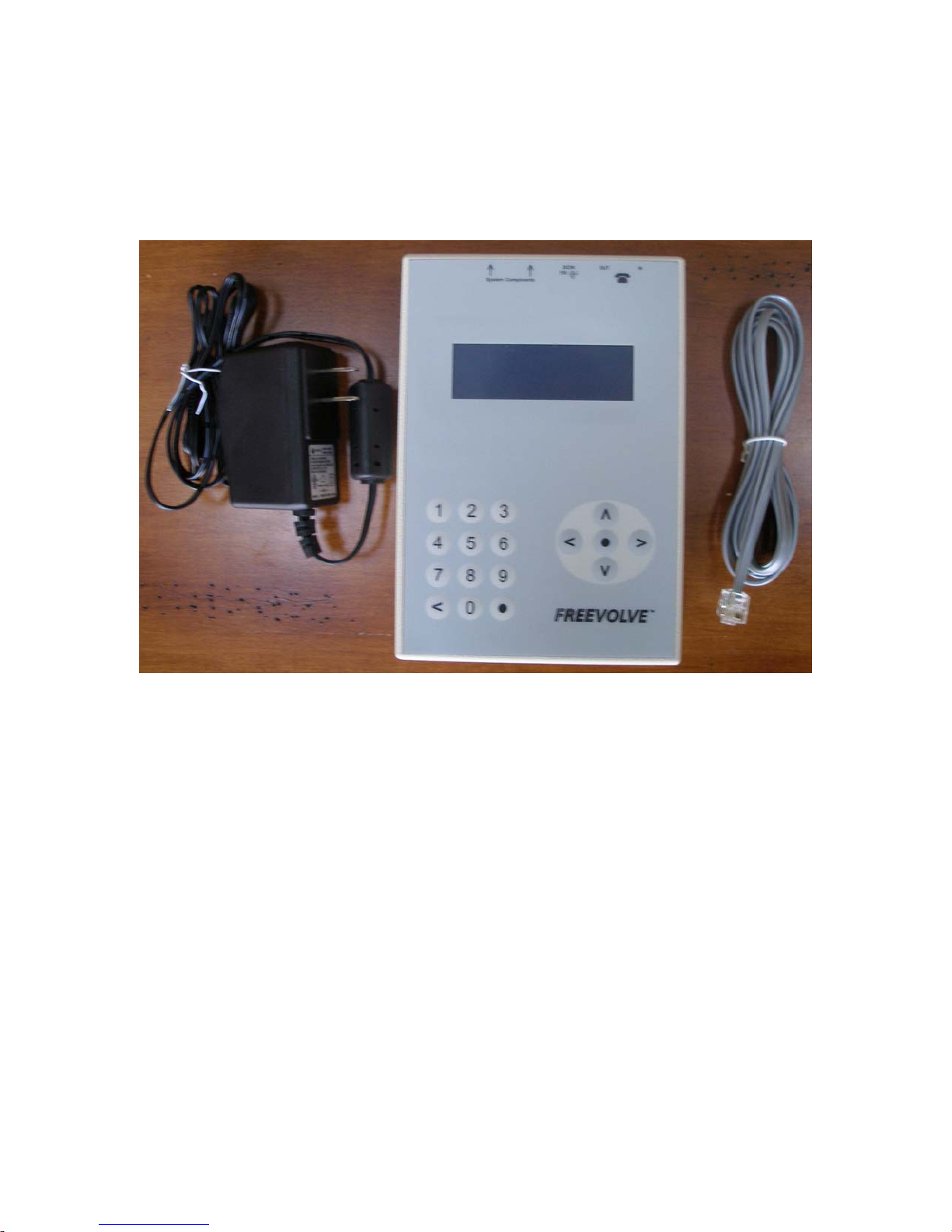
FREEVOLVE® LLC Copyright 2008
Installation and Configuration
The Telephone Interface Module is supplied with a Class 2 AC/DC adapter
and a 7ft telephone cord.
3

FREEVOLVE® LLC Copyright 2008
1. Installation
• Place the Telephone Interface Module at its desired location.
While this unit will work in any position, we recommend a flat
surface in a conveniently accessible area.
• Connect the included phone cord between the Telephone
Interface Module’s “IN” jack and a telephone wall outlet.
• If you use a Telephone Answering Machine in your home, we
strongly recommend that you connect its phone cord to the
“OUT” jack of the Telephone Interface Module. While not
mandatory, this setup will allow both devices to operate
seamlessly with each other.
• Insert the enclosed AC/DC adapter into a wall outlet, and then
connect its output plug to the DC IN jack on the Telephone
Interface Module.
4
