Free The Tone PA-1QG, PA-1QB Owner's Manual

PA-1QG·PA-1QB/
PROGRAMMABLE
ANALOG 10 BAND EQ
GRAPHIC EQUALIZER
OWNER’S MANUAL
Ver 1.0
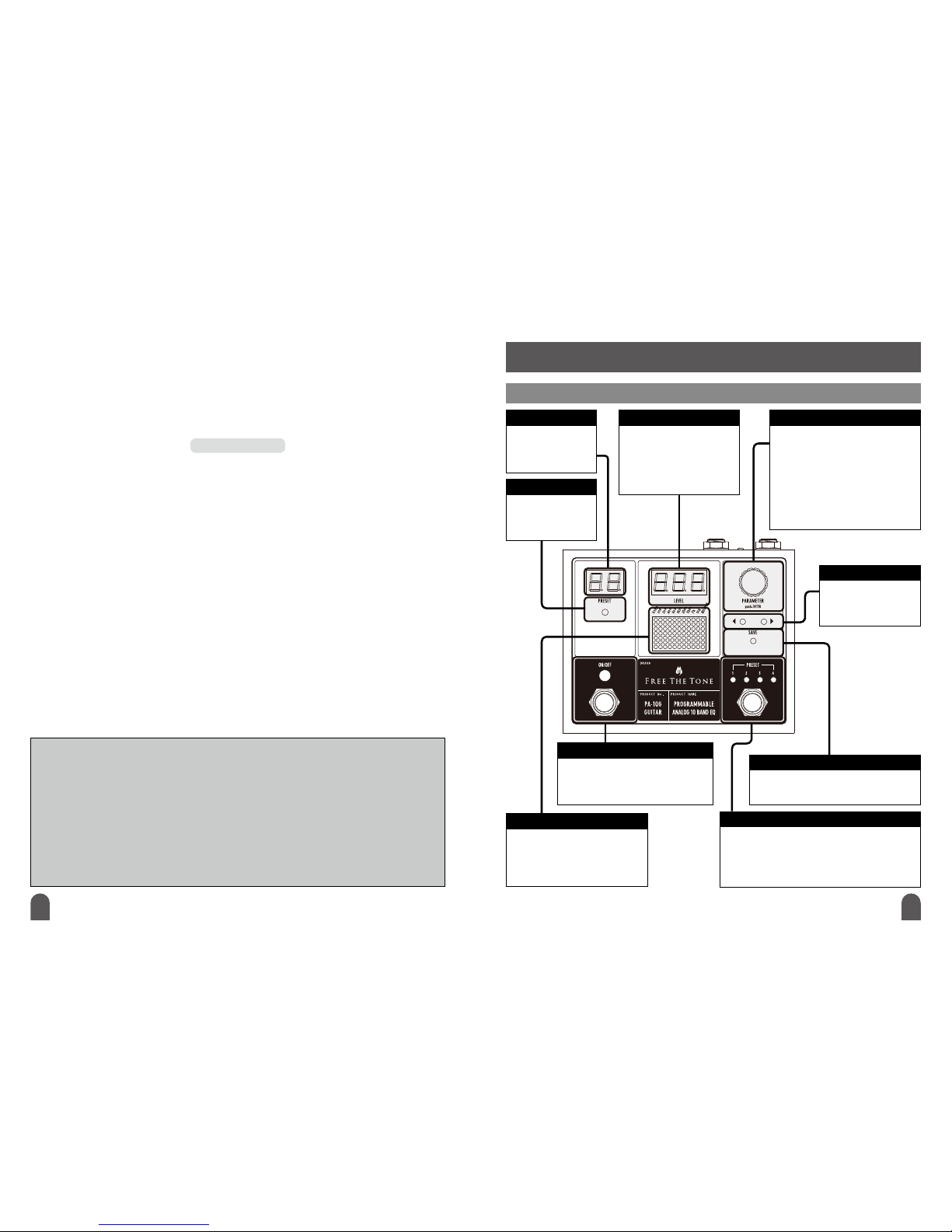
2 3
Thank you for c hoosing a Free The Tone prod uct.
In order to take ful l advantage of the fe atures and per formance it p rovides, pleas e read this owner’s
manual thoroughly and keep i t in a safe place for fu ture reference.
Table of Contents
Controls and Indicators
.................................................................................
3
Front Panel
.............................................................................................
3
Rear Panel
..............................................................................................
4
Adjusting Equalizer
......................................................................................
5
Editing/Writing Preset Contents
........................................................................
5
Recalling a Preset
........................................................................................
6
Setting Up MIDI Signals
.................................................................................
7
Transmitting Data to/f rom an Exter nal Device
.........................................................
7
Updating Firmware
.......................................................................................
7
Initializing
.................................................................................................
7
MIDI Specifications
......................................................................................
8
PA-1QG (for Guitar) Factor y Presets
....................................................................
9
PA-1QB (for Bass) Factory Pre sets
.....................................................................
9
Product Specifications
.................................................................................
10
Safety Precautions
......................................................................................
11
Handling Precautions
• Never connect or disconnect plugs to/from the input/output terminals on the PA-1QG/PA-1QB
when the exte rnal device that drives spea kers is powered. Doi ng so can cause no ises and dam-
age the speakers.
• Avoid a pplying exces sive force to the footswitches, tact switche s, and DIN connectors on the
PA-1QG /PA -1QB .
• If th e unit malfunc tions or behaves e rratically, cease operation at onc e and contact your l ocal
dealer or Free The Tone directly.
Controls and Indicators
Front Panel
SAVE switch
PARAMETER encoderLEVEL display
Equalizer display
PRESET display
cursor key s witch
PRESET S ELECT swit ch
PRESET switch
EFFECT ON/OFF switch
Pressed w hen saving par ameters in a pre set.
Editing/Writing Preset Contents p.5
Turned when adj usting the boo st
amount of the s elected fre quency or the
volume for th e preset.
Adjustin g Equalizer p.5
Pressed w hen confirmi ng the operati on
to save parame ters in a preset.
Editing/Writing Preset Contents p.5
Shows the boo st amount of the
selected f requency or volume
for the prese t.
Adjustin g Equalizer p.5
Adjusting Preset’s Volume p.5
Shows the cur rently reca lled preset’
equalizer status or preset’s volume.
Adjustin g Equalizer p.5
Adjusting Preset’s Volume p.5
Shows the num ber for
the curren tly recalle d
preset.
Selects th e frequency o r
volume to be adj usted.
Adjustin g Equalizer p.5
Pressed w hen switch pres ets 1–4. Each pres s selects
the preset a s follows: PRESET-1
PR ESET- 2
PR ESET- 3
PRESET-4 PRES ET-1 ...
Recalli ng a Preset p.6
Pressed w hen
recallin g a preset.
Recalli ng a Preset p.6
Pressed to tu rn on/off the equ alizer
effects. T he LED above the switch
illumina tes when the swi tch is turned on.
