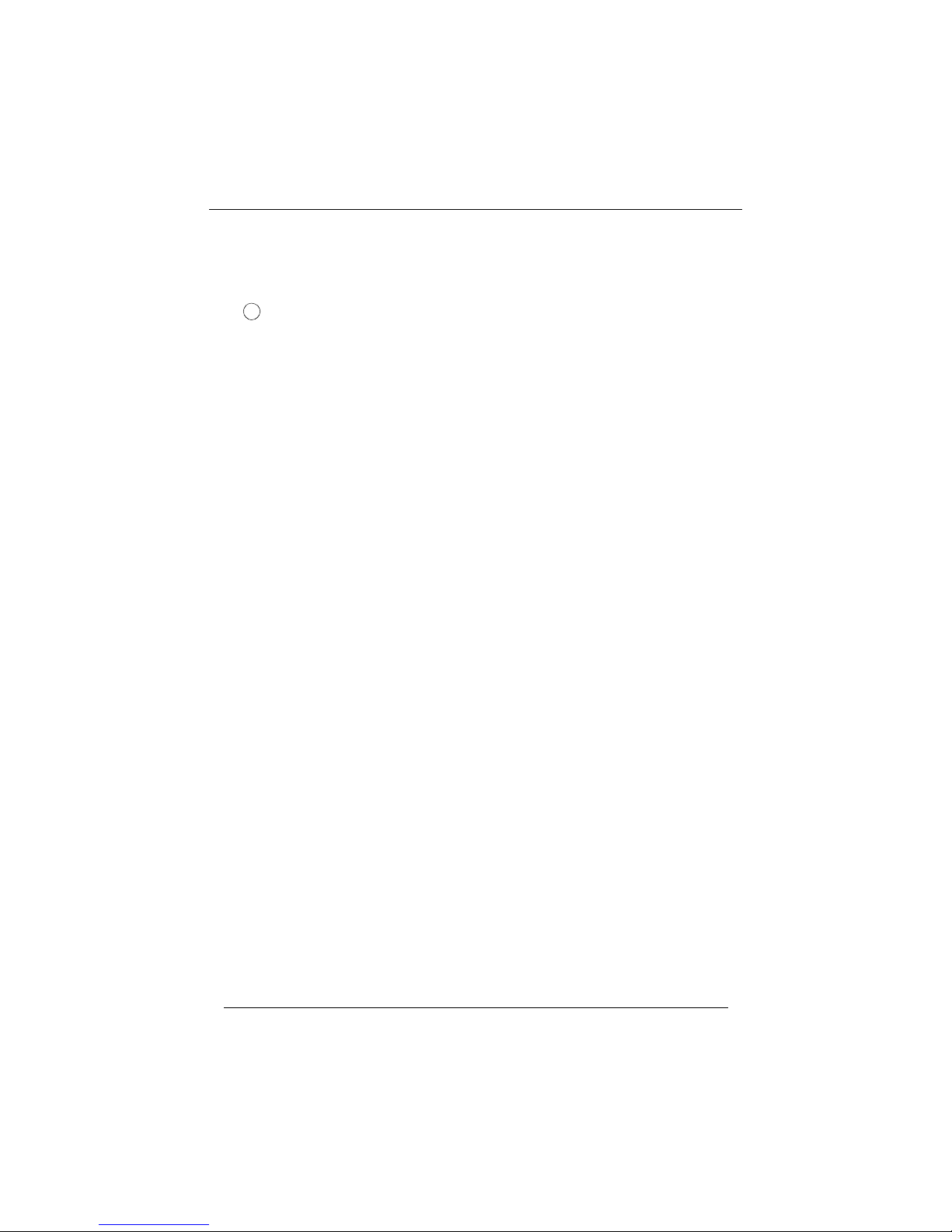
Copyright Notice
C
Copyright 1998.
The information contained in the user’s manual and all accompanying documentation is copyrighted and all rights are reserved.
This publication may not, in whole or in part, be reproduced,
transcribed, stored in a retrieval system, translated into any language or computer language, or transmitted in any form whatsoever without the prior written consent from the manufacturer,
except for copies retained by the purchasers for their personal
archival purposes.
The manufacturer reserves the right to revise this user’s manual
and all accompanying documentation and to make changes in the
content without obligation to notify any person or organization of
the revision or change.
IN NO EVENT WILL THE VENDOR BE LIABLE FOR
DIRECT, INDIRECT, SPECIAL, INCIDENTAL, OR CONSEQUENTIAL DAMAGES ARISING OUT OF THE USE OR
INABILITY TO USE THIS PRODUCT OR DOCUMENTATION, EVEN IF ADVISED OF THE POSSIBILITY OF SUCH
DAMAGES. IN PARTICULAR, THE VENDOR SHALL NOT
HAVE LIABILITY FOR ANY HARDWARE, SOFTWARE,
OR DATA STORED OR USED WITH THE PRODUCT,
INCLUDING THE COSTS OF REPAIRING, REPLACING, OR
RECOVERING SUCH HARDWARE, SOFTWARE, OR
DATA.
All trademarks mentioned in this document are acknowledged.
The Specification on the manual is subject to change without
notice.
P5F97/P5F103 User’s Manual 1
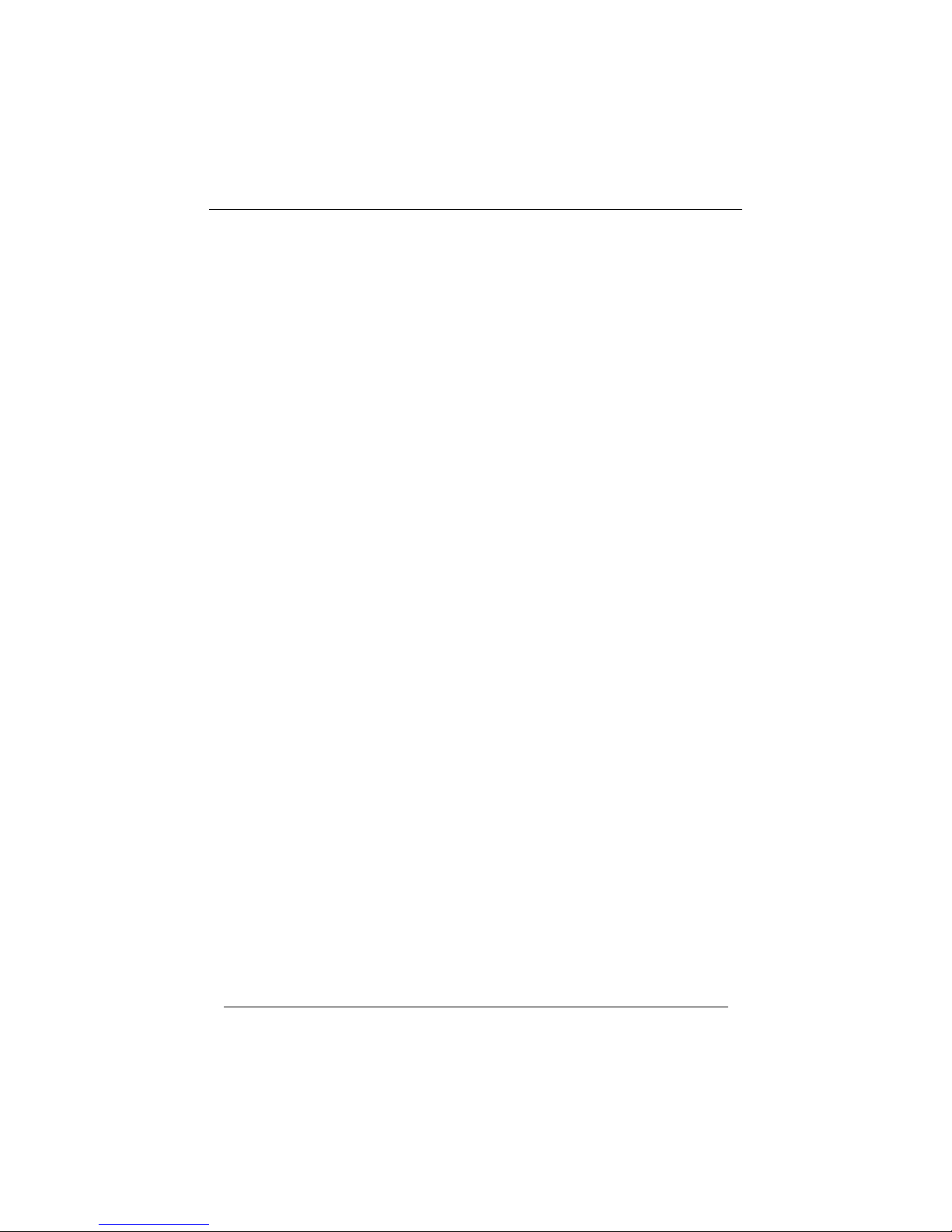
Table Of Contents
Chapter 1
Introduction
1.1 Overview
1.2 P5F97/P5F103 Specifications/Features
1.2.1 Hardware
1.2.2 Software
1.2.3 Environment
1.3 P5F97/P5F103 Mainboard Layout
1.4 Microprocessor
1.5 Level 2 Cache
1.6 Chipset
1.7 Main Memory
1.8 Accelerated Graphics Port (AGP) slot
1.9 Enhanced IDE Support
1.10 Keyboard, Mouse and USB Interface
1.11 Real-time Clock, CMOS RAM and Battery
1.12 IrDA Infrared Support
1.13 Power Management
1.14 System Power On/Off Control
1.15 System Sleep / Resume
1.16 Wake On LAN (WOL)
Chapter 2
Hardware Installation
2.1 Unpacking
2.2 Installation
2.2.1 Attaching Connectors
2.2.2 Setting DIP Switches
2.2.3 Installing System Memory
2.2.4 Clear CMOS and Password
6
8
8
9
10
11
13
13
13
14
15
16
16
17
17
17
18
19
19
20
21
22
27
33
34
Chapter 3
BIOS Configuration
3.1 Entering Setup
3.2 CMOS Setup Utility
3.3 Standard CMOS Setup
3.4 IDE HDD Auto Detection
2 P5F97/P5F103 User’s Manual
35
36
37
39
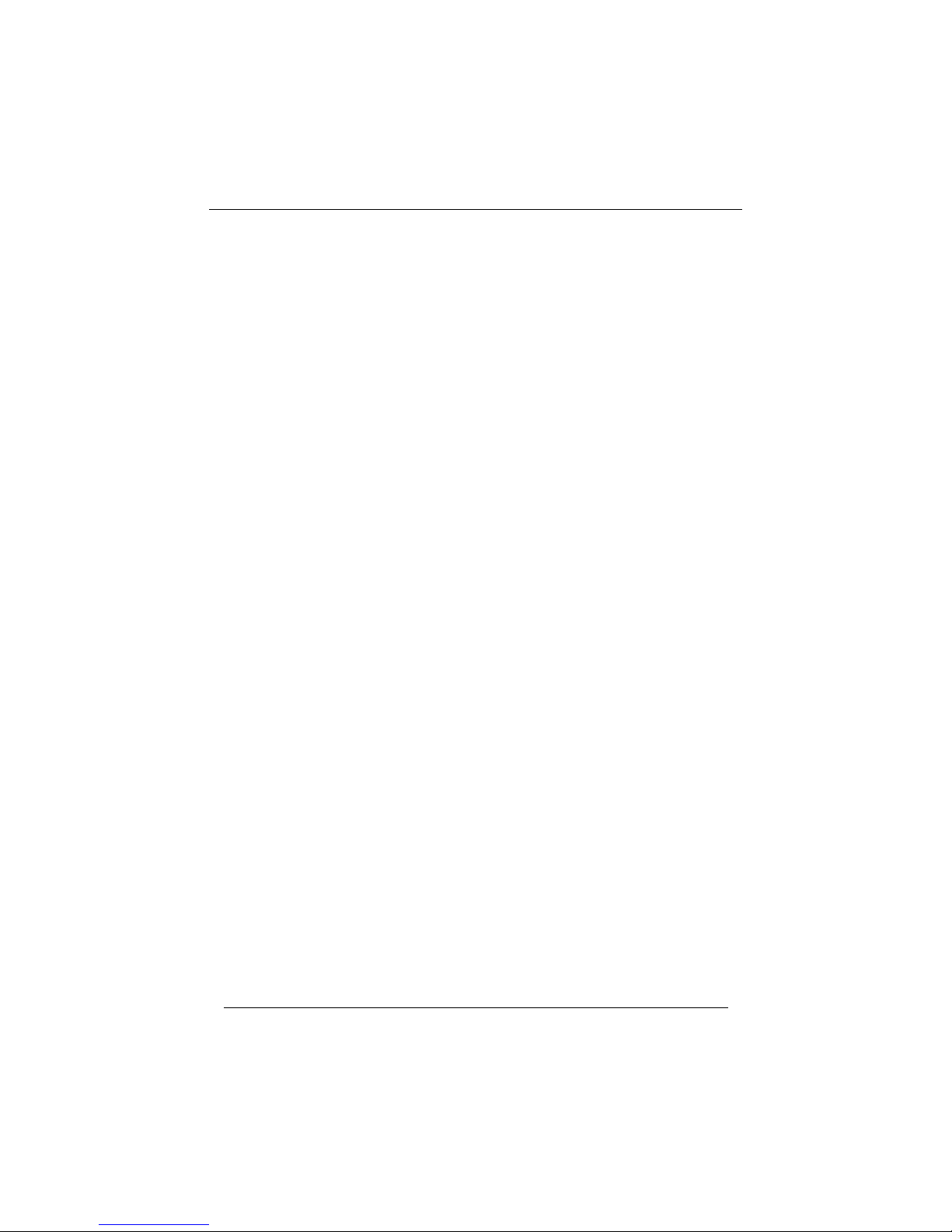
3.5 Load Setup Defaults
3.6 Save & Exit Setup
3.7 Exit Without Saving
3.8 BIOS Features Setup
3.9 Chipset Features Setup
3.10 Power Management Setup
3.11 PnP/PCI Configuration
3.12 Integrated Peripherals
3.13 Supervisor / User Password
Chapter 4
Driver and Utility
4.1 Flash Utility
4.2 EIDE Bus Master Driver
4.3 USB Driver
4.4 AGP Driver
4.5 ESS Audio Driver
4.1.1 Install ESS Audio driver
4.1.2 Install ESS Rack driver
APPENDIX
System Environment Monitor (optional)
1.0.1 Hardware Doctor Setup
1.0.2 Setting the Threshold
40
40
40
41
44
48
51
53
55
56
56
57
58
56
58
60
61
63
P5F97/P5F103 User’s Manual 3

Chapter 1: Introduction
1 Introduction
1.1 Overview
The P5F97/P5F103 is a high quality, high performance, function
enhanced mainboard, based on the powerful Intel Pentium, AMD K6/
K6-2 and Cyrix MX/MII processor. This mainboard is designed
around the latest ALi (Acer Lab) Aladdin V chipset in a Micro-ATX
(P5F97) or ATX(P5F103) form factor.
The P5F97/P5F103 mainboard delivers workstation level performance
with its integrated AGP (Accelerated Graphics Port), Bus Mastering
EIDE (Enhanced IDE) controller, concurrent PCI bus, and its ability to
accommodate EDO (Extended Data Out) and SDRAM (Synchronous
DRAM) memory. When this high data stream bandwidth mainboard is
equipped with powerful processor with MMX technology, your
system has the power to handle future demanding communication,
multi-media, multi-tasking and intensive 32-bit applications on
advanced 32-bit operating systems.
P5F97/P5F103 mainboard achieves the highest reliability by
supporting the ECC (Error Checking and Correction) memory
protection. This enables the P5F97/P5F103 mainboard to achieve
superior data integrity and fault-tolerance, in respect to memory errors
while running applications.
The P5F97/P5F103 mainboard offers outstanding I/O capabilities. It
contains a full set of PC I/O, such as dual channel PCI EIDE
interfaces, a floppy controller, two FIFOed serial port connectors, an
SPP/EPP/ECP capable bidirectional parallel port connector, an IrDA
compatible infrared port, dual USB (Universal Serial Bus) port, and a
PS/2 keyboard and mouse connector. One AGP slot, two(P5F97) or
four(P5F103) PCI local bus slots and two(P5F97) or three(P5F103)
ISA bus slots provide expandability for add on peripheral cards.
The P5F97/P5F103 mainboard is OnNow PC, Managed PC and
PC98 compliant. It also offers optimized system performance,
integrated power management, Trend Chipaway Virus and system
manageability (optional).
4 P5F97/P5F103 User’s Manual
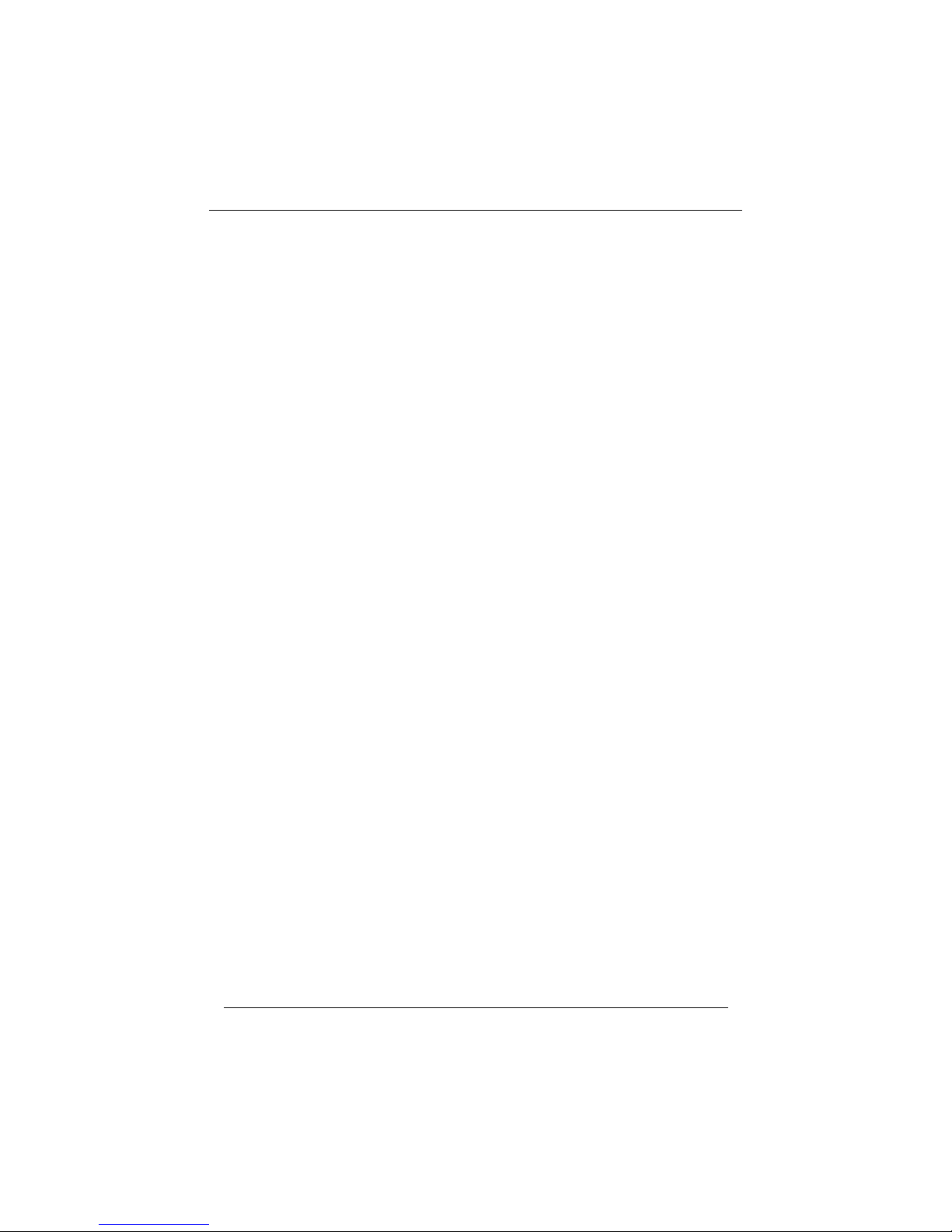
Chapter 1: Introduction
Optimized System Performance: AGP improves the Graphics
performance dramatically, Ultra DMA/33 speeds up disk drive
access, Enhanced SDRAM support for fastest access to memory,
and Concurrent PCI enables simultaneous data transfer.
Trend Chipaway Virus(TCAV): This unique, specially designed
solution stops boot viruses from infecting the boot sector or
partition table during the “threat” period that exists before the boot
sector loads and traditional anti-virus protection takes effect.
Trend ChipAway Virus resides in the BIOS to prevent boot
viruses from causing any damage to computers.
System Manageability: Winbond W83781D Hardware
Environment Monitoring chip (assembly option) enables the
ability for system voltage, temperature and fan speed monitoring
detection.
In addition to superior hardware capabilities, features like bus
mastering EIDE driver, Plug and Play, Soft-off, APM (Advanced
Power Management), External Modem Ring On, Wake On LAN
(WOL), Watchdog timer wake up, Sleeping state indicator, fan off
in sleeping state (requires Fan with tachometer output) and BIOS
upgradability are provided on the P5F97/P5F103 platform.
P5F97/P5F103 User’s Manual 5
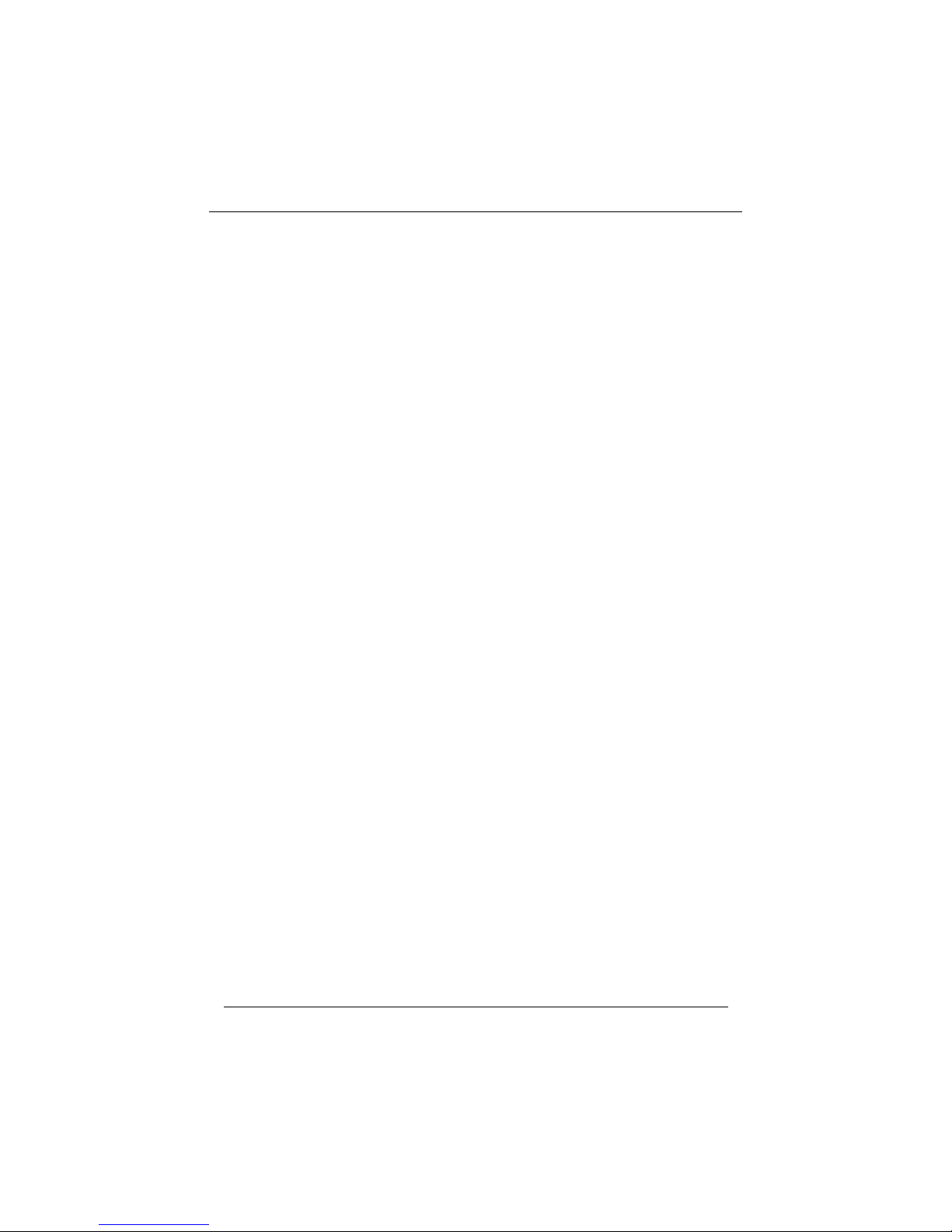
Chapter 1: Introduction
1.2 P5F97/P5F103 Specifications/Features
1.2.1 Hardware
CPU Supports the following CPUs in a ZIF Socket 7
Intel Pentium 90 ~ 200MHz.
Intel Pentium w/MMX 166 ~ 233MHz.
AMD K5 PR90 ~ 166MHz
AMD K6 /166 ~ 300MHz
AMD K6-2 /250 ~ 350MHz
Cyrix/IBM 6x86 PR133 ~ 166MHz
Cyrix/IBM 6x86L PR133 ~ 166MHz
Cyrix/IBM 6x86MX PR166 ~ PR233MHz
Cyrix/IBM 6x86MII PR233 ~ PR333MHz
VRM Switching Voltage Regulator on board
Provides 2.0V to 3.5V operating voltage for CPU core.
Coprocessor CPU built-in FPU (floating point unit)
Speed CPU bus clock 60/66/75/83/95/100 MHz
AGP clock 60/66 MHz
PCI bus clock 30/33 MHz
ISA bus clock 8.33/10 MHz
Chipset ALi Aladdin V (M1541) Chipset
ALi’s Aladdin V (M1543) chipset built in I/O
ESS Audio Drive ES1898 sound chip
Winbond’s W83781D chip (assembly option)
L2 Cache P5F97/P5F103 comes with 512KB(default) or
1MB(optional) Pipeline Burst SRAM
DRAM 3 x 168-pin DIMM sockets
Supports 8MB to 768MB memory
Supports 3.3V EDO and SDRAM memory
EIDE Controller Supports four EIDE devices in two channels
Supports PIO mode 0 through mode 4 drives
Supports Bus Mastering DMA mode 2 drives
Supports Bus Mastering UDMA/33 mode 2 drivers
6 P5F97/P5F103 User’s Manual
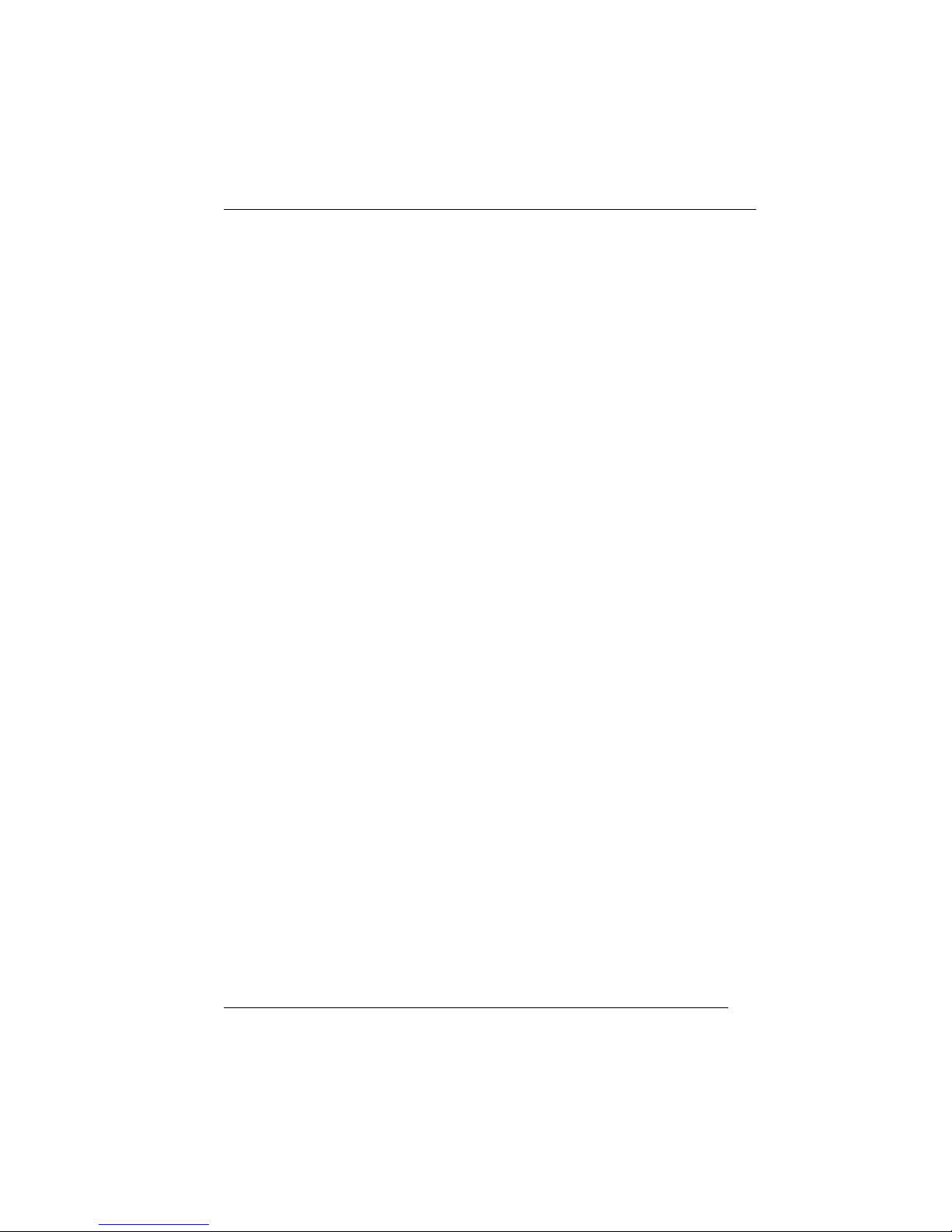
Chapter 1: Introduction
Enhanced I/O One floppy disk controller
One Standard/EPP/ECP parallel port connector
Two 16550 compatible serial port connectors
One IrDA compatible Infrared port
Two USB (Universal Serial Bus) ports
Mouse/Keyboard PS/2 keyboard & mouse connector
Expansion Slots One AGP Slot
Two(P5F97) or Four(P5F103) 32-bit PCI slots
Two(P5F97) or Three(P5F103) 16-bit ISA slots
(one PCI/ISA shared slot)
Power Management Compliant with EPA, APM 1.2 and ACPI
Micro-ATX/ATX soft-off power control
Power - On by External Modem Ring
Power - On by Alarm
Power - On by Wake On LAN (WOL)
Sleep state indicator
CPU Fan off in sleep mode
System Management Winbond W83781D PC Environment Monitor
(Assembly option)
Voltage Regulator Switching regulator
Form Factor P5F97 in Micro-ATX Form Factor
19.5cm x 24.5cm (7.7"x 9.6")
P5F103 in ATX Form Factor
19.5cm x 30.5cm (12.0"x 7.7")
1.2.2 Software
BIOS Built-in Trend Chipaway Virus(TCAV)
Flash BIOS with ESCD (Extended System
Configuration Data) block
Supports APM, PnP, Multi-Boot, DMI and
EIDE devices
Supports High-Capacity LS-120 and ZIP
Removable Media Drive
P5F97/P5F103 User’s Manual 7
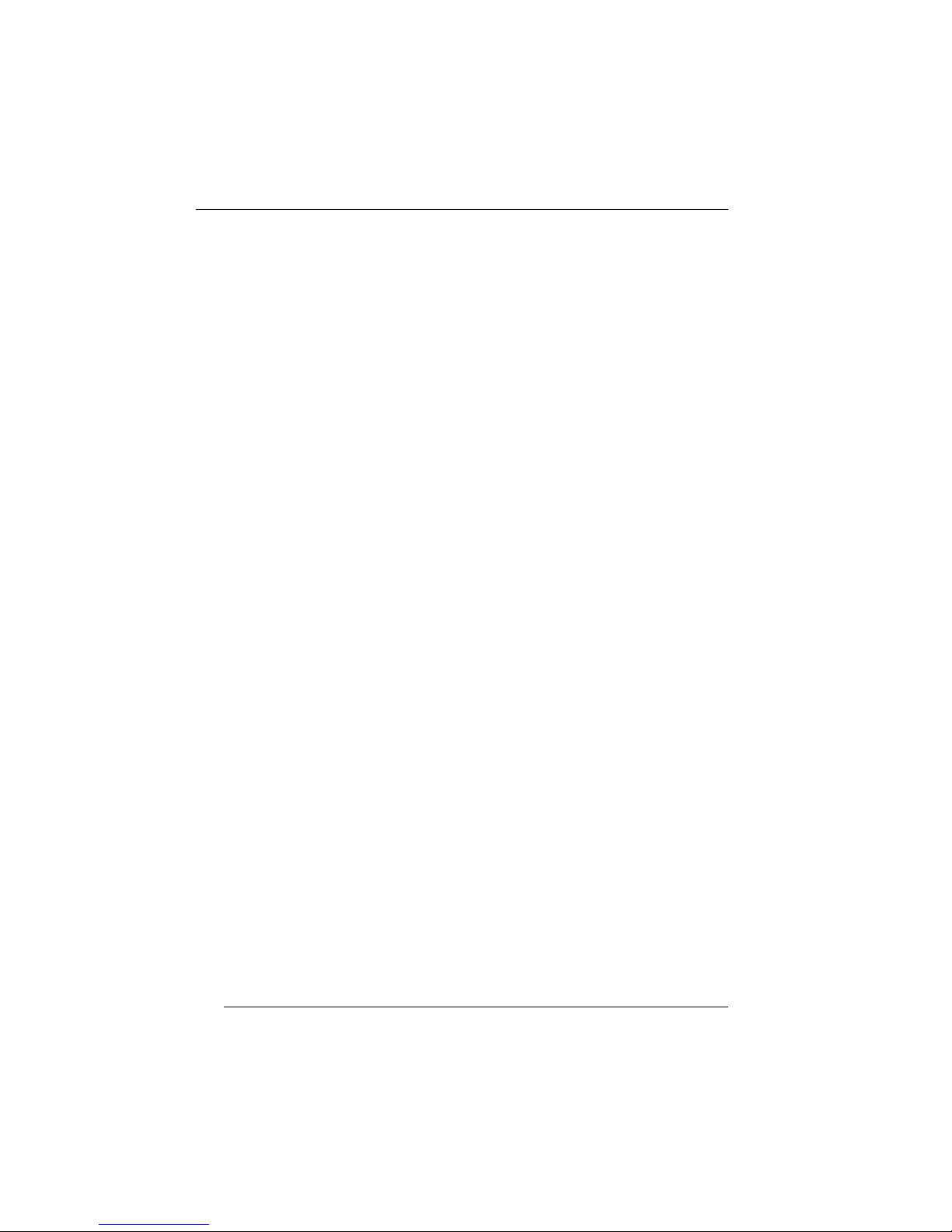
Chapter 1: Introduction
Driver AGP driver & IDE Bus mastering driver
Utility Flash utility for BIOS upgrade
O.S. Operates with MS_DOS, Windows 3.x,
Windows for Work Groups 3.x, Windows95,
Windows 98, Windows NT4.0, OS/2,
Novell Netware, Novell UnixWare 1.1
and SCO Unix 5.x
1.2.3 Environment
Ambient Temperature 00C to 500C (Operating)
Relative Humidity 0 to 85% (Operating)
Vibration 0 to 500 Hz
DC Voltage 4.9V to 5.2V
DC Voltage 2.00V to 3.50V (depend on CPU)
DC Voltage -5V, +12V, -12V, +5VSB 5% tolerance.
8 P5F97/P5F103 User’s Manual
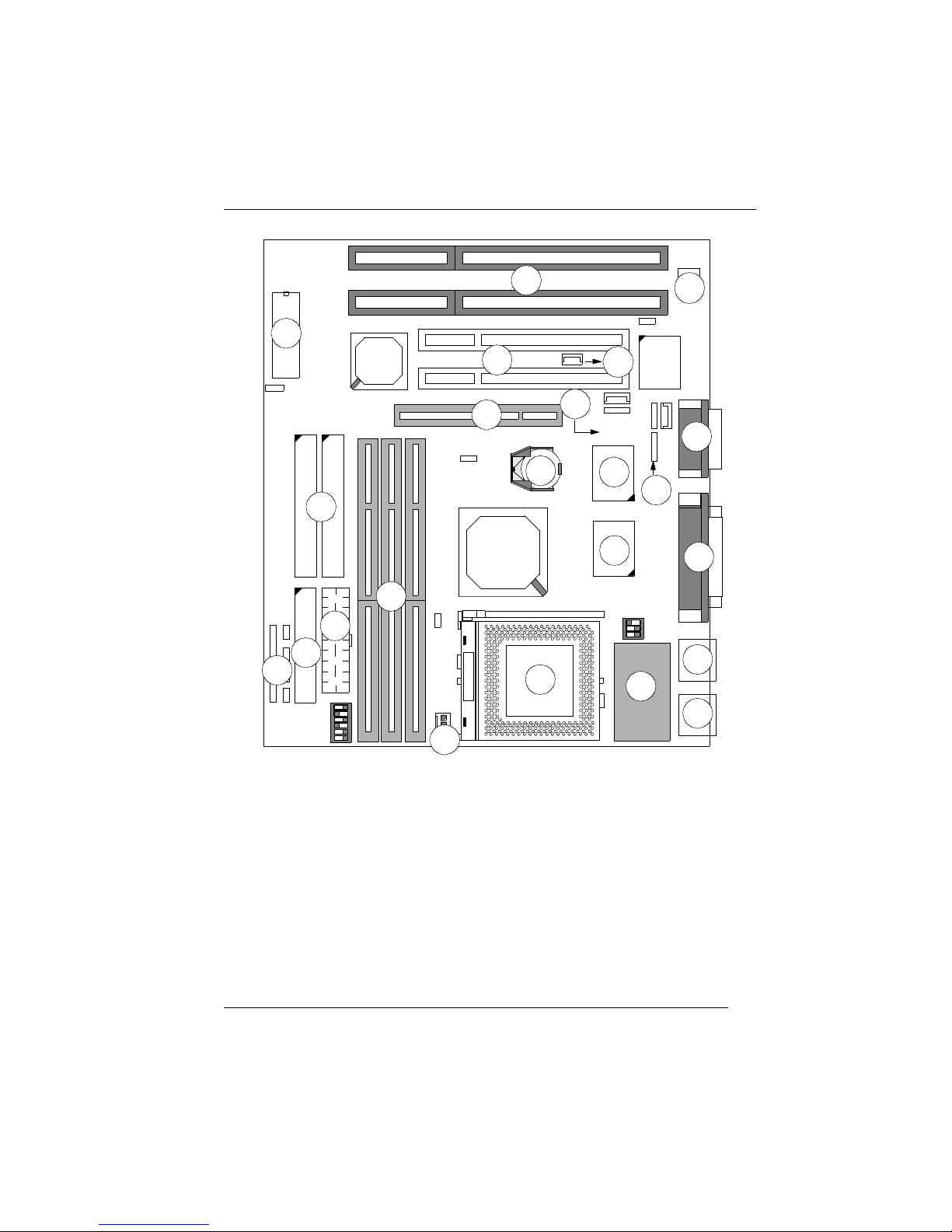
1.3 P5F97 Mainboard Layout
Chapter 1: Introduction
12
ALi
1
JP11
1
M1543
DIMM2
1
DIMM1
DIMM3
6
1
5
10
BANK 0
7
BANK 1
14
SW2
DIP
5 6
1 2 3 4
ON
1: CPU Socket
2: ISA Expansion Slots
3: PCI Expansion Slots
4: AGP Slot
5: DIMM Module Sockets
6: IDE Connectors
7: Floppy Drive Connector
8: Parallel Port Connector (T)
Serial Port Connectors (B)
9: IR Port Header
10: ATX Power Connector
11: PS/2 Mouse Connector (T)
PS/2 Keyboard Connector (B)
JP7
BANK 2
FAN
17
2
JP14
WOL
21
1
19
MD1
MD2
22
22
SW1
DIP
ON
13
3
4
JP13
15
ALi
M1541
82443EX
Socket 7
1
12: Flash BIOS
13: Switching Regulator
14: Front panel Connectors
15: Battery (CR2032 Lithium)
16: Dual USB Connector
17: CPU FAN Connector
18: System Monitor W83781D(optional)
19: Wake On LAN Header
20: Game/MIDI Port (T)
Audio MIC/IN/OUT (B)
21: Voice Modem Connector
22: L2 Cache (Data Cache)
18
AudioDrive
ESS
ES1898
CD2
CD1
IR
20
9
8
1 2 3
16
11
P5F97/P5F103 User’s Manual 9
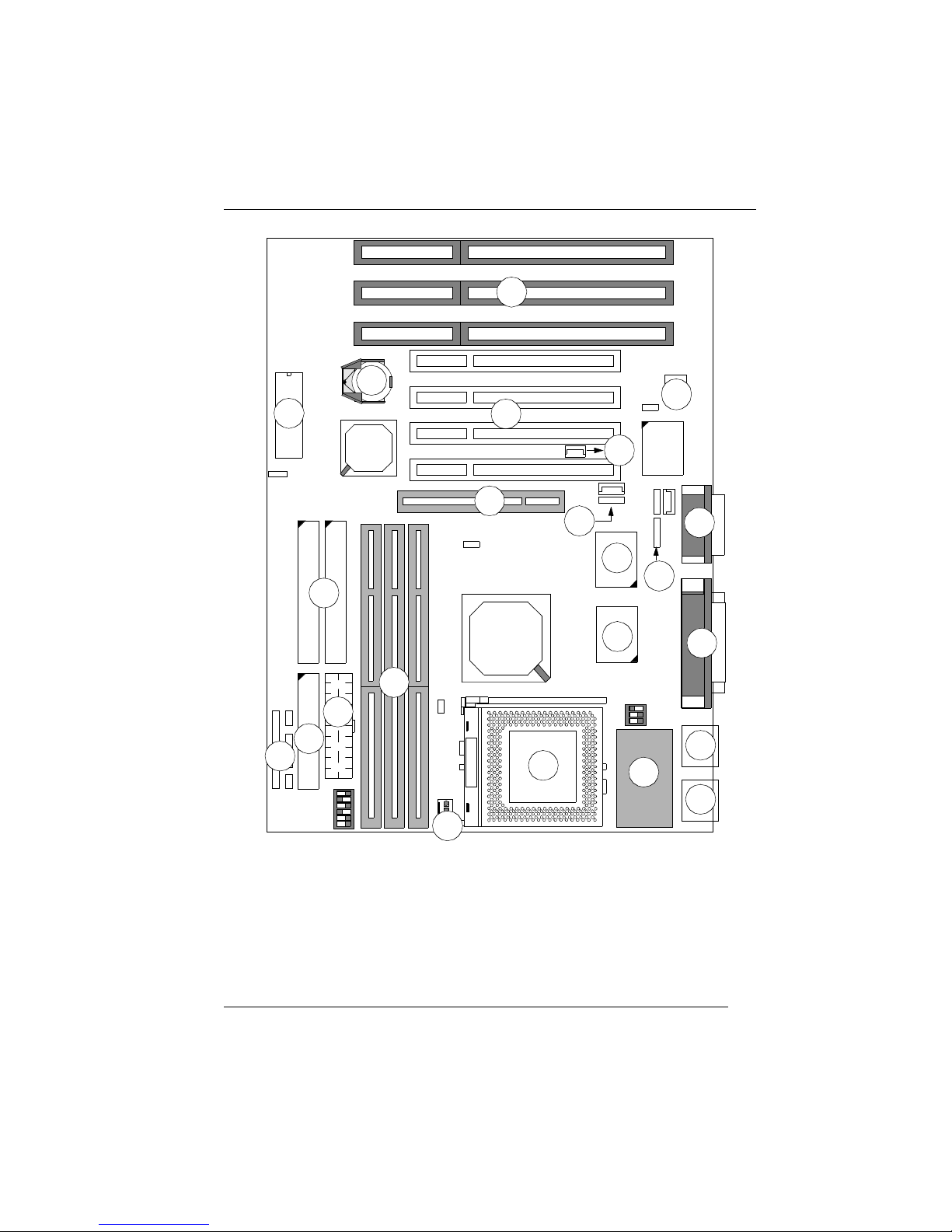
1.3 P5F103 Mainboard Layout
2
Chapter 1: Introduction
15
12
ALi
1
JP11
1
M1543
DIMM2
1
DIMM1
6
1
5
10
BANK 0
7
BANK 1
14
SW2
DIP
5 6
1 2 3 4
ON
1: CPU Socket
2: ISA Expansion Slots
3: PCI Expansion Slots
4: AGP Slot
5: DIMM Module Sockets
6: IDE Connectors
7: Floppy Drive Connector
8: Parallel Port Connector (T)
Serial Port Connectors (B)
9: IR Port Header
3
1
WOL
19
MD1
4
DIMM3
JP13
21
22
ALi
M1541
82443EX
JP7
BANK 2
Socket 7
FAN
1
22
SW1
17
10: ATX Power Connector
11: PS/2 Mouse Connector (T)
PS/2 Keyboard Connector (B)
12: Flash BIOS
13: Switching Regulator
14: Front panel Connectors
15: Battery (CR2032 Lithium)
16: Dual USB Connector
17: CPU FAN Connector
18: System Monitor W83781D(optional)
19: Wake On LAN Header
20: Game/MIDI Port (T)
Audio MIC/IN/OUT (B)
21: Voice Modem Connector
22: L2 Cache (Data Cache)
JP14
18
AudioDrive
ESS
ES1898
CD2
MD2
CD1
IR
20
9
8
DIP
1 2 3
ON
16
13
11
10 P5F97/P5F103 User’s Manual
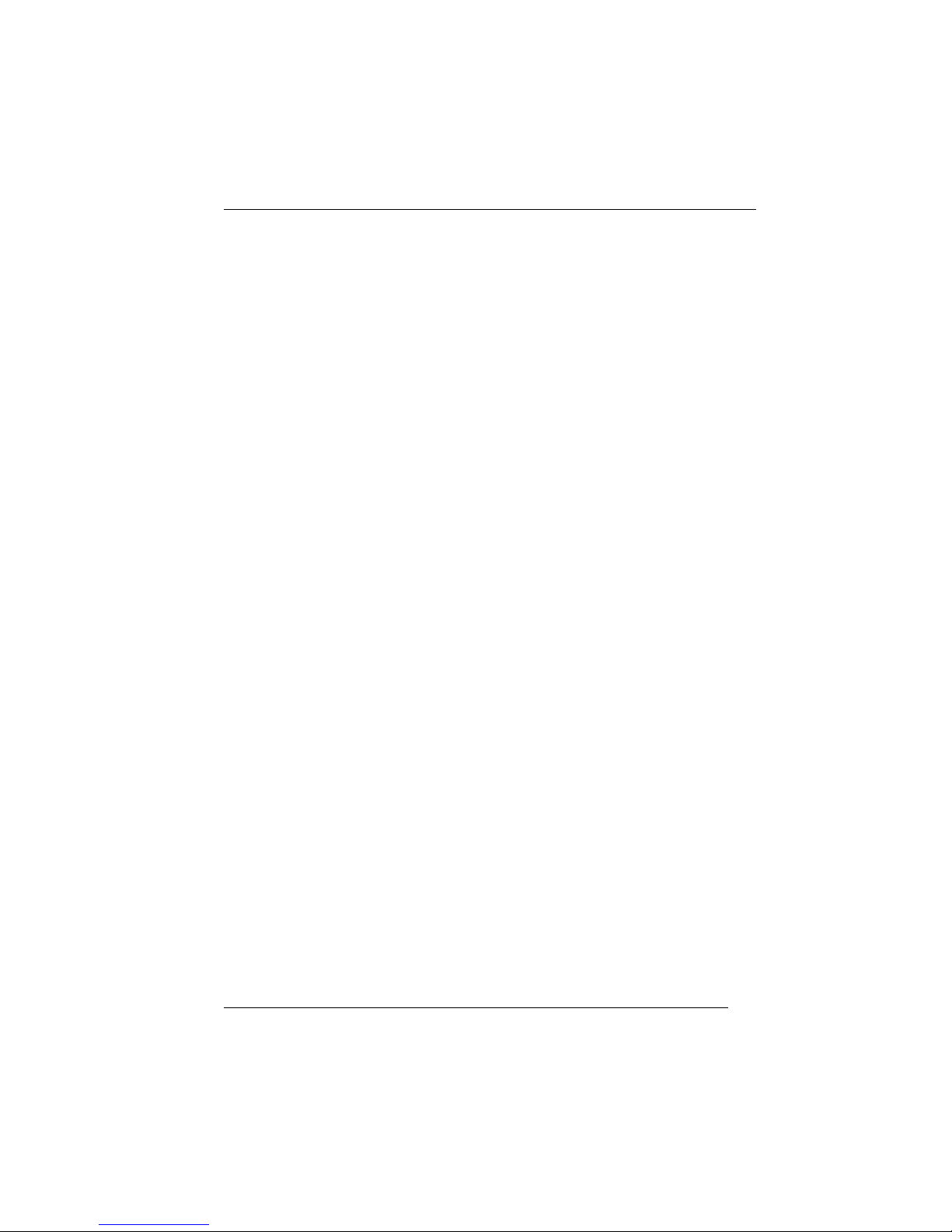
Chapter 1: Introduction
1.4 Microprocessor
The P5F97/P5F103 meets all requirements of a Pentium flexible
mainboard.
The requirements for a Pentium flexible mainboard are:
1. CPU ZIF socket is Socket 7.
2. BIOS can support various Pentium class processors with
different CPU core frequency.
3. On-board switching regulators and heat sinks meet CPU’s
core and I/O voltage/current/thermal specifications.
The P5F97/P5F103 mainboard can support the following CPUs
Intel Pentium 90 ~ 200MHz.
Intel MMX Pentium 166 ~ 233MHz.
Cyrix/IBM 6x86 PR133 ~ 166MHz
Cyrix/IBM 6x86L PR133 ~ 166MHz
Cyrix/IBM 6x86MX PR166 ~ PR233MHz
Cyrix/IBM M II PR233 ~ PR333MHz
AMD K5 PR90 ~ 166MHz
AMD K6 /166 ~ 300 MHz
AMD K6-2 /250 ~ 350MHz
M A Cooling Fan And Heat Sink Assembly Are Required To
Protect The Cpu From Being Damaged Due To Overheating.
1.5 Level 2 Cache
The P5F97/P5F103 mainboard provides standard 512KB
synchronous pipelined burst SRAM cache on board as a
manufacture default. However the 1MB synchronous pipelined burst
SRAM cache are also available by special request.
1.6 Chipset
The ALi Aladdin V chipset consists of a M1541 System Controller, and a
M1543 PCI ISA/IDE Accelerator.
P5F97/P5F103 User’s Manual 11
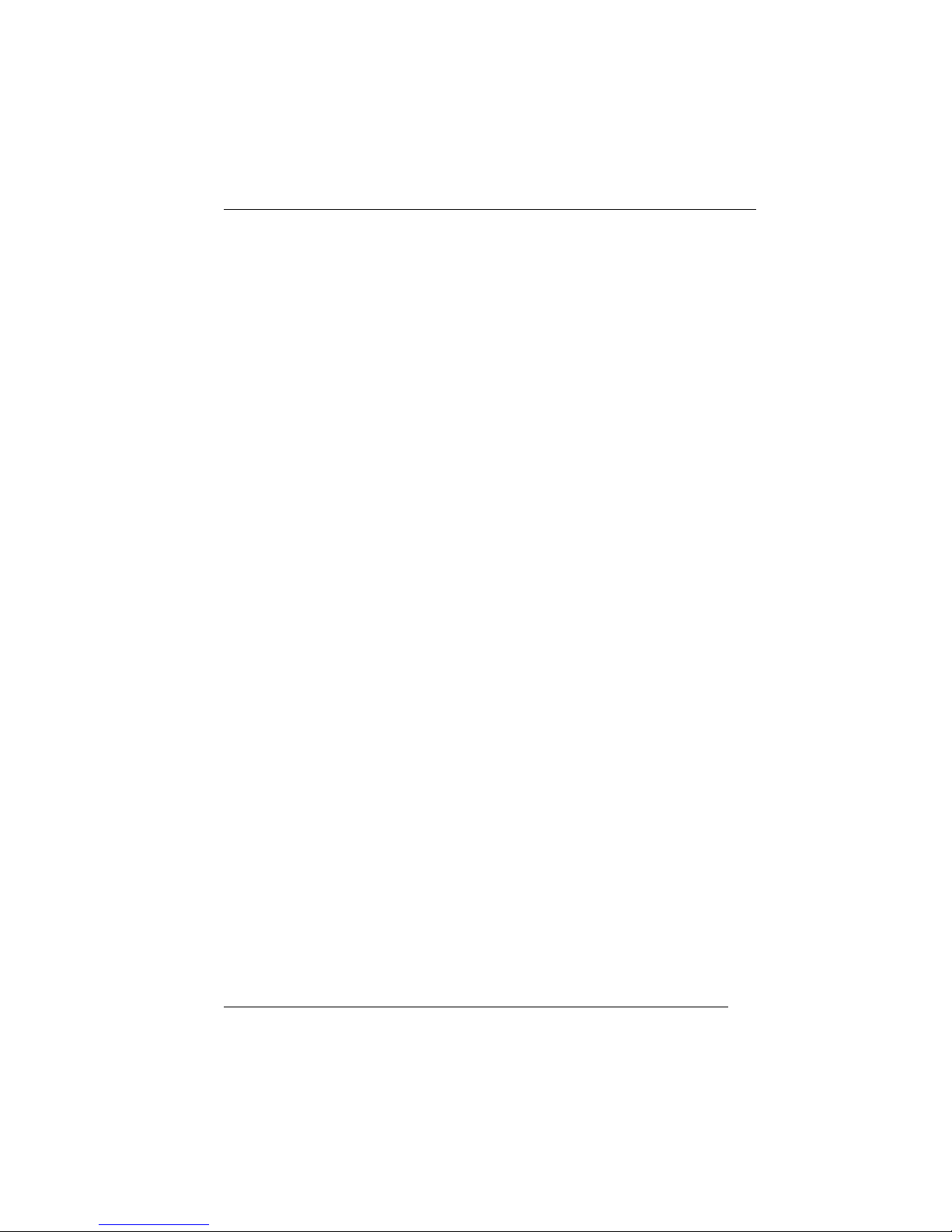
Chapter 1: Introduction
M1541: - CPU interface controller
- AGP Interface controller
- Integrated DRAM/Cache controller
- Extensive CPU-to-AGP, CPU-to-DRAM,
CPU-to-PCI, AGP-to-DRAM, AGP-toPCI, PCI-to-AGP and PCI-to-DRAM data
buffering
M1543: - Interface between the PCI and ISA buses
- Fully synchronous PCI 2.1 bus interface
- Power Management Logic
- USB controller
- EIDE controller
- Seven DMA channels, one timer/counter,
two eight-channel interrupt controllers,
NMI logic, SMI interrupt logic, and PCI/
ISA bus arbitrator
- SMBus interface
- Real-Time clock
- Super I/O and Keyboard controller
1.7 Main Memory
The P5F97/P5F103 mainboard provides three 168-pin DIMM
sockets to support 8MB to 768MB of system memory. The sockets
support 1M x 64 (8MB), 2M x 64 (16MB), 4M x 64 (32MB), 8M x
64 (64MB), 16Mx64(128MB) and 32Mx64(256MB) DIMM in
single- or double-sided modules. The DIMM have to be 3.3V &
unbuffered memory.
The P5F97/P5F103 supports two types of DRAMs, Extended Data
Out (EDO), and Synchronous DRAM (SDRAM). Memory timing
requires 70ns or faster for EDO, and equal or faster speed than the
CPU bus clock for SDRAMs.
The P5F97/P5F103 mainboard achieves the highest reliability by
supporting the ECC (Error Checking and Correction) memory
protections. The ECC is a hardware scheme which detects all single
and dual-bit errors, and corrects all single-bit error during main
memory access. The ECC can be supported only if all the DIMM
12 P5F97/P5F103 User’s Manual
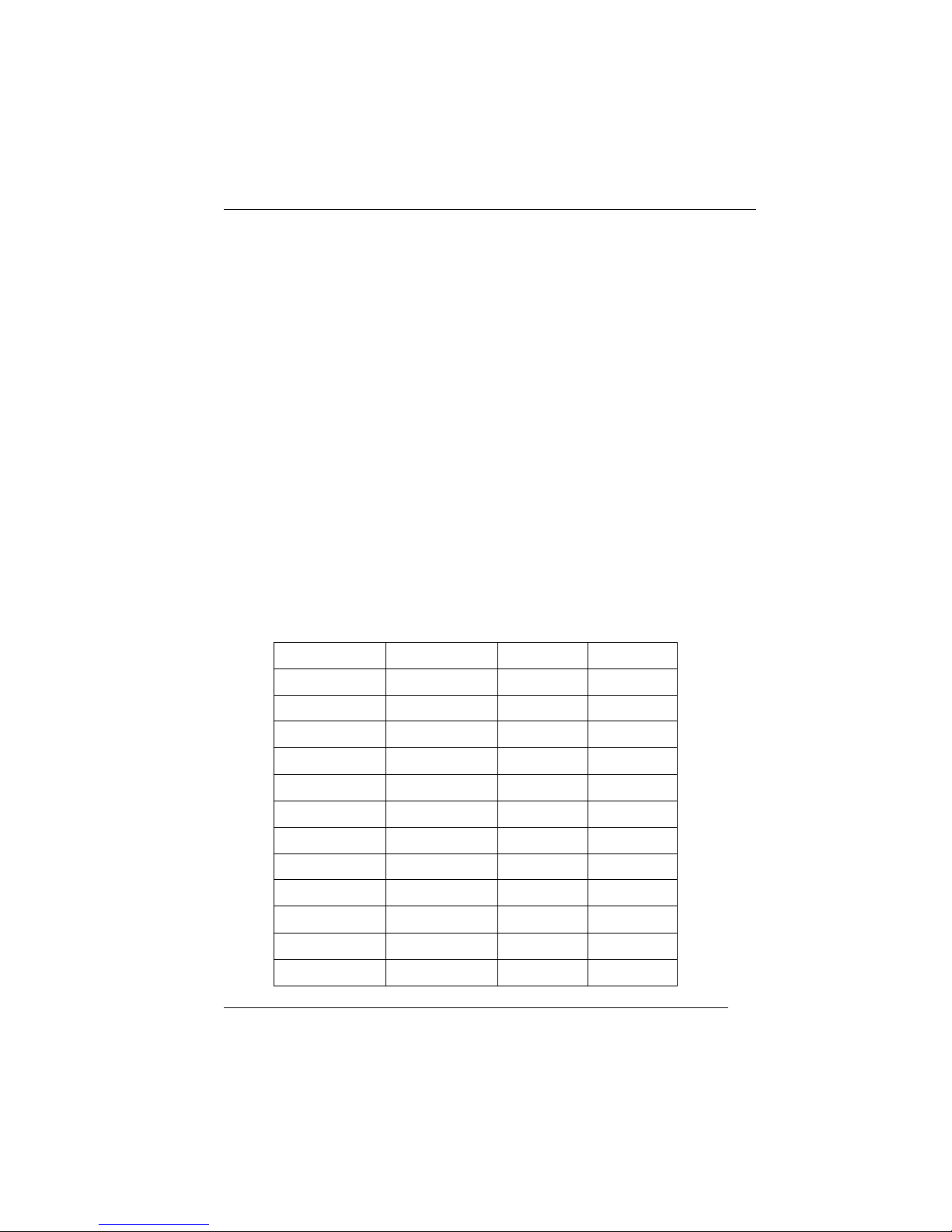
Chapter 1: Introduction
memory modules come with parity bits and the option “DRAM Data
Integrity Mode” in the Chipset Features Setup has to be set to “ECC”.
EDO DRAM is designed to improve the DRAM read performance. It
holds the memory data valid until the next memory access cycle,
unlike FPM DRAM that tri-states the memory data when the
precharge cycle occur, prior to the next memory access cycle.
SDRAM uses the system clock to synchronize the flow of addresses,
data, control and the pipelining of operation. This yields a significant
memory performance improvement.
1.8 Accelerated Graphics Port (AGP) Slot
The P5F97/P5F103 mainboard is equipped with an Accelerated
Graphic Port slot which is compliant to the AGP specification 1.0. The
AGP runs at 66.6MHz (or 60MHz) clock and supports both 1x and 2x
mode for 66.6MHz and 133MHz 3.3V devices. The data transfer rate
on the AGP bus can be 4 times faster than PCI bus.
The following is a clock frequency for different system clock
operating modes:
System Clock CPU Bus Clock AGP Clock PCI Clock
60MHz 60MHz 60MHz 30MHz
66MHz 66MHz 66MHz 33MHz
75MHz 75MHz 60MHz 30MHz
83MHz 83MHz 66MHz 33MHz
95MHz 95MHz 63MHz 31MHz
100MHz 100MHz 66MHz 33MHz
105MHz 105MHz 70MHz 35MHz
110MHz 110MHz 73MHz 36MHz
115MHz 115MHz 76MHz 38MHz
120MHz 120MHz 80MHz 40MHz
124MHz 124MHz 82MHz 41MHz
133MHz 133MHz 88MHz 44MHz
P5F97/P5F103 User’s Manual 13
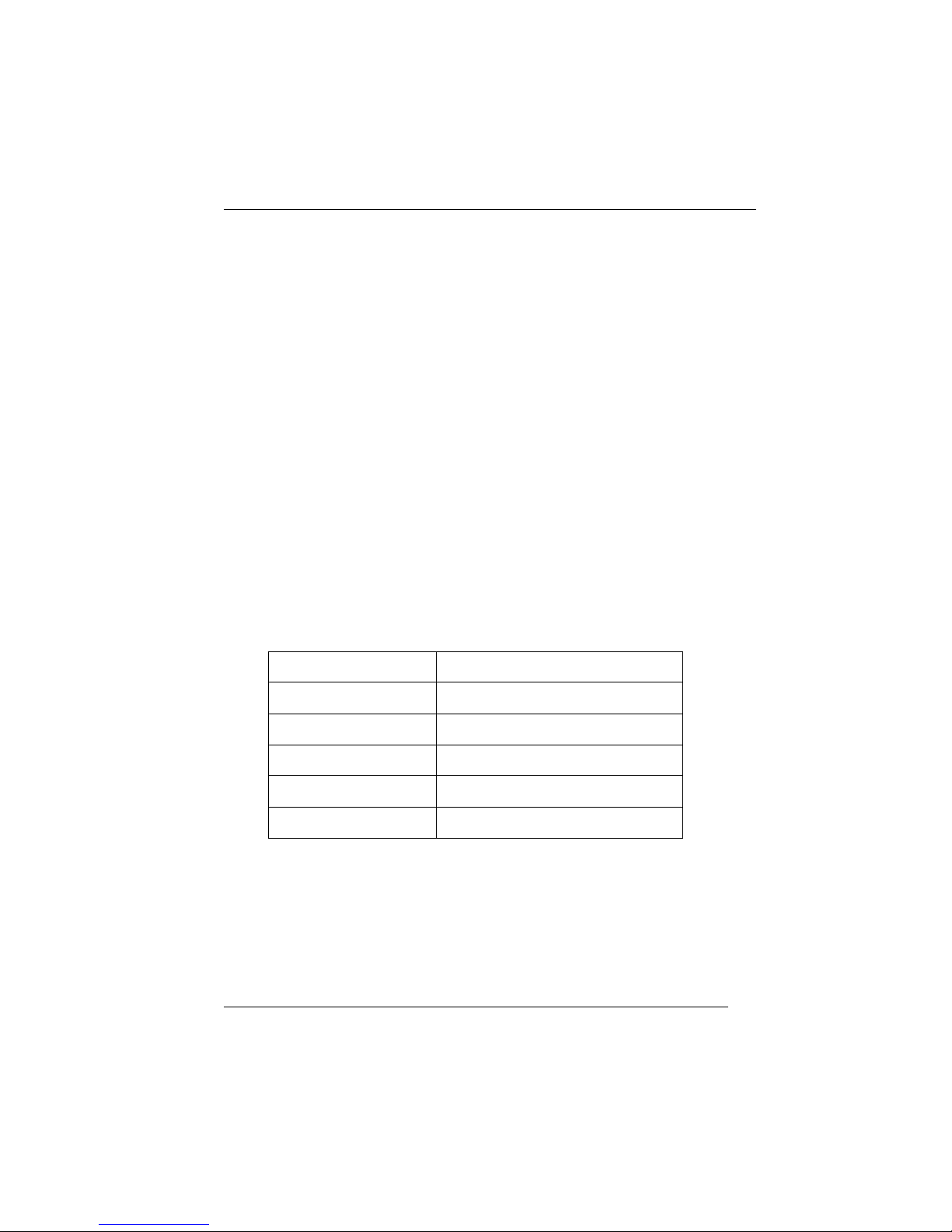
Chapter 1: Introduction
1.9 Enhanced IDE Support
The P5F97/P5F103 mainboard provides two enhanced high performance
PCI IDE interfaces capable of supporting four devices with PIO mode 0
through mode 4, bus-mastering DMA mode 2, and bus-mastering Ultra
DMA/33 ATAPI devices. Detection of IDE device type and transfer rate
is automatically performed by the BIOS. The traditional PIO IDE device
requires a substantial amount of CPU bandwidth to handle all the
activities of IDE access including waiting for mechanical activities. The
Bus Master logic designed in the ALi Aladdin V chipset is intended to
reduce the workload of the CPU, hence increasing CPU efficiency. The
Bus Master takes care of the data transfer between IDE and memory,
and lets the CPU handle other tasks. In true multi-tasking operating
systems such as Windows 95, Windows98, Windows NT, and OS/2, by
using bus-mastering IDE, the CPU workload can be reduced to complete
other tasks while disk data transfers are occurring. The driver must be
loaded in order to make the EIDE drive operate in bus-mastering DMA
mode.
The following is a data transfer rate comparison table for different IDE
operating modes
:
Operating Mode Maximum Data Transfer Rate
PIO Mode 3 11.1 MB/Second
PIO Mode 4 16.6 MB/Second
DMA Mode 1 13.3 MB/Second
DMA Mode 2 16.6 MB/Second
Ultra DMA/33 33.2MB/Second
1.10 Keyboard, Mouse and USB Interface
The 5V line to the PS/2 keyboard, mouse connector and USB header, are
protected with 3Amp/125V fuse.
The P5F97/P5F103 mainboard has a dual USB connector to support
two USB ports. The USB is a serial bus interface standard that is
14 P5F97/P5F103 User’s Manual
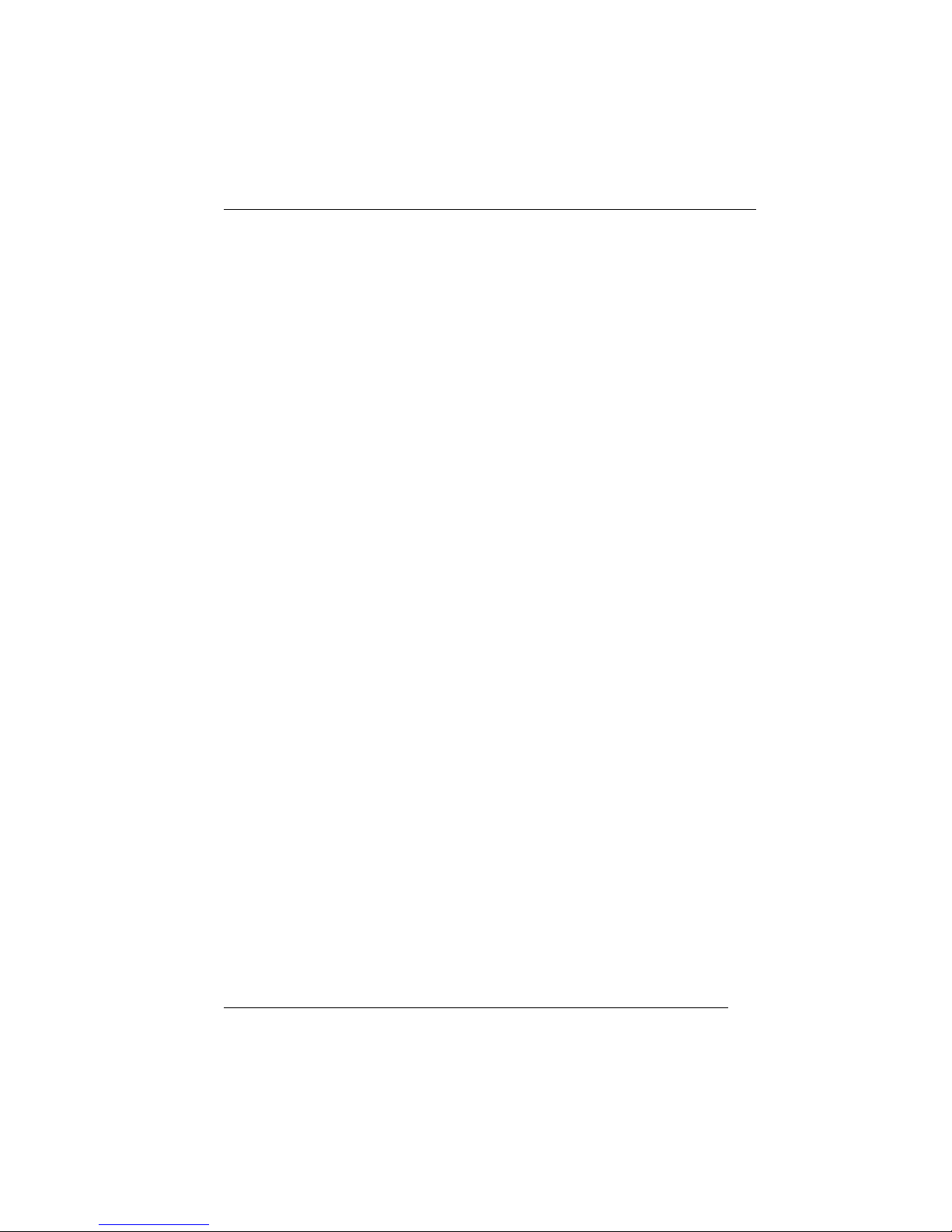
Chapter 1: Introduction
designed to bring the “Plug and Play” concept to the outside of the
computer system chassis. The bus allows devices to be attached,
configured, used and detached while the host system is in operation.
The USB will allow as many as 63 devices to be daisy chained in
any combination per port. With up to 12Mbits/sec transfer rate, the
USB is suitable for devices such as keyboard, mouse, digital
joystick, game pad, fax/modem, scanner, printer, ISDN and
telephony device.
1.11 Real-time Clock, CMOS RAM and Battery
The integrated real-time clock (RTC) provides a time of day clock, and
an 85-year calendar with alarm features. P5F97/P5F103 also has 242
bytes battery backed CMOS RAM which stores the system setup
information and password. The RTC and CMOS RAM can be set via the
BIOS SETUP program. The contents of the CMOS RAM can be cleared
by placing a shunt to short pin2 and pin3 of JP11 for 5 seconds when the
system power is off. A coin-cell style Lithium CR2032 battery is used to
provide power to the RTC and CMOS memory. The battery has a three
year life if the system is not powered up. When the system powers up,
the power for the RTC and CMOS RAM is supplied from the 5 V power
supply to extend the life of the battery.
1.12 IrDA Infrared Support
A 5-pin header connector is used to connect a Hewlett Packard HSDSL1000 compatible IrDA or Sharp ASKIR Infrared module. Once the
module is installed, the user can use application software such as
Microsoft Infrared (MSIR) to transfer files between the computer system
and portable devices such as laptops and printers.
1.13 Power Management
The integrated DPMA (Dynamic Power Management Architecture)
features in the ALi Aladdin V chipset go far beyond the original vision
of the “Green PC” to create exciting new application models for the
“OnNow” PC platform. The “OnNow” PC is a PC which is always on
and ready for use but appears to be off when not in use.
P5F97/P5F103 User’s Manual 15
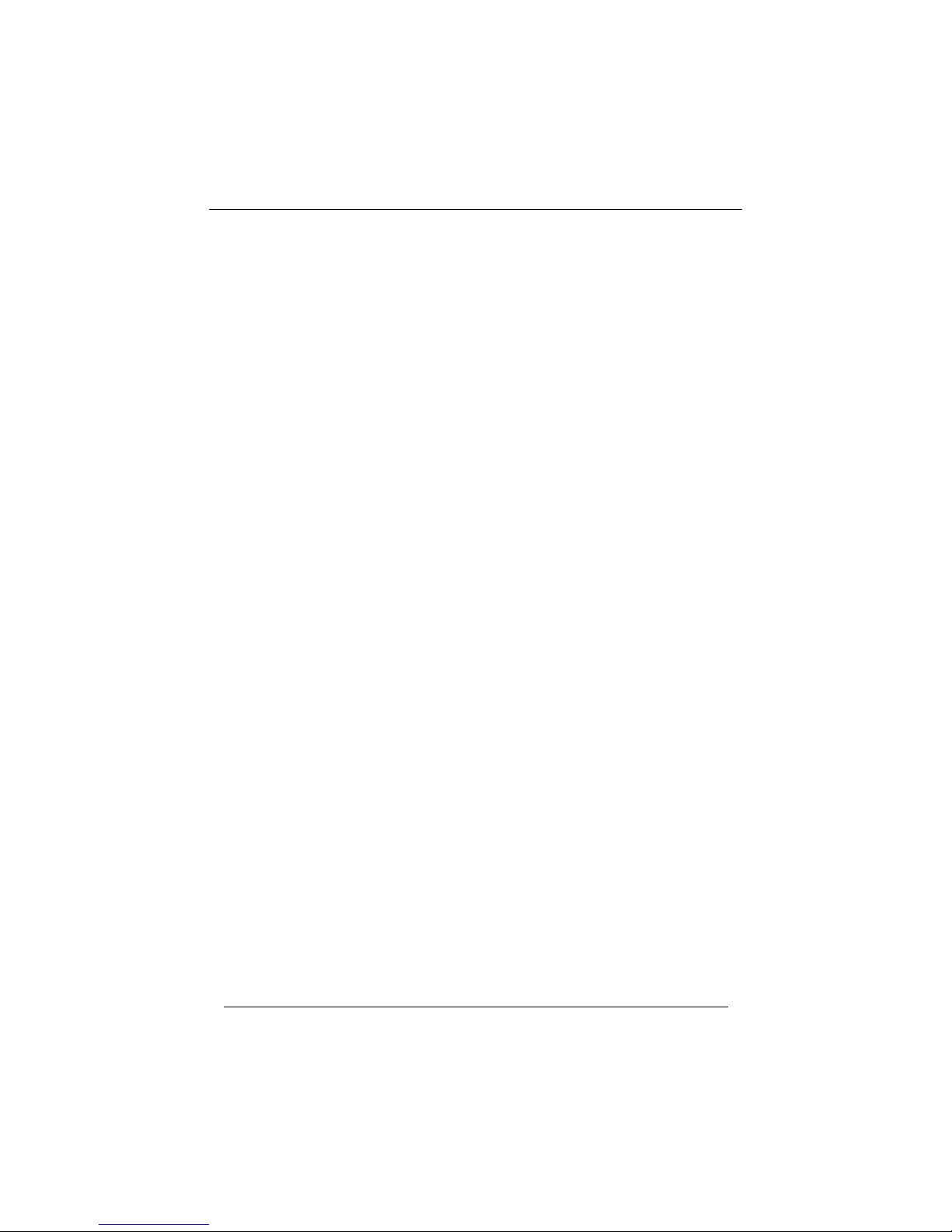
Chapter 1: Introduction
The P5F97/P5F103 not only complies with EPA, APM1.2 and ACPI
(Advanced Configuration and Power Interface), but also provides the
following power management features.
- Power-on by an external modem ring in or a watchdog timer (Alarm)
System could be powered on by phone ring, or by software that has
requested the PC to wake up at a preset time.
- Power Management mode indicator
The standby LED will blink once a second when system entering
DOZE Mode and blink twice a second when system entering
STANDBY Mode. When system entering SUSPEND Mode, standby
LED will stop blinking and stay on.
- Fan off in suspend mode
The CPU cooling fan will be turned off when the system is in
suspend mode. (required cooling FAN cable connect to motherboard
FAN connector).
1.14 System Power On/Off Control
If Micro-ATX or ATX power supply is used, you may enjoy a lot of
special features as mentioned in the following. System power can be
turned on by network card (WOL), power button, an external modem
ring, an alarm. To enable the “Wake On LAN” feature, the option
“Resume by LAN” in the BIOS Power Management Setup has to be set
to “Enabled”.To enable the “modem ring on” feature, the option
“Resume by Ring” in the BIOS Integrated Peripherals Setup has to be
set to “Enabled”. To enable the “alarm on” feature, the option “Resume
by Alarm” in the BIOS Integrated Peripherals Setup has to be set to
“Enabled”.
System power can be turned off in one of two ways: a front panel power
button or soft-off control. When the option “PWR-BTTN” in the BIOS
Power Management Setup is set to “Power Off”, pressing the power
button will immediately turn off the system power. But if the “PWRBTTN” option is set to “Disabled”, you have to press the power button
and hold it for more than 4 seconds to turn off the system power. The
system power can also be turned off via software control. The system
BIOS will turn the system power off when it receives the proper APM
command from the Operating System. For example, Windows 95 will
16 P5F97/P5F103 User’s Manual
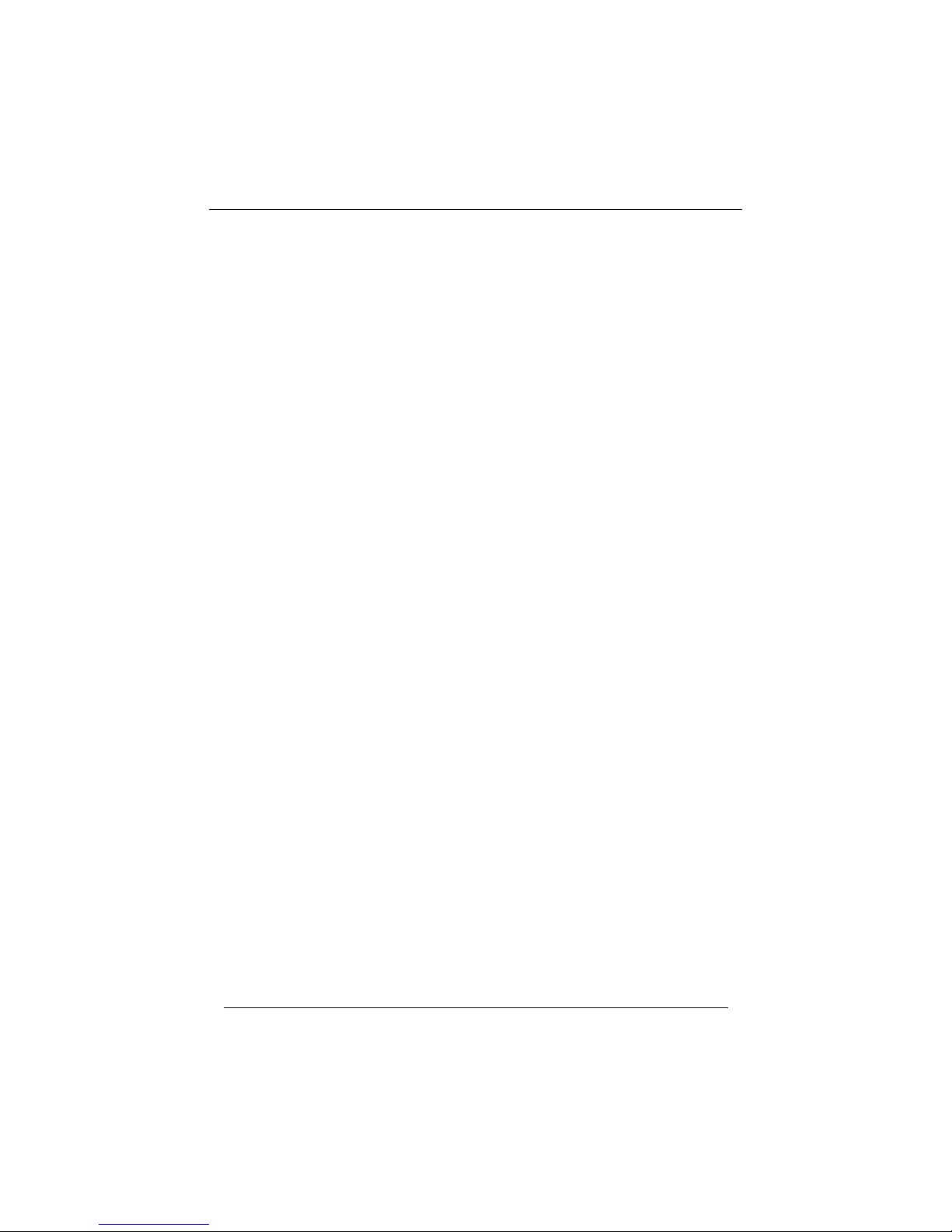
Chapter 1: Introduction
issue Soft Off APM command when the user selects “Shutdown” in
Start Menu. In order to make Soft Off feature work properly, Power
Management/APM must be enabled in the system BIOS and Operating
System.
1.15 System Sleep / Resume
When Advanced Power Management (APM) is activated in the system
BIOS and the Operating System's APM/ACPI driver is loaded, Sleep
mode (Suspend) can be entered in one of three ways: press the front
panel power button, select “Suspend” in Windows 95/98 Start Menu
or no system activity for a pre-defined length of time. To use the
power button to control system sleep/resume, the option “PWRBTTN” in the BIOS Power Management Setup has to be set to “Green
Mode”
When the system enters the sleep mode, the CPU stops running, the
Ali Aladdin V chipset and related circuits stay in the lowest power
state, the HDD stops spinning, the monitor screen becomes blank, the
STB LED (STANDBY LED) indicator on the front panel turn on, and
the CPU cooling fan is turned off (Note: in order to turn off the fan in
sleep mode, you need to connect the CPU cooling fan to the on-board
fan power connectors).
1.16 Wake On LAN (WOL)
Wake on LAN (WOL) is a 1x3 pin header for remote wake up of the
computer through a network. Wake on LAN requires an ATX power
supply installed and PCI add-in network interface card (NIC) with
remote wake up capabilities. The remote wake up header on the NIC
must be connected to the onboard Wake on LAN header. The NIC
monitors network traffic at the NIC interface and when it detects a
Magic Packet (MP Wake-up) it asserts a wake up signal that powers
up the computer.
Note:
For WOL (Wake on LAN), the 5Vsb (5V standby) line of the ATX
power supply must be capable of delivering 5V with 5% tolerance at
720mA or higher.
P5F97/P5F103 User’s Manual 17
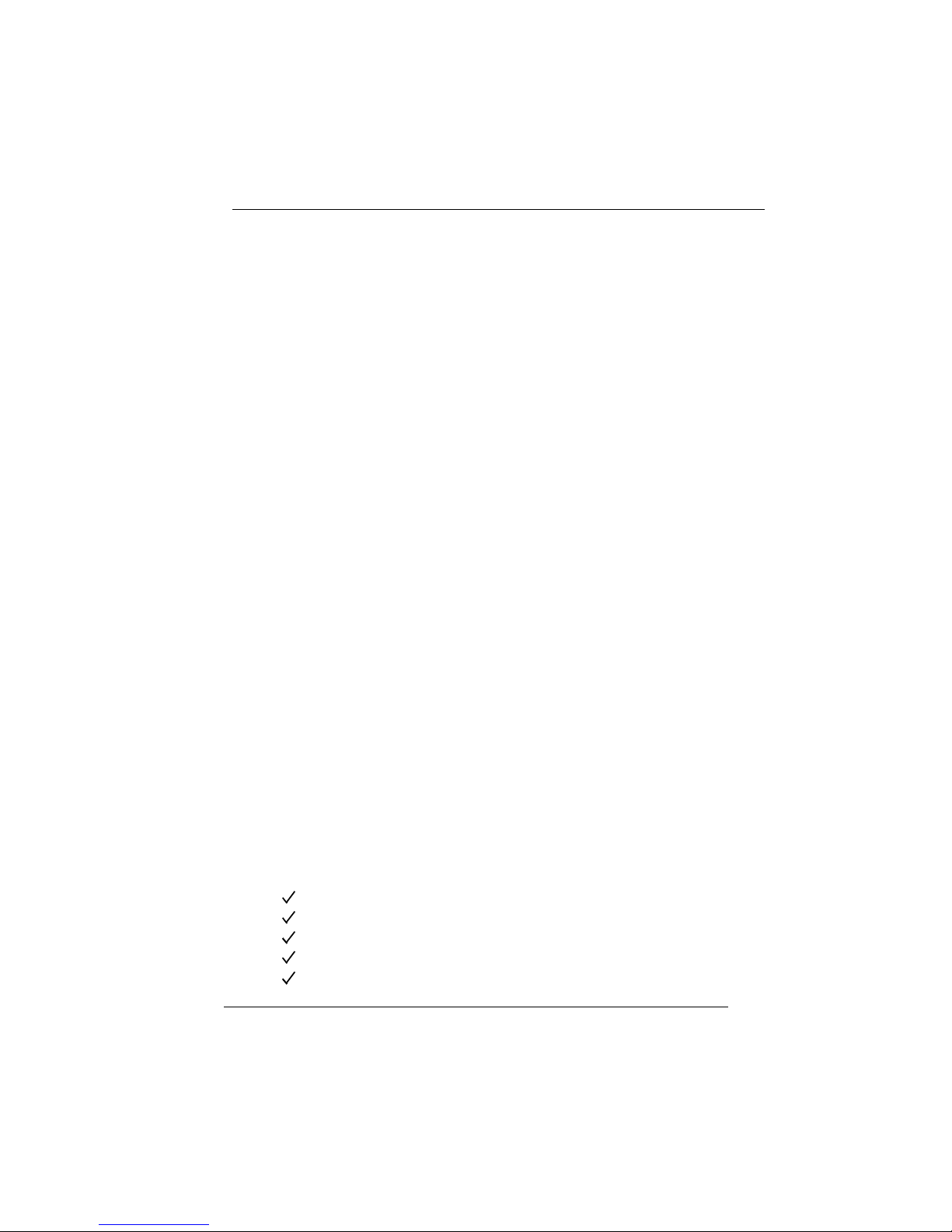
Chapter 2:Hardware Installation
2 Hardware Installation
M Static Electricity Precautions
Before removing the Mainboard from its anti-static bag, you need to eliminate any static electricity that may be accumulated on your body. The
charge that can build up in your body may be more than enough to damage integrated circuits on the system board. Therefore, it is important to
observe basic precautions whenever you handle or use computer components. Although areas with humid climate are much less prone to static
build-up, it is best to always safeguard against accidental damage that
may lead to costly repairs. The following measures should be sufficient to
protect your equipment from static discharge:
l After removing the system cover, discharge any static electricity that
might have accumulated in your body by touching a grounded or antistatic surface (e.g. anti-static pads or using a grounding wrist strap). If
nothing is available, touch the power supply housing. This assumes the
system unit is plugged into the AC outlet. Be certain to do this before
removing components from their anti-static coverings.
l When handling separate cards, boards or modules, be cautious to avoid
contacting with the components on them, and also with the “gold finger”
connectors that plug into the expansion slot. It is best to handle them
either by their edges or by mounting brackets that attach to the slot opening in the system cases. However, the above recommendation are just
intended to avoid the static discharge problem.
l Make certain that everything connects to the system case, including the
power supply, is unplugged before doing the installation work.
2.1 Unpacking
The P5F97/P5F103 mainboard package contains the following:
r Mainboard
r One IDE 40-pin ribbon cable
r One floppy 34-pin ribbon cable
r Driver and Utility diskettes
r User's manual
18 P5F97/P5F103 User’s Manual
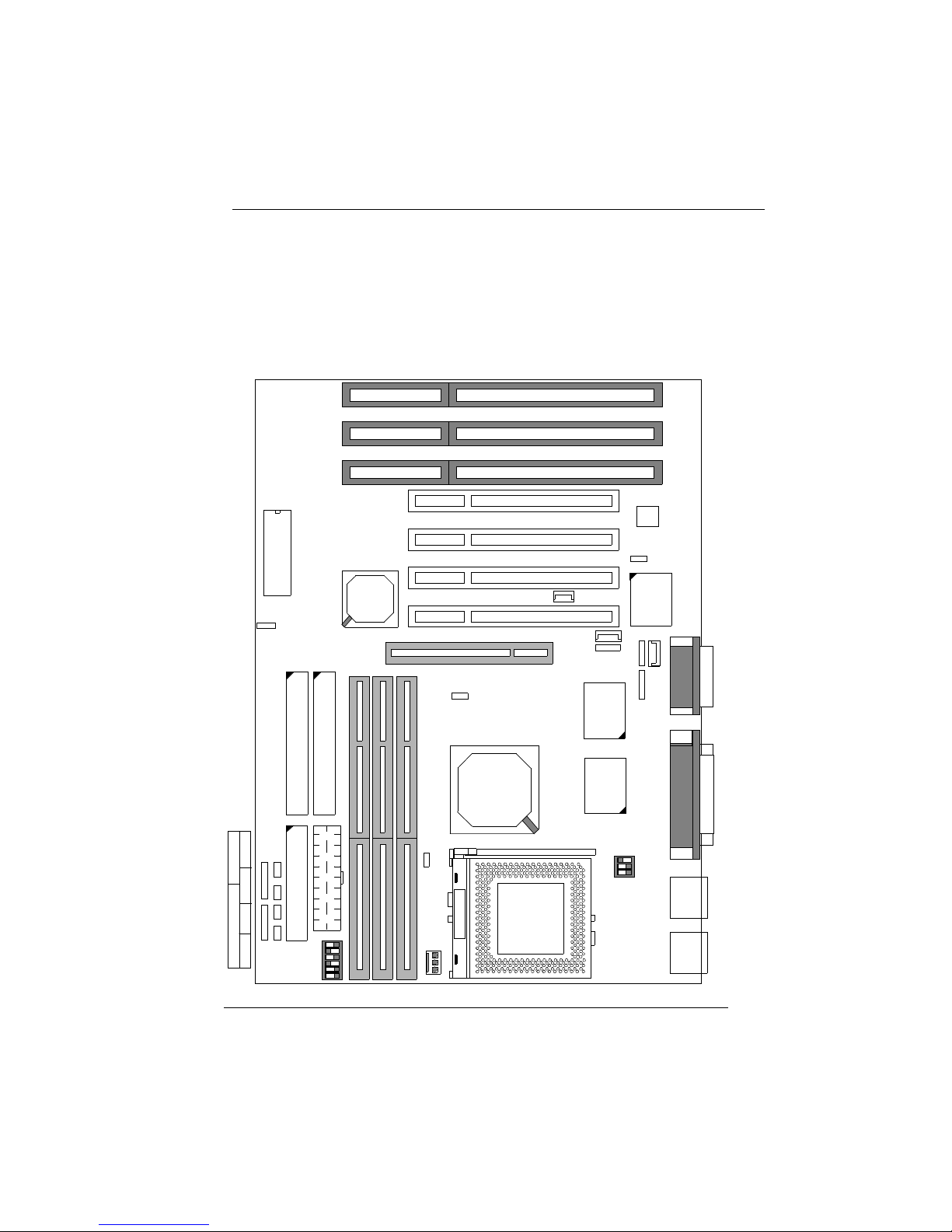
Chapter 2:Hardware Installation
2.2 Installation
The P5F97/P5F103 is designed to fit into a standard Micro-ATX/ATX
form factor chassis. It is highly recommended to use as many metal
fasteners as possible to mount the mainboard in the chassis for better
grounding.
P5F97/P5F103 Mainboard Connector/Jumper Location
ISA3
ISA2
ISA1
PCI4
HDD LED
SPEAKER
KEYLOCK& POWER LED
RESETSTB LED PWR SW
1
JP11
CMOS RAM
Clearance
1
IDE1 Connector
Front Panel Connector
1
FDD Connector
PCI3
Enable/Disable onboard sound card
WOL
PCI2
ALi
M1543
1
DIMM1
IDE2 Connector
ATX Power Connector
BANK 0
SW2
DIP
5 6
1 2 3 4
ON
Wake On LAN Connector
DIMM2
AGP
DIMM3
Over Clock Jumper
JP13
ODP Processor Jumper
CPU Fan Connector
82443EX
JP7
BANK 2
BANK 1
Socket 7
ALi
PCI1
M1541
JP14
AudioDrive
ESS
1
MD1
ES1898
Game/MIDI Port(TOP)
CD2
MD2
CD1
IR
Parallel Port(TOP)
COM1COM2 USB PS/2 KeyboardMIC IN OUT
SW1
DIP
1 2 3
ON
(TOP)
PS/2 Mouse
P5F97/P5F103 User’s Manual 19

Chapter 2: Hardware Installation
Jumper/Connector Quick Reference
Jumper Function description
JP7 “Close” for Pentium Over Driver (P54CTB) processor.
“Open” for the others CPU.
JP11 CMOS RAM Clearance. 1-2 Normal, 2-3 Clear CMOS RAM.
JP13 Over Clock Jumper. “Open” over-clock disabled. “Close” over-clock
enabled.
JP14 “Close” enabled onboard sound chip. “Open” disable onboard sound chip.
2.2.1 Attaching Connectors
1. Front Panel Connectors
There are 6 connectors on the mainboard for speaker, switches and
indicator lights on the system’s front panel.
1
SPEAKER
1
POWER LED
& KEYLOCK
SPEAKER
1
1
1
1
1
HDD
LED
STB
LED
RESET
POWER
SWITCH
82443EX
Front Panel Connector
Pin Assignment
1. Speaker out
2. Ground
3. Ground
4. +5V
This 4-pin connector connects to the case-mounted speaker.
20 P5F97/P5F103 User’s Manual

Chapter 2:Hardware Installation
Power LED & Keylock
1
Pin Assignment
1. LED Cathode
2. N. C.
3. LED Anode (Ground)
4. KEYLOCK
5. Ground
This 5-pin connector connects to the case-mounted keylock switch and
the power LED.
HDD LED Connector
1
Pin Assignment
1. LED Anode
2. LED Cathode
This 2-pin connector connects to the case-mounted HDD LED to
indicate hard disk activity.
STB LED Connector
1
Pin Assignment
1. LED Cathode
2. LED Anode (Ground)
This 2-pin connector connects to the case-mounted STB LED to indicate
a standby status.
Reset Connector
1
Pin Assignment
1. Power Good
2. Ground
This 2-pin connector connects to the case-mounted reset switch and
is used to reboot the system.
Power Switch Connector
1
Pin Assignment
1. Power On/Off
2. Ground
This 2-pin connector connects to the case-mounted Power button.
The front panel on your case may have a turbo switch to deactivate the
Turbo mode when a slower speed is required for a specific application. The
ALi Aladdin V chipset does not support the hardware deturbo function. An
alternative method of using <CTRL><ALT><+/-> keys to change the speed
may be used if necessary.
P5F97/P5F103 User’s Manual 21

Chapter 2:Hardware Installation
2. Fan Connectors
There is a fan connectors
1
2
3
Pin Assignment
1. GND
2. +12V
82443EX
3. SPEED / RPM
be shut down to eliminate audible noise and reduce power consumption.
You can monitor the fan speed by way of W83781D chip (optional) and
the fan must come with a tachometer output.
3. IrDA-compliant IR (Infrared) Connector
1
This 5-pin connector
connects to an
optional wireless
IrDA
Module
transmitting and
receiving infrared
module via a cable
and a bracket.
Pin Assignment
1. +5V
2. IRM_IRR
3. IR Receiver
4. Ground
5. IR Transmitter
on the P5F97/P5F103
mainboard for the CPU
cooling fans. The
connectors support fans of
12V DC/500mAMP (6
WATT) or less. When the
system goes into sleep
state, fan should
IR
82443EX
4. Floppy Drive Connector (One 34-pin Block)
A floppy disk drive ribbon cable has
34 wires and 2 connectors to support
2 floppy disk drives. The connector
with twisted wires always connects to
drive A, and the connector with
untwisted wires connects to drive B.
You must orient the cable connector
so that the pin 1(color) edge of the
82443EX
cable is at the pin 1 of the I/O port
connector.
22 P5F97/P5F103 User’s Manual

Chapter 2:Hardware Installation
5. IDE Connectors (Two 40-pin Block)
An IDE drive ribbon cable has 40 wires and 2
connectors to support two IDE drives. If a ribbon cable connects to two IDE drives at the
same time, one of them has to be configured as
Master and the other has to be configured as
Slave by setting the drive select jumpers on the
drive. Consult the documentation that came
with your IDE drive for details on jumper locations and settings. You must orient the cable
connector so that the pin 1(color) edge of the
cable is at the pin 1 of the I/O port connector.
6. Wake on LAN Connector:
This 3-pin header is used for remote wake up of the computer through a
network.
1
IDE2
WOL
IDE1
IDE1
IDE2
82443EX
Pin Assignment
1. +5VSB
2. GND
82443EX
3. Wake-up signal
7. Back Panel Connectors
The back panel provides external access to PS/2 keyboard/mouse
connectors, two serial port connectors, one parallel port connector, dual
USB port connectors, game/MIDI port connector and microphone/Linein/Line-out connectors which are integrated on the mainboard.
PS/2 Mouse (TOP)
USB1
Parallel Port (TOP)
Game/MIDI port (TOP)
PCB
PS/2 Keyboard
USB2
COM1 COM2
Line-Out
Line-In
Microphone
P5F97/P5F103 User’s Manual 23

Chapter 2:Hardware Installation
8. Power Supply Connector
The Micro-ATX power supply has a single lead connector with a clip on one
side of the plastic housing. There is only one way to plug the lead into the
ATX power connector. Press the lead connector down until the clip snaps into
place and secures the lead onto the connector.
+3.3V
+3.3V
Ground
+5V
Ground
+5V
Ground
Power Good
+5VSB
+12V
M Incorrect installation of the power supply could result in serious dam-
age to the mainboard and connected peripherals. Make sure the power supply is unplugged from the AC outlet before connecting the leads from the
power supply.
9. CD-ROM Audio Input Connector:
+3.3V
-12V
Ground
Power ON/OFF
Ground
Ground
Ground
-5V
+5V
+5V
IDE1
IDE2
FDD
82443EX
This 1x4 header is used for CD-ROM Audio input signal. The pin out
and connect type are different between CD1 and CD2. CD2 is JST
type connector which is for SONY/ATAPI CD-ROM. CD1 is MPC2
type connector which is for MITSUMI/PANASONIC CD-ROM.
CD1
CD2
IR
CD2 Pin Assignment
CD1 Pin Assignment
1
82443EX
2
3
4
1. L_Input
2. GND
3. R_Input
4. GND
1
2
3
4
1. L_Input
2. GND
3. GND
4. R_Input
24 P5F97/P5F103 User’s Manual

Chapter 2:Hardware Installation
10. Modem Connector:
This 1x4 header is used for Voice Modem’s internal connector. This
allows modem’s voice can be direct to the onboard sound chip and
amplified by speaker.The pin out and connect type are different between
MD1 and MD2. MD2 is a JST type connector and MD1 is a MPC2 type
connector.
82443EX
MD1
MD2
MD1 Pin Assignment
1. GND
2. PHN
1234
3. GND
4. MIC
MD2 Pin Assignment
1. MIC
2. GND
1234
3. GND
4. PHN
2.2.2 Setting DIP Switches
You need to configure DIP Switch to set the
1) CPU core to bus clock multiplier
2) CPU bus clock
3) CPU Core and I/O Voltage
CPU Core to Bus Clock Multiplier: The CPU internal core clock
is equal to the “CPU Bus Clock” times the “CPU Core to Bus Clock
Multiplier”. For example, if the CPU Bus Clock is 100MHz and the
CPU Core to Bus Multiplier is 3, the actual CPU core clock will be
300MHz.
DIP Switch (SW2) selects Bus Clock Multiplier
Multiplier SW2-P1 SW2-P2 SW2-P3
x 2.0 ON OFF OFF
x 2.5 ON ON OFF
IDE2
IDE1
SW1
82443EX
SW2
x 3.0 OFF ON OFF
x 3.5 OFF OFF OFF
x 4.0 ON OFF ON
x 4.5 ON ON ON
x 5.0 OFF ON ON
x 5.5 OFF OFF ON
P5F97/P5F103 User’s Manual 25

Chapter 2:Hardware Installation
CPU Bus Clock: The CPU Bus Clock is defined as the CPU input
clock. For example: the CPU Bus Clock for AMD K6, 266 and 300
MHz are 66 MHz and 100MHz for K6-2, 250 and 300MHz.
DIP Switch (SW2) selects CPU Bus Clock
Bus Clock SW2-P4 SW2-P5 SW2-P6 JP13
60MHz ON ON ON Open
66MHz
(default)
68MHz ON OFF ON Open
75MHz ON ON OFF Open
83MHz OFF ON OFF Open
95MHz ON OFF OFF Open
IDE2
JP13
IDE1
SW1
82443EX
SW2
100MHz OFF OFF OFF Open
105MHz OFF OFF ON Close
110MHz ON OFF ON Close
115MHz OFF ON ON Close
120MHz ON ON ON Close
124MHz ON OFF OFF Close
133MHz OFF OFF OFF Close
OFF ON ON Open
CPU Core and I/O Voltages: Two voltages VCORE and VI/O are
required for Pentium class CPUs. The VCORE is used for CPU internal operation and the VI/O is used to supply the voltage for external
interface. The P5F97/P5F103 mainboard has a jumper (JP7) which
connect between Vcore and Vi/o. You need to short JP7 only when
a Intel Pentium O.D.P. (Overdrive processor) is installed.
26 P5F97/P5F103 User’s Manual

Chapter 2:Hardware Installation
DIP Switch (SW1) selects CPU voltage
CPU Voltage
2.0V OFF OFF OFF
2.1V ON OFF OFF
2.2V OFF ON OFF
2.3V ON ON OFF
2.4V OFF OFF ON
2.5V ON OFF ON
2.6V OFF ON ON
2.7V ON ON ON
SW1
82443EX
2.8V OFF OFF OFF
2.9V ON OFF OFF
3.0V OFF ON OFF
3.1V ON ON OFF
3.2V OFF OFF ON
3.3V ON OFF ON
3.4V OFF ON ON
3.5V ON ON ON
SW1-P1 SW1-P2 SW1-P3
Note: Different voltage may have the same DIP switch setting. For
example the DIP switch for 2.2V and 2.9V are identical same. The
“SMART” switching regulator design can auto-detect the CPU
type and generate the proper operating voltage for the CPU. For
example, with the same DIP switch setting, when a AMD K6-266
or 300MHz CPU plug-in, switching regulator will set to 2.2V and
if an AMD K6-200MHz CPU plug-in, switching regulator will set
to 2.9V.
P5F97/P5F103 User’s Manual 27

Chapter 2:Hardware Installation
R
Pentium CPU Clock DIP Switch Setting
CPU Speed
Pentium -90
60MHz x 1.5
Pentium -100
66MHz x 1.5
Pentium -120
60MHz x 2
Pentium -133
66MHz x 2
Pentium -150
60MHx x 2.5
Pentium Overdrive -150
60MHx x 2.5 (P54CTB)
Pentium -166
66MHz x 2.5
Pentium Overdrive-166
66MHz x 2.5 (P54CTB)
Pentium - 200
66MHz x 3
Pentium Overdrive- 200
66MHz x 3 (P54CTB)
MMX Pentium - 166
66MHz x 2.5
MMX Pentium - 200
66MHz x 3
MMX Pentium - 233
66MHz x 3.5
SW1 SW2
JP7 JP13
P1 P2 P3 P1 P2 P3 P4 P5 P6
ON OFF ON OFF OFF OFF ON ON ON Open Open
ON OFF ON OFF OFF OFF OFF ON ON Open Open
ON OFF ON ON OFF OFF ON ON ON Open Open
ON OFF ON ON OFF OFF OFF ON ON Open Open
ON OFF ON ON ON OFF ON ON ON Open Open
ON ON ON ON OFF OFF ON ON ON Close Open
ON ON ON ON ON OFF OFF ON ON Open Open
ON ON ON ON OFF OFF OFF ON ON Close Open
ON ON ON OFF ON OFF OFF ON ON Open Open
ON ON ON ON ON OFF OFF ON ON Close Open
OFF OFF OFF ON ON OFF OFF ON ON Open Open
OFF OFF OFF OFF ON OFF OFF ON ON Open Open
OFF OFF OFF OFF OFF OFF OFF ON ON Open Open
Note:
You need to shunt JP7 only when a Intel Pentium Overdrive processor installed.
For the rest of the CPUs, this jumper should leave it open (default).
28 P5F97/P5F103 User’s Manual

Chapter 2:Hardware Installation
R
CPU Clock DIP Switch Setting
CPU Speed
AMD-K5-PR120
60MHz x 1.5
AMD-K5-PR133
66MHz x 1.5
AMD-K5-PR150
60MHz x 1.75
AMD-K5-PR166
66MHz x 1.75
AMD-K6/166
66MHz x 2.5
AMD-K6/200
66MHz x 3
AMD-K6/233
66MHz x 3.5
AMD-K6/266
66MHz x 4
AMD-K6/300
66MHz x 4.5
AMD-K6-2 /250
100MHz x 2.5
AMD-K6-2/266
66MHz x 4
AMD-K6-2/300
100MHz x 3
AMD-K6-2/333
95MHz x 3.5
*AMD-K6-2/350
100MHz x 3.5
*AMD-K6-2/400
100MHz x 4
SW1 SW2
P1 P2 P3 P1 P2 P3 P4 P5 P6
ON ON ON OFF OFF OFF ON ON ON Open Open
ON ON ON OFF OFF OFF OFF ON ON Open Open
ON ON ON ON OFF OFF ON ON ON Open Open
ON ON ON ON OFF OFF OFF ON ON Open Open
ON OFF OFF ON ON OFF OFF ON ON Open Open
ON OFF OFF OFF ON OFF OFF ON ON Open Open
OFF OFF ON OFF OFF OFF OFF ON ON Open Open
OFF ON OFF ON OFF ON OFF ON ON Open Open
OFF ON OFF ON ON ON OFF ON ON Open Open
OFF ON OFF ON ON OFF OFF OFF OFF Open Open
OFF ON OFF ON OFF ON OFF ON ON Open Open
OFF ON OFF OFF ON OFF OFF OFF OFF Open Open
OFF ON OFF OFF OFF OFF ON OFF OFF Open Open
OFF ON OFF OFF OFF OFF OFF OFF OFF Open Open
OFF ON OFF ON OFF ON OFF OFF OFF Open Open
JP7 JP13
Note: CPU with * Mark is not available yet, DIP switch setting table is for reference
only.
P5F97/P5F103 User’s Manual 29

Chapter 2:Hardware Installation
R
R
CPU Clock DIP Switch Setting
CPU Speed
Cyrix/IBM 6x86L -PR150+
60MHz x 2
Cyrix/IBM 6x86L -PR166+
66MHz x 2
Cyrix/IBM 6x86L -PR200+
75MHz x 2
Cyrix/IBM 6x86MX-PR166
60MHz x 2.5
Cyrix/IBM 6x86MX-PR166
66MHz x 2
Cyrix/IBM 6x86MX -PR200
66MHz x 2.5
Cyrix/IBM 6x86MX -PR233
75MHz x 2.5
Cyrix/IBM 6x86MX -PR233
66MHz x 3
Cyrix/IBM MII -PR233
75MHz x 2.5
Cyrix/IBM MII -PR233
66MHz x 3
Cyrix/IBM MII -PR266
83MHz x 2.5
Cyrix/IBM MII -PR333
83MHz x 3
SW1 SW2
P1 P2 P3 P1 P2 P3 P4 P5 P6
OFF OFF OFF ON OFF OFF ON ON ON Open Open
OFF OFF OFF ON OFF OFF OFF ON ON Open Open
OFF OFF OFF ON OFF OFF ON ON OFF Open Open
ON OFF OFF ON ON OFF ON ON ON Open Open
ON OFF OFF ON OFF OFF OFF ON ON Open Open
ON OFF OFF ON ON OFF OFF ON ON Open Open
ON OFF OFF ON ON OFF ON ON OFF Open Open
ON OFF OFF OFF ON OFF OFF ON ON Open Open
ON OFF OFF ON ON OFF ON ON OFF Open Open
ON OFF OFF OFF ON OFF OFF ON ON Open Open
ON OFF OFF ON ON OFF OFF ON OFF Open Open
ON OFF OFF OFF ON OFF OFF ON OFF Open Open
JP7 JP13
30 P5F97/P5F103 User’s Manual

Chapter 2:Hardware Installation
2.2.3 Installing System Memory
DIMM3
DIMM2
DIMM1
The maximum system memory supported
by the P5F97/P5F103 is 768MB. If more
than 768MB memory are populated on
the mainboard, the portion of the memory
which exceed the 768MB boundary will
be invalidated.
The P5F97/P5F103 Mainboard has three
DIMM Sockets to support up to 768MB of
BANK2
system memory. Each DIMM below to
each BANK. Memory can be installed by
using 3.3V168-pin EDO/SDRAM DIMM
memory modules.
There are no jumper settings required for the memory size or type,
which is automatically detected by the BIOS. Due to the P5F97/P5F103
Mainboard high speed design, the memory modules must meet all of the
following requirement:
BANK0
BANK1
DRAM TYPE
Module Size Single-sided
Requirements 3.3V unbuffered DIMM module
EDO (Extended Data Output) SDRAM (Synchronous DRAM)
Single-sided
Asymmetric: 1Mx64, 2Mx64,
4Mx64, 8Mx64,
16Mx64
Double-Sided
Asymmetric: 2Mx64, 4Mx64,
8Mx64, 16Mx64,
32Mx64
DRAM Speed: 60ns or 70ns
RAS Access Time : 60ns ~70ns
CAS Access Time: 10ns ~20ns
Asymmetric: 1Mx64, 2Mx64,
4Mx64, 8Mx64,
16Mx64
Double-Sided
Asymmetric: 2Mx64, 4Mx64,
8Mx64, 16Mx64,
32Mx64
3.3V unbuffered DIMM module
Speed grade: Faster than the CPU
Bus clock
CAS latency Time(CL)=3 or 2
P5F97/P5F103 User’s Manual 31

Memory Configuration.
BANK 0
(DIMM1)
Chapter 2:Hardware Installation
EDO/SDRAM 4MB, 8MB, 16MB, 32MB,
64MB, 128MB, 256MB
BANK 1
(DIMM2)
BANK 2
(DIMM3)
Total
System Memory
EDO/SDRAM 4MB, 8MB, 16MB, 32MB,
64MB, 128MB, 256MB
EDO/SDRAM 4MB, 8MB, 16MB, 32MB,
64MB, 128MB, 256MB
8MB to Max. 768MB
2.2.4 Clear CMOS and Password
If your system can not boot up because you forget your password, or
the CMOS settings need to be reset to default values after the system
BIOS has been updated, the following instructions can be performed
to clear the CMOS and password.
1. Power off the system
2. Place a shunt to short pin2 and pin3 of JP11 for 5 seconds
3. Put the shunt back to pin1 and pin2 of JP11
4. Power on the system
32 P5F97/P5F103 User’s Manual

Chapter 3: BIOS Configuration
3 BIOS Configuration
After hardware configuration of P5F97/P5F103 Mainboard is
completed, and system hardware has been assembled, the completed system may be powered up. At this point, CMOS setup
should be run to ensure that system information is correct.
Normally, CMOS setup is needed when the system hardware is
not consistent with the information contained in the CMOS
RAM, whenever the CMOS RAM has lost power, or the system
features need to be changed.
3.1 ENTERING SETUP
When the system is powered on, the BIOS will enter the PowerOn Self Test (POST) routines. These routines perform various
diagnostic checks; if an error is encountered, the error will be
reported in one of two different ways. If the error occurs before
the display device is initialized, a series of beeps will be transmitted. If the error occurs after the display device is initialized, the
screen will display the error message.
After the POST routines are completed, the following message
appears:
“Press DEL to enter SETUP”
To access the AWARD BIOS SETUP program, press the <DEL>
key. The “CMOS SETUP UTILITY” screen will be displayed at
this time.
P5F97/P5F103 User’s Manual 33

3.2 CMOS SETUP UTILITY
Main Program Screen
ROM PCI/ISA BIOS (2A5KKF29)
CMOS SETUP UTILITY
AWARD SOFTWARE, INC.
Chapter 3: BIOS Configuration
STANDARD CMOS SETUP
IDE HDD AUTO DETECTION
LOAD SETUP DEFAULTS
SAVE & EXIT SETUP
EXIT WITHOUT SAVING
Esc: Quit
F10: Save & Exit Setup
BIOS FEATURES SETUP
CHIPSET FEATURES SETUP
POWER MANAGEMENT SETUP
PNP/PCI CONFIGURATION
INTEGRATED PERIPHERALS
SUPERVISOR PASSWORD
USER PASSWORD
<Shift>F2
: Select Item
: Change Color
This screen provides access to the utility’s various functions.
Listed below are explanations of the keys displayed at the bottom
of the screen:
<ESC>: Exit the utility.
ARROW KEYS: Use arrow keys to move cursor to the desired
selection.
<F10>: Saves all changes made to Setup and exits program.
<Shift> <F2>: Changes background and foreground colors.
34 P5F97/P5F103 User’s Manual

Chapter 3: BIOS Configuration
3.3 STANDARD CMOS SETUP
Selecting “STANDARD CMOS SETUP “on the main program
screen displays this menu:
Standard CMOS Setup Screen
ROM PCI/ISA BIOS (2A5KKF29)
STANDARD CMOS SETUP
AWARD SOFTWARE, INC.
Date (mm:dd:yy): Mon, Mar 23 1998
Time (hh:mm:ss): 10:10:10
HARD DISKS TYPE SIZE CYLS HEAD PRECOMP LANDZ SECTOR MODE
Primary Master : Auto
Primary Slave : Auto
Secondary Master : Auto
Secondary Slave : Auto
Drive A: 1.44M, 3.5 in.
Drive B: None
Floppy 3 Mode Support: Disabled
Video: EGA/VGA
Halt On: All Errors But Keyboard
0 0 0 0 0 0 Auto
0 0 0 0 0 0 Auto
0 0 0 0 0 0 Auto
0 0 0 0 0 0 Auto
Base Memory: 640K
Extended Memory: 15360K
Other Memory: 384K
Total Memory: 16384K
ESC: Quit
F1: Help (Shift) F2
: Select Item
: Change Color
PU/PD/+/-:Modify
The Standard CMOS Setup utility is used to configure the following features:
Set Date: Month, Day, Year.
Set Time: Hour, Minute, and Second. Use 24 Hour clock format
(for PM numbers, add 12 to the hour, you would enter 4:30 p.m.
As 16:30).
Hard Disks:
There are four hard disks listed: “Primary Master”, “Primary
Slave”, “Secondary Master” and “Secondary Slave”. For Each
P5F97/P5F103 User’s Manual 35

Chapter 3: BIOS Configuration
IDE channel, the first device is the “Master” and the second
device is “Slave”.
Hard disk Types from 1 to 45 are standard ones; Type “Auto” is
IDE HDD auto detection; Type “User” is user definable, and
Type “None” is not installed (e.g. SCSI).
There are six categories of information you must enter for a HDD:
“CYLS” (number of cylinders), “HEAD” (number of heads),
“PRECOMP” (write pre-compensation), “LANDZ” (landing zone),
“SECTOR” (number of sectors) and “MODE” (Normal, LBA,
LARGE and AUTO). The hard disk vendor’s or system
manufacturer’s documentation should provide you with the
information needed. The “MODE” option is for IDE hard disk
drives only. The “MODE” has four options: NORMAL, LBA,
LARGE and AUTO. Set MODE to NORMAL for IDE hard disk
drives smaller than 528MB. Set MODE to LBA for IDE hard disk
drives over 528MB which support Logical Block Addressing mode.
Set MODE to LARGE for IDE hard disk drives over 528MB which
do not support LBA mode. The LARGE type of drive is very
uncommon and can only be used under MS-DOS. Currently most
IDE hard disk drives over 528MB support LBA mode. Set MODE
to AUTO to enable auto detection of your IDE hard disk drive
during bootup.
Floppy Drive A and Floppy Drive B: The options are: “360K,
5.25 in.”, “1.2M, 5.25in.”, “720K, 3.5in.”, “1.44M, 3.5in.”,
“2.88M, 3.5in.” and “None (Not Installed)”. Not Installed could
be used as an option for diskless workstations.
Floppy 3 Mode Support: The options are “Disabled” (default),
“Drive A”, “Drive B” and “Both”. This is the Japanese standard
floppy drive which stores 1.2MB in a 3.5" diskette.
36 P5F97/P5F103 User’s Manual

Chapter 3: BIOS Configuration
Video: Set it to the type of graphics card installed in your system. If
you are using a VGA or higher resolution card, choose the “EGA/
VGA” option. The options are “EGA/VGA” (default), “MONO”,
“CGA 40" and “CGA 80".
Halt On: The options are “All Errors” (default), “No Errors”, “All,
But Keyboard”, “All, But Diskette” and “All, But Disk/Key”. This
setting determines which type of errors will cause the system to halt
during bootup.
3.4 IDE HDD AUTO DETECTION
If your system has an IDE hard drive, you can use this utility to
detect its parameters and enter them into the Standard CMOS
Setup automatically.
If the auto-detected parameters displayed do not match the ones
that should be used for your hard drive, do not accept them. Press
the <N> key to reject the values and enter the correct ones manually on the Standard CMOS Setup screen.
Note: If you are setting up a new hard disk drive (nothing on it)
that supports LBA mode, more than one line will appear in the
parameter box, choose the line that lists LBA for an LBA drive.
Do not choose Large or Normal if the hard disk drive is already
fully formatted when you install it, choose the mode which is
used to format it.
P5F97/P5F103 User’s Manual 37

Chapter 3: BIOS Configuration
3.5 LOAD SETUP DEFAULTS
“LOAD SETUP DEFAULTS” loads optimal settings which are
stored in the BIOS ROM.
The defaults loaded only affect the BIOS Features Setup, Chipset
Features Setup, Power Management Setup, PnP/PCI configuration setup and Integrated Peripherals Setup.There is no effect on
the Standard CMOS Setup. To use this feature, highlight on the
main screen and press <Enter>. A line will appear on the screen
asking if you want to load the Setup default values. Press the <Y>
key and then press the <Enter> key if you want to load the Setup
defaults. Press <N> if you don’t want to proceed.
3.6 SAVE & EXIT SETUP
Selecting this option and pressing the <Enter> key will save the
new setting information in the CMOS memory and continue with
the booting process.
3.7 EXIT WITHOUT SAVING
Selecting this option and pressing the <Enter> key will exit the
Setup Utility without recording any new values or changing old
ones.
38 P5F97/P5F103 User’s Manual

Chapter 3: BIOS Configuration
3.8 BIOS FEATURES SETUP
Selecting “BIOS FEATURES SETUP” on the main program
screen displays this menu:
BIOS Features Setup Screen
ROM PCI/ISA BIOS (2A5KKF29)
BIOS FEATURES SETUP
AWARD SOFTWARE, INC.
Trend Chipaway Virus
CPU Internal Cache
External Cache
Quick Power On Self Test
Boot Sequence
Swap Floppy Drive
Boot Up Floppy Seek
Boot Up NumLock Status
Gate A20 Option
Typematic Rate Setting
Typematic Rate (Chars/Sec)
Typematic Delay (Msec)
Security Option
: Enabled
: Enabled
: Enabled
: Enabled
: C, A, SCSI
: Disabled
: Disabled
: On
: Fast
: Disabled
: 6
: 250
: Setup
: DisablePCI/VGA Palette Snoop
Video BIOS Shadow
C8000 - CBFFF Shadow
CC000 - CFFFF Shadow
D0000 - D3FFF Shadow
D4000 - D7FFF Shadow
D8000 - DBFFF Shadow
DC000 - DFFFF Shadow
Report No FDD For Win 95 : Yes
ESC: Quit
F1: Help
F5: Old Values
F7: Load Setup Defaults
: Enabled
: Disable
: Disable
: Disable
: Disable
: Disable
: Disable
: Non-OS2OS Select For DRAM > 64MB
: EnabledAssign IRQ For VGA
:Select Item
PU/PD/+/-:Modify
(Shift) F2: Color
The following explains the options for each feature:
Trend Chipaway Virus: The Trend Chipaway Virus’s default set-
ting is “Enabled”. Presently, one solution provided by some BIOS
venders to protect against boot viruses involves a BIOS function used
to write-protect the partition table. This solution prevents viruses
from writing to the partition table but also prevents computer users
from doing legitimate modifications e.g. using FDISK to re-configure
hard drive partitions. Also this function will be disabled whenever the
BIOS has been reset. Trend ChipAway Virus (TCAV) is unique, specially designed solution stops boot viruses from infecting the boot
sector or partition table during the “threat” period that exists before
the boot sector loads and traditional anti-virus protection takes effect.
Trend ChipAway Virus resides in the BIOS to prevent boot viruses
from causing any damage to computers.
P5F97/P5F103 User’s Manual 39

Chapter 3: BIOS Configuration
CPU Internal Cache: The default setting is “Enabled”. This Setting
enables the CPU internal cache.
External Cache: The default setting is “Enabled”. This setting enables
the Level 2 cache.
Quick Power On Self Test: The default setting is “Enabled”. This will
skip some diagnostic checks during the Power On Self Test (POST) to
speed up the booting process.
Boot Sequence: The default setting is “C, A, SCSI”; the other options are
“CDROM, C, A”, “C, CDROM, A”, “A, C, SCSI”, “D, A, SCSI”, “E, A,
SCSI”, “F, A, SCSI”, “SCSI, A, C”, “SCSI, C, A”, “LS/ZIP, C” and “C
only”. The BIOS will load the operating system from the disk drives in
the sequence selected here. You can bootup system from an LS-120 or
ATAPI ZIP driver, if you set the boot sequence to “LS/ZIP, C”.
Swap Floppy Drive: The default setting is “Disable”. This setting gives
you an option to swap A and B floppy disks. Normally the floppy drive A
is the one at the end of the cable, if you set this option to “Enabled”, the
drive at the end of the cable will be swapped to B.
Boot Up Floppy Seek: The default setting is “Disable”. If set to
“Enabled”, during bootup the BIOS will check for installed bootup disk in
the floppy disk drives.
Boot Up Numlock Status: The default setting is “On”. If set to “Off”, the
cursor controls will function on the numeric keypad.
Gate A20 Option: the defaults setting is “Fast”. This is the optimal setting for the Mainboard. The other option is “Normal”.
Typematic Rate Setting: The default setting is “Disable”. If set to
“Enabled”, you can set the typematic Rate and typematic Delay.
Typematic Rate (Chars/Sec): This setting controls the speed at which
the system registers repeated keystrokes. The choices range from 6 to 30
Chars/Sec. The default setting is “6” Chars/Sec.
Typematic Delay (Msec): This setting controls the time between the display of the first and second characters. There are four delay choices:
250ms, 500ms, 750ms and 1000ms. The default setting is “250” ms.
40 P5F97/P5F103 User’s Manual

Chapter 3: BIOS Configuration
Security Option: This setting controls the password feature. The
options are “Setup” and “System”. Selecting “Setup” will protect the
configuration settings from being tampered with. Select “System” if
you want to use the password feature every time the system boots up.
The default setting is “Setup”. You can create your password by using
the “SUPERVISOR/USER PASSWORD” utility on the main program screen.
PCI/VGA Palette Snoop: If there are two VGA cards in your system
(one PCI and one ISA) and this option is set to “Disable”, data read
and written by CPU is only directed to the PCI VGA card's palette
registers. If set to “Enabled”, data read and written by CPU will be
directed to both the palette registers of the PCI VGA and ISA VGA
cards. This option must be set to “Enabled” if any ISA VGA card
installed in your system requires VGA palette snooping to fix
improper color problem.
Video BIOS Shadow: The default setting is “Enabled” which will
copy the VGA BIOS into system DRAM.
C8000-CBFFF Shadow to DC000-DFFFF Shadow: The default
setting for the shadow feature is “Disable”. When set to enable, the
ROM with the specific address is copied into system DRAM. It will
also reduce the size of memory available to the system.
OS Select For DRAM > 64MB:The default setting is “Non-OS2”.
Set to “OS2” if the system memory size is greater than 64MB and the
operating system is OS/2.
Report No FDD For Win95: The default setting is “Yes”. Set this
option to “Yes” to request BIOS to report the FDD status to Windows
95.
Assign IRQ For VGA: The default setting is “Enabled”. When set to
“Disable” BIOS will not assign any IRQ (Interrupt request line) for
PCI VGA card. If your VGA card requires IRQ then set this option to
“Enabled”.
After you have made your selection(s) in the BIOS FEATURES
SETUP, press the <ESC> key to go back to the main program screen.
P5F97/P5F103 User’s Manual 41

Chapter 3: BIOS Configuration
3.9 CHIPSET FEATURES SETUP
Selecting “CHIPSET FEATURES SETUP” on the main program
screen displays this menu:
Chipset Features Setup Screen
ROM PCI/ISA BIOS (2A5KKF29)
CHIPSET FEATURES SETUP
AWARD SOFTWARE, INC.
Auto Configuration
DRAM Timing
DRAM Data Integrity Mode
Host Read DRAM Command Mode
SDRAM Burst X-1-1-1-1-1-1-1
Pipeline Function
Memory Hole At 15M-16M
IO Recovery Period
Graphics Apeture Size
Primary Frame Buffer
VGA Frame Buffer
Data Merge
Passive Release
ISA Line Buffer : Enabled
Delay Transaction
AT Bus Clock
: Enabled
: Normal
: Disabled
: Bypass
: Disabled
: Enabled
: Disabled
: 1 us
: 64MB
: ALL
: Enabled
: Disabled
: Enabled
: Disabled
: CLK2/3
AUTO Detect DIMM/PCI clk : Enabled
Spread Spectrum
CPU Warning Temperature
Current System Temp.
Current FAN Speed
Vcc3
: +3.32
+ 12V
: +12.01
- 5V
: -4.98
ESC: Quit
F1: Help
F5: Old Values
F7: Load Setup Defaults
Vccp
+5V
- 12V
: Disabled
0
: 66
C/1510F
0
: 48
C/1200F
: 4353
: +2.80
: +5.01
: -11.96
:Select Item
PU/PD/+/-:Modify
(Shift) F2: Color
This screen controls the settings for the board’s chipset. All entries
related to the DRAM timing on the screen are automatically configured. Do not make any change unless you are familiar with the
chipset.
Auto Configuration: This feature will set pre-determined optimal
timing for DRAM, cache according to CPU type and system clock.
The option are “Enabled” or “Disabled”, default is “Enabled”.
DRAM Timing: The DRAM timing depends on performance parameters of installed memory chips (DRAM). The options are “Normal”,
“Fast” and “Slow”. Do not change the value from the factory setting
unless you installed new memory that has a different performance rating than the original DRAMs.
42 P5F97/P5F103 User’s Manual

Chapter 3: BIOS Configuration
DRAM Data Integrity Mode: The options are “ECC” and “Parity”
and “Disabled”. Set to “ECC” or “Parity” only when DIMM
modules with parity bits are used. “ECC” will enable the Error
Checking and Correction function to ensure the DRAM data
integrity.
Host Read DRAM Command Mode: The options are “Syn.” or
“Bypass”. This option sets type of Host Read DRAM Command
Mode.
SDRAM Burst X-1-1-1-1-1-1-1: The options are “Disabled” and
“Enabled”. This feature set the DRAM Back-to-back burst read/
write timing. This timing depends on performance parameters of
installed memory chips (DRAM). The default setting is “Disabled”.
Pipelined Function: When set to “Enabled”, the controller signals
of the CPU will latch a new memory address before all data
transfers for the current cycles are complete, resulting in a faster
performance.
Memory Hole At 15M-16M: The default setting is “Disable”. Set to
“Enabled” means that when the system memory size is equal to or
greater than 16M bytes, the physical memory address from 15M to
16M will be passed to PCI or ISA and there will be 1MBytes hole in
your system memory. This option is designed for some OS with special add-in cards which need 15M-16M memory space.
I/O Recovery Period: This option sets the delay between back-toback 8-bit and 16-bit I/O instructions. The options are “0us” and
“1us”. The default setting is “1us”.
Graphics Aperture Size: This option determines the effective size
of the AGP Graphic Aperture, which memory-mapped graphic data
structures can reside in. The options are “16M”, “32M”, “64M”,
128M” and “256M”. The default is “64M”.
Primary Frame Buffer: This option selects the size of PCI frame
buffer. The size of the buffer should not impinge on local memory.
The options are “All”, “1M”, “2M”, “4M”, “8M”, “16M” and
“Disabled”.
P5F97/P5F103 User’s Manual 43

Chapter 3: BIOS Configuration
VGA Frame Buffer: When set to “Enabled”, a fixed VGA frame
buffer from A000h to BFFFh and a CPU-to-PCI write buffer are
implemented. the options are “Enabled” (default) and “Disabled”.
Data Merge: This option set the word-merge feature for the frame
buffer cycles. When “Enabled”, this controller checks the eight CPU
Byte Enabled signals to determine if data words read from the PCI
bus by the CPU can be merged. The default setting is “Disabled”.
Passive Release: When set to “Enabled”, CPU-to PCI bus accesses
are allowed during passive release. When set to “Disable”, only PCI
bus-master access to local DRAM is allowed during passive release.
ISA Line Buffer: The PCI to ISA Bridge has an 8-byte bidirectional line buffer for ISA or DMA bus master memory reads
from or writes to PCI bus. When “Enabled”, an ISA or DMA bus
master can prefetch two doublewords to the line buffer for a read
cycle. The default is “Enabled”. The other option is “Disabled”.
Delayed Transaction: This termination is used by targets that can’t
complete the initial data phase within the requirement of this
specification. One advantage of a Delay Transaction is that the bus
is not held in wait states while completing an access to a slow
device. While the originating master rearbitrates for the bus, other
bus masters are allowed to use the bus bandwidth that would
normally be wasted holding the master in wait states. Another
advantage is that all posted memory write data is not required to be
flushed before the request is accepted. Chipset has an embedded 32bit post write buffer to support delay transactions cycles. Select
“Enabled” to support compliance with PCI specification version 2.1.
AT Bus Clock: You can set the speed of the AT bus in the terms of a
fraction of the CPU clock speed (CLK2). The options are “CLK2/2”,
“CLK2/3”, “CLK2/4”, “CLK2/5”, “CLK2/6” and “7.16MHz”. The
default setting is “CLK2/4”.
44 P5F97/P5F103 User’s Manual

Chapter 3: BIOS Configuration
Auto Detect DIMM/PCI Clk: When set to “Enabled”, system will
automatically turn off PCI and DIMM clock which is not use and
reduce electromagnetic interference.
Spread Spectrum: Options are “1.5% CNTR”,”0.6%
CNTR”,”1.5% DOWN”,”0.6% DOWN”, ”Disabled”. System clock
frequency will automatically be modulated which helps reducing
electromagnetic interference. Default is “Disabled”.
CPU Warning Temperature: This feature gives you the ability to set
warning temperature for CPU. When the CPU temperature exceeds the
set temperature, the PC speaker will beep. The beep sound will not off
unless you turn off computer and change your CPU cooling condition.
This feature gives you CPU overheat protection. This feature required
W83781D chip install.
Current System Temp.: This is the current system temperature
reading. This feature gives you the ability to monitor your system’s
temperature without opening the chassis. This feature required
W83781D chip install.
Current CPU FAN SPEED: This is CPU FAN RPM (Revolution
Per Minute) reading. This feature gives you the ability to monitor
conditions of CPU FAN. This feature required W83781D chip
install.
Vcc3, Vccp, +5V, -5V, +12V, -12V: This is Vcc3(onboard 3.3
volt), Vccp (CPU Core voltage), +5V(power supply’s +5 volt), 5V(power supply’s -5 volt), +12V(power supply’s +12 volt) and 12V(power supply’s -12 volt) reading. This feature gives you the
ability to monitor condition of system’s power. This feature required
W83781D chip install.
After you have made your selections in the CHIPSET FEATURES
SETUP, press the <ESC> key to go back to the main program screen.
P5F97/P5F103 User’s Manual 45

Chapter 3: BIOS Configuration
3.10 POWER MANAGEMENT SETUP
The “Power Management Setup” controls the mainboard’s “Green”
features. Selecting “POWER MANAGEMENT SETUP” on the main
program screen displays this menu:
Power Management Setup Screen
ROM PCI/ISA BIOS (2A5KKF29)
POWER MANAGEMENT SETUP
AWARD SOFTWARE, INC.
Power Management
PM Control by APM
Video Off Option : Susp, Stby -> Off
Video Off Method
** PM Monitor **
Doze Mode
Standby Mode
Suspend Mode
HDD Power Down
Throttle Duty Cycle : 75.0%
** PM Monitor **
Primary HDD
Floppy
COM Ports
Keyboard
LPT Ports
: User Define
: Yes
: V/H SYNC+Blank
: Disable
: Disable
: Disable
: Disable
: Disabled
: Disabled
: Disabled
: Enabled
: Disabled
PWR-BTTN
Resume by LAN
Modem Use IRQ : 3
ESC: Quit
F1: Help
F5: Old Values
F7: Load Setup Defaults
: Power - Off
: Disabled
PU/PD/+/-:Modify
(Shift) F2: Color
:Select Item
Power Management: This setting controls the System Doze
Mode, Standby Mode and Suspend Mode Timer features. There
are four options:
User Define: Allows you to customize all power saving
timer features.
Optimize: This is the recommended setting for general use.
Test/Demo: This is for test/demonstration purposes.
Disable: Disables the power management features.
46 P5F97/P5F103 User’s Manual

Chapter 3: BIOS Configuration
PM Control by APM: The default setting is “Yes”. When set to
“Yes”, system BIOS will wait for APM’s prompt before it enters any
PM mode. If your system power management is controlled by APM
and there is a task running, the APM will not prompt the BIOS to
enter any power saving mode after time out. Note: If APM is not
installed, this option has no effect.
APM (Advanced Power Management) should be installed to keep
the system’s time updated when the computer enters suspend mode
activated by the BIOS Power Management. For DOS environments,
you need to add DEVICE=C:\DOS\POWER.EXE in your
CONFIG.SYS. For Windows 3.1x and Windows 95, you need to
install Windows with the APM feature. Double-click a battery and
power cord icon labeled “Power” in the “Control Panel” and choose
“Advanced” in the Power Management field.
Video Off Option: When enabled, this feature allows the VGA
adapter to operate in a power saving mode. When this option set to
“Always on” system monitor will remain on during power saving
modes. When set to “Suspend -> off”, system monitor will blanked
out when system enters the suspend mode. When set to “Susp, Stby >off” system monitor blanked out when enter either suspend mode
or standby mode.
Video Off Method: This setting controls the video off method in
power saving mode. The default setting is “V/H SYNC+Blank”
which will disable V/H SYNC signals and blanks the screen. Other
options are “DPMS” and “Blank Screen”. The “DPMS” option
allows the BIOS to control the video card if it has the DPMS
(Display Power Management System) feature. The “Blank Screen”
option is used when you do not have a “Green” monitor.
Doze Mode: Options are from “1 Min” to “1 Hour” and “Disable”.
The system speed will change from turbo to slow if no Power Management events occur for a specified length of time. Full power function will return when a Power Management event is detected. When
system entering DOZE Mode the STB LED will start blinking once a
second, indicates your system at DOZE Mode.
P5F97/P5F103 User’s Manual 47

Chapter 3: BIOS Configuration
Standby Mode: Options are from “1 Min” to “1 Hour” and “Disable”. The system speed will change from turbo to slow and the video
signals will be suspended if no Power Management events occur for a
specified length of time. Full power function will return when a
Power Management event is detected. When system entering Standby
Mode the STB LED will start blinking twice a second, indicates your
system at Standby Mode.
Suspend Mode: Options are from “1 Min” to “1 Hour” and “Disable”. The CPU clock will be stopped and the video signal will be
suspended if no Power Management events occur for a specified
length of time. Full power function will return when a Power Management event is detected. When system entering Suspend Mode the
STB LED will stop blinking and stay on, indicates your system at
Suspend Mode.
HDD Power Down: Options are from “1 Min” to “15 Min” and “Disable”. The IDE hard drive will spin down if it is not accessed within a
specified length of time.
Throttle Duty Cycle: Options are “12.5%”, “25%”, “37.5%”,
“50%”, “62.5%” and “75%”.
PM Events (Primary HDD/Floppy/COM Ports/Keyboard/LPT
Ports): When a PM event (Primary HDD/Floppy/COM port/
Keyboard/LPT ports) is enabled, the occurrence of a corresponding
event will reload global timer to prevent the system from entering
any Power Management mode.
PWR-BTTN: The options are “Disabled”, “Green Mode” and
“Power-off.”. When set to “Power-off”, pressing the power button
will turn off the system power. When set to “Disabled.”, you have to
press the power button and hold it for more than 4 seconds to turn
off the system power. When set to “Green Mode”, pressing the
power button will force your system entering suspend mode which
will turn off CPU FAN and HDD spin if there are no PM Events
active. Note: During the booting process, the power button is
ignored. The default setting is “Disabled”.
48 P5F97/P5F103 User’s Manual

Chapter 3: BIOS Configuration
Resume by LAN: If “Enabled”, the system power will be turned on if the
network card receives an incoming Wake On LAN(WOL)’s Magic
Packet signal. This feature required an ATX power supply installed.
Modem Use IRQ: To enable the internal PnP modem ring to wake up
your system from suspend mode, the IRQ assigned to the modem has to
be the same as the setting in this option.
Press the <ESC> key to go back to the main program screen,
after you have made your selections in the POWER MANAGEMENT
SETUP.
3.11 PnP / PCI CONFIGURATION
Both the ISA and PCI buses on the Mainboard use system IRQs &
DMAs. You must set up the IRQ and DMA assignments correctly thru the
PnP/PCI Configuration Setup utility, otherwise the Mainboard will not
work properly.
Selecting “PnP / PCI CONFIGURATION” on the main program screen
displays this menu:
PnP / PCI Configuration
ROM PCI/ISA BIOS (2A5KKF29)
PNP / PCI CONFIGURATION
AWARD SOFTWARE, INC.
PNP OS Installed : No
Resources Controlled By : Manual
Reset Configuration Data
IRQ-3 assigned to
IRQ-4 assigned to
IRQ-5 assigned to
IRQ-7 assigned to
IRQ-9 assigned to
IRQ-10 assigned to
IRQ-11 assigned to
IRQ-12 assigned to
IRQ-14 assigned to
IRQ-15 assigned to
DMA-0 assigned to
DMA-1 assigned to
DMA-3 assigned to
DMA-5 assigned to
DMA-6 assigned to
DMA-7 assigned to
: Disabled
: Legacy ISA
: Legacy ISA
: PCI / ISA PnP
: Legacy ISA
: PCI / ISA PnP
: PCI / ISA PnP
: PCI / ISA PnP
: PCI / ISA PnP
: Legacy ISA
: Legacy ISA
: PCI / ISA PnP
: PCI / ISA PnP
: PCI / ISA PnP
: PCI / ISA PnP
: PCI / ISA PnP
: PCI / ISA PnP
PCI IDE 2nd Channel
PCI IRQ Actived By
PCI IDE IRQ Map To
Primary IDE INT# : A
Secondary IDE INT# : B
ESC: Quit
F1: Help
F5: Old Values
F7: Load Setup Defaults
: Disabled
: Level
: PCI-AUTO
:Select Item
PU/PD/+/-:Modify
(Shift) F2: Color
P5F97/P5F103 User’s Manual 49

Chapter 3: BIOS Configuration
PnP OS Installed: Setting this option to “Yes” allows the PnP OS,
instead of BIOS to assign the system resources such as IRQ and I/O
address to the ISA PnP device. The default setting is “No”
Resources Controlled By: The default setting is “Manual” which
allows you to control IRQs and DMAs individually. The other option is
“Auto” which will detect the system resources and automatically assign
the relative IRQs and DMAs for each peripheral.
Reset Configuration Data: The system BIOS supports the Plug and
Play feature so the resources assigned to each peripheral have to be
recorded to prevent them from conflicting. The location to store the
assigned resources is called ESCD which is located in the system flash
EEPROM. If this option is set to “Disable” the ESCD will update
automatically when the new configuration varies from the last one. If
set to “Enabled”, the ESCD will be cleared and forced to update and
then automatically set this option to “Disable”.
IRQ and DMA Assigned to.: If there is a legacy ISA device which
uses an IRQ or a DMA, set the corresponding IRQ or DMA to “Legacy
ISA”, otherwise you should set to PCI/ISA PnP.
PCI IDE IRQ Map To, Primary IDE INT#, Secondary IDE INT#:
If you disable onboard PCI IDE controller and install a PCI IDE card on
the Mainboard, you need to set this option. If a PCI IDE Card uses ISA
IRQ directly thru a paddle card installed on an ISA slot, select “ISA”
for the option “PCI IDE IRQ Map To”. If a PCI IDE Card uses PCI
“INT” and is compliant to PCI Plug and Play specification, select “PCIAUTO” for the option “PCI IDE IRQ Map To”. Otherwise select “PCISLOT n” (PCI-SLOT 1, PCI-SLOT 2, PCI-SLOT 3 or PCI-SLOT4)
depending on which slot the PCI IDE Card is installed.
Only INT A and INT B are available for a PCI IDE Card, therefore you
must set the PCI IDE Card’s primary interrupt to INT A and secondary
interrupt to INT B. The INT A is routed to IRQ 14 and the INT B is
routed to IRQ 15 thru a hardware router in the chipset.
After you have made your selections in the PnP / PCI Configuration
SETUP, press the <ESC> key to go back to the main program screen.
50 P5F97/P5F103 User’s Manual

Chapter 3: BIOS Configuration
3.12 INTEGRATED PERIPHERALS
Selecting “INTEGRATED PERIPHERALS” on the main program
screen displays this menu:
Integrated Peripherals Screen
ROM PCI/ISA BIOS (2A5KKF29)
INTEGRATED PERIPHERALS
AWARD SOFTWARE, INC.
On-Chip Primary IDE
Master PIO
Slave PIO
Master Ultra DMA
Slave Ultra DMA
On-Chip Secondary IDE
Master PIO
Slave PIO
Master Ultra DMA
Slave Ultra DMA
IDE HDD Block Mode
: Enabled
: Auto
: Auto
: Auto
: Auto
: Enabled
: Auto
: Auto
: Auto
: Auto
: Enabled
Onboard Parallel Port : Normal
Parallel Port Mode
ECP Mode Use DMA
On-Chip USB Controller
USB Keyboard Support
Init Display First
Resume by Ring
Resume by Alarm
: SPP
: 3
: Enabled
: Disabled
: AGP
: Disabled
: Disabled
Onboard FDD Controller
Onboard Serial Port 1
Onboard Serial Port 2
UR2 Mode
Half Duplex time-out
: Enabled
: 3F8 / IRQ4
: 2F8 / IRQ3
: Enabled
ESC: Quit
F1: Help
F5: Old Values
F7: Load Setup Defaults
:Select Item
PU/PD/+/-:Modify
(Shift) F2: Color
On-Chip Primary/Secondary PCI IDE: The default setting is
“Enabled”. This option enables the onboard Primary / Secondary PCI IDE
controller.
Master PIO, Slave PIO, Master Ultra DMA, Slave Ultra DMA: There
are six options “Auto”, “Mode 0”, “Mode 1”, “Mode 2”, “Mode 3” and
“Mode 4” for PIO Mode HDD. There are two options “Enabled” or “Disabled” for the Ultra DMA Hard Disk. The default setting is “Auto”. When
set to “Auto” the BIOS will automatically set the PIO or Ultra DMA
mode to match the transfer rate of hard disk. If the system won’t boot up
when set to “Auto”, set it manually to the lower mode, e.g, from Mode 3
to Mode 2. All IDE drives should work with PIO mode 0.
IDE HDD Block Mode: The Default setting is “Enabled”. This feature
enhances hard disk performance by making multi-sector transfers instead
of one sector per transfer. Most IDE drives, except very early design,
have the Block Mode transfer feature.
P5F97/P5F103 User’s Manual 51

Chapter 3: BIOS Configuration
Onboard FDC Controller: The default setting is “Enabled”. This
option enables the onboard floppy disk drive controller.
Onboard Serial Port 1 and Onboard Serial Port 2: These options
are used to assign the I/O addresses for two onboard serial ports. They
can be assigned as follows:
3F8/ IRQ4 (Serial Port 1 default)
2F8/ IRQ3 (Serial Port 2 default)
3E8/ IRQ4
2E8/ IRQ3
Auto
Disabled (Disable the onboard serial port)
UR2 Mode: The options are “Normal” (default), “IrDA” and
“ASKIR”. The IrDA is Hewlett Packard infrared communication
protocol with maximum baud rate up to 115.2K bps, and the ASKIR
is Sharp infrared communication protocol with maximum baud rate
up to 57.6K bps. The UART mode setting depends on which type of
infrared module is used in the system. When set to “ASKIR” or
“IrDA”, the UART 2 is used to support the infrared module
connected on the mainboard. If this option is not set to “Normal”, a
device connected to the COM2 port, will no longer work.
Onboard Parallel Port: This option is used to assign the I/O address
for the onboard parallel port. The options are “378/IRQ7” (defaults),
“278/IRQ5”, “3BC/IRQ7” and “Disabled” (disable the onboard parallel port).
Parallel Port Mode: There are four options “Normal” (default),
“EPP”, “ECP”, “ECP+EPP”. Change the mode from “Normal” to the
enhanced mode only if your peripheral device can support it.
ECP Mode Use DMA: When set on-board parallel port to ECP
mode, the parallel port has option to use DMA “3”(default) or “1”.
On-chip USB Controller: Set this option to “Enabled” to activate
the on-chip USB function. The default setting is “Enabled”.
USB Keyboard Support: Set this option to “Enabled” if an
Universal Serial Bus (USB) keyboard is used in your system. The
default setting is “Disable”.
52 P5F97/P5F103 User’s Manual

Chapter 3: BIOS Configuration
Init Display First: The options are “AGP” and “PCI-Slot”. When set
to “AGP”, system BIOS will initial VGA from AGP to PCI-slot.
When set to “PCI-slot” system BIOS will initial VGA from PCI-slot to
“AGP”.
Resume by Ring: If “Enabled”, the system power will be turned on if
the external FAX/Modem receives an incoming telephone call. This
feature required an ATX power supply install.
Resume by Alarm: If “Enabled”, you may set the date (day of the
month), hour, minute and second to turn on your system. When you set
“0” (zero) for the day of the month, the alarm will power on your system every day at the specified time. This feature required an ATX
power supply install.
3.13 SUPERVISOR / USER PASSWORD
The “SUPERVISOR/USER PASSWORD” utility sets the password.
The Mainboard is shipped with the password disabled. If you want to
change the password, you must first enter the current password, then at
the prompt enter your new password. The password is case sensitive
and you can use up to 8 alphanumeric characters, press <Enter> after
entering the password. At the next prompt, confirm the new password
by typing it and pressing <Enter> again.
To disable the password, press the <Enter> key instead of entering a
new password when the “Enter Password” dialog box appears. A message will appear confirming that the password is disabled.
If you have set both supervisor and user password, only the supervisor
password allows you to enter the BIOS SETUP PROGRAM.
Note:
If you forget your password, the only way to solve this problem is to
discharge the CMOS memory by turning power off and placing a shunt
on the JP11 to short pin 2 and pin 3 for 5 seconds, then putting the shunt
back to pin1 and pin2 of JP11.
P5F97/P5F103 User’s Manual 53

Chapter 4: Driver and Utility
4 Driver and Utility
4.1 Flash Utility
Q: How to update my motherboard BIOS?
A: The BIOS of the P5F97/P5F103 mainboard can be upgraded by using a
Flash utility. A new version of the BIOS can be downloaded from the
factory's BBS and Web site. The FLASH utility can be extract from the
BIOS files that you download or at manufactur diskette under FLASH
directory which comes with the motherboard.
FLASH.EXE The Flash utility for AWARD BIOS upgrade
README.TXTA text file of instructions
The Flash utility will not work with any memory manager software
running in the system. In order to make sure no memory manager
software is running, boot your system from a bootable floppy diskette
which does not contain CONFIG.SYS and AUTOEXEC.BAT files. If
you are using MS-DOS 6.x, you can press <F5> function key while the
“Starting MS-DOS...” message appearing on the screen to bypass the
CONFIG.SYS and AUTOEXEC.BAT.
4.2 EIDE Bus Master Driver
Q: What are the Bus-Mastering doing?
A: The Bus Master EIDE logic designed in the ALi Aladdin V chipset is
intended to reduce the workload of the CPU and make the CPU
running more efficiently. It will take care the data transfer between
IDE drives and system memory and let CPU handle other tasks.
Q: Do I need to install the Bus-mastering driver?
A: You don’t need to install the Bus-Mastering driver for Windows95
(OSR2.1 or greater version) and Windows98. Those OS will install the
ALi M5229 PCI Bus Master IDE controller during the Windows
installation.
54 P5F97/P5F103 User’s Manual

Chapter 4: Driver and Utility
Q: Where can I get the Bus-mastering driver?
A: There are several self-extracting archive file in the manufactury
diskette under BMIDE directory. Make copy of those file into your
hard disk and run it. A new version of the bus-mastering drive can be
downloaded from the factory's BBS and Web site.
DOSWIN For DOS and Windows3.1x
Novell For Novell 3.x and 4.x
OS/2 For IBM OS/2 Warp4.0
Win95 For early version of windows95
WinNT3.5 For Windows NT 3.5x
WinNT4.0 For Windows NT 4.0
4.3 USB Driver
Q: How to configure the USB controller on P5F97/P5F103?
A: USB controller requires the USB supplement install, so please make
sure your system install the USB supplement first. You can click at
“Control panel” and “Add/Remove Program” icon to check the USB
supplement install or not?
For Windows 95 (OSR2.1 or later) users, The USB supplement can
be located at the Windows95 OSR2.1 CD’s \others\usb\usb-
supp.exe directory. For Windows95 (OSR2.0 or before) users, you
need to update your system to OSR2.1 or contact Microsoft for
update information.
After USB supplement installed, system will reboot and find the
“Standard OpenHCD USB Host Controller” and ask for file
“openhci.sys”. The “openhci.sys” file is locate at C:\windows\system directory. Click on “Browser” icon and give the path for “open-
hci.sys”. After the file loaded, then you are complete the configure
of USB controller and ready to install the USB device driver.
Note: You do not need to install USB supplement or configure the
USB controller for Windows98, windows will automatically configure
it during the installation.
P5F97/P5F103 User’s Manual 55

Chapter 4: Driver and Utility
4.4 AGP Driver
Q: Does P5F97/P5F103 have an AGP driver that supports Win NT4.0?
A: No because Win NT4.0 does not support AGP. AGP requires support for
Direct X instructions and Microsoft will only add this support into Win
NT5.0. An AGP card will still run on NT4.0 but only in 2D mode.
Q: Is my motherboard compatible with the Intel 740 graphics chipset?
A: Yes, the P5F97/P5F103 is compatible with the Intel 740 graphics chipset. In
order to work with Intel 740 graphics chip, you need to install ALi AGP driver.
It is recommend you to install the ALi AGP driver before install the VGA
driver. It also suggest using the latest Intel 740 driver ver.1.5 or later.
Q: How to install the ALi AGP Driver on P5F97/P5F103 motherboard?
A: There is a self-extracting file in the motherboard manufacture diskette at the
AGP directory “agpxx.exe”. This file can help Windows95/98 to configure
the AGP VGA chip correctly. It is recommend you to install the ALi AGP
driver before install the VGA driver. The following procedure will help you
to install the ALi AGP driver.
Most of the AGP VGA card requires the USB supplement install, so please
make sure you install the USB supplement first. For USB supplement installation, please refer to Chapter 4.3 USB Driver
Copy “agpxx.exe” into your hard disk and double click it. The ALi AGP
installation screen will pop out, please follows the instruction shows on the
screen to finished the installation. system will restart.
After system back on then you are complete the installation of ALi AGP driver
and ready to install the driver for AGP VGA card. A new version of the ALi
AGP drive can be downloaded from the factory's BBS and Web site
4.5 ESS Audio Driver
There are two ESS audio driver diskettes include with the mainboard.
DISK 1 is for ESS audio driver and Disk2 is for ESS Audio Rack
driver.
56 P5F97/P5F103 User’s Manual

Chapter 5: Driver and Utility
There are three auto-extract files in the DISK1.
ESSDOS.EX EESS Audio driver for DOS/Windows3.x.
ESSW95.EXE ESS Audio driver for Windows95
ESSNT40.EXE ESS Audio Driver for Windows NT4.0
4.1.1 Install ESS Audio driver
1) Make C:\ESS directory at your hard drive and copy those files
into C:\ESS directory.
2) Selects correct file according to your operation system and
execute this file. For example, ESSW95.EXE for Windows95.
3) Go to “Control panel” and click at “Add New Hardware” and
“Next”. Windows will prompts a screen and ask “Do you want
Windows to search for a new hardware?” answer “No” and
“Next”.
4) At “Hardware type” screen selects “Sound, video and game
controllership click “Next” and “Have disk” then
“Installation from disk” screen will prompt out. Click on
“Browser” and give the correct path for ESS audio driver
(C:\ESS\oemsetup.inf)
5) Selects “ES 1869 Plug and Play Audiodrive” and “OK”.
6) Windows will load ESS Audio driver and ask windows95or NT
CD for some system file, after file copy is done, system will
reboot to complete the installation.
P5F97/P5F103 User’s Manual 57

Chapter 4: Driver and Utility
4.1.2 Install ESS Rack driver
There are two auto-extract files in the DISK2.
AudioW31.EX EESS Rack driver for DOS/Windows3.x.
AudioW95.EXE ESS Rack driver for Windows95
1) Make C:\Rack directory at your hard drive and copy those files
into C:\Rack directory.
2) Selects correct file according to your operation system and
execute this file. For example, AudioW95.EXE for Windows95.
3) Click the “setup” and follows the instruction shows on the
screen to complete the installation.
58 P5F97/P5F103 User’s Manual

APPENDIX
System Environment Monitor (optional)
The System Environment Monitoring utility with the onboard Winbond
83781D system monitor chip allow you to monitor your system’s
temperature, Fan speed and CPU voltage. Using this utility, you can
setup the upper and lower limits of these monitored parameters. A prewarning message will pop up on the screen when the monitored
parameters is out of the preset range. This software have to be installed
under Windows95, the feature version may run on different OS.(like
windows NT)
1.0.1 Hardware Doctor Setup
There are two diskettes for the Hardware Doctor software.
1) Insert the diskette label with DISK1 into the 1.44M floppy
drive and run setup.exe under Windows95.
2) The following screen will appear
Click “OK” and continue setup procedure.
P5F97/P5F103 User’s Manual 59

APPENDIX
3) Select the directory to install Hardware Doctor program. The
default directory is “:\Program Files\ Hardware Doctor\”
Follow the instructions on the screen to complete the installation. After
setup is completed, you need to restart the computer before you can
activate the program.
4) The “Hardware Doctor” option will be added to the “program” directory.
Click on the “Hardware Doctor” icon to access the program.
E
60 P5F97/P5F103 User’s Manual

APPENDIX
1.0.2 Setting the Threshold:
Set the threshold you want for system temperature, voltages and FAN
speeds, by moving the slide bars or by clicking the increase/decrease
buttons
Voltage detection items. Vcore stands for voltage for CPU core.
Increase low margin.
Decrease low margin.
Increase high margin.
Decrease high margin.
System Temperature detection
CPU Fan RPM detection
Secondary FAN(FAN2) RPM detection
P5F97/P5F103 User’s Manual 61

Online Services
Online Services
Freetech is a leading designer and manufacturer of high performance
system boards for desktop PCs, workstations and network servers.
Since its inception in the heart of Silicon Valley in 1990, it has
continued to provide valued products to its customers by focusing on
service, quality and technology.
If you need technical support, information on products, and updated
version of BIOS, driver and utility, access the Internet and go to:
www.freetech.com
62 P5F97/P5F103 User’s Manual
