Freetech P5F113 User Manual
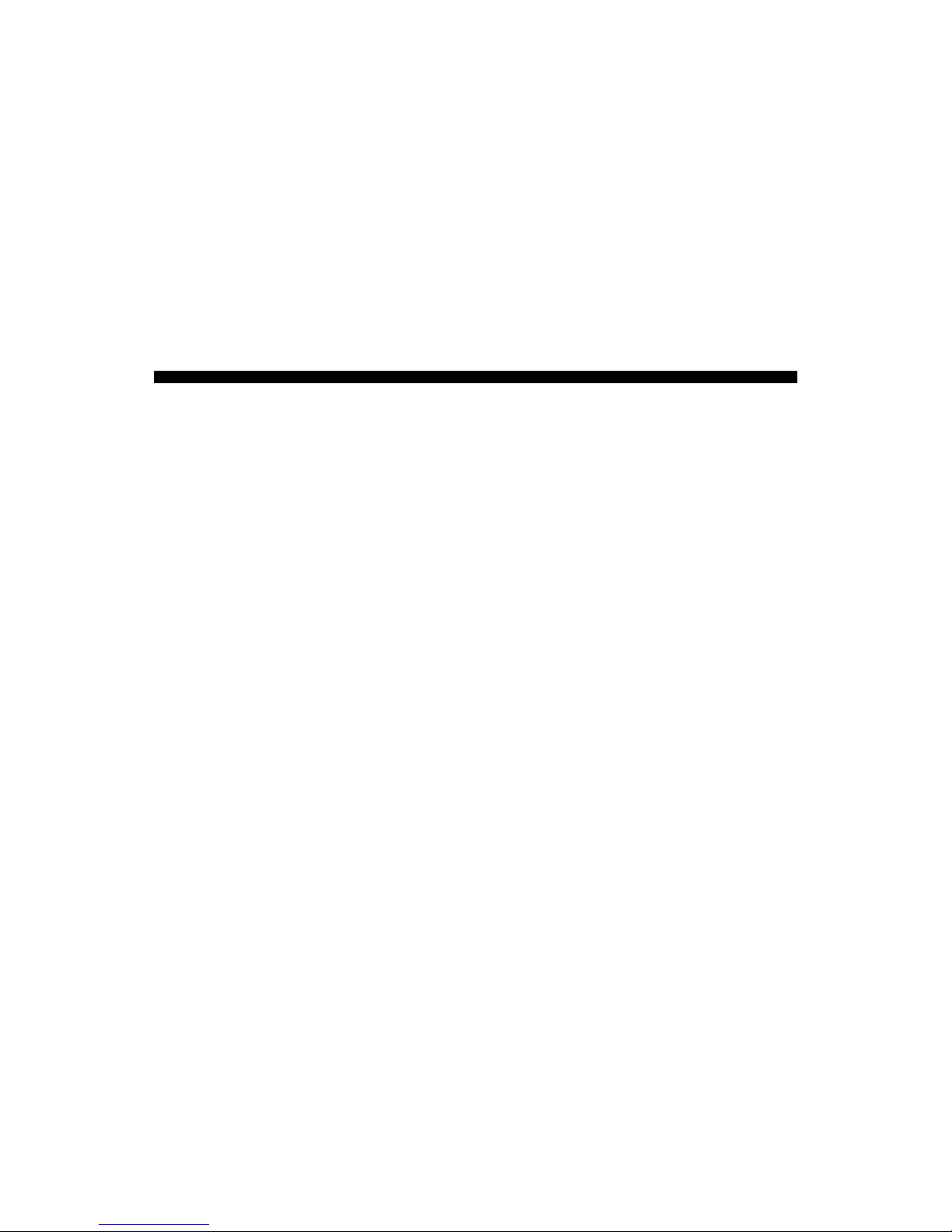
P5F113 Mainboard Manual
Friday, March 02, 2001


Copyright Notice
©Copyright 2000
The information contained in this user’s manual and all accomp any-
ing documentation is copyrighted and all rights are reserved. This
publication may not, in whole or in part, be reproduced, transcribed,
stored in a retrieval system, translated into any language or com-
puter language, or transmitted in any form whatsoever without the
prior written consent from the manufacturer, except for copies retained by the purchasers for their personal archival purposes.
The manufacturer reserves the right to revise this user’s manual and
all accompanying documentation and to make changes in the content without obligation to notify any person or organizat ion of the
revision or change.
IN NO EVENT WILL THE VENDOR BE LIABLE FOR DIRECT,
INDIRECT, SPECIAL, INCIDENTAL, OR CONSEQUENTIAL
DAMAGES ARISING OUT OF THE USE OR INABILITY TO USE
THIS PRODUCT OR DOCUMENTATION, EVEN IF ADVISED OF
THE POSSIBILITY OF SUCH DAMAGES. IN PARTICULAR, THE
VENDOR SHALL NOT HAVE LIABILITY FOR ANY HARDWARE,
SOFTWARE, OR DATA STORED OR USED WITH THE
PRODUCT, INCLUDING THE COSTS OF REPAIRING,
REPLACING, OR RECOVERING SUCH HARDWARE,
SOFTWARE, OR DATA.
All trademarks mentioned in this document are acknowledged.
The specifications in this manual are subject to change without no-
tice.

Preface
ii
Using This Manual
This manual is designed to help you build a reliable Personal Computer based on the P5F113 platform.
Chapter 1—Quick Reference
This chapter is for advanced users who want to quickly assemble a
system. The mainboard layout along with jumper and switch set-
tings, and memory configuration are provided.
Chapter 2—Introduction
This chapter includes an introduction, a checklist of the items that
ship with this mainboard, and a summary of the principal features
and components.
Chapter 3—Hardware Installation
This chapter explains how to prepare your mainboard for use and
how to make the various connections to other computer components
and peripheral items.
Chapter 4—BIOS Configuration
This chapter explains how to use the system setup utility that is
stored in the mainboard’s firmware.
Chapter 5—Driver and Utility
This chapter briefly describes the drivers and utility programs that
are packaged with the mainboard.

Preface
iii
Table of Contents
1. QUICK REFERENCE 1
1.1. Mainboard and I/O Ports Layout....................................1
1.2. Front Panel Connector...................................................2
1.3. Jumpers.........................................................................2
1.4. AGP Clock Jumper Settings...........................................2
1.5. CPU, PCI, and AGP Frequency Settings........................3
1.6. CPU Ratio Setting..........................................................3
1.7. CPU VCORE Jumper Setting (JPW1)............................4
1.8. Connectors....................................................................4
1.9. Memory Installation........................................................4
2. INTRODUCTION 5
2.1. Overview........................................................................5
2.2. Mainboard Specifications and Features.........................6
2.2.1. Hardware.............................................................................................6
2.2.2. Software...............................................................................................7
2.2.3. Environment........................................................................................7
2.3. Mainboard Layout..........................................................8
2.4. Microprocessor............................................................10
2.5. CPU Packaging ...........................................................10
2.6. Chipset........................................................................11
3. HARDWARE INSTALLATION 12
3.1. Unpacking....................................................................12
3.2. Installation ...................................................................13
3.3. Safety Measures..........................................................13
3.4. Connector/Jumper Location.........................................14
3.5. Attaching Connectors...................................................15
3.5.1. Front Panel Connectors..................................................................15
3.5.2. Back Panel Connectors...................................................................20
3.6. Installing the CPU........................................................24
3.6.1. Before You Begin..............................................................................24
3.6.2. Installation Procedure.....................................................................24
3.6.3. Removing the Processor..................................................................25
3.6.4. Installing System Memory...............................................................26
3.6.5. Setting Jumpers................................................................................28
3.6.6. Auto Power On .................................................................................30
4. BIOS CONFIGU RATION 31
4.1. Entering Setup.............................................................32
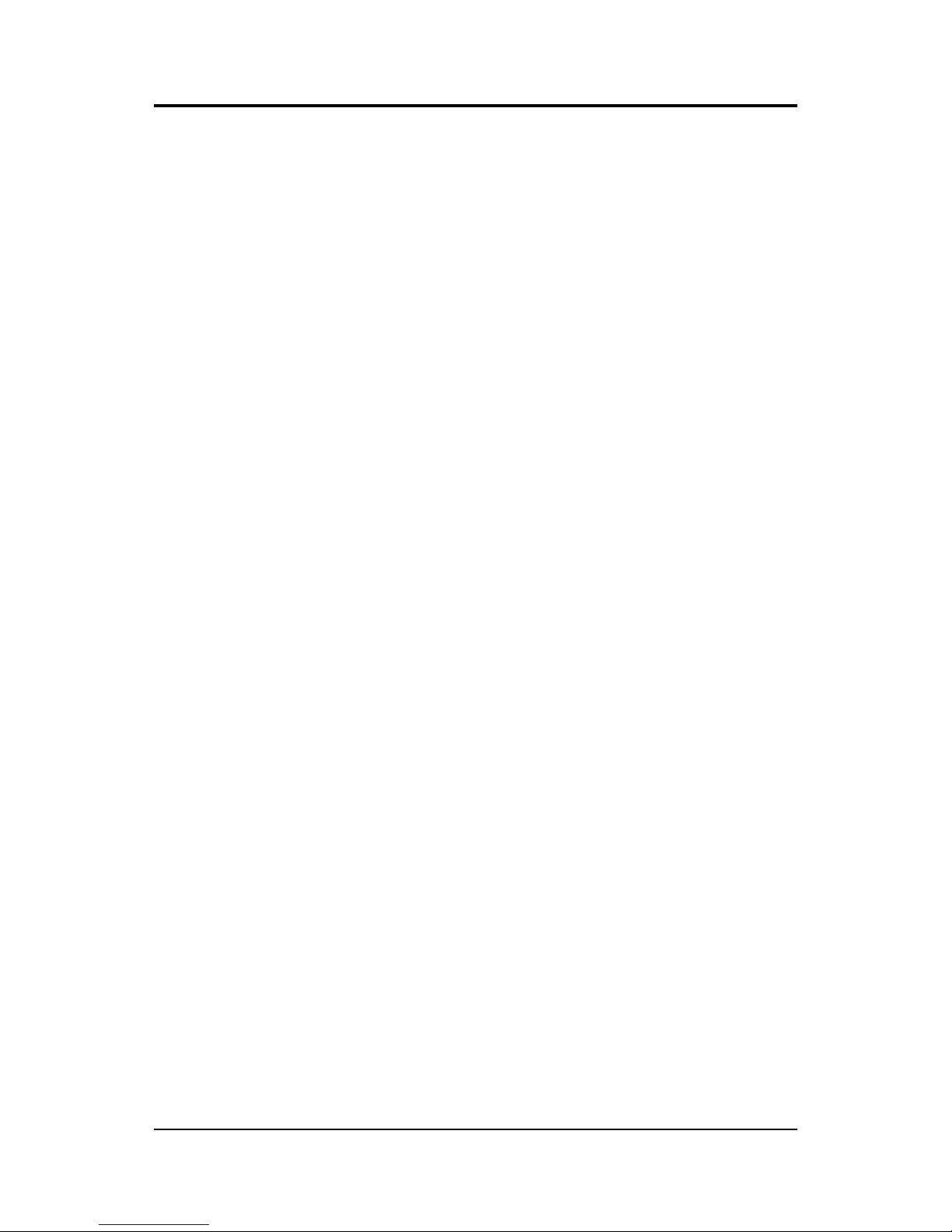
Preface
iv
4.2. Standard CMOS Setup................................................34
4.3. IDE HDD Auto Detection..............................................36
4.4. BIOS Features Setup...................................................37
4.5. Chipset Features Setup...............................................40
4.6. Power Management.....................................................43
4.7. PnP/PCI Configuration.................................................47
4.8. Integrated Peripherals..................................................49
4.9. Supervisor/User Password...........................................53
4.10. Load Setup Defaults.................................................53
4.11. Save & Exit Setup ....................................................54
4.12. Exit Without Saving..................................................54
5. DRIVER AND UTILIT Y 55
5.1. Flash Utility..................................................................55
5.2. VIA 4-in-1 Driver..........................................................55
5.3. System Environment Monitor.......................................56
5.3.1. Hardware Monitor System Setup...................................................56
5.3.2. Setting the Threshold.......................................................................57
5.4. Creative Lab SB AudioPCI 128V (optional)..................58
5.5. ATA66 Controller Options............................................59
5.6. Online Services............................................................60

1. Quick Reference
This section is for users to get started using the mainboard straight away.
1.1. Mainboard and I/O Ports Layout
WOL
PCI1
PCI2
PCI3
PCI4
ISA
JP2
BT
IDE2
I DE1
DIMM1
DIMM2
DIMM3
FAN1
FAN2
MD1
MD2
CD1
CD2
JP2
WOM
JPW1
JAGP1
JAGP 2
JAGP 3
BF2
BF1
BF0
FS0
FS1
FS2
IR
FDC
PWR
Parallel
and
serial
ports
USB
ports
PS/2
mouse/keyboard
ports
Gamel
and
audio
ports
PS/2
mouse
PS/2
keyboard
USB
ports
Parallel port (LPT1)
Serial ports
COM 1 COM 2
Line-in
Microphone
Game port
Line-out
1. DIMM module sockets
2. CPU fan connector (FAN1)
3. Socket 7 CPU socket
4. ATX power connector
5. Floppy drive connector (FDC)
6. IDE connector IDE1
7. IDE connector IDE2
8. AGP Slot (3.3V)
9. Wake on Modem (WOM) connector
10. Wake on LAN (WOL) connector
11. IR port header
12. PCI expansion slots
13. RTC battery
14. Flash BIOS
15. AMR slot
16. ISA expansion slot
17. Secondary fan connector (FAN2)
18. Front panel connectors
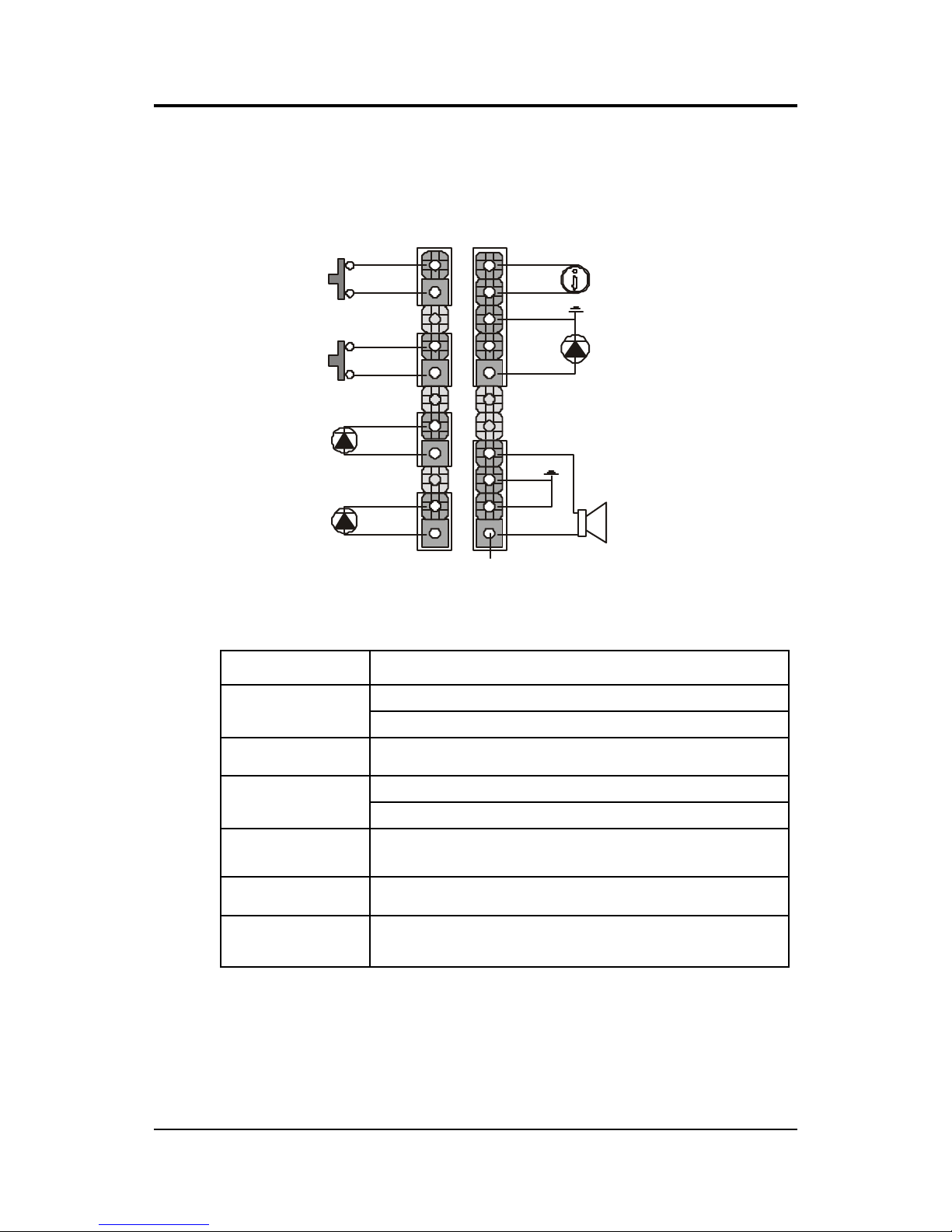
Mainboard User’s Manual
2 Front Panel Connector
1.2. Front Panel Connector
The following illustration shows the front panel connector pin assignments:
HDD
LED
STANDBY
LED
SPEAKER
Ground
Ground
LED cathode
LED cathode
LED cathode
LED anode
LED anode
LED anode
Keylock
Non
Ground
Ground
Power on/off
Reset Single
+5V
+5V
Speaker-out
POWER LED
& KEYLOCK
RESET
BUTTON
POWER
SWITCH
Pin 1
1.3. Jumpers
JAGP1 See section 1.4 “AGP Clock Jumper Settings.”
1-2: DRAM Run 66 MHz JAGP2
2-3: DRAM Run CPU Clock
JAGP3 See section 1.4 “AGP Clock Jumper Settings.”
1-2: Normal Mode JP2
2-3: Clear CMOS RAM
FS2/FS1/FS0 See section 1.5 “CPU, PCI, and AGP Fre-
quency Settings.”
BF0/BF1/BF2 See section 1.6 “CPU Ratio Setting.”
JPW1 See section 1.7 “CPU VCORE Jumper Setting
(JPW1).”
1.4. AGP Clock Jumper Settings
The following table shows the mainboard’s AGP clock jumper settings:
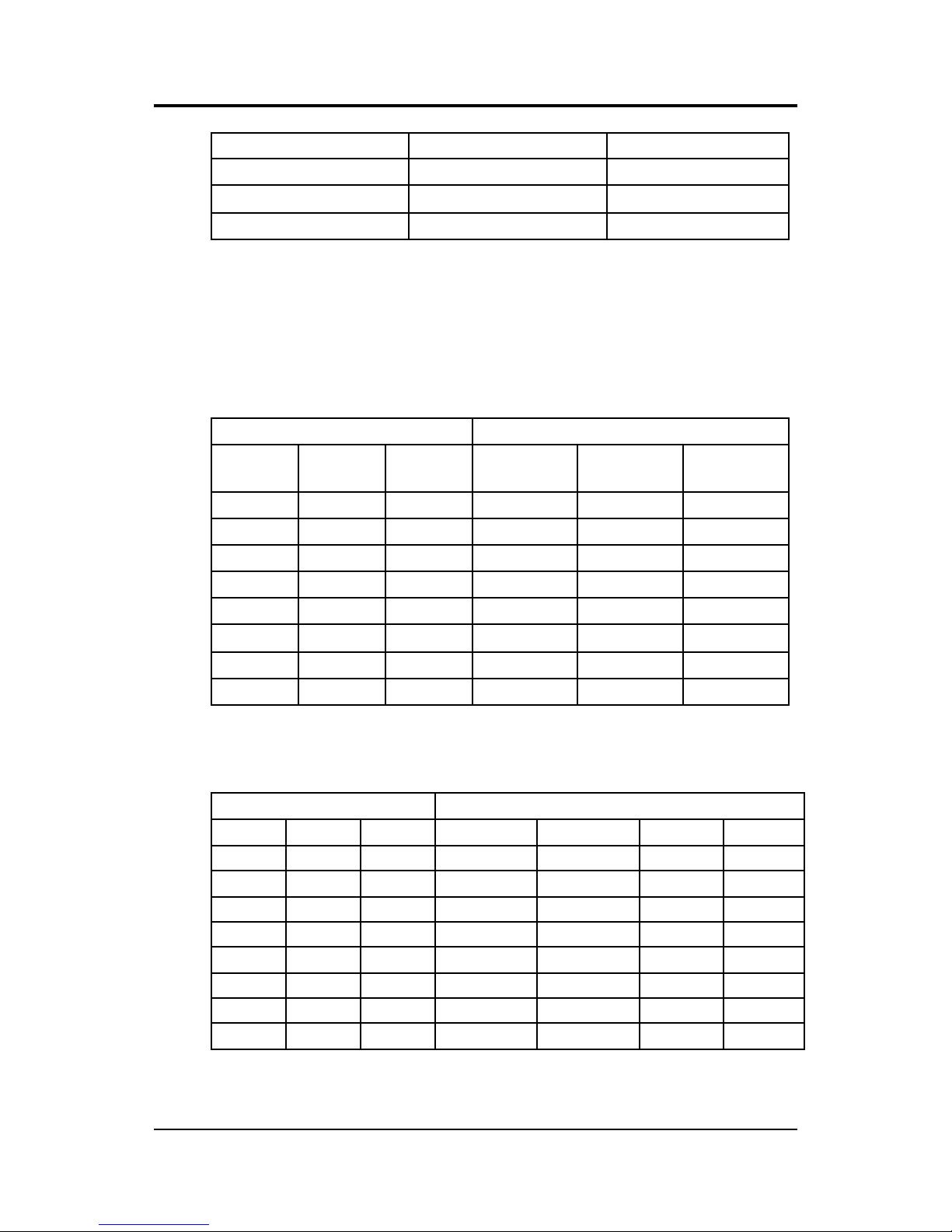
Quick Reference
CPU, PCI, and AGP Frequency Settings 3
JAGP1 JAGP3 CPU/AGP
2-3 X 66/66
1-2 2-3 100/66
1-2 1-2 83/66 (75/60)
Note: X = no shunt
1.5. CPU, PCI, and AGP Frequency Settings
The following table shows the mainboard’s CPU, PCI, and AGP frequency settings:
Pin settings Frequency settings
FS2
(JP4)
FS1
(JP5)
FS0
(JP6)
CPU PCI AGP
1-2 1-2 1-2 100 MHz 33 MHz 66 MHz
1-2 1-2 2-3 95 MHz 31 MHz 63 MHz
1-2 2-3 1-2 83 MHz 33 MHz 66 MHz
1-2 2-3 2-3 75 MHz 30 MHz 60 MHz
2-3 1-2 1-2 75 MHz 37 MHz 75 MHz
2-3 1-2 2-3 68 MHz 34 MHz 68 MHz
2-3 2-3 1-2 66 MHz 33 MHz 66 MHz
2-3 2-3 2-3 60 MHz 30 MHz 60 MHz
1.6. CPU Ratio Setting
The following table allows you to set the CPU clock speed:
Pin settings CPU ratio
BF0 BF1 BF2 P54C/K5 P55C/M2 K6 M1
1-2 1-2
O/P
1.5X 3.5X 3.5X 3X
2-3 1-2
O/P
2X 2X 2X 2X
1-2 2-3
O/P
3X 3X 3X X
2-3 2-3
O/P
2.5X 2.5X 2.5X 1X/2X
2-3 1-2 2-3 X X 4X X
2-3 2-3 2-3 X X 4.5X X
1-2 2-3 2-3 X X 5X X
1-2 1-2 2-3 X X 5.5X X
Note: O/P = open
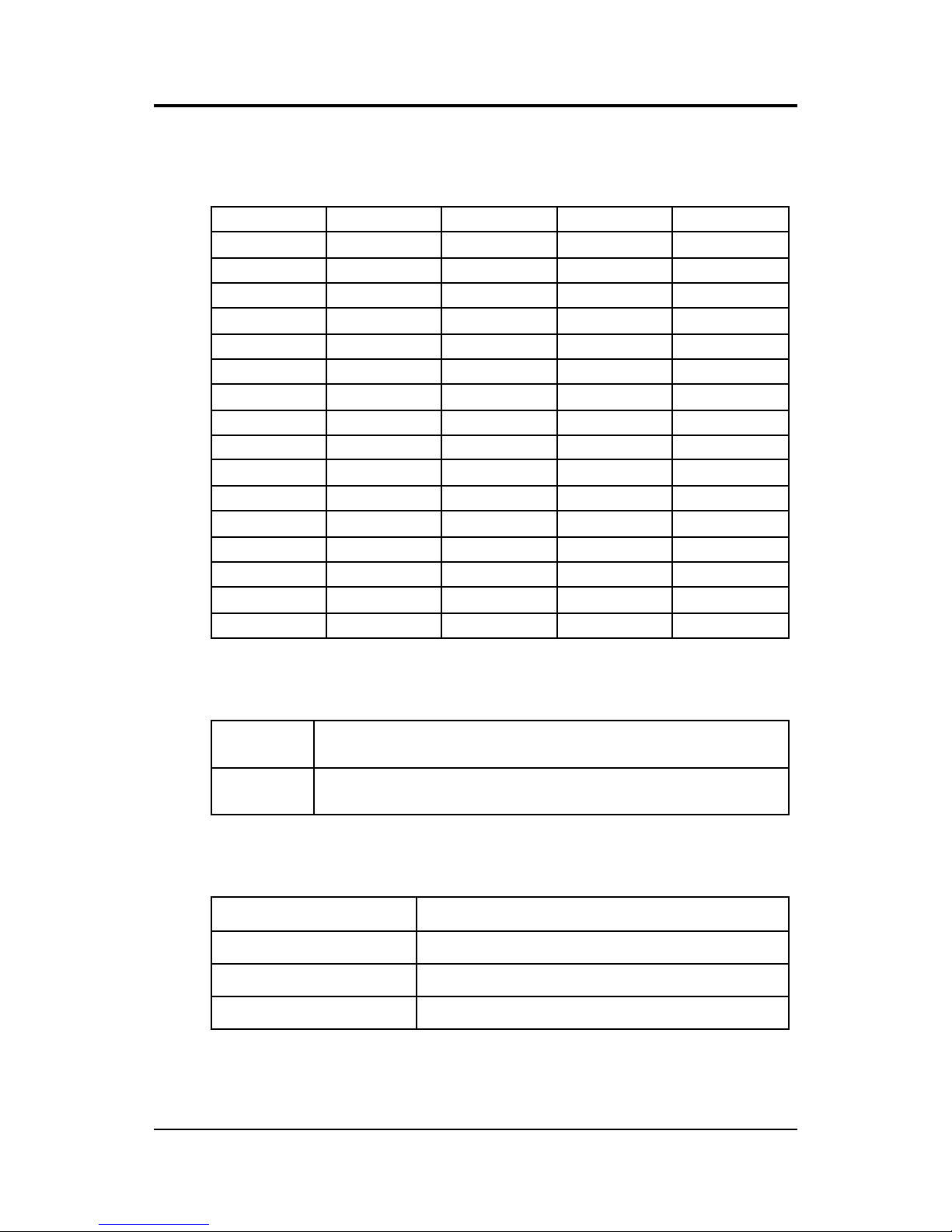
Mainboard User’s Manual
4 CPU V CORE Jumper Setting (JPW1)
1.7. CPU VCORE Jumper Setting (JPW1)
The following table shows the mainboard’s CPU VCORE jumper se ttings:
VID3 VID2 VID1 VID0 VCORE
1 1 1 1 2.0V
1 1 1 0 2.1V
1 1 0 1 2.2V
1 1 0 0 2.3V
1 0 1 1 2.4V
1 0 1 0 2.5V
1 0 0 1 2.6V
1 0 0 0 2.7V
0 1 1 1 2.8V
0 1 1 0 2.9V
0 1 0 1 3.0V
0 1 0 0 3.1V
0 0 1 1 3.2V
0 0 1 0 3.3V
0 0 0 1 3.4V
0 0 0 0 3.5V
Note: 0 = short; 1 = open
1.8. Connectors
WOL Wake On LAN Connector: This 3-pin header is used for
remote wake up of the computer through a network card.
WOM Wake On Modem Connector: This 3-pin header is use d
for remote wake up of the computer through a modem.
1.9. Memory Installation
168-Pin DIMM SDRAM Memory Configuration
Bank 0 (DIMM1) 8, 16, 32, 64, 128, 256 MB
Bank 1 (DIMM2) 8, 16, 32, 64, 128, 256 MB
Bank 2 (DIMM3) 8, 16, 32, 64, 128, 256 MB
Total 8 MB to 768 MB
This concludes Chapter 1. Chapter 2 covers the mainboard’s specifications and features.

2. Introduction
2.1. Overview
The P5F113 is a high quality, high performance, enhanced function
mainboard that supports 64-bit Pentium-class Socket 7 and Super7
processors. This mainboard is designed around the latest and fastest
VIA 598MVP Apollo MVP3 and VIA 686A chipsets in a standard
ATX form factor.
The mainboard delivers workstation-level performance with an integrated AGP (Accelerated Graphics Port), bus mastering EIDE
(Enhanced IDE) controller, and concurrent PCI bus. The mainboard
accommodates SDRAM (Synchronous DRAM) memory and supports ATA33/66.
The mainboard achieves the highest reliability by supporting ECC
(Error Checking and Correction) memory protection, enabling the
mainboard to achieve superior data integrity and fault-tolerance in respect to memory errors while running applications.
In addition to superior hardware capabilities, features like bus ma stering EIDE driver, Plug and Play, Soft-off, APM (Advanced Power
Management), Keyboard Turn On, External Modem Ring On, Wake
On LAN (WOL), Watchdog timer wake up, Fan Off in sleeping state
and BIOS upgradability are provided with this platform.

Mainboard User’s Manual
6 Mainboard Specifications and Features
2.2. Mainboard Specifications and Features
2.2.1. Hardware
CPU Supports a Pentium CPU chip or Pentium chip clones
such as the 5x86, 6x86, K5 and K6.
VRM Onboard Voltage Regulator Module
Provides 1. 8V to 3.5V operating voltage
Coprocessor CPU has built -in floating point unit
Speed System bus clock 66/75/83/100 MHz
AGP clock 60/66 MHz
PCI bus clock 33/37/41 MHz
ISA bus clock 8.33~9.35 MHz
Chipset VT82C598MVP system controller
VT82C686A PCI to ISA bridge
L2 Cache Flexible cache size: 0K/256K/512K/1MB/2MB
DRAM Three x 168-pin DIMM sockets
Supports 8 MB to 768 MB memory
Supports EDO and SDRAM memory
EIDE
Controller
Supports four IDE devices in two channels
Supports PIO mode 0 through mode 4 drives
Supports Bus Mastering DMA mode 2 drives
Supports Bus Mastering Ultra DMA-33 drives
Supports Iomega ZIP or LS-120 removable drives
Enhanced
I/O
One floppy disk controller
One Standard/EPP/ECP parallel port connector
Two 16550 compatible serial port connectors
One IrDA compatible Infrared port
Two USB (Universal Serial Bus) connectors
Mouse and
Keyboard
PS/2 mouse connector
PS/2 keyboard connector
Expansion
Slots
One AGP slot
Four 32-bit PCI slots
One 8/16-bit ISA slot
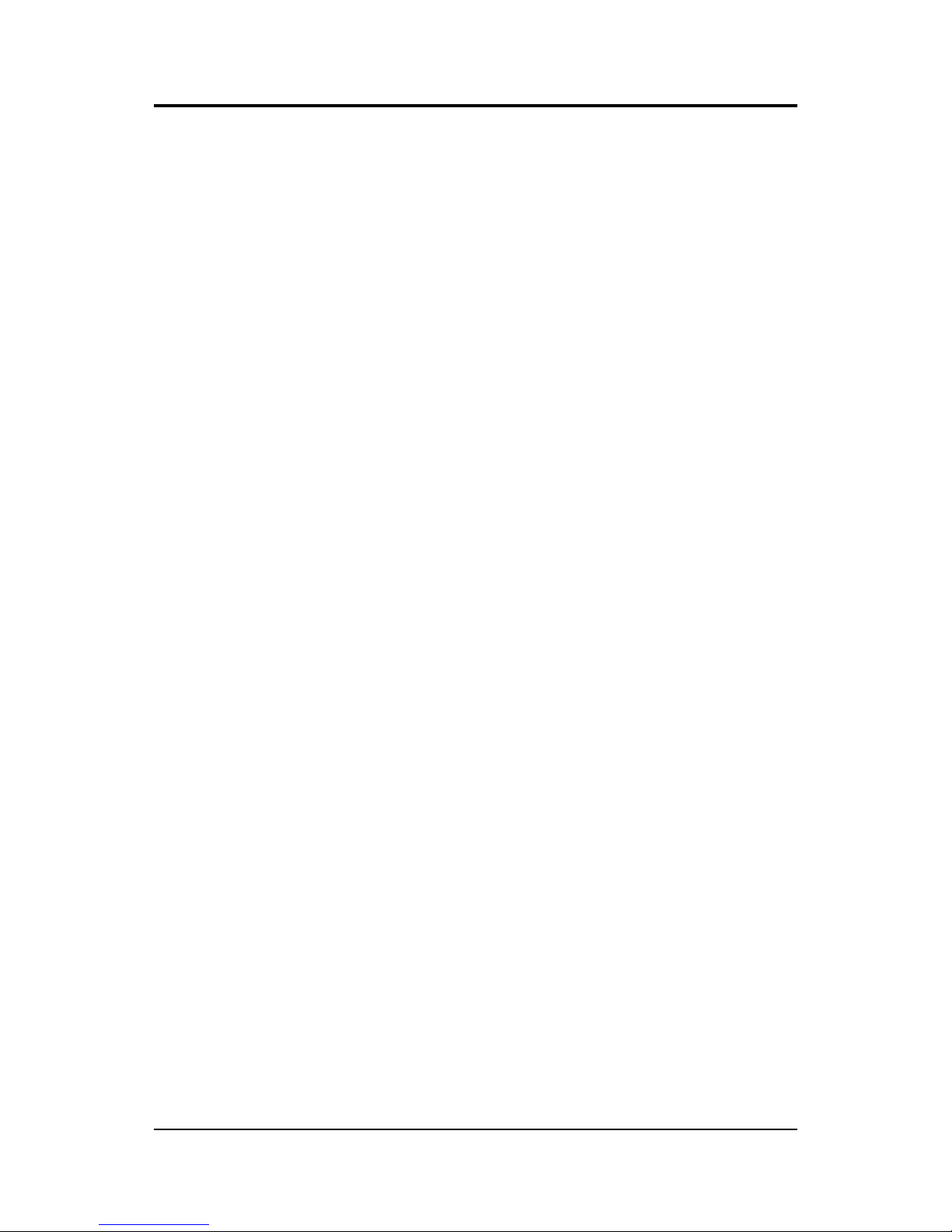
Introduction
Mainboard Specifications and Features 7
Power
Management
Compliant with EPA, APM 1.2 and ACPI
ATX soft-off power control
Power – on by keyboard and PS/2 mouse
Power – on by external modem ring
Power – on by alarm
Power – on by Wake On LAN (WOL)
Fan off in sleep mode
System
Management
CPU temperature warning and system temperature
detection
CPU and system voltage detection
CPU and secondary fan RPM detection
Voltage
Regulator
Switching regulator
CPU voltage auto-detection
Form Factor ATX form factor 20 cm x 30.5 cm (7.9-inch x 12.0-inch)
2.2.2. Software
BIOS AWARD Pentium II AGP/PCI BIOS
2M-bit Flash BIOS with ESCD (Extended System
Configuration Data) block
Supports APM, Plug and Play, Multi-Boot, DMI and
EIDE devices
Supports high-capacity LS-120 and ZIP removable
media drive
Driver and
Utility
IDE Bus mastering Ultra DMA driver
Flash utility for BIOS upgrade
System Environment Monitoring Utility
Optional ES1373 audio drivers
Operating
System
Operates with MS_DOS, Windows 3.x/95/98/2000/NT,
OS/2, Novell Netware/UnixWare 1.1, and SCO Unix 4.2
2.2.3. Environment
Ambient Temperature 0ºC to 50ºC (operating)
Relative Humidity 0 to 85% (operating)
Vibration 0 to 500 Hz
DC Voltage 4.9V to 5.2V
DC Voltage 1.8V to 3.50V
DC Voltage -5V, +12V, -12V, +5VSB 5% tolerance
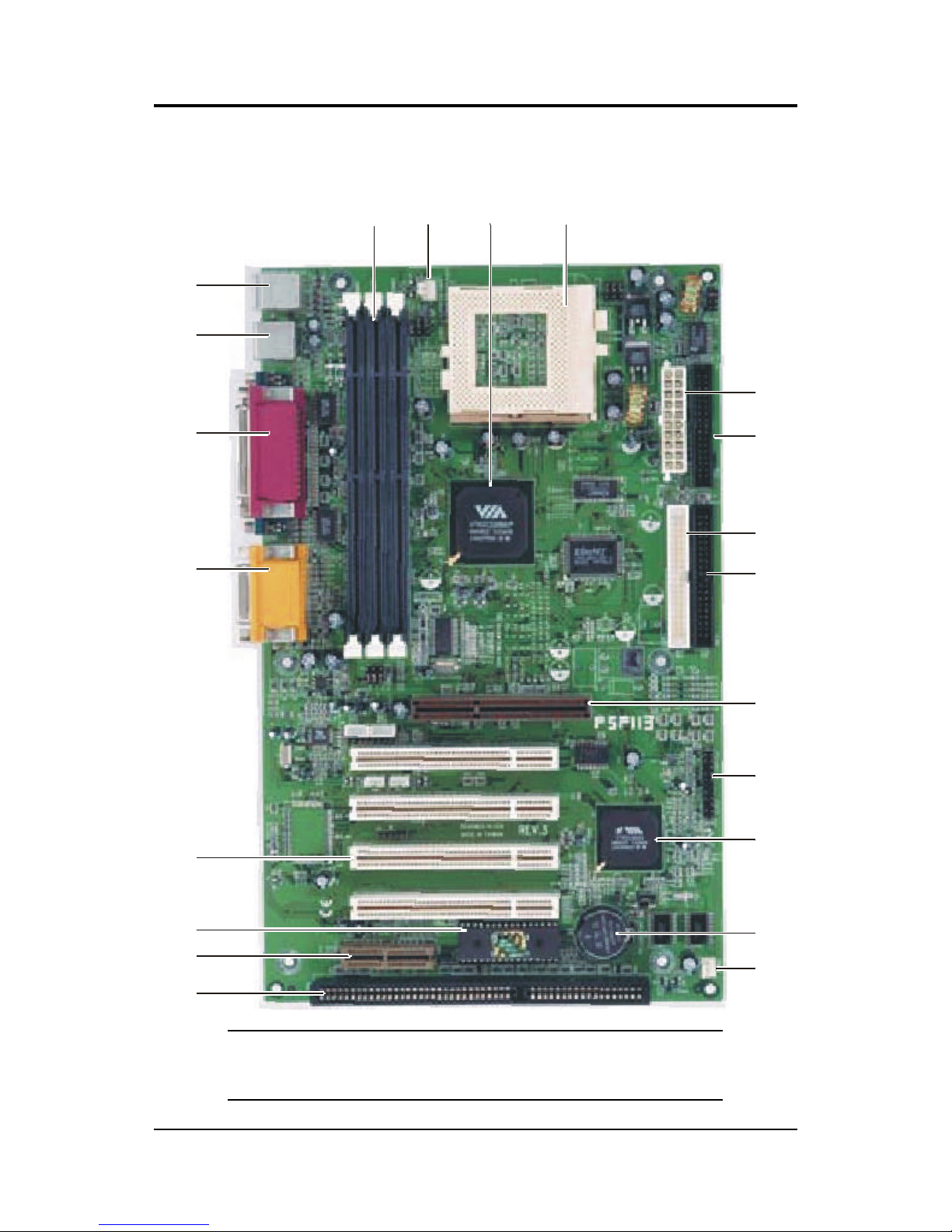
Mainboard User’s Manual
8 Mainboard Layout
2.3. Mainboard Layout
134
5
6
7
8
9
10
11
12
14
15
16
17
18
20
19
21
2
13
Note: Because of optional items and design changes, your
mainboard may not be identical to the one shown in the illus-
tration.
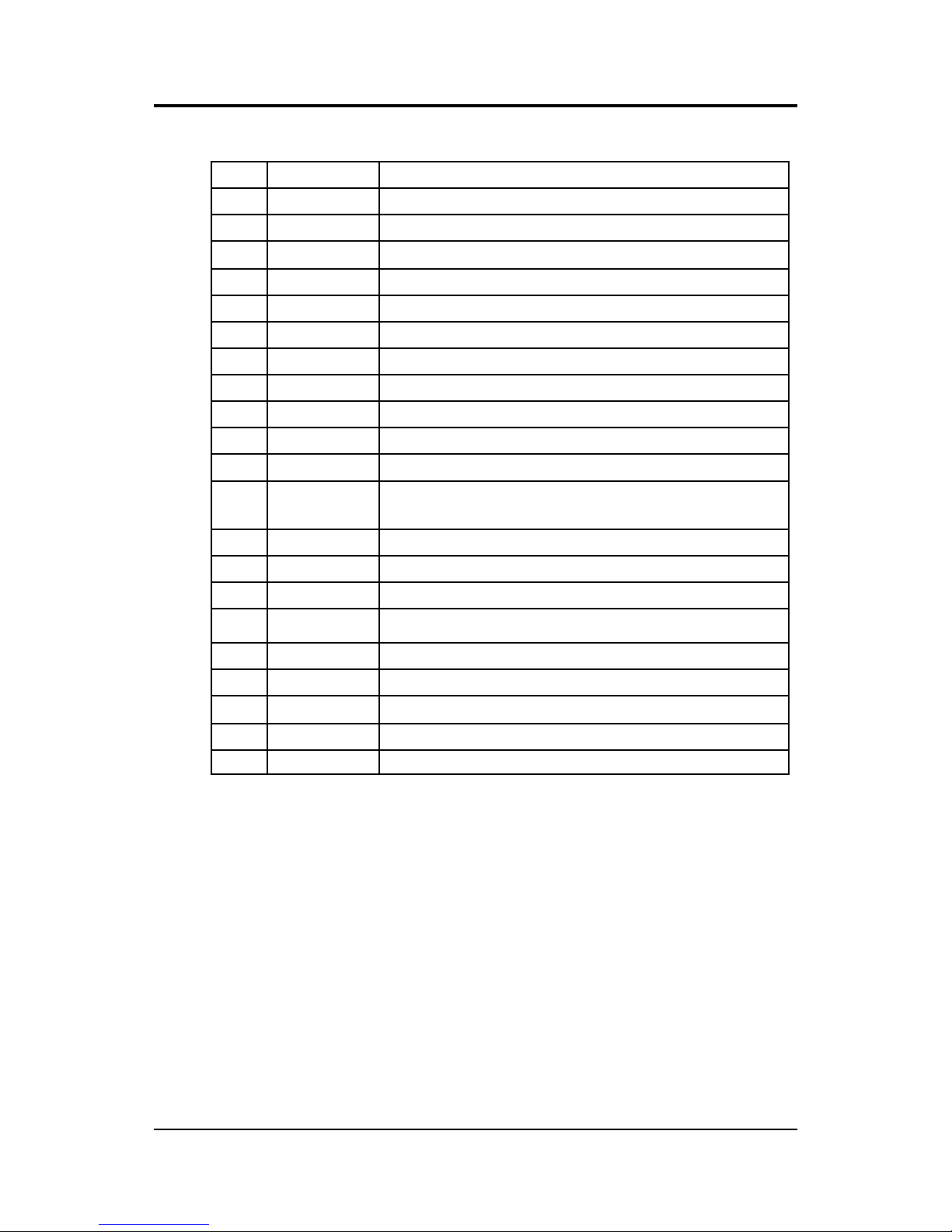
Introduction
Mainboard Layout 9
Key to Mainboard Components
No. Name Function
1 DIMM 1~3 Three DIMM module slots
2 FAN1 CPU fan connector
3 VIA VT82C598MVP AGPset
4 CPU Slot
5 PW 12V ATX power connector
6 FDC Connector for floppy disk drives
7 IDE1 IDE 1 connector (white)
8 IDE2 IDE 2 connector (black)
9 AGP AGP slot (3.3V)
10 Connector for front panel switches and indicators
11 VIA VT82C686A PCIset
12 BT Backup battery for CMOS memory and real-
time clock (RTC)
13 FAN2 Secondary CPU fan connector
14 ISA ISA expansion slot
15 AMR AMR slot
16 Flash BIOS
17 PCI 1~4 32-bit PCI expansion slots
18 Game port (top), audio ports (bottom)
19 Parallel port (top); two serial ports (bottom)
20 Two USB ports
21 PS/2 mouse (top); PS/2 keyboard (bottom)
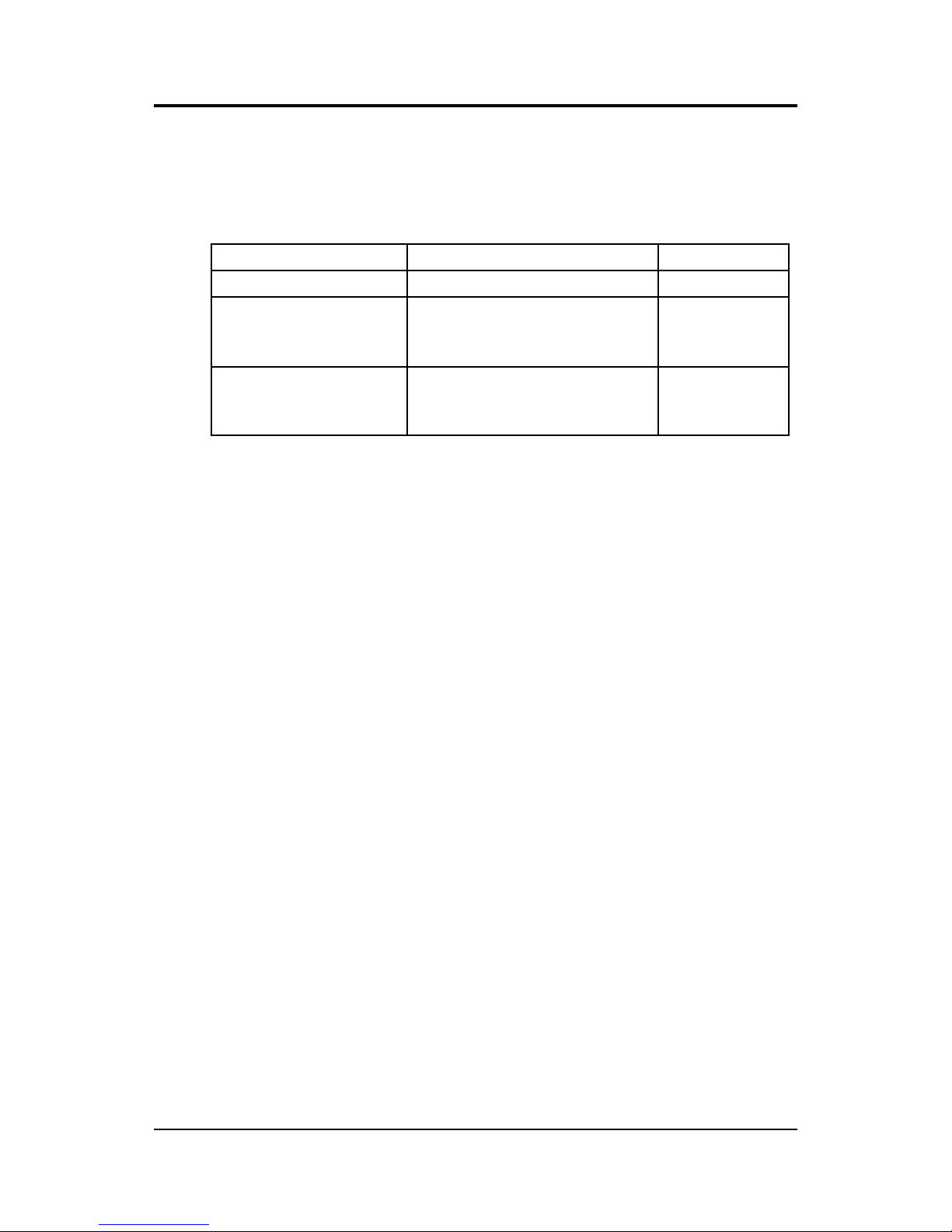
Mainboard User’s Manual
10 Microprocessor
2.4. Microprocessor
The mainboard is designed to operate with the following processors:
Processor Type Speed FSB
Intel Pentium 200/233 MHz 66 MHz
AMD 6x86, K6,
K6-2, K6-3
233/266/300 MHz
300 ~ 550+ MHz
333/380/475 MHz
66 MHz
100 MHz
95 MHz
Cyrix/IBM
6x86/6x86MX
MIIPR 200/233 MHz
MIIPR 266/333 MHz
MIIPR 366 MHz
75 M Hz
83 MHz
100 MHz
An onboard switching voltage regulator provides the required 1.8 to
3.5 volts for the processor. The processor sends five VID (Voltage
Identification) signals to the switching voltage regulator. The
switching regulator generates the correct voltage for the processor.
2.5. CPU Packaging
Socket 7 and Super7 CPUs are packaged in an SPGA (Staggered Pin
Grid Array) configuration. Socket 7 uses an SPGA socket, either a
296-pin LIF or a 321-pin ZIF.
The Super7 specification from AMD allows non-Intel CPU chips to
take advantage of faster bus speeds and newer peripheral technologies. Super7 adds support for AGP, USB, Ultra ATA and the 100
MHz bus.

Introduction
Chipset 11
2.6. Chipset
The P5F113 supports the VIA 82C598MVP Apollo MVP3 chipset.
The chipset comes in pairs—the North Bridge chip and the South
Bridge chip.
North Bridge
• CPU interface controller (66/100 MHz FSB)
• AGP interface controller (AGP 2x)
• Integrated DRAM controller
(Synchronous 66/100 MHz SDRAM)
• Fully synchronous PCI 2.1 bus interface
• Data buffering:
♦ CPU-to-AGP
♦ CPU-to-DRAM
♦ CPU-to-PCI
♦ AGP-to-DRAM
♦ AGP-to-PCI
♦ PCI-to-AGP
♦ PCI-to-DRAM
Southbridge
• Interface between the PCI and ISA buses
• Power Management Logic
• USB controller
• EIDE controller (ATA33)
• Seven DMA channels
• One timer/counter
• Two 8-channel interrupt controllers
• NMI logic and SMI interrupt logic
• PCI/ ISA bus arbitrator
• SMBus interface
• Power management Logic
• Realtime clock (RTC)
• ACPI controller
This concludes Chapter 2. Chapter 3 covers hardware installation.

3. Hardware Installation
This chapter explains how to use your mainboard to build a powerful
computer system. At a minimum, you will need the following com-
ponents in order to build a fully functioning system.
• Computer case with ATX power supply
• Super7 processor
• One SDRAM memory module
• One floppy disk drive
• One UDMA-33 IDE hard disk drive
• One CD-ROM drive
• One display monitor
• One PS/2 mouse
• One PS/2 keyboard
• One set of loudspeakers
Of course, you can use the system I/O ports and expansion slots to
add many more features and components to your system than the
items listed above.
3.1. Unpacking
The P5F113 mainboard package contains the following items:
q One mainboard
q One IDE 40-pin ribbon cable
q One floppy 34-pin ribbon cable
q Driver and utility CD
q User's manual
After removing the mainboard from its anti-static bag, place it on a
grounded or anti-static surface (component side up). Inspect the
mainboard and contact your vendor immediately if it is damaged.

Hardware Installation
Installation 13
3.2. Installation
The P5F113 is designed to fit into a standard ATX form factor chassis. The pattern of the mounting holes and the position of the back
panel connectors meet the ATX system board specification. The
chassis comes with various mounting fasteners, which are made of
metal or plastic. It is highly recommended to use as many metal fasteners as possible to mount the mainboard in the chassis for better
grounding.
To install the mainboard you need to install the CPU and DIMM
memory modules, attach the connectors, and set the correct CPU
speed in the CMOS setup.
3.3. Safety Measures
Computer components and electro nic circuit boards can be damaged
by discharges of static electricity. Working on computers that are
still connected to a power supply can be extremely dangerous. Fo l-
low the simple guidelines below to avoid damaging your computer:
• Always disconnect the mainboard from the ATX power
supply, and disconnect the computer from the power outlet
whenever you are working inside the computer case.
• If possible, wear a grounded wrist strap when you are in-
stalling the mainboard or working inside the computer case.
Alternatively, discharge any static electricity by touching
the bare metal chassis of the computer case, or the bare
metal body of any other grounded appliance.
• Hold electronic circuit boards by the edges only. Do not
touch the components on the board unless it is necessary to
do so. Do not flex or stress the circuit board.
• Leave each component inside the static-proof packaging
that it ships with until you are ready to use the component
for the installation.
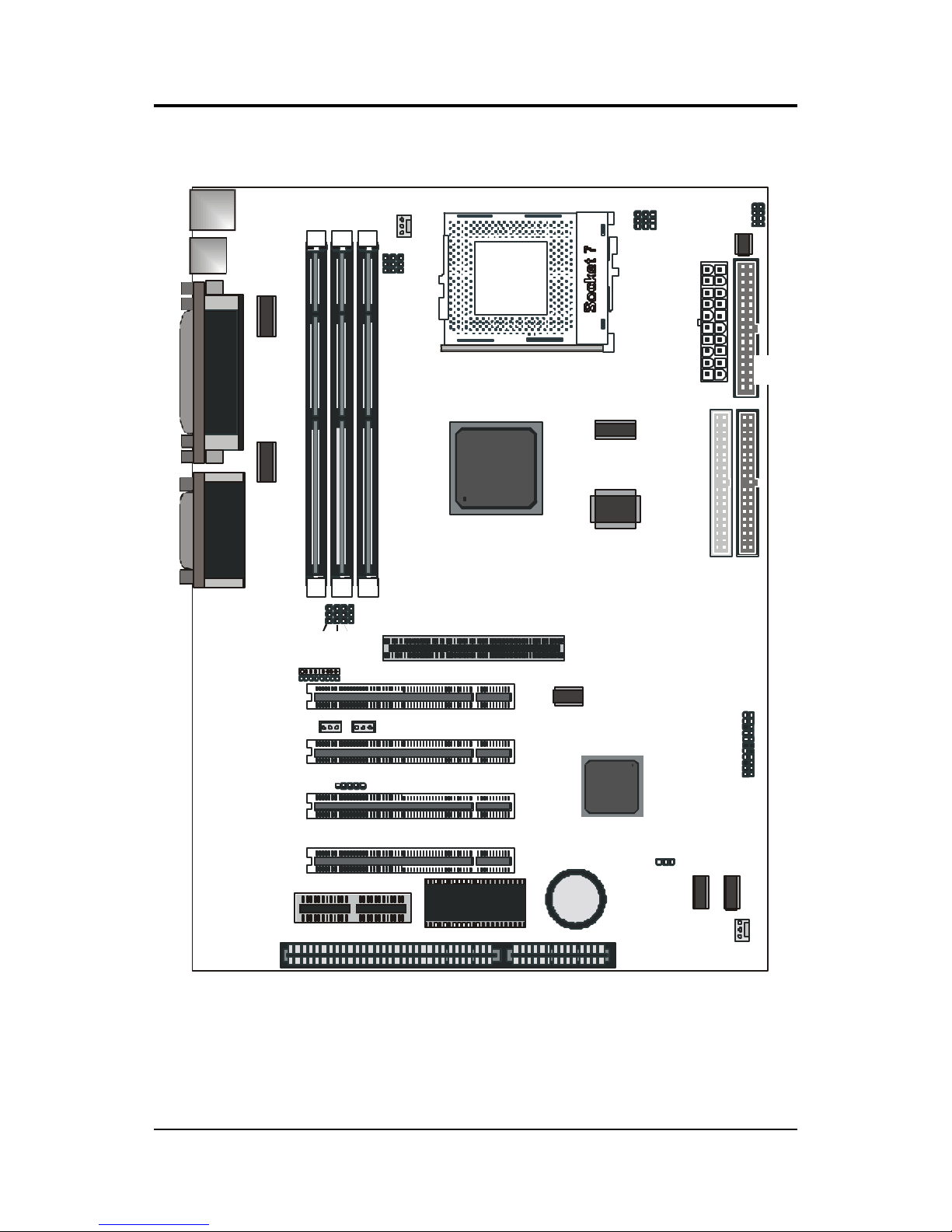
Mainboard User’s Manual
14 Connector/Jumper Location
3.4. Connector/Jumper Location
WOL
PCI1
PCI2
PCI3
PCI4
ISA
JP2
BT
IDE2
IDE1
DIMM1
DIMM2
DIMM3
FAN1
FAN2
MD1
MD2
CD1
CD2
JP2
WOM
JPW1
JAGP1
JAGP2
JAGP3
BF2
BF1
BF0
FS0
FS1
FS2
IR
FDC
PWR
