FreeTec DA-5700 User Manual
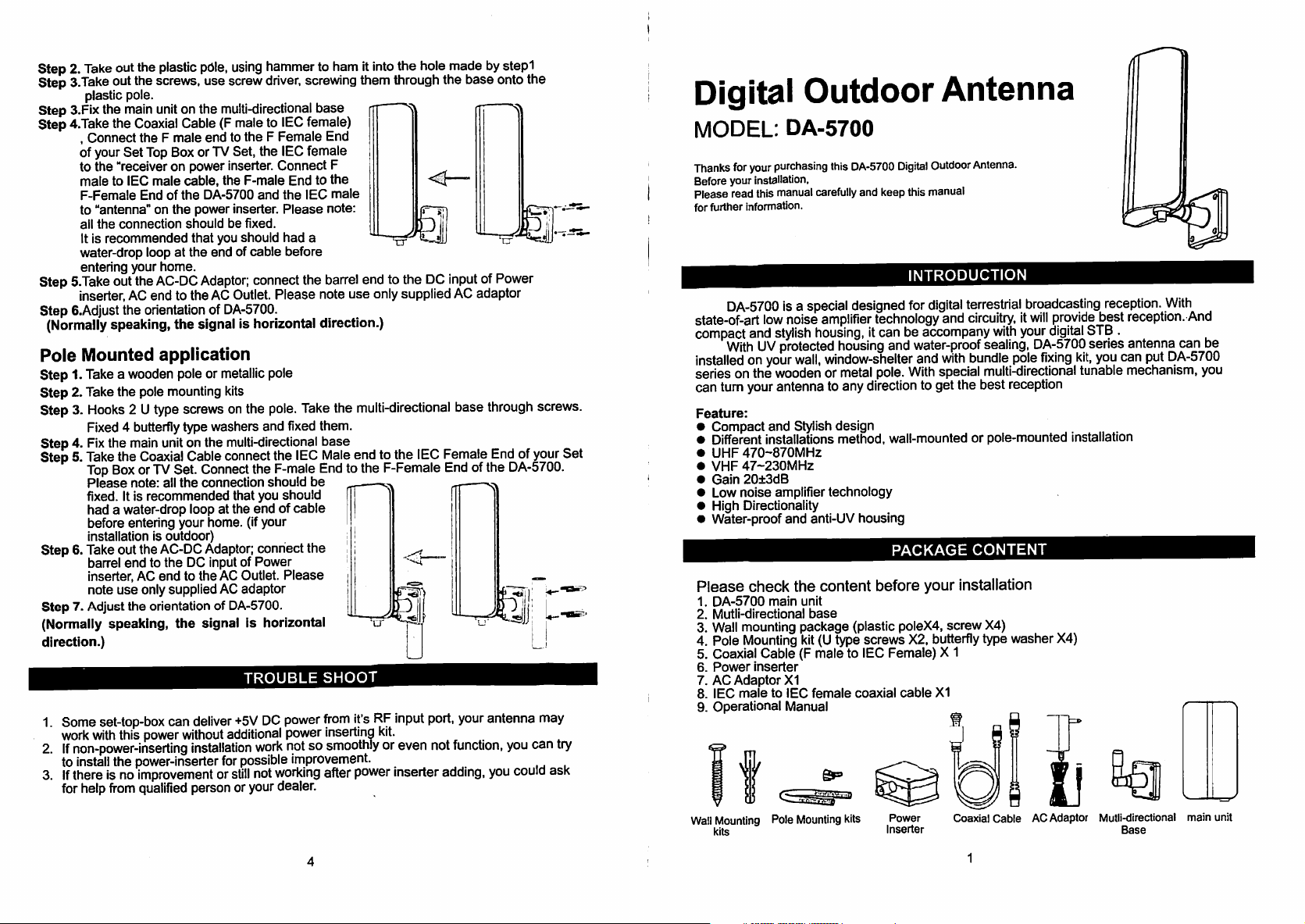
Step
2.
Take
out
the
plastic
Step
3.Take
out
Step
Step
plastic
3.Fix
4.Take
,
Connect
of
to
male
F-Female
to
alt
It
water-drop
entering
Step
S.Take
inserter,
Step
6.Adjust
(Normally
Pole
Mounted
Step
1.
Take a wooden
Step
2.
Take
Step
3.
Hooks 2 U
Fixed 4 butterfly
Step
4.
Step
Fix
5.
Take
Top
Please
fixed.
had a water-drop
before
installation
Step
6.
Take
barrel
inserter,
note
Step
7.
Adjust
(Normally
direction.)
1
Some
work
2.
If
non-power-inserting
to
install
3.
If
there
for
help
the
pole.
the
main
the
Coaxial
the F male
your
Set
the
Top
"receiver
to
IEC
male
End
"antenna"
the
connection
is
recommended
loop
your
out
the
AC
end
the
orientation
speaking,
the
pole
type
the
main
the
Coaxial
Box
or
TV
note:
It
is
recommended
entering
is
out
the
end
to
AC
use
only
the
orientation
speaking,
set-top-box
with
this
power
the
power-inserter
is
no
improvement
from
qualified
pdle,
screws,
unit
on
AC-DC
use
on
the
Cable
end
Box
or
on
power
cable,
of
the
DA-5700
the
power
should
that
at
the
home.
Adaptor;
to
the
of
the
signal
screw
multi-directional
(F
TV
inserter.
the
be
you
end
AC
DA-5700.
application
pole
or
metallic
mounting
unit
Set.
all
outdoor)
AC-DC
the
end
supplied
the
can
kits
screws
on
type
washers
on
the
multi-directional
Cable
connect
Connect
the
connection
loop
at
your
home,
Adaptor;
DC
input
to
the
AC
AC
of
DA-5700.
signal
deliver
without
additional
installation
for
or
person
using
hammer
driver,
male
to
to
the F Female
Set,
the
F-male
and
inserter.
fixed.
should
of
cable
connect
Outlet.
is
horizontal
pole
the
pole.
and
the
should
that
you
the
end
(if
your
connect
of
Power
Outlet.
adaptor
is
horizontal
to
screwing
base
IEC
female)
IEC
female
Connect
End
to
the
IEC
Please
had
a
before
the
Please
note
direction.)
Take
fixed
them.
the
IEC
F-male
End
be
should
of
cable
the
Please
TROUBLE
+5V
DC
power
power
work
not
possible
still
not
or
your
so
improvement.
working
dealer.
ham
it
into
the
hole
made
the
<i—
base
End
F
the
them
through
male
note:
_
barrel
end
to
the
DC
use
only
supplied
the
multi-directional
base
Male
end
to
to
the
the
F-Female
input
AC
base
IEC
Female
End
adaptor
of
SHOOT
from
it's
RF
input
port,
inserting
smoothly
after
kit.
or
even
power
inserter
your
not
function,
adding,
by
stepi
onto
the
of
Power
through
the
screws.
End
of
your
DA-5700.
L-
antenna
you
may
you
can
could
ask
Set
try
Digital
MODEL:
Thanks
for
Before
Please
for
state-of-art
compact and
installed
series
can
Feature:
Please
1.
2.
3.
4.
5.
6.
7.
8.
9.
your
your
installation,
read
this
further
information.
DA-5700
With
on
on
the
turn
your
Compact
Different
UHF
470-870MHZ
VHF
47~230MHz
Gain
20±3dB
Low
noise
High
Directionality
Water-proof
check
DA-5700
Mutli-directional
Wall
mounting
Pole
Mounting
Coaxial
Power
inserter
AC
Adaptor
IEC
male
Operational
Outdoor
DA-5700
purchasing
manual
is a special
low
stylish
UV
protected
your
wooden
antenna
and
installations
amplifier
main
Cable
to
this
DA-5700
carefully
and
keep
designed
noise
amplifier
housing,
wall,
window-shelter
or
to
Stylish
technology
and
anti-UV
the
content
unit
base
package
kit
(U
(F
male
X1
IEC
female
Manual
technology
it
can
housing
metal
design
method,
and
pole.
any
direction
wall-mounted
housing
before
(plastic
type
screws
to
IEC
Female) X 1
coaxial
Antenna
Digital
Outdoor
Antenna.
this
manual
INTRODUCTION
for
digital
terrestrial
and
be
water-proof
and
With
to
PACKAGE
poleX4,
X2,
cable
circuitry,
accompany
with
sealing,
with
bundle
special
get
multi-directional
the
best
or
pole-mounted
CONTENT
your
installation
screw
butterfly
X1
X4)
type
broadcasting
it
will
provide
your
digital
DA-5700
pole
fixing
reception
washer
X4)
reception.
best
reception.
STB
.
series
kit,
tunable
installation
antenna
you
can
mechanism,
With
And
can
put
be
DA-5700
you
Wall
Mounting
kits
Pole
Mounting
kits
Power
Inserter
Coaxial
Cable
AC
Adaptor
Mutli-directional
Base
main
unit
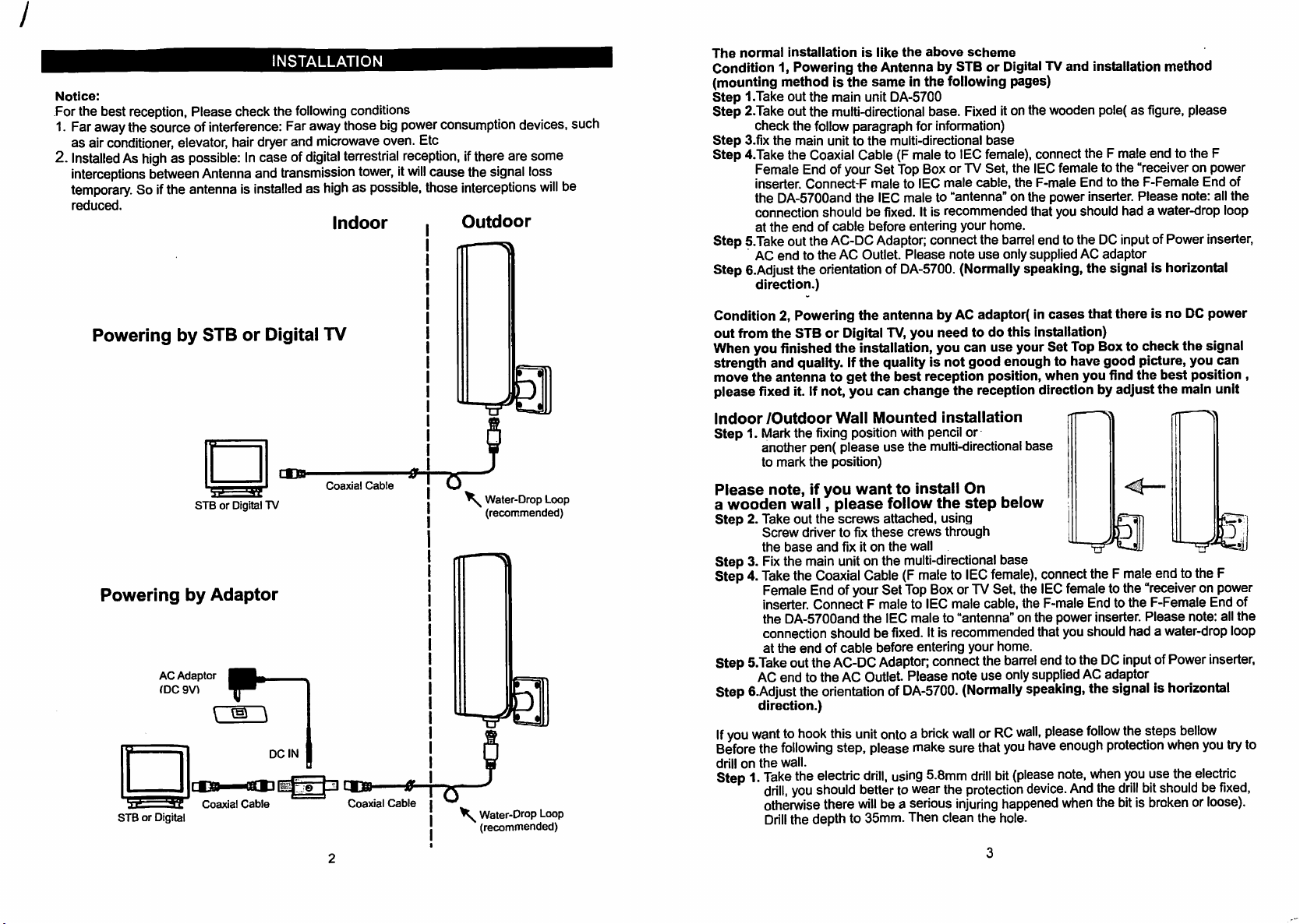
Notice:
For
the
best
1.
Far
as
2.
Installed
interceptions
temporary.
reduced.
reception,
away
the
source
air
conditioner,
As
elevator,
high
as
between Antenna
So
if
the
INSTALLATION
Please
check
the
of
interference:
hair
possible:
antenna
In
is
following
Far
away
dryer
and
case
and
installed
microwave
of
digital
transmission
as
high
conditions
those
big
power
consumption
oven. Etc
terrestrial
as
Indoor
reception,
tower,
it
will
cause
possible,
those
.
devices,
if
there
are
the
signal
interceptions
such
some
loss
will
be
Outdoor
The
normal
Condition
(mounting
Step
Step
Step
Step
Step
Step
installation
1,
Powering
method
1-Take
out
2.Take
check
3.fix
4.Take
Female
inserter.
the
connection
at
S.Take
AC
the
out
the
the
follow
the
main
the
Coaxial
End
Connects
DA-5700and
the
end
out
the
end
to
6.Adjust the
direction.)
is
like
the
above
the
is
main
multi-directional
unit
of
should
of
cable
AC-DC
the
orientation
Antenna
the
same
in
unit
DA-5700
paragraph
to
the
Cable
your
the
be
before
AC
Outlet.
for
multi-directional
(F
male
Set
Top
male
to
IEC
IEC
male
fixed.
entering
Adaptor;
Please
of
DA-5700.
It
scheme
by
STB
the
following
base. Fixed
information)
to
IEC
Box
to
is
connect
female),
or
TV
Set,
male
cable,
"antenna"
recommended
your
the
note
use
(Normally
or
Digital
TV
and
pages)
it
on
the
wooden
base
connect
the
IEC
female
the
F-male
on
the
power
that
home.
barrel
only supplied
you
end
to
the
speaking,
installation
pole(
the F male
to
the
End
to
inserter.
should
DC
AC
adaptor
the
signal
method
as
figure,
please
end
to
"receiver
the
Please
had a water-drop
input
the
F-Female
on
End
note:
of
Power
is
horizontal
F
power
of
all
the
loop
inserter,
Powering
Powering
STB
by
by
AC
Adaptor
(DC
9V)
or
Digital
STB
STB
Coaxial
or
Digital
CUD-
or
Digital
TV
Adaptor
Cable
TV
Coaxial
Cable
Coaxial
Cable
X^
Water-Drop
(recommended)
X^
Water-Drop
(recommended)
Loop
Loop
Condition
out
When
strength
move
please
Indoor/Outdoor
Step
Please
a
wooden
Step
Step
Step
Step
Step
If
you
Before
drill
Step
2,
Powering
from
the
STB
you
and
the
antenna
fixed
1.
Mark
another
to
mark
note,
or
finished
quality.
it.
If
not,
the
fixing
pen(
the
if
you want
wall,
2.
Take
out the
Screw
driver
the
base
3.
Fix
4.
Take
Female
inserter.
the
connection
at
S.Take
AC
6.Adjust
direction.)
want
the
on
the
1.
Take
drill,
otherwise
Drill
and
the
main
the
Coaxial
End
Connect F male
DA-5700and
the
end
of
out
the
end
to
the
the
orientation
to
hook
following
wall.
the
electric
you
should
there
the
depth
the
antenna
Digital
the
installation,
If
the
to
Wall
position)
quality
get
the
you
can
Mounted
position
please
use
please
screws
attached,
to
fix
these
fix
it
on
unit
on
the
Cable
of
your
Set
the
should
be
cable
before
AC-DC
Adaptor;
AC
Outlet
this
unit
onto a brick
step,
please
drill,
better
will
be a serious
to
35mm.
by
AC
TV,
you
need
you
is
best
not
reception
change
the
adaptor(
to
can
good
reception
in
cases
do
this
installation)
use
your
Set
enough
position,
when
direction
installation
with
pencil
the
to
install
follow
crews
the
wall
multi-directional
(F
male
Top
to
IEC
male
fixed.
entering
Please
of
DA-5700.
make
using
to
wear
Then
or
multi-directional
base
On
the step
using
through
to
Box
IEC
male
to
It
is
recommended
connect
note
wall
sure
5.8mm
the
dean
below
base
IEC
female),
or
TV
Set,
cable,
"antenna"
your
the
use
(Normally
or
that
drill
protection
injuring
the
connect
the
IEC
the
F-male
on
the
that
home.
barrel
end
only
supplied
speaking,
RC
wall,
please
you
have
bit
(please
device.
happened
hole.
that
there
Top
Box
to
have
good
you
find
by
adjust
the F male
female
to
End
power
you
to
to
inserter.
should
the
DC
AC
adaptor
the
signal
follow
enough
note,
protection
when
And
the
when
drill
the
bit is
is
no
DC
power
to
check
the
picture,
the
the
end
the
"receiver
the
F-Female
Please
had a water-drop
input
of
is
the
steps
you
use
bit
broken
signal
you
best
Power
can
position
main
to
the
note:
unit
F
on
power
End
of
all
the
loop
,
inserter,
horizontal
bellow
when
you
try
to
the
electnc
should
be
fixed,
or
loose).
