Page 1
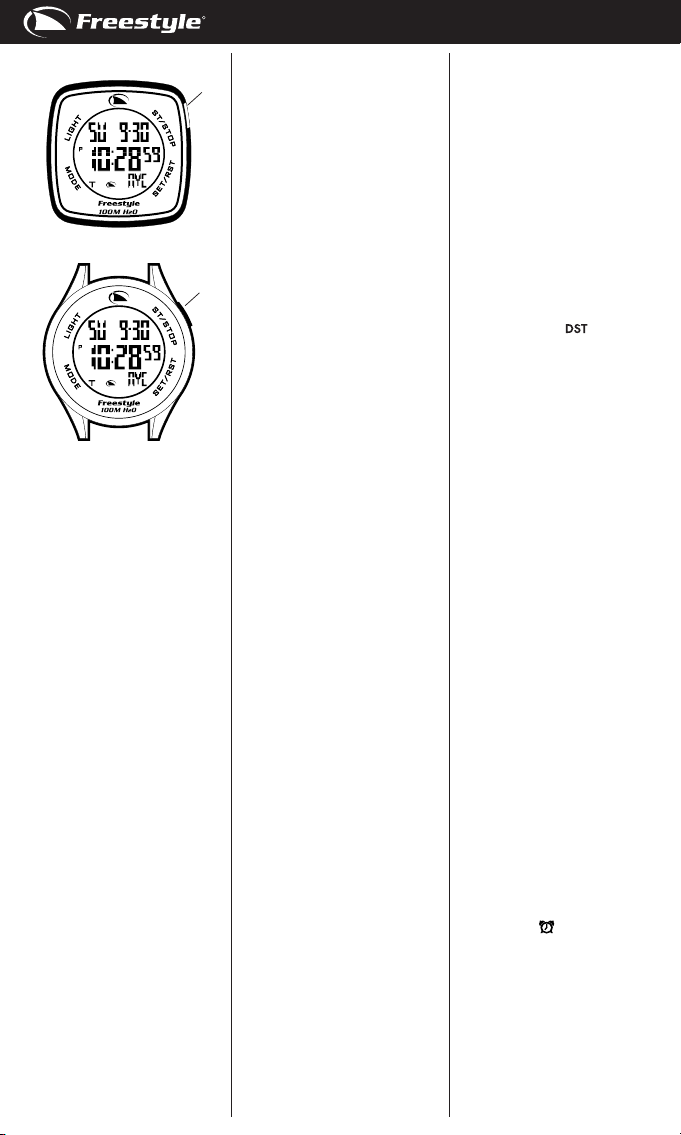
THE TANGENT
S5
S4
S1
S2S3
THE RESPONSE
S5
S4
S3
DIGITAL WATCH WITH TOUCH SENSOR
TECHNOLOGY:
S1. Start/stop sensor
S2. Set/reset sensor
S3. Mode sensor
S4. Light sensor
S5. Touch sensor unlock button
SPECIAL FEATURE:
This Freestyle product features unique
Hydro Pushers®: these pushers can be
pressed under water to a dynamic water pressure (not water depth) of 3 ATM.
TO LOCK AND UNLOCK THE TOUCH
SENSORS:
There are 4 touch sensors around the
lens of the watch (S1,S2,S3,and S4). To
unlock the sensors, press S5 button.
The touch sensor indicator (T) will be
displayed to indicate the touch sensors
are unlocked.
When no sensors are pressed for 10
seconds, the touch sensor lock will
automatically be activated (except in
CHRONOGRAPH mode and TIMER
mode when the chronograph or timer
is in use) and the touch sensors will
be locked.
DISPLAY MODES:
The watch has ve display modes:
NORMAL TIME, WORLD TIME (WT),
ALARM (AL), CHRONOGRAPH (CR) and
TIMER (TR).
To change from one display mode to
another, press S3 sensor once.
NOTE: In any setting mode, when there
is no sensor pressed for 30 seconds,
the watch will automatically save
the entered data and exit the setting
procedure.
S1
S2
TO SET THE TIME AND CALENDAR:
1. Press S3 sensor to select NORMAL
TIME mode.
2. Press and hold S2 sensor, the
message “HOLD TO SET” will be
displayed for 2 seconds and the
local city selection will blink.
Press S1 or S2 sensor to cycle
forward or backward through the
32 preset cities/ time zones to
select your home city for display in
NORMAL TIME.
3. Press S3 sensor, the Daylight
Savings Time (DST) setting will
blink. Press S1 or S2 sensor to
toggle between ON and OFF of the
DST setting. Note that setting DST
for NORMAL TIME does not automatically apply to the same city in
WORLD TIME. You must apply DST
to WORLD TIME cities separately.
4. Press S3 sensor, the hour digits will
blink. Press S1 sensor to increase
or S2 sensor to decrease the value.
Holding down the sensor will speed
up the process.
5. Press S3 sensor, the minute
digits will blink. Press S1 sensor to
increase or S2 sensor to decrease
the value. Holding down the sensor
will speed up the process.
6. Press S3 sensor, the second digits
will blink. Press S1 or S2 sensor to
reset the second digits to zero.
7. Press S3 sensor, the year digits will
blink. Press S1 sensor to increase
or S2 sensor to decrease the value.
Holding down the sensor will speed
up the process.
8. Press S3 sensor, the month digits
wil blink. Press S1 sensor to increase or S2 sensor to decrease the
value. Holding down the sensor will
speed up the process.
9. Press S3 sensor, the date digits will
blink. Press S1 sensor to increase
or S2 sensor to decrease the value.
Holding down the sensor will speed
up the process.
10. Press S3 sensor, the hour format
setting will blink. Press S1 or S2
sensor to toggle between 12-hour
and 24-hour format. The P.M. indicator will be displayed to indicate
the time period 12:00 P.M. – 11:59
P.M. in 12-hour format.
11. Press S3 sensor, the ‘‘BEEP”
setting will blink. The ‘‘BEEP”
option will cause the watch to
beep anytime a sensor or button is
pressed. Press S1 or S2 sensor to
toggle between ON and OFF for the
beep setting.
12. Press S3 sensor, the hourly chime
(CHIME) setting will blink.
Press S1 or S2 sensor to toggle
between ON and OFF for the hourly
chime setting.
13. When nished making all the settings, press and hold S3 sensor for
approximately 3 seconds to conrm.
NOTE: The day (of the week) is
automatically set in accordance with
the date. The date can be set within
ENGLISH
the range of 1 January 2009 to 31
December 2099.
NOTE: The selected hour format will
apply to both NORMAL TIME mode and
WORLD TIME mode.
TO SELECT AND DISPLAY THE TIME
OF WORLD TIME CITY IN WORLD TIME
MODE:
1. Press S3 sensor to select WORLD
TIME mode.
2. To make the world time city selection, press S1 or S2 sensor to cycle
forward or backward through the 32
preset cities / time zones.
3. Press and hold S1 sensor for approximately 3 seconds to toggle
between DST and Standard Time.
The DST indicator
played when Daylight Savings Time
is displayed.
NOTE: When you have applied DST for
individual cities / time zones, the respective time will be adjusted forward
by 1 hour. Please make sure you have
correctly applied DST for the selected
local city and world time cities with
reference to information available on
the Internet, or else the watch will not
be able to display the time of individual
cities / time zones properly.
TO SET THE ALARM TIME:
1. Press S3 sensor to select ALARM
mode.
2. Press and hold S2 sensor, the
message “HOLD TO SET” will
be displayed for approximately 2
seconds and the hour digits will
blink. Press S1 sensor to increase
or S2 sensor to decrease the value.
Holding down the sensor will speed
up the process.
3. Press S3 sensor, the minute digits
will blink. Press S1 sensor to increase or S2 sensor to decrease the
value. Holding down the sensor will
speed up the process.
4. When nished making all the settings, press and hold S3 sensor for
approximately 3 seconds to conrm.
NOTE: The alarm will automatically be
activated after being set.
TO TURN ON/OFF THE ALARM:
In ALARM mode, press S1 sensor to
toggle between ON and OFF of the
alarm. When the alarm is ON, the
alarm indicator
WHEN AN ALARM GOES OFF:
An alarm tune will be emitted at the
designated time when the alarm is
activated. To stop the tune, press any
sensor or button.
TO USE THE CHRONOGRAPH:
1. Press S3 sensor to select CHRONOGRAPH mode.
2. For the measurement of elapsed
time in CHRONOGRAPH mode ,
press S1 sensor to start counting.
will be dis-
will appear.
Page 2
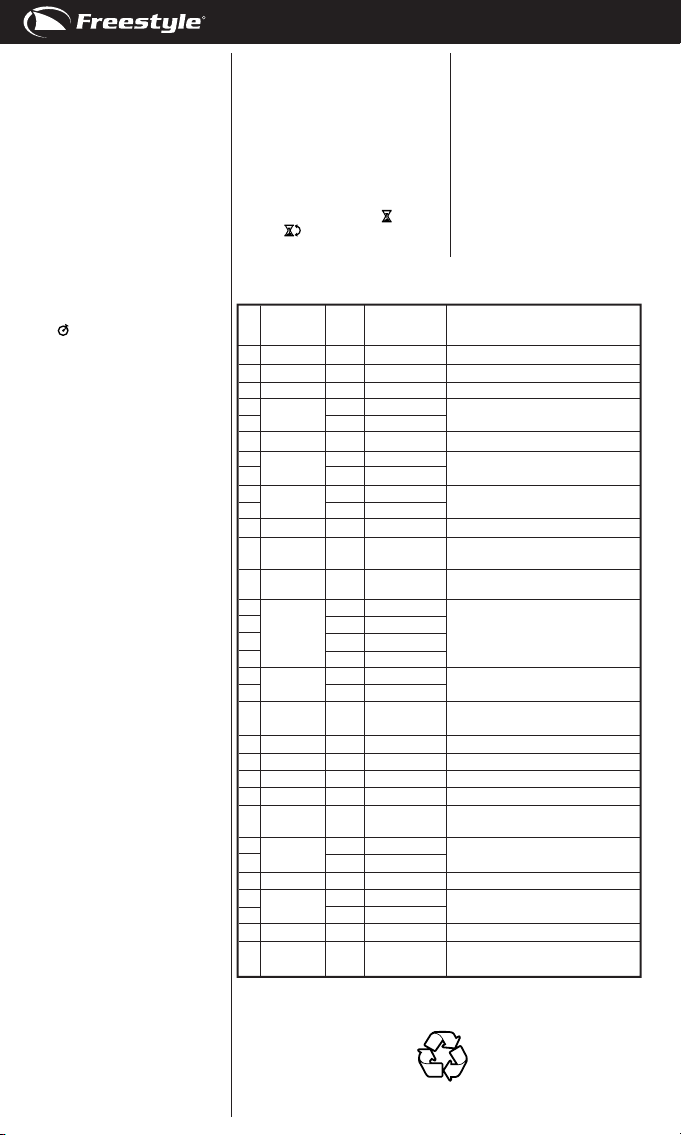
3. To stop counting, press S1 sensor.
4. To restart counting to resume from
where it left off , press S1 sensor
again.
5. To reset to zero, press S1 sensor
to stop counting and then press S2
sensor.
NOTE: The touch sensor lock will not
be activated in CHRONOGRAPH mode
when the chronograph is in use.
NOTE: The chronograph can count up
to a maximum of 23 hours, 59 minutes
and 59.99 seconds
NOTE: You can leave the chronograph
running while switching over to other
operating modes. The chronograph indicator
will be displayed in NORMAL
TIME mode and WORLD TIME mode
when the chronograph is in use.
TO SET THE TIMER:
1. Press S3 sensor to select TIMER
mode.
2. Press and hold S2 sensor, the mes-
sage “HOLD TO SET” will be displayed for approximately 2 seconds
and the hour digits will blink.
Press S1 sensor to increase or S2
sensor to decrease the value. Holding down the sensor will speed up
the process.
3. Press S3 sensor, the minute digits
will blink. Press S1 sensor to increase or S2 sensor to decease the
value. Holding down the sensor will
speed up the process.
4. Press S3 sensor, the second digits
will blink. Press S1 sensor to increase or S2 sensor to decrease the
value. Holding down the sensor will
speed up the process.
5. Press S3 sensor, the ‘‘Action-at-
End*” setting will blink. Press S1 or
S2 sensor to toggle between STOP
AT END and REPEAT AT END.
6. When nished making all the set-
tings, press and hold S3 sensor for 3
seconds to conrm.
NOTE : Action-at -END setting option
denitions:
a) STOP AT END – the timer will stop
when the countdown reaches zero.
b) REPEAT AT END – the timer will
repeat the countdown when the
countdown reaches zero.
TO USE THE TIMER:
1. Press S3 sensor to select TIMER
mode.
2. To start a new counting, press S1
sensor.
3. To stop counting, press S1 sensor.
4. To resume a counting from where it
left off, press S1 sensor to restart.
5. To reset timer: If counting is stopped
press S2 sensor; If counting is
running, press S1 sensor to stop
and then press S2 sensor to reset
the count.
6. Upon completion of a countdown,
if STOP AT END is selected as the
action to be taken, the timer stops
at zero and a beep (for timer of less
than 30 seconds) / tune (for time of
30 seconds or more).
NOTE: The touch sensor lock will not
be activated in TIMER mode when the
timer is in use.
NOTE: You can leave the timer running
while switching over to other operating
modes. The timer indicator
AT END)/
displayed in NORMAL TIME mode and
(REPEAT AT END) will be
(STOP
WORLD TIME mode when the timer
is in use.
TO USE THE EL BACKLIGHT:
Press S4 sensor to turn on the EL
backlight for 3 seconds.
NOTE: Continual use of backlight will
result in signicant consumption of
the battery power. This will reduce the
normal battery life time to less than
1 year.
WORLD TIME CITY CODE REFERENCE TABLE:
GMT
Differential
1
2
3
4
5
6
7
8
9
10
11
12
13
14
15
16
17
18
19
20
21
22
23
+5.5
24
25
26
27
28
29
30
31
32
-11
-10
+10
+11
+12
City
Code
PPG
HNL
-9
ANC
YVR
-8
LA
DEN
-7
ME
-6
CHI
MIA
-5
NYC
-4
SAN
-3
RIO
+0
LON
PAR
MAD
+1
ROM
BER
IST
+2
CAI
+3
MOW
+4
DBI
+5
KHI
DEL
+6
DAC
+7
BKK
SIN
+8
HKG
+9
TYO
GUM
SYD
NOU
WLG
City Other major cities
PAGO PAGO
HONOLULU
ANCHORAGE
VANCOUVER
LOS ANGELES
DENVER
MEXICO CITY
CHICAGO
MIAMI
NEW YORK
SANTIAGO
RIO DE
JANEIRO
LONDON
PARIS
MADRID
ROME
BERLIN
ISTANBUL
CAIRO
MOSCOW
DUBAI
KARACHI
DELHI
DHAKA
BANGKOK
SINGAPORE
HONG KONG
TOKYO
GUAM
SYDNEY
NOUMEA
WELLINGTON
To reduce carbon foot print, these
Freestyle instructions are printed with
soy inks on recycled paper.
------PAPEETE
NOME
LAS VEGAS, SEATTLE,
DAWSON CITY, SAN FRANCISCO
EL PASO, EDMONTON
HOUSTON, DALLAS/ FORT WORTH,
NEW ORLEANS, WINNIPEG
MONTREAL, DETROIT, BOSTON,
PANAMA CITY, HAVANA, LIMA, BOGOTA
LA PAZ, PORT OF SPAIN
SAO PAULO, BUENOS AIRES,
BRASILIA, MONTEVIDEO
DUBLIN, LISBON, CASABLANCA,
DAKAR, ABIDJAN
MILAN, FRANKFURT,
AMSTERDAM, VIENNA,
ALGIERS, STOCKHOLM,
HAMBURG
ATHENS, HELSINKI, BEIRUT,
DANASCUS, CAPE TOWN, JERUSALEM
KUWAIT, RIYADH, ADEN,
ADDIS ABABA, NAIROBI
ABU DHABI, MUSCAT
------MUMBAI, KOLKATA
------JAKARTA, PHNOM PENH,
HANOI, VIENTIANE
KUALA LUMPUR, TAIPEI, PERTH,
BEIJING, MANILA, ULAANBAATAR
PYONGYANG, SEOUL
MELBOURNE, RABAUL
PORT VILA
CHRISTCHURCH, NADI,
NAURU ISLAND
ENGLISH
in the same time zone
FS1157&1167 Touch Sensor-AG7549-INST-R04
Page 3
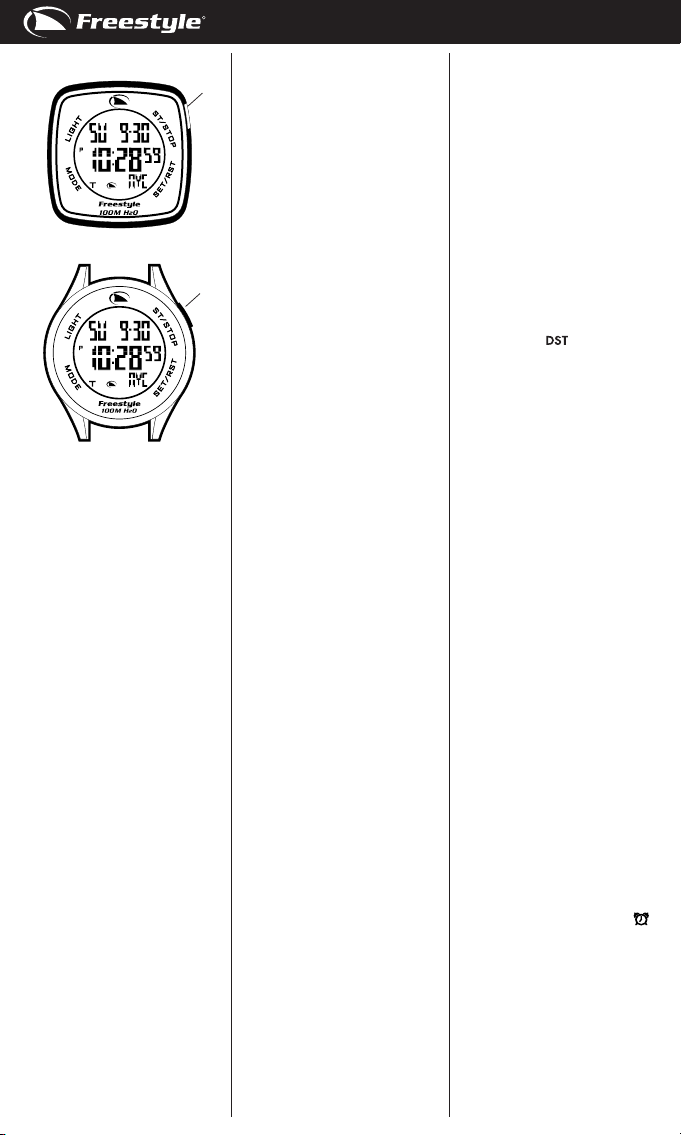
THE TANGENT
S5
S4
S1
S2S3
THE RESPONSE
S5
S4
S3
RELOJ DIGITAL CON SENSOR TÁCTIL:
S1. Botón para iniciar/parar el sensor
S2. Congurar/resetear el sensor
S3. Modo del sensor
S4. Luz del sensor
S5. Botón para activar el sensor táctil
CARACTERÍSTICA ESPECIAL:
Este producto de Freestyle tiene el
Hydro Pusher ® original: un botón que
se puede pulsar bajo el agua hasta
en una presión de agua dinámica (no
profundidad en el agua) de 3 ATM.
CÓMO ACTIVAR Y DESACTIVAR EL
SENSOR TÁCTIL:
Hay 4 sensores táctiles alrededor de
la lente del reloj (S1, S2, S3 y S4). Para
activar los sensores, pulse el botón
S5. El indicador del sensor táctil (T)
se verá para indicar que los sensores
están activados.
Cuando no se pulse ningún sensor
durante 10 segundos, el sensor
táctil se desactivará automáticamente
(excepto en el modo CRONÓMETRO y
TEMPORIZADOR, cuando cualquiera
de los dos esté en uso) y los sensores
táctiles se desactivarán.
MODOS DE VISUALIZACIÓN:
El reloj tiene cinco vistas: HORA
NORMAL, HORA MUNDIAL (WT),
ALARMA (AL), CRONÓMETRO (CR), Y
TEMPORIZADOR (TR).
Para cambiar de una vista a otra, pulse
el botón con sensor S3 una vez.
NOTA: En cualquier vista de conguración, si no se manipula ningún
sensor durante 30 segundos, el
reloj guardará automáticamente los
datos introducidos y saldrá del modo
conguración.
CÓMO AJUSTAR LA HORA Y EL
CALENDARIO:
1. Pulse el botón con sensor S3
para seleccionar el modo HORA
NORMAL.
S1
S2
2. Mantenga pulsado el sensor S2,
verá el mensaje “HOLD TO SET”
durante unos 2 segundos, y la selección de ciudad local parpadeará.
Pulse el sensor S1 ó S2 para rotar
entre las 32 ciudades/zonas horarias preconguradas y seleccione
la suya para que se vea en HORA
NORMAL.
3. Pulse el botón S3. El estado del
DST (horario de verano) parpadeará. Pulse el sensor S1 ó S2
para cambiar entre ON y OFF su
conguración de DST. Tome nota
que al congurar la DST para la
hora normal, no se congurará
la misma ciudad en HORA DEL
MUNDO. Debe congurar el DST
para ciudades de HORA DEL
MUNDO por separado.
4. Pulse el sensor S3. Los dígitos de
las horas parpadearán. Pulse el
sensor S1 para incrementar los
dígitos o el S2 para disminuir los
dígitos. Mantenga pulsado el sensor para acelerar el proceso.
5. Pulse el sensor S3. Los dígitos de
los minutos parpadearán. Pulse
el sensor S1 para incrementar los
dígitos o el S2 para disminuir los
dígitos. Mantenga pulsado el sensor para acelerar el proceso.
6. Pulse el sensor S3. Los dígitos de
los segundos parpadearán. Pulse
el sensor S1 ó S2 para volver a
poner los dígitos de los segundos
a cero.
7. Pulse el sensor S3. Los dígitos del
año parpadearán. Pulse el sensor
S1 para incrementar los dígitos o
el S2 para disminuir los dígitos.
Mantenga pulsado el sensor para
acelerar el proceso.
8. Pulse el sensor S3. Los dígitos del
mes parpadearán. Pulse el sensor
S1 para incrementar los dígitos o
el S2 para disminuir los dígitos.
Mantenga pulsado el sensor para
acelerar el proceso.
9. Pulse el sensor S3. Los dígitos de
la fecha parpadearán. Pulse el sensor S1 para incrementar los dígitos
o el S2 para disminuir los dígitos.
Mantenga pulsado el sensor para
acelerar el proceso.
10. Pulse el sensor S3. Los dígitos de
la hora parpadearán. Para congurar el formato de la hora, pulse el
botón S1 ó S2 para cambiar entre
los formatos de 12 y de 24 horas.
Se mostrará el indicador de pm
para señalar el periodo de tiempo
12:00 pm – 11:59P.M en el formato
de 12 horas.
11. Pulse el botón S3. Parpadeará
la conguración de “PITIDO”. La
opción de “PITIDO” hará que el
reloj pite cada vez que se pulse un
botón o sensor. Pulse el sensor S1
ó S2 para cambiar entre ON y OFF
su conguración de pitido.
12. Pulse el sensor S3. La conguración del repique de la hora
(CHIME) parpadeará. Pulse el sensor S1 ó S2 para cambiar entre ON
y OFF su conguración de repique
de la hora.
13. Después de hacer todos los ajustes
necesarios, mantenga pulsado el
sensor S3 durante unos 3 segundos para conrmarlo.
NOTA: Automáticamente, el día de la
ESPAÑOL
semana se congura de acuerdo con
la fecha. La fecha se congura dentro
del rango del 1 de enero 2009 al 31 de
diciembre de 2099.
NOTA: El formato elegido para la hora
se usará tanto para el modo de HORA
NORMAL como para el de HORA DEL
MUNDO.
PARA SELECCIONAR Y VER LA HORA
DE LA CIUDAD DEL MODO HORA EN
EL EXTRANJERO:
1. Pulse el botón con sensor S3 para
seleccionar el modo HORA DEL
MUNDO.
2. Para seleccionar la hora de una ciudad del mundo, pulse el sensor S1 ó
S2 para rotar entre las 32 ciudades/
zonas horarias preconguradas.
3. Mantenga pulsado el sensor S1
durante unos 3 segundos para
cambiar entre
El indicador de la hora de verano
se verá cuando el horario de verano
esté en marcha.
NOTA: Cuando haya implementado el
horario de verano en ciudades y zonas
horarias especícas, la hora en concreto se ajustará adelantándose una
hora. Por favor asegúrese de haber
aplicado el horario de verano en la ciudad seleccionada según la información
disponible en internet, o si no el reloj
no mostrará bien la hora individual.
CÓMO CONFIGURAR LA ALARMA:
1. Pulse el sensor S3 para seleccionar
el modo de ALARMA.
2. Mantenga pulsado el sensor S2, verá
el mensaje “HOLD TO SET” durante
unos 2 segundos, y los dígitos de la
hora parpadearán. Pulse el sensor
S1 para incrementar los dígitos o
el S2 para disminuir los dígitos.
Mantenga pulsado el sensor para
acelerar el proceso.
3. Pulse el sensor S3. Los dígitos de
los minutos parpadearán. Pulse
el sensor S1 para incrementar los
dígitos o el S2 para disminuir los
dígitos. Mantenga pulsado el sensor
para acelerar el proceso.
4. Después de hacer todos los ajustes
necesarios, mantenga pulsado el
sensor S3 durante unos 3 segundos
para conrmarlo.
NOTA: La alarma se encenderá automáticamente tras su conguración.
CÓMO ENCENDER Y APAGAR LAS
ALARMAS:
En el modo de ALARMA, pulse el
sensor S1 para cambiar entre ON y
OFF (encender y apagar) en la alarma.
Aparecerá el indicador de alarma
cuando esté encendida (ON).
CUANDO LA ALARMA SALTA:
Con la alarma activada, el sonido de
alarma saltará a la hora jada. Para
parar el tono, pulse cualquier botón
o sensor.
CÓMO USAR EL CRONÓMETRO:
1. Pulse el botón S3 para seleccionar
el modo de CRONÓMETRO.
2. Para medir el tiempo transcurrido,
dentro del modo CRONÓMETRO,
pulse el sensor S1 para empezar
a contar.
y hora normal.
Page 4
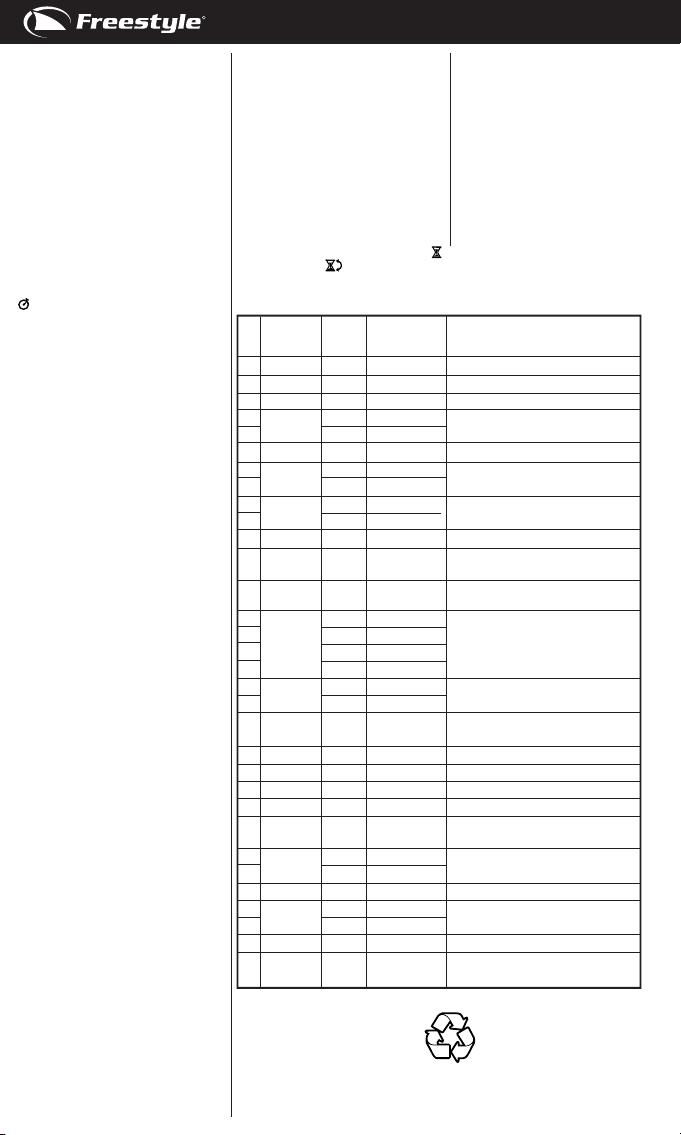
3. Pulse el botón S1 para interrumpir
la cuenta.
4. Pulse el botón S1 para retomar la
cuenta ahí donde se quedó.
5. Pulse el botón S1 para interrumpir
la cuenta y después pulse el botón
S2 para volver a cero.
NOTA: El cierre del sensor táctil no se
activará en el modo CRONÓMETRO
cuando el cronómetro esté en uso.
NOTA: El cronómetro puede contar
hasta un máximo de 23 horas, 59
minutos y 59.99 segundos.
NOTA: Puede dejar el cronómetro
en marcha y cambiar a otros modos
operativos. El indicador del cronómetro
se verá en el modo de HORA
NORMAL y HORA EN EL EXTRANJERO
cuando el cronómetro esté en uso.
CÓMO CONFIGURAR EL TEMPORIZADOR:
1. Pulse el botón con sensor S3 para
seleccionar el modo TEMPORIZADOR.
2. Mantenga pulsado el sensor S2,
verá el mensaje “HOLD TO SET”
durante unos 2 segundos, y los
dígitos de la hora parpadearán.
Pulse el sensor S1 para incrementar los dígitos o el S2 para
disminuir los dígitos. Mantenga
pulsado el sensor para acelerar el
\ proceso.
3. Pulse el sensor S3. Los dígitos de
los minutos parpadearán. Pulse
el sensor S1 para incrementar los
dígitos o el S2 para disminuir los
dígitos. Mantenga pulsado el sensor para acelerar el proceso.
4. Pulse el sensor S3. Los dígitos de
los segundos parpadearán. Pulse
el sensor S1 para incrementar los
dígitos o el S2 para disminuir los
dígitos. Mantenga pulsado el sensor para acelerar el proceso.
5. Pulse el botón S3. Parpadeará
la conguración de “Action-atEnd”. Pulse el botón S1 ó S2 para
cambiar entre STOP AT END (parar
al nal) y REPEAT AT END (repetir
al nal).
6. Después de hacer todos los ajustes
necesarios, mantenga pulsado el
sensor S3 durante unos 3 segundos
para conrmarlo.
NOTA*: Ejemplos de las opciones de
conguración Action-at End:
a) PARAR AL FINAL: el temporizador
parará cuando la cuenta atrás
llegue a cero.
b) REPETIR AL FINAL: el temporizador
repetirá la cuenta atrás cuando
llegue a cero.
PARA USAR EL TEMPORIZADOR:
1. Pulse el botón con sensor S3 para
seleccionar el modo TEMPORIZADOR.
2. Pulse el botón S1 para iniciar la
cuenta.
3. Pulse el botón S1 para interrumpir
la cuenta.
4. Pulse el botón S1 para retomar la
cuenta ahí donde se quedó.
5. Para resetear el tiempo: Pulse el
botón S2 si la cuenta se ha parado;
si la cuenta siga en marcha, pulse
el sensor S1 para interrumpirla y
después el S2 para volver a cero.
6. Cuando termine la cuenta atrás, si
ha seleccionado STOP AT END como
acción a tomar, el TEMPORIZADOR
se parará en el cero y pitará (si el tiempo ha sido inferior a 30 segundos)
o sonará una melodía (si el tiempo
ha sido superior a 30 segundos).
NOTA: El cierre del sensor táctil no se
activará en el modo TEMPORIZADOR
cuando esté en uso.
NOTA: Puede dejar el temporizador en
marcha y cambiar a otros modos operativos. El indicador del temporizador
(STOP AT END) /
(REPEAT AT END)
se verá en el modo de HORA NORMAL
y HORA EN EL EXTRANJERO cuando el
temporizador esté en uso.
CÓMO USAR LA LUZ DE FONDO:
Pulse el botón S4 para encender la luz
de fondo durante 3 segundos.
NOTA: El uso continuado de la luz de
fondo conlleva un consumo relevante
de la energía de la pila. Así se reducirá
el tiempo normal de vida útil de la pila
a menos de un año.
CUADRO DE REFERENCIA DE CÓDIGOS DE CIUDADES:
Diferencia
con GMT
1
2
3
4
5
6
7
8
9
10
11
12
13
14
15
16
17
18
19
20
21
22
23
24
25
26
27
28
29
30
31
32
-11
-10
-9
-8
-7
-6
-5
-4
-3
+0
+1
+2
+3
+4
+5
+5.5
+6
+7
+8
+9
+10
+11
+12
Código
de
ciudad
Ciudad Otras ciudades importantes en
PAGO PAGEO
PPG
HONOLULU
HNL
ANCHORAGE
ANC
VANCOUVER
YVR
LOS ÁNGELES
LA
DENVER
DEN
MÉJICO CITY
ME
CHICAGO
CHI
MIAMI
MIA
NEW YORK
NYC
SANTIAGO
SAN
RIO DE
RIO
JANEIRO
LONDRES
LON
PARÍS
PAR
MADRID
MAD
ROME
ROM
BERLÍN
BER
ESTAMBUL
IST
CAIRO
CAI
MOSCÚ
MOW
DUBAI
DBI
KARACHI
KHI
DELHI
DEL
DHAKA
DAC
BANGKOK
BKK
SIN
SINGAPUR
HKG
HONG KONG
TYO
TOKYO
GUM
GUAM
SYD
SYDNEY
NOU
NOUMEA
WLG
WELLINGTON
Para reducir la huella del carbono,
las instrucciones de Freestyle se han
imprimido con tinta de soja en papel
la misma zona horaria
------PAPEETE
NOME
LAS VEGAS, SEATTLE,
DAWSON CITY, SAN FRANCISCO
EL PASO, EDMONTON
HOUSTON, DALLAS/ FORT WORTH,
NEW ORLEANS, WINNIPEG
MONTREAL, DETROIT, BOSTON, PANAMA
CITY, LA HABANA, LIMA, BOGOTÁ
LA PAZ, PORT OF SPAIN
SAO PAULO, BUENOS AIRES,
BRASILIA, MONTEVIDEO
DUBLIN, LISBOA, CASABLANCA,
DAKAR, ABIDJAN
MILAN, FRANKFURT,
ÁMSTERDAM, VIENA,
ARGELIA, ESTOCOLMO,
HAMBURGO
ATENAS, HELSINKI, BEIRUT, DAMASCO,
CAPE TOWN, JERUSALÉN
KUWAIT, RIYADH, ADEN,
ADDIS ABABA, NAIROBI
ABU DHABI, MUSCAT
------MUMBAI, CALCULTA
------JAKARTA, PHNOM PENH,
HANOI, VIENTIANE
KUALA LUMPUR, TAIPEI, PERTH,
BEIJING, MANILA, ULAANBAATAR
PYONGYANG, SEÚL
MELBOURNE, RABAUL
PORT VILA
CHRISTCHURCH, NADI,
NAURU ISLAND
reciclado.
ESPAÑOL
FS1157&1167 Touch Sensor-AG7549-INST-R04
Page 5
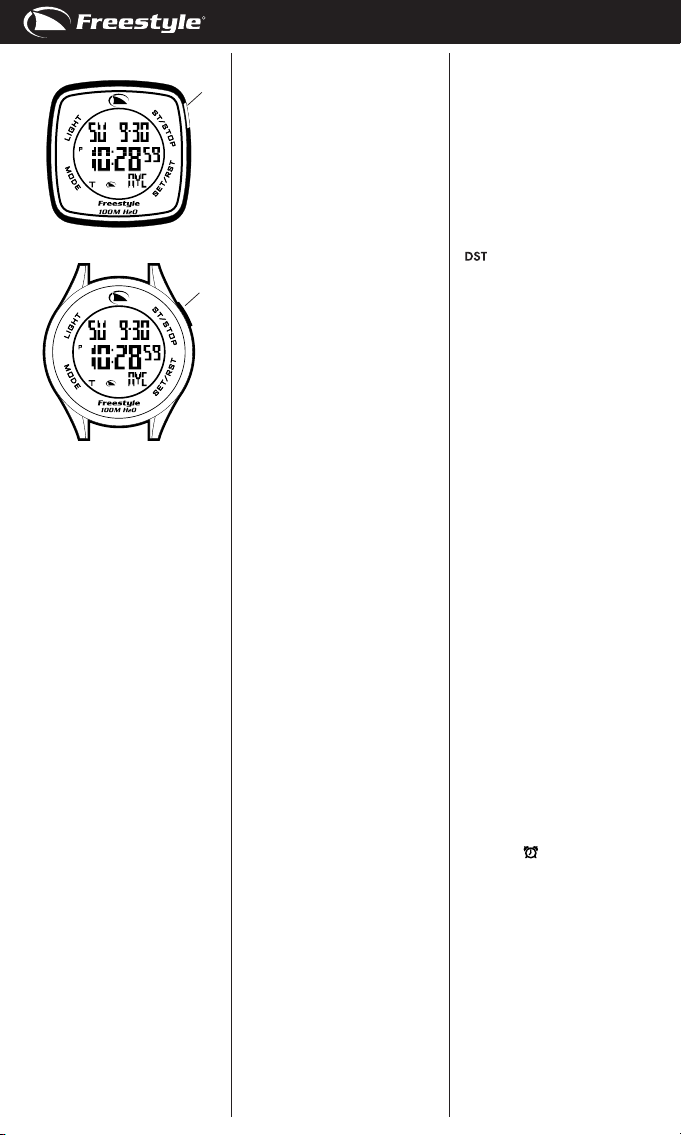
THE TANGENT
S5
S4
S1
S2S3
THE RESPONSE
S5
S4
S3
DIGITALE ARMBANDUHR MIT TOUCHSENSOR-TECHNIK:
S1. Start/Stopp-Sensor
S2. Set/Reset-Sensor
S3. Modus-Sensor
S4. Licht-Sensor
S5. Touch-Sensor Sperrtaste
SONDERFUNKTIONEN:
Dieses Freestyle Produkt bietet den einzigartigen Hydro-Drücker ®: Diese Drücker
können auch unter Wasser bis zu einem
dynamischen Wasserdruck (nicht Wassertiefe) bis zu 3 ATM gedrückt werden.
TOUCH-SENSOR SPERREN UND ENTRIEGELN:
Um die Linse der Armbanduhr herum gibt
es 4 Touch-Sensoren (S1, S2, S3, und S4).
Drücken Sie Taste S5 um die Sensoren zu
entriegeln. Die Anzeige für den Touch-Sensor (T) zeigt an, dass die Touch-Sensoren
entriegelt sind.
Wenn 10 Sekunden lang keine Sensoren
gedrückt werden, wird die Touch-SensorSperre automatisch aktiviert (ausser im
CHRONOGRAPHEN-Modus und TIMERModus während der Chronograph oder
Timer benutzt wird), und die Touch-Sensoren werden gesperrt.
ANZEIGEMODI:
Die Uhr hat fünf Anzeigemodi: NORMALE
UHRZEIT, WELTZEIT (WT), WECKER (AL),
CHRONOGRAPH (CR) und TIMER (TR).
Drücken Sie Taste S3 einmal um von einer
Anzeige zur nächsten zu wechseln.
HINWEIS: Wenn in einem Einstellmodus etwa 30 Sekunden langkeine Taste
gedrückt wird, speichert die Uhr die
eingegebenen Daten automatisch und
verlässt das Einstellmenü.
ZEIT UND KALENDER EINSTELLEN:
1. Drücken Sie die Taste S3 um den Modus für NORMALE UHRZEIT zu wählen.
2. Halten Sie Sensor S2 gedrückt bis
der Hinweis “HOLD TO SET“ (Drücken
zur Einstellung) etwa zwei Sekunden
lang angezeigt wird. Das Menü zur
S1
S2
Auswahl Ihrer Stadt wird blinken.
Drücken Sie Sensor S1 oder S2 um
vorwärts oder rückwärts durch die 32
bereits eingestellten Städte/Zeitzonen
zu blättern und Ihre Heimatstadt zur
Anzeige im Modus NORMALE UHRZEIT
auszuwählen.
3. Drücken Sie Sensor S3 und die Einstellung zur Sommerzeit wird blinken.
Drücken Sie Sensor S1 oder S2 um die
Sommerzeit EIN- oder AUSzustellen.
Bitte beachten Sie, dass die Sommerzeit für die NORMALE UHRZEIT nicht
automatisch für die gleiche Stadt in
der WELTZEIT übernommen wird. Sie
müssen die Sommerzeit für die Städte
der WELTZEIT separat einstellen.
4. Drücken Sie Sensor S3 und die
Stunden werden blinken. Drücken
Sie Sensor S1 um den Wert höher zu
stellen, oder S2 um den Wert niedriger
einzustellen. Halten Sie den Sensor gedrückt um die Geschwindigkeit dieses
Vorgangs zu beschleunigen.
5. Drücken Sie Sensor S3 und die Minuten
werden blinken. Drücken Sie Sensor
S1 um den Wert höher zu stellen, oder
S2 um den Wert niedriger einzustellen.
Halten Sie den Sensor gedrückt um die
Geschwindigkeit dieses Vorgangs zu
beschleunigen.
6. Drücken Sie Sensor S3 und die
Sekunden werden blinken. Drücken Sie
Sensor S1 oder S2 um die Sekunden
auf Null zurückzusetzen.
7. Drücken Sie Sensor S3 und das Jahr
wird blinken. Drücken Sie Sensor S1
um den Wert höher zu stellen, oder S2
um den Wert niedriger einzustellen.
Halten Sie den Sensor gedrückt um die
Geschwindigkeit dieses Vorgangs zu
beschleunigen.
8. Drücken Sie Sensor S3 und der Monat
wird blinken. Drücken Sie Sensor S1
um den Wert höher zu stellen, oder S2
um den Wert niedriger einzustellen.
Halten Sie den Sensor gedrückt um die
Geschwindigkeit dieses Vorgangs zu
beschleunigen.
9. Drücken Sie Sensor S3 und das Datum
wird blinken. Drücken Sie Sensor S1
um den Wert höher zu stellen, oder
S2 um den Wertniedriger einzustellen.
Halten Sie den Sensor gedrückt um die
Geschwindigkeit dieses Vorgangs zu
beschleunigen.
10.Drücken Sie Sensor S3 und das
Stundenformat wird blinken. Drücken
Sie Sensor S1 oder S2 um zwischen
12-Stunden und 24-Stundenformat zu
wählen. Die Anzeige „P.M“ wird angezeigt um bei der 12-Stundenanzeige
die Zeit zwischen 12:00 Mittag und
11:59 nachts anzuzeigen.
11.Drücken Sie Sensor S3 und die Einstellung „BEEP“ (Signalton) wird blinken.
Mit der Option „Beep“ wird die Armbanduhr immer dann piepsen wenn ein
Sensor oder eine aste gedrückt wird.
Drücken Sie Sensor S1 oder S2 um die
Option „Beep“ EIN- oder AUSzustellen.
12.Drücken Sie Sensor S3 und das
Stundensignal (CHIME) wird blinken.
Drücken Sie Sensor S1 oder S2 um
die Option „Stundensignal“ EIN- oder
AUSzustellen.
13.Wenn Sie alle Einstellung abgeschlossen haben, halten Sie Sensor S3 etwa
3 Sekunden lang gedrückt um die
Einstellungen zu bestätigen.
HINWEIS: Der (Wochen-) Tag wird automatisch mit dem Datum eingestellt. Das
Datum kann zwischen dem 1. Januar 2009
und dem 31. Dezember 2099 eingestellt
werden.
DEUTSCH
HINWEIS: Das gewählte Stundenformat
gilt für den Modus NORMALE UHRZEIT
und WELTZEIT.
UM DIE ZEIT DER STADT IM MODUS
WELTZEIT AUSZUWÄHLEN UND ANZUZEIGEN:
1.Drücken Sie die Taste S3 um den Modus
für WELTZEIT zu wählen.
2.Drücken Sie Sensor S1 oder S2 um
vorwärts oder rückwärts durch die 32
bereits eingestellten Städte/Zeitzonen zu
blättern und die Weltstadt auszuwählen.
3.Halten Sie Sensor S1 etwa 3 Sekunden
lang gedrückt um zwischen Sommerzeit
und Standardzeit zu wählen. Die Anzeige
wird erscheinen wenn die Som-
merzeit angezeigt wird.
HINWEIS: Wenn Sie die Sommerzeit für
individuelle Städte/Zeitzonen eingestellt
haben, wird die entsprechende Zeit um 1
Stunde vorgestellt. Bitte beachten Sie, die
korrekte Sommerzeit für die ausgewählte
örtliche Stadt und Weltstadt durch Recherche im Internet zu bestätigen, sonst wird
die Armbanduhr nicht die korrekte Zeit der
individuellen Städte/Zeitzonen anzeigen
können.
UM DIE WECKFUNKTION EINZUSTELLEN:
1. Drücken Sie die Taste S3 um den Modus
WECKER zu wählen.
2. Halten Sie Sensor S2 gedrückt bis der
Hinweis “HOLD TO SET“ (Drücken zur
Einstellung) etwa zwei Sekunden lang
angezeigt wird. Die Stunden werden
blinken. Drücken Sie Sensor S1 um
den Wert höher zu stellen, oder S2
um den Wert niedriger einzustellen.
Halten Sie den Sensor gedrückt um die
Geschwindigkeit dieses Vorgangs zu
beschleunigen.
3. Drücken Sie Sensor S3 und die Minuten
werden blinken. Drücken Sie Sensor
S1 um den Wert höher zu stellen, oder
S2 um den Wert niedriger einzustellen.
Halten Sie den Sensor gedrückt um die
Geschwindigkeit dieses Vorgangs zu
beschleunigen.
4. Wenn Sie alle Einstellung abgeschlos-
sen haben, halten Sie Sensor S3 etwa 3
Sekunden lang gedrückt um die Einstellungen zu bestätigen.
HINWEIS: Wenn die Weckfunktion
eingestellt ist, wird der Alarm automatisch
ertönen.
UM DIE WECKFUNKTION AN/AUS
ZUSTELLEN:
Drücken Sie Sensor S1 oder um die Weckfunktion EIN- oder AUSzustellen. Wenn
die Weckfunktion AN ist, wird das Symbol
Weckfunktion
WENN DAS ALARMSIGNAL ERTÖNT:
Wenn die Weckfunktion aktiviert ist,
wird zur gewählten Zeit ein Alarmsignal
ertönen. Drücken Sie jeden beliebigen
Sensor oder beliebige Taste um das
Alarmsignal auszuschalten.
CHRONOGRAPHEN BENUTZEN:
1. Drücken Sie Sensor S3 um den Modus
CHRONOGRAPH zu wählen.
2. Um die abgelaufene Zeit im Modus
CHRONOGRAPH zu messen, drücken
Sie Sensor S1 um die Messung zu
starten.
3. Drücken Sie Sensor S1 um die Messung
zu stoppen.
4. Um die Zeitmessung wieder aufzuneh-
men drücken Sie nochmals Sensor S1.
5. Um den Zähler zurück auf Null zu
erscheinen.
Page 6

setzen, drücken Sie Sensor S1 um die
Messung zu stoppen und anschliessend
Sensor S2.
HINWEIS: Die Touch-Sensor-Verriegelung
kann im Modus CHRONOGRAPHEN,
wenn der Chronograph benutzt wird, nicht
aktiviert werden.
HINWEIS: Der Chronograph kann bis zu
maximal 23 Stunden, 59 Minuten, und
59,99 Sekunden zählen.
HINWEIS: Sie können den Chronographen
weiterlaufen lassen wenn Sie in andere
Modi schalten. Das Symbol Chronograph
wird im Modus NORMALE ORTSZEIT
und WELTZEIT angezeigt, wenn der Chronograph benutzt wird.
TIMER EINZUSTELLEN:
1. Drücken Sie die Sensor S3 um den
Modus TIMER zu wählen.
2. Halten Sie Sensor S2 gedrückt bis der
Hinweis “HOLD TO SET“ (Drücken zur
Einstellung) etwa zwei Sekunden lang
angezeigt wird. Die Stunden werden
blinken.
Drücken Sie Sensor S1 um den Wert
höher zu stellen, oder S2 um den Wert
niedriger einzustellen. Halten Sie den
Sensor gedrückt um die Geschwindig-
keit dieses Vorgangs zu beschleunigen.
3. Drücken Sie Sensor S3 und die Minuten
werden blinken. Drücken Sie Sensor
S1 um den Wert höher zu stellen, oder
S2 um den Wert niedriger einzustellen.
Halten Sie den Sensor gedrückt um die
Geschwindigkeit dieses Vorgangs zu
beschleunigen.
4. Drücken Sie Sensor S3 und die
Sekunden werden blinken. Drücken
Sie Sensor S1 um den Wert höher zu
stellen, oder S2 um den Wert niedriger
einzustellen. Halten Sie den
Sensor gedrückt um die Geschwindigkeit
dieses Vorgangs zu beschleunigen.
5. Drücken Sie Sensor S3 und die Einstel-
lung „Action-at-End“ (Befehl nach
Beendigung) wird blinken. Drücken Sie
Sensor S1 oder S2 um zwischen dem
Befehl „Nach Beendigung Stoppen“
und „Nach Beendigung Wiederholen“
zu wählen.
6. Wenn Sie alle Einstellung abgeschlos-
sen haben, halten Sie Sensor S3 etwa
3 Sekunden
HINWEIS*: Denition der Option Befehl
nach Beendigung:
a) Nach Beendigung stoppen – der Timer
wird stoppen wenn bis zu Null gezählt
wurde.
b) Nach Beendigung wiederholen – der
Timer wird wieder neu zählen wenn bis
zu Null gezählt wurde.
TIMER BENUTZEN:
1. Drücken Sie Sensor S3 um den Modus
TIMER zu wählen.
2. Drücken Sie Sensor S1 um eine neue
Messung zu starten.
3. Drücken Sie Sensor S1 um die Messung
zu stoppen.
4. Um die Zeitmessung wieder aufzuneh-
men drücken Sie nochmals Sensor S1.
5. Zeit zurückstellen: Wenn die Messung
gestoppt ist, drücken Sie Sensor S2.
Wenn die Messung noch läuft drücken
Sie Sensor S1 und anschliessend Sen-
sor S2 um die Messung zurückzusetzen.
6. Wenn als Befehl „Nach Beendigung
Stoppen“ gewählt wurde, wird der Timer
nach Beendigung der Zählung bei Null
stoppen und piepsen (wenn der Timer
weniger als 30 Sekunden eingestellt
wurde) bzw. ertönen (bei Zeiten über 30
Sekunden).
HINWEIS: Die Touch-Sensor-Verriegelung
kann im Modus Timer, während der Timer
benutzt wird, nicht aktiviert werden.
HINWEIS: Sie können den Timer weiterlaufen lassen wenn Sie in andere Modi
schalten. Das Symbol Timer
Beendigung Stoppen) /
gung Wiederholen) wird im Modus NORMALE UHRZEIT und WELTZEIT angezeigt,
während der Timer benutzt wird.
LISTE DER KODES FÜR WELTZEITSTADT:
UTC
Differenz
-11
1
-10
2
-9
3
4
-8
5
6
-7
7
-6
8
9
-5
10
-4
11
-3
12
+0
13
14
15
+1
16
17
18
+2
19
+3
20
+4
21
+5
22
+5.5
23
+6
24
+7
25
26
+8
27
+9
28
29
+10
30
31
+11
32
+12
(Nach
(Nach Beendi-
Stadt
Stadt Andere Großstädte in der
kode
PAGO PAGEO
PPG
HONOLULU
HNL
ANCHORAGE
ANC
VANCOUVER
YVR
LOS ANGELES
LA
DENVER
DEN
MEXICO CITY
ME
CHICAGO
CHI
MIAMI
MIA
NEW YORK
NYC
SANTIAGO
SAN
RIO DE
RIO
JANEIRO
LONDON
LON
PARIS
PAR
MADRID
MAD
ROME
ROM
BERLIN
BER
ISTANBUL
IST
CAIRO
CAI
MOSCOW
MOW
DBI
DUBAI
KHI
KARACHI
DEL
DELHI
DAC
DHAKA
BKK
BANGKOK
SIN
SINGAPORE
HKG
HONG KONG
TYO
TOKYO
GUM
GUAM
SYD
SYDNEY
NOU
NOUMEA
WLG
WELLINGTON
Diese Freestyle-Gebrauchsanweisung
wurde mit Tinte auf Sojabasis auf
Recycling-Papier gedruckt um den
Kohleausstoß zu reduzieren.
DEUTSCH
HINTERGRUNDBELEUCHTUNG BENUTZEN:
Drücken Sie Sensor S4 um die Hintergrundbeleuchtung 3 Sekunden lang zu
aktivieren.
ZUR BEACHTUNG:
Die häuge Verwendung der Hintergrundbeleuchtung verursacht einen erheblichen
Verbrauch des Batteriestroms.
Die normale Lebensdauer wird dadurch
auf weniger als 1 Jahr verringert.
gleichen Zeitzone
------PAPEETE
NOME
LAS VEGAS, SEATTLE, DAWSON
CITY, SAN FRANZISKO
EL PASO, EDMONTON
HOUSTON, DALLAS/FORT
WORTH, NEW ORLEANS,
WINNIPEG
MONTREAL, DETROIT,
BOSTON, PANAMA CITY,
HAVANA, LIMA, BOGOTA
LA PAZ, PORT OF SPAIN
SAO PAULO, BUENOS AIRES,
BRASILIA, MONTEVIDEO
DUBLIN, LISBON,
CASABLANCA, DAKAR,ABIDJAN
MILAN, FRANKFURT,
AMSTERDAM, VIENNA, AL
GERIEN, STOCKHOLM, HAMBURG
ATHEN, HELSINKI, BEIRUT,
DANASCUS, CAPE TOWN,
JERUSALEM
KUWAIT, RIYADH, ADEN,
ADDIS ABABA, NAIROBI
ABU DHABI, MUSCAT
------MUMBAI, KOLKATA
------JAKARTA, PHNOM PENH,
HANOI, VIENTIANE
KUALA LUMPUR, TAIPEI,
PERTH, BEIJING, MANILA,
ULAANBAATAR
PYONGYANG, SEOUL
MELBOURNE, RABAUL
PORT VILA
CHRISTCHURCH, NADI,
NAURU ISLAND
FS1157&1167 Touch Sensor-AG7549-INST-R04
Page 7

THE TANGENT
S5
S4
S1
S2S3
THE RESPONSE
S5
S4
S3
MONTRE NUMERIQUE AVEC CAPTEUR
TACTILE:
S1. Capteur Démarrer / Arrêter
S2. Capteur Réglages / Réinitialiser
S3. Capteur Mode
S4. Capteur d’éclairage
S5. Bouton de déverrouillage
du capteur tactile
CARACTERISTIQUE SPECIALE :
Ce produit Freestyle offre la fonction
unique d’Hydro Pusher ® : ces boutons
peuvent être pressés dans l’eau sous une
pression dynamique (ce qui n’est pas la
profondeur sous l’eau) de 3 ATM.
VERROUILLAGE ET DEVERROUILLAGE
DES CAPTEURS TACTILES :
Il y a 4 capteurs tactiles autour du cadran
de la montre (S1, S2, S3 et S4). Pour déverrouiller les capteurs, appuyez sur le bouton
S5. L’indicateur de capteur tactile (T)
s’afchera pour indiquer que les capteurs
tactiles sont déverrouillés.
Si aucun capteur tactile n’est pressé avant
10 secondes, le verrouillage des capteurs
tactiles s’activera automatiquement (sauf
en mode CHRONOGRAPH (Chronomètre)
et en mode TIMER (Minuteur) lorsque
le chronomètre ou le minuteur est en
marche) et les capteurs tactiles seront
verrouillés.
MODES D’AFFICHAGE:
La montre offre cinq modes d’afchage:
HEURE LOCALE, HEURE INTERNATIONALE (WT), ALARME (AL), CHRONOMETRE
(CR) et MINUTEUR (TR).
Pour changer le mode d’afchage, appuyez
une fois sur le capteur S3.
REMARQUE: Dans tous les modes de
réglages, si aucun capteur tactile n’est
pressé avant 30 secondes, la montre
sauvegardera automatiquement les
données entrées et quittera la procédure
de réglage.
REGLAGE DE L’HEURE ET DU CALENDRIER:
1. Appuyez sur le capteur S3 pour sélec-
tionner le mode HEURE LOCALE.
2. Appuyez et maintenez le capteur S2, le
message “HOLD TO SET” (MAINTENIR
S1
S2
POUR REGLER) s’afchera durant 2
secondes et la sélection de la ville
clignotera. Appuyez sur le capteur S1 ou
S2 pour faire déler vers l’avant ou vers
l’arrière les 32 villes / zones horaires
proposées pour sélectionner votre ville
qui s’afchera en HEURE LOCALE.
3. Appuyez sur le capteur S3, le réglage de
l’heure d’été (DST) clignotera. Appuyez
sur le capteur S1 ou S2 pour activer
(ON) ou désactiver (OFF) le réglage de
l’heure d’été. Notez que le réglage d’été
pour l’HEURE LOCALE ne s’applique
pas automatiquement à la ville sélectionnée dans l’HEURE INTERNATIONALE. Vous devez activer le réglage d’été
séparément pour les villes de l’HEURE
INTERNATIONALE.
4. Appuyez sur le capteur S3, les chiffres
des heures clignoteront. Appuyez sur
le capteur S1 pour augmenter la valeur
des heures ou appuyez sur le capteur
S2 pour diminuer la valeur des heures.
Appuyez et maintenez le capteur pressé
pour accélérer la procédure.
5. Appuyez sur le capteur S3, les chiffres
des minutes clignoteront. Appuyez sur
le capteur S1 pour augmenter la valeur
des minutes ou appuyez sur le capteur
S2 pour diminuer la valeur des minutes.
Appuyez et maintenez le capteur pressé
pour accélérer la procédure.
6. Appuyez sur le capteur S3, les chiffres
des secondes clignoteront. Appuyez sur
le capteur S1 ou S2 pour réinitialiser
les chiffres des secondes à zéro.
7. Appuyez sur le capteur S3, les chiffres
des années clignoteront. Appuyez sur
le capteur S1 pour augmenter la valeur
des années ou appuyez sur le capteur
S2 pour diminuer la valeur. Appuyez
et maintenez le capteur pressé pour
accélérer la procédure.
8. Appuyez sur le capteur S3, les chiffres
des mois clignoteront. Appuyez sur le
capteur S1 pour augmenter la valeur
des mois ou appuyez sur le capteur
S2 pour diminuer la valeur. Appuyez
et maintenez le capteur pressé pour
accélérer la procédure.
9. Appuyez sur le capteur S3, les chiffres
de la date clignoteront. Appuyez sur le
capteur S1 pour augmenter la valeur
de la date ou appuyez sur le capteur
S2 pour diminuer la valeur. Appuyez
et maintenez le capteur pressé pour
accélérer la procédure.
10.Appuyez sur le capteur S3, le réglage
du format horaire clignotera. Appuyez
sur le capteur S1 ou S2 pour faire
permuter le format 12 heures et le
format 24 heures. L’indicateur P.M. peut
être afché pour indiquer la période de
12h00 à 11h59 du soir en format horaire
de 12 heures.
11.Appuyez sur le capteur S3, le réglage
“BEEP” (bip sonore) clignotera. L’option
“BEEP” activera un bip sonore à chaque
fois qu’un capteur ou un bouton est
pressé. Appuyez sur le capteur S1 ou S2
pour activer (ON) ou désactiver (OFF) le
réglage du bip sonore.
12.Appuyez sur le capteur S3, le réglage
du carillon horaire (CHIME) clignotera.
Appuyez sur le capteur S1 ou S2 pour
activer (ON) ou désactiver (OFF) le
réglage du carillon horaire.
13.Après avoir effectué tous les réglages,
appuyez et maintenez le capteur S3 durant environ 3 secondes pour conrmer.
REMARQUE: Le jour (de la semaine) est
réglé automatiquement correspondant à la
date. La date peut être réglée entre le 1er
janvier 2009 et le 31 décembre 2099.
REMARQUE: Le format horaire sélectionné
s’appliquera au mode HEURE LOCALE et
au mode HEURE INTERNATIONALE.
FRANÇAIS
SELECTION ET AFFICHAGE DE L’HEURE
D’UNE VILLE DANS LE MODE HEURE
INTERNATIONALE :
1. Appuyez sur le capteur S3 pour sélectionner le mode HEURE INTERNATIONALE.
2. Pour sélectionner la ville du monde
désirée, appuyez sur le capteur S1 ou
S2 pour faire déler vers l’avant ou vers
l’arrière les 32 villes/zones horaires
proposées.
3. Appuyez et maintenez le capteur S1
durant environ 3 secondes pour faire
permuter l’heure d’été et l’heure
normale. L’indicateur
s’afchera lorsque l’heure d’été est
afchée.
REMARQUE: Lorsque vous avez appliqué
individuellement le réglage de l’heure
d’été sur des villes/zones horaires, l’heure
sera ajustée avec 1 heure supplémentaire. Veuillez vous assurer que vous avez
appliqué correctement l’heure d’été sur
la ville locale sélectionnée en vériant
l’information sur Internet, car autrement
votre montre n’afchera pas l’heure
correcte pour les villes/zones horaires
sélectionnées. eingestellt haben, wird die
entsprechende Zeit um 1 Stunde vorgestellt. Bitte beachten Sie, die korrekte
Sommerzeit für die ausgewählte örtliche
Stadt und Weltstadt durch Recherche
im Internet zu bestätigen, sonst wird die
Armbanduhr nicht die korrekte Zeit der
individuellen Städte/Zeitzonen anzeigen
können.
REGLAGE DE L’HEURE DE L’ALARME :
1. Appuyez sur le capteur S3 pour sélectionner le mode ALARME.
2. Appuyez et maintenez le capteur S2, le
message “HOLD TO SET” (MAINTENIR
POUR REGLER) s’afchera durant 2
secondes et les chiffres des heures
clignoteront. Appuyez sur le capteur S1
pour augmenter la valeur des heures
ou appuyez sur le capteur S2 pour
diminuer la valeur des heures. Appuyez
et maintenez le capteur pressé pour
accélérer la procédure.
3. Appuyez sur le capteur S3, les chiffres
des minutes clignoteront. Appuyez sur
le capteur S1 pour augmenter la valeur
des minutes ou appuyez sur le capteur
S2 pour diminuer la valeur des minutes.
Appuyez et maintenez le capteur pressé
pour accélérer la procédure.
4. Après avoir effectué tous les réglages,
appuyez et maintenez le capteur S3 durant environ 3 secondes pour conrmer.
REMARQUE: L’alarme sera automatiquement activée une fois réglée.
ACTIVATION / DESACTIVATION L’ALARME:
En mode ALARME, appuyez sur le capteur
S1 pour activer (ON) ou désactiver (OFF)
l’alarme. Lorsque l’alarme est activée
(ON), l’indicateur de l’alarme
paraitra.
LORSQUE L’ALARME RETENT I T :
Une sonnerie d’alarme retentira à l’heure
réglée lorsque l’alarme est activée. Pour
arrêter la sonnerie d’alarme, appuyez sur
n’importe quel capteur ou bouton.
UTILISATION DU CHRONOMETRE :
1. Appuyez sur le capteur S3 pour
sélectionner le mode CHRONOGRAPH
(CHRONOMETRE).
2. Pour mesurer une durée en mode
CHRONOGRAPH (CHRONOMETRE), appuyez sur le capteur S1 pour démarrer
le chronomètre.
3. Pour arrêter le chronomètre, appuyez
sur le capteur S1.
4. Appuyez de nouveau sur le capteur S1,
et le compteur se remettra en marche à
(heure d’été)
ap-
Page 8

partir du point où il a été arrêté.
5. Pour réinitialiser le chronomètre à
zéro, appuyez sur le capteur S1 pour
arrêter le compteur puis appuyez sur le
capteur S2.
REMARQUE: Le verrouillage du capteur
tactile ne pourra pas être activé en mode
CHRONOGRAPH (CHRONOMETRE) lorsque le chronomètre est en marche.
REMARQUE: Le chronomètre peut
compter jusqu’à 23 heures, 59 minutes et
59.99 secondes.
REMARQUE: Vous pouvez laisser le
chronomètre en marche tout en permutant
sur un autre mode. L’indicateur du chronomètres’
LOCALE et en mode HEURE INTERNATIONALE lorsque le chronomètre
est en marche.
REGLAGE DU MINUTEUR :
1. Appuyez sur le capteur S3 pour sélec-
2. Appuyez et maintenez le capteur S2, le
3. Appuyez sur le capteur S3, les chiffres
4. Appuyez sur le capteur S3, les chiffres
la procédure.
5. Appuyez sur le capteur S3, le réglage
6. Après avoir effectué tous les réglages,
REMARQUE*: Les deux options de réglage
d’ « Action à la n » sont les suivantes :
a) STOP AT END (ARRET A LA FIN) – le
b) REPEAT AT END (REPETITION A LA
UTILISATION DU MINUTEUR:
1. Appuyez sur le capteur S3 pour sélec-
2. Appuyez sur le capteur S1 pour démar-
3. Appuyez sur le capteur S1 pour arrêter
4. Appuyez de nouveau sur le capteur S1,
5. Pour réinitialiser le chronomètre à zéro :
6. Une fois que le compte à rebours est
afchera en mode HEURE
tionner le mode TIMER (minuteur).
message “HOLD TO SET” (MAINTENIR
POUR REGLER) s’afchera durant 2
secondes et les chiffres des heures
clignoteront. Appuyez sur le capteur S1
pour augmenter la valeur des heures
ou appuyez sur le capteur S2 pour
diminuer la valeur des heures. Appuyez
et maintenez le capteur pressé pour
accélérer la procédure.
des minutes clignoteront. Appuyez sur
le capteur S1 pour augmenter la valeur
des minutes ou appuyez sur le capteur
S2 pour diminuer la valeur des minutes.
Appuyez et maintenez le capteur pressé
pour accélérer la procédure.
des secondes clignoteront. Appuyez
sur le capteur S1 pour augmenter la
valeur des secondes ou appuyez sur
le capteur S2 pour diminuer la valeur
des secondes. Appuyez et maintenez le
capteur pressé pour accélérer
“Action-at-End*” (Action à la n)
clignotera. Appuyez sur le capteur S1 ou
S2 pour faire permuter les options STOP
AT END (ARRET A LA FIN) et REPEAT AT
END (REPETITION A LA FIN).
appuyez et maintenez le capteur S3 durant environ 3 secondes pour conrmer.
minuteur s’arrêtera lorsque le compte à
rebours atteindra zéro.
FIN) – le minuteur répètera le compte à
rebours lorsqu’il atteindra zéro.
tionner le mode TIMER (MINUTEUR).
rer le minuteur.
le minuteur.
et le compteur se remettra en marche à
partir du point où il a été arrêté.
Si le minuteur est arrêté, appuyez sur
le capteur S2 ; si le minuteur est en
marche, appuyez sur le capteur S1 pour
l’arrêter puis appuyez sur le capteur S2
pour réinitialiser le minuteur.
terminé, si l’option STOP AT END
(ARRET A LA FIN) est sélectionnée,
le minuteur s’arrêtera une fois que le
compte à rebours aura atteint zéro et
fera retentir un bip sonore (pour un
compte à rebours de moins de 30
secondes) / une sonnerie (pour un
compte à rebours de plus de 30 secondes).
REMARQUE: Le verrouillage du capteur
tactile ne pourra pas être activé en mode
TIMER (MINUTEUR) lorsque le minuteur
est en marche.
REMARQUE: Vous pouvez laisser le minuteur en marche tout en permutant sur un
TABLEAU DES CODES DE REFERENCE POUR LES VILLES DU MONDE :
Ville Autres villes principales
PAGO PAGEO
HONOLULU
ANCHORAGE
VANCOUVER
LOS ANGELES
DENVER
MEXICO CITY
CHICAGO
MIAMI
NEW YORK
SANTIAGO
RIO DE
JANEIRO
LONDRES
PARIS
MADRID
ROME
BERLIN
ISTANBUL
LE CAIRE
MOSCOW
DUBAI
KARACHI
DELHI
DHAKA
BANGKOK
SINGAPOUR
HONG KONG
TOKYO
GUAM
SYDNEY
NOUMEA
WELLINGTON
Pour réduire l’émission de carbone
dans l’atmosphère, ces instructions
Freestyle sont imprimées avec des
encres de soja sur du papier recyclé.
1
2
3
4
5
6
7
8
9
10
11
12
13
14
15
16
17
18
19
20
21
22
23
24
25
26
27
28
29
30
31
32
Ecart GMT
-11
-10
-9
-8
-7
-6
-5
-4
-3
+0
+1
+2
+3
+4
+5
+5.5
+6
+7
+8
+9
+10
+11
+12
Code
de la
ville
PPG
HNL
ANC
YVR
LA
DEN
ME
CHI
MIA
NYC
SAN
RIO
LON
PAR
MAD
ROM
BER
IST
CAI
MOW
DBI
KHI
DEL
DAC
BKK
SIN
HKG
TYO
GUM
SYD
NOU
WLG
autre mode. L’indicateur du minuteur
(ARRET A LA FIN)/ (REPETITION A LA
FIN) s’afchera en mode HEURE LOCALE
et en mode HEURE INTERNATIONALE
lorsque le minuteur est en marche.
UTILISATION DU RETRO-ECLAIRAGE :
Appuyez sur le capteur S4 pour activer le
rétro-éclairage EL durant 3 secondes.
REMARQUE : Une utilisation continue du
rétro éclairage peut rapidement décharger
la pile. Ceci entrainera donc une réduction
de l’autonomie standard d’un an de la pile.
situées dans la même
zone horairee
------PAPEETE
NOME
LAS VEGAS, SEATTLE, DAWSON
CITY, SAN FRANCISCO
EL PASO, EDMONTON
HOUSTON, DALLAS/FORT
WORTH, NEW ORLEANS,
WINNIPEG
MONTREAL, DETROIT, BOSTON,
PANAMA CITY,
HAVANA,LIMA,BOGOTA
LA PAZ, PORT OF SPAIN
SAO PAULO, BUENOS AIRES,
BRASILIA, MONTEVIDEO
DUBLIN, LISBONNE,
CASABLANCA, DAKAR, ABIDJAN
MILAN, FRANCFORT,
AMSTERDAM, VIENNE, ALGER,
STOCKHOLM, HAMBOURG
ATHENES, HELSINKI,
BEYROUTH, DAMAS,
CAPE TOWN, JERUSALEM
KUWAIT, RIYADH, ADEN,
ADDIS ABABA, NAIROBI
ABU DHABI, MASCATE
------MUMBAI, KOLKATA
------JAKARTA, PHNOM PENH,
HANOI, VIENTIANE
KUALA LUMPUR, TAIPEI,
PERTH, PEKIN, MANILLE,
OULAN-BATOR
PYONGYANG, SEOUL
MELBOURNE, RABAUL
PORT VILA
CHRISTCHURCH, NADI,
ILE NAURU
FRANÇAIS
FS1157&1167 Touch Sensor-AG7549-INST-R04
Page 9

THE TANGENT
S5
S4
S1
S2S3
THE RESPONSE
S5
S4
S3
OROLOGIO DIGITALE CON TECNOLOGIA TOUCH SENSOR (SENSORE A
CONTATTO):
S1. Sensore Start/stop (avvio/stop)
S2. Sensore Set/reset (imposta/resetta)
S3. Sensore mode (modalità)
S4. Sensore Luce
S5. Tasto di sblocco del
sensore a contatto
FUNZIONE SPECIALE:
Questo prodotto Freestyle contiene
la funzione unica Hydro Pusher ®:
questi pulsanti possono essere
premuti sott’acqua ad una pressione
idrodinamica (non profondità dell’acqua)
di 3 ATM.
BLOCCO E SBLOCCO DEI SENSORI A
CONTATTO:
Ci sono 4 sensori a contatto attorno alla
lente dell’orologio (S1, S2, S3 e S4). Per
sbloccare i sensori, premere il tasto S5.
L’indicatore del sensore a contatto (T)
apparirà per indicare che i sensori sono
sbloccati.
Quando i sensori non vengono toccati
per 10 secondi, il blocco del sensore
a contatto si attiva automaticamente
(tranne che nella modalità CRONOGRAFO e nella modalità TIMER
quando il cronografo o il timer sono
in uso) e i sensori a contatto verranno
bloccati.
MODALITA’ DISPLAY:
L’orologio ha cinque modalità di display:
NORMAL TIME (ORA NORMALE),
WORLD TIME (ORA INTERNAZIONALE),
ALARM (SVEGLIA) (AL), CRONOGRAPH
(CRONOGRAFO) (CR), e TIMER (TR).
Per passare da una modalità display ad
un’altra e viceversa, premere una volta
il sensore S3.
NOTA: In qualsiasi modalità di display,
se il sensore non viene toccato per 30
secondi, l’orologio salverà automaticamente i dati inseriti e uscirà dalla
procedura di impostazione.
S1
S2
COME IMPOSTARE L’ORA E IL CALENDARIO:
1. Premere il sensore S3 per selezionare la modalità ORA NORMALE.
2. Premere e tenere premuto il sensore
S2, e apparirà per circa 2 secondi il
messaggio “HOLD TO SET” (tenere
premuto per impostare) e la città
selezionata lampeggerà. Premere
il sensore S1 o S2 per far scorrere
in avanti o indietro le 32 città preimpostate/fusi orari e selezionare la
propria città da mostrare come ORA
NORMALE.
3. Premere il sensore S3, l’impostazione
dell’ora legale(DST) lampeggerà. Premere il sensore S1 o S2 per scegliere
tra ON e OFF nell’impostazione del
DST. Notare che l’impostazione DST
per l’ORA NORMALE non si applica
automaticamente alla stessa città
nell’ORA INTERNAZIONALE. La DST
deve essere applicata alle città ORA
INTERNAZIONALE separatamente.
4. Premere il sensore S3, le cifre delle
ore lampeggeranno. Premere il sensore S1 per aumentare o il sensore
S2 per diminuire i numeri. Premere
a lungo il sensore farà avanzare la
progressione più velocemente.
5. Premere il sensore S3, le cifre dei
minuti lampeggeranno. Premere il
sensore S1 per aumentare o il sensore S2 per diminuire i numeri. Premere a lungo il sensore farà avanzare
la progressione più velocemente.
6. Premere il sensore S3, le cifre dei
secondi lampeggeranno. Premere
il sensore S1 o S2 per azzerare il
numero dei secondi no a 00.
7. Premere il sensore S3, le cifre
dell’anno lampeggeranno. Premere
il sensore S1 per aumentare o il sensore S2 per diminuire i numeri. Premere a lungo il sensore farà avanzare
la progressione più velocemente.
8. Premere il sensore S3, le cifre del
mese lampeggeranno. Premere il
sensore S1 per aumentare o il sensore S2 per diminuire i numeri. Premere a lungo il sensore farà avanzare
la progressione più velocemente.
9. Premere il sensore S3, le cifre della
data lampeggeranno. Premere il sensore S1 per aumentare o il sensore
S2 per diminuire i numeri. Premere
a lungo il sensore farà avanzare la
progressione più velocemente.
10.Premere il sensore S3, l’impostazione
del formato dell’ora lampeggerà.
Premere il sensore S1 o S2 per
scegliere tra il formato 12 ore e
quello 24 ore. L’indicatore P.M. sarà
visualizzato per indicare il periodo
di tempo 12:00 P.M. - 11:59 P.M. nel
formato 12 ore.
11.Premere il sensore S3, e
l’impostazione “BEEP” lampeggerà.
L’opzione “BEEP” farà emettere
un bip all’orologio ogni volta che si
preme un sensore o un tasto. Premere il sensore S1 o S2 per scegliere
tra ON e OFF per l’impostazione
del bip.
12.Premere il sensore S3, l’impostazione
della suoneria oraria (CHIME)
lampeggerà. Premere il sensore S1
o S2 per scegliere tra ON e OFF per
l’impostazione della suoneria oraria.
13.Dopo avere terminato le impostazioni,
premere e tenere premuto il sensore
S3 per circa 3 secondi per confermare.
NOTA: Il giorno (della settimana)
ITALIANO
viene impostato automaticamente in
conformità alla data. La data può essere
compresa tra il 1 gennaio 2009 e il 31
dicembre 2099.
NOTA: Il format ora selezionato
verrà applicato sia alla modalità ORA
NORMALE che alla modalità ORA
INTERNAZIONALE.
COME SELEZIONARE E VISUALIZZARE
L’ORA DELLA CITTA’ ORA INTERNAZIONALE NELLA MODALITA’ ORA
INTERNAZIONALE:
1. Premere il sensore S3 per selezionare
la modalità ORA INTERNAZIONALE.
2. Per selezionare la città dell’ora internazionale, premere il sensore S1 o S2
per scegliere tra 32 città/fusi orari già
pre-impostati.
3. Premere e tenere premuto il sensore
S1 per circa 3 secondi per passare
tra DST e Ora Standard. L’indicatore
sarà mostrato sul display quando
l’Ora Legale è attiva.
NOTA: Quando avete applicato DST alle
città singole/fusi orari, le ore rispettive saranno regolate avanti di 1 ora.
Assicuratevi di aver correttamente applicato l’ora legale (DST) alle città locali
selezionate e alle città internazionali
facendo riferimento alle informazioni su
Internet, altrimenti l’orologio non sarà
in grado di mostrare correttamente l’ora
delle singole città/fusi orari.
COME IMPOSTARE L’ORARIO DI
SVEGLIA:
1. Premere il sensore S3 per selezionare
la modalità ALARM.
2. Premere e tenere premuto il sensore
S2, e apparirà per circa 2 secondi il
messaggio “HOLD TO SET” (tenere
premuto per impostare) e le cifre
dell’ora lampeggeranno. Premere il
sensore S1 per aumentare o il sensore S2 per diminuire i numeri. Premere a lungo il sensore farà avanzare
la progressione più velocemente.
3. Premere il sensore S3, le cifre dei
minuti lampeggeranno. Premere il
sensore S1 per aumentare o il sensore S2 per diminuire i numeri. Premere a lungo il sensore farà avanzare
la progressione più velocemente.
4. Dopo avere terminato le impostazioni,
premere e tenere premuto il sensore
S3 per circa 3 secondi per confermare.
NOTA: La sveglia si attiverà automaticamente dopo essere stata impostata.
COME ATTIVARE/DISATTIVARE LA
SVEGLIA:
Nella modalità ALARM, premere il
tasto S1 per passare tra ON e OFF della
sveglia. Quando la sveglia è su ON,
l’indicatore della sveglia
QUANDO LA SVEGLIA SI ATTIVA:
Un suono di sveglia verrà emesso all’ora
prestabilita quando la sveglia si attiva.
Per interrompere il suono, premere un
sensore o un tasto qualsiasi.
COME USARE IL CRONOGRAFO:
1. Premere il sensore S3 per selezionare
la modalità CRONOGRAFO.
2. Per misurare il tempo trascorso nella
modalità CRONOGRAFO, premere il
sensore S1 per iniziare il conteggio.
3. Per interrompere il conteggio, premere il sensore S1.
apparirà.
Page 10

4. Per riprendere un conteggio, premere
di nuovo il sensore S1 per riprendere
da dove era stato interrotto.
5. Per azzerare, premere il sensore S1
per interrompere il conteggio quindi
premere il sensore S2.
NOTA: Il blocco del sensore a contatto
non sarà attivato nella modalità CRONOGRAFO quando il cronografo è in
funzione.
NOTA: Il cronografo può calcolare no
ad un massimo di 23 ore, 59 minuti e
59,99 secondi.
NOTA: Potete lasciare il cronografo
in funzione mentre passate ad altre
modalità. L’indicatore del cronografo
apparirà nella modalità ORA NORMALE
e nella modalità ORA INTERNAZIONALE
quando il cronografo è in funzione.
COME IMPOSTARE IL TIMER:
1. Premere il sensore S3 per selezionare
la modalità TIMER.
2. Premere e tenere premuto il sensore
S2, e apparirà per circa 2 secondi il
messaggio “HOLD TO SET” (tenere
premuto per impostare) e le cifre
dell’ora lampeggeranno. Premere il
sensore S1 per aumentare o il sensore S2 per diminuire i numeri. Premere a lungo il sensore farà avanzare
la progressione più velocemente.
3. Premere il sensore S3, le cifre dei
minuti lampeggeranno. Premere il
sensore S1 per aumentare o il sensore S2 per diminuire i numeri. Premere a lungo il sensore farà avanzare
la progressione più velocemente.
4. Premere il sensore S3, le cifre dei
secondi lampeggeranno. Premere il
sensore S1 per aumentare o il sensore S2 per diminuire i numeri. Premere a lungo il sensore farà avanzare
la progressione più velocemente.
5. Premere il sensore S3, e
l’impostazione “Action-at-End” (Azione alla ne) lampeggerà. Premere
il sensore S1 o S2 per scegliere tra
STOP AT END (Termina alla ne) e
REPEAT AT END (Ripeti alla ne).
6. Dopo avere terminato le impostazioni,
premere e tenere premuto il sensore
S3 per circa 3 secondi per confermare.
NOTA*: Denizioni dell’opzione di
impostazione Action-at-End:
a) STOP AT END – il timer si ferma
quando il conto alla rovescia raggiunge lo zero.
b) REPEAT AT END – il timer ripeterà
il conto alla rovescia quando il conto
alla rovescia raggiunge lo zero.
PER USARE IL TIMER:
1. Premere il sensore S3 per selezionare
la modalità TIMER.
2. Per iniziare un nuovo conteggio,
premere il sensore S1.
3. Per interrompere il conteggio, premere il sensore S1.
4. Per riprendere un conteggio da
dove era stato interrotto, premere il
sensore S1 per riprendere.
5. Per resettare l’ora: Se il conteggio è
interrotto, premere il sensore S2; se
il conteggio è in funzione, premere
il sensore S1 per fermare e poi
premere il sensore S2 per resettare
il conteggio.
6. Al completamento di un conto alla
rovescia, se viene selezionata l’azione
STOP AT END, il timer si ferma a
zero e emette un bip (per un tempo
inferiore a 30 secondi) /melodia (per
un tempo uguale o maggiore di 30
secondi).
NOTA: Il blocco del sensore a contatto
non sarà attivato nella modalità TIMER
quando il timer è in funzione.
NOTA: Si può lasciare scorrere il tempo
sul cronometro mentre si passa ad altre
modalità operative L’indicatore del timer
(STOP AT END)/ (REPEAT AT END)
apparirà nella modalità ORA NORMALE
e nella modalità ORA INTERNAZIONALE
quando il timer è in funzione.
COME UTILIZZARE LA RETROILLUMINAZIONE EL:
Premere il sensore S4 per accendere la
retroilluminazione EL per circa 3 secondi
NOTA: L’uso continuo della retroilluminazione comporta un consumo signicativo della batteria. Questo riduce la vita
della batteria a meno di 1 anno.
TABLEAU DES CODES DE REFERENCE POUR LES VILLES DU MONDE :
-11
-10
-9
-8
-7
-6
-5
-4
-3
+0
+1
+2
+3
+4
+5
+5.5
+6
+7
+8
+9
+10
+11
+12
Codice
Città
Differenza
GMT
1
2
3
4
5
6
7
8
9
10
11
12
13
14
15
16
17
18
19
20
21
22
23
24
25
26
27
28
29
30
31
32
Città Altre città importanti nella
PAGO PAGEO
PPG
HONOLULU
HNL
ANCHORAGE
ANC
VANCOUVER
YVR
LOS ANGELES
LA
DENVER
DEN
CITTA’ DEL
ME
MESSICO
CHICAGO
CHI
MIAMI
MIA
NEW YORK
NYC
SANTIAGO
SAN
RIO DE
RIO
JANEIRO
LONDRA
LON
PARIGI
PAR
MADRID
MAD
ROMA
ROM
BERLINO
BER
ISTANBUL
IST
CAIRO
CAI
MOSCA
MOW
DBI
DUBAI
KHI
KARACHI
DEL
DELHI
DAC
DHAKA
BKK
BANGKOK
SIN
SINGAPORE
HKG
HONG KONG
TYO
TOKYO
GUM
GUAM
SYD
SYDNEY
NOU
NOUMEA
WLG
WELLINGTON
Per ridurre l’impatto ambientale,
queste istruzioni Freestyle sono
stampate con inchiostri di soia su
stessa fascia oraria
------PAPEETE
NOME
LAS VEGAS, SEATTLE, DAWSON
CITY, SAN FRANCISCO
EL PASO, EDMONTON
HOUSTON, DALLAS/FORT
WORTH, NEW ORLEANS,
WINNIPEG
MONTREAL, DETROIT, BOSTON,
PANAMA CITY,
HAVANA,LIMA,BOGOTA
LA PAZ, PORT OF SPAIN
SAO PAULO, BUENOS AIRES,
BRASILIA, MONTEVIDEO
DUBLINO, LISBONA,
CASABLANCA, DAKAR, ABIDJAN
MILANO, FRANCOFORTE,
AMSTERDAM, VIENNA, ALGIERS,
STOCCOLMA, AMBURGO
ATENE, HELSINKI, BEIRUT,
DANASCUS, CITTA’ DEL CAPO,
GERUSALEMME
KUWAIT, RIYADH, ADEN, ADDIS
ABABA, NAIROBI
ABU DHABI, MUSCAT
------MUMBAI, KOLKATA
------GIACARTA, PHNOM PENH, HANOI,
VIENTIANE
KUALA LUMPUR, TAIPEI, PERTH,
PECHINO, MANILA,
ULAANBAATAR
PYONGYANG, SEOUL
MELBOURNE, RABAUL
PORT VILA
CHRISTCHURCH, NADI,
NAURU ISLAND
carta riciclata .
ITALIANO
FS1157&1167 Touch Sensor-AG7549-INST-R04
Page 11

THE TANGENT
S5
S4
S1
S2S3
THE RESPONSE
S5
S4
S3
RELÓGIO DIGITAL COM TECNOLOGIA DE
SENSOR TÁCTIL:
S1.Sensor Iniciar/Parar
S2.Sensor Congurar/Reiniciar
S3.Sensor Modo
S4.Sensor luz
S5.Botão de desbloqueio do sensor táctil
CARACTERÍSTICA ESPECIAL:
Este produto Freestyle apresenta um
exclusivo Hydro Pusher ® (Botão de Accionamento Hidro): estes botões podem
ser premidos dentro de água para obter
uma pressão de água dinâmica (não
profundidade de água) de 3ATM.
PARA BLOQUEAR E DESBLOQUEAR OS
SENSORES TÁCTIL:
Existem 4 sensores tácteis no vidro do
relógio (S1, S2, S3, e S4). Para desbloquear os sensores, prima o botão S5. O
indicador de sensor táctil (T) será apresentado para indicar que os sensores
tácteis estão desbloqueados.
Quando os sensores não são premidos
durante 10 segundos, o bloqueio do
sensor táctil será activado automaticamente (excepto no modo CRONÓGRAFO
e modo TEMPORIZADOR, quando o
cronógrafo ou temporizador se encontra
a ser usado) e os sensores tácteis serão
bloqueados.
MODOS DE VISUALIZAÇÃO:
O relógio tem cinco modos de visualização: HORA NORMAL, HORÁRIO MUNDIAL (WT), ALARME (AL), CRONÓGRAFO
(CT) e TEMPORIZADOR (TR).
Para mudar de um modo de visualização
para outro, prima uma vez o sensor S3.
NOTA: Em qualquer modo de conguração, se não houver manuseamento de
sensores durante cerca de 30 segundos,
o relógio guardará automaticamente os
dados introduzidos e sairá do modo de
conguração.
AJUSTAR A HORA E O CALENDÁRIO:
1. Prima o sensor S3 para seleccionar
o modo HORA NORMAL.
2. Prima e mantenha premido o
S1
S2
sensor S1, a mensagem “MANTER
PREMIDO PARA CONFIGURAR” será
visualizada cerca de 2 segundos e a
cidade seleccionada piscará. Prima
o sensor S1 ou S2 para avançar ou
recuar nas 32 cidades pré-denidas/
fusos horários para seleccionador a
sua cidade natal para visualização na
HORA NORMAL.
3. Prima o sensor S3, a conguração
de Horário de Verão (DST) piscará.
Prima o sensor S1 ou S2 para
alternar entre ON (ligado) e OFF
(desligado) para a conguração
DST. Note que a conguração DST
da HORA NORMAL não se aplica
automaticamente à mesma cidade
no HORÁRIO MUNDIAL. Deve aplicar
o DST às cidades do HORÁRIO
MUNDIAL individualmente.
4. Prima o sensor S3, os dígitos das
horas piscarão. Prima o sensor S1
para aumentar o valor ou o sensor
S2 para o diminuir. Se mantiver o
sensor premido acelerará o processo.
5. Prima o sensor S3, os dígitos dos
minutos piscarão. Prima o sensor S1
para aumentar o valor ou o sensor
S2 para o diminuir. Se mantiver o
sensor premido acelerará o processo.
6. Prima o sensor S3, os dígitos dos
segundos piscarão. Prima o sensor
S1 ou S2 para repor os dígitos dos
segundos a zero.
7. Prima o sensor S3, os dígitos das
horas piscarão. Prima o sensor S1
para aumentar o valor ou o sensor
S2 para o diminuir. Se mantiver o
sensor premido acelerará o processo.
8. Prima o sensor S3, os dígitos do mês
piscarão. Prima o sensor S1 para aumentar o valor ou o sensor S2 para
o diminuir. Se mantiver o sensor
premido acelerará o processo.
9. Prima o sensor S3, os dígitos da data
piscarão. Prima o sensor S1 para aumentar o valor ou o sensor S2 para
o diminuir. Se mantiver o sensor
premido acelerará o processo.
10. Prima o sensor S3, os dígitos das
horas piscarão. Prima o sensor S1
ou S2 para alternar entre o formato
de 12 e 24 horas. O indicador PM
poderá ser visualizado para indicar
o período de tempo 12:00 AM - 11:59
PM no formato de 12 horas.
11. Prima o sensor S3, a conguração
do “BIP” piscará. A opção “BIP”
fará o relógio emitir um bip sempre
que um sensor é premido. Prima o
sensor S2 ou S4 para alternar entre
ON (ligado) e OFF (desligado) para a
conguração do bip.
12. Prima o sensor S3, a conguração
do sinal sonoro horário (SINAL
SONORO) piscará. Prima o sensor S2
ou S4 para alternar entre ON (ligado)
e OFF (desligado) para a conguração do sinal sonoro horário.
13. Quando concluir todas as congurações, prima e mantenha premido
o sensor S3 durante cerca de 3
segundos para conrmar.
NOTA: O dia (da semana) é congurado
automaticamente de acordo com a
data. A data pode ser acertada entre 1
de Janeiro de 2009 e 31 de Dezembro
de 2099.
NOTA: O formato de hora seleccionado
PORTUGUÊS
será aplicado no modo HORA NORMAL
e HORÁRIO MUNDIAL.
PARA SELECCIONAR E VISUALIZAR A
HORA DA CIDADE NO MODO HORÁRIO
MUNDIAL:
1. Prima o sensor S3 para seleccionar o
modo HORÁRIO MUNDIAL.
2. Para efectuar a selecção da cidade
do horário mundial, prima S1 ou S2
para avançar ou recuar as 32 cidades
/ fusos horários pré-denidos.
3. Prima e mantenha premido o sensor
S1 durante cerca de 3 segundos para
alternar entre DST e Hora Padrão.
O indicador
quando o Horário de Verão for visualizado.
NOTA: Quando tiver aplicado o DST para
cidades/fusos horários individuais, a
respectiva hora será ajustada seguida
de 1 hora. Certique-se de que aplicou
correctamente o DST à cidade local seleccionada e às cidades mundiais tendo
como referência a informação disponível
na Internet, caso contrário o relógio não
conseguirá apresentar correctamente a
hora de cada cidade/fuso horário.
CONFIGURAR A HORA DO ALARME:
1. Prima o sensor S3 para seleccionar o
modo ALARME.
2. Prima e mantenha premido o botão
S1, a mensagem “MANTER PREMIDO
PARA CONFIGURAR” será visualizada
cerca de 2 segundos e os dígitos da
hora piscarão. Prima o sensor S1
para aumentar o valor ou o sensor S2
para o diminuir. Se mantiver o sensor
premido acelerará o processo.
3. Prima o sensor S3, os dígitos dos
minutos piscarão. Prima o sensor S1
para aumentar o valor ou o sensor S2
para o diminuir. Se mantiver o sensor
premido acelerará o processo.
4. Quando concluir todas as congurações, prima e mantenha premido o
sensor S3 durante cerca de 3 segundos para conrmar.
NOTA: O alarme será activado automaticamente depois de ajustado.
LIGAR (ON) / DESLIGAR (OFF) O
ALARME:
No modo ALARME, prima o sensor S1
para alternar entre ON (ligado) e OFF
(desligado). Quando o alarme está
ON (ligado), surgirá o indicador
alarme·.
QUANDO UM ALARME DISPARA:
Será emitida uma melodia de alarme à
hora indicada aquando da activação do
alarme. Para parar a melodia, prima
qualquer sensor.
UTILIZAR O CRONÓGRAFO:
1. Prima o sensor S3 para seleccionar o
modo CRONÓGRAFO.
2. Para medir o tempo decorrido no
modo CRONÓGRAFO, prima o sensor
S1 para iniciar a contagem.
3. Para parar a contagem, prima o
sensor S1.
4. Para reiniciar a contagem a partir de
onde parou, prima o botão S1 de novo.
5. Para repor a zero, prima o sensor S1
para parar a contagem e depois prima
o sensor S2.
NOTA: O bloqueio do sensor táctil não
será activado no modo CRONÓGRAFO
será visualizado
do
Page 12

quando o cronógrafo estiver em uso.
NOTA: O cronógrafo pode contar até um
máximo de 23 horas, 59 minutos e 59,99
segundos.
NOTA: Pode deixar o cronógrafo em
funcionamento enquanto muda para
outros modos de operação. O indicador
do cronógrafo
modo HORA NORMAL e HORÁRIO MUNDIAL quando o cronógrafo se encontra
em uso.
UTILIZAR O TEMPORIZADOR:
1. Prima o sensor S3 para seleccionar o
modo TEMPORIZADOR.
2. Prima e mantenha premido o sensor
S2, a mensagem “MANTER PREMIDO
PARA CONFIGURAR” será visualizada
cerca de 2 segundos e o fuso horário
congurado piscará.
Prima o sensor S1 para aumentar o
valor ou o sensor S2 para o diminuir.
Se mantiver o sensor premido acelerará o processo.
3. Prima o sensor S3, os dígitos dos
minutos piscarão. Prima o sensor S1
para aumentar o valor ou o sensor S2
para o diminuir. Se mantiver o sensor
premido acelerará o processo.
4. Prima o sensor S3, os dígitos dos segundos piscarão. Prima o sensor S1
para aumentar o valor ou o sensor S2
para o diminuir. Se mantiver o sensor
premido acelerará o processo.
5. Prima o sensor S3, a conguração
de “Acção no nal” piscará. Prima o
sensor S2 ou S2 para alternar entre
PARAR NO FIM e REPETIR NO FIM.
6. Quando concluir todas as congurações, prima e mantenha premido o
sensor S3 durante cerca de 3 segundos para conrmar.
NOTA*: Denições da opção de conguração Acção no Fim:
a) PARAR NO FIM – o temporizador pa-
rará quando a contagem decrescente
atingir zero.
b) REPETIR NO FIM – o temporizador
repetirá a contagem decrescente
quando esta atingir zero.
UTILIZAR O TEMPORIZADOR:
1. Prima o sensor S3 para seleccionar o
modo TEMPORIZADOR.
2. Para iniciar uma nova contagem,
prima o sensor S1.
3. Para parar a contagem, prima o
sensor S1.
4. Para continuar a contagem a partir de
onde parou, prima o sensor S1 para
reiniciar.
5. Para reiniciar o temporizador: Se a
contagem for interrompida, prima o
sensor S2; Se a contagem estiver a
decorrer, prima o sensor S1 para parar e prima o sensor S2 para reiniciar
a contagem.
6. Após concluir a contagem decrescente, se estiver seleccionado PARAR
NO FIM como a acção a ser realizada,
o temporizador pára no zero e com
um bip (para temporização inferior
a 30 segundos) / melodia (para 30
segundos ou mais).
NOTA: O bloqueio do sensor táctil não
será activado no modo TEMPORIZADOR
quando este estiver em uso.
NOTA: Pode deixar o temporizador em
funcionamento enquanto muda para
será visualizado no
PORTUGUÊS
outros modos de operação. O indicador
do temporizador
(REPETIR NO FIM) será visualizado
no modo HORA NORMAL e no modo
HORÁRIO MUNDIAL, quando o temporizador se encontra em uso.
UTILIZAR A LUZ POSTERIOR ELECTROLUMINESCENTE:
Prima o sensor S4 para ligar a luz
posterior electroluminescente cerca de
3 segundos.
(PARAR NO FIM) /
TABELA DE REFERÊNCIA CÓDIGO DE CIDADE DE HORÁRIO MUNDIAL:
Código
Diferencial
GMT
1
2
3
4
5
6
7
8
9
10
11
12
13
14
15
16
17
18
19
20
21
22
23
24
25
26
27
28
29
30
31
32
-11
-10
-9
-8
-7
-6
-5
-4
-3
+0
+1
+2
+3
+4
+5
+5.5
+6
+7
+8
+9
+10
+11
+12
Cidade Outras grandes cidades no
de
Cidade
PPG
PAGO PAGO
HNL
HONOLULU
ANC
ANCHORAGE
YVR
VANCOUVER
LA
LOS ANGELES
DEN
DENVER
ME
MEXICO CITY
CHI
CHICAGO
MIA
MIAMI
NYC
NOVA IORQUE
SAN
SANTIAGO
RIO DE
RIO
JANEIRO
LON
LONDRES
PAR
PARIS
MAD
MADRID
ROM
ROME
BER
BERLIN
IST
ISTANBUL
CAI
CAIRO
MOW
MOSCOVO
DBI
DUBAI
KHI
KARACHI
DEL
DELHI
DAC
DHAKA
BKK
BANGUECOQUE
SIN
SINGAPURA
HKG
HONG KONG
TYO
TÓQUIO
GUM
GUAM
SYD
SIDNEY
NOU
NOUMEA
WLG
WELLINGTON
Para reduzir a emissão de carbono,
estas instruções Freestyle foram
impressas com tinta de soja em papel
NOTA: O uso continuado da luz posterior
resultará num consumo signicativo
de energia da bateria. Isto irá reduzir o
tempo de vida normal da bateria para
menos de 1 ano.
mesmo fuso horário
------PAPEETE
NOME
LAS VEGAS, SEATTLE, DAWSON
CITY, SÃO FRANCISCO
EL PASO, EDMONTON
HOUSTON, DALLAS/FORT WORTH,
NOVA ORLEÃES, WINNIPEG
MONTREAL, DETROIT, BOSTON,
PANAMA CITY, HAVANA, LIMA,
BOGOTÁ
LA PAZ, PORT OF SPAIN
SÃO PAULO, BUENOS AIRES,
BRASÍLIA, MONTEVIDEO
DUBLIN, LISBOA, CASABLANCA,
DACAR, ABIDJAN
MILÃO, FRANCFORTE,
AMSTERDÃO, VIENA, ALGIERS,
ESTOCOLMO, HAMBURGO
ATHENS, HELSINKI, BERRUT,
DANASCUS, CAPE TOWN,
JERUSALEM
KUWAIT, RIYADH, ADEN, ADDIS
ABABA, NAIROBI
ABU DHABI, MUSCAT
------MUMBAI, KOLKATA
------JAKARTA, PHNOM PENH, HANOI,
VIENTIANE
KUALA LUMPUR, TAIPEI, PERTH,
PEQUIM, MANILA, ULAANBAATAR
PYONGYANG, SEOUL
MELBOURNE, RABAUL
PORT VILA
CHRISTCHURCH, NADI, ILHA
NAURU
reciclado.
FS1157&1167 Touch Sensor-AG7549-INST-R04
Page 13

THE TANGENT
S5
S4
S1
S2S3
THE RESPONSE
S5
S4
S3
タッチセンサ機能付きデジタルウオッチ
S1.スタート/ストップセンサ
S2.セット/リセットセンサ
S3.モードセンサ
S4.ライトセンサ
S5.タッチセンサロック解除ボタン
特別機能
Freestyleの本製品にはHydro
Pusher®が搭載されています。これらのボ
タンは動水圧3ATM(水深ではありませ
ん )下 で 押 す こ と が で き ま す 。
タッチセンサのロックとロックの解除
時計のレンズの周りには4つのタッチセン
サ(S1、S2、S3、S4)があります。センサの
ロックを解除する場合はS5ボタンを押し
てください。タッチセンサの表示記号(T)
が表示されます。タッチセンサのロックが
解除されていることを示しています。
10秒間センサタッチが感知されなかった
場合には、タッチセンサが自動的にロック
されます。CHRONOGRAPHモード(ス
トップウォッチ)またはTIMERモード(タ
イマー)でストップウォッチあるいはタイ
マーが使用されている場合はロックはか
かりませ ん。
表示モード
この時計には次の5つの表示モードがあ
ります。NORMAL TIME:ノーマルタイ
ム、WORLD TIME:ワールドタイム (WT)
ALARM:アラーム(AL)、CHRONOGRAPH:ストップウォッチ(CR)、TIMER:
タイマー(TR)
表示モードを変換するには、S3センサを
1 回 タッ チしてくだ さい 。
注: 設定中に、約30秒間センサタッチが
感知されなかった場合には自動的に入力
データが保存され設定が終了します。
時刻・カレンダーを合わせる
1. S3センサを押してNORMAL TIME
モードを選択します。
S1
S2
2. S2センサを押さえると、 “HOLD TO
SET”の文字が約2秒間表示されて、
現地都市 の選択が点滅します。S1
あるいはS2センサにタッチすると、
予め設定された32都 市/タイムゾ
ーンを前後に進めて見ることができ
ます。この中からNORMAL TIME
で 表示する現地都市を選択して
くださ い 。
3. S3センサにタッチすると夏時間
(DST)の設定が点滅します。S1
あるいはS2センサ にタッチすると
DSTのON/OFFを切り替えることが
できます。ただし、NORMAL TIME
でのDST設定は、WORLD TIMEの
同じ都市に自動的には適用されま
せんのでご注意ください。WORLD
TIMEの都市にはそれぞれDSTをセ
ットしてくだ さ い 。
4. S3センサにタッチすると時桁が点
滅します。S1センサにタッチすると
数が進み、S2 センサにタッチすると
数が戻ります。センサを押さえると早
く進 みます。
5. S3センサにタッチすると分桁が点滅
します。S1センサにタッチすると数
が進み、S2 センサにタッチすると数
が戻ります。センサを押さえると早
く進 みます。
6. S3センサにタッチすると秒桁が
点滅します。S1あるいはS2センサ
にタッチして秒刻 を00にリセッ
トしま す。
7. S3センサにタッチすると年が点滅し
ます。S1センサにタッチすると数が
進み、S2セン サにタッチすると数
が戻ります。センサを押さえると早
く進 みます。
8. S3センサにタッチすると月が点滅し
ます。S1センサにタッチすると数が
進み、S2セン サにタッチすると数
が戻ります。センサを押さえると早
く 進 み ま す 。
9. S3センサにタッチすると日が点滅
します。S1センサにタッチすると数
が進み、S2センサにタッチすると数
が戻ります。センサを押さえると早
く進 みます。
10. S3センサにタッチすると時刻フォー
マットの設定が点滅します。S1ある
いはS2セン サにタッチすると12時
間表示と24時間表示が切り替わり
ます。12時間表示では、午後12時か
ら午後11時59分の間にP.M.の文字
が表示されます。
11. S3センサにタッチするとBEEP(セン
サタッチ音/ボタン音)の設定が点滅
します。 BEEPのオプションではセン
サタッ チあ るい はボ タン を押 した 時
に音が鳴るように設 定することがで
きます。S1あるいはS2センサにタッ
チするとBEEPのON/OFFを切 り替
えること が できま す。
12. S3センサを押すとCHIME(毎時お
知らせチャイム)の設定が点滅しま
す。S1あるい はS2センサにタッチ
すると毎時お知らせチャイムのON/
OFFを切り替えることがで きます。
13. 全ての設定が終わったらS3センサを
約3秒間押さえて決定します。
注: 曜日は日付設定にしたがって自動
的に設定されます。日付は2009年1月
1日から2099年12月31日まで設定が
可能です。
日本語
注: 選択した時間フォーマットはNORMAL TIME とWORLD TIME モード設
定の両方に適用されます。
WORLD TIMEモードで海外都市の時
刻を選択・表示する
1. S3センサをタッチしてWORLD
TIMEモードを選択します。
2. S1あるいはS2センサにタッチして予
め設定された32都市/タイムゾーン
を前後に進 めて表示し、その中から
選択してください。
3. S1センサを約3秒間押さえるとDST
と標準時間を切り替えることがで
きます。夏時間の表示に設定され
ている場合は
され ます。
注: 各都市/タイムゾーンにDSTを設定
すると、それぞれの時刻が1時間早まりま
す。インターネットなどの情報を参考に選
択の都市にDSTが正しく設定されている
か確認してください。正しいDSTが設定
されていない場合は、時刻が非表示にな
ったり、正しい時刻が表示されなかった
りす ることが あり ます。
アラームを設定する
1. S3センサにタッチしてALARMモード
を選択します。
2. S2センサを押さえると、 “HOLD TO
SET”の文字が約2秒間表示されて、
時桁が点 滅します。S1センサにタッ
チすると数が進み、S2センサにタッチ
すると数が戻ります。センサを押さえる
と早く進 みま す。
3. S3センサにタッチすると分桁が点滅
します。S1センサにタッチすると数
が進み、S2センサにタッチすると数
が戻ります。センサを押さえると早く
進み ます。
4. 全ての設定が終わったらS3センサを
約3秒間押さえて決定します。
注: 設定後アラームは自動的にオンに
なります。
アラームのオン・オフを設定する
ALARMモードにします。S1センサにタッ
チして アラ ーム の オン ・ オフを 切 り替 え ま
す。アラームがONの時はアラームのアイ
が表 示さ れます。
コン
アラームが なったら
アラーム機能がオンになっている場合
は、指定の時間にアラーム音が鳴ります。
音 を 止 め た い 時 は 、い ず れ か の セ ン サ に
タッチ してくだ さい 。
ストップ ウォッチ を使 う
1. S3センサにタッチしてCHRONOGRAPHモードを選択します。
2. CHRONOGRAPHモードで経過タ
イムを測定するには、S1センサにタッ
チして計測 を開始します。
3. 測定をストップするにはS1センサに
タッチ してくだ さい 。
4. ストップした時点から再びカウントを
開始するには、S1センサにもう一度
タッチ してくだ さ い 。
5. ゼロにリセットするには、S1センサに
タッチして測定をストップしてからS2
セン サ にタ ッチ してくださ い 。
注: CHRONOGRAPHモードでストップ
ウォッチ機能を使用している時はタッチ
センサ のロックは かかりま せん 。
の文字が表示
Page 14

注: ストップウォッチでは最大23時間
59分59.99秒までカウントすることが
できま す。
注: ストップウォッチの計測中に他のモ
ードに切り替えることも可能です。ストッ
プウォッチを使用している場合は、ストッ
プウォッチ
TIME とWORLD TIME モードの時に
表示されます。
タイマーを設定する
1. S3センサにタッチしてTIMERモード
2. S2センサを押さえると、 “HOLD TO
3. S3センサにタッチすると分桁が点滅
4. S3センサにタッチすると秒桁が点
5. S3センサにタッチすると、終了アクシ
(REPEAT AT END)のオプション
6. 全ての設定が終わったらS3センサを
注*: 終了アクションのオプションに
ついて
a) STOP AT END – タイマーはカウン
b) REPEAT AT END – タイマーはカウ
タイマー を使う
1. S3センサにタッチしてTIMERモード
2. 新たに測定を開始するにはS1センサ
4. ストップした時点から再びカウントを
5. タイムをリセットする:カウントが停止
6. カウントダウンが終了したら、STOP
注: TIMERモードでタイマーを使用し
てい る時 は タッチ セン サの ロック はか か
りませ ん。
注: タイマーのカウント中に他のモード
に 切 り 替 え る こ と が で き ま す 。タ イ マ ー を
のアイコンがNORMAL
を選択します。
SET”の文字が約2秒間表示されて、
時桁が点 滅します。S1センサにタッ
チすると数が進み、S2センサにタッチ
すると数が戻ります。センサを押さえ
ると早く 進みま す。
します。S1センサにタッチすると数
が進み、S2 センサにタッチすると数
が戻ります。センサを押さえると早く
進み ます。
滅します。S1センサにタッチすると
数が進み、S2 ンサにタッチすると数
が戻ります。センサを押さえると早く
進み ます。
ョン(Action-at-End*)の設定が点
滅します。S1 あるいはS2センサに
タッチすると終了時ストップ(STOP
AT END)と終了時リピート
がが 切 り替わ ります。
3秒間押さえて決定します。
トが0になった時点でストップします。
ントが0になったら再度カウントダウン
をリピー トします。
を選択します。
にタッチしてください。3. 測定をス
トップするにはS1センサにタッチし
てくだ さい 。
開始するには、S1センサにもう一度
タッチ してくだ さい 。
している場合はS2センサにタッチ、カ
ウントが進行している場合はS1セン
サにタッチしてカウントを停止させて
からS2センサにタッチしてカウントを
リセットします。
AT ENDを選択している場合はタイ
マーがゼロになったら停止し警告音
(30秒未満)/お知らせ音(30秒以
上)を発します。
使用している場合は、タイマーのアイコン
(STOP AT END)/ (REPEAT AT
END) がNORMAL TIME とWORLD
TIME モードの時に表示されます。
ELバックライトを使う
S4ボタンセンサを3秒間押すとELバック
ライトが点灯します。
注: バックライトの連続使用は電池を大
量に消費します。このような場合、電池の
寿命は1年未満に縮まります。
ワールドタイムの都市コード表
10
11
12
13
14
15
16
17
18
19
20
21
22
23
24
25
26
27
28
29
30
31
32
1
2
3
4
5
6
7
8
9
グリニッジ
標準時
-11
-10
-9
-8
-7
-6
-5
-4
-3
+0
+1
+2
+3
+4
+5
+5.5
+6
+7
+8
+9
+10
+11
+12
都市コ
ード
PPG
HNL
ANC
YVR
LA
DEN
ME
CHI
MIA
NYC
SAN
RIO
LON
PAR
MAD
ROM
BER
IST
CAI
MOW
DBI
KHI
DEL
DAC
BKK
SIN
HKG
TYO
GUM
SYD
NOU
WLG
都市
パゴパゴ
ホノル ル
アンカ レッジ
バンクーバー
ロサンゼ ルス
デンバー
メキシコ シティ
シカゴ
マイアミ
ニュー ヨ ー ク
サン テ ィア ゴ
リオデジ ャ
ネイロ
ロンドン
パリ
マドリード
ローマ
ベル リン
イスタンブ ール
カイロ
モスクワ
ドバイ
カラチ
デリー
ダッカ
バンコク
シンガポ ール
香港
東京
グ アム
シドニー
ヌメア
ウェリン トン
カー ボンフットプリントの減 少を目 的と
してFreestyleの取扱説明書は大豆イ
ンキ と リサ イク ル 紙 を 使 用 して い ま す
日本語
同じタイムゾーンにあるその他の都市
------パペーテ
ノーム
ラスベ ガス 、シ アトル 、
ドーソンシティ、サンフランシスコ
エ ル パ ソ 、エ ド モ ン ト ン
ヒ ュ ー ス ト ン 、ダ ラ ス /
フ ォ ー ト ワ ー ス 、ニ ュ ー
オ ー リ ン ズ 、ウ ィ ニ ペ グ
モ ン ト リ オ ー ル 、デ ト ロ
イ ト 、ボ ス ト ン 、パ ナ マ シ
テ ィ 、 ハ バ ナ 、リ マ 、ボ ゴ タ
ラパス、ポ ートオブスペイン
サンパウロ、ブエノスア
イレス、ブラジリア、モンテビデ オ
ダブリン、リスボン、カサブ ランカ、ダ カ
ール、アビジャン
ミラノ、フランクフルト、アムス テルダム、
ウィーン、アル ジェ、ストックホ
ル ム 、ハ ン ブ ル グ
アテネ、ヘルシンキ、ベイル
ー ト 、ダ マ ス カ ス 、ケ ー プ タ
ウ ン 、エ ル サ レ ム
ク ウ ェ ー ト 、リ ヤ ド 、ア デ ン 、
ア デ ィ ス ア バ バ 、ナ イ ロ ビ
ア ブ ダ ビ 、マ ス カ ッ ト
------ム ン バ イ 、コ ル カ タ
------ジ ャ カ ル タ 、プ ノ ン ペ ン 、ハ
ノ イ 、ヴ ィ エ ン チ ャ ン
クアラルンプール、台北、
パース、北京、マニラ、ウラ
ンバ ートル
ピ ョ ン ヤ ン 、ソ ウ ル
メ ル ボ ル ン 、ラ バ ウ ル
ポー トビラ
ク ラ イ ス ト チ ャ ー チ 、ナ デ ィ 、ナ ウ ル
FS1157&1167 Touch Sensor-AG7549-INST-R04
