Freestyle 788 User Manual
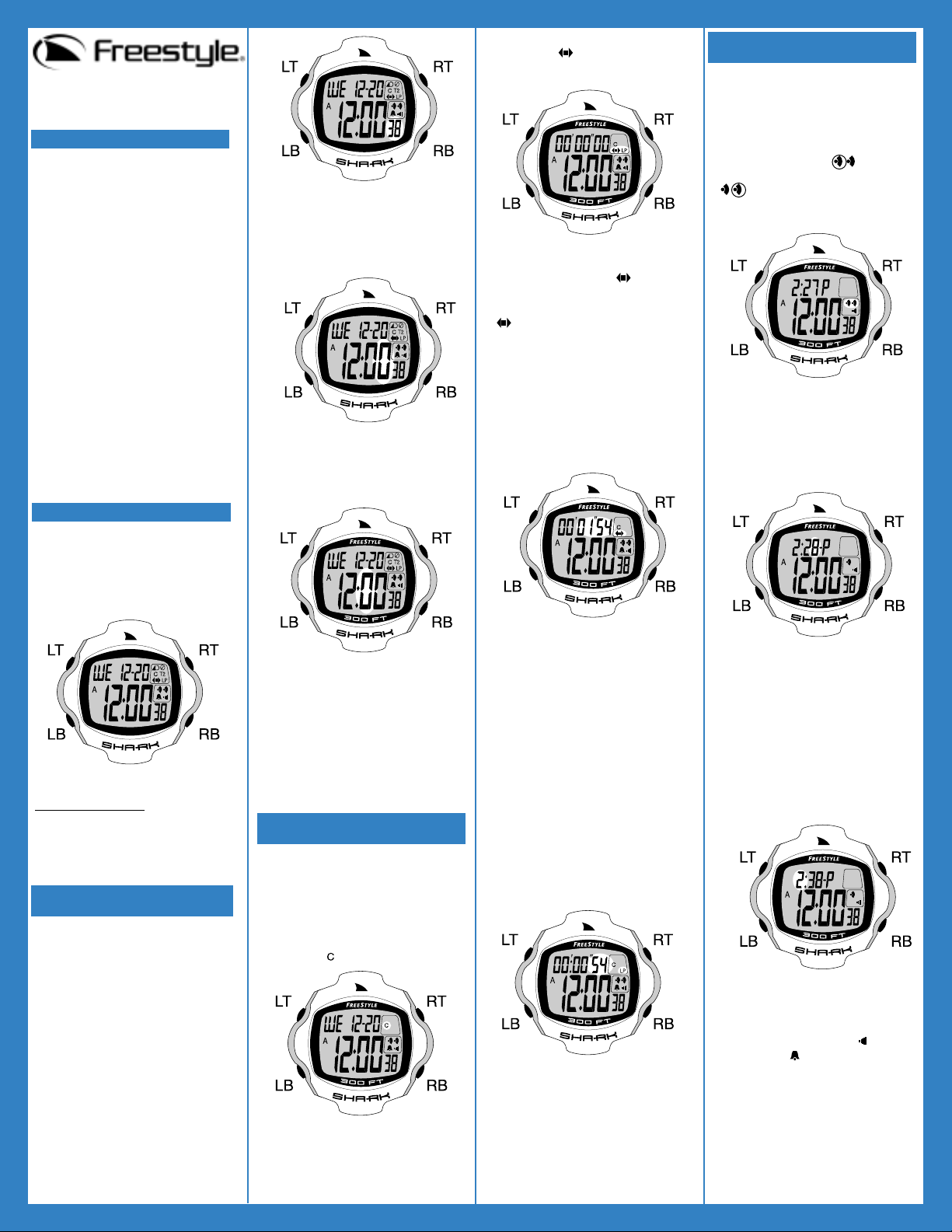
HOW TO SET AND OPERATE THE
ALARMS AND HOURLY CHIME
From normal time mode, press
Mode button LB twice to enter the
alarm mode. Normal time remains
on the lower row, alarm time on the
upper row. Pressing
Reset button
RB will toggle between alarm 1,
indicated by the left “ ” flag, and
alarm 2, indicated by the right
“ ” flag. Alarm 1 is a daily,
repeating alarm, and alarm 2 is a
one time only reminder alarm.
Press and hold
Light/Set button LT
for approximately three seconds to
enter alarm setting mode. The minutes digit will flash. Press Start/Stop
button RT to advance the flashing
minutes digit.
Press
Mode button LB to advance
tens of minutes. Press Start/Stop
button RT to advance the flashing
tens of minutes digit.
Press mode button
LB to advance the
hours digit. Press Start/Stop button
RT to advance the flashing hours
digit. While setting the flashing hours
digit, “
A” or “P” is displayed on the
right side. “A” designates a.m. and “P”
designates p.m.
Press
Light/Set button LT to exit
the alarm setting mode. To activate
the alarm while in alarm mode:
Press
Start/Stop button RT to
arm or disarm the alarm “ ” and/or
hourly chim e “ ” . N o t e the setting
sequence is: alarm on, chime on,
both alarms and chime on, both
alarms and chime off.
7 88 SHARK WA TCH
INSTRUCTIONS
FEATURES:
• CURRENT TIME (HR., MIN.,
& SEC.)
• DAY/MONTH/DATE
• CHRONOGRAPH WITH SPLIT
& LAP TIMES
• DUAL ALARMS ( 1 DAILY
REPEATING, 1 NONREPEATING REMINDER.)
•
COUNTDOWN, COUNTDOWN
REPEAT, COUNTDOWN CHRONO
LAP & COUNTDOWN CHRONO
SPLIT TIMERS
• DUAL TIME
• HOURLY CHIME
• OPTIONAL 24-HR. TIME
(MILITARY TIME. )
• WA TER RESIST ANTTO
300 FT .
• NIGHT VISION
™
ELECTRO-
LUMINESCENT BACKLIGHTING
NORMAL TIME MODE
( The term “Mode” means the function status of the watch.) Normal
time mode shows hours, minutes,
seconds, day and date. To set time,
see operating instructions on How
to Set Normal Time.
NORMAL TIME MODE
KEY TO SYMBOLS
LT - Left Top (Light/Set)
LB - Left Bottom (Mode)
RT - Right Top (Start/Stop)
RB - Right Bottom (Reset)
HOW TO SET NORMAL TIME,
DATE AND24-HOUR FORMAT
Note: If no buttons are pressed for
approximately ten seconds, the
watch will exit the setting mode.
From
Normal Time mode, press
and hold the
Light/Set button LT
for approximately three seconds;
the seconds digits will flash.
Pressing the
Start/Stop button RT
will reset the seconds digits to 0. If
seconds are greater than 30, one
will be added to the minutes digit.
T o set minutes, press
Mode button
LB; single minutes digit will flash. To
advance flashing minutes digit, press
Start/Stop button RT; hold for
rapid
advance.
T o set tens of minutes, press Mode
button LB; tens of minutes will flash.
T o advance flashing tens of minutes
press Start/Stop button RT; hold for
rapid advance.
Continuing through the setting
mode, the setting sequence is a
continuous loop of: seconds • single
minutes •tens of minutes • hours •
day/month/date • 12/24-hour mode,
and looping back to seconds. When
setting is complete, press
Light/Set
button LT to return to normal time
mode.
HOW TO OPERATE
CHRONOGRAPH/STOPWATCH
The chronograph will record a
maximum of 99 hours, 59 minutes
and 59 seconds. Press
Mode
button LB once from normal time
mode to enter the chronograph
mode. Normal time will remain on
the lower row, chronograph on the
upper row. “ ” flag will be displayed.
Reset the chronograph to zero by
pressing
Reset button RB. Press
the
Light/Set button LT to switch
between Lap and Split mode.
(“
LP” flag will be displayed for lap
mode and “ ” flag will be displayed for split time mode.)
Split time is the time elapsed since
the start of the chronograph. To use
the split time feature, “ ” flag must
be displayed. Press
Start/Stop
button RT to start chronograph.
“ ” flag will begin flashing. Press
Reset button RB to view split time.
Chronograph will continue to count
while split time is displayed. To
release split time and return to running chronograph, press
Reset but-
ton RB.
Each press of Reset button RB will
display a split time.
To stop chronograph, press
Start/Stop
button RT. Reset the chronograph to
zero by pressing the Reset button RB.
Lap time is the time elapsed since the
previous lap. To use the lap time
feature, “
LP” flag must be displayed.
Reset the chronograph to zero by
pressing the Reset button RB. Enter
LAP mode by pressing
Light/Set button LT. Press Start/Stop button RT to
start chronograph. “LP” flag will begin
flashing. Press Reset button RB to
view lap time. Chronograph will start
counting next lap while lap time is
displayed. To release lap time and
return to running chrono, press
Reset
button RB. Each press of Reset button RB will display a lap time.
To stop chronograph, press
Start/Stop button RT. Reset the
chronograph to zero by pressing
the
Reset button RB.
continued...
®
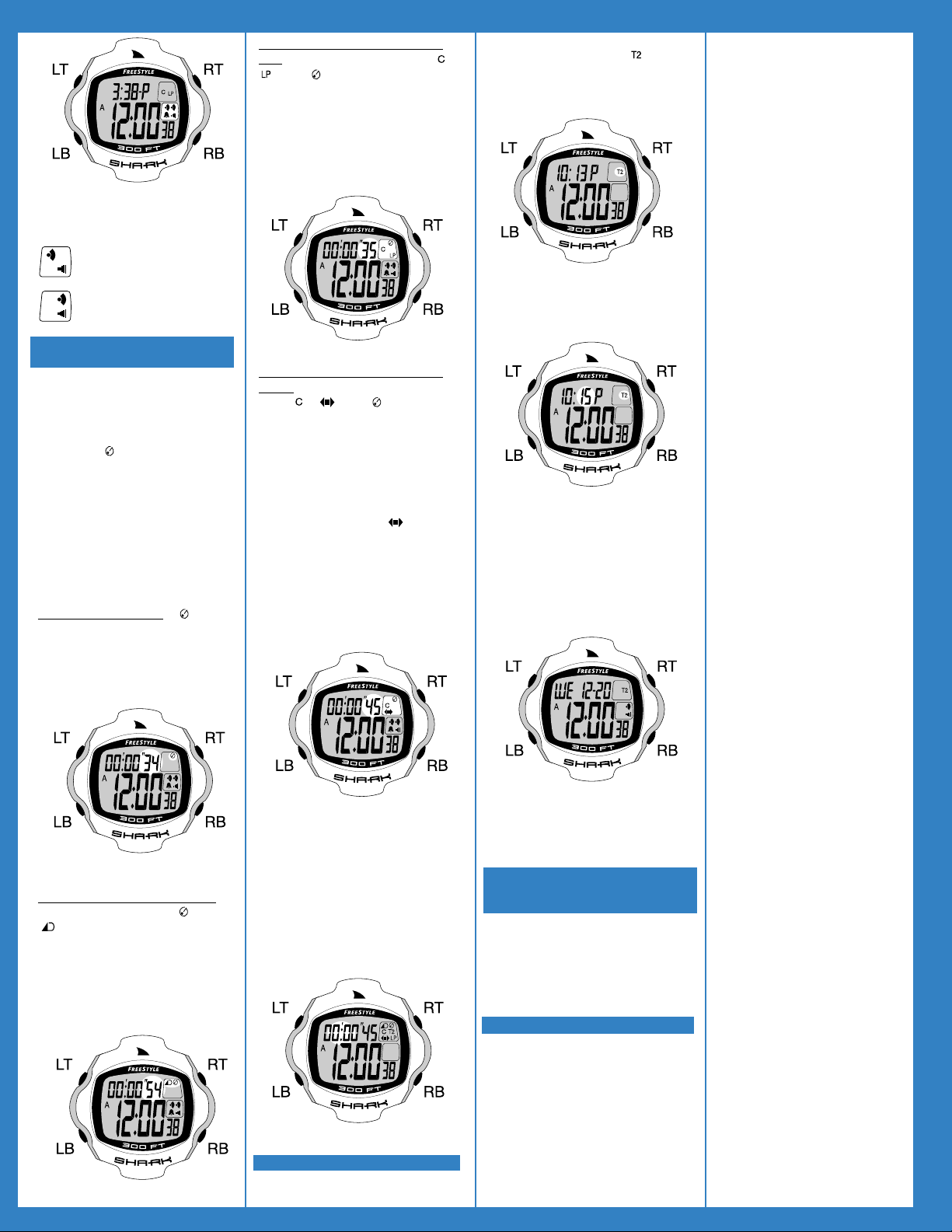
TIMER COUNTDOWN CHRONO
LAP- Press Reset button RB, “ ”
“ ” and ” ” flags will be displayed.
This function will countdown from a
preset time. When the countdown
time is reached, the timer will beep
and automatically start a chronograph. This chronograph has a chrono
lap timer, identical to that in the
chronograph/stopwatch “
LP” mode.
TIMER
COUNTDOWN CHRONO
SPLIT- Press Lap/Reset button
RB; “ ,” “ ” and “ ” flags will be
displayed. This function will countdown from a preset time. When the
countdown time is reached, the
timer will beep and automatically
start a chronograph. This chronograph has a chrono split timer,
identical to that in the
chronograph/stopwatch “ ” mode.
To set the countdown time, press
and hold the
Light/Set button LT
for three seconds. The minutes digit
will flash. To advance the flashing
minutes digit, press
Start/Stop button
RT.
Press Mode button LB to advance
to the tens of minutes digits, and
hours digits. Press Start/Stop
button RT to advance the flashing
digit. When desired timer time is
set, press Light/Set button LT to
exit the setting mode. To start or
stop timer, press
Start/Stop button
RT. To reset a stopped timer, press
Reset button RB.
HOW TO SET DUAL TIME
Press Mode button LB four times to
enter the dual time mode from the
normal time mode. The dual time
mode is indicated by the “ ” flag.
Normal time will remain in the lower
row and dual time will appear on the
upper row.
Press and hold the
Light/Set button
LT for approximately three seconds;
the minutes digits will flash. Press
Start/Stop button RT to advance.
Continue through the setting sequence
as done in normal time setting by
cycling between
Mode button LB and
Start/Stop button RT.
Press Light/Set button LT to exit
the setting mode.
Note: Press and hold Start/Stop
button RT to temporarily display the
day and date of the normal time
mode.
Note: The alarm and chime
flags are visible in this mode,
however, they are set to the normal
time mode.
HOW TO OPERATE THE NIGHT
VISION™ELECTROLUMINESCENT
BACKLIGHT
Press Light/Set button LT to activate
the Night Vision™electroluminescent
backlight. This light will remain illuminated for approximately four seconds.
CARE AND MAINTENANCE
1. Back case cover should only be
removed by an authorized watch
repair specialist.
2. Always rinse your watch in fresh
water after immersion in salt or chlorinated water.
3. Do not expose watch or band to
chemicals such as gasoline, aerosol
sprays, paint or solvents.
4. Periodically clean with a soft cloth
and fresh water.
WARRANTY INFORMATION
FreeStyle U.S.A. warrants, to the original
purchaser, that its watches are free from
defects in materials and workmanship for
a period of ten (10) years under normal
use. The warranty excludes batteries,
crystal, watch case plating, and strap/
bracelet/band. The warranty excludes
normal wear and tear and abuse.
Special note: FreeStyle® watches are
designed and engineered to be highly
water-resistant, and to withstand the most
active of lifestyles. The most important
component in keeping your watch waterresistant is the case back O-ring, which
prevents water from entering the watch
through the case back.
Water leakage most often occurs after
improper battery replacement. We strongly recommend having a certified jeweler,
watch repair technician or FreeStyle's service center replace your battery. Water
leakage due to improper battery replacement is not covered under warranty.
Should your FreeStyle® watch require
warranty service, send it, along with a copy
of your sales receipt, your printed name,
address, and daytime phone number and
a brief description of the problem. Please
include a check, money order, or credit
card information for $8.00 to cover processing and handling to:
FreeStyle U.S.A.
Attn: Individual Returns
5855 Olivas Park Drive
Ventura, CA93003
805-477-1200 ext.240
Please allow 20 days for return of your
watch.
Neither this warranty, nor any other warranty expressed, is assumed for any incidental or consequential damages, including but not limited to the mathematical
accuracy of the product. Some states do
not allow limitations on how long an
implied warranty lasts, or the exclusions of
or limitations on consequential damages,
so the above limitations may not apply to
you. This warranty gives you specific legal
rights, and you may have other rights
which vary from state to state.
This warranty applies to watches purchased in the United States. For watches
purchased outside the United States,
please contact your authorized FreeStyle
dealer for warranty
information.
If your watch requires servicing not covered under our warranty (battery, crystal,
strap/bracelet/band, watch case plating), or
refurbishing, complete the return form
(attached) and return with your watch. Be
sure to include a check, money order or
credit card information for desired replacement parts. Please include $8.00 for processing and
handling.
Visit our website at:
www.freestyleusa.com
788004-1 rev. 6/01
Again, press Reset button RB to
toggle between alarm 1 and alarm
2. Alarm 2 is set and activated the
same way as alarm 1.
= alarm 1 on.
= alarm 2 on.
HOW TO OPERATE THE
COUNTDOWN TIMER
Press Mode button LB three times
from the normal time mode to enter
the countdown timer mode. Normal
time will remain in the lower row
and the timer will appear on the
upper row. “ ” flag will be
displayed. (Minimum time setting is
one minute; maximum time setting
is 99 hours, 59 minutes).
*Note: there are four timer functions
in this mode. To select between
these features, press
Reset button
RB until the desired function (noted
by its respective flag) is displayed.
TIMER
COUNTDOWN - “ ” flag
will be displayed. This function will
countdown from a preset time.
When the countdown time is reached,
the timer will beep and will automatically reset to the preset time.
TIMER
COUNTDOWN REPEATPress Reset button RB; “ ” and
“ ” flags will be displayed. This
function will countdown from a preset time. When the countdown time
is reached, the timer will beep,
automatically reset, and begin
counting down repeatedly until the
Start/Stop button RT is pressed.
