Page 1

© 2015 Freescale Semiconductor, Inc. All rights reserved.
Freescale Semiconductor, Inc.
Document Number: TWRK65F180MUG
User's Guide
Rev. 0
,
Contents
1 Introduction 1
1.1 Features ..................................................................... 2
1.2 Getting started ........................................................... 3
2 Contents 3
3 Hardware description 4
3.1 K65F180M microcontroller ........................................ 4
3.2 Clocking .................................................................... 5
3.3 System power ............................................................ 5
3.4 Tamper module (Dryice) and Real-Time Clock supply 6
3.5 Serial and Debug Adapter version 2 (OpenSDAv2) ..... 6
3.6 Cortex Debug connector ............................................. 7
3.7 External Bus Interface – FlexBus................................ 7
3.8 SDRAM .................................................................... 8
3.9 Accelerometer ........................................................... 8
3.10 Potentiometer, Pushbuttons, LEDs .............................. 8
3.11 General Purpose Tower Plug-in (TWRPI) socket ........ 9
3.12 Touch interface .......................................................... 9
3.13 USB interface .......................................................... 10
3.14 Secure digital card slot ............................................. 10
3.15 Ethernet and 1588 ................................ .................... 11
4 Jumper table 11
5 Input/output connectors and pin usage table 13
6 Elevator connections 14
7 References 16
8 Revision history 17
TWR-K65F180M User's Guide
Introduction
1
The K65F180M Tower MCU Module
(TWR-K65F180M) is a low-cost evaluation,
demonstration, and development board, which features
the Kinetis 180 MHz K65 low-power MCU. The
TWR-K65F180M microcontroller module can operate in
stand-alone mode or as part of the Freescale Tower
System, a modular development platform that enables
rapid prototyping and tool re-use through reconfigurable
hardware. Take your design to the next level and begin
constructing your Tower System today by visiting
freescale.com/tower for additional Tower System
microcontroller modules and compatible peripherals.
Page 2
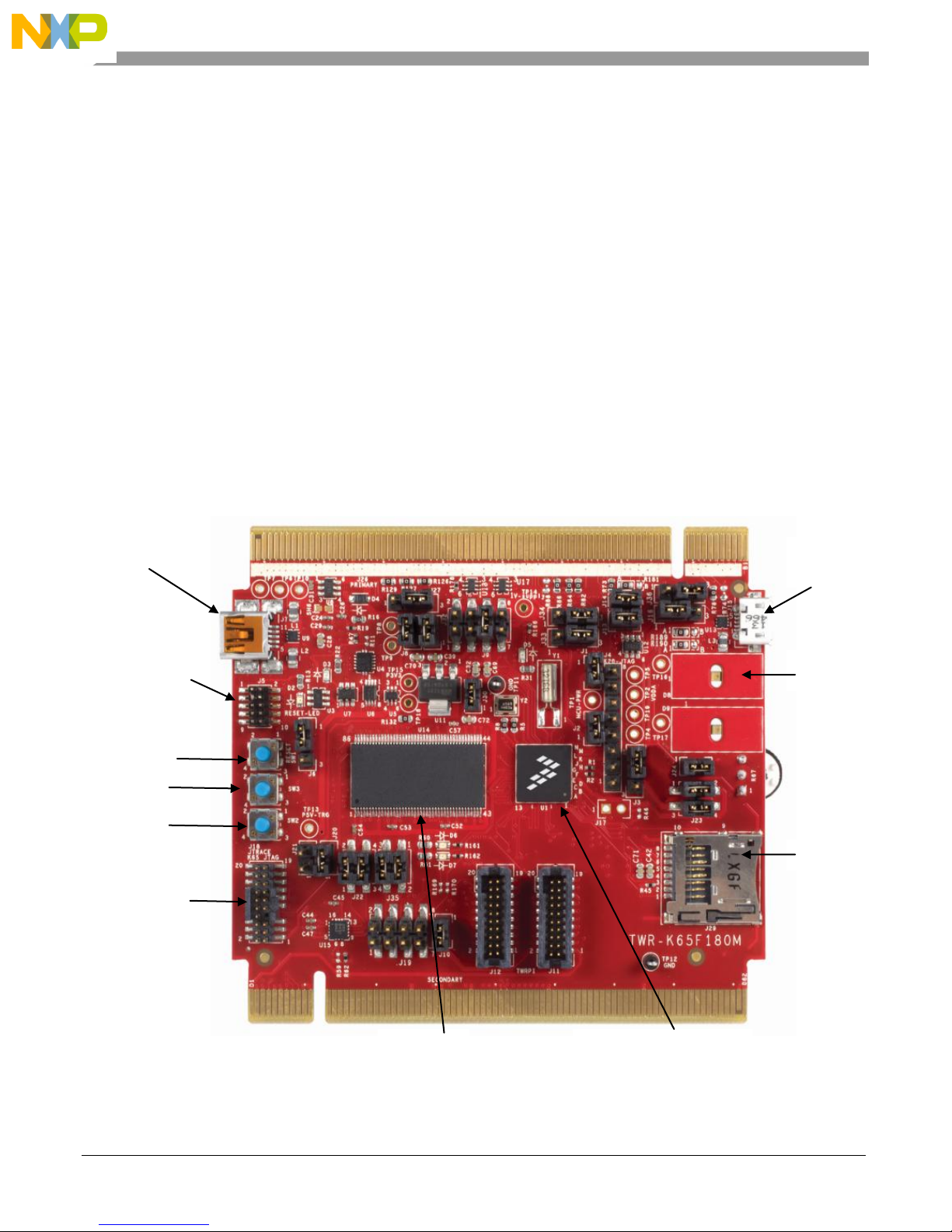
1.1 Features
OpenSDA
USB
K20 JTAG
Reset
SW3
SW2
K65 JTAG
K65
USB
Touch Pad
SD card slot
SDRAM
K65FN2M0VMI18
The following list summarizes the features of the K65F180M Tower MCU boards:
Tower compatible processor board
K20 based OPENSDA circuit
Four user-controlled status LEDs
Two Capacitive Touch Pads and two mechanical push buttons
Socket for Tower Plug-in (TWRPI, for instance a sensor board)
Standalone high speed USB host and device function
Potentiometer
SDRAM connection
MMA8451Q three-axis accelerometer
Battery holder for 20 mm lithium battery (battery diameter 20 mm, thickness 25 mm)
Board power select with 3.3 V or 1.8 V MCU operation
MicroSD card slot
OpenSDA USB
Figure 1. Front side of the TWR-K65F180M module
2 Freescale Semiconductor, Inc.
TWR-K65F180M User's Guide, Rev. 0, 05/2015
Page 3
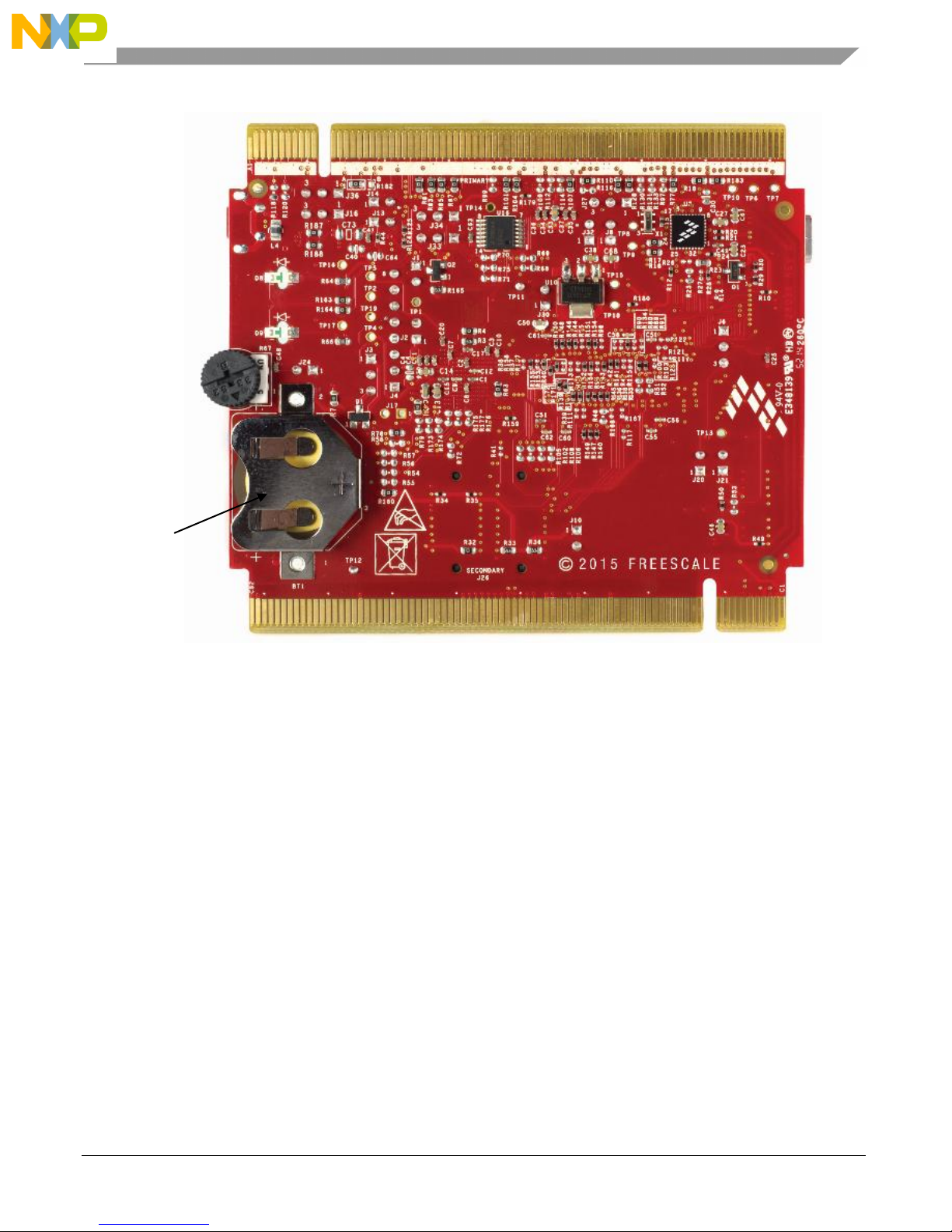
Battery
Receptacle
VBAT
Figure 2. Back side of the TWR-K65F180M module
1.2 Getting started
You can find a printed version of the Quick Start Guide in the TWR-K65F180M box that contains the
list of recommended steps for getting started.
Contents
2
The TWR-K65F180M includes:
TWR-K65F180M for board assembly
Quick Start Guide
USB A to mini-B cable for debug interface and power supply
CR2032 coin cell battery for VBAT power supply
USB A to micro-B cable for K65FN2M0VMI18 USB interface
Freescale Semiconductor, Inc. 3
TWR-K65F180M User's Guide, Rev. 0, 05/2015
Page 4

Hardware description
MK20DX128VFM5
K20 MCU
Digital
Accelerometer
MMA8451Q
SDRAM
2M x 32-bit
RESET
Button
JTAG
9-PIN
JTAG
19-PIN
ENET 1588
Header
MMC-SD
Card Slot
General Purpose
Tower Plug-in
Headers
INTERRUPT
Buttons
POTENTIOMETER
5K Ohm
XTAL
8 MHz
LPC
Logic
TOUCH
Pads
Tower Elevator Expansion Connectors
I2S, SPI, I2C, ADC, USB, DAC, PWM, TMR, CAN, IRQs, GPIOs, UARTs, Flexbus, Ethernet
5 V
3.3 V
USB
MINI-B
5 V
USB
Micro-AB
5 V
3.3 V
LDO
1.8 V
LDO
TAMPER
Header
Freescale Devices
External Connectors
Interface Circuits
Power Devices
XTAL
16 MHz
GPIO
UART
SWD
FS USB
FS USB
SDHC
I2C
VBAT
JTAG
GPIO
ADC
JTAG
50 MHz
1588 TMR
HS USB
SDRAM BUS
TAMPER
RESET
LED
Yellow/Orange
Green/Blue
I2C/SPI/ADC/GPIO
sheet 8
sheet 4
XTAL
32.768 KHz
TSI
sheet 4
sheet 7
sheet 4
sheet 4
sheet 5 sheet 5
sheet 5sheet 5
sheet 5
sheet 5 sheet 5
sheet 6
sheet 6
sheet 6
sheet 6
sheet 6
sheet 7
sheet 7
sheet 7
sheet 7
sheet 4
sheet 7
BATTERY
Holder
3 V
sheet 4
MK65FN2M0VMI18
K65 MCU
RTC
3
The TWR-K65F180M is a Tower MCU Module featuring the K65FN2M0VMI18 – an ARM®
Cortex®-M4F based MCU with 2 MB on-chip flash, 256 KB on-chip SRAM, SDRAM controller and
dual USB controllers in a 169 pin MAPBGA package. It has a maximum core operating frequency of
180 MHz. It is intended for use in the Freescale Tower System but can operate as a stand-alone module.
An on-board debug circuit, OPENSDA, provides the SWD debug interface and power supply input
through a single USB mini-AB connector. The following sections describe the hardware in more detail.
This figure shows a block diagram for the TWR-K65F180M.
Figure 3. TWR-K65F180M Block Diagram
3.1 K65F180M microcontroller
The TWR-K65F180M module features the K65FN2M0VMI18. The K65 microcontroller family is part
of the Kinetis portfolio of devices built around an ARM Cortex-M4F core. Refer to the K65 Family
Reference Manual (document K65P169M180SF5RMV2) for comprehensive information on the
K65FN2M0VMI18 device. The key features of K65FN2M0VMI18 are as follows.
4 Freescale Semiconductor, Inc.
TWR-K65F180M User's Guide, Rev. 0, 05/2015
Page 5
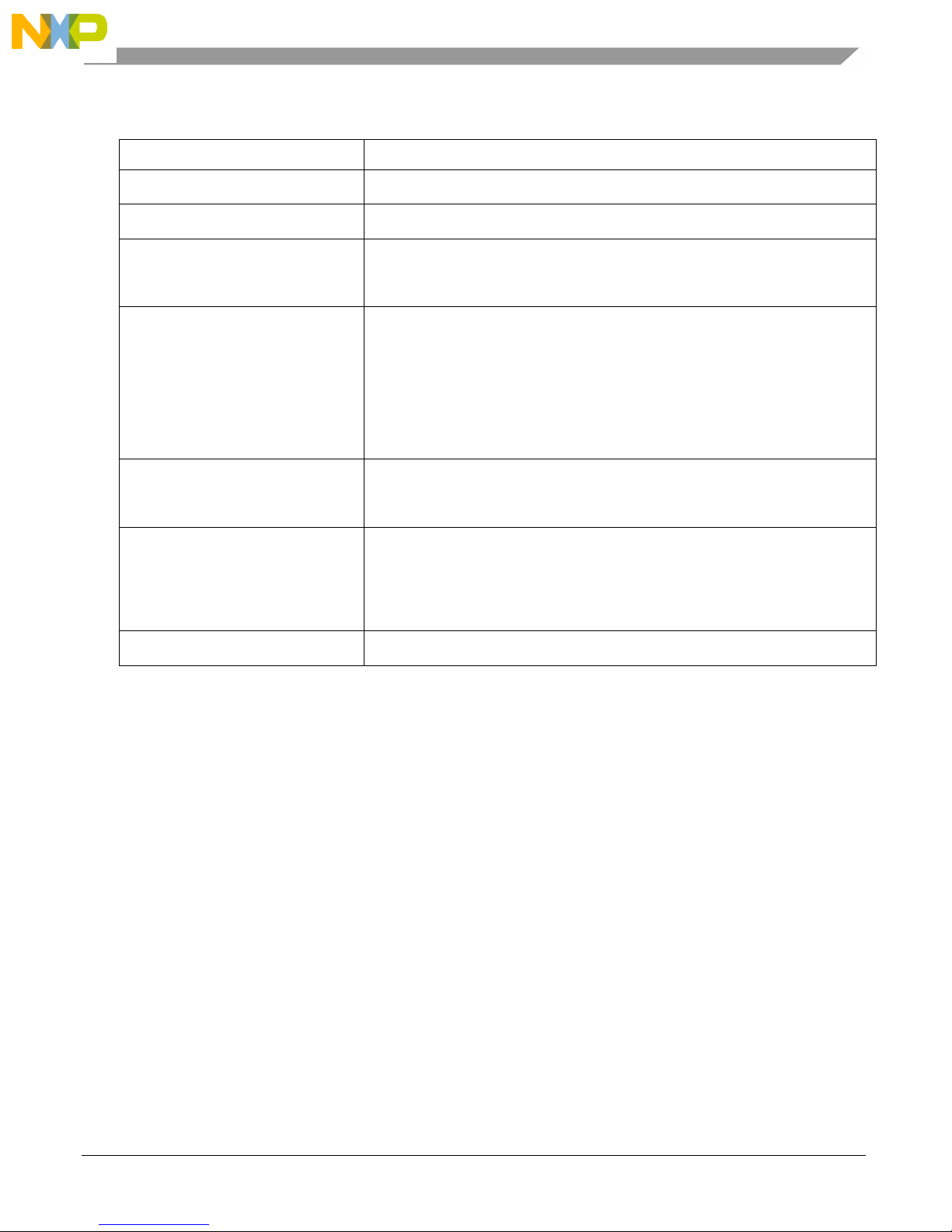
Table 1. K65FN2M0VMI18 key features
Feature
Description
Performance
Up to 180 MHz ARM Cortex-M4 based core with DSP instructions and
Single Precision Floating Point unit
Memory and memory expansion
2 MB program flash memory and 256 KB RAM
FlexBus external bus interface and SDRAM controller
Analog modules
Two 16-bit SAR ADCs and two 12-bit DACs
Four analog comparators (CMP) containing a 6-bit DAC and
programmable reference input
Voltage reference 1.2 V
Communication interfaces
Ethernet controller with MII and RMII interface to external PHY and
hardware IEEE 1588 capability
USB high-, full-, and low-speed On-the-Go with on-chip high speed
transceiver
USB full-, low-speed OTG with on-chip transceiver
Two CAN, three SPI and four I2C modules
One low power UART and five standard UARTs
Secure Digital Host Controller (SDHC)
I2S module
Security
Tamper detect and secure storage
Hardware random-number generator
Supports DES, AES, SHA accelerator (CAU)
Multiple levels of embedded flash security
Timers
Four periodic interrupt timers
16-bit low-power timer
Two 16-bit low-power timer PWM modules
Two 8-channel motor control / general purpose / PWM timers
Two 2-channel quad decoder / general purpose timers
Real-time clock
Human machine interface
Low-power hardware touch sensor interface (TSI)
General-purpose input / output
3.2 Clocking
The Kinetis microcontrollers start up from an internal digitally controlled oscillator (DCO). The
software can enable one or two external oscillators if required. The external oscillator for the
Multipurpose Clock Generator (MCG) module can range from 32.768 kHz up to a 32 MHz crystal or
ceramic resonator. The external oscillator for the Real-Time Clock (RTC) module accepts a 32.768 kHz
crystal.
Two crystals are provided on-board for clocking the K65F180M device: a 16 MHz crystal as the main
oscillator to clock the MCG module and a 32.768 kHz crystal for clocking the RTC module.
The on-chip HS USB PHY requires a 12, 16, or 24 MHz crystal with the
main oscillator on EXTAL0 and XTAL0 pins.
3.3 System power
In standalone operation, the main power source for the TWR-K65F180M is derived from the 5.0 V input
from either the USB mini-B connector, J7, or the debugger header, J18, when a shunt is placed on
jumper J21. An on-board low-dropout regulator provides either 3.3 V or 1.8 V supply from the 5.0 V
Freescale Semiconductor, Inc. 5
TWR-K65F180M User's Guide, Rev. 0, 05/2015
NOTE
Page 6
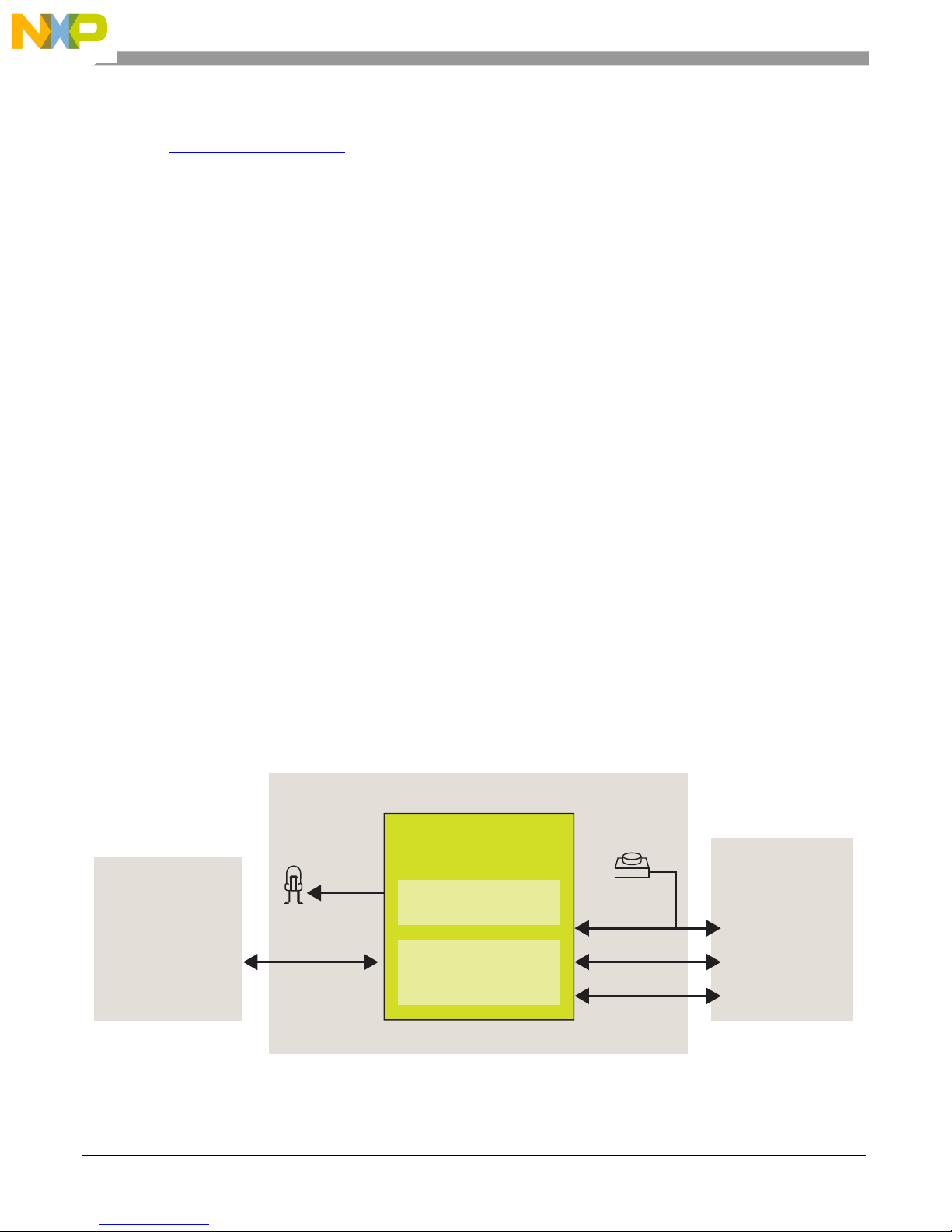
input voltage based on the configuration of jumper J9. See sheet 5 of the TWR-K65F180M Schematics
OpenSDAv2
OpenSDA MCU
K20DX128Vxx5
MSD Bootloader
OpenSDAv2
Application
UART TX/RX
GPIO
Serial Terminal
File System
SWD/JTAG
LED
PWM
USB Host
IDE
GPIO/ADC
SPI, GPIO
USB
Target
Processor
nRESET
UART RX/TX
(document TWR-K65F180M-SCH) for further details.
When installed into a Tower System, the TWR-K65F180M can be powered from either an on-board
power source or from another power source in the assembled Tower System. If both the on-board and
off-board power sources are available, the TWR-K65F180M will default to the off-board power source.
The 3.3 V or 1.8 V power supplied to the MCU is routed through a jumper, J1. The jumper shunt can be
removed to allow the following:
1) Alternate MCU supply voltages to be injected.
2) Measurement of power consumed by the MCU.
3.4 Tamper module (Dryice) and Real-Time Clock supply
The Dryice tamper detection module and the Real-Time Clock (RTC) module on the K65FN2M0VMI18
have two modes of operation: system power up and system power down. During system power down,
the tamper detection module and the RTC are powered from the backup power supply (VBAT) and
electrically isolated from the rest of the MCU. The TWR-K65F180M provides a battery receptacle for a
coin cell battery that can be used as the VBAT supply. The receptacle uses standard 20 mm diameter
3 V lithium coin cell batteries.
3.5 Serial and Debug Adapter version 2 (OpenSDAv2)
OpenSDAv2 is a serial and debug adapter circuit which includes an open-source hardware design, an
open-source bootloader, and debug interface software. It bridges serial and debug communications
between a USB host and an embedded target processor as shown in figure 4. The hardware circuit is
based on a Freescale Kinetis K20 family MCU with 128 KB of embedded flash and an integrated USB
controller. OpenSDAv2 comes preloaded with the CMSIS-DAP bootloader—an open-source mass
storage device (MSD) bootloader—and the CMSIS-DAP interface firmware (also known as the mbed
interface), which provides an MSD flash programming interface, a virtual serial port interface, and a
CMSIS-DAP debug protocol interface. For more information on the OpenSDAv2 software, see
mbed.org and https://github.com/mbedmicro/CMSIS-DAP.
6 Freescale Semiconductor, Inc.
Figure 4. OpenSDAv2 high-level block diagram
TWR-K65F180M User's Guide, Rev. 0, 05/2015
Page 7

OpenSDAv2 is managed by a Kinetis K20 MCU built on the ARM Cortex-M4 core. The OpenSDAv2
Pin
Function
TWR-K65F180M connection
1
VTref
3.3 V MCU supply (MCU_PWR)
2
TMS/SWDIO
PTA3/UART0_RTS_b/FTM0_CH0/JTAG_MS/SWD_DIO
3
GND
GND 4 TCK/SWCLK
PTA0/UART0_CTS_b/FTM0_CH5/JTAG_CLK/SWD_CLK/EZP_CLK
5
GND
GND 6 TDO/SWO
PTA2/UART0_TX/FTM0_CH7/JTAG_DO/TRACE_SWO/EZP_DO
7
Key
—
8
TDI
PTA1/UART0_TX/FTM0_CH6/JTAG_DI/EZP_DI
9
GNDDETECT
PTA4/FTM0_CH1/MS/NMI_b/EZP_CS_b
10
nReset
RESET_b
11
Target Power
5 V supply (via J21)
12
TRACECLK
PTE0/SPI1_PCS1/UART1_TX/SDHC0_D1/TRACE_CLKOUT
13
Target Power
5 V supply (via J21)
14
TRACEDATA[0]
PTE4/SPI1_PCS0/UART3_TX/SDHC0_D3/TRACE_D0
15
GND
GND
16
TRACEDATA[1]
PTE3/SPI1_SIN/UART1_RTS_b/SDHC0_CMD/TRACE_D1
17
GND
GND
18
TRACEDATA[2]
PTE2/SPI1_SCK/UART1_CTS_b/SDHC0_DCLK/TRACE_D2
19
GND
GND
20
TRACEDATA[3]
PTE1/SPI1_SOUT/UART1_RX/SDHC0_D0/TRACE_D3
circuit includes a status LED (D3) and a pushbutton (SW1). The pushbutton asserts the Reset signal to
the K65 target MCU. It can also be used to place the OpenSDAv2 circuit into bootloader mode. SPI and
GPIO signals provide an interface to either the SWD debug port or the K20. Additionally, signal
connections are available to implement a UART serial channel. The OpenSDAv2 circuit receives power
when the USB connector J7 is plugged into a USB host.
3.6 Cortex Debug connector
The Cortex Debug connector is a 20-pin (0.05 inch) connector providing access to the SWD, JTAG, and
EzPort signals available on the K65 device. The K65 pin connections to the debug connector (J18) are
shown in this table.
Table 2. Cortex Debug connector pinout
To avoid conflict with RMII signals, trace signals are routed to the PTE
port with unpopulated 0 Ohm resistors to avoid signal conflicts with
SDHC.
3.7 External Bus Interface – FlexBus
The K65 device features a multi-function external bus interface called the FlexBus interface controller.
This is capable of interfacing with slave-only devices. The FlexBus interface is not used directly on the
TWR-K65F180M. Instead, a subset of the FlexBus is connected to the Primary Connector so that the
external bus can access devices on Tower peripheral modules. See Table 6 “Error! Reference source
not found.” and sheet 8 of the TWR-K65F180M Schematics (document TWR-K65F180M-SCH) for
more details.
TWR-K65F180M User's Guide, Rev. 0, 05/2015
Freescale Semiconductor, Inc. 7
NOTE
Page 8

3.8 SDRAM
Default: 1-2, 3-4
(Enable Accel Interrupts)
Default: 1-2, 3-4
(Enable Accel I2C)
ACC_SA0
ACC_BYP
ACCL_INT1
ACCL_INT2
PTE19
I2C0_SCL
PTE18 I2C0_SDA
PTE27
PTE28
ACCL_SCL
ACCL_SDA
V_BRD
V_BRD
P3V3
PTE[0..28]{4,5,6,7,8}
PTE[0..28] {4,5,6,7,8}
C44
0.1uF
10%
10V
C45
0.1uF
10%
10V
J35
HDR_2X2
1 2
3 4
R59
10K
DNP
C47
0.1uF
10%
10V
J22
HDR_2X2
1 2
3 4
R62
10K
5%
C46
4.7uF
10%
10V
U15
MMA8451Q
VDDIO
1
BYP
2
VDD
14
GND15GND210GND3
12
NC3
3
NC8
8
NC13
13
NC15
15
NC16
16
INT1
11
INT2
9
SCL
4
SDA
6
SA0
7
The TWR-K65F180M board contains 64 Mb SDRAM (32-bit width) which is connected to the K65
SDRAM controller. The SDRAM signals are multiplexed with Flexbus signals. See the K65 Family
Reference Manual (document K65P169M180SF5RMV2) “Flexbus signal multiplexing” section and
“SDRAM SDR signal multiplexing” section on how to use the Flexbus and SDRAM in multiplexed
mode.
3.9 Accelerometer
An MMA8451Q digital accelerometer is connected to the K65 MCU through an I2C interface (I2C0) and
two GPIO/IRQ signals (PTE27 and PTE28). See Table 5 “Error! Reference source not found.” for
connection details.
When using Kinetis Bootloader to update K65 MCU flash firmware with an I2C interface, remove the
jumpers on J35 so I2C communication is not affected by the accelerometer connection. For information
on Kinetis Bootloader, see freescale.com/kboot.
3.10 Potentiometer, Pushbuttons, LEDs
The TWR-K65F180M features:
A potentiometer connected to an ADC input signal (ADC1_SE16/ADC0_SE22)
Two pushbutton switches (SW2 and SW3 connected to PTA4 and PTA10)
User controllable LEDs connected to GPIO signals
o Yellow LED D6 connected to PTB4
o Orange LED D7 connected to PTB5
o LED D8 connected to PTA28
o LED D9 connected to PTA29
8 Freescale Semiconductor, Inc.
Figure 5. Accelerometer connection
TWR-K65F180M User's Guide, Rev. 0, 05/2015
Page 9

3.11 General Purpose Tower Plug-in (TWRPI) socket
Left-side 2x10 Connector
Right-side 2x10 Connector
Pin
Description
Pin
Description
1
5V VCC
1
GND
2
3.3 V VCC
2
GND
3
GND
3
I2C: SCL
4
3.3 V VDDA
4
I2C: SDA
5
VSS (Analog GND)
5
GND
6
VSS (Analog GND)
6
GND
7
VSS (Analog GND)
7
GND
8
ADC: Analog 0
8
GND
9
ADC: Analog 1
9
SPI: MISO
10
VSS (Analog GND)
10
SPI: MOSI
11
VSS (Analog GND)
11
SPI: SS
12
ADC: Analog 2
12
SPI: CLK
13
VSS (Analog GND)
13
GND
14
VSS (Analog GND)
14
GND
15
GND
15
GPIO: GPIO0/IRQ
16
GND
16
GPIO: GPIO1/IRQ
17
ADC: TWRPI ID 0
17
GPIO: GPIO2/UART0_RX
18
ADC: TWRPI ID 1
18
GPIO: GPIO3/ UART0_TX
19
GND
19
GPIO: GPIO4/ UART0_CTS
20
Reset
20
GPIO: GPIO5/ UART0_RTS
The TWR-K65F180M features two sockets (J11 and J12) that can accept a variety of different Tower
Plug-in modules featuring sensors, RF transceivers, and more. The General Purpose TWRPI socket
provides access to I2C, SPI, IRQs, GPIOs, timers, analog conversion signals, TWRPI ID signals, reset,
and voltage supplies. The pinout for the TWRPI Socket is defined in the following table.
Table 3. TWRPI socket pin description
3.12 Touch interface
The touch-sensing input (TSI) module of the Kinetis microcontrollers provides capacitive touch-sensing
detection with high sensitivity and enhanced robustness. Each TSI pin implements the capacitive
measurement of an electrode. There are two individual electrodes on-board the TWR-K65F180M that
simulates pushbuttons.
Freescale Semiconductor, Inc. 9
TWR-K65F180M User's Guide, Rev. 0, 05/2015
Page 10

TP_LED2R
PTB18 TSI0_CH11
BRD_PAD2BRD_PAD1
PTA28
PTB19 TSI0_CH12
TP_LED1R
TP_LED2RR
TP_LED1RR
PTA29
V_BRD
V_BRD
PTB[0..23]{4,6,7,8}
PTA[0..31]{4,5,6,7,8}
R163 0
R1590
TP16
DNP
R64
1K
5%
R66
1K
5%
TP17
DNP
D8
LED_GRN + ELECTRODE
AC
1
R63
0
R164 0
D9
LED2_ELECTRODE
AC
1
Figure 6. Touch pad circuitry
default A
Place R188 very close to R190_B
USB HS
4} MCU_USB1_HS_DN{
{4} MCU_USB1_HS_DP
ELEV_USB_DN{8}
ELEV_USB_DP{8}
MCU_USB0_FS_DN {4}
MCU_USB0_FS_DP {4}
R1870
A
B
R190
0
R1880
A
B
R189
0
default A
Place R187 very close to R189_B
USB FS
3.13 USB interface
The K65FN2M0VMI18 features a high-, full-, and low-speed USB controller with on-chip HS USB
PHY, and a full-, low-speed USB controller with on-chip USB PHY. The TWR-K65F180M board
enables the USB to be host or device in standalone mode or with connection to a TWR-SER1 board in a
complete tower kit. FS USB controller DP/DM signals can be selectively routed to the MicroUSB
connector J15 or the MiniUSB connector J14 on a TWR-SER1 board by changing the 0 ohm resistor to
connect either to A or B as shown in the following schematic. This is to help reduce on-board signal
stub. The HS USB controller signal DP/DM signals can only be connected to on-board MicroUSB
connector J15.
Figure 7. USB signal routing
3.14 Secure digital card slot
A Micro SD card slot is available on the TWR-K65F180M connected to the SD host controller (SDHC)
signals of the MCU. This slot will accept standard format SD memory cards. See Table 5 “Error!
Reference source not found.” for connection details.
10 Freescale Semiconductor, Inc.
TWR-K65F180M User's Guide, Rev. 0, 05/2015
Page 11

3.15 Ethernet and 1588
Jumper
Option
Setting
Description
Default
setting
J1
MCU power connection
On
Connect V_SUPPLY and V_BRD with MCU_PWR
On
Off
Disconnect V_SUPPLY and V_BRD with MCU_PWR
J2
VDD and VDDA connection
On
Connect VDD and VDDA
On
Off
Disconnect VDD and VDDA
J3
VBAT power selection
1-2
Connect VBAT to on-board 3.3 V supply from V_SUPPLY
1-2
2-3
Connect VBAT to the higher voltage between on-board 3.3 V supply
or coin cell supply
J4
Tamper signal header
2-3
Tamper signal header
2-3
J6
RESET button connection
1-2
When powering the OPENSDA MCU, bootloader mode can be
selected
1-2
2-3
When OPENSDA MCU is not powered, RESET button can be used
J8
5V power connection
On
Connect P5V_TRG_USB to input of on-board 3.3 V regulator
On
Off
Disconnect P5V_TRG_USB to on-board 3.3 V regulator
J9
Board power selection
1-2
V_SUPPLY comes from OPENSDA MCU (K20) USB regulator
5-6
3-4
V_SUPPLY comes from on-board 1.8 V regulator
5-6
V_SUPPLY comes from on-board 3.3 V regulator
7-8
V_SUPPLY comes from K65 USB regulator
J10
TWRPI power selection
On
Connect V_BRD to TWRPI connector power
On
OFF
Disconnect V_BRD to TWRPI connector power
The K65FN2M0VMI18 features a 10/100 Mbps Ethernet MAC with MII and RMII interfaces. The
TWR-K65F180M routes RMII interface signals from the K65 MCU to the primary elevator connector
which enables a connection to an external Ethernet PHY that can be found on some Tower peripheral
modules.
The reason that only RMII instead of MII interface signals are routed out is because there is
multiplexing of the Flexbus function on some of the MII signals. Routing only the RMII signals enables
Ethernet and Flexbus functions to work at the same time.
When the K65 Ethernet MAC is operating in RMII mode, synchronization of the MCU clock and the
50 MHz RMII transfer clock is important. The MCU input clock must remain in phase with the 50 MHz
clock supplied to the external PHY. According to the K65 reference manual, the RMII clock can be
selected between EXTAL and ENET_1588_CLKIN (PTE26) and because the system oscillator is
already connected with 16 MHz to allow HS USB PHY to function, the RMII clock is coming from
PTE26 and this signal is connected to CLKIN0 (B24) of the primary elevator.
Jumper table
4
There are several jumpers provided for isolation, configuration, and feature selection. See the following
table for details.
Table 4. TWR-K65F180M jumper table
TWR-K65F180M User's Guide, Rev. 0, 05/2015
Freescale Semiconductor, Inc. 11
Page 12

Table 4. TWR-K65F180M jumper table (continued)
Jumper
Option
Setting
Description
Default
setting
J13
USB power enable connection
On
Connect PTD8 to USB power enable for MIC2005
On
OFF
Disconnect PTD8 to USB power enable for MIC2005
J14
USB over-current flag
connection
On
Connect PTD9 to USB over-current flag for MIC2005
On
OFF
Disconnect PTD9 to USB over-current flag for MIC2005
J16
USB ID connection
1-2
Connect PTD15 to USB ID pin on MicroUSB connector J15
1-2
2-3
Connect PTE10 to USB ID pin on MicroUSB connector J15
J17
Pulldown connection on
CD/DAT3 for MicroSD slot
On
Disconnect pull down resistor on CD/DAT3 pin on MicroSD slot
Off
Off
Connect pull down resistor on CD/DAT3 pin on MicroSD slot
J20
MCU reset connection on
JTAG connector
On
Connect MCU reset on pin10 of JTAG connector J18
On
Off
Disconnect MCU reset on pin10 of JTAG connector J18
J21
JTAG Power Connection
On
Connect on-board 5V supply to JTAG port (supports powering
board from external JTAG probe)
Off
Off
Disconnect on-board 5V supply from JTAG port
J22
Accelerometer INT connection
1-2
Connects INT1 from MMA8451 to PTE27
1-2
3-4
3-4
Connects INT2 from MMA8451 to PTE28
J23
K65 VREGIN selection
1-2
VREG_IN0 connected with ONBOARD_USB_VBUS
1-2
3-4
1-3
VREG_IN1 connected with ONBOARD_USB_VBUS
2-4
VREG_IN0 connected with ELEV_USB_VBUS
3-4
VREG_IN1 connected with ELEV_USB_VBUS
J24
Potentiometer connection
On
Connect potentiometer to ADC1_SE16
On
Off
Disconnect potentiometer to ADC1_SE16
J27
/RSTOUT connection
1-2
MCU reset signal connected to /RSTOUT (A63) on primary elevator
2-3
2-3
PTD10 connected to /RSTOUT (A63) on primary elevator
J30
SDRAM power connection
On
Connect V_BRD to SDRAM chip
On
Off
Disconnect V_BRD to SDRAM chip
J32
SWD clock disconnection
On
Connect SWD_CLK from OPENSDA circuit to K65 MCU to allow
debugging using OPENSDA
On
OFF
Disconnect SWD_CLK from OPENSDA circuit to K65 MCU to allow
J-Link or U-Link debug
J33
UART2 RX connection
1-2
Connect UART2_RX to elevator
2-3
2-3
Connect UART2_RX to OPENSDA UART RX
J34
UART2 TX connection
1-2
Connect UART2_TX to elevator
2-3
2-3
Connect UART2_TX to OPENSDA UART TX
J35
I2C connection with
accelerometer
1-2
Connect I2C0_SCL with accelerometer SCL
1-2
3-4
3-4
Connect I2C0_SDA with accelerometer SDA
J36
USB 5 V power connection
1-2
Connect MiniUSB connector (J7) VBUS with U12 pin 1
2-3
2-3
Connect P5V_ELEV with U12 pin 1
TWR-K65F180M User's Guide, Rev. 0, 05/2015
12 Freescale Semiconductor, Inc.
Page 13

Input/output connectors and pin usage table
Feature
Connection
Port Pin
Pin Function
OPENSDA
USB-to-serial bridge
OPENSDA RX data
PTE17
UART2_RX
OPENSDA TX data
PTE16
UART2_TX
SD Card Slot
SD clock
PTE2
SDHC0_DCLK
SD Command
PTE3
SDHC0_CMD
SD Data0
PTE1
SDHC0_D0
SD Data1
PTE0
SDHC0_D1
SD Data2
PTE5
SDHC0_D2
SD Data3
PTE4
SDHC0_D3
SD Card Detect
PTA9
PTA9
Pushbuttons
SW2 (NMI)
PTA4
PTA4
SW3 (LLWU)
PTA10
PTA10
SW1 (RESET)
RESET_b
RESET_b
Touch Pads
Touch
PTB18
TSI0_CH11
Touch
PTB19
TSI0_CH12
LEDs
D2 / Orange LED
—
RESET_b
D5 / YEL/GRN LED
—
Power on
D6 / Yellow LED
PTB4
Yellow LED
D7 / Orange LED
PTB5
Orange LED
D8
PTA28
D8 Electrode LED
D9
PTA29
D9 Electrode LED
Potentiometer
Potentiometer (R67)
—
ADC1_SE16/ADC0_SE22
Accelerometer
I2C SDA
PTE19
I2C0_SDA
I2C SCL
PTE18
I2C0_SCL
IRQ1
PTE27
PTE27
IRQ2
PTE28
PTE28
5
The table below provides details on which K65F180M pins are used to communicate with the
TWR-K65F180M sensors, LEDs, switches, and other I/O interfaces.
NOTE
Some port pins are used in multiple interfaces on-board and many are
potentially connected to off-board resources via the primary and
secondary Connectors. You must take care to avoid attempted
simultaneous usage of mutually exclusive features.
Table 5. I/O Connectors and Pin Usage Table
Freescale Semiconductor, Inc. 13
TWR-K65F180M User's Guide, Rev. 0, 05/2015
Page 14

Table 5. I/O Connectors and Pin Usage Table (continued)
High Speed USB
USB VBUS Enable
PTD8
PTD8
USB Over-current flag
PTD9
PTD9
USB ID
PTD15 or PTE10
USB1_ID
ENET 1588
ENET 1588 TMR0
PTB2
ENET0_1588_TMR0
ENET 1588 TMR1
PTB3
ENET0_1588_TMR1
ENET 1588 TMR2
PTB4
ENET0_1588_TMR2
ENET 1588 TMR3
PTB5
ENET0_1588_TMR3
RTC
RTC bypass
PTA11
PTA11
General Purpose
TWRPI Socket
TWRPI AN0 (J11 Pin 8)
—
ADC0_SE16 / ADC0_SE21
TWRPI AN1 (J11 Pin 9)
—
ADC1_DP0 / ADC0_DP3
TWRPI AN2 (J11 Pin 12)
—
ADC1_DM0 / ADC0_DM3
TWRPI ID0 (J7 Pin 17)
—
ADC0_DP0 / ADC1_DP3
TWRPI ID1 (J7 Pin 18)
—
ADC0_DM0 / ADC1_DM3
TWRPI I2C SCL (J12 Pin 3)
PTE19
I2C0_SCL
TWRPI I2C SDA (J12 Pin 4)
PTE18
I2C0_SDA
TWRPI SPI MISO (J12 Pin 9)
PTD14
SPI2_SIN
TWRPI SPI MOSI (J12 Pin 10)
PTD13
SPI2_SOUT
TWRPI SPI SS (J12 Pin 11)
PTD15
SPI2_PCS1
TWRPI SPI CLK (J12 Pin 12)
PTD12
SPI2_SCK
TWRPI GPIO0 (J12 Pin 15)
PTC14
PTC14
TWRPI GPIO1 (J12 Pin 16)
PTC15
PTC15
TWRPI GPIO2 (J12 Pin 17)
PTC16
PTC16
TWRPI GPIO3 (J12 Pin 18)
PTC17
PTC17
TWRPI GPIO4 (J12 Pin 19)
PTC18
PTC18
TWRPI GPIO5 (J12 Pin 20)
PTC19
PTC19
Pin #
Side B
Pin #
Side A
Name
Usage
Name
Usage
B1
5 V
5.0 V Power
A1
5V
5.0 V Power
B2
GND
Ground
A2
GND
Ground
B3
3.3 V
3.3 V Power
A3
3.3 V
3.3 V Power
B4
ELE_PS_SENSE
Elevator Power Sense
A4
3.3 V
3.3 V Power
B5
GND
Ground
A5
GND
Ground
Elevator connections
6
The TWR-K65F180M features two expansion card-edge connectors that interface to Elevator boards in
a Tower System: the primary and secondary Elevator connectors. The pinout for the primary Elevator
Connector is provided in this table. The values in bold are either power or ground.
Table 6. TWR-K65F180M Primary Connector Pinout
14 Freescale Semiconductor, Inc.
TWR-K65F180M User's Guide, Rev. 0, 05/2015
Page 15

Table 6. TWR-K65F180M Primary Connector Pinout (continued)
B6
GND
Ground
A6
GND
Ground
B7
SDHC_CLK /
SPI1_CLK
PTE2
A7
SCL0
PTE19
B8
SDHC_D3 /
SPI1_CS1_b
—
A8
SDA0
PTE18
B9
SDHC_D3 /
SPI1_CS0_b
PTE4
A9
GPIO9 / CTS1
PTD1
B10
SDHC_CMD /
SPI1_MOSI
PTE3
A10
GPIO8 / SDHC_D2
PTE5
B11
SDHC_D0 /
SPI1_MISO
PTE1
A11
GPIO7 /
SD_WP_DET
PTA9
B12
ETH_COL
—-
A12
ETH_CRS
—
B13
ETH_RXER
PTA5
A13
ETH_MDC
PTA8
B14
ETH_TXCLK
—
A14
ETH_MDIO
PTA7
B15
ETH_TXEN
PTA15
A15
ETH_RXCLK
—
B16
ETH_TXER
—
A16
ETH_RXDV
PTA14
B17
ETH_TXD3
—
A17
ETH_RXD3
—
B18
ETH_TXD2
—
A18
ETH_RXD2
—
B19
ETH_TXD1
PTA17
A19
ETH_RXD1
PTA12
B20
ETH_TXD0
PTA16
A20
ETH_RXD0
PTA13
B21
GPIO1 / RTS1
PTD0
A21
I2S0_MCLK
PTE6
B22
GPIO2 / SDHC_D1
PTE0
A22
I2S0_DOUT_BCLK
PTE12
B23
GPIO3
PTD10
A23
I2S0_DOUT_FS
PTE11
B24
CLKIN0
PTE26
A24
I2S0_RXD0
PTE7
B25
CLKOUT1
PTC3
A25
I2S0_TXD0
PTE10
B26
GND
Ground
A26
GND
Ground
B27
AN7
PTA6
A27
AN3
ADC0_SE16
B28
AN6
PTC3
A28
AN2
ADC1_DP0
B29
AN5
PTE24
A29
AN1
ADC1_DM0
B30
AN4
PTE25
A30
AN0
ADC0_SE16
B31
GND
Ground
A31
GND
Ground
B32
DAC1
DAC1_OUT
A32
DAC0
DAC0_OUT
B33
TMR3
PTD6
A33
TMR1
PTB13
B34
TMR2
PTD7
A34
TMR0
PTB12
B35
GPIO4
PTA28
A35
GPIO6
PTA29
B36
3.3 V
3.3 V Power
A36
3.3 V
3.3 V Power
B37
PWM7
—
A37
PWM3
PTD3
B38
PWM6
—
A38
PWM2
PTD2
B39
PWM5
PTD5
A39
PWM1
PTD1
B40
PWM4
PTD4
A40
PWM0
PTD0
B41
CANRX0
PTA31
A41
RXD0
PTA1
B42
CANTX0
PTA30
A42
TXD0
PTA2
B43
1WIRE
—
A43
RXD1
ELEV_UART_RX
B44
SPI0_MISO
PTD14
A44
TXD1
ELEV_UART_TX
B45
SPI0_MOSI
PTD13
A45
VSS
VSSA
B46
SPI0_CS0_b
PTD11
A46
VDDA
VDDA
B47
SPI0_CS1_b
PTD15
A47
CAN1_RX
PTE25
B48
SPI0_CLK
PTD12
A48
CAN1_TX
PTE24
B49
GND
Ground
A49
GND
Ground
B50
SCL1
PTE19
A50
GPIO14
PTA24
B51
SDA1
PTE18
A51
GPIO15
PTA25
B52
GPIO5 /
SPI0_HOLD/IO3
PTA10
A52
GPIO16
PTA26
Freescale Semiconductor, Inc. 15
TWR-K65F180M User's Guide, Rev. 0, 05/2015
Page 16

Table 6. TWR-K65F180M Primary Connector Pinout (continued)
B53
USB0_DP_PDOWN
—
A53
GPIO17
PTA27
B54
USB0_DM_PDOWN
—
A54
USB0_DM
ELEV_USB_DN
B55
IRQ_H
PTE27
A55
USB0_DP
ELEV_USB_DP
B56
IRQ_G
PTE27
A56
USB0_ID
—
B57
IRQ_F
PTC11
A57
USB0_VBUS
ELEV_USB_VBUS
B58
IRQ_E
PTC11
A58
I2S0_DIN_BCLK
PTE9
B59
IRQ_D
PTC3
A59
I2S0_DIN_FS
PTE8
B60
IRQ_C
PTC3
A60
I2S0_RXD1
PTE8
B61
IRQ_B
PTE28
A61
I2S0_TXD1
PTE9
B62
IRQ_A
PTE28
A62
RSTIN_b
RESET_b
B63
EBI_ALE /
EBI_CS1_b
PTD0
A63
RSTOUT_b
Either RESET_b or PTD10
B64
EBI_CS0_b
PTD1
A64
CLKOUT0
PTA6
B65
GND
Ground
A65
GND
Ground
B66
EBI_AD15
PTB18
A66
EBI_AD14
PTC0
B67
EBI_AD16
PTB17
A67
EBI_AD13
PTC1
B68
EBI_AD17
PTB16
A68
EBI_AD12
PTC2
B69
EBI_AD18
PTB11
A69
EBI_AD11
PTC4
B70
EBI_AD19
PTB10
A70
EBI_AD10
PTC5
B71
EBI_R/W_b
PTC11
A71
EBI_AD9
PTC6
B72
EBI_OE_b
PTB19
A72
EBI_AD8
PTC7
B73
EBI_D7
PTB20
A73
EBI_AD7
PTC8
B74
EBI_D6
PTB21
A74
EBI_AD6
PTC9
B75
EBI_D5
PTB22
A75
EBI_AD5
PTC10
B76
EBI_D4
PTB23
A76
EBI_AD4
PTD2
B77
EBI_D3
PTC12
A77
EBI_AD3
PTD3
B78
EBI_D2
PTC13
A78
EBI_AD2
PTD4
B79
EBI_D1
PTC14
A79
EBI_AD1
PTD5
B80
EBI_D0
PTC15
A80
EBI_AD0
PTD6
B81
GND
Ground
A81
GND
Ground
B82
3.3 V
3.3 V Power
A82
3.3 V
3.3 V Power
References
7
The list below provides references for more information on the Kinetis family, Tower System and the
MCU modules. These can be found in the documentation section of freescale.com/TWR-K65F180M or
freescale.com/kinetis.
TWR-K65F180M Quick Start Guide (document TWR-K65F180M-QSG)
TWR-K65F180M Schematics (document TWR-K65F180M-SCH)
K65 Family Data Sheet (document K65P169M180SF5V2)
K65 Family Reference Manual (document K65P169M180SF5RMV2)
Kinetis Quick Reference User Guide (document KQRUG)
TWR-K65F180M User's Guide, Rev. 0, 05/2015
16 Freescale Semiconductor, Inc.
Page 17

Revision history
Revision number
Date
Substantive changes
0
05/2015
Initial release
8
Table 7. Revision history
Freescale Semiconductor, Inc. 17
TWR-K65F180M User's Guide, Rev. 0, 05/2015
Page 18

Document Number: TWRK65F180MUG
Rev. 0
05/2015
How to Reach Us:
Home Page:
freescale.com
Web Support:
freescale.com/support
Information in this document is provided solely to enable system and software implementers to
use Freescale products. There are no express or implied copyright licenses granted hereunder to
design or fabricate any integrated circuits based on the information in this document.
Freescale reserves the right to make changes without further notice to any products herein.
Freescale makes no warranty, representation, or guarantee regarding the suitability of its
products for any particular purpose, nor does Freescale assume any liability arising out of the
application or use of any product or circuit, and specifically disclaims any and all liability,
including without limitation consequential or incidental damages. “Typical” parameters that may
be provided in Freescale data sheets and/or specifications can and do vary in different
applications, and actual performance may vary over time. All operating parameters, including
“typicals,” must be validated for each customer application by customer's technical experts.
Freescale does not convey any license under its patent rights nor the rights of others. Freescale
sells products pursuant to standard terms and conditions of sale, which can be found at the
following address: freescale.com/SalesTermsandConditions.
Freescale, the Freescale logo, and Kinetis are trademarks of Freescale Semiconductor, Inc., Reg.
U.S. Pat. & Tm. Off. Tower is a trademark of Freescale Semiconductor, Inc. All other product
or service names are the property of their respective owners.
ARM, ARM Powered, and Cortex are registered trademarks of ARM Limited (or its
subsidiaries) in the EU and/or elsewhere. ARM7, ARM9, ARM11 and mbed are trademarks of
ARM Limited (or its subsidiaries) in the EU and/or elsewhere. All rights reserved.
© 2015 Freescale Semiconductor, Inc.
