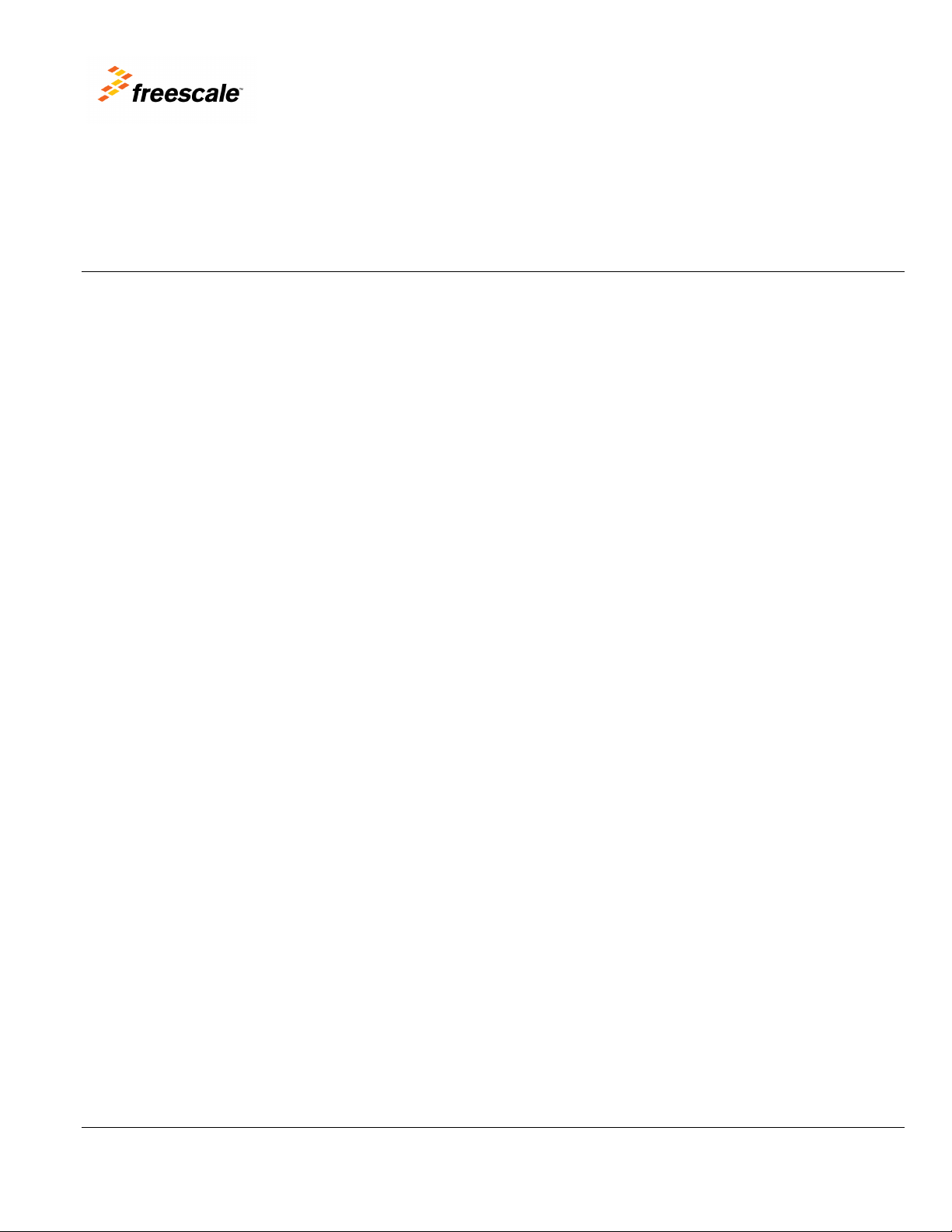
TWR-K21D50M Tower Module
User’s Manual
Rev. 1.01
TWR-K21D50M Tower Module User’s Manual Page 1 of 16
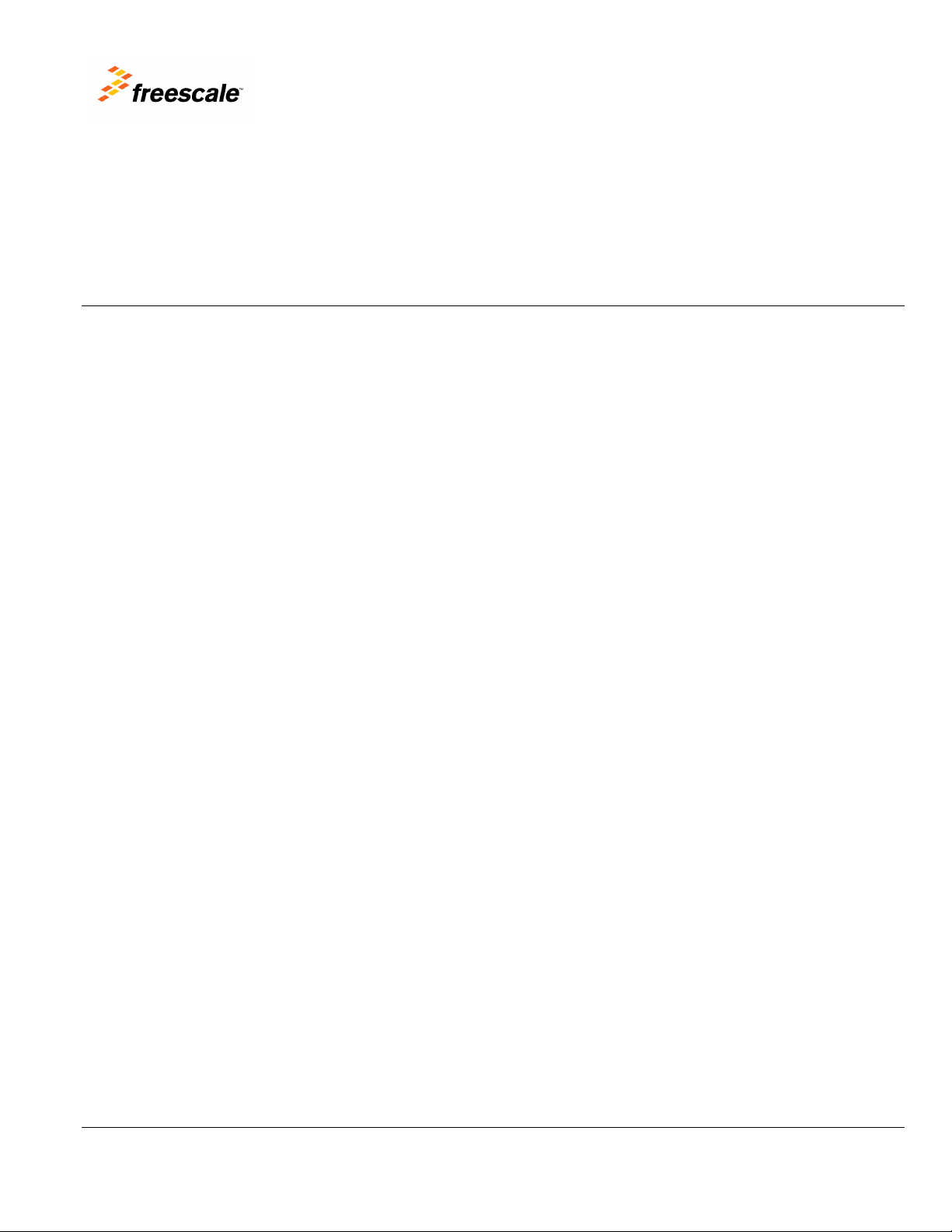
Table of Contents
1 TWR-K21D50M ........................................................................................................................................ 3
2 Contents ...................................................................................................................................................... 4
3 TWR-K21D50M Features ...................................................................................................................... 4
4 Get to Know the TWR-K21D50M ........................................................................................................ 5
5 Reference Documents ............................................................................................................................ 6
6 Hardware description ............................................................................................................................ 7
6.1 Block Diagram ...................................................................................................................................................................... 7
6.2 Microcontroller .................................................................................................................................................................... 8
6.3 Clocking ................................................................................................................................................................................ 10
6.4 System Power .................................................................................................................................................................... 10
6.5 Debug Interface ................................................................................................................................................................ 10
6.6 OSJTAG ................................................................................................................................................................................. 10
6.7 Accelerometer ................................................................................................................................................................... 11
6.8 Potentiometer, Pushbuttons, LEDs ........................................................................................................................... 11
6.9 General Purpose Tower Plug-in (TWRPI) Socket ............................................................................................... 12
6.10 USB ...................................................................................................................................................................................... 12
7 TWR-K21D50M Jumper Options and Headers ........................................................................... 13
8 Useful links ............................................................................................................................................. 15
TWR-K21D50M Tower Module User’s Manual Page 2 of 16
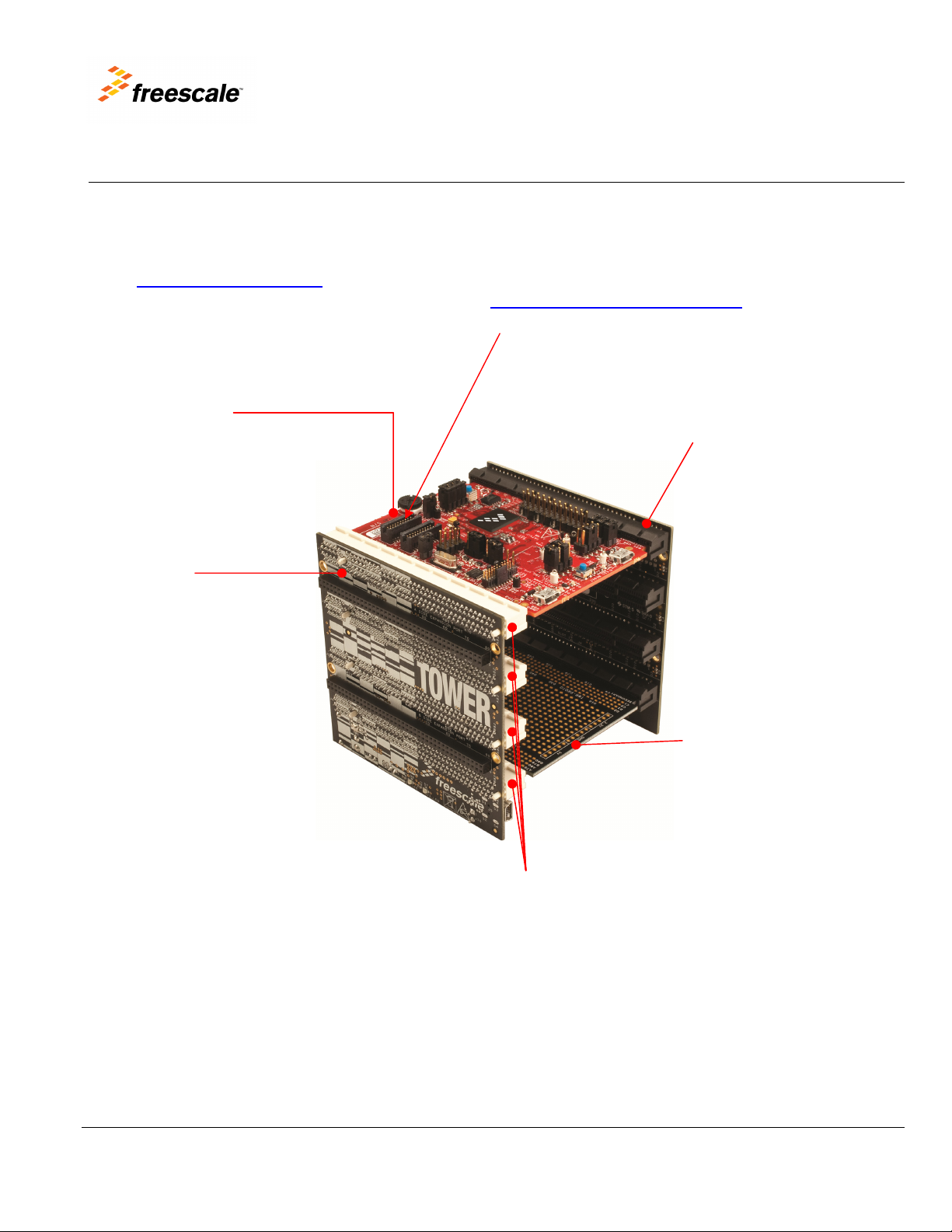
Controller Module
Secondary Elevator
Primary Elevator
•
Board Connectors
Peripheral Module
Tower Plug
-
In (TWRPI) Socket
1 TWR-K21D50M
The TWR-K21D50M microcontroller module is designed to work either in standalone mode or as part of the Freescale
Tower System, a modular development platform that enables rapid prototyping and tool re-use through
reconfigurable hardware. Take your design to the next level and begin constructing your Tower System today by
visiting www.freescale.com/tower for additional Tower System microcontroller modules and compatible peripherals.
For TWR-K21D50M-specific information and updates, visit www.freescale.com/TWR-K21D50M
• Tower MCU board
• Works stand-alone or in Tower System
• Features integrated debugging interface
for easy programming and run control
via standard USB cable
• Adds features and functionality
• Can accept TWRPIs such as sensors
and radios
• Additional and secondary serial and
expansion bus signals
• Standardized serial assignments
• Mounting holes and expansion
connectors for side-mounting
peripheral boards
• Common serial and expansion bus
signals
• Two 2x80 connectors for easy signal
access and side-mounting board
• Power regulation circuitry
• Standardized signal assignments
• Mounting holes
Approximately 3.5” H x 3.5” W x 3.5” D
when fully assembled
• Four card-edge connectors
• Uses PCI Express® connectors
(x16, 90 mm/3.5” long, 164 pin)
• Adds features and functionality
to your designs
• Interchangeable with other
peripheral modules and
compatible with other
controller/processor modules
• Examples include serial interface,
memory, Wi-Fi®, graphical LCD,
motor control, audio, Xtrinsic
sensing and high precision
analog modules
TWR-K21D50M Tower Module User’s Manual Page 3 of 16
Figure 1. Freescale Tower System Overview
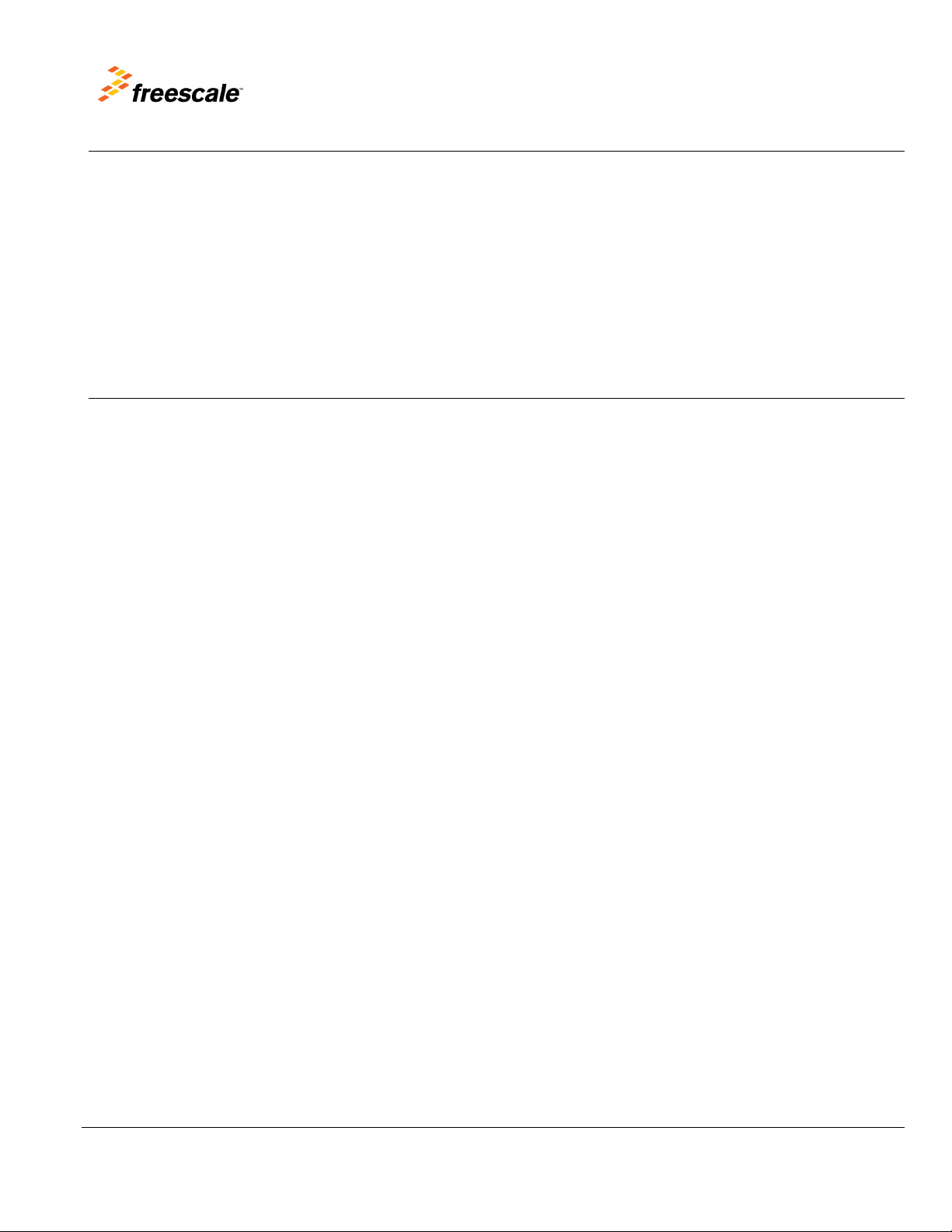
2 Contents
The
TWR-K21D50M
• TWR-K21D50M board assembly
• 3 ft A to micro-B USB cable for debug interface and power or MK21DN512VMC5 USB interface
• CR2025 coin cell battery for VBAT power supply
• Quick Start Guide
3
TWR-K21D50M Features
• Tower-compatible microcontroller module
• MK21DN512VMC5 MCU (50 MHz, 512 KB Flash, 64 KB RAM, low power, 121 MAPBGA package)
• Dual-role USB interface with Micro-AB USB connector
• General-purpose Tower Plug-in (TWRPI) socket
• On-board debug circuit: MC9S08JM60 open source JTAG (OSJTAG) with virtual serial port
• Three-axis accelerometer (MMA8451Q)
• Four (4) user-controllable LEDs
• Two (2) user pushbutton switches for GPIO interrupts
• One (1) user pushbutton switch for MCU reset
• Potentiometer
• Independent, battery-operated power supply for Real Time Clock (RTC) and tamper detection modules
NOTE: The TWR-K21D50M contains some components that are reserved for future revisions of this board and are not
functional with the MK21DN512VMC5 MCU.
contents include:
TWR-K21D50M Tower Module User’s Manual Page 4 of 16
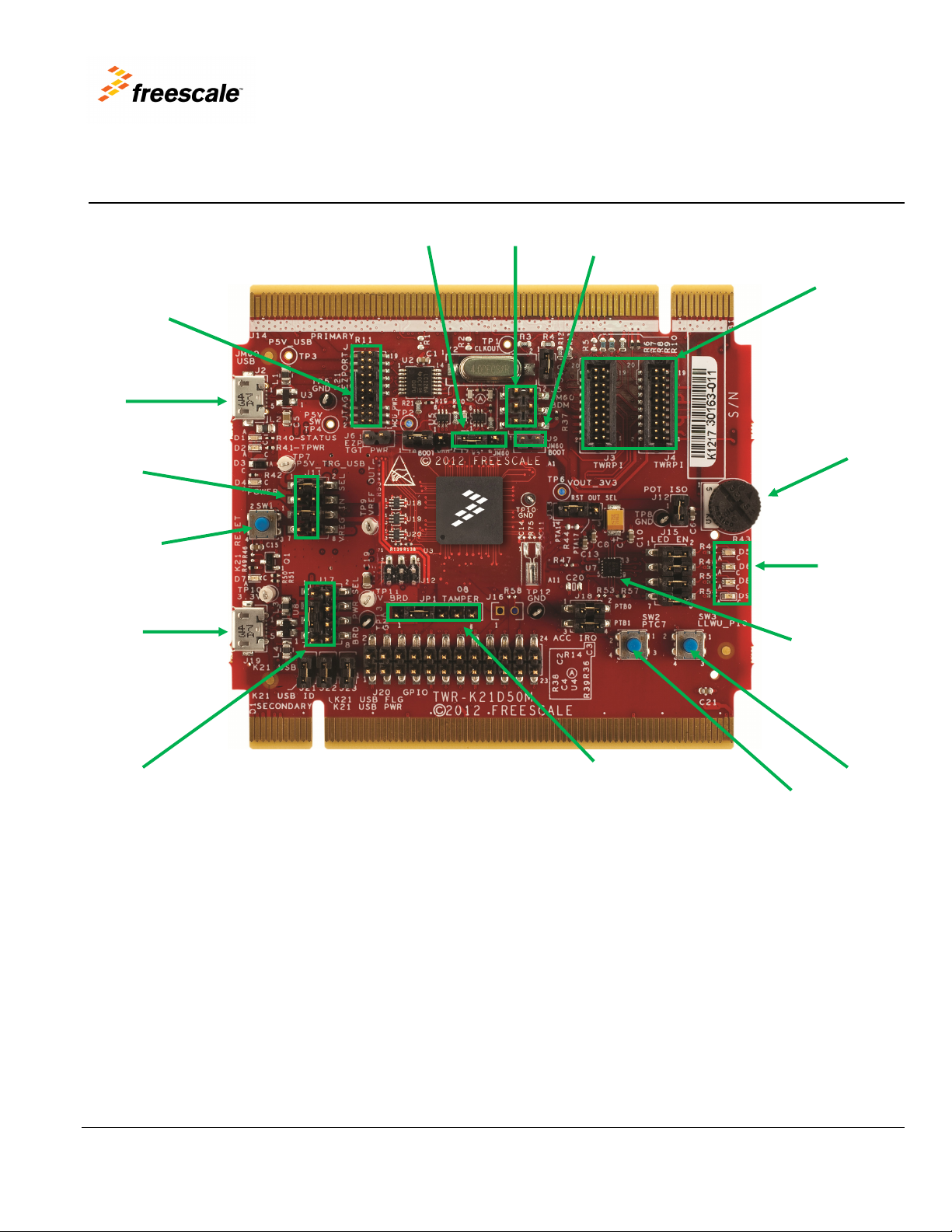
Power/OSJTAG
Board power selection
RESET
JTAG
selector
4 Get to Know the TWR-K21D50M
Micro-USB
Regulator option
K21 Micro-USB
VBAT options
JM60 BDM
JM60 Bootloader
Enable
General Purpose
TWRPI Plug-In
Potentiometer
LEDs
Accelerometer
Figure 2. Front side of TWR-K21D50M module
(TWRPI devices not shown)
TWR-K21D50M Tower Module User’s Manual Page 5 of 16
Tamper pins
SW2
SW3
