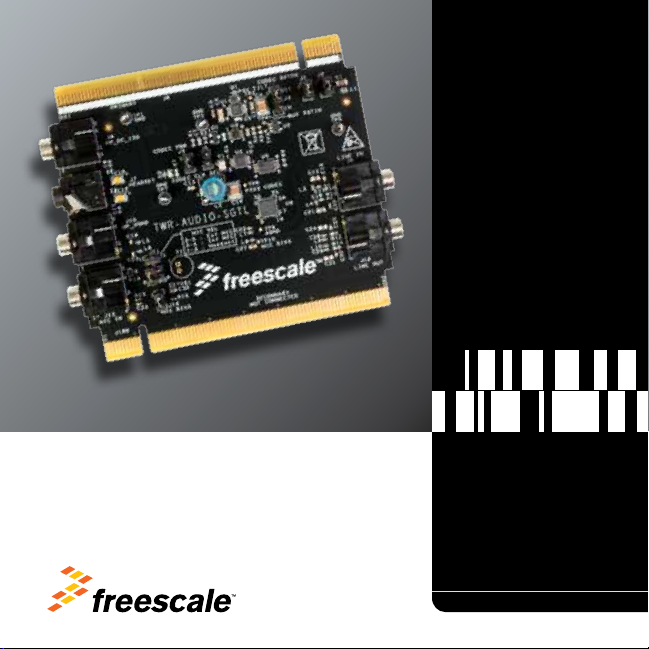
Quick Start Guide
TWR-AUDIO-SGTL
Audio peripheral module with
SGTL5000 codec
TOWER SYSTEM
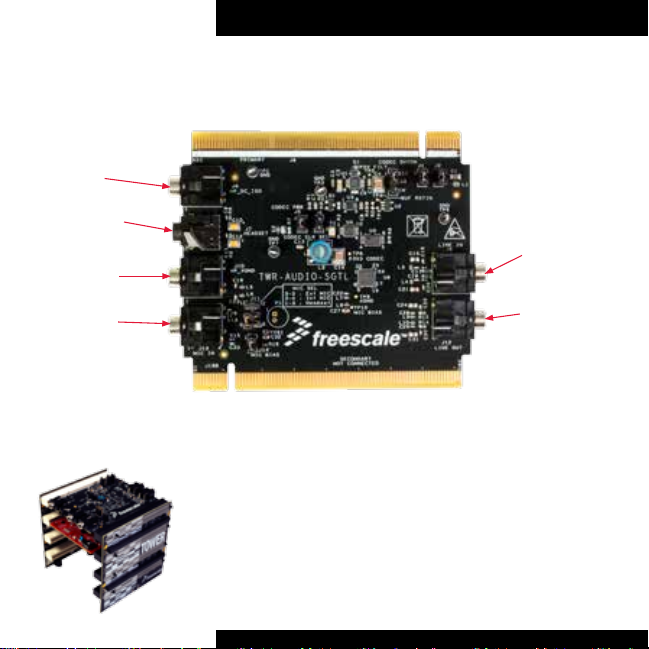
Quick Start Guide
Get to Know the TWR-AUDIO-SGTL
Stereo Headphones
DC Isolated
(3.5 mm)
Stereo Headset
(3.5 mm)
Stereo Headphones
Virtual Ground
(3.5 mm)
Microphone In
(3.5 mm)
Figure 1: Front Side of TWR-AUDIO-SGTL Module
TWR-AUDIO-SGTL
Freescale Tower System
The TWR-AUDIO-SGTL module is part of the Freescale Tower System,
a modular development platform that enables rapid prototyping and tool
re-use through reconfigurable hardware. Take your design to the next level
and begin constructing your Tower System today.
2
Analog Stereo
Audio Line In
(3.5 mm)
Analog Stereo
Audio Line
Out (3.5 mm)

TOWER SYSTEM
TWR-AUDIO-SGTL Features
• SGTL5000 low-power stereo codec with headphone amplifier
• Tunable clock generator
• Stereo line in on 3.5 mm jack
• Stereo line out on 3.5 mm jack
• Headphone output on 3.5 mm jack
• Virtual ground capacitor-less headphone output on 3.5 mm jack
• Smartphone compatible headset (headphone output/microphone
input) on 3.5 mm jack
• Microphone input on 3.5 mm jack
• Space provided on board to mount an electret microphone
• Compatible with Tower System processor modules using ColdFire+,
Kinetis K and L series MCUs and Vybrid controllers
3
3

Quick Start Guide
Step-by-Step Installation Instructions
To evaluate and develop with the modular Freescale Tower System development
platform, a minimum of three basic modules are required for complete assembly.
MCU/MPU
1
module
Acts as the main control module for
the system
Peripheral module
2
(i.e., TWR-AUDIO-SGTL)
Adds features and functionality to
your system
Two elevator modules
3
(primary and secondary)
Provides power, easy signal access and
side mounting expansion
4
The TWR-AUDIO-SGTL module comes
with its jumpers in the default positions,
as shown in the jumpers section. Please
consult the TWR-AUDIO-SGTL User
Manual (found on freescale.com/Tower)
for more information on the TWR-AUDIOSGTL functionality and for other jumper
configurations.
When assembling the TWR-AUDIO-SGTL
module and the MCU module into the
elevator modules, please ensure that
the modules occupy adjacent slots and
that the primary edge connector (marked
with a white stripe along the primary
edge of the module) is inserted into the
primary elevator module (denoted with
white connectors). See the instructions
in the TWR-ELEV Quick Start Guide for
the elevator modules for proper Tower
System assembly.

TOWER SYSTEM
TWR-AUDIO-SGTL Jumper Options
The following is a list of all jumper options. The default installed jumper settings are
indicated by the white text within the black boxes.
TWR-AUDIO-SGTL Jumpers
Jumper Option Setting Description
J1 Adds 4.7k Ohm pull-up
resistor to I
J2 Adds 4.7k Ohm pull-up
resistor to I
J3 Reset shutdown selection 1-2 No shutdown
J5 Disable audio codec ON Audio codec enabled
J6 Master clock source
J11 Microphone input selection 3-5 External microphone
J14 Microphone bias 1-2 Microphone bias applied
2
C SDA data line
2
C SCL data line
selection
ON Pull-up added
OFF Resistor disconnected
ON Pull-up added
OFF Resistor disconnected
2-3 Hardware reset causes shutdown cycle
OFF Audio codec disabled
OFF Si5351A (24.576 MHz default)
ON MCLK from processor module
3-4 Internal microphone
1-3 Smartphone headset
OFF Microphone bias not applied
5

Quick Start Guide
Support
Visit freescale.com/support for a list of phone
numbers within your region.
Warranty
Visit freescale.com/warranty for complete
warranty information.
For more information, visit freescale.com/Tower
Join the online Tower community at towergeeks.org
Freescale, the Freescale logo and ColdFire+ are trademarks of
FreescaleSemiconductor,Inc., Reg. U.S. Pat. & Tm. Off. Kinetis, Tower and
Vybrid are trademarks of Freescale Semiconductor, Inc. All other product or
service names are the property of their respective owners.
©2011, 2013FreescaleSemiconductor,Inc.
Document Number: TWRSGTLQSG Rev 1
Agile Number: 926-78599 Rev B
