
Quick Start Guide
TRK-USB-MPC5643L
StarterTRAK USB for
Automotive Safety Applications
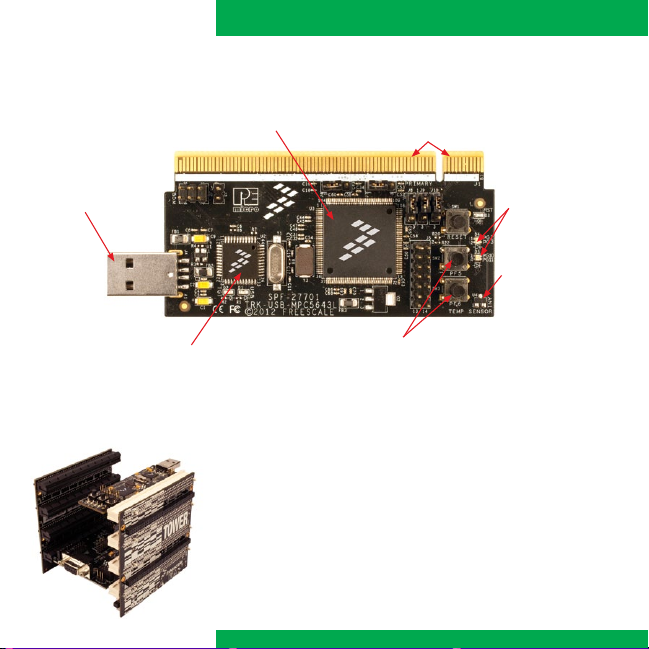
Quick Start Guide
Get to Know the TRK-USB-MPC5643L
OSBDM
Debugger and
Serial Link
through USB
Qorivva MPC5643L
MCU
Primary Tower
System Connector
UserProgrammable
LEDs
Temperature
Sensor
OSJTAG
Flexis MC9S08JM60
TRK-USB-MPC5643L
Freescale StarterTRAK USB
The TRK-USB-MPC5643L kit is part of our StarterTRAK USB
development platform. It is designed for you to easily and
inexpensively give Freescale 32-bit Qorivva MCUs a test drive.
This board can also be used in conjunction with the Freescale
Tower System, allowing you to rapidly prototype designs with a
growing portfolio of reconfigurable, modular tools.
User-Programmable
Push Buttons

TRK-USB-MPC5643L Features
• Qorivva MPC5643L MCU
• Temperature sensor
• Primary Tower System connector
• Two bi-color, user-programmable LEDs
• Two user-programmable push buttons
• OSBDM debugger and serial connection through USB

Quick Start Guide
Step-by-Step Installation Instructions
This quick start guide details how to set up the TRK-USB-MPC5643L board and
run some demo projects on the device.
Install Software
1
and Tools
• DownloadandinstalltheCodeWarrior
Development Studio for MPC55xx/
MPC5xx V2.9 (Classic). Available at
freescale.com/TRK-USB-MPC5643L.
4
Connect Device to
2
Computer
• ConnecttheUSBboardintoan
available port and allow the computer
to automatically install the device
drivers for the OSBDM module.
CDC device drivers are required and
may be obtained via the P&E Micro
website (see Note 1 on next page).
Once installed, you are ready to
start coding and using the device.

TRK-USB-MPC5643L
Download Supporting
3 4
Documentation
• DownloadtheQorivvaSimple
Cookbook and the MPC5643L reference
manual from the downloads tab at
freescale.com/TRK-USB-MPC5643L.
Explore
Further
• Downloadtheexampleprojects
and applications located under the
downloads tab. These include the
Qorivva Simple Cookbook examples,
a TRK-USB-MPC5643L specific
projectandsupportingWindows
application. This application code
utilizes the on-board temperature
sensor switches and LEDs, as well
as many on-chip peripherals. P&E
CDC drivers will be required for
this application.
Note 1: Updated drivers are required for full device
functionality and are available on the P&E OSBDM
website at pemicro.com/osbdm/index.cfm.
5

Quick Start Guide
On-Board Connections
The following tables show the available signals and connections of the
TRK-USB-MPC5643L board.
Jumpers
Jumper Option Setting Description
1-2 LIN Tx to USB
J6 LIN Tx
J7 LIN Rx
J3
6
OSBDM
Flash
2-3 LIN Tx to Tower
1-2 LIN Rx to USB
2-3 LIN Rx to Tower
Allows Flashing
1-2
of New OSBDM
Firmware
Other Connections
MCU Pin Signal
Pin 5 (GPIO_PTF5) SwitchSW2
Pin 8 (GPIO_PTF6) SwitchSW3
Pin 47 (ADC_AN1) Temp Sensor
Pin 102 (GPIO_PTG2)
Pin 104 (GPIO_PTG3)
Pin 77 (GPIO_PTG10)
Pin 75 (GPIO_PTG11)
Bi-Color LED D4
Bi-Color LED D5

TRK-USB-MPC5643L
Tower System Interface Connections
PCI
Connector
A1 N/A 5 V B1 N/A 5 V
A2 N/A GND B2 N/A GND
A3 N/A 3.3 V B3 N/A 3.3 V
A4 N/A 3.3 V B4 N.C
A5 N/A GND B5 N/A GND
A6 N/A GND B6 N/A GND
A7 N.C B7 Pin 2 DSPI1_SCK
A8 N.C B8 Pin 79 DSPI1_CS1
A9 Pin 26 GPIO_PTD9 B9 Pin 14 DSPI1_CS0
A10 Pin 32 GPIO_PTD8 B10 Pin 10 DSPI1_SOUT
A11 Pin 37 GPIO_PTD7 B11 Pin 12 DSPI1_SIN
A12 N.C B12 N.C
A13 N.C B13 N.C
A14 N.C B14 N.C
MCU
Pin
Signal
PCI
Connector
MCU
Pin
Signal
7

Quick Start Guide
PCI
Connector
A15 N.C B15 N.C
A16 N.C B16 N.C
A17 N.C B17 N.C
A18 N.C B18 N.C
A19 N.C B19 N.C
A20 N.C B20 N.C
A21 N.C B21 Pin 101 GPIO_PTC13
A22 N.C B22 Pin 103 GPIO_PTC14
A23 N.C B23 Pin 124 GPIO_PTC15
A24 N.C B24 N.C
A25 N.C B25 N.C
A26 N/A GND B26 N/A GND
A27 Pin 45 ADC_AN3 B27 Pin 42 ADC_AN7
A28 Pin 41 ADC_AN2 B28 Pin 48 ADC_AN6
A29 Pin 47 ADC_AN1 B29 Pin 49 ADC_AN5
A30 Pin 43 ADC_AN0 B30 Pin 46 ADC_AN4
A31 N/A GND B31 N/A GND
A32 N.C B32 N.C
A33 Pin 74 ETIMER0_ETC1 B33 Pin 82 ETIMER0_ETC5
8
MCU
Pin
Signal
PCI
Connector
MCU
Pin
Signal

TRK-USB-MPC5643L
PCI
Connector
A34 Pin 73 ETIMER0_ETC0 B34 Pin 80 ETIMER0_ETC4
A35 Pin 34 GPIO_PTD6 B35 Pin 129 GPIO_PTD4
A36 N/A 3.3 V B36 N/A 3.3 V
A37 Pin 122 FLEXPWM0_B2_A2 B37 Pin 83 FLEXPWM0_B3
A38 Pin 120 FLEXPWM0_A2_A0 B38 Pin 98 FLEXPWM0_A3
A39 Pin 118 FLEMPWM0_B0_X2 B39 Pin 85 FLEXPWM0_X3
A40 Pin 134
A41 N.C B41 Pin 110 CAN0_RXD
A42 N.C B42 Pin 109 CAN0_TXD
A43 Pin 116 LIN0_RXD B43 N.C
A44 Pin 114 LIN1_TXD B44 Pin 15 DSPI0_SIN
A45 VSSA B45 Pin 142 DSPI0_SOUT
A46 VDDA B46 Pin 11 DSPI0_CS0
A47 VDDA B47 Pin 81 DSPI0_CS1
A48 VDDA B48 Pin 13 DSPI0_SCK
A49 N/A GND B49 N/A GND
A50 Pin 76 GPIO_PTD10 B50 N.C
A51 Pin 78 GPIO_PTD11 B51 N.C
A52 Pin 99 GPIO_PTD12 B52 Pin 33 GPIO_PTD5
MCU
Pin
Signal
FLEXPWM0_B3_
FAULT
PCI
Connector
B40 Pin 100 FLEXPWM0_B2
MCU
Pin
Signal
9

Quick Start Guide
PCI
Connector
A53 Pin 105 GPIO_PTD14 B53 N.C
A54 N.C B54 N.C
A55 N.C B55 Pin 112 EIRQ31_PTF13
A56 N.C B56 Pin 106 EIRQ30_PTF12
A57 N.C B57 Pin 119 EIRQ26_PTE14
A58 Pin 128 ETIMER1_ETC4 B58 Pin 117 EIRQ25_PTE13
A59 Pin 140 ETIMER1_ETC3 B59 Pin 62 EIRQ20_PTB15
A60 Pin 3 ETIMER1_ETC2 B60 Pin 64 EIRQ19_PTB14
A61 Pin 125 ETIMER1_ETC1 B61 Pin 143 EIRQ13_PTA14
A62 Pin 31 MCU_RESET B62 Pin 136 EIRQ12_PTA13
A63 Pin 31 MCU_RESET B63 N.C
A64 N.C B64 N.C
A65 N/A GND B65 N/A GND
A66 N.C B66 N.C
A67 N.C B67 N.C
A68 N.C B68 N.C
A69 N.C B69 N.C
A70 N.C B70 N.C
A71 N.C B71 N.C
10
MCU
Pin
Signal
PCI
Connector
MCU
Pin
Signal

TRK-USB-MPC5643L
PCI
Connector
A72 N.C B72 N.C
A73 N.C B73 N.C
A74 N.C B74 N.C
A75 N.C B75 N.C
A76 N.C B76 N.C
A77 N.C B77 N.C
A78 N.C B78 N.C
A79 N.C B79 N.C
A80 N.C B80 N.C
A81 N/A GND B81 N/A GND
A82 N/A 3.3 V B82 N/A 3.3 V
MCU
Pin
Signal
PCI
Connector
MCU
Pin
Signal
11

Quick Start Guide
Support
Visit freescale.com/support for a list of phone
numbers within your region.
Warranty
Visit freescale.com/warranty for complete
warranty information.
For more information, visit
freescale.com/TRK-USB-MPC5643L
Freescale, the Freescale logo, CodeWarrior and Qorivva are trademarks
of Freescale Semiconductor, Inc., Reg. U.S. Pat. & Tm. Off. Flexis
and Tower are trademarks of Freescale Semiconductor, Inc. All other
product or service names are the property of their respective owners.
©2013FreescaleSemiconductor,Inc.
Document Number: TRKUSBMPC5643L REV 0
