
OpenSDA
User's Guide
2012-09-18
Rev. 0.93
Freescale Semiconductor, Inc. OSDAUG

Table of Contents
1 Overview ..................................................................................................................................................... 3
1.1 OpenSDA Hardware ........................................................................................................................................................... 3
1.2 OpenSDA Software ............................................................................................................................................................. 4
1.2.1 MSD Bootloader .................................................................................................................................................................................. 4
1.2.2 P&E Debug Application ................................................................................................................................................................... 5
1.2.3 MSD Flash Programmer .................................................................................................................................................................. 6
1.2.4 USB Communications Device Class (CDC) .............................................................................................................................. 7
2 Getting Started with OpenSDA ............................................................................................................ 7
2.1 Getting into Bootloader Mode ....................................................................................................................................... 7
2.2 Loading an OpenSDA Application ................................................................................................................................ 8
2.3 Using the MSD Flash Programmer ............................................................................................................................... 8
3 LED Status Indicator ............................................................................................................................... 8
OSDAUG OpenSDA User's Guide Page 2 of 9
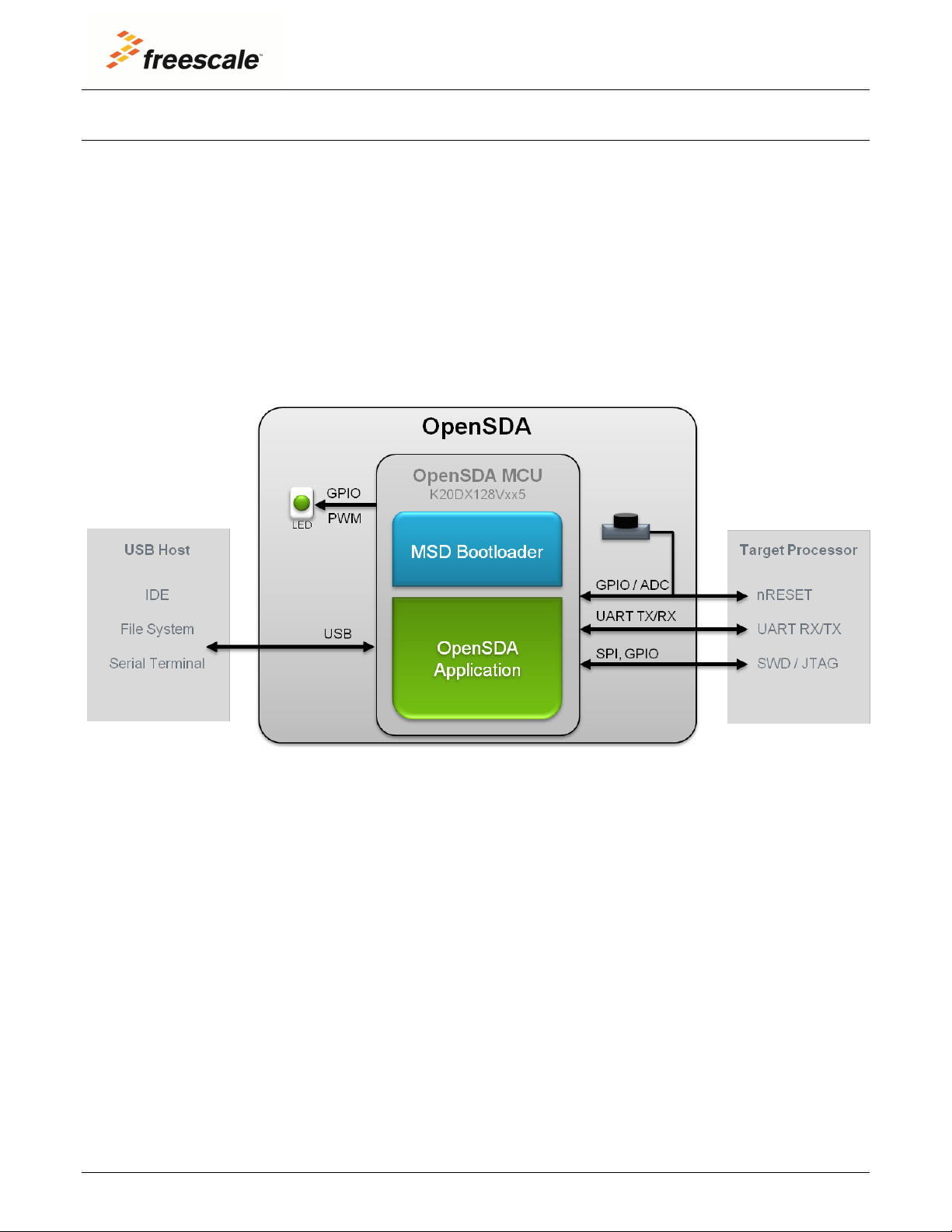
1 Overview
OpenSDA is an open-standard serial and debug adapter. It bridges serial and debug communications
between a USB host and an embedded target processor as shown in Figure 1. The hardware circuit is
based on a Freescale Kinetis K20 family microcontroller (MCU) with 128 KB of embedded flash and an
integrated USB controller. OpenSDA features a mass storage device (MSD) bootloader, which provides
a quick and easy mechanism for loading different OpenSDA Applications such as flash programmers,
run-control debug interfaces, serial-to-USB converters, and more.
This document provides information required to operate OpenSDA. Information on how to integrate
OpenSDA into a custom hardware design and how to create custom OpenSDA applications can be
found in the OpenSDA Developer’s Guide (available October 2012).
Figure 1. OpenSDA High-Level Block Diagram
1.1 OpenSDA Hardware
OpenSDA is managed by a Kinetis K20 MCU built on the ARM® Cortex™-M4 core. The Kinetis K20
includes an integrated USB controller that can operate at clock rates up to 50MHz. The OpenSDA
circuit includes, at a minimum, a status LED and a pushbutton. The pushbutton asserts the Reset signal
to the target processor, which could be a microcontroller, digital signal controller, or a microprocessor.
It can also be used to place the OpenSDA circuit into Bootloader mode. SPI and GPIO signals provide
an interface to either a JTAG or an SWD debug port on a target processor. Additionally, signal
connections are available to implement a UART serial channel. The OpenSDA circuit receives power
when plugged into a USB Host. In some designs, the OpenSDA circuit can also control the power
supply of the target processor.
OSDAUG OpenSDA User's Guide Page 3 of 9
