Page 1
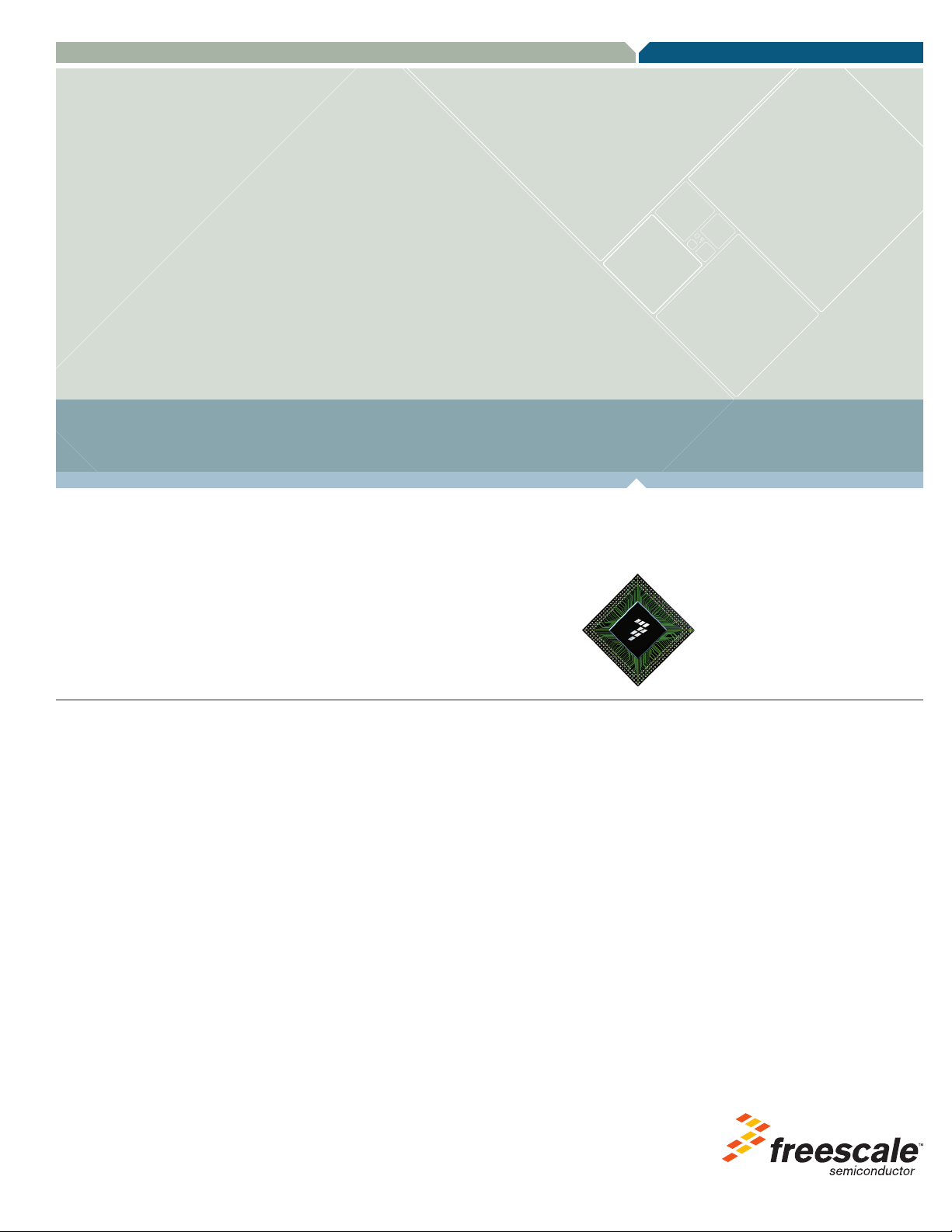
DSC 16–bit Hybrid Controllers
MC56F8006
Demo board user’s guide
www.freescale.com
Page 2
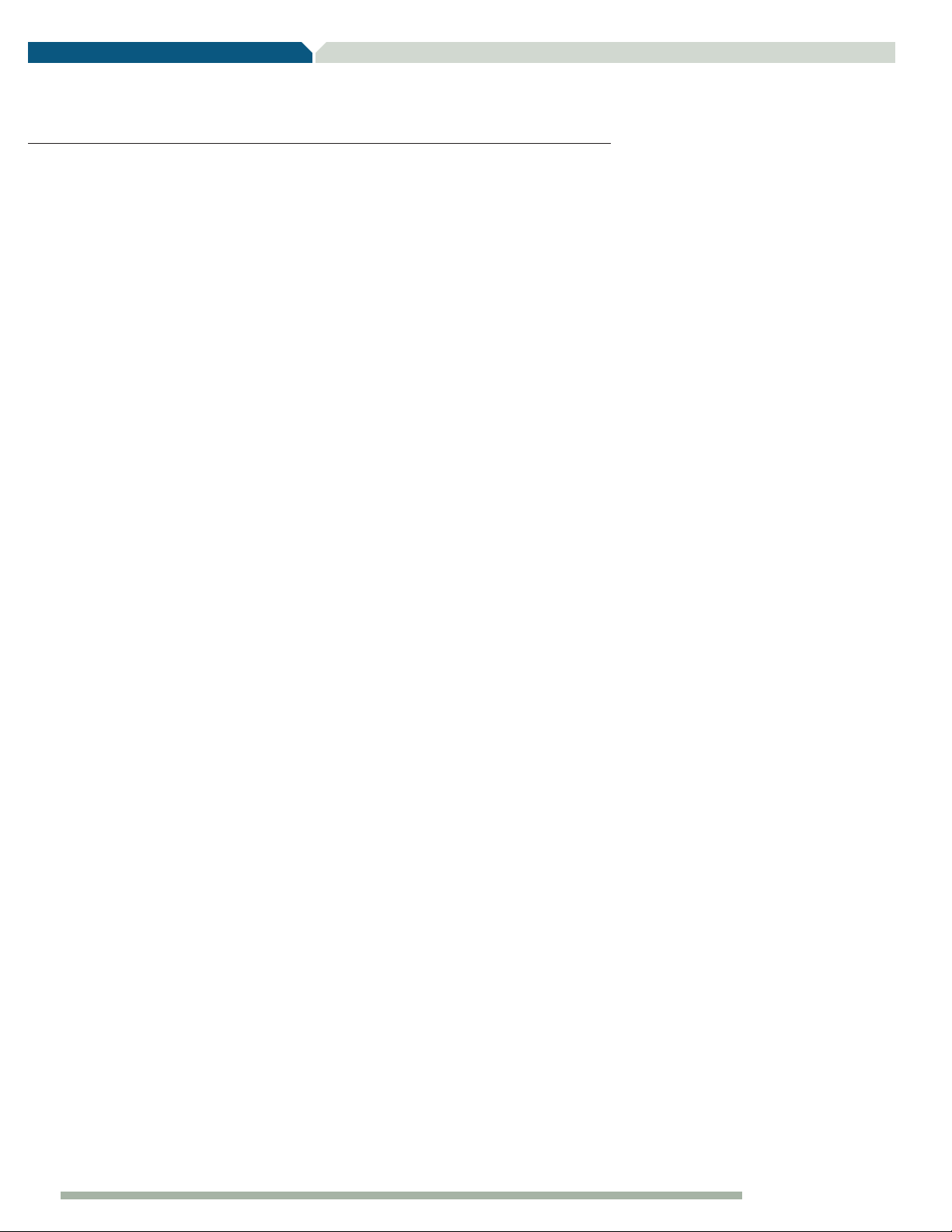
TABLE OF CONTENTS
Preface ......................................................................................................................... 3
Chapter 1
Introduction .................................................................................................................4
1.1 Cautionary Notes ................................................................................................................. 4
1.2 Terminology .........................................................................................................................4
1.3 Features ............................................................................................................................... 5
Chapter 2
Technical Summary .....................................................................................................6
2.1 Options ................................................................................................................................6
2.1.1 JP1 — IRQ_SW1 Input Select ..........................................................................................6
2.1.2 JP2 — IRQ_SW2 Input Select ..........................................................................................6
2.1.3 JP3 — +3.3 V Enable .......................................................................................................6
2.1.4 JP4 — +Vopt Enable ........................................................................................................6
2.1.5 TX_EN and RX_EN Option Jumpers ................................................................................ 6
2.2 User Components ........................................................................................................... 6–7
2.2.1 LED1 — 6 Indicators ........................................................................................................6
2.2.2 IRQ_SW1 and IRQ_SW2 Push Switches ......................................................................... 7
2.2.3 Y2 Crystal Reference ........................................................................................................7
2.3 Ports and Connectors .....................................................................................................7–8
2.3.1 J4 — USB port ................................................................................................................. 7
2.3.2 PWR Jack .........................................................................................................................7
2.3.3 +3.3 V and GND Test Points ............................................................................................7
2.3.4 COM Port.......................................................................................................................... 7
2.3.5 JTAG / EOnCE Port ..........................................................................................................8
2.4 J1 — MC56F8006 I/O Ports ................................................................................................9
2.5 J2 — MC56F8006 I/O Port E ..............................................................................................9
Appendix A
MC56F8006DEMO Schematics .................................................................................. 10
Appendix B
MC56F8006DEMO Bill of Materials ........................................................................... 11
www.freescale.com2
Page 3

Preface
This reference manual describes in detail the hardware on the
MC56F8006 demo board.
Audience
This document is intended for application developers who are creating software for devices using
the Freescale MC56F8006 part.
Organization
This manual is organized into two chapters and two appendixes.
• Chapter 1, Introduction provides an overview of the demo board and its features.
• Chapter 2, Technical Summary describes in detail the MC56F8006 demo board hardware.
• Appendix A, "MC56F8006DEMO Schematics" contains the schematics of the
MC56F8006DEMO board.
• Appendix B, "MC56F8006DEMO Bill of Materials" provides a list of the materials used on the
MC56F8006DEMO board.
Suggested Reading
More documentation on the MC56F8006 and the MC56F8006DEMO kit may be found at
www.freescale.com.
www.freescale.com 3
Page 4
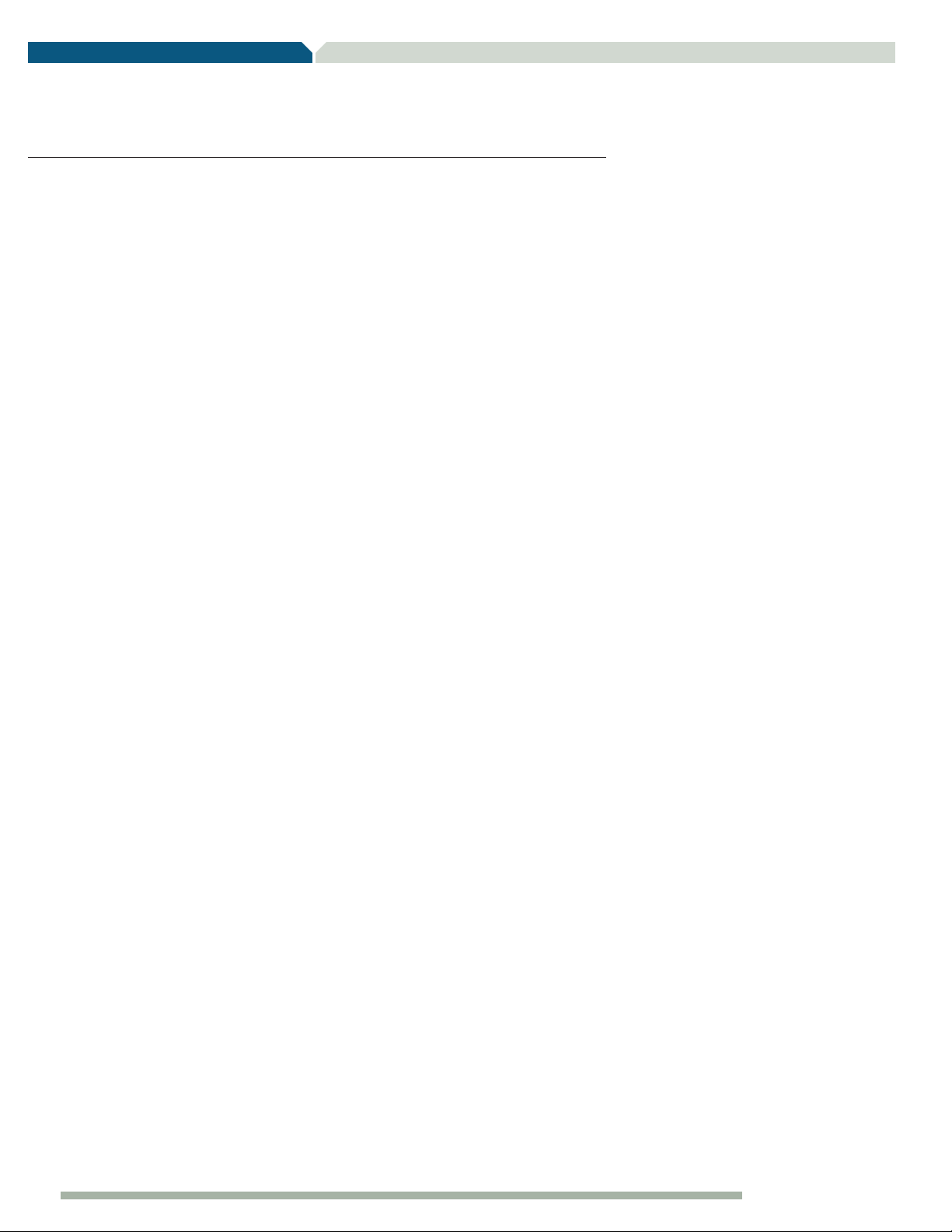
Chapter 1
Introduction
1.1 Cautionary Notes
1. Electrostatic Discharge (ESD) prevention measures should be applied whenever handling this
product. ESD damage is not a warranty repair item.
2. Axiom Manufacturing reserves the right to make changes without further notice to any
products to improve reliability, function or design. Axiom Manufacturing does not assume any
liability arising out of the application or use of any product or circuit described herein, neither
does it convey any license under patent rights or the rights of others.
3. EMC information on the 56F8006DEMO board:
a. This product as shipped from the factory with associated power supplies and cables, has
been tested and meets with requirements of CE and the FCC as a CLASS A product.
b. This product is designed and intended for use as a development platform for hardware or
software in an educational or professional laboratory.
c. In a domestic environment this product may cause radio interference in which case the user
may be required to take adequate prevention measures.
d. Attaching additional wiring to this product or modifying the product’s operation from the
factory default as shipped may affect its performance and also cause interference with
other apparatus in the immediate vicinity. If such interference is detected, suitable mitigating
measures should be taken.
1.2 Terminology
This development board applies option selection jumpers. Terminology for application of the
option jumpers is as follows:
• Jumper on, in or installed = jumper is a plastic shunt that fits across two pins and the shunt is
installed so that the two pins are connected with the shunt.
• Jumper off, out or idle = jumper or shunt is installed so that only one pin holds the shunt, no
two pins are connected, or jumper is removed. It is recommended that the jumpers be idled by
installing on one pin so they will not be lost.
This development board applies cutaway option selections. These option selections apply
surface mount resistor locations with a printed circuit board trace connecting both component
pads. This type of connection places an equivalent 0 Ω type resistor in series with the I/O signal
and the user component or I/O connector on the board. These connections may be cut with a
razor blade or similar type knife between the component pads to isolate the default connection
provided. Reconnection of the cutaway type pads can be made by either installing a 0 Ω 0805
size surface mount resistor or a small wire jumper on the component pads.
www.freescale.com4
Page 5

1.3 Features
The MC56F8006DEMO provides a low cost application and development platform for the
MC56F8006 DSC.
• MC56F8006 DSC
— 48-pin package, 40 GPIO
— 16 KB flash memory
— 2 KB RAM
— 3 analog comparators
— 2 analog-to-digital converters, 12-bit
— Up to 24 inputs
— 2 programmable gain amplifiers
— 6 pulse-width modulator (PWM) outputs possible
— 4 PWM fault inputs possible
— Inter-integrated circuit (I2C)
— Serial peripheral interface (SPI)
— Serial communications interface (SCI)
— Programmable interrupt timer (PIT)
— Programmable delay block
— 2 general-purpose timers (GPT)
— Computer operating properly (COP) timer
— Phase-locked loop (PLL)
— Relaxation oscillator (ROSC)
— Real-time counter (RTC)
— 1 kHz oscillator
— Crystal oscillator
— On-chip clock synthesis (OCCS)
— Power management controller (PMC)
— JTAG/EOnCE interface
• I/O Connectors
— J1 — 40-pin DSC I/O, demo standard
— J2 — 8-pin DSC port E connector
— PWR jack — external supply
— USB — BDM, power, serial connection
— JTAG — external development port
— COM — RS-232 port (not installed)
• Switches
— Reset
— IRQ SW1
— IRQ SW2
• Indicators
— Power indicator
— 6 user indicators
— 2 USB status
• Crystal Reference (Y2)
— 32 kHz type, not populated
• Specifications
— External power: +9V DV input voltage typical, 100 mA
— Input voltage range: +7 to +15V DC
— Onboard regulated +3.3V DC supply
— Board size: 2 × 4 inches
www.freescale.com 5
Page 6

Chapter 2
Technical Summary
2.1 Options
2.1.1 JP1: IRQ_SW1 Input Select
JP1 is a cutaway type option on the bottom side of the DEMO board. Default connection is to
MC56F8006 I/O port B2. Optional connection to port B4 is provided for user application.
2.1.2 JP2: IRQ_SW2 Input Select
JP2 is a cutaway type option on the bottom side of the DEMO board. Default connection is to
MC56F8006 I/O port B3. Optional connection to port B5 is provided for user application.
2.1.3 JP3: +3.3 V Enable
JP3 option installed (default) provides +3.3V regulated voltage from the onboard VR1 voltage
regulator to power the DEMO board. Open this option to power the board from an external +3.3V
source or from the J1 connector.
2.1.4 JP4: +Vopt Enable
JP4 option installed provides a connection from J1 pin 1 to the board +3.3V power connection.
This option is open/idle by default. This option may be applied to provide board +3.3 V regulated
voltage to the J1 connector (JP3 installed also) or to source +3.3V from J1 (JP3 open) to power
the board from a connected host platform.
2.1.5 TX_EN and RX_EN Option Jumpers
TX_EN and RX_EN options provide selection of the serial port connection for the MC56F8006 SCI
serial port. MC56F8006 ports B6 (RXD) and B7 (TXD) provide the SCI I/O pins for these options.
Default option setting is for the USB port to support the SCI serial port. The RS-232 serial port is
not populated by default but may be applied by the user if populated.
TX_EN and RX_EN = position 1–2 default, USB BDM serial port support.
Position 2–3 = RS-232 port.
See the support DVD for virtual terminal software to support the USB serial port.
2.2 User Components
2.2.1 LED1: 6 Indicators
Six indicator LEDs are provided for user application indications. The LEDs are applied to the
MC56F8006 I/O port A0/PWM0 to A5/PWM5 signals. Buffers are applied so that the LEDs will not
load the I/O port pins during operation. LEDs are on during the applied signals logic high level.
The following table provides the signal and LED reference.
LED MC56F8006 I/O Port LED Color
LED1 PAO/PWM0 RED
LED2 PA1/PWM1 RED
LED3 PA2/PWM2 GREEN
LED4 PA3/PWM3 GREEN
LED5 PA4/PWM4 YELLOW
LED6 PA5/PWM5 YELLOW
www.freescale.com6
Page 7

2.2.2 IRQ_SW1 and IRQ_SW2 Push Switches
Push switches SW1 and SW2 provide an active low signal when depressed to MCF56F8006
ports PB2 and PB3 respectively. See options JP1 and JP2 to change the input ports applied.
2.2.3 Y2 Crystal Reference
Y2 provides a location for an external 32 kHz can crystal to be applied to the MC56F8006. Refer
to the device user manual for crystal application information. Components R47, R48, C40 and
C41 must also be applied with the crystal. Refer to the MC56F8006DEMO schematic diagram for
component connection details.
2.3 Ports and Connectors
2.3.1 J4: USB port
J4 will provide a single connection to power the MC56F8006DEMO board. Supporting host
software for basic operation is provided on the support DVD. The current release will provide a
virtual serial terminal port.
2.3.1.1 STATUS and TPWR Indicators
These indicators provide USB operation status indication. Status will flash or blink to indicate
operation. TPWR will be on when target power is enabled from the USB port.
2.3.2 PWR Jack
This connector provides external power input to the board. The PWR jack accepts a standard
2.0 ~ 2.1 mm center barrel plug connector (positive voltage center) to apply a +VIN supply of +5
VDC to +12V. Also review option jumper JP3 and JP4 operation for power application. External
power is not required when applying the USB development port, J4.2.3.2.1 POWER Indicator The
POWER indicator will be on when the MC56F8006DEMO board has +3.3V available for operation.
2.3.3 +3.3 V and GND Test Points
Test point pads are provided for access to VSS/Ground and the +3.3V power signal on the board.
2.3.4 COM Port
The COM port connector and supporting interface circuit is not populated by default. The USB
development port J4 may provide serial port connection to the MC56F8006 SCI if wanted. Refer
to the TX_EN and RX_EN option jumpers and the J4 USB BDM connection for more details.
Components required to apply the COM port are following:
• U2: MAX3232CPWR, TI or same, note
• COM: Generic 9 pin D-Sub connector, R/A female or socket type, .318 mount hole to PCB
pin distance
• C7, C8, C9, C10 and C11: SMT 0805 0.1 μF X7R 50V capacitors
www.freescale.com 7
Page 8

2.3.4.1 COM Connector
1 1
TXD0 2 6 6
RXD0 3 7TP
4 8TP
4
GND
The COM port is applied as a female DB9 connector for interface to the MC56F8006 internal SCI
serial port via the U2 RS-232 transceiver.
COM Pin 7 and 8 Test Pads: RTS / CTS flow control connection pads are provided to apply to the
U2 transceiver test pads 8 and 7 respectively to implement flow controls.
U2 pin 7 and 8 Test Pads are provided to apply MC56F8006 I/O port for the RTS/CTS flow control
signals.
The 1, 4, 6 and 9 pins provide an RS-232 status to the host terminal COM port. Pins 1, 4 and 6
are connected for default status signaling to the host.
5 99
2.3.5 JTAG/EOnCE Port
The JTAG 14-pin connector is compatible with the Freescale OnCE development port. This
connector allows the connection of a JTAG/OnCE style background debug cable for software
development, programming and debugging in real time.
TDI 1 2GND JTAG / OnCE BDM connection
TCK
3 4GND
5 6GND
TDO
7 8 (key)
RESET in
3.3V DC
9 10 TMS
11 12
13 14 TRST* in
DE*
Note: HOST ENABLE option must be open or idle to apply this connector.
www.freescale.com8
Page 9
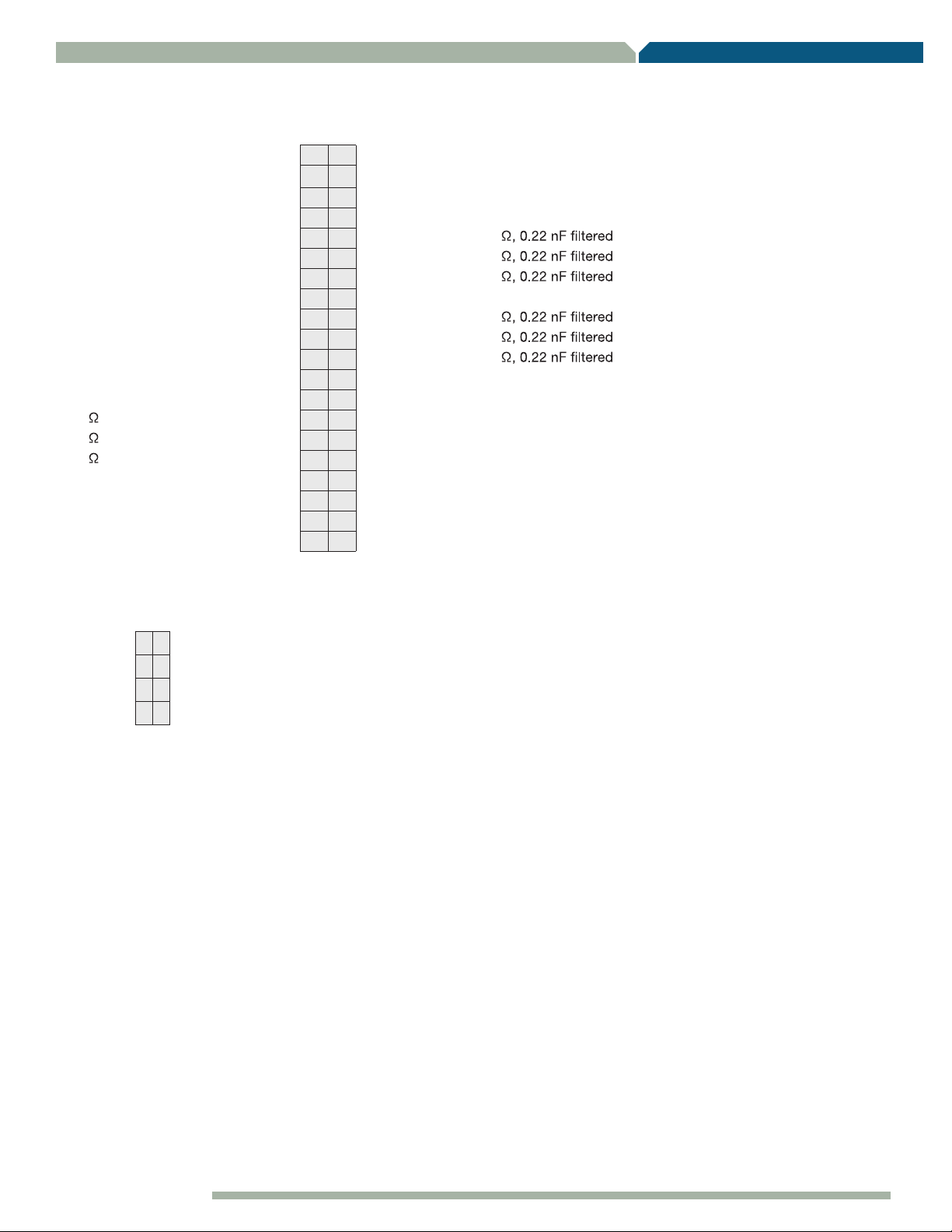
2.4 J1: MC56F8006 I/O Ports
J1 provides a Freescale DEMO compatible I/O port for access to MC56F8006 I/O ports. Review
for alternate signal application on the DEMO board when applying.
JP4 option to +3.3V+Vopt 1 2x
GND/V
TX_EN PB7/TXD/SCL
RX_ENPB6/RXD/SDA
LED1 PA0/PWM0 9 10 PC0/ANA5100
LED2 PA1/PWM1 11 12 PC1/ANA7100
PB4/T0/CLK0
PB5/T1/FAULT3 15 16 PC3/EXT_TRIG
IRQ_SW2 PB3/MOSI/T3
IRQ_SW1 PB2/MISO/T2
PB0/SCLK/SCL 21 22 PC6/ANB4100
PB1/SS/SDA 23 24 PC7/ANB_5
PD0/TDI
4.7K pullupPD1/TDO 27 28 PB0/SCLK/SCLJ1 pin 21
pullupPD2/TCK 29 30 PA2/PWM2 LED3
4.7K
pullupPD3/TMS
4.7K
PA6/FAULT0 33 34 PA4/PWM4 LED5
Y2 option PF0/XTAL
PF2/CMP0_M3 39 40 PF3/CMP0_P3
3 4
SS
5 6x
7 8x
13 14 PC2/ANA9100
17 18 PC4/ANB8100
19 20 PC5/ANB6100
25 26 PB1/SS/SDA J1 pin 23
31 32 PA3/PWM3 LED4/Y2 option
35 36 PA5/PWM5 LED6
x
37 38 PF1/CMP1_P3
PA7/RESET*RESET SW.
2.5 J2: MC56F8006 I/O Port E
J2 provides the connections to MC56F8006 I/O port E.
PE0 1 2 PE1/ANB_9
PE2/ANB_7
PE4/ANA_6
3 4 PE3/ANA_10
5 6 PE5/ANA_8
7 8PE7/CMP1_M3
PE6
www.freescale.com 9
Page 10

Appendix A
MC56F8006DEMO Schematics
Note: C18 is np to
favor motor control
applications
Figure A-1. MC56F8006DEMO Schematic: Part 1
www.freescale.com10
Page 11

Figure A-2. MC56F8006DEMO Schematic: Part 2
www.freescale.com 11
Page 12

Appendix B
MC56F8006DEMO Bill of Materials
Qty Detail Reference(m) Mfr Mfr P/N
1 (0603) 100 pF,50V C2 Meritek MA0603XR101K500
2 (0603) 1000 pF, 50V C3, C23 Meritek MA0603XR102K500
1 (0603) 0.01 μF, 50V C6 Meritek MA0603XR103K500
15 (0603) 0.1 μF,16V C1, C4, C5, C18, C19, C22, C24, C27, C28, C31, C34, C36–C39 Meritek MA0603XR104K160
1 (0805) 10 μf,10V, X5R, 10% C25 Epcos B37641C8106K062
2 (0603) 18 pF, 50V, npo/cog, 5% C29, C30 Meritek MA0603CG180J500
6 (0603) 2200 pF, 50V C12–C17 Meritek MA0603XR222K500
1 (SMA) 10 μF, 16V, 3x5 C21 Nichicon UWX1C100MCL2GB
1 (SMD) 100 μF, 10V, 6x5 C35 Nichicon UUD1A101MCL1GS
1 (SMD) 22 μF, 35V, 6x5 C20 Panasonic EEE-1VA220SP
3 (SMA) 10 μF, 10V C26, C32, C33 AVX TAJA106K010R
2 (SMA) FM4001, Rectifier, 50V, 1A D1, D2 Rectron FM4001-W
1 (Sot23) BAT54C, Schtky, 30V, 200 mA,
Dual Com Cat
4 (1206) Green LED3, LED6, Power, Status Micro Elec 150YG
2 (1206) Red LED1, LED4 Micro Elec 150SR
3 (1206) Yellow LED2, LED5, Tpwr Micro Elec 150HY
1 (Tsop6) NUP2201, TVS-Array, 500 W D4 On Semi NUP2201MR6T1G
1 Plug 2 mm Barrel, RA Pwr Vimex SCD-014-PB
3 1x2 Header J3, Jp3, Jp4 Keltron PH1-2S-G-F1
2 1x3 Header Rx_En, Tx_En Keltron PH1-3S-G-F1
1 2x3 Header JM60 Debug Keltron PH2-6S-G-F1
1 2x4 Header J2 Keltron PH2-8S-G-F1
1 2x7 Header JTAG Keltron PH2-14S-G-F1
1 2x20 Header Socket, Pass Thru J1 E-Call 0161-2819-400
1 USB-B, RA J4
3 (0805) 330 Ω @ 100M, 1.5A FB1–FB3 Murata BLM21PG331SN1D
3 (Sot23) MMBT3904, 40V, 350 mW Q1–Q3 Taitron MMBT3904
6 (0603) 100 Ω, 5% R1–R6 Meritek CR16-101J
2 (0603) 1 kΩ, 5% R43, R44 Meritek CR16-102J
20 (0603) 10 kΩ, 5% R18–R20, R24, R25, R30–R42, R45, R46 Meritek CR16-103J
1 (0603) 10 MΩ, 5% R28 Meritek CR16-106J
7 (0603) 270 Ω, 5% R12–R17, R23 Meritek CR16-271J
2 (0603) 33 Ω, 5% R26, R27 Meritek CR16-330J
5 (0603) 4.7K Ω, 5% R8–R11, R29 Meritek CR16-472J
3 6 mm Sq, J Lead Irq_Sw1, Irq_Sw2, Reset Mtn Switch 101-0367
1 (Lqfp44) MC9S08JM60 U4 Freescale MC9S08JM60CLD
1 (Lqfp48) MC56F8006, 16-bit U1 Freescale PC56F8006VLF
1 (Soic8) MIC20261YM, Dual Pwr Sw, 5V U7 Micrel MIC2026-1YM TR
1 (Tssop14) 74AC04, Hex U3 TI SN74AC04PWR
1 (Tssop14) 74ACT125, Quad U6 Fairchild 74ACT125MTCX
1 (Tssop14) 74LVC125, Quad U5 TI SN74LVC125APWR
1 (Sot223) LM1117, 800 mA, LDO Vr1 St Micro LD1117S33TR
1 (HC49S) 4 MHz, Sht Can Y1 Fox FOXSDLF/040
4 0.10 Shunt Shunts E-Call 0146-230-020
1 Rev B MC56F8006DEMO, 2.0x4.0,2 Lyr PCB
0 C7–C11, C40, C41, Com, R47, R48, U2, Y2
D3 Micro Elec BAT54C
www.freescale.com12
Page 13

Freescale and the Freescale logo are trad emarks or regi stered trademarks of Freescale Semicond uctor, Inc. in the U.S. and other
countries. All other product or service names are the property of their respective owners. © Freescale Semiconductor, Inc. 2009
Document Number: MC56F8006DEMOLAB / REV 1
