Page 1

FRDM-KL05Z User's Manual
2013-01-29
Rev. 1.0
Freescale Semiconductor, Inc. FRDMKL25ZUM
Page 2

Table of Contents
1 Overview ..................................................................................................................................................... 3
2 Reference Documents ............................................................................................................................ 3
3 Getting Started .......................................................................................................................................... 3
4 FRDM-KL05Z Hardware Overview .................................................................................................... 4
5 FRDM-KL05Z Hardware Description ................................................................................................ 5
5.1 Power Supply........................................................................................................................................................................ 5
5.2 Serial and Debug Adapter (OpenSDA) ....................................................................................................................... 7
5.2.1 Debug Interface ................................................................................................................................................................................... 7
5.2.2 Virtual Serial Port ............................................................................................................................................................................... 8
5.3 KL05Z Microcontroller ..................................................................................................................................................... 8
5.3.1 Clock Source ......................................................................................................................................................................................... 9
5.3.2 Serial Port .............................................................................................................................................................................................. 9
5.3.3 Reset ......................................................................................................................................................................................................... 9
5.3.4 Debug ....................................................................................................................................................................................................... 9
5.4 Capacitive Touch Slider ................................................................................................................................................. 10
5.5 3-axis Accelerometer...................................................................................................................................................... 10
5.6 RGB LED ............................................................................................................................................................................... 10
5.7 Input/Output Connectors ............................................................................................................................................. 11
5.8 Arduino Compatibility ................................................................................................................................................... 12
FRDMKL25ZUM FRDM-KL05Z User's Manual Page 2 of 13
Page 3
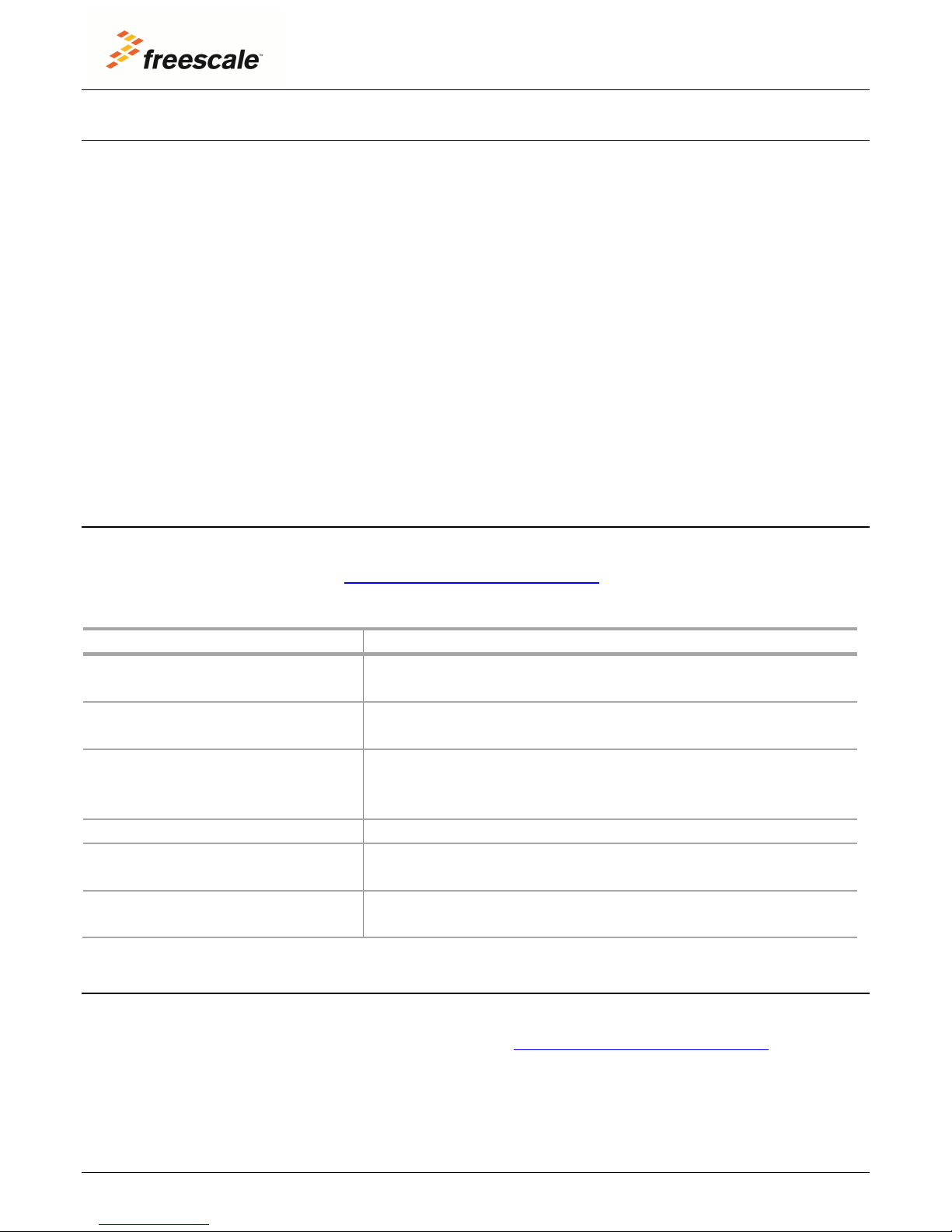
Filename
Description
FRDM-KL05Z Quick Start Package
Quick Start Guide and supporting files for getting started with
the FRDM-KL05Z.
FRDM-KL05Z User’s Manual
This document—overview and detailed information for the
FRDM-KL05Z hardware.
FRDM-KL05Z Pinouts
Spreadsheet of pin connections for all MCU pins. Includes
pinout for the I/O headers, Arduino R3 compatibility chart,
and OpenSDA MCU pinout.
FRDM-KL05Z Schematics
PDF schematics for the FRDM-KL05Z hardware
FRDM-KL05Z Design Package
Zip file containing all design source files for the FRDM-KL05Z
hardware
OpenSDA User’s Guide
Overview and instructions for use of the OpenSDA embedded
debug circuit
1 Overview
The Freescale Freedom development platform is a set of software and hardware tools for evaluation
and development. It is ideal for rapid prototyping of microcontroller-based applications. The Freescale
Freedom KL05Z hardware, FRDM-KL05Z, is a simple, yet sophisticated design featuring a Kinetis L series
microcontroller, the industry’s first microcontroller built on the ARM® Cortex™-M0+ core.
FRDM-KL05Z can be used to evaluate the KL04 and KL05 Kinetis L series devices. It features a
MKL05Z32VFM4, a KL0 family device boasting a max operating frequency of 48MHz, 32KB of flash, and
a multitude of analog and digital peripherals. The FRDM-KL05Z hardware is form-factor compatible
with the Arduino™ R3 pin layout, providing a broad range of expansion board options. The on-board
interfaces include an RGB LED, a 3-axis digital accelerometer, and a capacitive touch slider.
The FRDM-KL05Z also features the Freescale open standard embedded serial and debug adapter
known as OpenSDA. This circuit offers several options for serial communications, flash programming
and run-control debugging.
2 Reference Documents
The table below provides a list of reference documents for the FRDM-KL05Z hardware. All of these
documents are available online at www.freescale.com/FRDM-KL05Z.
Table 1. FRDM-KL05Z Reference Documents
3 Getting Started
Refer to the FRDM-KL05Z Quick Start Package for step-by-step instructions for getting started with the
FRDM-KL05Z. See the Jump Start Your Design section onwww.freescale.com/FRDM-KL05Z for the
Quick Start Package and software lab guides.
FRDMKL25ZUM FRDM-KL05Z User's Manual Page 3 of 13
Page 4
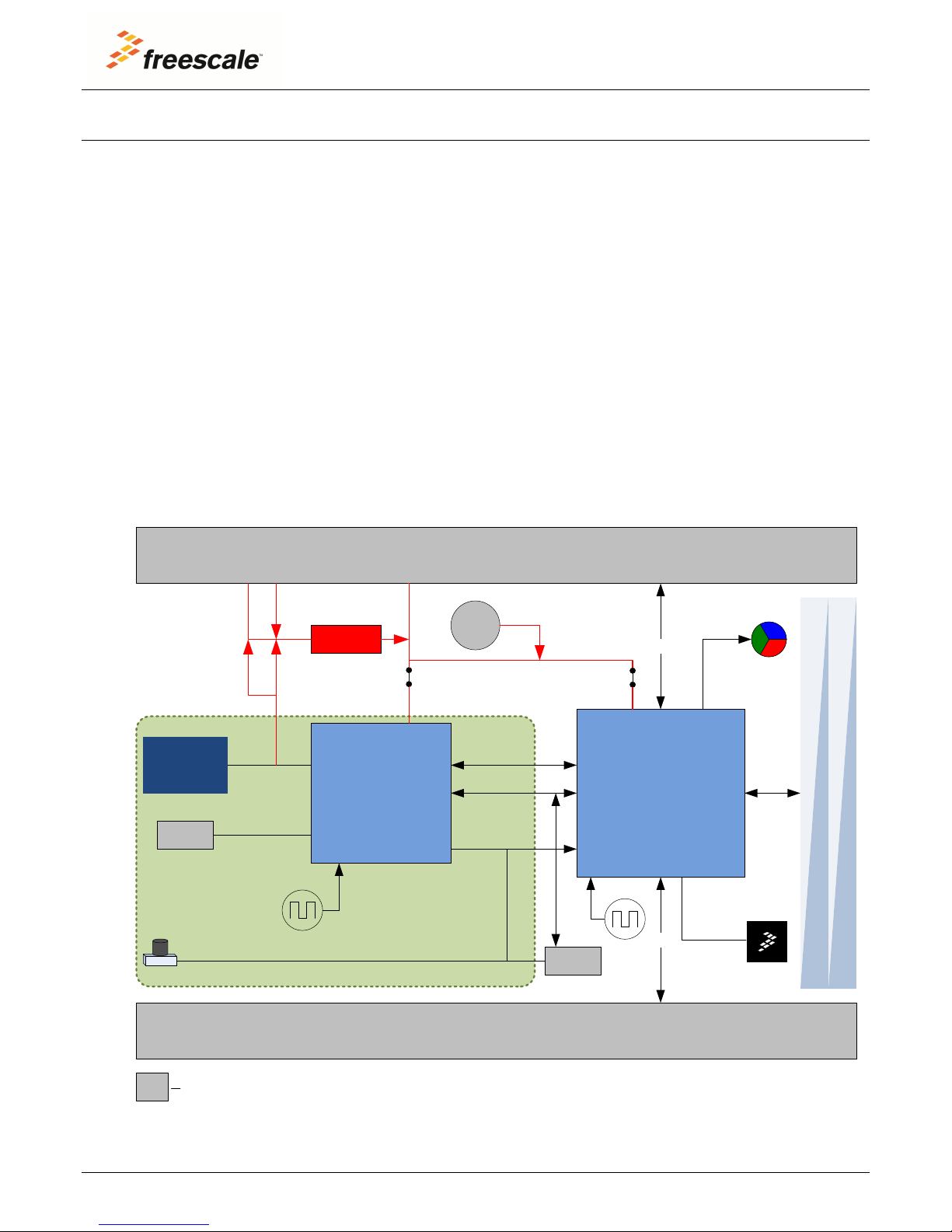
Kinetis L-Series
KL05Z32VFM4
32 QFN
USB
D+/D-
RESET
I/O Header
TSI
10-pin
Debug
Mini-B
USB
Kinetis K-Series
K20DX128VFM5
8 MHz
I/O Header
Touch Pad - Slider
SPI,GPIO à SWD
32.768 Khz
UART
PWM x3
3.3V LDO
Vin
I/O
3.3V
I/O
I2C, GPIO
Inertial
Sensor
10-pin
Debug
CR2032
Indicates optional items that will not be populated by default
OpenSDA
5V
4 FRDM-KL05Z Hardware Overview
The FRDM-KL05Z includes:
MKL05Z32VFM4 in a 32 QFN package
Capacitive touch slider
MMA8451Q accelerometer
Tri-color (RGB) LED
Flexible power supply options – USB, coin cell battery, external source
Battery-ready, power-measurement access points
Easy access to MCU I/O via Arduino ™ R3 compatible I/O connectors
Programmable OpenSDA debug interface with multiple applications available including:
- Mass storage device flash programming interface
- P&E Debug interface, which provides run-control debugging and compatibility with IDE tools
- CMSIS-DAP interface (new ARM standard for embedded debug interface)
- Data logging application
Figure 1 shows a block diagram of the FRDM-KL05Z design. The primary components and their
placement on the hardware assembly are pointed out in Figure 2.
Figure 1. FRDM-KL05Z Block Diagram
FRDMKL25ZUM FRDM-KL05Z User's Manual Page 4 of 13
Page 5

Supply Source
Valid Range
OpenSDA
Operational?
Regulated on-
board?
OpenSDA USB (J2)
5V
Yes
Yes
VIN Pin
4.3-9V
No
Yes
3.3V Pin
1.71-3.6V
No
No
Coin Cell Battery
1.71-3.6V
No
No
Figure 2. FRDM-KL05Z Feature Call-outs
5 FRDM-KL05Z Hardware Description
5.1 Power Supply
There are multiple power supply options on the FRDM-KL05Z. It can be powered from the USB
connector, the VIN pin on the I/O header, an on-board coin cell battery, or an off-board 1.71-3.6V
supply from the 3.3V pin on the I/O header. The USB and VIN supplies are regulated on-board using a
3.3V linear regulator to produce the main power supply. The other two sources are not regulated onboard. Table 2 provides the operational details and requirements for the power supplies.
Table 2. Power Supply Requirements
Note that the OpenSDA circuit is only operational when a USB cable is connected and supplying power
to J2. However, protection circuitry is in place to allow multiple sources to be powered at once.
Figure 3 shows the schematic drawing for the power supply inputs and the on-board voltage regulator.
FRDMKL25ZUM FRDM-KL05Z User's Manual Page 5 of 13
Page 6

Power Supply Name
Description
P5-9V_VIN
Power supplied from the VIN pin of the I/O headers (J9 pin 8).
P5V_SDA
Power supplied from the OpenSDA USB connector (J2). A Schottky
diode provides back drive protection.
P3V3_VREG
Regulated 3.3V supply. Sources power to the P3V3 supply rail
through a back drive protection Schottky diode. 1
P3V3_BATT
Coin cell battery supply voltage. Sources power to the P3V3 supply
rail through a back drive protection Schottky diode.
P3V3
Main supply rail for the FRDM-KL05Z assembly. May be sourced from
P3V3_VREG, P3V3_BATT, or directly from the I/O headers (J9 pin 2)
P3V3_MCU
KL05Z MCU supply. Header J4 provides a convenient means for
energy consumption measurements. 2
P3V3_USBSER
OpenSDA circuit supply. Header J5 provides a convenient means for
energy consumption measurements. 2
P5V_USB
Nominal 5V supplied to the I/O headers (J9 pin 5). Sourced from
P5V_SDA supply through a back drive protection Schottky diode.
Figure 3. Power Supply Schematic
Table 3. FRDM-KL05Z Power Supplies
NOTES:
1) By default the linear regulator, U6, is a 3.3V output regulator. However, this is a
common footprint that would allow the user to modify the assembly to utilize an
alternative device such as a 1.8V or 2.5V regulator. The KL05Z microcontroller has an
operating range of 1.71V to 3.6V.
2) J4 and J5 are not populated by default. The two pins of these headers are shorted
together by a 0ohm resistor on the top layer of the PCB. To measure the energy
consumption of either the KL05Z or the OpenSDA MCU, the resistor between these pins
must first be removed. A current probe or a shunt resistor and volt meter can then be
applied to measure the energy consumption on these rails.
FRDMKL25ZUM FRDM-KL05Z User's Manual Page 6 of 13
Page 7

5.2 Serial and Debug Adapter (OpenSDA)
OpenSDA is an open-standard serial and debug adapter. It bridges serial and debug communications
between a USB host and an embedded target processor as shown in Figure 4. The hardware circuit is
based on a Freescale Kinetis K20 family microcontroller (MCU) with 128 KB of embedded flash and an
integrated USB controller. OpenSDA features a mass storage device (MSD) bootloader, which provides
a quick and easy mechanism for loading different OpenSDA Applications such as flash programmers,
run-control debug interfaces, serial-to-USB converters, and more. Refer to the OpenSDA User’s Guide
for more details.
Figure 4. OpenSDA High-Level Block Diagram
The OpenSDA circuit includes a status LED (D1) and a pushbutton (SW1). The pushbutton asserts the
Reset signal to the KL05Z target MCU. It can also be used to place the OpenSDA circuit into Bootloader
mode. SPI and GPIO signals provide an interface to the SWD debug port of the KL05Z. Additionally,
signal connections are available to implement a UART serial channel. The OpenSDA circuit receives
power when the USB connector, J2, is plugged into a USB host.
5.2.1 Debug Interface
Signals with SPI and GPIO capability are used to connect directly to the SWD of the KL05Z. These
signals are also brought out to a standard 10-pin (0.05”) Cortex Debug connector (J1). It is possible to
isolate the KL05Z MCU from the OpenSDA circuit and use J1 to connect to an off-board MCU. To
accomplish this, cut the trace on the bottom side of the PCB that connects J6 pin 1 to J6 pin 2. This will
disconnect the SWD_CLK pin to the KL05Z so that it will not interfere with the communications to an
off-board MCU connected to J1.
FRDMKL25ZUM FRDM-KL05Z User's Manual Page 7 of 13
Page 8

Figure 5. SWD Debug Connector
Note that J1 is not-populated by default. A Samtec FTSH-105-02-F-D or compatible connector can be
added to the J1 through-hole connector. A mating cable, such as a Samtec FFSD IDC cable, can then be
used to connect from the OpenSDA of the FRDM-KL05Z to an off-board SWD connector.
5.2.2 Virtual Serial Port
A serial port connection is available between the OpenSDA MCU and the KL05Z through pins PTB1 and
PTB2 . Several of the default OpenSDA Applications provided by Freescale, including the MSD Flash
Programmer and the P&E Debug Application, provide a USB Communications Device Class (CDC)
interface that bridges serial communications between the USB host and this serial interface on the
KL05Z.
5.3 KL05Z Microcontroller
The target microcontroller of the FRDM-KL05Z is the MKL05Z32VFM4, a Kinetis L series device in a 32
QFN package. The KL05Z MCU features include:
32-bit ARM Cortex-M0+ core
- up to 48 MHz operation
- Single-cycle fast I/O access port
Memories
- 32 KB flash
- 4KB SRAM
System integration
- Power management and mode controllers
- Low-leakage wakeup unit
- Bit manipulation engine for read-modify-write peripheral operations
- Direct memory access (DMA) controller
- Computer operating properly (COP) Watchdog timer
Clocks
- Clock generation module with FLL for system and CPU clock generation
- 4 MHz and 32 kHz internal reference clock
FRDMKL25ZUM FRDM-KL05Z User's Manual Page 8 of 13
Page 9

- System oscillator supporting external crystal or resonator
- Low-power 1kHz RC oscillator for RTC and COP watchdog
Analog peripherals
- 12-bit SAR ADC w/ DMA support
- 12-bit DAC w/ DMA support
- High speed comparator
Communication peripherals
- one 8-bit Serial Peripheral Interfaces (SPI)
- one I
2
C modules
- One low-power UART
Timers
- One 6-channel Timer/PWM module
- one 2-channel Timer/PWM modules
- 2-channel Periodic Interrupt Timer (PIT)
- Real time clock (RTC)
- Low-power Timer (LPT)
- System tick timer
Human-Machine Interfaces (HMI)
- General purpose input/output controller
- Capacitive touch sense input interface hardware module
5.3.1 Clock Source
The Kinetis KL0 microcontrollers feature an on-chip oscillator compatible with three ranges of input
crystal or resonator frequencies: 32-40 kHz (low freq. mode), 3-8 MHz (high freq. mode, low range) and
8-32 MHz (high freq. mode, high range). The KL05Z32on the FRDM-KL05Z is clocked from a 32.768 kHz
crystal.
5.3.2 Serial Port
The primary serial port interface signals are PTB1 and PTB2. These signals are connected to both the
OpenSDA and toI/O connector J8.
5.3.3 Reset
The PTA20/RESET signal on the KL05Z32 is connected to pushbutton, SW1, and to the OpenSDA circuit.
The reset button can be used to force an external reset event in the target MCU. The reset button can
also be used to force the OpenSDA circuit into bootloader mode. Please refer to section 5.2, Serial and
Debug Adapter (OpenSDA), for more details.
5.3.4 Debug
The sole debug interface on all Kinetis L Series devices is a Serial Wire Debug (SWD) port. The primary
controller of this interface on the FRDM-KL05Z is the onboard OpenSDA circuit (see section 5.2).
However, an unpopulated 10-pin (0.05”) Cortex Debug connector, J1, provides access to the SWD
signals. The Samtec FTSH-105-02-F-D or compatible connectors can be added to the J1 through-hole
debug connector to allow for an external debug cable to be connected.
FRDMKL25ZUM FRDM-KL05Z User's Manual Page 9 of 13
Page 10

MMA8451Q
KL05Z32
SCL
PTB3
SDA
PTB4
INT1
NC
INT2
PTA10
RGB LED
KL05Z32
Red Cathode
PTB8
Green Cathode
PTB9
Blue Cathode
PTB10
5.4 Capacitive Touch Slider
Two Touch Sense Input (TSI) signals, TSI0_CH8and TSI0_CH9, are connected to capacitive electrodes
configured as a touch slider. Freescale’s Touch Sense Software (TSS) provides a software library for
implementing the capacitive touch slider.
5.5 3-axis Accelerometer
A Freescale MMA8451Q low-power, three-axis accelerometer is interfaced through an I2C bus and two
GPIO signals as shown in Table 4 below. By default, the I2C address is 0x1D (SA0 pulled high).
Table 4. Accelerometer Signal Connections
Figure 6. MMA8451Q Schematic Diagram
5.6 RGB LED
Three PWM-capable signals are connected to a red, green, blue LED, D4. The signal connections are
shown in Table 5 below.
FRDMKL25ZUM FRDM-KL05Z User's Manual Page 10 of 13
Table 5. RGB LED Signal Connections
Page 11

Figure 7. RGB LED Schematic Diagram
5.7 Input/Output Connectors
The MKL05Z32VFM4 microcontroller is packaged in a 32-pin QFN. Some pins are utilized in on-board
circuitry, but many are directly connected to one of four I/O headers.
The I/O connector pin names are given the same name as the KL05Z GPIO pin name connected to it,
where applicable.
Note that all pinout data is available in spreadsheet format in FRDM-KL05Z Pinouts. See the Reference
Documents section for details.
FRDMKL25ZUM FRDM-KL05Z User's Manual Page 11 of 13
Page 12

5.8 Arduino Compatibility
The I/O headers on the FRDM-KL05Z are arranged to allow compatibility with peripheral boards
(known as shields) that connect to Arduino™ and Arduino-compatible microcontroller boards. The
headers share the same mechanical spacing and placement as the I/O headers on the Arduino Revision
3 (R3) standard.
Refer to the FRDM-KL05Z Pinouts spreadsheet for a compatibility chart showing how all the functions
of the KL05Z signals on the I/O connectors map to the pin functions available on the Arduino Uno R3.
FRDMKL25ZUM FRDM-KL05Z User's Manual Page 12 of 13
Page 13

How to Reach Us:
Home Page:
freescale.com
Web Support:
freescale.com/support
Information in this document is provided solely to enable system and
software implementers to use Freescale products. There are no express or
implied copyright licenses granted hereunder to design or fabricate any
integrated circuits or integrated circuits based on the information in this
document.
Freescale reserves the right to make changes without further notice to any
products herein. Freescale makes no warranty, representation or guarantee
regarding the suitability of its products for any particular purpose, nor does
Freescale assume any liability arising out of the application or use of any
product or circuit, and specifically disclaims any and all liability, including
without limitation consequential or incidental damages. “Typical” parameters
that may be provided in Freescale data sheets and/or specifications can and
do vary in different applications and actual performance may vary over time.
All operating parameters, including “Typicals”, must be validated for each
customer application by customer’s technical experts. Freescale does not
convey any license under its patent rights nor the rights of others. Freescale
sells products pursuant to standard terms and conditions of sale, which can
be found at the following address:
http://www.reg.net/v2/webservices/Freescale/Docs/TermsandConditions.htm
Freescale, the Freescale logo, Altivec, C-5, CodeTest, CodeWarrior,
ColdFire, C_Ware, Energy Efficient Solutions logo, Kinetis, mobileGT,
PowerQUICC, Processor Expert, QorIQ, Qorriva, StarCore, Symphony, and
VortiQa are trademarks of Freescale Semiconductor, Inc., Reg. U.S. Pat. &
Tm. Off. Airfast, BeeKit, BeeStack, ColdFire+, CoreNet, Flexis, MadniV,
MXC, Platform in a Package, QorIQ Qonverge, QUICC Engine, Ready Play,
SafeAssure, SMARTMOS, TurboLink, Vybrid, and Xtrinsic are trademarks of
Freescale Semiconductor, Inc. All other product or service names are the
property of their respective owners.
© Freescale Semiconductor, Inc. 2012. All rights reserved.
FRDMKL25ZUM
Rev. 0.90
2013-01-29
FRDMKL25ZUM FRDM-KL05Z User's Manual Page 13 of 13
