Page 1

Freescale Semiconductor
Document Number: KTFRDM17C724UG
User’s Guide
FRDM-17C724-EVB Evaluation Board
Rev. 1.0, 11/2014
Figure 1. FRDM-17C724-EVB
© Freescale Semiconductor, Inc., 2014. All rights reserved.
Page 2

Table of Contents
1 Important Notice . . . . . . . . . . . . . . . . . . . . . . . . . . . . . . . . . . . . . . . . . . . . . . . . . . . . . . . . . . . . . . . . . . . . . . . . . . . . . . . . . . . . . . . . . . . . . . . . . . 3
2 Getting Started . . . . . . . . . . . . . . . . . . . . . . . . . . . . . . . . . . . . . . . . . . . . . . . . . . . . . . . . . . . . . . . . . . . . . . . . . . . . . . . . . . . . . . . . . . . . . . . . . . . 4
3 Getting to Know the Hardware . . . . . . . . . . . . . . . . . . . . . . . . . . . . . . . . . . . . . . . . . . . . . . . . . . . . . . . . . . . . . . . . . . . . . . . . . . . . . . . . . . . . . . . 5
5 Installing the Software and Setting up the Hardware . . . . . . . . . . . . . . . . . . . . . . . . . . . . . . . . . . . . . . . . . . . . . . . . . . . . . . . . . . . . . . . . . . . . . 11
6 Schematic . . . . . . . . . . . . . . . . . . . . . . . . . . . . . . . . . . . . . . . . . . . . . . . . . . . . . . . . . . . . . . . . . . . . . . . . . . . . . . . . . . . . . . . . . . . . . . . . . . . . . . 14
7 Silkscreen . . . . . . . . . . . . . . . . . . . . . . . . . . . . . . . . . . . . . . . . . . . . . . . . . . . . . . . . . . . . . . . . . . . . . . . . . . . . . . . . . . . . . . . . . . . . . . . . . . . . . . 15
8 Bill of Materials . . . . . . . . . . . . . . . . . . . . . . . . . . . . . . . . . . . . . . . . . . . . . . . . . . . . . . . . . . . . . . . . . . . . . . . . . . . . . . . . . . . . . . . . . . . . . . . . . . 16
9 References . . . . . . . . . . . . . . . . . . . . . . . . . . . . . . . . . . . . . . . . . . . . . . . . . . . . . . . . . . . . . . . . . . . . . . . . . . . . . . . . . . . . . . . . . . . . . . . . . . . . . 17
10 Revision History . . . . . . . . . . . . . . . . . . . . . . . . . . . . . . . . . . . . . . . . . . . . . . . . . . . . . . . . . . . . . . . . . . . . . . . . . . . . . . . . . . . . . . . . . . . . . . . . 18
2 Freescale Semiconductor, Inc.
KTFRDM17C724UG, Rev. 1.0
Page 3

1 Important Notice
Freescale provides the enclosed product(s) under the following conditions:
This evaluation kit is intended for use of ENGINEERING DEVELOPMENT OR EVALUATION PURPOSES
ONLY. It is provided as a sample IC pre-soldered to a printed circuit board to make it easier to access inputs,
outputs, and supply terminals. This evaluation kit may be used with any development system or other source
of I/O signals by simply connecting it to the host MCU or computer board via off-the-shelf cables. Final device
in an application will be heavily dependent on proper printed circuit board layout and heat sinking design as
well as attention to supply filtering, transient suppression, and I/O signal quality.
The goods provided may not be complete in terms of required design, marketing, and or manufacturing related
protective considerations, including product safety measures typically found in the end product incorporating
the goods. Due to the open construction of the product, it is the user's responsibility to take any and all
appropriate precautions with regard to electrostatic discharge. In order to minimize risks associated with the
customers applications, adequate design and operating safeguards must be provided by the customer to
minimize inherent or procedural hazards. For any safety concerns, contact Freescale sales and technical
support services.
Should this evaluation kit not meet the specifications indicated in the kit, it may be returned within 30 days from
the date of delivery and will be replaced by a new kit.
Freescale reserves the right to make changes without further notice to any products herein. Freescale makes
no warranty, representation or guarantee regarding the suitability of its products for any particular purpose, nor
does Freescale assume any liability arising out of the application or use of any product or circuit, and
specifically disclaims any and all liability, including without limitation consequential or incidental damages.
“Typical” parameters can and do vary in different applications and actual performance may vary over time. All
operating parameters, including “Typical”, must be validated for each customer application by customer’s
technical experts.
Freescale does not convey any license under its patent rights nor the rights of others. Freescale products are
not designed, intended, or authorized for use as components in systems intended for surgical implant into the
body, or other applications intended to support or sustain life, or for any other application in which the failure
of the Freescale product could create a situation where personal injury or death may occur.
Should the Buyer purchase or use Freescale products for any such unintended or unauthorized application,
the Buyer shall indemnify and hold Freescale and its officers, employees, subsidiaries, affiliates, and
distributors harmless against all claims, costs, damages, and expenses, and reasonable attorney fees arising
out of, directly or indirectly, any claim of personal injury or death associated with such unintended or
unauthorized use, even if such claim alleges that Freescale was negligent regarding the design or manufacture
of the part. Freescale™ and the Freescale logo are trademarks of Freescale Semiconductor, Inc. All other
product or service names are the property of their respective owners. © Freescale Semiconductor, Inc. 2014
Important Notice
Freescale Semiconductor 3
KTFRDM17C724UG, Rev. 1.0
Page 4

Getting Started
2 Getting Started
2.1 Kit Contents/Packing List
The FRDM-17C724-EVB contents include:
• Assembled and tested evaluation board/module in an anti-static bag
• Quick Start Guide, Analog Tools
• Warranty card
2.2 Jump Start
Freescale’s analog product development boards help to easily evaluate Freescale products. These tools support analog mixed signal and
power solutions including monolithic ICs using proven high-volume SMARTMOS mixed signal technology, and system-in-package devices
utilizing power, SMARTMOS and MCU dies. Freescale products enable longer battery life, smaller form factor, component count reduction,
ease of design, lower system cost and improved performance in powering state of the art systems.
•Go to www.freescale.com/analogtools
• Locate your kit
• Review your Tool Summary Page
• Look for
• Download documents, software, and other information
Once the files are downloaded, review the user guide JumpStart. The user guide includes setup instructions, BOM and schematics. Jump
start bundles are available on each tool summary page with the most relevant and current information. The information includes everything
needed for design.
2.3 Required Equipment and Software
To use this kit, you need:
• DC Power supply (2.7 V to 5.5 V, 0 . 1 A to 0.4 A, depending on stepper motor requirements)
• USB A to mini-B cable
• Oscilloscope (preferably 4-channel) with current probe(s)
• Digital multimeter
• FRDM-KL25Z Freedom Development Platform
• Typical loads (stepper motor, brushed DC motors, or power resistors)
• 3/16" blade screwdriver
• One 12-pin (PPTC062LFBN-RC), two 16-pin (PPTC082LFBN-RC), and one 20-pin (PPTC102LFBN-RC) female
connector, by Sullins Connector Solutions, or equivalent soldered to FRDM-KL25Z
2.4 System Requirements
The kit requires the following:
• USB-enabled PC with Windows® XP or higher
4 Freescale Semiconductor, Inc.
KTFRDM17C724UG, Rev. 1.0
Page 5
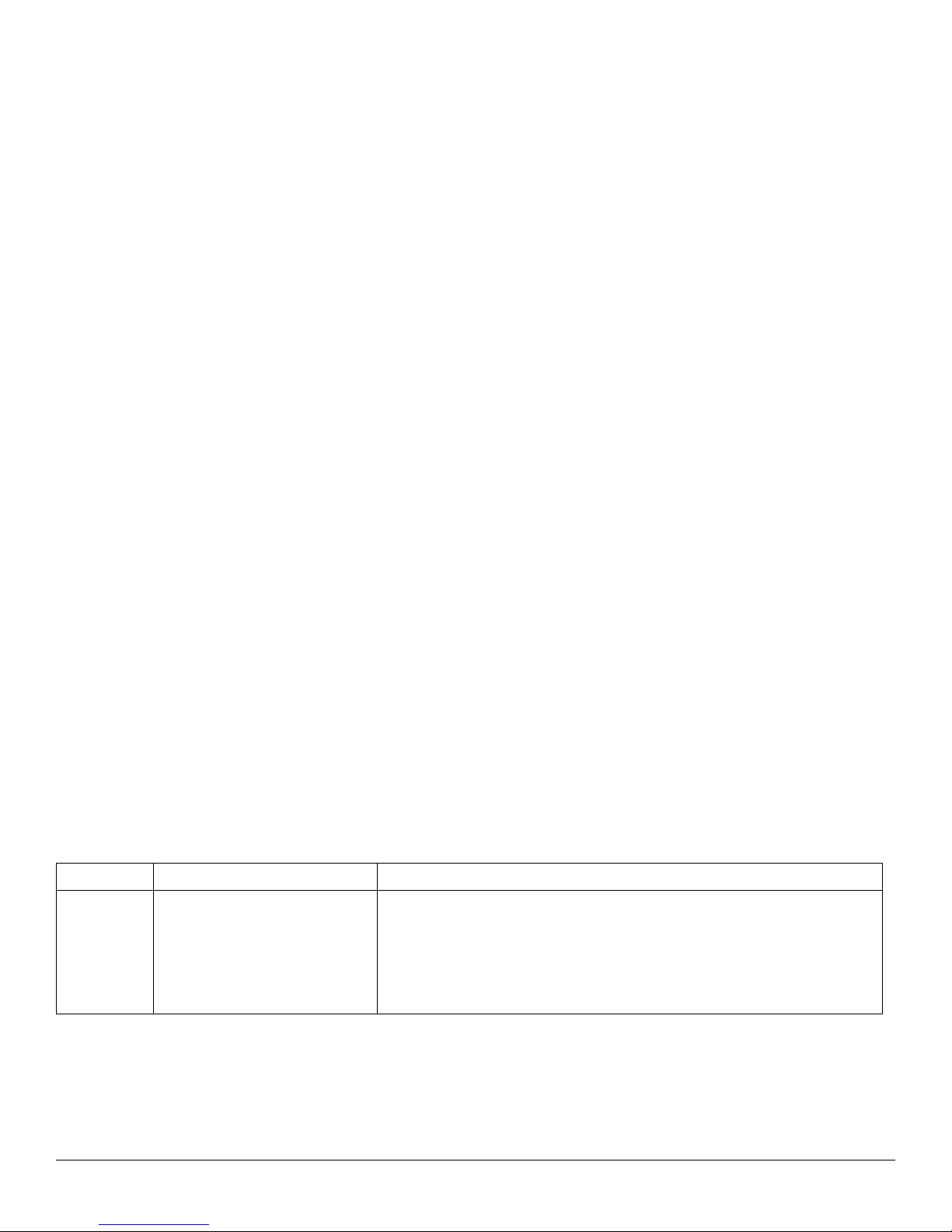
Getting to Know the Hardware
3 Getting to Know the Hardware
3.1 Board Overview
The FRDM-17C724-EVB evaluation board features the MPC17C724 dual H-Bridge IC, which features the ability to drive either a single
two phase stepper motor or two brushed DC motors. The MPC17C724 incorporates internal control logic, a charge pump, gate drive, and
high current, low R
3.2 Board Features
The FRDM-17C724-EVB evaluation board is designed to easily evaluate and test the main component, the MPC17C724. The board's
main features are as follows:
• Compatible with Freedom series evaluation boards such as FRDM-KL25Z
• Built in fuse for both part and load protection
• Screw terminals to provide easy connection of power and loads
• Test points to allow probing of signals
• Built in voltage regulator to supply logic level circuitry
• LED to indicate status of Logic power supply of the evaluation board, as well as a general purpose indicator
3.3 FRDM-KL25Z Features
The FRDM-KL25Z board features are as follows:
• MKL25Z128VLK4 MCU - 48 MHz, 128 KB Flash, 16 KB SRAM, USB OTG (FS), 80LQFP
• Capacitive touch slider, MMA8451Q accelerometer, tri-color LED
• Flexible power supply options - USB, coin cell battery, external source
• Easy access to MCU I/O
• Battery-ready, power-measurement access points
• Form factor compatible with Arduino™ R3 pin layout
• New, OpenSDA debug interface
• Mass storage device flash programming interface (default) - no tool installation required to evaluate demonstration
• P&E Debug interface provides run-control debugging and compatibility with IDE tools
• CMSIS-DAP interface: new ARM standard for embedded debug interface
Additional reference documents are available on freescale.com/FRDM-KL25Z.
MOSFET output circuitry.
DS(on)
applications
3.4 Device Features
This evaluation board features the following Freescale product:
Table 1. Device Features
Device Description Features
The MPC17C724 is a dual H-Bridge
MPC17C724
Freescale Semiconductor 5
motor driver IC intended for operating
stepper motors
• Voltage range of operation from 2.7 V to 5.5 V
• Output Current of 0.4 A (DC) continuous, 0.8 A peak
•1.0 R
• 3.3/5.0 V TTL/CMOS compatible inputs
• PWM frequencies up to 200 kHz
• Undervoltage shutdown
• Cross conduction (shoot through) suppression
KTFRDM17C724UG, Rev. 1.0
H-Bridge MOSFET outputs
DS(on)
Page 6
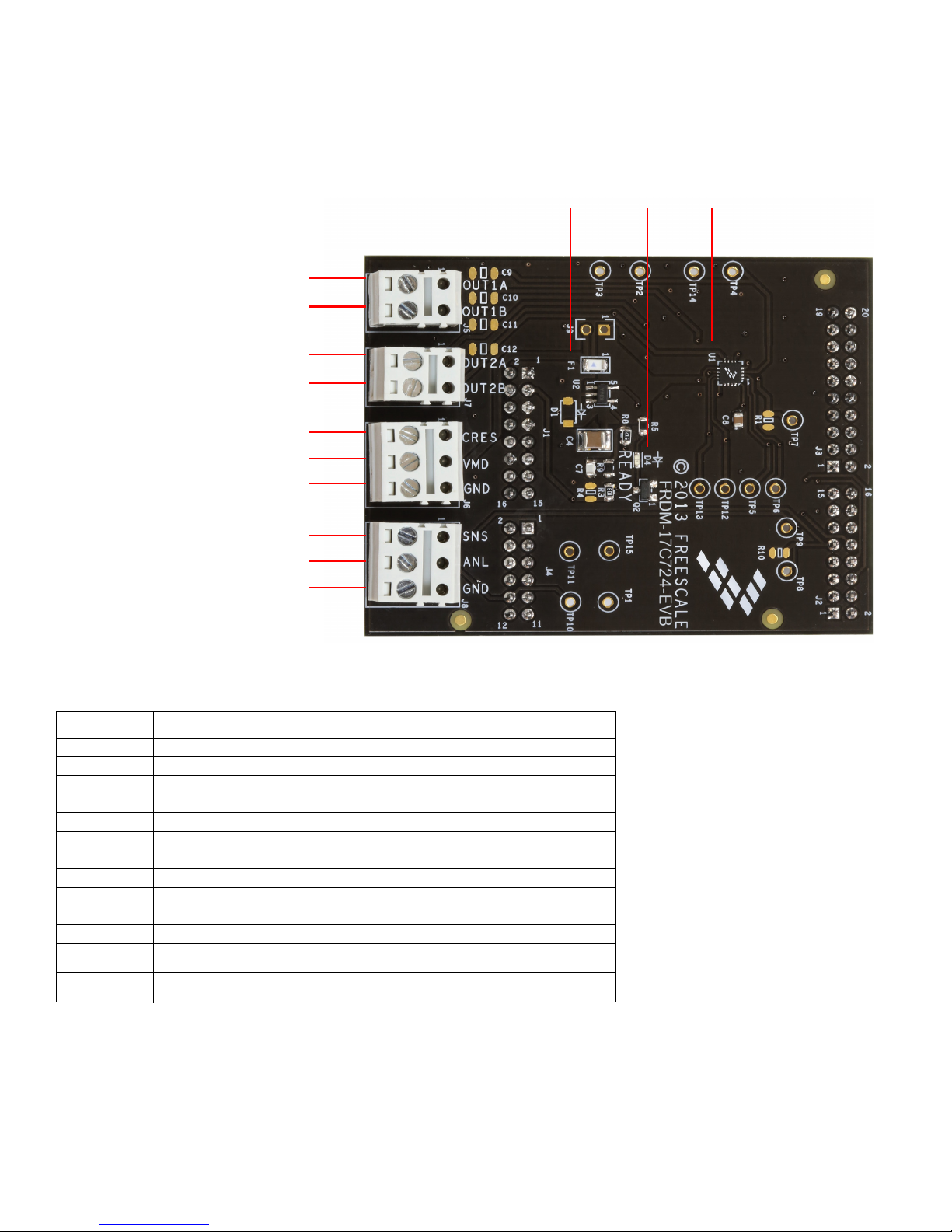
Getting to Know the Hardware
MPC17C724
LED outputProtection Fuse
OUT1A
OUT1B
OUT2A
OUT2B
Charge Pump Voltage
Power Supply Input
Not Used
Ground
CONNECT PHASE 1
OF STEPPER TO
THESE TERMINALS
CONNECT PHASE 2
OF STEPPER TO
THESE TERMINALS
Ground
Not Used
3.5 Board Description
This evaluation board consists mainly of an MPC17C724. The following sections describe the additional hardware used to support the
dual H-Bridge driver.
Table 2. Board Description
Name Description
U1 MPC17C724 H-Bridge motor drive IC
F1 Over current Protection Fuse
D4 User defined LED output
OUT1A Output 1A Connect motor phase 1 lead to this terminal
OUT1B Output 1B Connect motor phase 1 lead to this terminal
OUT2A Output 2A Connect motor phase 2 lead to this terminal
OUT2B Output 2B Connect motor phase 2 lead to this terminal
CRES Charge Pump Voltage
VM Power Supply Input
GND Ground Terminal
SNS Not used – connection to FRDM-KL25Z input
ANL Not used – connection to FRDM-KL25Z input
GND Ground Terminal
Figure 2. Board Description
6 Freescale Semiconductor, Inc.
KTFRDM17C724UG, Rev. 1.0
Page 7

3.6 LED Display
An LED is provided as a visual output device for the FRDM-17C724-EVB evaluation board:
Table 3. Board Description
Name Description
LED1 (D4 board designator)
Illuminated with an output from the FRDM-KL25Z. Note the on board voltage regulator must
be operating for the LED to operate
3.7 Test Point Definitions
The following test-points provide access to signals on the FRDM-17C724-EVB. These signals are:
Table 4. Test Point Definitions
TP# Signal Name Description
TP1 GND Ground
TP2 OUT2A H-Bridge 2 Output A
TP3 OUT2B H-Bridge 2 Output B
TP4 OUT1A H-Bridge 1 Output A
TP5 IN1A H-Bridge 1 Input A
TP6 IN1B H-Bridge 1 Input B
TP7 PSAVE Standby/Enable pin
TP8 READY Logic signal from microcontroller. This signal causes the green LED to operate
TP9 SNSIN Not Used
TP10 ANLIN Not Used
TP11 VDDPWRGOOD Signal to the Microcontroller indicating the voltage regulator is operating (3.3 V)
TP12 IN2A H-Bridge 2 Input A
TP13 IN2B H-Bridge 2 Input B
TP14 OUT1B H-Bridge 1 Output B
TP15 VDD Logic Power Supply from the voltage regulator on the evaluation board
Getting to Know the Hardware
3.8 Input Signal Definitions
The MPC17C724 IC has five input signals that are used to control certain outputs or functions inside the circuit. These signals are:
Table 5. Input Signal Definitions
Name Description
IN1A Controls OUT1A
IN1B Controls OUT1B
IN2A Controls OUT2A
IN2B Controls OUT2B
PSAVE Enables Outputs 1A, 1B and Outputs 2A, 2B
Freescale Semiconductor 7
KTFRDM17C724UG, Rev. 1.0
Page 8

Getting to Know the Hardware
3.9 Output Signal Definitions
The MPC17C724 IC has four output signals used to drive a 2 phase stepper motor. These signals are:
Table 6. Output Signal Definitions
Name Description
OUT1A Output A of H-Bridge 1
OUT1B Output B of H-Bridge 1
OUT2A Output A of H-Bridge 2
OUT2B Output B of H-Bridge 2
3.10 Screw Terminal Connections
There are four connectors on the FRDM-17C724-EVB which provide connections to the following signals:
Table 7: Screw Terminal Connections
Name Signal Signal Description
J5
J6
J7
J8
OUT1A H-Bridge 1 output A
OUT1B H-Bridge 1 output B
CRES Charge pump voltage for H-Bridge gate drive
VM Motor supply input (this is also the supply for the on board voltage regulator)
GND Primary ground connection for the motor power supply
OUT2A H-Bridge 2 output A
OUT2B H-Bridge 2 output B
SNS Not Used
ANL Not Used
GND Additional ground
3.11 Jumper J9
The FRDM-17C724-EVB has provision (not populated) for a jumper to accommodate measuring the total current consumption. If the fuse
is bypassed, use extreme care to make sure the maximum current for the MPC17C724 is not exceeded (0.4 A continuous, 0.8 A
peak/transients).
8 Freescale Semiconductor, Inc.
KTFRDM17C724UG, Rev. 1.0
Page 9
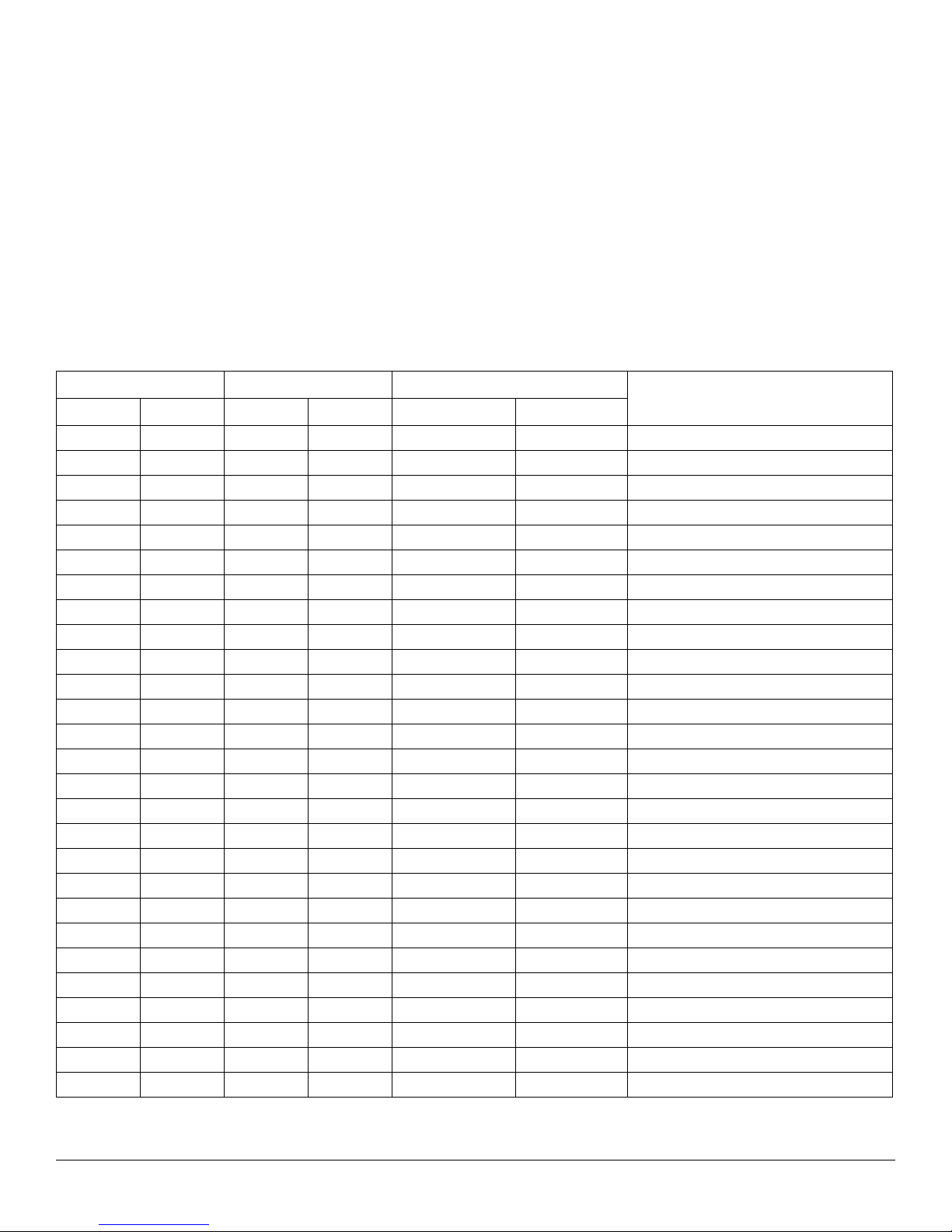
FRDM-KL25Z Freedom Development Platform
4 FRDM-KL25Z Freedom Development Platform
The Freescale Freedom development platform is a set of software and hardware tools for evaluation and development. It is ideal for rapid
prototyping of microcontroller-based applications. The Freescale Freedom KL25Z hardware, FRDM-KL25Z, is a simple, yet sophisticated
design featuring a Kinetis L Series microcontroller, the industry's first microcontroller built on the ARM
4.1 Connecting FRDM-KL25Z to the Board
The FRDM-17C724-EVB kit may be used with many of the Freedom platform evaluation boards featuring Kinetis processors. The
FRDM-KL25Z evaluation board has been chosen specifically to work with the FRDM-17C724-EVB kit because of its low cost and features.
The FRDM-KL25Z board makes use of the USB, built in LEDs, and I/O ports available with Freescale’s Kinetis KL2x family of
microcontrollers. The main functions provided by the FRDM-KL25Z are to allow control of a stepper motor using a PC computer over USB,
and to drive the necessary inputs on the FRDM-17C724-EVB evaluation kit to operate the motor.
The FRDM-17C724-EVB is connected to the FRDM-KL25Z using four dual row headers. The connections are as follows:
Table 8: FRDM-17C724-EVB to FRDM-KL25Z Connections
®
Cortex™-M0+ core.
FRDM-17C724-EVB FRDM-KL25Z PIn Hardware Name
Header Pin Header Pin FRDM-17C724-EVB FRDM-KL25Z
J1 1 J9 1 RUNPWRGD PTB8 Regulator voltage present
J1 2 J9 2 N/C SDA_PTD5 No connection
J1 3 J9 3 GND PTB9 System Ground
J1 4 J9 4 N/C P3V3 No connection
J1 5 J9 5 GND PTB10 System ground
J1 6 J9 6 N/C RESET/PTA20 No connection
J1 7 J9 7 GND PTB11 System ground
J1 8 J9 8 N/C P3V3 No connection
J1 9 J9 9 N/C PTE2 No Connection
J1 10 J9 10 N/C P5V_USB No connection
J1 11 J9 11 N/C PTE3 No connection
J1 12 J9 12 GND GND System ground
J1 13 J9 13 N/C PTE4 No connection
J1 14 J9 14 N/C GND No connection
J1 15 J9 15 N/C PTE5 No connection
J1 16 J9 16 N/C P5-9V_VIN No connection
J2 1 J1 1 EN PTC7 Enable
J2 2 J1 2 N/C PTA1 No connection
J2 3 J1 3 N/C PTC0 No connection
J2 4 J1 4 N/C PTD4 No connection
J2 5 J1 5 N/C PTC3 No connection
J2 6 J1 6 IN1A PTD4 Input 1A
J2 7 J1 7 N/C PTC4 No connection
J2 8 J1 8 IN1B PTA12 Input 1B
J2 9 J1 9 READY PTC5 No connection green LED (from KL25Z)
J2 10 J1 10 IN2A PTA4 No connection
J2 11 J1 11 READY PTC6 Not used
Description
Freescale Semiconductor 9
KTFRDM17C724UG, Rev. 1.0
Page 10

FRDM-KL25Z Freedom Development Platform
Table 8: FRDM-17C724-EVB to FRDM-KL25Z Connections (continued)
FRDM-17C724-EVB FRDM-KL25Z PIn Hardware Name
Header Pin Header Pin FRDM-17C724-EVB FRDM-KL25Z
J2 12 J1 12 IN2B PTA5 No connection
J2 13 J1 13 N/C PTC10 No connection
J2 14 J1 14 N/C PTC8 No connection
J2 15 J1 15 N/C PTC11 No connection
J2 16 J1 16 N/C PTC9 No connection
J3 1 J2 1 N/C PTC12 No connection
J3 2 J2 2 N/C PTA13 No connection
J3 3 J2 3 N/C PTC13 No connection
J3 4 J2 4 N/C PTD5 No connection
J3 5 J2 5 N/C PTC16 No connection
J3 6 J2 6 N/C PTD0 No connection
J3 7 J2 7 N/C PTC17 No connection
J3 8 J2 8 N/C PTD2 No connection
J3 9 J2 9 N/C PTA16 No connection
J3 10 J2 10 N/C PTD3 No connection
J3 11 J2 11 N/C PTA17 No connection
J3 12 J2 12 N/C PTD1 No connection
J3 13 J2 13 N/C PTE31 No connection
J3 14 J2 14 N/C GND No connection
J3 15 J2 15 N/C N/C No connection
J3 16 J2 16 N/C VREFH No connection
J3 17 J2 17 N/C PTD6 No connection
J3 18 J2 18 N/C PTE0 No connection
J3 19 J2 19 N/C PTD7 No connection
J3 20 J2 20 N/C PTE1 No connection
J4 1 J10 1 N/C PTE20 No connection
J4 2 J10 2 N/C PTB0 No connection
J4 3 J10 3 N/C PTE21 No connection
J4 4 J10 4 N/C PTB1 No connection
J4 5 J10 5 N/C PTE22 No connection
J4 6 J10 6 N/C PTB2 No connection
J4 7 J10 7 N/C PTE23 No connection
J4 8 J10 8 N/C PTB3 No connection
J4 9 J10 9 N/C PTE29 No connection
J4 10 J10 10 ANLIN PTC2 Not used
J4 11 J10 11 N/C PTE30 No connection
J4 12 J10 12 N/C PTC1 No connection
Description
10 Freescale Semiconductor, Inc.
KTFRDM17C724UG, Rev. 1.0
Page 11

Installing the Software and Setting up the Hardware
5 Installing the Software and Setting up the Hardware
5.1 Installing the Motor Control Graphical User Interface (GUI) on your
Computer
The latest version of the Motor Control GUI is designed to run on any Windows 8, Windows 7, Vista, or XP-based operating system. To
install the software, go to
Page. Look for "Jump Start Your Design". Download to your computer desktop the Motor Control GUI software.
Run the install program from the desktop. The Installation Wizard will guide you through the rest of the process.
To use the Motor Control GUI, go to the Windows Start menu, then Programs, then Motor Control GUI, and click on the Freescale icon.
The Motor Control Graphic User Interface (GUI) will appear. The GUI is shown in
with the vendor ID for Freescale (0x15A2), and the part ID (0x138). The left side panel displays these numbers only if the PC is
communicating with the FRDM-KL25Z via the USB interface.
www.freescale.com/analogtools and select your kit. Click on that link to open the corresponding Tool Summary
Figure 3. The hex address numbers at the top are loaded
Figure 3. Motor Control GUI
Freescale Semiconductor 11
KTFRDM17C724UG, Rev. 1.0
Page 12

Installing the Software and Setting up the Hardware
Computer
USB Cable
FRDM-KL25Z
Use this USB Port
Stepper Motor
FRDM-17C724-EVB
Mounted on Top
DC Power Supply
5.2 Configuring the Hardware
Figure 4 shows the configuration diagram for FRDM-17C724-EVB.
Figure 4. FRDM-17C724-EVB plus FRDM-KL25Z Board Setup
5.2.1 Step-by-step Instructions for Setting Up the Hardware Using Motor
Control GUI
When using the FRDM-17C724-EVB make sure that the following operating parameters are followed or damage may occur.
• The maximum motor supply voltage (VM) cannot exceed 5.5 V, and must be at least 3.3 V
• The nominal operating current of the stepper motor cannot exceed 0.4 A (0.8 A peak)
In order to perform the demonstration example, first set up the evaluation board hardware and software as follows:
1. Setup the FRDM-KL25Z to accept code from the mbed online compiler. mbed is a developer site for ARM based
mbed.org (https://mbed.org/handbook/mbed-FRDM-KL25Z-Upgrade) (you will need
microcontrollers. The instructions are at
to switch to the other USB port on the FRDM-KL25Z, and back after you load the project).
2. Go to the Freescale page on mbed.org and look for the repository named "LVHB DC Motor Drive".
(http://developer.mbed.org/teams/Freescale/code/LVHB-Stepper-Motor-Drive/) Save the compiled code on your local drive,
and then drag and drop it onto the mbed drive (which is the FRDM-KL25Z). Move the USB connector back to the other USB
port on the FRDM-KL25Z.
Note: You may be asked to create a user before you can download the code.
3. Connect the FRDM-17C724-EVB to the FRDM-KL25Z. This is best accomplished by soldering the female connectors to the
FRDM-KL25Z, and then connecting to the male pins provided on the FRDM-17C724-EVB.
4. Ready the computer, install the "Stepper Motor Driver GUI Software" (See Section 5.1).
5. Attach DC power supply (without turning on the power) to the VM and GND terminals.
6. Attach one set of coils of the stepper motor to the OUT 1A and OUT 1B output terminals. Attach the other phase coil of the
stepper motor to terminals OUT2A and OUT2B. Launch the "Stepper Motor Driver GUI Software".
7. Make sure the GUI recognizes the FRDM-KL25Z. This is determined by seeing the hex Vendor ID (0x15A2), and Part ID
(0x138) under USB connection in the upper left hand corner of the GUI. If the GUI does not recognize the FRDM-KL25Z, you
need to disconnect and reconnect the USB cable to the FRDM-KL25Z.
8. Turn on the DC power supply.
12 Freescale Semiconductor, Inc.
KTFRDM17C724UG, Rev. 1.0
Page 13

Installing the Software and Setting up the Hardware
9. Click on the "Enable Target" checkbox on the GUI. The demo is now ready to run.
10. Click the "Run" button to run the motor. Notice that some options of the GUI are disabled while the motor is running. To
make changes, click the "Stop" button on the GUI, make the desired changes, and then click "Run" on the GUI to continue.
11. When finished, click "Enable Target" button on the GUI, and then "Quit". Turn off DC power supply. Remove USB cable.
Freescale Semiconductor 13
KTFRDM17C724UG, Rev. 1.0
Page 14

Schematic
MOTOR DRIVER
FREEDOM BOARD CONNECTOR INTERFACE
OUT2A OUT2B
RUNPWRGD
ANLIN
SNSIN
PSAVE
READY
SNSIN
IN1A
IN1B
ANLIN
IN2A
IN2B
OUT1A OUT1B
READY
IN1A IN2A
IN2B
PSAVE
OUT1B
OUT2B
OUT1A
IN1B
OUT2AOUT1BOUT1A
OUT2B
OUT2A
VMVM
VM
RUNPWRGD
0
0
0 0
0
0
0
0
0
00
0
0
0
0
0 0
0
0
0
TP13
DNP
TP4
DNP
TP2
DNP
J4
HDR_2X6
1 2
3 4657 8
9 10
11 12
TP6
DNP
J1
HDR_2X8
1 2
3 4657 8
9 10
11 12
13 14
15 16
TP10
DNP
R10
33K
DNP
J9
HDR_1X2
DNP
1
2
J5
SUB_TB_2x1
1
2
U1
MPC17C724
IN1A1IN1B2OUT1A3VM1
4
OUT2A
5
PGND2_1
6
PGND2_2
7
OUT2B
8
VM2
9
OUT1B
10
IN2B11IN2A
12
PSAVE
13
LGND
14
PGND1
15
VDD
16
EX_PAD
17
C4
10uF
TP3
DNP
TP11
DNP
TP15
DNP
R1
33K
DNP
C7
470PF
TP5
DNP
D1
MMSZ5231BT1G
A C
TP9 DNP
R5
220
R3
10k
J7
SUB_TB_2x1
1
2
R4
33K
DNP
F1
3216FF500
1 2
J6
SUBASSY_TB_3x1
1
2
3
U2
MIC5205
IN
1
GND2ADJ4EN
3
OUT
5
C12
0.01UF
DNP
TP14
DNP
TP1
DNP
D4
LED GREEN
A C
J2
HDR_2X8
12
34
6 5
78
910
1112
1314
1516
C11
0.01UF
DNP
TP12
DNP
C10
0.01UF
DNP
J3
HDR_10X2
12
34
6 5
78
910
1112
1314
1516
1718
1920
Q2
BSS138
1
2 3
C8
2.2UF
C9
0.01UF
DNP
TP7
DNP
R8
9.1K
J8
SUBASSY_TB_3x1
1
2
3
TP8
DNP
R9
15K
6 Schematic
14 Freescale Semiconductor, Inc.
Figure 5. Schematic
KTFRDM17C724UG, Rev. 1.0
Page 15

7 Silkscreen
7.1 Silkscreen Top
Silkscreen
Freescale Semiconductor 15
KTFRDM17C724UG, Rev. 1.0
Page 16

Bill of Materials
8 Bill of Materials
Table 9. Bill of Materials
Item Qty
Active Components
1 1 U1 TSSOP24 H-Bridge motor driver MPC17C724EP
Other Components
2 1 U2 SOT23-5
Transistors
3 2 Q1, Q2 SOT-23 Transistor NMOS 50 V 220 MA BSS138
Diodes
4 1 D1 SOD123 Diode Zener – 6.2 V 0.5 W MMSZ5234B
LEDs
5 1 D4 0603 LED Green Single 20 MA LG L29K-G2J1-24-Z
Capacitors
6 3 C1, C2, C3 0.1 uF Ceramic 0.1 F 50 V 10% X7R 0805
7 1 C4 10 uF Ceramic 10 F 35 V 10% X7R 1210
8 1 C8 2.2 uF Ceramic 2.2 F 16 V 10% X7R 0805
Schematic
Label
(1)
Value Description Part Number Assy Opt
Linear Reg LDO 1.5 V to 15 V 150 MA 2.5 V
to16 V
MIC5205
(2)
(2)
9 1 C7 470 pF Ceramic 470 pF 50 V 5% COG 0805
Fuses
10 1 F1 1.25 A Fuse Fast 1.25 A 63 V SMT
Resistors
11 1 R3 10 k Metal Film 10 k 1/10 W 1% 0805
12 1 R5 220 Metal Film 220 1/8 W 1% 0805
13 1 R8 9.1 k Metal Film 9.1 k 1/10 W 1% 0805
14 1 R9 15 k Metal Film 15 k 1/8 W 5% 0805
Connectors
15 2 J1, J2
16 1 J3
17 1 J4
18 2 J5, J7
19 2 J6, J8
Notes:
1. Freescale does not assume liability, endorse, or warrant components from external manufacturers that are referenced in circuit drawings or
tables. While Freescale offers component recommendations in this configuration, it is the customer’s responsibility to validate their application.
2. Critical components. For critical components, it is vital to use the manufacturer listed.
HDR 2X8 TH 100MIL CTR TSW-108-07-G-D
SAMTEC
HDR 2X10 TH 100MIL CTR TSW-110-07-S-D
SAMTEC
HDR 2X6 TH 100MIL CTR TSW-106-07-S-D
SAMTEC
SUBASSEMBLY CON 1X3 TB TH 3.81MM SP
201H -- 138L + TERM BLOCK PLUG 3.81MM
2POS 210-80097, 210-80098
SUBASSEMBLY CON 1X3 TB TH 3.81MM SP
201H -- 138L + TERM BLOCK PLUG 3.81MM
3POS210-80099, 211-79220
HDR 2X8
HDR 2X10
HDR 2X6
TERM BLOCK 1x2
TERM BLOCK 1x3
16 Freescale Semiconductor, Inc.
KTFRDM17C724UG, Rev. 1.0
Page 17

9 References
Following are URLs where you can obtain information on related Freescale products and application solutions:
References
Freescale.com
Support Pages
FRDM-17C724-EVB
MPC17C724
FRDM-KL25Z
Description URL
To ol
Summary
Page
Product
Summary
Page
Freescale
Development
Platform
Analog Home
Page
mbed Home
Page
http://www.freescale.com/webapp/sps/site/prod_summary.jsp?code=FRDM-17C724-EVB
http://www.freescale.com/webapp/sps/site/prod_summary.jsp?code=MPC17C724
http://www.freescale.com/webapp/sps/site/prod_summary.jsp?code=FRDM-KL25Z
http://freescale.com/analog
http://www.mbed.org
9.1 Support
Visit www.freescale.com/support for a list of phone numbers within your region.
9.2 Warranty
Visit www.freescale.com/warranty for a list of phone numbers within your region.
Freescale Semiconductor 17
KTFRDM17C724UG, Rev. 1.0
Page 18

Revision History
10 Revision History
Revision Date Description of Changes
1.0
11/2014 • Initial Release
18 Freescale Semiconductor, Inc.
KTFRDM17C724UG, Rev. 1.0
Page 19

How to Reach Us:
Home Page:
freescale.com
Web Support:
freescale.com/support
Information in this document is provided solely to enable system and software implementers to use Freescale products.
There are no express or implied copyright licenses granted hereunder to design or fabricate any integrated circuits based
on the information in this document.
Freescale reserves the right to make changes without further notice to any products herein. Freescale makes no
warranty, representation, or guarantee regarding the suitability of its products for any particular purpose, nor does
Freescale assume any liability arising out of the application or use of any product or circuit, and specifically disclaims any
and all liability, including without limitation consequential or incidental damages. “Typical” parameters that may be
provided in Freescale data sheets and/or specifications can and do vary in different applications, and actual performance
may vary over time. All operating parameters, including “typicals,” must be validated for each customer application by
customer’s technical experts. Freescale does not convey any license under its patent rights nor the rights of others.
Freescale sells products pursuant to standard terms and conditions of sale, which can be found at the following address:
freescale.com/SalesTermsandConditions.
Freescale and the Freescale logo are trademarks of Freescale Semiconductor, Inc., Reg. U.S. Pat. & Tm. Off.
SMARTMOS is a trademark of Freescale Semiconductor, Inc. All other product or service names are the property of their
respective owners.
© 2014 Freescale Semiconductor, Inc.
Document Number: KTFRDM17C724UG
Rev. 1.0
11/2014
