Page 1

Quick Start Guide
BSC9131RDB
QorIQ Qonverge BSC9131
Reference Design Board
Page 2
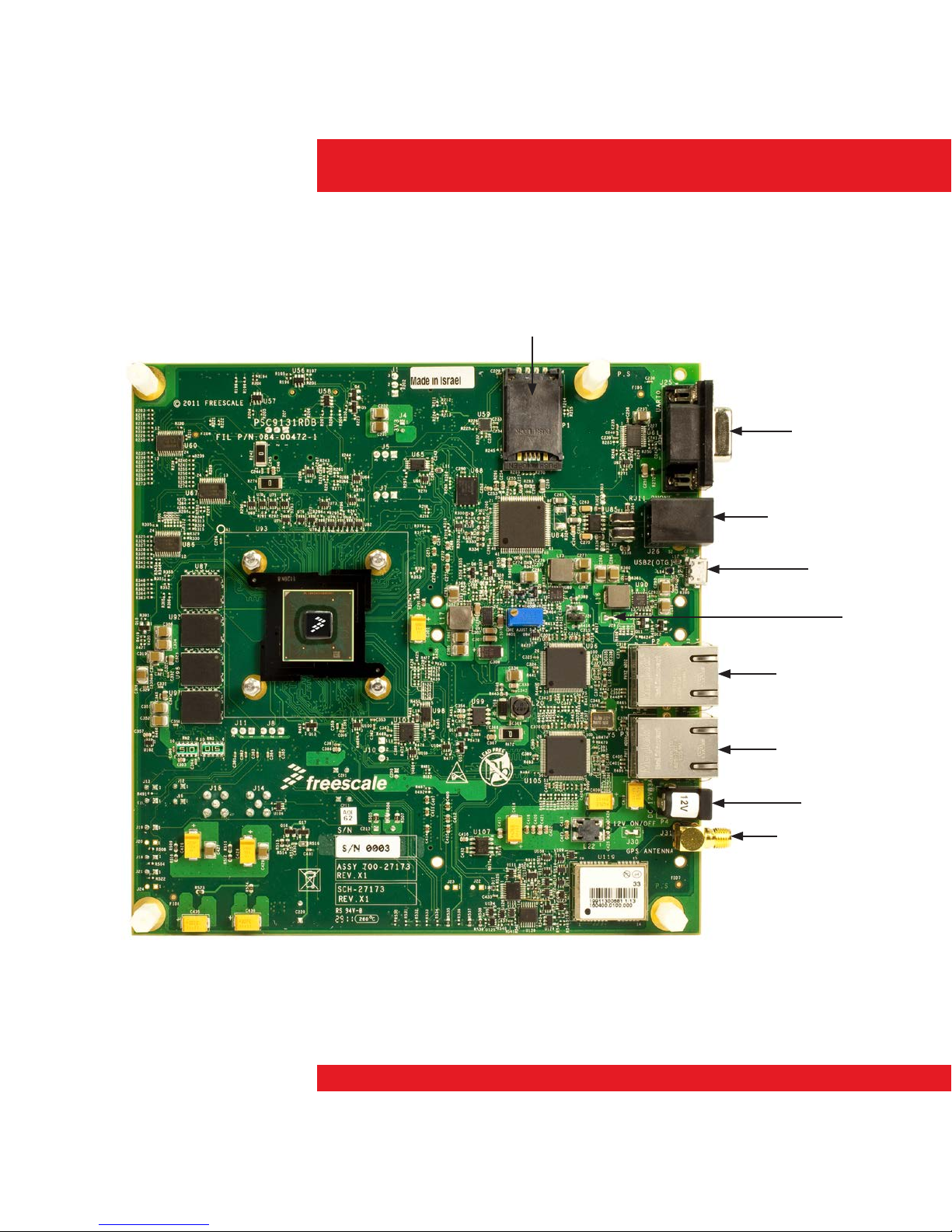
2
Quick Start Guide
Get to Know the BSC9131RDB
9-Pin RS232
RJ11 Telephone
Micro USB
Bridge
Ethernet PHY
Ethernet PHY
12 V Power
GPS Antenna
SIM Holder
Figure 1: Front side of QorIQ Qonverge BSC9131RDB.
Page 3

3
BSC9131RDB Overview
This quick start guide provides instruction on the various
resources required to get started with the BSC9131RDB
hardware kit. The BSC9131RDB includes a number of different
connectivity and debugging options for the various internal
systems of the device.
The BSC9131 device itself contains an e500 Power Architecture®
core and an SC3850 StarCore DSP core. The complete system
is controlled by the e500 core, which, by default, is set up to
boot with u-boot and then run Linux with the user interfacing to
u-boot/Linux via a terminal command prompt over the UART
connector from the BSC9131RDB. Additional options of running
code on the DSP will also be covered in this guide.
Page 4
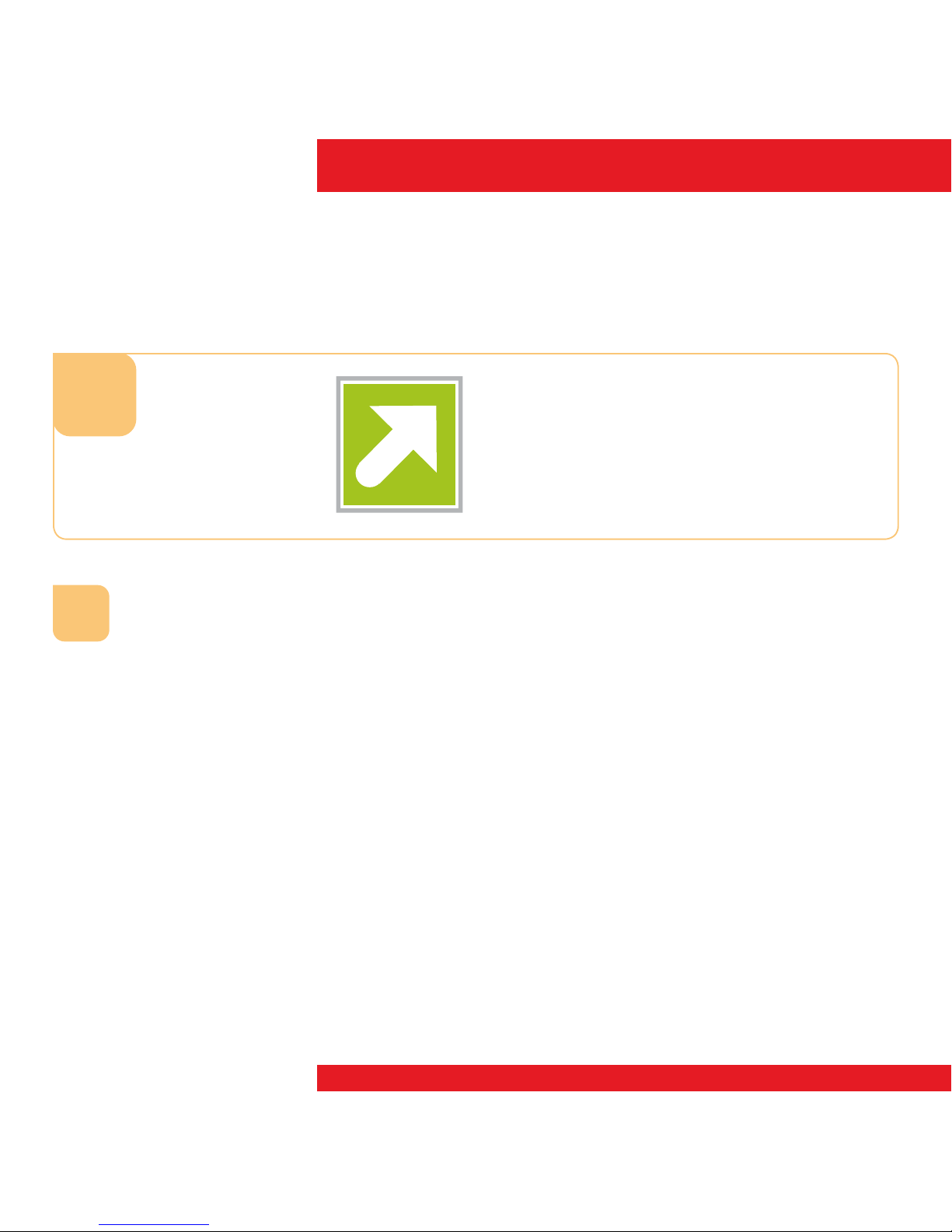
Quick Start Guide
4
Download Software and Tools
Get the installation software
and documentation under
“Jump Start Your Design” at
freescale.com/BSC9131RDB.
Check Hardware
Kit Contents
Hardware Kit Inventory
1. BSC9131RDB board in enclosure (1)
2. Power supply kit (1)
a.) AC plug adapter
b.) Power cable
c.) 12 V, 5.5 A power supply unit
3. USB micro A male to USB A female
cable (1)
4. Telephone RJ11 cable (1)
5. RS 232 serial cable DB9 male to USB A
male (1)
6. Ethernet cable with RJ45 connectors (1)
7. RF spacer parts
a.) 16 mm spacer (8)
b.) Screws (16)
8. Active GPS antenna
9. Thumb drive
Step-by-Step Installation Instructions
In this quick start guide, you will learn how to set up the BSC9131RDB board.
1
2
Page 5

5
Attach
RS232 Cable
In addition to the BSC9131RDB board,
the user will also require a PC with a USB
interface. Connect the UART (RS232) cable
to connector J25 on the BSC9131RDB,
and to the USB port on the user’s PC.
Set Up Serial
Connection in PC
1. In the user’s PC, in HyperTerminal
(standard with Windows XP), or if
HyperTerminal is unavailable, PuTTY is
another easy solution, configure a serial
connection for the BSC9131RDB as
115200 (baudrate), 8 bits, no parity,
1 stop bit, no flow control. (See figure for
PuTTY serial port configuration)
2. Enable the terminal software by
“connecting” your connection in the serial
software so it is up and is waiting for the
BSC9131RDB u-boot prompt
Assemble and Connect
Power Supply
1. Assemble the 12 V, 5.5 A power
supply kit
2. Connect power supply to the 12 V
connector (P4)
3. Plug the power cable into the wall outlet
3
5
4
Page 6

6
Quick Start Guide
Verify U-Boot
Prompt
With the board powered and
connected to the computer,
and with HyperTerminal/
serial software running, we
should see the u-boot screen,
as shown in the picture. If
the u-boot screen does not
appear, press the power
button on the front of the
enclosure to initiate.
Press any key before the
autoboot countdown reaches
0 in order to have access to
the u-boot command prompt.
Next
Steps
At this point the BSC9131RDB has been
verified as functional. The next section
of this guide will discuss the available
documentation for the BSC9131RDB user.
To continue on with u-boot, the SDK
documentation introduced below will guide
the reader on to the next logical steps in
u-boot and Linux
®
configuration.
6
7
Page 7

7
Other Supporting Documentation
This section will cover the various resources needed to get started with all components of
the BSC9131RDB. The BSC9131RDB comes with a number of different connectivity and
debugging options for the various internal systems of the device.
The BSC9131RDB
The BSC9131RDB has two main
documents. As hardware setup is
dependent on what software systems will
be run on the RDB, these guides may
be used as reference in addition to your
specific software configuration guide.
The two documents for the RDB are:
•Hardware Getting Started Guide
(BSC9131RDB HGS_FINAL.pdf)
Provides the user with a quick set of
instructions for setting dip switches to
default settings.
•BSC9131RDB User Guide
(BSC9131RDB_UG.pdf)
Provides the user with a more in-depth
set of information regarding the RDB.
The user can refer back to either document
for hardware information if something is
unclear in the following sections.
Page 8

8
Quick Start Guide
Software Development Kit
(SDK): U-Boot and Linux
The u-boot and Linux package is referred
to as the WUSDK (SDK for short). RDBs
come with some version of u-boot burned
into the board’s flash memory. All of the
documentation for the SDK is provided
with each SDK release. The document for
getting started with u-boot and Linux (the
SDK) is also included:
•Using BSC9131RDB—A Step By Step
Guide.doc
Download the current WUSDK from the
software tab on the BSC9131RDB web
page and follow the step-by-step guide
to get the SDK working on your board.
This guide also provides the basic dip
switch settings for the RDB in order to
verify various functionalities, instructions
on how to update u-boot and Linux
on the board and basic instructions for
using various features. In addition to the
SDK’s getting started document, there
is also a general reference manual for
further specifics related to the SDK, titled
BSC913x_BSP_User_Guide.pdf.
Inter-Processor Communication
(IPC)
Once your RDB is up and running with
the SDK, the next steps involve running
code to prove that both the e500 and the
DSP cores are working together. The most
basic demo for this is the IPC demo. This
demo shows the e500 and SC3850 cores
sending messages to each other via the
terminal screen. This is covered in the SDK
documentation referenced in the previous
section.
Other Supporting Documentation (continued)
Page 9

9
Software Debugging Tools
for the BSC9131RDB
The above sections enable the user to
verify that the e500 and SC3850 cores
are functional and able to communicate
with each other. The next step may be
used to debug the user’s own applications
and software. The BSC9131 SoC has
separate debugging tools for the e500
core and the SC3850 core. The e500 core
can be debugged via GDB in Linux, or via
CodeWarrior for PPC. The current intent
is that programmers will debug via Linux,
which is covered in the SDK’s BSC913x_
BSP_User_Guide.pdf.
For debugging the SC3850 core,
programmers must use CodeWarrior for
StarCore DSPs. Download CodeWarrior
for StarCore (BSC913x) and CodeWarrior
for PPC from freescale.com and use the
following application note to get started
with these debugger tools. The application
note explaining the CodeWarrior debugger
setup for BSC913x is
AN4384: Configuring the CodeWarrior
Tools to Debug a BSC9131RDB Board
Follow this document to get up and
running on the CodeWarrior tools for the
BSC9131RDB.
Page 10

Quick Start Guide
10
Other Supporting Documentation (continued)
SmartDSP OS
Once the user has the basic flow of the
SDK, IPC and debugging with CodeWarrior,
the user may take advantage of the
SmartDSP OS package, on which the
SC3850 core operates. SmartDSP OS
comes standard with the CodeWarrior
for StarCore DSP tools suite, in the
<CodeWarrior Install Folder>\SC\StarCore_
Support\SmartDSP folder.
SmartDSP includes a number of demos on
how to program SmartDSP to utilize various
BSC9131 features. These demos are
located in the following SmartDSP folder:
SmartDSP\demos\starcore\BSC9x3x\.
Each demo folder comes with a readme file
explaining how to run the demo.
Two highlighted SmartDSP demos for the
BSC9131 are the aic_loopback demo and
the IPC demo. The user can run the IPC
demo discussed in the SDK section of this
document using the SmartDSP instructions
instead of running via the Linux dsp_bt
command command.
To demonstrate the AIC loopback
demo, the user needs an RF card (the
demo was created and tested using a
Benetel RF card, sold separately from
the RDB). Instructions for running the
AIC loopback demo are included in the
SDK documentation and the SmartDSP
demo documentation. The user should
read both sets of documentation for AIC
programming, as Linux is used to initialize
the AIC, while SmartDSP is used for
runtime access of the AIC.
Page 11

11
LTE Software
To get started with the LTE software stack
on the BSC9131RDB, the user should
request information and documentation
from their Freescale sales representative or
via the Freescale extranet website.
The FSL_LTE_Small_Cell_Quick_Start_
Guide provides the initial steps for getting
started with the Freescale LTE solution.
DSP Libraries
For more information on our DSP libraries,
please see the application note (AN4207)
and its corresponding example code
download (AN4207SW).
Page 12

Quick Start GuideQuick Start Guide
For more information about the QorIQ Qonverge
families, visit freescale.com/QorIQQonverge
Freescale, the Freescale logo, QorIQ , QorIQ Qonverge and StarCore are
trademarks of Freescale Semiconductor, Inc., Reg. U.S. Pat. & Tm. Off. QorIQ
Qonverge is a trademark of Freescale Semiconductor, Inc. All other product
or service names are the property of their respective owners. The Power
Architecture and Power.org word marks and the Power and Power.org logos
and related marks are trademarks and service marks licensed by Power.org.
© 2013 Freescale Semiconductor, Inc.
Doc Number: BSC9131RDBQSG REV 0 Agile Number: 926-78676 REV A
Get Started
Download the installation software and
documentation under Jump Start Your Design
at freescale.com/BSC9131RDB.
Support
Visit freescale.com/support for a list of phone
numbers within your region.
Warranty
Visit freescale.com/warranty for complete
warranty information.
