Page 1

56F8037
Evaluation Module User Manual
56F8000
16-bit Digital Signal Controllers
MC56F8037EVMUM
Rev. 0
09/2006
freescale.com
Page 2

Page 3

TABLE OF CONTENTS
Preface 1-vii
Chapter 1
Introduction
1.1 56F8037EVM Architecture. . . . . . . . . . . . . . . . . . . . . . . . . . . . . . . . . . . . . . . . . . . . . . . 1-1
1.2 56F8037EVM Connections. . . . . . . . . . . . . . . . . . . . . . . . . . . . . . . . . . . . . . . . . . . . . . . 1-2
1.2.1 USB Power Connection. . . . . . . . . . . . . . . . . . . . . . . . . . . . . . . . . . . . . . . . . . . . . . . 1-2
1.2.2 External +9.0V DC Power Connection . . . . . . . . . . . . . . . . . . . . . . . . . . . . . . . . . . . 1-3
1.2.3 External +3.3V DC Power Connection . . . . . . . . . . . . . . . . . . . . . . . . . . . . . . . . . . . 1-4
Chapter 2
Technical Summary
2.1 56F8037. . . . . . . . . . . . . . . . . . . . . . . . . . . . . . . . . . . . . . . . . . . . . . . . . . . . . . . . . . . . . . 2-2
2.2 USB Serial Communications . . . . . . . . . . . . . . . . . . . . . . . . . . . . . . . . . . . . . . . . . . . . . 2-2
2.3 Debug LEDs . . . . . . . . . . . . . . . . . . . . . . . . . . . . . . . . . . . . . . . . . . . . . . . . . . . . . . . . . . 2-3
2.4 Debug Support . . . . . . . . . . . . . . . . . . . . . . . . . . . . . . . . . . . . . . . . . . . . . . . . . . . . . . . . 2-4
2.5 External Interrupts. . . . . . . . . . . . . . . . . . . . . . . . . . . . . . . . . . . . . . . . . . . . . . . . . . . . . . 2-5
2.6 Reset . . . . . . . . . . . . . . . . . . . . . . . . . . . . . . . . . . . . . . . . . . . . . . . . . . . . . . . . . . . . . . . . 2-5
2.7 Power Supply . . . . . . . . . . . . . . . . . . . . . . . . . . . . . . . . . . . . . . . . . . . . . . . . . . . . . . . . . 2-5
2.7.1 USB Power Source . . . . . . . . . . . . . . . . . . . . . . . . . . . . . . . . . . . . . . . . . . . . . . . . . . 2-6
2.7.2 External +9V DC Power Source . . . . . . . . . . . . . . . . . . . . . . . . . . . . . . . . . . . . . . . . 2-6
2.7.3 Daughter Card Power Source . . . . . . . . . . . . . . . . . . . . . . . . . . . . . . . . . . . . . . . . . . 2-6
2.8 Daughter Card Connector . . . . . . . . . . . . . . . . . . . . . . . . . . . . . . . . . . . . . . . . . . . . . . . . 2-7
2.9 Test Points. . . . . . . . . . . . . . . . . . . . . . . . . . . . . . . . . . . . . . . . . . . . . . . . . . . . . . . . . . . . 2-8
Appendix A
56F8037EVM Schematics
Appendix B
56F8037EVM
Bill of Material
Table of Contents, Rev. 0
Freescale Semiconductor i
Preliminary
Page 4

56F8037EVM User Manual, Rev. 0
ii Freescale Semiconductor
Preliminary
Page 5
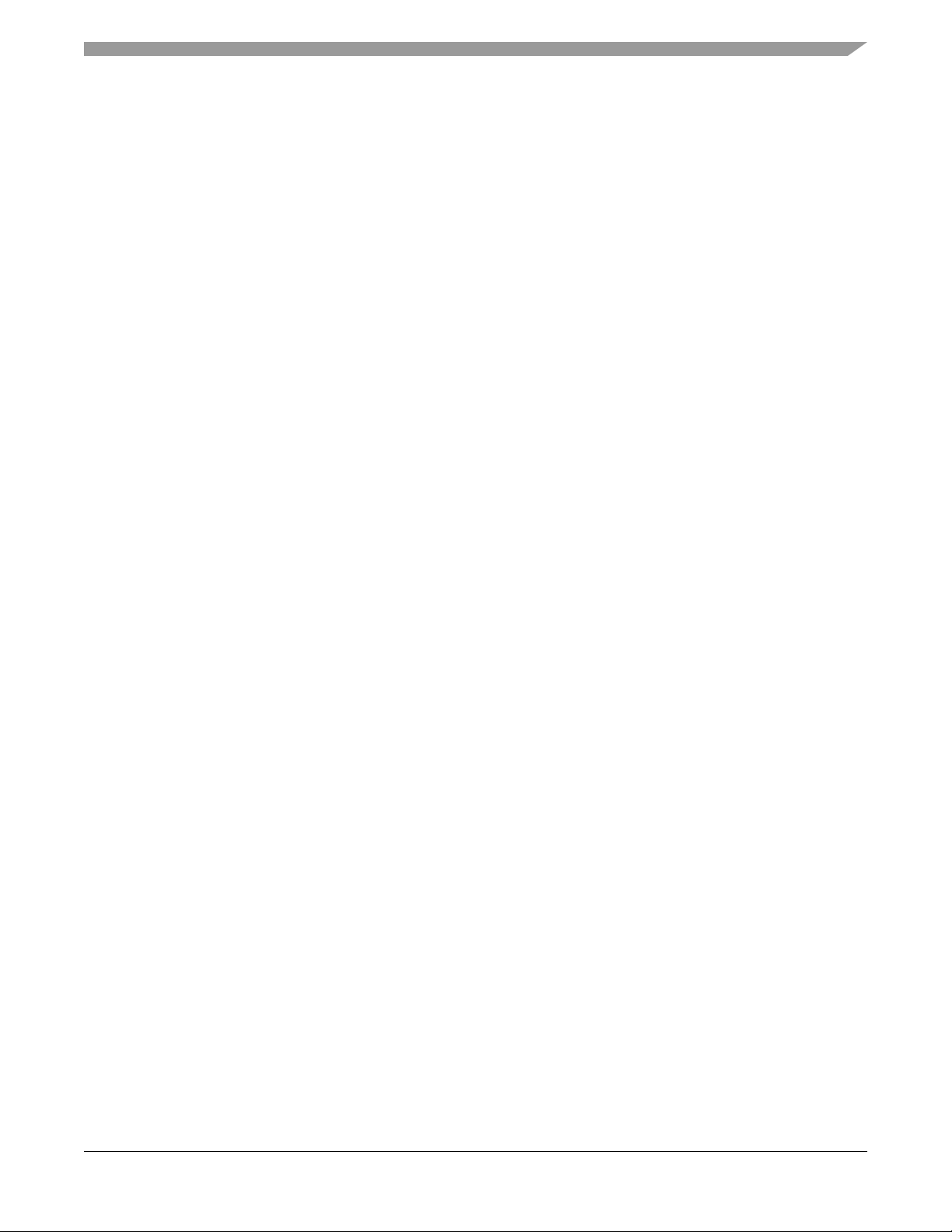
LIST OF TABLES
2-1 SCI RxD Signal Options . . . . . . . . . . . . . . . . . . . . . . . . . . . . . . . . . . . . . . . . . . . 2-2
2-2 SCI TxD Signal Options . . . . . . . . . . . . . . . . . . . . . . . . . . . . . . . . . . . . . . . . . . . 2-3
2-3 LED Control. . . . . . . . . . . . . . . . . . . . . . . . . . . . . . . . . . . . . . . . . . . . . . . . . . . . . 2-4
2-4 JTAG Connector . . . . . . . . . . . . . . . . . . . . . . . . . . . . . . . . . . . . . . . . . . . . . . . . . 2-4
2-5 Power Source Selector . . . . . . . . . . . . . . . . . . . . . . . . . . . . . . . . . . . . . . . . . . . . . 2-6
2-6 Daughter Card Connector Description. . . . . . . . . . . . . . . . . . . . . . . . . . . . . . . . . 2-7
List of Tables, Rev. 0
Freescale Semiconductor iii
Preliminary
Page 6

56F8037EVM User Manual, Rev. 0
iv Freescale Semiconductor
Preliminary
Page 7

LIST OF FIGURES
1-1 Block Diagram of the 56F8037EVM . . . . . . . . . . . . . . . . . . . . . . . . . . . . . . . . . . . . 1-2
1-2 56F8037EVM Cabling for USB Power. . . . . . . . . . . . . . . . . . . . . . . . . . . . . . . . . . . 1-3
1-3 56F8037EVM Cabling for External +9V Power. . . . . . . . . . . . . . . . . . . . . . . . . . . . 1-4
1-4 56F8037EVM Cabling for External +3.3V Power . . . . . . . . . . . . . . . . . . . . . . . . . . 1-5
2-1 Diagram of the Debug LED Interface . . . . . . . . . . . . . . . . . . . . . . . . . . . . . . . . . . . . 2-3
2-2 Schematic Diagram of the User Interrupt Interface. . . . . . . . . . . . . . . . . . . . . . . . . . 2-5
List of Figures, Rev. 0
Freescale Semiconductor v
Preliminary
Page 8

56F8037EVM User Manual, Rev. 0
vi Freescale Semiconductor
Preliminary
Page 9

Preface
This manual describes the hardware on the 56F8037EVM in detail.
Audience
This document is intended for application developers who are creating software for
devices using the Freescale 56F8037 part or a member of the 56F8000 family that is
compatible with this part.
Organization
This manual is organized into two chapters and two appendices.
• Chapter 1, Introduction, provides an overview of the Evaluation Module and its
features.
• Chapter 2, Technical Summary, describes the 56F8037EVM hardware in detail.
• Appendix A, 56F8037EVM Schematics, contains the schematics of the
56F8037EVM.
• Appendix B, 56F8037EVM Bill of Material, provides a list of the materials used on
the 56F8037EVM.
Suggested Reading
More documentation on the 56F8037EVM and the MC56F8037EVM kit may be found at
URL:
www. freescale.com
Preface, Rev. 0
Freescale Semiconductor vii
Preliminary
Page 10
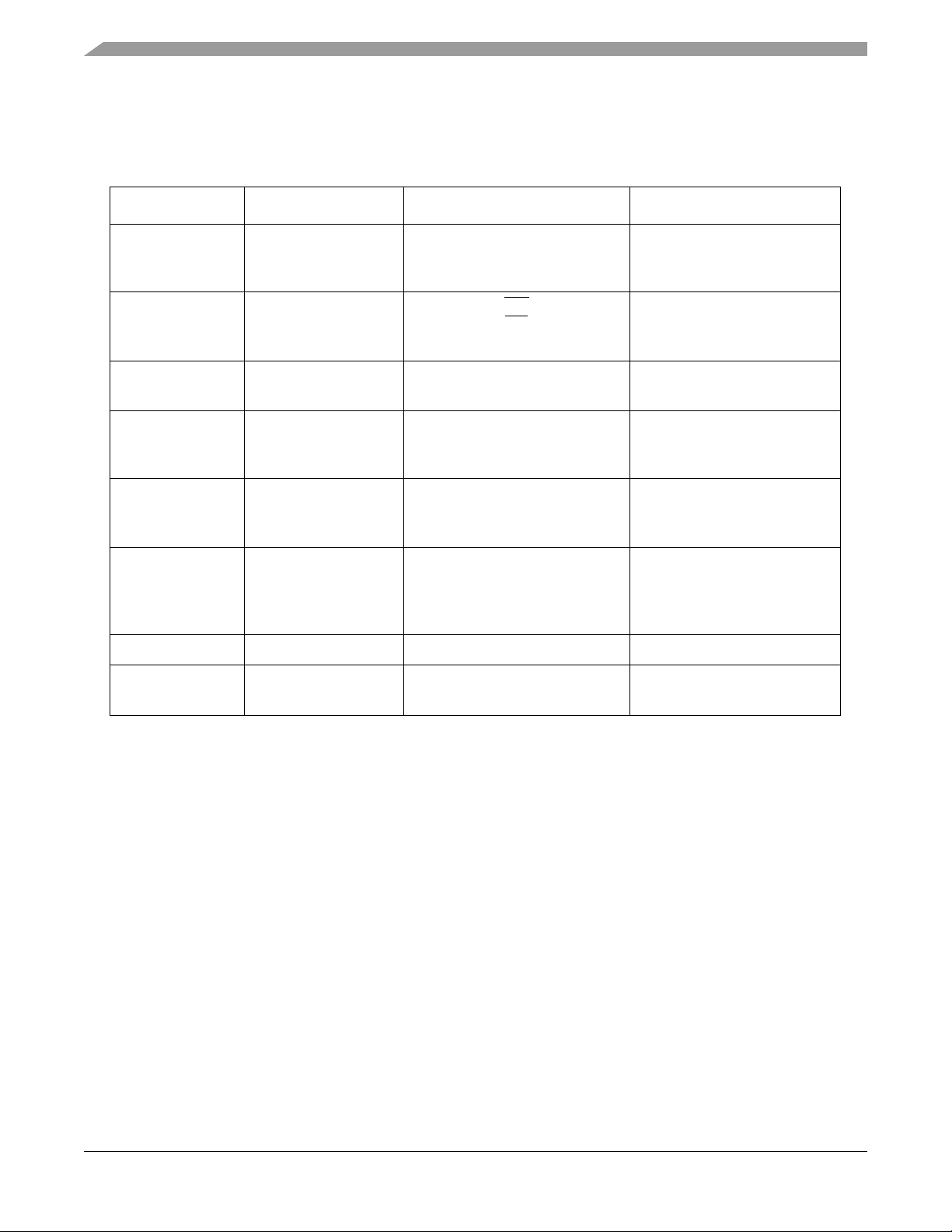
Notation Conventions
This manual uses the following notational conventions:
Term or Value Symbol Examples Exceptions
Active High
Signals
(Logic One)
Active Low
Signals
(Logic Zero)
Hexadecimal
Values
Decimal Values No special symbol
Binary Values Begin with the letter
Numbers Considered positive
Blue Text Linkable on-line ...refer to Chapter 7, License
Bold Reference sources,
No special symbol
attached to the
signal name
Noted with an
overbar in text and
in most figures
Begin with a “$”
symbol
attached to the
number
“b” attached to the
number
unless specifically
noted as a negative
value
paths, emphasis
A0
CLKO
WE
OE
$0FF0
$80
10
34
b1010
b0011
5
-10
...see:
http://www.freescale.com/
In schematic drawings,
Active Low Signals may be
noted by a backslash: /WE
Voltage is often shown as
positive: +3.3V
56F8037EVM User Manual, Rev. 0
viii Freescale Semiconductor
Preliminary
Page 11

Definitions, Acronyms, and Abbreviations
Definitions, acronyms and abbreviations for terms used in this document are defined below for
reference.
56F8037
Digital signal controller with motor control peripherals
A/D Analog-to-Digital; a method of converting Analog signals to Digital values
ADC Analog-to-Digital Converter; a peripheral on the 56F8037 part
D/A
DAC
EOnCE
Digital-to-Analog; a method of converting Digital values to Analog signals
Digital-to-Analog Converter; a peripheral on the 56F8037 part
Enhanced On-Chip Emulation; a debug bus and port which enables a designer
to create a low-cost hardware interface for a professional-quality debug
environment
EVM
Evaluation Module; a hardware platform which allows a customer to evaluate
the silicon and develop his application
GPIO
General Purpose Input and Output port on Freescale’s family of digital signal
controllers; does not share pin functionality with any other peripheral on the
chip and can only be set as an input, an output, or a level-sensitive interrupt
input
IC
JTAG
Integrated Circuit
Joint Test Action Group; a bus protocol/interface used for test and debug
LED
LQFP
OnCE
PCB
PWM
SCI
SPI
TM
Light Emitting Diode
Low-profile Quad Flat Package
On-Chip Emulation, a debug bus and port created to allow a means for low-cost
hardware to provide a professional-quality debug environment
Printed Circuit Board
Pulse Width Modulation
Serial Communications Interface; a peripheral on Freescale’s family of digital
signal controllers
Serial Peripheral Interface; a peripheral on Freescale’s family of digital signal
controllers
Preface, Rev. 0
Freescale Semiconductor ix
Preliminary
Page 12

References
The following sources were referenced to produce this manual:
[1] DSP56800E Reference Manual, DSP56800ERM, Freescale Semiconductor, Inc.
[2] 56F802X and 56F803X Peripheral Reference Manual, MC56F80XXRM,
Freescale Semiconductor, Inc.
[3] 56F8037 Technical Data, MC56F8037, Freescale Semiconductor, Inc.
56F8037EVM User Manual, Rev. 0
x Freescale Semiconductor
Preliminary
Page 13

Chapter 1 Introduction
The 56F8037EVM is used to demonstrate the abilities of the 56F8037 digital signal controller
and to provide a hardware tool allowing the development of applications.
The 56F8037EVM is an evaluation module board that includes a 56F8037 part, USB interface,
user LEDs, user pushbutton switches and a daughter card connector. The daughter card
connector allows signal monitoring and expandability of user features.
The 56F8037EVM is designed for the following purposes:
• Allowing new users to become familiar with the features of the 56800E architecture. The
tools and examples provided with the 56F8037EVM facilitate evaluation of the feature set
and the benefits of the family.
• Serving as a platform for real-time software development. The tool suite enables the user
to develop and simulate routines, download the software to on-chip memory, run it, and
debug it using a debugger via the JTAG/Enhanced OnCE (EOnCE) port. The breakpoint
features of the EOnCE port enable the user to easily specify complex break conditions and
to execute user-developed software at full speed until the break conditions are satisfied.
The ability to examine and modify all user-accessible registers, memory and peripherals
through the EOnCE port greatly facilitates the task of the developer.
• Serving as a platform for hardware development. The hardware platform enables the user
to connect external hardware peripherals. The on-board peripherals can be disabled,
providing the user with the ability to reassign any and all of the processor's peripherals.
The EOnCE port's unobtrusive design means that all memory on the board and on the
processor is available to the user.
1.1 56F8037EVM Architecture
The 56F8037EVM facilitates the evaluation of various features present in the 56F8037 part. The
56F8037EVM can be used to develop real-time software and hardware products. The
56F8037EVM provides the features necessary for a user to write and debug software,
Introduction, Rev. 0
Freescale Semiconductor 1-1
Preliminary
Page 14

demonstrate the functionality of that software and interface with the user's application-specific
device(s). The 56F8037EVM is flexible enough to allow a user to fully exploit the 56F8037's
features to optimize the performance of his product, as shown in
56F8037
Figure 1-1.
JTAG/EOnCE
SCI
SPI
Timer A
PWM
ADCA
ADCB
RESET
+3.3V & GND
+3.3VA & AGND
JTAG
Connector
SCI to USB
Bridge
Daughter Card
Connector
Debug LEDs
IRQ Pushbuttons
RESET Pushbutton
Power Supply
+3.3V &+3.3VA
USB
Typ e-B
Figure 1-1. Block Diagram of the 56F8037EVM
1.2 56F8037EVM Connections
There are several power connection arrangements supported by the 56F8037EVM. Power can be
provided to the 56F8037EVM by using a USB connector, P2, attached to a PC or USB hub.
Power can be provided to the 56F8037EVM by an external +9.0V DC power supply using the
2.1mm power jack, P1, or via the Daughter Card connector, P3. However, the debug interconnect
is always the same using the JTAG connector, J1.
1.2.1 USB Power Connection
An interconnection diagram is shown in Figure 1-2 for connecting the JTAG Debug and USB
between a PC and the 56F8037EVM.
56F8037EVM User Manual, Rev. 0
1-2 Freescale Semiconductor
Preliminary
Page 15

USB A/B Cable
56F8037EVM Connections
PC-compatible
Computer
USB A/B cable
USB-TAP
Connect cable
to USB port
Connect cable to USB port
56F8037EVM
J1
P2
Figure 1-2. 56F8037EVM Cabling for USB Power
Perform the following steps for USB power connection:
1. Connect the USB-TAP’s USB cable to a USB port on the host computer.
2. Connect the other end of the USB-TAP cable to the USB-TAP module. Connect the
ribbon cable from the USB-TAP module to J1 on the 56F8037EVM, shown in
Figure 1-2.
This provides the connection which allows the host computer to control the debug
functions on the 56F8037EVM board.
3. Connect the second USB cable to another USB port on the host computer or a USB hub.
4. Connect the other end of the second USB cable to the USB connector, P2, on the
56F8037EVM board, shown in
Figure 1-2. The green Power-ON LED, LED7, will
illuminate when power is correctly applied.
1.2.2 External +9.0V DC Power Connection
An interconnection diagram is shown in Figure 1-3 for connecting the PC and a user-supplied
external +9.0V DC power supply to the 56F8037EVM.
Introduction, Rev. 0
Freescale Semiconductor 1-3
Preliminary
Page 16

USB A/B Cable
PC-compatible
Computer
USB-TAP
Connect cable
to USB port
External
+9V
Power
56F8037EVM
J1
P1
with 2.1mm,
receptacle
connector
Figure 1-3. 56F8037EVM Cabling for External +9V Power
Perform the following steps for +9.0V DC power connection:
1. Connect the USB-TAP’s USB cable to a USB port on the host computer.
2. Connect the other end of the USB-TAP cable to the USB-TAP module. Connect the
ribbon cable from the USB-TAP module to J1 on the 56F8037EVM, shown in
Figure 1-3.
This provides the connection which allows the host computer to control the board.
3. Make sure that the external +9V DC, 450mA power supply is not plugged into any AC
power source.
4. Connect the 2.1mm output power plug from the external power supply into P1 on the
56F8037EVM, shown in
Figure 1-3.
5. Apply power to the external power supply. The green Power-ON LED, LED7, will
illuminate when po wer is correctly applied.
1.2.3 External +3.3V DC Power Connection
An interconnection diagram is shown in Figure 1-4 for connecting the PC and a user-supplied
Daughter Card providing +3.3V DC to the 56F8037EVM.
56F8037EVM User Manual, Rev. 0
1-4 Freescale Semiconductor
Preliminary
Page 17

USB A/B Cable
56F8037EVM Connections
PC-compatible
Computer
USB-TAP
Daughter Card
56F8037EVM
J1
P3
Figure 1-4. 56F8037EVM Cabling for External +3.3V Power
Perform the following steps to provide +3.3V DC power from a Daughter Card:
1. Connect the USB-TAP’s USB cable to a USB port on the host computer.
2. Connect the other end of the USB-TAP cable to the USB-TAP module. Connect the
ribbon cable from the USB-TAP module to J1 on the 56F8037EVM, shown in
This provides the connection which allows the host computer to control the board.
3. Make sure the power supply on the Daughter Card is turned OFF.
Figure 1-4.
4. Connect the Daughter Card to P3 on the 56F8037EVM, shown in Figure 1-4.
5. Apply power to the Daughter Card. The green Power-ON LED, LED7, will illuminate
when power is correctly applied.
Introduction, Rev. 0
Freescale Semiconductor 1-5
Preliminary
Page 18

56F8037EVM User Manual, Rev. 0
1-6 Freescale Semiconductor
Preliminary
Page 19

Chapter 2 Technical Summary
The 56F8037EVM is designed as a versatile development card using the 56F8037 processor,
allowing the creation of real-time software and hardware products to support a new generation of
applications in servo and motor control, digital and wireless messaging, digital answering
machines, feature phones, modems, and digital cameras. The power of the 16-bit 56F8037
processor, combined with the on-board USB interface and daughter card connector, makes the
56F8037EVM ideal for developing and implementing many motor control algorithms, as well as
for learning the architecture and instruction set of the 56F8037 processor.
The main features of the 56F8037EVM, with board and schematic reference designators, include:
• 56F8037, a 16-bit +3.3V digital signal controller operating at 60MHz [U1]
• Joint Test Action Group (JTAG) port interface connector, for an external debug Host
Target Interface [J1]
• USB interface, for easy connection to a host processor [U2 and P2]
• Daughter Card connector, to allow the user to connect his own PWM, ADC, DAC, SCI,
SPI or GPIO-compatible peripheral to the digital signal controller [P3]
• On-board power regulation provided from an external +9V DC-supplied power input [P1]
• Light Emitting Diode (LED) power indicator [LED7]
• Six on-board real-time user debugging LEDs [LED1-6]
• Manual RESET pushbutton [S1]
• Manual interrupt #1 pushbutton [S2]
• Manual interrupt #2 pushbutton [S3]
Technical Summary, Rev. 0
Freescale Semiconductor 2-1
Preliminary
Page 20

2.1 56F8037
The 56F8037EVM uses a Freescale 56F8037 part, designated as U1 on the board and in the
schematics. This part will operate at a maximum external bus speed of 60MHz. A full description
of the 56F8037, including functionality and user information, is provided in these documents:
• 56F8037 Technical Data Sheet, (MC56F8037): Electrical and timing specifications, pin
descriptions, device specific peripheral information and package descriptions
• 56F802X and 56F803X Peripheral Reference Manual, (MC56F80XXRM): Detailed
description of peripherals of the 56F802x and 56F803x devices
• DSP56800E Reference Manual, (DSP56800ERM): Detailed description of the 56800E
family architecture, 16-bit core processor, and the instruction set
Refer to these documents for detailed information about chip functionality and operation. They
can be found on this URL:
www.freescale.com
2.2 USB Serial Communications
The 56F8037EVM provides an RS-232 to USB bridge interface by the use of an USB bridge part,
Silicon Labs CP2102, designated as U2. Refer to the USB schematic details in
Appendix A. The
USB bridge handles all the USB 2.0 protocol interactions and transitions the SCI port’s +3.3V
signal levels to USB-compatible signal levels and connects to the host’s USB port via connector
P2. The SCI ports signals, GPIOB6 and GPIOB7, or GPIOC12 and GPIOC8, can be
disconnected from the USB bridge by pulling the jumpers at JG3, RxD, and JG4, TxD, on the
board. The jumper options available on JG3 and JG4 for the SCI port are shown in
Table 2-1 and
Table 2-2.
Table 2-1. SCI RxD Signal Options
JG3
Pin # Signal Description
1 GPIO Port B, Bit 6 RXD0
2 RxD From CP2102
3 GPIO Port C, Bit 12 RXD1
56F8037EVM User Manual, Rev. 0
2-2 Freescale Semiconductor
Preliminary
Page 21

Debug LEDs
.
Table 2-2. SCI TxD Signal Options
JG4
Pin # Signal Description
1 GPIO Port B, Bit 7 TXD0
2 TxD To CP2102
3 GPIO Port C, Bit 8 TXD1
2.3 Debug LEDs
Six on-board Light-Emitting Diodes, (LEDs), are provided to allow real-time debugging for user
programs. These LEDs will allow the programmer to monitor program execution without having
to stop the program during debugging; refer to
each LED.
Setting GPIOA0, GPIOA1, GPIOA2, GPIOA3, GPIOA4, or GPIOA5 to a Logic One value will
turn on the associated LED.
Figure 2-1. Table 2-3 describes the control of
56F8037
GPIOA0
GPIOA1
GPIOA2
GPIOA3
GPIOA4
GPIOA5
INVERTING BUFFER
+3.3V
RED LED
YELLOW LED
GREEN LED
RED LED
YELLOW LED
GREEN LED
Figure 2-1. Diagram of the Debug LED Interface
Technical Summary, Rev. 0
Freescale Semiconductor 2-3
Preliminary
Page 22

Table 2-3. LED Control
Controlled by
User LED Color Signal
LED1 RED GPIO Port A, Bit 0
LED2 YELLOW GPIO Port A, Bit 1
LED3 GREEN GPIO Port A, Bit 2
LED4 RED GPIO Port A, Bit 3
LED5 YELLOW GPIO Port A, Bit 4
LED6 GREEN GPIO Port A, Bit 5
2.4 Debug Support
A JTAG connector, J1, on the 56F8037EVM allows the connection of an external Host Target
Interface for downloading programs and working with the 56F8037’s registers. This connector is
used to communicate with an external Host Target Interface, which passes information and data
back and forth with a host processor running a debugger program.
for this connector.
Table 2-4 shows the pin-out
Table 2-4. JTAG Connector
J1
Pin # Signal Pin # Description
1 TDI 2 GND
3 TDO 4 GND
5 TCK 6 GND
7 N/C 8 KEY
9 RESET 10 TMS
11 +3.3V DC 12 N/C
13 N/C 14 N/C
56F8037EVM User Manual, Rev. 0
2-4 Freescale Semiconductor
Preliminary
Page 23

Power Supply
2.5 External Interrupts
Two on-board pushbutton switches are provided for external interrupt generation, as shown in
Figure 2-2. S2 allows the user to generate a hardware interrupt, IRQ #1, using GPIO Port B,
Bit 2. S3 allows the user to generate a hardware interrupt, IRQ #2, using GPIO Port B, Bit 3.
These two switches allow the user to generate interrupts for their user-specific programs.
Alternately, the user can use GPIO Port B, Bit
jumper at JP5, pins 1 and 2, and place the jumper between JP5 pins 2 and 3. Also, the user can
use GPIO Port
B, Bit 5, for IRQ #2. To accomplish this, remove the jumper at JP6, pins 1 and 2,
and place the jumper between JP6 pins 2 and 3.
+3.3V
S2
4, for IRQ #1. To accomplish this, remove the
56F8037
4.7K
1
3
JG5
GPIOB2
2
GPIOB4
+3.3V
S3
4.7K
1
3
JG6
GPIOB3
2
GPIOB5
Figure 2-2. Schematic Diagram of the User Interrupt Interface
2.6 Reset
Logic is provided on the 56F8037 to generate an internal Power-On RESET. Additional reset
logic is provided to support the RESET signal from the JTAG connector and the user RESET
pushbutton, S1; refer to the schematics in
Appendix A.
2.7 Power Supply
The 56F8037EVM supports the option of power being provided from three different sources.
Since only one power supply source can be active at one time, the selection of the active power
supply source is made by the jumper group formed by JG1 and JG2.
jumper options for selecting each power supply source. Jumpering JG2, pins 2 and 3, the default
selection, selects the USB power supply source. Jumpering JG2, pins 1 and 2, selects the external
power supply source. Jumpering JG1 to JG2, pin 2, uses the Daughter Card power source.
Table 2-5 depicts the
Technical Summary, Rev. 0
Freescale Semiconductor 2-5
Preliminary
Page 24

Table 2-5. Power Source Selector
JG1 JG2
Pin # Description Pin # Description
1 External Power Supply Source
1 Daughter Card Source 2 Power to 56F8037EVM
3 USB Power Supply Source
2.7.1 USB Power Source
The main power source for the 56F8037EVM is through the USB connector, P2. This +5.0V
USB bus input power goes to the USB bridge device which creates a regulated +3.3V output
voltage. The USB bus power input is restricted to 450mA maximum for a high power device.
However, the USB bridge regulator output is limited to 350mA. This +3.3V DC voltage
regulation is used by the 56F8037 processor, ADC, LEDs, JTAG interface and supporting logic;
refer to schematics in
Power-ON LED, referenced as LED7, will illuminate.
Appendix A. When power is applied to the 56F8037EVM board, the
2.7.2 External +9V DC Power Source
The optional external +9V DC power input to the 56F8037EVM is through the 2.1mm coax
power jack, P1. This input power passes through a reverse power-blocking diode to provide a DC
supply input for the +3.3V voltage regulator, U4, and the +5.0V voltage regulator, U5. A 450mA
external power supply is sufficient to power the 56F8037EVM. However, less than 300mA is
required by the 56F8037EVM board. The remaining current is available for custom control
applications when connected to the Daughter Card connector. The 56F8037EVM provides
+5.0V
processor, ADC, JTAG interface and supporting logic; refer to schematics in
DC regulation for the CAN transceiver and, +3.3V DC voltage regulation for the
Appendix A. When
power is applied to the 56F8037EVM board, the Power-ON LED, referenced as LED7, will
illuminate.
2.7.3 Daughter Card Power Source
The optional Daughter Card power input to the 56F8037EVM is through the Daughter Card
connector, P3. Regulated +3.3V voltage is provided on P3, pin 1. The Daughter Card power
supply ground reference is provided on P3, pin 3. At least 300mA should be provided to power
the 56F8037EVM board. This input +3.3V DC voltage will power the processor, ADC, DAC,
LEDs, JTAG interface and supporting logic; refer to schematics in
applied to the 56F8037EVM board, the Power-ON LED, referenced as LED7, will illumate.
Appendix A. When power is
56F8037EVM User Manual, Rev. 0
2-6 Freescale Semiconductor
Preliminary
Page 25

Daughter Card Connector
2.8 Daughter Card Connector
The 56F8037EVM contains a Daughter Card connector, P3, which contains the processor’s
peripheral port signals. The daughter card connector is used to connect a Daughter Card or a
user-specific Daughter Card to the processor’s peripheral port signals. The Daughter Card
connector is a 60-pin 0.1” pitch connector with signals for RESET, SPI, SCI, PWM, ADC, DAC
and GPIO ports.
Table 2-6 shows the Daughter Card connector’s signal-to-pin assignments.
Table 2-6. Daughter Card Connector Description
P3
Pin # Signal Pin # Signal
1 +3.3V 2 GPIOA10 / CINA2 / TB2
3 GND 4 GPIOA7 / RESET / V
5 GPIOB7 / TXD0 / SCL 6 GPIOD4 / EXTAL
7 GPIOB6 / RXD0 / SDA / CLKIN 8 GPIOD5 / XTAL / CLKIN
9 GPIOA0 / PWM0 10 GPIOC0 / ANA0 / CINA3
11 GPIOA1 / PWM1 12 GPIOC1 / ANA1
13 GPIOB4 / TA0 / CLKO / SS1 /
TB0 / SCR2
15 GPIOB5 / TA1 / FAULT3 / CLKIN 16 GPIOC3 / ANA3 / V
17 GPIOB3 / MOSI0 / T3 / PSRC1 18 GPIOC4 / ANB0 / CINB3
19 GPIOB2 / MISO0 / TA2 / PSRC0 20 GPIOC5 / ANB1
21 GPIOB0 / SCLK0 / SCL 22 GPIOC6 / ANB2 / V
23 GPIOB1 / SS0 / SDA 24 GPIOC7 / ANB3 / V
25 GPIOD0 / TDI 26 GPIOB1 / SS0 / SDA
27 GPIOD1 / TDO 28 GPIOB0 / SCLK0 / SCL
29 GPIOD2 / TCK 30 GPIOA2 / PWM2
31 GPIOD3 / TMS 32 GPIOA3 / PWM3
14 GPIOC2 / ANA2 / V
PP
REFH
REFL
REFH
REFL
33 GPIOA6 / FAULT0 / TA0 34 GPIOA4 / PWM4
35 GPIOA11 / CINB2 / TB3 36 GPIOA5 / PWM5
37 GPIOA12 / TB1 / SCLK1 / TA1 38 CINA1 / FAULT1 / TA2
39 GPIOA13 / TB2 / MISO1 / TA2 40 FAULT2 / TA3 / CINB1
Technical Summary, Rev. 0
Freescale Semiconductor 2-7
Preliminary
Page 26

Table 2-6. Daughter Card Connector Description (Continued)
Pin # Signal Pin # Signal
41 GPIOA14 / TB3 / MOSI1 / TA3 42 N/C
43 GPIOB8 / SCL / CANTX 44 GPIOC8 / ANA4 / TXD1
45 GPIOB9 / SDA / CANRX 46 GPIOC9 / ANA5
47 GPIOB10 / COUTA / TB0 48 GPIOC10 / ANA6
49 GPIOB11 / COUTB / TB1 50 GPIOC11 / ANA7
51 GPIOB12 / CANTX 52 GPIOC12 / ANB4 / RXD1
53 GPIOB13 / CANRX 54 GPIOC13 / ANB5
55 N/C 56 GPIOC14 / ANB6
57 GPIOD6 / DAC0 58 GPIOC15 / ANB7
59 GPIOD7 / DAC1 60 GNDA
2.9 Test Points
P3
The 56F8037EVM board has two test points:
• +3.3V, TP1
• Digital Ground (GND), TP2
56F8037EVM User Manual, Rev. 0
2-8 Freescale Semiconductor
Preliminary
Page 27

Appendix A 56F8037EVM Schematics
56F8037EVM Schematics, Rev. 0
Freescale Semiconductor Appendix A-1
Preliminary
Page 28

1.0
Rev.
E
D
C
GPIOD5GPIOD4
1
2
DNP
JG10
XTALEXTAL
DNP
1M
R30
Y1
External Crystal Option
GPIOA0
GPIOA1
GPIOA2
5655474843
2
1
DNP
JG9
GPIOA3
GPIOA5
/RESET
GPIOA8
GPIOA10
GPIOA9
GPIOA6
GPIOA4
39
343136
GPIOA11
5356
GPIOA13
GPIOA12
374445
E
Place close to
VDDA and VSSA
on U1
C14
0.1uF
C19
22pF
DNP
DNP
8.00MHz
C18
22pF
DNP
GPIOA14
GPIOB0
GPIOB1
GPIOB2
24233
32
VDDA
C6
2.2uF
L1
Ferrite Bead
+
+3.3V
GPIOB3
GPIOB4
GPIOB5
GPIOB6
GPIOB7
GPIOB8
4138
3
54
C2
22uF
GPIOB9
GPIOB10
GPIOB11
GPIOB12
GPIOB13
GPIOC0
46
605730
241922
L2
GPIOC1
GPIOC2
GPIOC3
20
GNDA
Ferrite Bead
GND
GPIOC4
GPIOC5
GPIOC6
GPIOC7
GPIOC8
26
14
1058131121
C8
2.2uF
VCAP2VCAP1
C7
2.2uF
GPIOC9
GPIOC10
GPIOC11
23
Freescale Semiconductor
GPIOC12
GPIOC13
GPIOC14
GPIOC15
626112925
Austin, Texas 78735
6501 William Cannon Drive West
Microcontroller Division
(512) 895-7215 FAX: (512) 895-8701
MC56F8037 Processor
17Monday , Ma rch 27, 20 06
MCD Design
D
Des igne r: She et of
MC56F8037EVM.DSN
C
Document
Date:
Number
KEY
8
TDI
TDO
TCK
A
Size
B
246
135791113
JTAG Connector
A
Figure A-1. MC56F8037 Processor
GPIOC5/ANB1
GPIOA0/PWM0
GPIOA1/PWM1
GPIOA2/PWM2
GPIOA3/PWM3
RESET/GPIOA7/VPP
GPIOA10/CINA2/TB2
GPIOA11/CINB2/TB3
B
U1
VDD_IO1
7
A
+3.3V
GPI OA6/FAUL T0/TA0
GPIOA9/FAULT2/TA3/CINB1
GPIOA8/CINA1/FAULT1/TA2
GPIOA4/PWM4/FAULT1/TA2
GPIOA5/PWM5/FAULT2/TA3
VDD_IO2
41
C12
C11
0.1uF
0.1uF
+3.3V
4 4
GPIOB1/SS0/SDA
GPIOB0/SCLK0/SCL
GPIOA13/TB2/MISO1/TA2
GPIOA14/TB3/MOSI1/TA3
GPIOA12/TB1/SCLK1/TA1
VDD_IO3
50
C13
0.1uF
+
C1
22uF
+3.3V
GPIOB7/TXD0/SCL
GPIOB8/SCL/CANTX
GPIOB9/SDA/CANRX
GPIOB10/COUTA/TB0
GPIOB6/RXD0/SDA/CLKIN
GPIOB2/MISO0/TA2/PSRC0
GPIOB3/MOSI0/TA3/PSRC1
GPIOB5/TA1/FAULT3/CLKIN
GPIOB4/TA0/CLKO/SS1/TB0/PSCR2
TDI/GPIOD0
TDO/GPIOD1
TCK/G PIOD2
59642963535218
TDI
TCK
TDO
3 3
GPIOC1/ ANA1
GPIOB12/CANTX
GPIOB13/CANRX
GPIOC0/ANA0/CINA3
GPIOB11/COUTB/TB1
TMS/GP IOD3
GPIOD4/EXTAL
TMS
GPIOD4
GPIOC3/ANA3/VREFL
GPIOC2/ANA2/VREFH
VCAP1
VCAP2
GPIOD5/EXTAL/CLKIN
GPIOD6/DAC0
GPIOD7/DAC1
28
49
15
VCAP2
VCAP1
GPIOD5
GPIOD7
GPIOD6
GPIOC9/ ANA5
GPIOC14/ANB6
GPIOC15/ANB7
GPIOC13/ANB5
GPI OC11/ ANA7
GPI OC10/ ANA6
GPIOC8/ANA4/TXD1
GPIOC4/ANB0/CINB3
GPIOC7/ANB3/VREFL
VSSA
GNDA
2 2
GPIOC12/ANB4/RXD1
MC56F8037FGE
+3.3V
VSS_IO4
VSS_IO2
VSS_IO3
VSS_IO1
8
512740
16
GPIOC6/ANB2/VREFH
VDDA
17
VDDA
Title
R11
4.7K
TMS
101214
J1
/RESET
+3.3V
1 1
56F8037EVM User Manual, Rev. 0
Appendix A-2 Freescale Semiconductor
Preliminary
Page 29

1.0
Rev.
E
E
27Monday, March 27, 2006
+3.3V
VCC
270
270
R1
PWMA0
D
LED1
PWMA1
LED2
RED LED
R3
PWMA2
LED3
YELLOW LED
270
R2
270
R4
PWMA3
LED4
GREEN LED
R5
PWMA4
LED5
RED LED
270
R6
270
PWMA5
LED6
YELLOW LED
GREEN LED
Austin, Texas 78735
6501 William Cannon Drive West
Microcontroller Division
(512) 895-7215 FAX: (512) 895-8701
MCD Design
D
Des igne r: She et of
74AC04
U3A
1 2
C
B
+3.3V
GPIOA0
GPIOB2
123
JG5
R8
4.7K
74AC04
U3B
3 4
GPIOA1
74AC04
U3C
5 6
GPIOA2
74AC04
U3F
13 12
GPIOA3
74AC04
U3E
11 10
GPIOA4
74AC04
U3D
9 8
GPIOA5
MC56F8037EVM.DSN
C
Freescale Semiconductor
Document
Date:
Number
GPIOB3
4.7K
GPIOB5
123
JG6
IRQ #2
Selector
/IRQ2
+3.3V
/RESET
R10
4.7K
GPIOB4
IRQ #1
Selector
/IRQ1
R9
+3.3V
Interrupt a nd Re set Switches & PWM LEDs
Title
A
Size
B
S2
IRQ #1
PUSHBUTTON
A
4 4
S3
IRQ #2
PUSHBUTTON
3 3
S1
RESET
PUSHBUTTON
2 2
1 1
Figure A-2. Interrupt and Reset Switches and PWM LEDs
A
56F8037EVM Schematics, Rev. 0
Freescale Semiconductor Appendix A-3
Preliminary
Page 30

1.0
Rev.
E
E
37Tuesday, May 16, 2006
P2
VBUSD-D+
GND
Shield1
Shield2
CONNECTOR
456
USB TYPE-B
123
D3
31
31
D- D+
D2
DLP05LC
DLP05LC
Austin, Texas 78735
6501 William Cannon Drive West
Microcontroller Division
(512) 895-7215 FAX: (512) 895-8701
MCD Design
D
C
D+
D-
+5.0V
5
D-
U2
TXD
26
RXD
8287
4
D+
VBUS
REGIN
DTR
RI
RXD
DCD
DSR
2251
272423
TXD
Vusb
39
6
VDD
GNDRST
BYPASS
CP2102
SUSPEND
RTS
SUSPEND
CTS
11
12
/RST
R31
4.7K
C16
0.1uF
+5.0V
C9
2.2uF
Freescale Semiconductor
Vusb
C15
0.1uF
Document
USB Interface
Title
D
Des igne r: She et of
MC56F8037EVM.DSN
C
Date:
Number
A
Size
Figure A-3. USB Interface
123
B
A
JG3
RXD0
GPIOB6
4 4
RXD1
123
JG4
Selectors
SCI Port
TXD1
TXD0
GPIOB7
GPIOC12
GPIOC8
Vusb
B
RXD
TXD
DLP05LC
2
1
A
1 1
R32
4.7K
R33
4.7K
Vusb
3 3
2 2
3
56F8037EVM User Manual, Rev. 0
Appendix A-4 Freescale Semiconductor
Preliminary
Page 31

1.0
Rev.
7Monday, March 27, 2006
E
E
4
12
246
8
10
J21357
9
CAN BUS
D
JG11
CONNECTOR
R29
CAN BUS
120 1/4W
TERMINATION
Austin, Texas 78735
6501 William Cannon Drive West
Microcontroller Division
(512) 895-7215 FAX: (512) 895-8701
MCD Design
D
Des igne r: She et of
CANH
Vca n
C
R28
Vca n
B
1K
CAN_TX
CANL
567
VREF
RXD
4
2
GND
CANL
CANH
SLOPE
PCA82C250TD
8
CAN_RX
C17
0.1uF
Vca n
C10
2.2uF
Freescale Semiconductor
MC56F8037EVM.DSN
C
Document
Date:
Number
CAN Interface and Power Supplies
Title
A
Size
B
3
VCC
U6
TXD
1
123
JG7
GPIOB8
A
4 4
123
JG8
GPIOB9
GPIOB12
GPIOB13
3 3
2 2
1 1
Figure A-4. CAN Interface and Power Supplies
A
56F8037EVM Schematics, Rev. 0
Freescale Semiconductor Appendix A-5
Preliminary
Page 32

1.0
Rev.
E
ANB4GPIOC0
ANB5
ANB6
7Monday, March 27, 2006
E
5
R24
100
C32
0.0022uF
GPIOC12
R25
100
C33
0.0022uF
GPIOC13
R26
100
C34
0.0022uF
GPIOC14
R27
100
C35
0.0022uF
GPIOC15
Austin, Texas 78735
6501 William Cannon Drive West
Microcontroller Division
(512) 895-7215 FAX: (512) 895-8701
MCD Design
D
ANB1
ANB2
ANB3 ANB7
D
Des igne r: She et of
R20
100
C28
0.0022uF
GPIOC4
C
ANA4 ANB0
R16
100
C24
0.0022uF
B
GPIOC8
R21
100
C29
0.0022uF
GPIOC5
ANA5
R17
100
C25
0.0022uF
GPIOC9
R22
100
C30
0.0022uF
GPIOC6
ANA6
R18
100
C26
0.0022uF
GPIOC10
R23
100
C31
0.0022uF
GPIOC7
MC56F8037EVM.DSN
C
Freescale Semiconductor
R19
100
C27
0.0022uF
GPIOC11
Document
Date:
Number
ADC C ha nn el A & B Input Filters
Title
A
Size
B
Figure A-5. ADC Channel A and B Input Filters
ANA0
R12
100
C20
A
0.0022uF
4 4
ANA1
R13
100
C21
0.0022uF
GPIOC1
ANA2
R14
100
C22
0.0022uF
GPIOC2
3 3
ANA3 ANA7
R15
100
C23
0.0022uF
GPIOC3
2 2
1 1
A
56F8037EVM User Manual, Rev. 0
Appendix A-6 Freescale Semiconductor
Preliminary
Page 33

1.0
Rev.
7Monday , Ma rch 27, 20 06
E
E
6
Austin, Texas 78735
6501 William Cannon Drive West
Microcontroller Division
(512) 895-7215 FAX: (512) 895-8701
D
D
Des igne r: She et of
/RESET
ANA0
ANA1
ANA2
ANB0
ANB1
ANB2
GPIOB1
GPIOB0
GPIOA2
GPIOA3
GPIOA4
MCD Design
PWM2
SCLK0/SCL
PWM3
GPIOD2
GPIOD1
GPIOD3
TDI
TCK
TDO
GPIOA5
GPIOA8
GPIOA9
PWM4
CINA1/FAULT1/TA2
PWM5
FAULT2/TA3/CINB1
FAULT0/TA0
CINB2/TB3
TB2/MISO1/TA2
TB1/SCLK1/TA1
TMS
GPIOA6
GPIOA13
GPIOA12
GPIOA11
ANA4
ANA5
ANA6
ANA7
GPIOC8/TXD1
GPIOC10
GPIOC9
GPIOC11
TB3/MOSI1/TA3
SDA/CANRX
COUTB/TB1
SCL/CANTX
COUTA/TB0
GPIOB9
GPIOB8
GPIOB11
GPIOB10
GPIOA14
ANB4
ANB5
ANB6
ANB7
GNDA
GPIOC12/RXD1
GPIOC14
GPIOC13
GPIOC15
51 52
53 54
55 56
57 58
59 60
CANRX
CANTX
DAC1
DAC0
GPIOD7
GPIOD6
GPIOB13
GPIOB12
GND GNDA
I/O SIGNAL SOCKET
(LOCATED ON BOTTOM OF BOARD)
Freescale Semiconductor
I/O Connector
Title
GNDA
MC56F8037EVM.DSN
C
Document
Date:
Number
A
Size
Figure A-6. I/O Connector
B
ANA3
GPIOA10
GPIOD4
GPIOD5
C
B
CINA2/TB2
EXTAL
GPIOC0/CINA3
GPIOC2/VREFH
GPIOA7/VPP
XTAL/CLKIN
GPIOC1
246
8
101214161820222426283032343638404244464850
P3
135791113151719212325272931333537394143454749
Vio
GND
TXD0/SCL
PWM0
TA0/CLKO/SS1/TB0/SCR2
RXD0/SDA/CLKIN
PWM1
GPIOA1
GPIOA0
GPIOB6
GPIOB7
ANB3
GPIOC4/CINB3
GPIOC6/VREFH
SS0/SDA
GPIOC3/VREFL
GPIOC5
GPIOC7/VREFL
MOSI0/TA3/PSRC1
SCLK0/SCL
GPIOD0
TA1/FALT3/CLKIN
MISO0/TA2/PSRC0
SS0/SDA
GPIOB1
GPIOB0
GPIOB2
GPIOB3
GPIOB5
GPIOB4
12
34
J3
DAC0
A
4 4
3 3
DAC1
GPIOD6
GPIOD7
2 2
1 1
A
56F8037EVM Schematics, Rev. 0
Freescale Semiconductor Appendix A-7
Preliminary
Page 34

1.0
Rev.
7Monday , Ma rch 27, 20 06
E
E
7
LED7
R7
270
+3.3V
GREEN LED
Austin, Texas 78735
6501 William Cannon Drive West
Microcontroller Division
(512) 895-7215 FAX: (512) 895-8701
POWER GOOD LED
D
TP2
DNP
1
MCD Design
D
GROUND
Des igne r: She et of
TEST POINT
C3
22uF
6.3VDC
+
Vreg
C
B
9VDC INPUT
A
EXTERNAL POWER
41
VOUTGND
U4
+9V
D1
P1
LM1117MPX-3.3
VIN VO UT
3 2
C5
22uF
16VDC
+
FM4001
321
2.1mm
Power Jack
C4
22uF
6.3VDC
+
Vca n
41
VOUTGND
U5
LD1117S50CTR
VIN VO UT
3 2
+9V
TP1
1
+3.3V
TEST POINT
DNP
+3.3V
MC56F8037EVM.DSN
C
Freescale Semiconductor
Document
Date:
Number
POWER SUPPLY
Title
A
Size
Figure A-7. Power Supply
USB
3
JG1
1
I/O
2
+3.3V
1
JG2
Power Selector
REG
Vreg Vus b
Vio
B
3
21
4
LM1117
LD1117
A
4 4
3 3
2 2
1 1
56F8037EVM User Manual, Rev. 0
Appendix A-8 Freescale Semiconductor
Preliminary
Page 35

Appendix B 56F8037EVM Bill of Material
Qty Description Ref. Designators Vendor Part #
1 MC56F8037 U1 Freescale, MC56F8037VFBE
1 SCI to USB Bridge U2 Silicon Lab, CP2102-GM
1 74AC04 U3 ON Semiconductor, MC74AC04DG
1 +3.3V Voltage Regulator U4 National Semiconductor, LM1117MPX-3.3/NOPB
1 +5.0V Voltage Regulator U5 STMicroelectronics, LD1117S50CTR
1 CAN Transceiver U6 Philips Semiconductor, PCA82C250TD
Integrated Circuits
Resistors
7 270 Ω, 0603 R1—R7 SMEC, RC73L2X271JTF
7 4.7 KΩ, 0603 R8-R11, R31-R33 SMEC, RC73L2X472JTF
16 100 Ω, 0603 R12—R27 SMEC, RC73L2X101JTF
1 1K Ω, 0603 R28 SMEC, RC73L2X102JTF
1 120 Ω, 1/4W R29 YAGEO, CFR-25JB-120R
0 1.0M Ω, 0603 R30 (Optional) SMEC, RC73L2X105JTF
Inductors
2 Ferrite Bead, 0603 L1—L2 SMEC, FCB0603-1000HNTF
LEDs
2 Red LED, 0805 LED1, LED4 Lite-ON, LTST-C171CKT
2 Yellow LED, 0805 LED2, LED5 Lite-ON, LTST-C171YKT
3 Green LED, 0805 LED3, LED6, LED7 Lite-ON, LTST-C171GKT
56F8037EVM Bill of Material, Rev. 0
Freescale Semiconductor Appendix B-1
Preliminary
Page 36

Qty Description Ref. Designators Vendor Part #
Diode
1 1N4003, SMA D1 ON Semiconductor, MRA4003T3G
2 TVS, SOT-23 D2, D3 Diodes Electronics, DLP05LC-7-F
Capacitors
4 22µF, +6.3V DC, EIA-A C1—C4 SMEC, ESR900-22K6.3AF
1 22µF, +16V DC, EIA-B C5 SMEC, ESR600-22K16BF
5 2.2µF, 0805 C6—C10 SMEC, MCCB225M2NRTF
7 0.1µF, 0603 C11—C17 SMEC, MCCA104K1NRTF
2 22pF, 0603 C18 , C19 (Optional) SMEC, MCCA220K1NRTF
16 0.0022µF, 0603 C20—C35 SMEC, MCCA222K1NRTF
Test Points
0 +3.3V Test Point TP1 (Optional) KEYSTONE, 5000, RED
0 GND Test Point TP2 (Optional) KEYSTONE, 5001, BLACK
Connectors
1 2.1mm Power Jack P1 CUI, PJ-102A
1 USB Type-B Connector P2 MOLEX, 67068-8000
1 Daughter Card
Connector
1 1x1 Header JG1 SAMTEC, TSW-101-07-G-S
7 3x1 Header JG2—JG8 SAMTEC, TSW-103-07-G-S
2 2x1 Header JG9, JG10 (Optional) SAMTEC, TSW-102-07-G-S
1 2x1 Header JG11 SAMTEC, TSW-102-07-G-S
1 7x2 JTAG Header J1 SAMTEC, TSW-107-07-G-D
1 5x2 Header J2 SAMTEC, TSW-105-07-G-D
1 2x2 Header J3 SAMTEC, TSW-102-07-G-D
3 SPST Pushbutton S1—S3 OMRON,B3F-1022
P3 SAMTEC, SSM-130-L-DV-LC
Switches
56F8037EVM User Manual, Rev. 0
Appendix B-2 Freescale Semiconductor
Preliminary
Page 37

Qty Description Ref. Designators Vendor Part #
Crystals
1 8.000MHz Crystal Y1 (Optional) CITIZEN CRYSTAL, HCM49-8.000MABJ-UT
Miscellaneous
2 Rubber Feet, 0.4” 3M, SJ-5007 (BLACK)
8 0.1” Shunt Jumpers SULLINS, SPC02SYAN
56F8037EVM Bill of Material, Rev. 0
Freescale Semiconductor Appendix B-3
Preliminary
Page 38

56F8037EVM User Manual, Rev. 0
Appendix B-4 Freescale Semiconductor
Preliminary
Page 39

INDEX
Numerics
450mA power supply 6
56F8000 Peripheral Reference Manual x, 2
56F8013 ix
56F8013 Technical Data x
56F8013 Technical Data Sheet 2
A
A/D ix
ADC ix
Analog-to-Digital
A/D ix
Analog-to-Digital Converter
ADC ix
D
Daughter Card Expansion
interface 1
Debugging 3
Demo Board ix
Demonstration Board
Demo Board ix
Digital Signal Controller
DSC ix
DSC ix
DSP56800E Reference Manual x, 2
E
Enhanced On-Chip Emulation
EOnCE ix
EOnCE ix
G
General Purpose Input and Output
GPIO ix
GPIO ix
J
Joint Test Action Group
JTAG ix
JTAG ix
JTAG/Enhanced OnCE (EOnCE) 1
L
LED ix
Light Emitting Diode
LED ix
Low-profile Quad Flat Package
LQFP ix
LQFP ix
O
On-board power regulation 1
OnCE ix
On-Chip Emulation
OnCE ix
P
PCB ix
peripheral port signals 7
Printed Circuit Board
PCB ix
Pulse Width Modulation
PWM ix
PWM ix
R
real-time debugging 3
RS-232
level converter 2
schematic diagram 2
S
I
IC ix
Integrated Circuit
IC ix
Index, Rev. 0
Freescale Semiconductor i
Preliminary
SCI ix
Serial Communications Interface
SCI ix
Serial Peripheral Interface
SPI ix
SPI ix
Page 40

How to Reach Us:
Home Page:
www.freescale.com
E-mail:
support@freescale.com
USA/Europe or Locations Not Listed:
Freescale Semiconductor
Technical Information Center, CH370
1300 N. Alma School Road
Chandler, Arizona 85224
+1-800-521-6274 or +1-480-768-2130
support@freescale.com
Europe, Middle East, and Africa:
Freescale Halbleiter Deutschland GmbH
Technical Information Center
Schatzbogen 7
81829 Muenchen, Germany
+44 1296 380 456 (English)
+46 8 52200080 (English)
+49 89 92103 559 (German)
+33 1 69 35 48 48 (French)
support@freescale.com
Japan:
Freescale Semiconductor Japan Ltd.
Headquarters
ARCO Tower 15F
1-8-1, Shimo-Meguro, Meguro-ku,
Tokyo 153-0064, Japan
0120 191014 or +81 3 5437 9125
support.japan@freescale.com
Asia/Pacific:
Freescale Semiconductor Hong Kong Ltd.
Technical Information Center
2 Dai King Street
Tai Po Industrial Estate
Tai Po, N.T., Hong Kong
+800 2666 8080
support.asia@freescale.com
For Literature Requests Only:
Freescale Semiconductor Literature Distribution Center
P.O. Box 5405
Denver, Colorado 80217
1-800-441-2447 or 303-675-2140
Fax: 303-675-2150
LDCForFreescaleSemiconductor@hibbertgroup.com
RoHS-compliant and/or Pb-free versions of Freescale products have the
functionality and electrical characteristics of their non-RoHS-compliant
and/or non-Pb-free counterparts. For further information, see
http://www.freescale.com or contact your Freescale sales representative.
For information on Freescale’s Environmental Products program, go to
http://www.freescale.com/epp.
Information in this document is provided solely to enable system and
software implementers to use Freescale Semiconductor products. There are
no express or implied copyright licenses granted hereunder to design or
fabricate any integrated circuits or integrated circuits based on the
information in this document.
Freescale Semiconductor reserves the right to make changes without further
notice to any products herein. Freescale Semiconductor makes no warranty,
representation or guarantee regarding the suitability of its products for any
particular purpose, nor does Freescale Semiconductor assume any liability
arising out of the application or use of any product or circuit, and specifically
disclaims any and all liability, including without limitation consequential or
incidental damages. “Typical” parameters that may be provided in Freescale
Semiconductor data sheets and/or specifications can and do vary in different
applications and actual performance may vary over time. All operating
parameters, including “Typicals”, must be validated for each customer
application by customer’s technical experts. Freescale Semiconductor does
not convey any license under its patent rights nor the rights of others.
Freescale Semiconductor products are not designed, intended, or authorized
for use as components in systems intended for surgical implant into the body,
or other applications intended to support or sustain life, or for any other
application in which the failure of the Freescale Semiconductor product could
create a situation where personal injury or death may occur. Should Buyer
purchase or use Freescale Semiconductor products for any such unintended
or unauthorized application, Buyer shall indemnify and hold Freescale
Semiconductor and its officers, employees, subsidiaries, affiliates, and
distributors harmless against all claims, costs, damages, and expenses, and
reasonable attorney fees arising out of, directly or indirectly, any claim of
personal injury or death associated with such unintended or unauthorized
use, even if such claim alleges that Freescale Semiconductor was negligent
regarding the design or manufacture of the part.
Freescale™ and the Freescale logo are trademarks of Freescale Semiconductor,
Inc. All other product or service names are the property of their respective owners.
This product incorporates SuperFlash® technology licensed from SST.
© Freescale Semiconductor, Inc. 2005. All rights reserved.
MC56F8037EVMUG
Rev. 0
09/2006
