Freeman Speak T200, SPEAK T300 User Manual
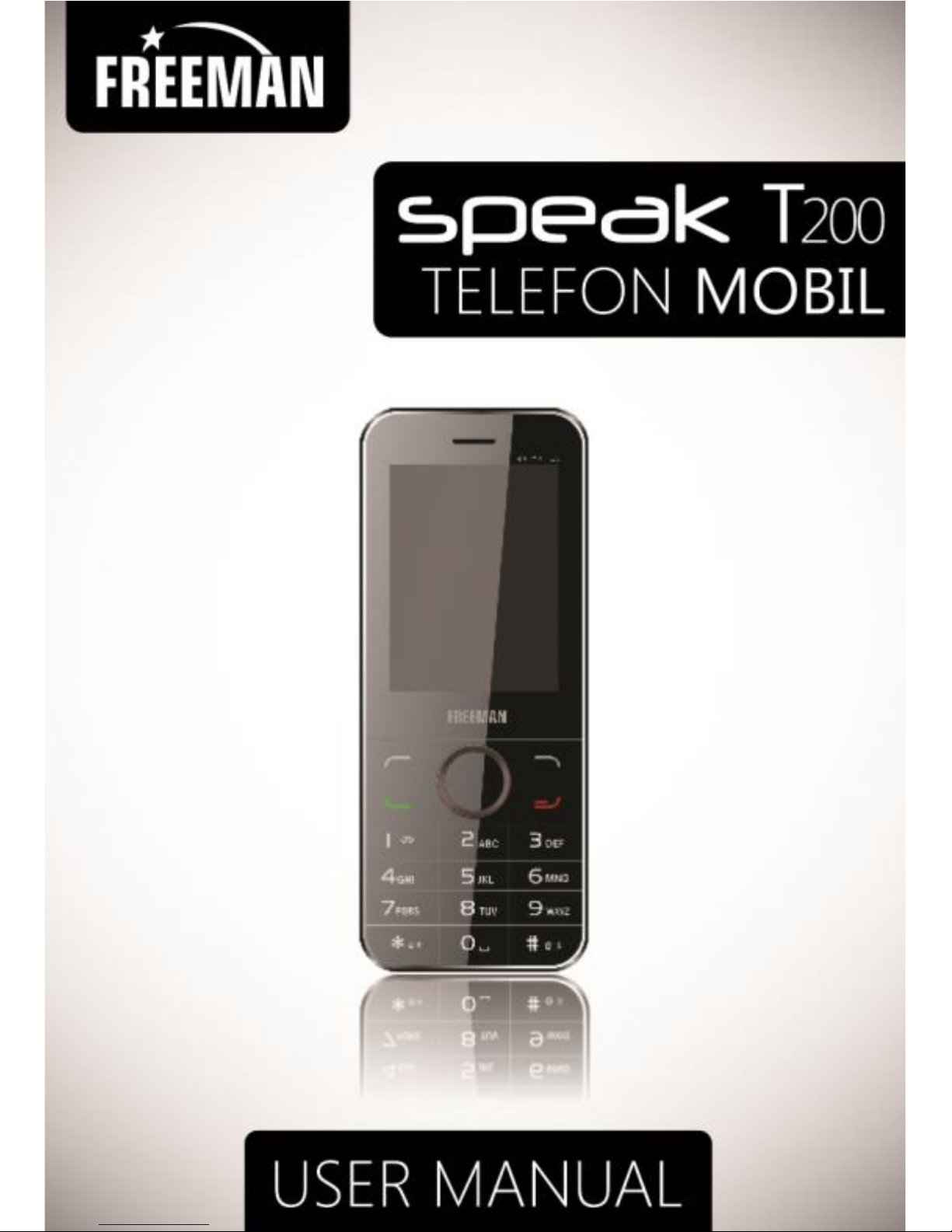
0
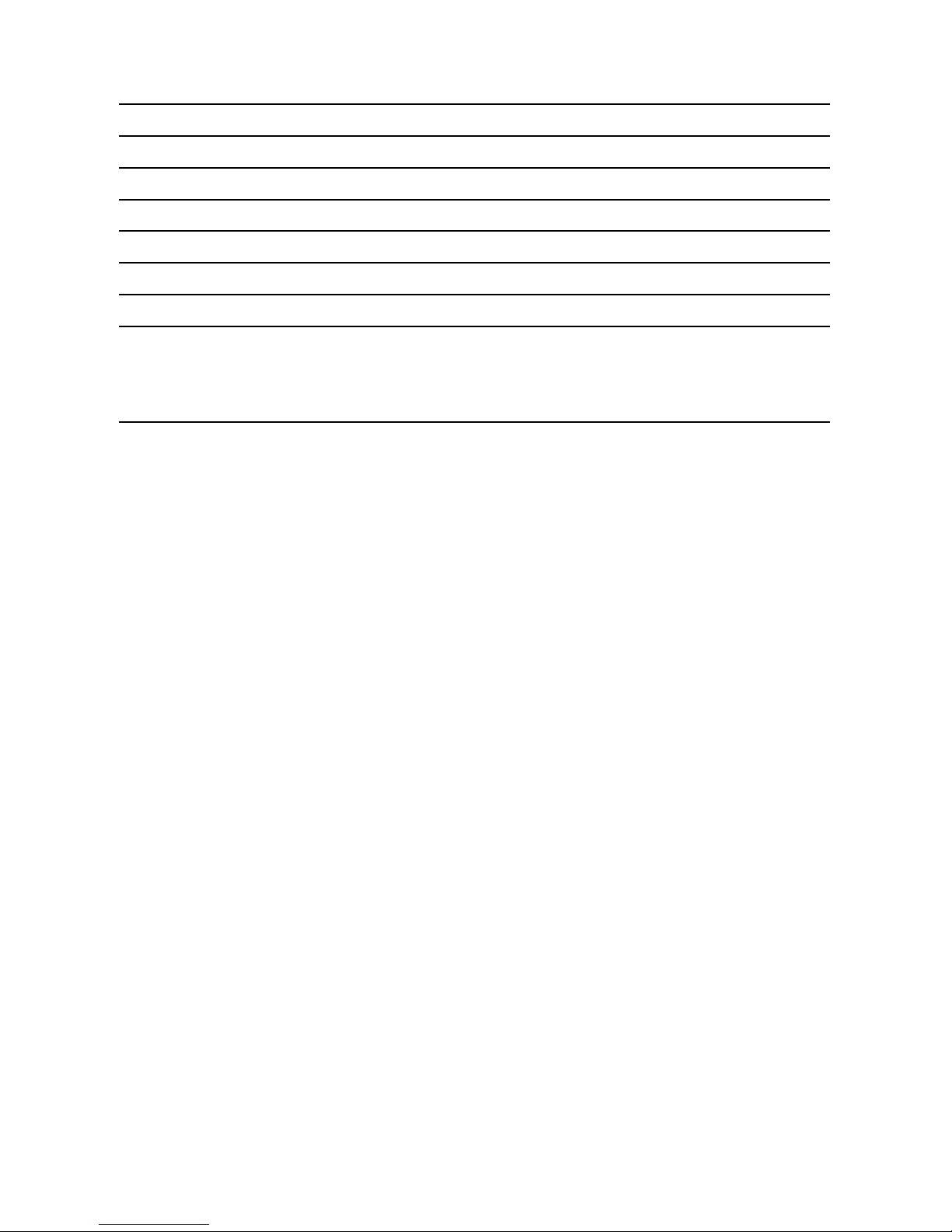
1
FREEMAN SPEAK T200 ................................................................... 3
USER MANUAL ............................................................................... 3
INTRODUCTION ............................................................................. 3
MOBILE PHONE GUIDELINES .......................................................... 3
BATTERY GUIDELINES ..................................................................... 5
CHARGING INSTRUCTIONS ............................................................ 6
CLEANING & MAINTENANCE ......................................................... 7
BEFORE START ................................................................................ 7
PARTS NAMES & EXPLANATION ............................................................ 7
KEY PAD DESCRIPTION ......................................................................... 7
BASIC FUNCTIONS .......................................................................... 8
MAKING A CALL ................................................................................. 9
PHONE BOOK .................................................................................... 9
MESSAGES ........................................................................................ 9
SMS ................................................................................................ 9
Inbox .............................................................................................. 9
Outbox ........................................................................................... 9
Write Message ............................................................................... 9
Template ...................................................................................... 10
Message settings .......................................................................... 10
MMS ............................................................................................ 10
CALL LOGS ...................................................................................... 10
SETTINGS ....................................................................................... 11
CALL SETTINGS ................................................................................. 11
DUAL SIM SETTINGS ......................................................................... 11
PHONE SETUP.................................................................................. 11
DISPLAY .......................................................................................... 12
SECURITY ........................................................................................ 12
CONNECTIONS ................................................................................. 13
MULTIMEDIA .................................................................................. 14
MY FILES ........................................................................................ 14
PROFILES ........................................................................................ 14
APPLICATIONS ................................................................................. 15
INTERNET ENABLED APPS ................................................................... 17
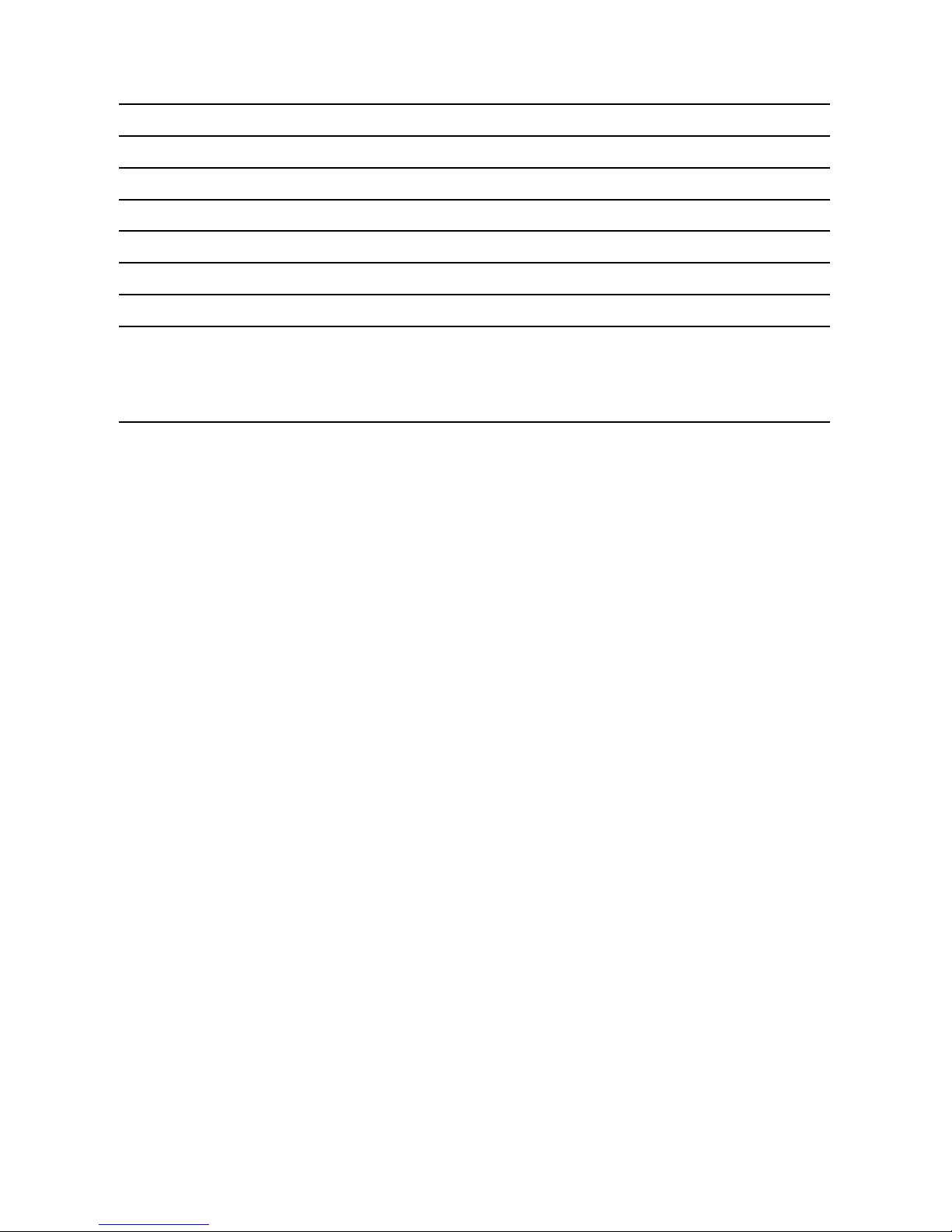
2
FREEMAN SPEAK T200 ................................................................. 24
MANUAL DE UTILIZARE ................................................................ 24
INTRODUCERE.............................................................................. 24
INSTRUCȚIUNI DE BAZĂ ............................................................... 24
INSTRUCȚIUNI BATERIE ................................................................ 26
INSTRUCȚIUNI ALIMENTATOR ...................................................... 27
CURĂȚAREA ȘI ÎNTREȚINEREA ...................................................... 28
ÎNAINTE DE A FOLOSI TELEFONUL ................................................ 28
NUMELE COMPONENTELOR ȘI EXPLICAȚII.............................................. 28
DESCRIEREA TASTATURII ..................................................................... 28
FUNCȚII DE BAZĂ ......................................................................... 29
EFECTUAREA UNUI APEL .................................................................... 29
AGENDĂ ......................................................................................... 30
MESAJE .......................................................................................... 30
SMS .............................................................................................. 30
Căsuță ieșiri .................................................................................. 30
Scrieți un mesaj ............................................................................ 30
Ciorne .......................................................................................... 31
Mesaje trimise ............................................................................. 31
Șabloane ...................................................................................... 31
MMS ............................................................................................ 32
REGISTRU APELURI ........................................................................... 32
SETĂRI ........................................................................................... 32
SETĂRI APEL .................................................................................... 32
SETĂRI DUAL SIM ............................................................................. 32
SETĂRI TELEFON ............................................................................... 32
ECRAN ........................................................................................... 33
SECURITATE ..................................................................................... 34
CONEXIUNI ..................................................................................... 35
MULTIMEDIA .................................................................................. 35
FIȘIERE ........................................................................................... 36
PROFILURI ...................................................................................... 36
APLICAȚII ........................................................................................ 37
APLICAȚII CE NECESITĂ INTERNET......................................................... 38

3
Freeman Speak T200
User Manual
Introduction
Thank you for your choice. Reading this manual before
using your mobile phone ensures a better understanding
of your device.
This phone set is designed for GSM/GPRS networks. On
top of the basic mobile phone functions, it enables you to
save contacts in a phone book, clock alarm, agenda,
calculator, audio player, camera, sound recorder along
other functions. This phone welcomes you with a
complete solution through elegant design and a friendly
interface.
S.C. E-Boda Distribution S.R.L. reserves the rights
modifying the content of this user manual without prior
notification.
Mobile phone guidelines
Switch off your mobile phone before boarding an aircraft
or hospital and any other facility where posted notices
require you to do so. Mobile phones may affect electronic
equipment. This mobile phone has an auto switch on
function, please check your alarm settings and make sure
it will not switch on automatically during a flight.
Certain electronic equipment may not be shielded
against the RF signals from our phone, such as hearing
aid, pacemakers, other medical devices, fire sensors, auto

4
gate and others. For the satisfactory operation of the
equipment and for the safety of personnel, please consult
the specifications of the devices you own.
Do not apply hard pressure or hit on the screen. Rough
handling can break the internal circuit board or the screen.
The liquid from screen can be dangerous to human eyes.
Please wash eyes with water immediately and go to
hospital for further exam if the liquid makes contact with
your eyes.
Do not modify or dismantle the mobile. Unauthorized
modifications or dismantling could cause damage to your
mobile phone. For any issue with your device please
contact the warranty service mentioned on your phone’s
warranty card.
Do not operate mobile phone with sharp object such as
needles or ball pens. Sharp objects can damage the
mobile phone’s keyboard.
Be careful not to place your mobile phone close to
magnetic objects such as magnetic discs, credit cards etc.
because it can lead to loss of data stored on these
objects.
Please keep small metal objects away from the mobile
phone’s ear phone. The speaker is magnetic and can
attract small metal objects with the potential of
damaging itself and the user.
Precipitation, humidity and liquids will corrode electronic
circuits. Keep the phone dry.

5
Battery guidelines
Please keep the device away from extreme heat in order
to avoid battery damage.
Do not apply pressure on the device while charging. This
could. The battery could overheat or explode under high
pressure.
Do not short circuit. Accidental short circuiting can occur
when a metallic object connects the battery terminals.
This could cause damage to the battery.
The battery’s liquid is dangerous. In case of eye contact
wash with water immediately and urgently go to a
hospital for further examination.
Do not modify or dismantle the battery. For any issues
with your device please contact the warranty service
mentioned on your phone’s warranty card.
Do not place the battery inside a microwave or in high
temperature environments. This may damage the battery
or cause it to explode.
During charging, using, or storing, if the battery
temperature rises, its color changes, or it gets deformed,
please contact the warranty service mentioned on your
device’s warranty card.
If the battery liquid is leaking or smelly, please remove it
from fire to avoid explosion.
Please keep battery away from humidity – it could
destroy the battery.
Avoid leaving the battery in high temperature
environments such as the interior of a car during the

6
summer in order to avoid damaging it.
Do not let the battery connected to a charger for over 24
hours.
Charging instructions
We recommend only using the charger that came with
your device. If you need to use another charger, first
make sure its specifications are identical to the one that
came with your device to avoid damage to the mobile
phone.
Do not short circuit the charger. It is an electrocution
hazard and may damage the charger.
If the power line is damaged, please do not use the
charger to avoid getting electrocuted.
Keep the charger away from liquids.
If charger has close contact with liquid, quickly remove it
from the power outlet to prevent further damage.
Do not modify or dismantle the charger. Unauthorized
modifications or dismantling will result in damaging the
charger or the user.
Do not use the charger in a high humidity environment.
Do not touch the charger, power line or socket with wet
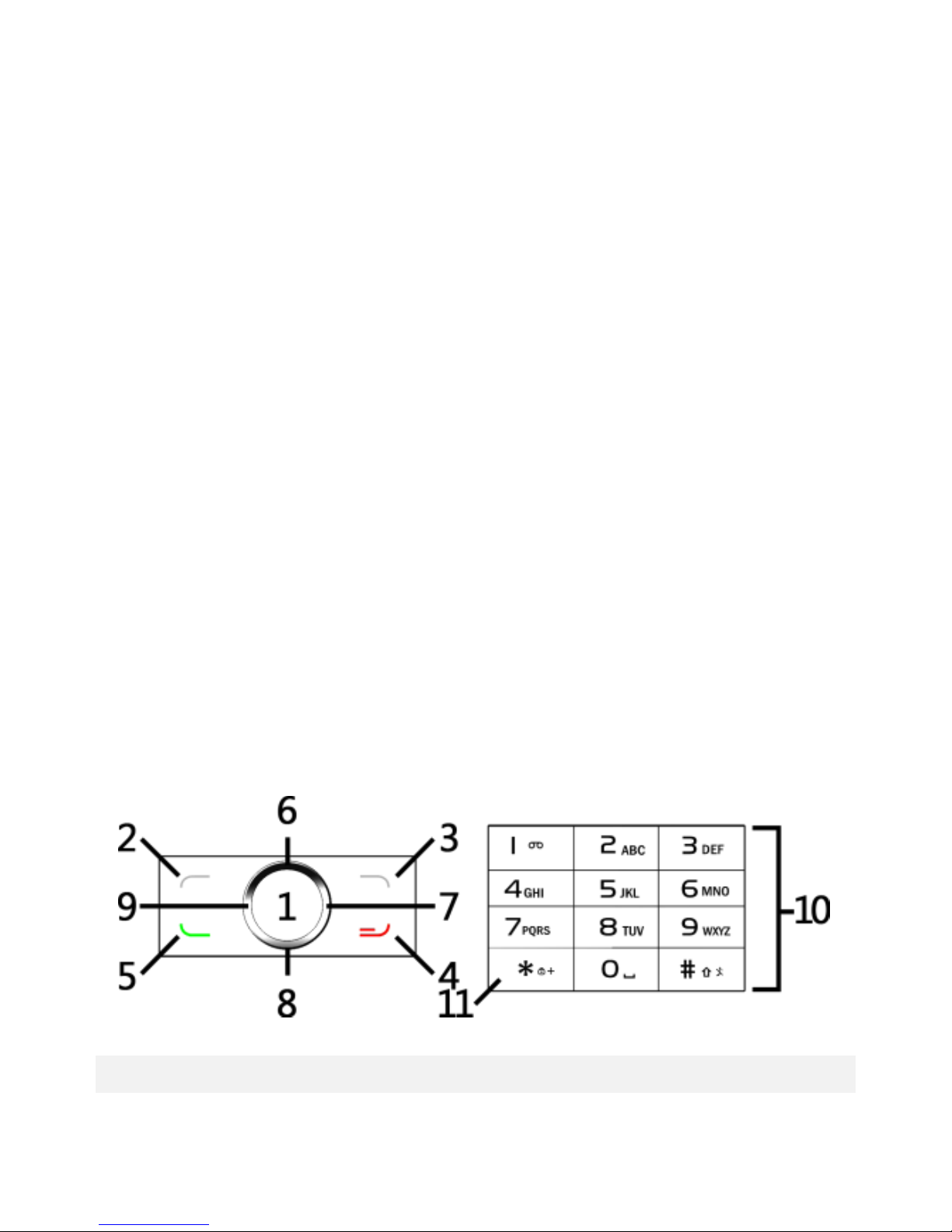
7
hands. It is an electrocution hazard and can cause
damage to the charger.
Unplug the charger from socket before cleaning and
maintenance.
To avoid damage to your device, pull the charging head
when disconnecting the charger.
Cleaning & maintenance
The mobile phone, its batteries and charger are not
waterproof. Please do not use them in humid
environments.
Cleaning the mobile phone and the charger can be done
with a soft cloth without any chemicals, cleaning solvents
or detergents.
Avoid getting dirt in the phone’s charging socket.
Before start
Parts names & explanation
Key pad description
Nr.
Item
Info
1
OK
Confirmation key.
2
LEFT SOFT KEY
Press it in the idle screen to
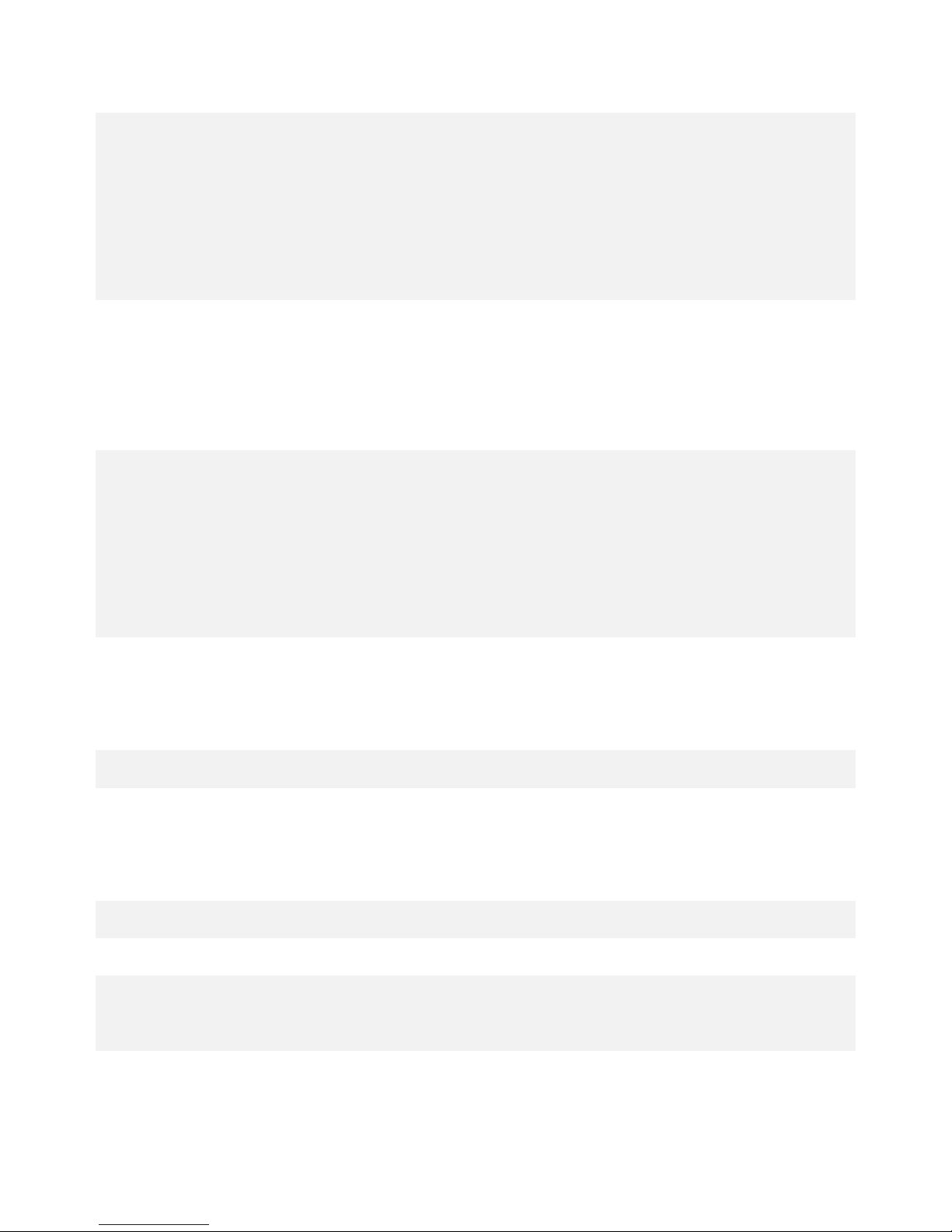
8
open the main menu.
3
RIGHT SOFT
KEY
Press it in the idle screen to
open the contact list. This key
serves the purpose of returning
to a previous menu when used
outside of the idel screen.
4
END KEY
Press it to hung up a call. Long
press it to turn the phone on or
off. Press it in any screen to
return to the idle screen.
5
CALL KEY
Press it to call a phone number,
answer an incoming call.
Displays the call history menu
when used on the idle screen
outside of a call.
6
UP
Directional key. Press it in the
idle screen to open the music
player.
7
RIGHT
Directional key.
8
DOWN
Directional key. Press it in the
idle screen to open the
calendar.
9
LEFT
Directional key.
10
NUMPAD
Numerical keys.
11
STAR
Press * to input one of the
following symbols: *, +, P, W.
Basic functions

9
Making a call
When cellular network service provider shows on the
screen, you can receive or make a call through the
network. The received signal strength is shown on the up
left corner of the screen (the maximum of 5 lines
represents the best signal condition).
The quality of the network connection is directly affected
by the environment. Moving within a small scale can
improve the network connection quality.
Phone book
You can save names and mobile phone numbers. From
Main Menu, select Contacts or press the right soft key on
the idle screen to get into the app directly.
Messages
SMS
Inbox
Open Inbox to read received messages.
Outbox
Open Outbox to read saved messages.
Write Message
The message service center allows you to send or receive
messages on your cell phone. Please confirm that the
service center’s number is set before use.
Go to sub menu Write New to write a new message.
Attention: some cities and regions do not support
messages longer than 160 English letters.

10
Template
Save some frequent used terms to avoid typing in the
same terms many times. You can edit or delete these
templates.
Message settings
In the message settings menu you can perform the
following actions:
1. SIM1 message center.
2. SIM2 message center.
3. Message validity period.
4. Status report.
This function is only available if supported by your network
service provider.
5. Saved sent messages.
6. Preferred storage.
You can choose whether to save messages in the phone or
SIM memory.
MMS
To send a new MMS, select New Write Message>New
MMS. The MMS includes recipient, Cc, Bcc, subject and
contents.
Call logs
Your mobile phone can save 20 records for missed calls,
received calls and dialed numbers. In this menu you can
search through all record history.

11
Settings
Call settings
This menu includes many personal settings for your
phone.
Dual SIM Settings
You can select four models: Dual SIM open; Only SIM1
open; Only SIM2 open; Flight mode.
Phone Setup
1. Time and Date
Press the Up and Down direction keys to set the city.
Press the Left and Right direction keys to set the date
format, the time format, and the time.
Note: If you remove the battery from the mobile phone or
if the battery was drained completely a long time ago, you
may need to reset the time and date when re-inserting the
battery or powering on the mobile phone after recharging.
2. Language
Select the display language for the mobile phone.
3. Auto power on/off
Set the time when the mobile phone will be automatically
powered on or off.
4. Power management

12
Displays the remaining battery percentage.
5. Restore factory settings
This option restores all settings to their factory values.
Default password is “1234”.
Display
1. Animation effect
This option allows turning on/off or changing the power
on/off animations.
2. Wallpaper settings
This option allows changing the wallpaper.
3. Contrast
Modify the screen contrast.
4. Backlight
Set backlight timeout.
5. Keypad backlight time
Set the keypad backlight duration.
Security
1. Modify PIN.
2. Modify PIN2.

13
3. Modify the cellphone password (default 1234).
4. Privacy
Lock applications with the default phone password.
5. Auto keypad lock
Turn keypad locking on or off and set the timer.
6. Lock screen by End key.
Turn on/off screen locking by pressing the End key.
7. Guardlock
To set up guardlock, first select “change password” and
input your desired code, then turn the option on or off.
8. Fixed dialing
To set up fixed dialing input your PIN2 key and add
entries in the dialing list.
9. Blacklist
Numbers on the blacklist are blocked to either send
messages or call your phone. Configure these settings by
accessing the Blacklist Settings menu. In this list you are
able to add phone numbers/contacts.
Connections
In this menu you can set up your network account, turn
on the GPRS service, choose active data connection and

14
select the default network.
Multimedia
This menu includes: Camera, Video recorder, Video player,
Audio player, sound recorder, FM radio (use earphones
when listening to the radio, the cable serves the function
of an antenna) and an Image Viewer.
My files
File manager. The phone provides a certain space for
users to manage files and supports a Micro SD card. You
can use the file manager to conveniently manage various
files on the phone and the Micro SD card. Choose File
Manager>Options or press the Left soft key to perform
the operations.
Profiles
1. General
Activate: Activate the chosen profile.
Settings: Set the following options as required.
Ring set: Set the call ring or message ring for SIM1 and
SIM2.
Adjust volume: Adjust the volume of incoming calls,
messages etc. Press the navigation keys to adjust the
volume.
Call alert: Set the desired call tone mode for SIM1 and
SIM2.
Message alert: Set the desired message tone for SIM1
