Page 1
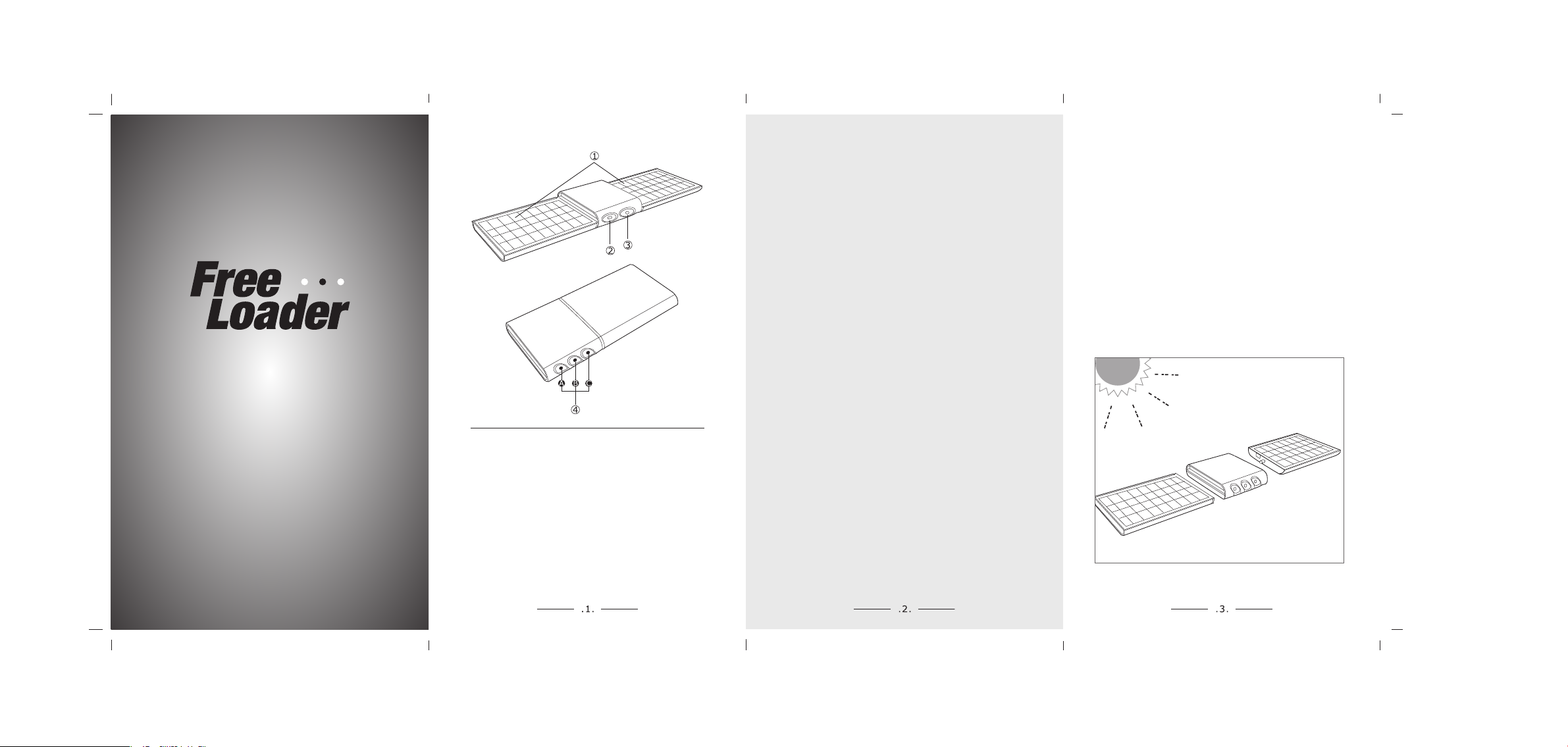
P O RTA BL E S OL A R EN E RG Y
User Manual
Portable Solar Energy
Model - SC8088
1. Solar Panel
2. DC IN
3. DC OUT
4. LED Indicator
A. Solar charging indication LED
B. USB charging and discharging LED
C. Solar charging indication LED
Electrical Characteristics / Performance
1. Solar Panel (mono/multi crystalline): 5.5V 120mA
2. Rechargeable Lithium Battery: 3.7V 1000mAh
3. USB charging cable: 5V 500mA
4. DC Output: 5.5V+/– 0.5% 500mA
5. Time required to charge a mobile phone: 1 to 2 hours
6. Time required to charge the FreeLoader internal battery
using the USB charge cable: 2 to 3 hours
7. Time required to charge the FreeLoader internal battery
using the solar panels: 5 to 6 hours
Components Included:
1 x FreeLoader charger
1 x USB charge cable
1 x Power Master cable
1 x Adaptor for Motorola mobile phone
2 x Adaptors for Nokia mobile phones
2 x Adaptors for Samsung mobile phones
2 x Adaptors for Sony Ericsson mobile phones
1 x 4mm jack plug for PSP, Tom Tom, digital camera etc
1 x USB 2.0 Female socket cable for iPod, PDA’s etc
1 x Mini USB adaptor for Motorola RAZR etc, Blackberry etc
Operation Instructions:
1. To charge from the solar panels
Detach the solar panels from the body of FreeLoader
and separate the two halves exposing the face of
each solar panel. The end of the solar panel that has
the two locating plugs is then inserted into the side of
FreeLoader’s body - one solar panel each side.
When the solar panels are facing the sun, the two
LED’s (A and C) will turn green.
The brighter the light, the faster the charge.
Note - be careful not to scratch the surface of the
solar panels and do not clean with strong detergent.
Page 2
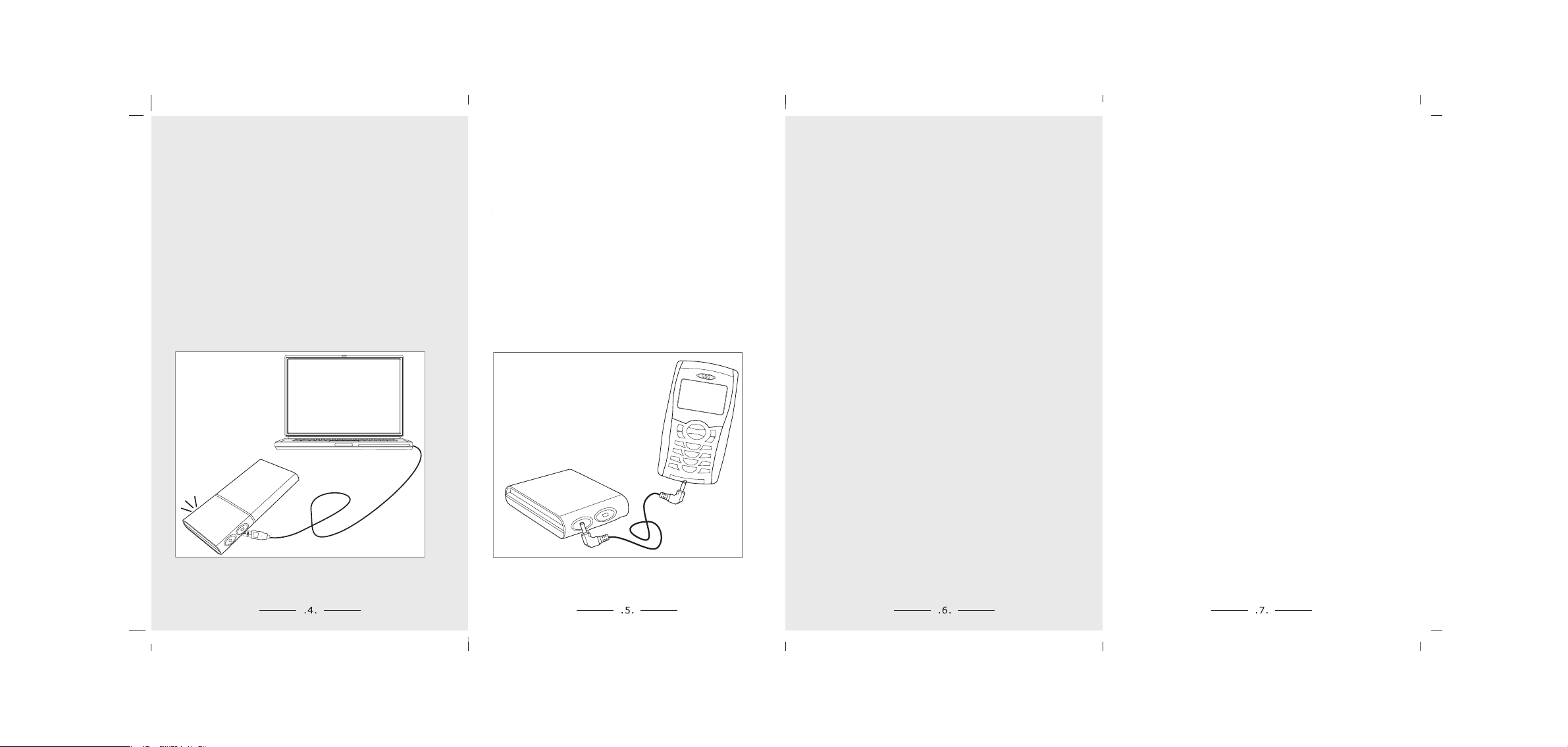
2. To charge using the USB charge cable
Insert the USB 2.0 plug into a desk top PC, lap top or
other suitable device which is switched ON. Insert the
other end of the cable (mini USB) into FreeLoader’s
body as shown below. The central LED (B) will turn red.
Once fully charged the LED will turn green and the USB
charging cable should be removed.
Once charged FreeLoader will retain its power for up to
three months.
Note - do not leave the USB charge cable plugged in
overnight as damage to the battery may occur.
Important - This method of charging is recommended
for the first charge from new.
3. To charge hand held electrical devices
Insert the male end of the Master cable into the female
socket on FreeLoader’s body. Select the correct adaptor
tip, insert into the female end of the Master cable and
connect to your device. The central LED (B) will turn RED.
Once the device is fully charged or FreeLoader’s battery
is empty the LED will switch OFF.
To use FreeLoader as a charging hub
If FreeLoader is required to charge a device in an emergency
but FreeLoader’s battery is flat, you can simultaneously charge
FreeLoader’s battery by the solar panels (in sunny conditions)
or by using the USB charge cable and power your devices.
In this case FreeLoader is acting as a charging hub and its
advanced electronics will ensure your device is given the
correct voltage.
Note - the Li-ion battery in FreeLoader has a life expectancy of
500 cycles or an average of 2 years. New/spare batteries can
be purchased from your retailer or from Solar Technology
International Ltd - see page 7.
Warning
1. Keep FreeLoader’s body away from fire, water and any form
of moisture to ensure damage and injury do not result.
2. Any sever shock or impact may result in damage and will
invalidate the warranty.
3. It is forbidden to dismantle FreeLoader except by Solar
Technology personnel or agents appointed by Solar
Technology. Any sign of tampering will result in the
warranty being invalidated.
Warranty
FreeLoader is supplied with a 24 month warranty, excluding the
battery. Should a failure occur during this time Solar Technology
International Ltd will repair or replace any faulty part, at its discretion.
Solar Technology International Ltd does not accept liability for any
3rd party damage how so ever caused or any costs associated
with the return postage of faulty products.
To make a warranty claim please telephone Solar Technology
International Ltd on +44 1242 210100.
These warranty conditions in no way affect your statutory
rights. A full set of Solar Technology International Ltd terms
and conditions are available on request.
Optional Accessories
Solar Technology International Ltd are adding new
adaptors and cables all the time to ensure FreeLoader
keeps up to date with current developments. At the time
of going to press the accessories below are available
from your retailer or through www.solartechnology.co.uk
• Part number SCA001 FreeLoader Spare battery
• Part number SCA002 Adaptor to suit iPod Nano,
iPod Video etc
• Part number SCA003 Adaptor to suit Siemens BenQ
mobile phones
If you require an adaptor for a product not listed please
contact sales@solartechnology.co.uk
Disposal of used FreeLoader’s battery
Please dispose of FreeLoader’s battery responsibly. Should
you be unable to find a suitable waste disposal unit for the
battery, please return this in a sealed plastic bag, contained
in a padded envelope to Solar Technology International Ltd.
Solar Technology International Ltd
We are manufacturers of some of the worlds most
advanced solar energy products from solar toys to full
scale industrial solar modules. To find out more please
visit www.solartechnology.co.uk
If you have any questions about this product or regarding
these instructions please contact the Solar Technology
International Technical Help Line on +44 1242 210100
or alternatively please write to:
Solar Technology International Ltd, Unit 1, Malmesbury Road,
Kingsditch Trading Estate, Cheltenham, GL51 9PL, UK
