Freedom9 freeView XL C11H User Manual
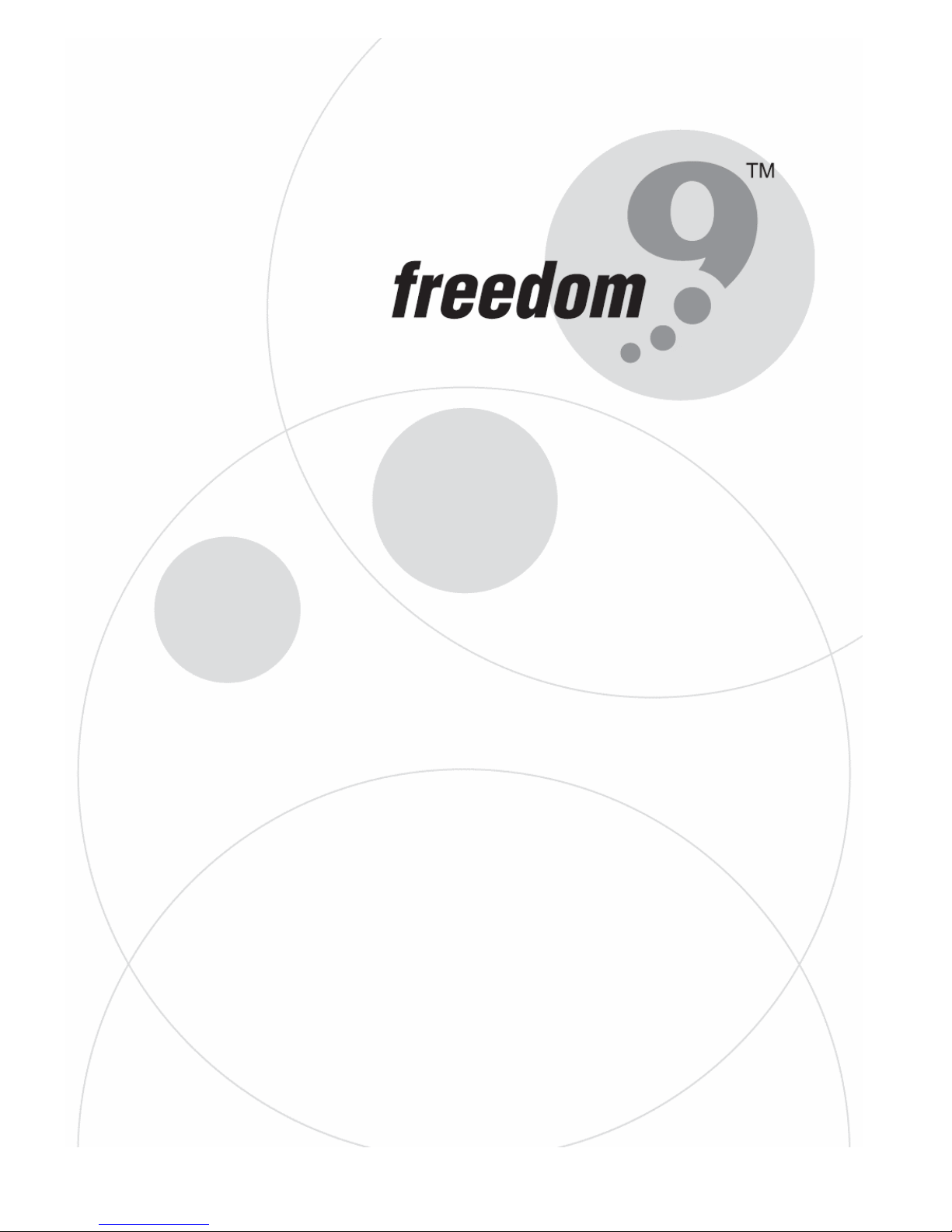
freeView XL C11H
1U Rack Mount 17” 1-Port LCD Console
USER’S MANUAL
P/N: KDW-01HB1
Rev. 1.0

freeView XL C11H User’s Manual
Copyright and Trademark Information
Freedom9 makes no warranty or representation, expressed or implied, with respect to the contents or
use of this documentation. Freedom9 reserves the right to modify this documentation at any time
without obligation to notify any individual or entity of such modifications.
© Copyright 2006, freeView XL and the freedom9 company logo are trademarks or registered
trademarks of Freedom9 Inc. All rights reserved. No part of this document may be photocopied,
reproduced, or translated into another language without express prior to written consent of Freedom9
Inc. Windows is a trademark or registered trademark of Microsoft Corporation. Other trademarks or
registered trademarks are the property of their respective holders.

TABLE OF CONTENTS
1 GENERAL INFORMATION......................................................................................1
1.1 OVERVIEW ...........................................................................................................1
1.2 SAFETY INSTRUCTIONS..........................................................................................1
1.3 PACKAGE CONTENTS ............................................................................................1
1.4 PRODUCT SPECIFICATIONS ....................................................................................1
1.5 RACK MOUNTING INSTRUCTIONS............................................................................2
2 INSTALLATION........................................................................................................4
2.1 INSTA LLING THE VIDEO CARD AND VIDEO DRIVER ....................................................4
2.2 CONFIGURING THE DISPLAY SETTINGS....................................................................4
2.3 CONNECTING TO A COMPUTER ...............................................................................4
2.4 TURNING ON THE UNIT..........................................................................................4
2.5 TESTING THE UNIT ................................................................................................5
3 CONTROLS .............................................................................................................6
3.1 PANEL CONTROLS.................................................................................................6
3.2 MENU OPTIONS ....................................................................................................6
3.3 TOUCHPAD ...........................................................................................................7
4 TROUBLESHOOTING.............................................................................................9
5 CERTIFICATIONS..................................................................................................10
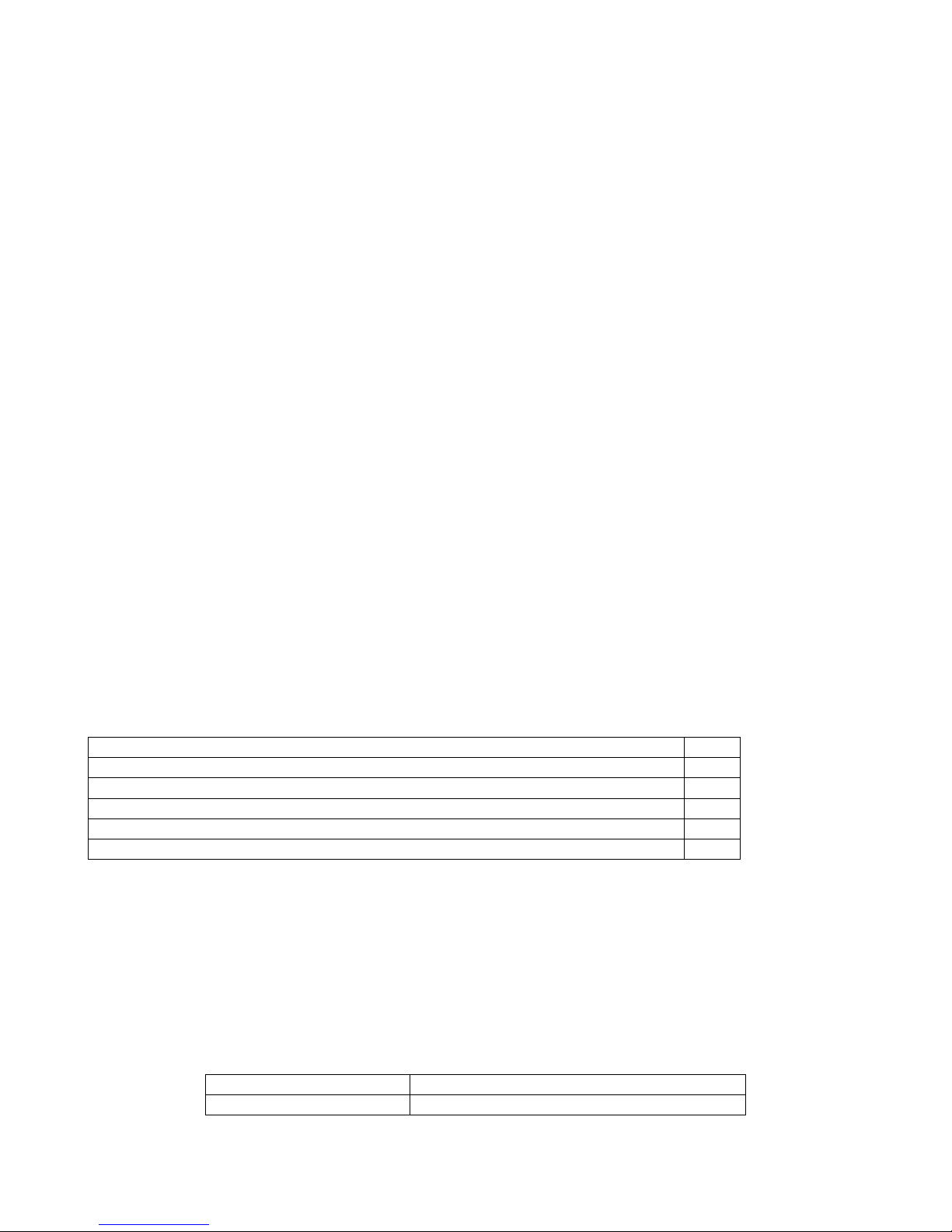
freeView XL C11H User’s Manual
1 General Information
1.1 Overview
The freeView XL C11H is an ideal solution for managing one or more servers in a rack. Its ability to
connect directly to a server or to a KVM to increase the number of connections allows it to grow along
with the number of servers in the rack. Its large 17-inch TFT LCD color display and ultra-low-profile
compact industrial keyboard/touchpad create a user-friendly and reliable device. All of these functions
are integrated into a unit which only takes up 1U of a 19-inch rack to conserve precious rack space
and provide for a highly reliable device.
1.2 Safety Instructions
To prevent the equipment from overheating, do not block the opening in the rear of the device.
If one of the following situations arises, the equipment should be checked by service personnel.
• The power cord or plug is damaged.
• Liquid has leaked into the equipment.
• The equipment has been exposed to excessive moisture.
• The equipment does not work properly and you can not get it to work after reading this manual.
• The equipment has been dropped and damaged.
• The equipment shows obvious signs of damage.
1.3 Package Contents
The complete freeView XL C11H package consists of:
Equipment Qty
freeView XL C11H LCD console 1
Rack Mount Kit 1
6 foot (1.8 m) 1-to-3 KVM Cable 1
Power Adapter 1
User Manual CD 1
Check to make sure the unit was not damaged in shipping. If you encounter a problem, please contact
your dealer.
Read this manual thoroughly, and follow the installation and operation procedures carefully to prevent
any damage to the product and/or any of the devices connected to it.
1.4 Product Specifications
Console Port Single high density 15-pin HDDB port
PC selection On Screen Display, Hot Key, Manual
1
Technical Specifications
