Page 1
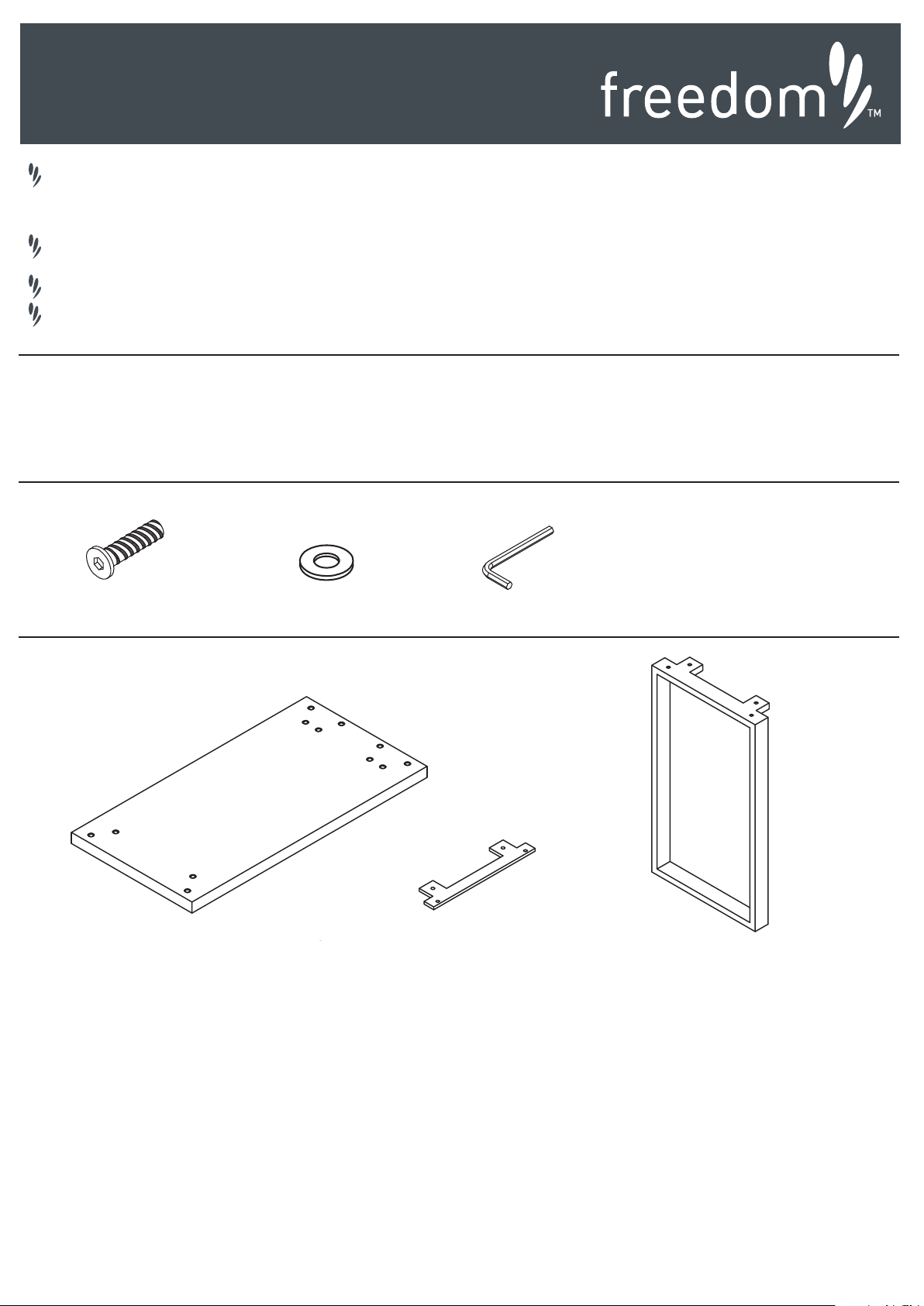
Oce Desk Laptop
23279995
Thank you for purchasing the Oce Desk Laptop. Before you begin to assemble your new piece of
furniture, please check to ensure that all hardware and parts have been supplied. This page lists all
contents included in the carton(s).
Follow instructions closely as deviation from them may present a possible safety risk and may void your
warranty.
It is recommended that assembly is done on a soft surface such as carpet to avoid any damage.
If you experience any problems with your new purchase please phone Freedom Customer Service (FCS)
on 1300 135 588. Customers outside Australia should contact their closest Freedom store.
Care Information
Periodically check and re-tighten any fasteners. Avoid direct sunlight. Dust the surface weekly using a soft
cloth. Please note that high gloss surfaces are delicate and with everyday use you must expect some
visual signs of wear on the surface of the product. It is important to remove moist substances immediately.
Remove stains with a soft cloth to avoid marks on the surface.
Hardware (Supplied)
Parts
Part A x 8 Part C x 1Part B x 8
Part D x 1 Part E x 2 Part F x 2
Page 1 of 2Freedom Customer Service: 1300 135 588www.freedom.com.au
Page 2
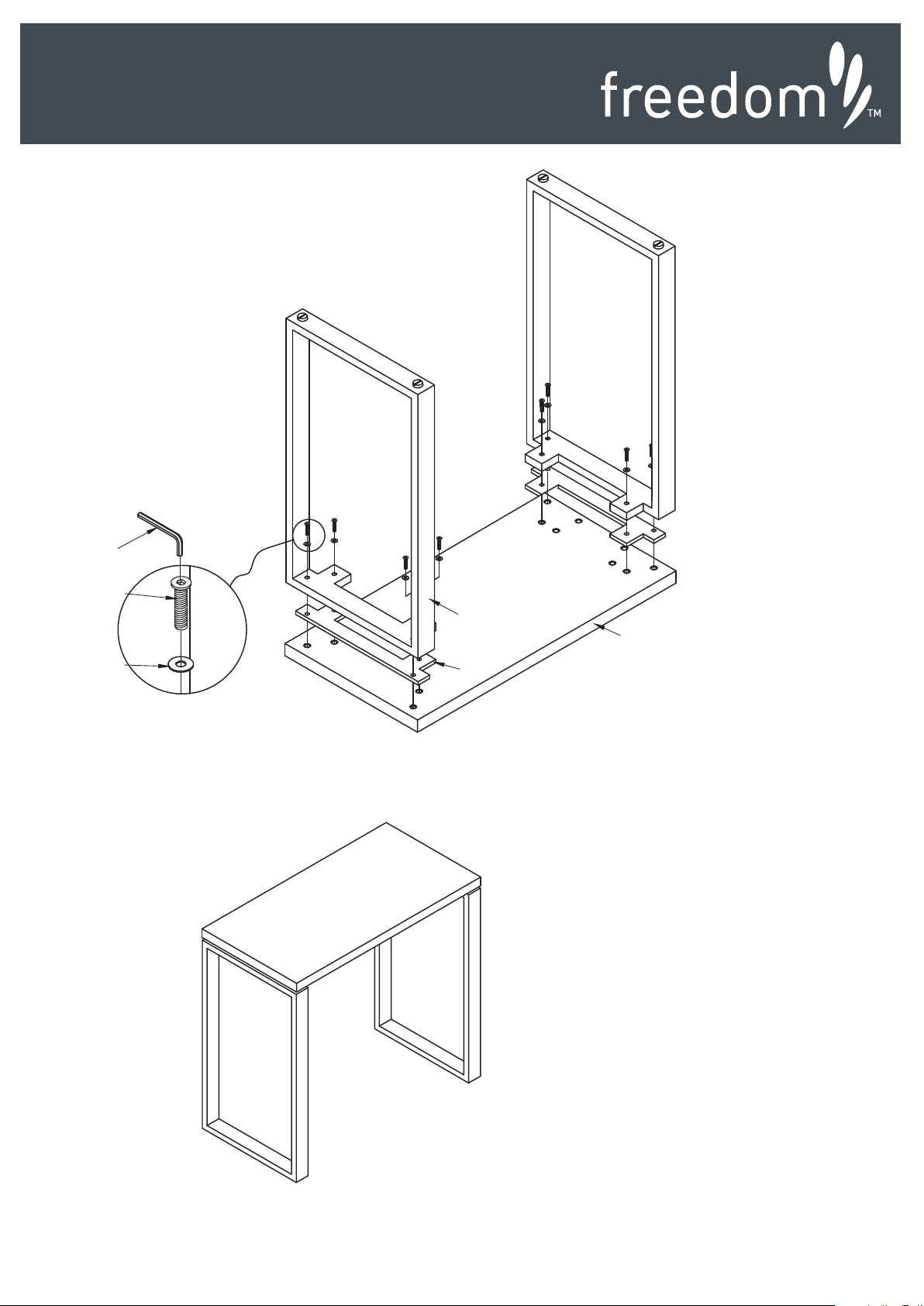
Oce Desk Laptop
23279995
Step 1.
Part C
Part A
Part B
Finished.
Part F
Part D
Part E
Page 2 of 2Freedom Customer Service: 1300 135 588www.freedom.com.au
