Page 1
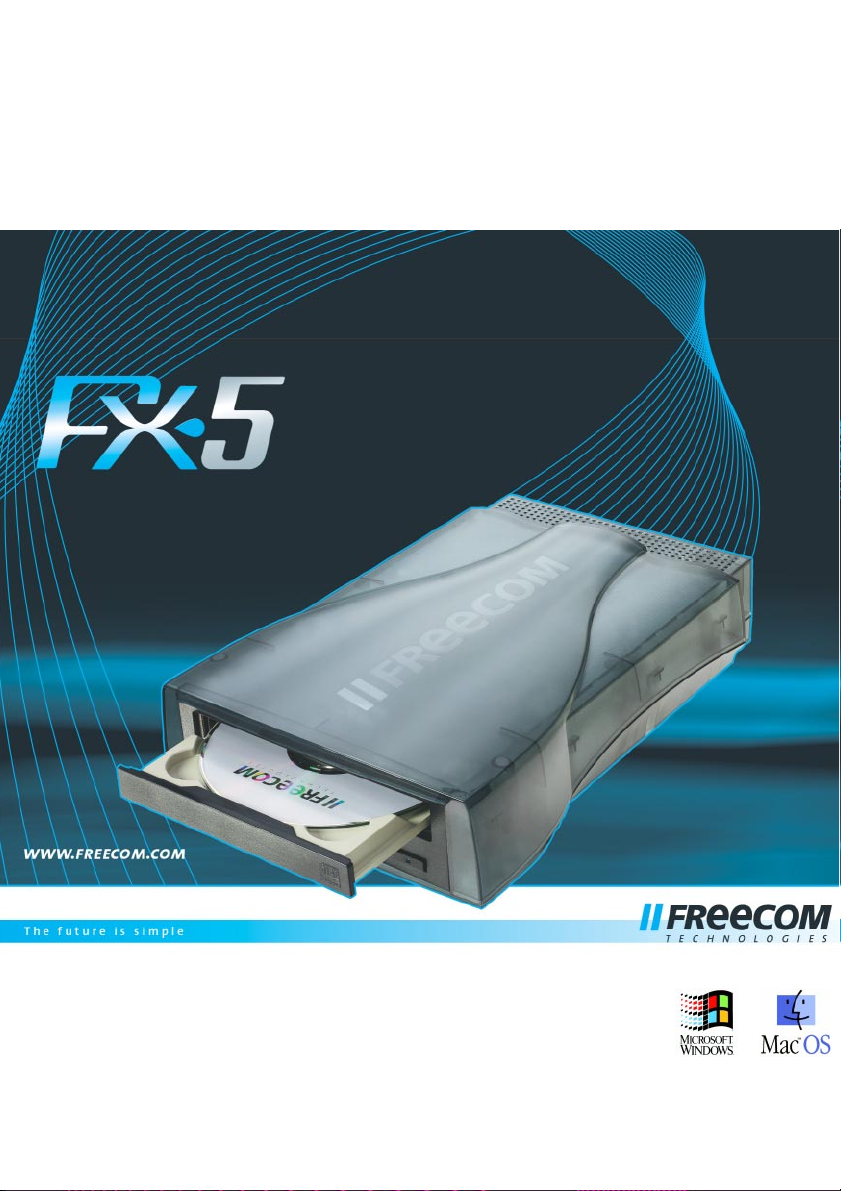
User Manual
Rev. 315
Rev. 310
Page 2

GB
FREECOM FX-5
Freecom FX-5
USB 2.0 or USB 2.0 + FireWire *
* Depends on model
2
USB and FireWire connection to the PC:
Page 3

Table of Contents
USERS MANUAL
System Requirements ......................................................................... Page 5
Precautionary Measures and General Notes ..................................... Page 8
CHAPTER 1:
Initial operation .................................................................................. Page 9
CHAPTER 2:
Driver Installation ............................................................................... Page 11
CHAPTER 3:
CD Recording Software ...................................................................... Page 14
GB
CHAPTER 4:
Troubleshooting ................................................................................. Page 17
Freecom Internet Service & Support Hotline .................................... Page 18
© 2003 Freecom Technologies
3
Page 4
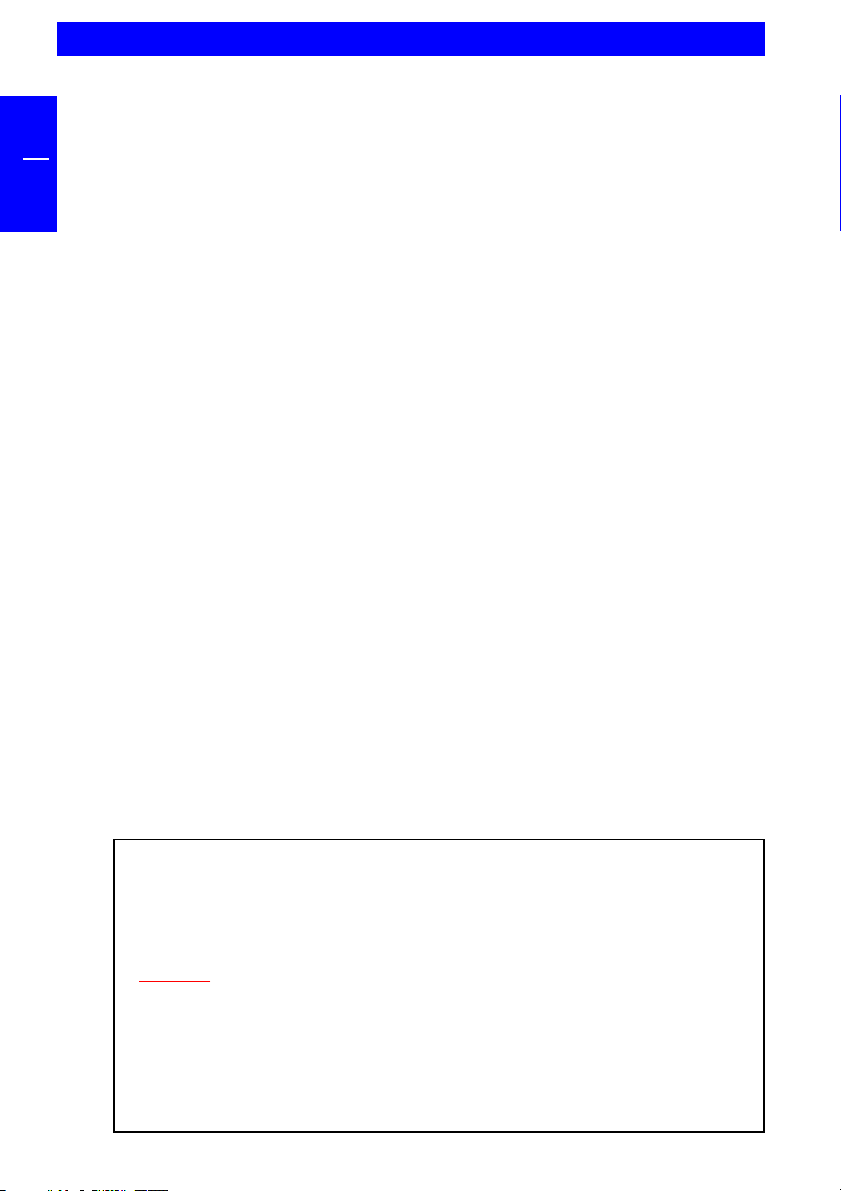
GB
FREECOM FX-5
Dear user!
Welcome to the Freecom FX-5 installation. Before you install the device, we
would like to ask you to carefully read the following instructions and take them
into consideration, especially, when making changes to your system.
With the purchase of this device you have aquired a drive that can be connected
to any PC or Mac with the appropriate interface.
Freecom Technologies Germany
www.freecom.com
Warning !
All rights reserved. The products named in this manual are only used for identification
purposes and may be trademarks or registered trademarks of the respective
companies. This device was designed for home or office use.
Warning! This device is equipment complying with EN55022 class A. This equipment
can cause radio disturbances in a residential area. If this is the case, the user has to
take appropriate measures and assume all responsibility and costs for. It may not
be used near or with any life-sustaing systems.
Freecom Technologies is not liable for any damages that may occur from the use of
a Freecom system. All rights reserved. We reserve the right to upgrade our products
in keeping with technological advances.
4
Page 5
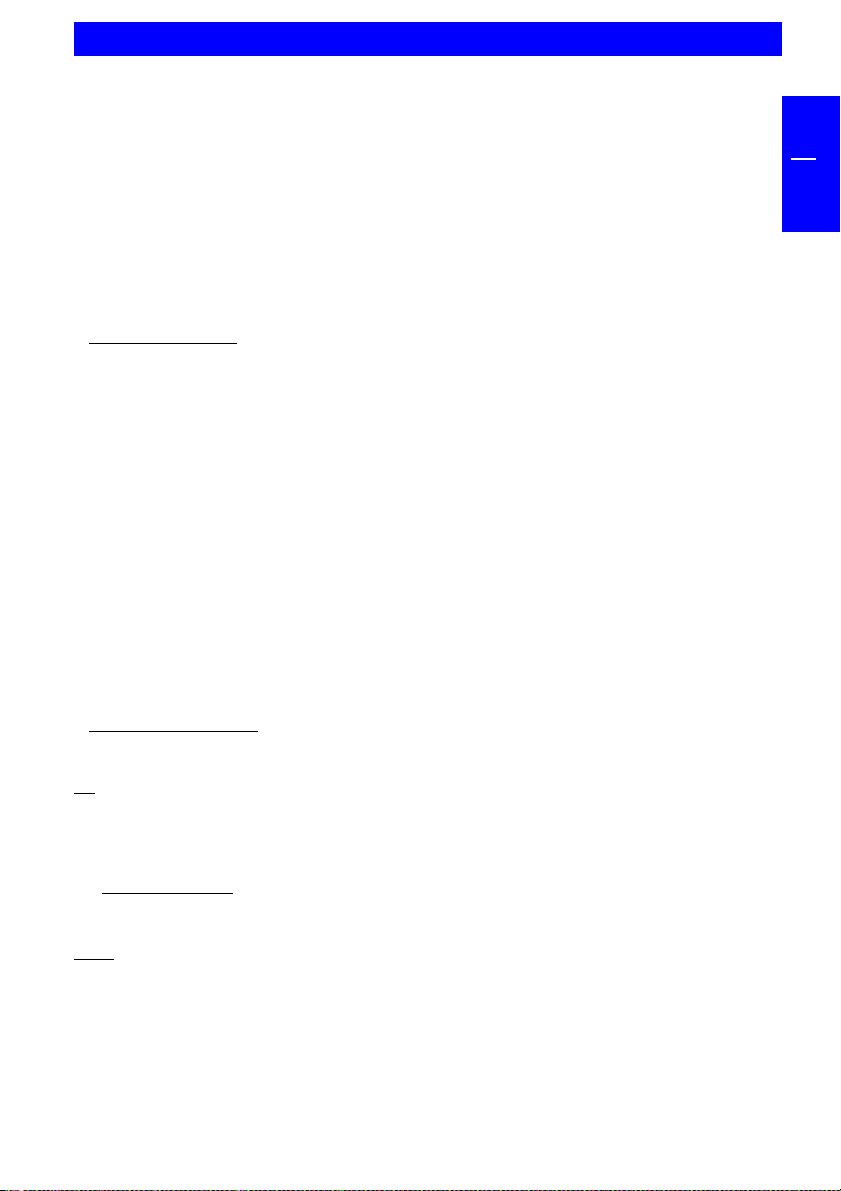
System Requirements
System Requirements
The following hardware and software requirements must be fulfilled to ensure
trouble-free operation.
To use the Freecom drive, you will need a free:
USB/USB-2 port*
FireWire / i.LINK port (IEEE 1394)
a CD-ROM or Internet connection for driver installation
for the FX-5 DVD:
-
PC with Pentium II or higher
at least 32 MB RAM
Windows 98, ME, 2000 or Windows XP
To play back DVD Movies, a DVD-Movie decoder is needed. This can be either
a hardware decoder or a software decoder. Hardware decoders are available
as PCI or PCMCIA card and are available from most computer shops.
A Software DVD-Movie playback application is included with the FX-5 DVD
drives. We recommend to use this software only on a Pentium II 400 Mhz with
64 MB RAM or higher.
This drive is RPC-2 (Regional Protection Coding II) enabled. Your region will
need to be set before DVD Movies can be played.
GB
Note: Please note that the regional code may not be changed more than
five times.
-
for the FX-5 CD-RW:
a computer system with the following equipment
PC:
Pentium I Processor or higher
at least 32 MB RAM
at least 40 MB of free hard disk space
(Recommended: Pentium II Processor, 64 MB RAM, 800 MB free hard disk space)
Windows 98, ME, 2000 or Windows XP
Mac:
iMac, iBook, PowerMac G3/G4 or Power Book G3/G4
MacOS 9.1 or higher **
* For maximum performance of the FX-5 your computer system must support hi-speed USB-2. The FX-5
does not include a USB-2 PCI Card necesary to achieve full speed. This has to be purchased separetely
(Product #17789) or comes as part of your original computer hardware.
** For optimal USB 2.0 performance Mac OS X v10.1 or higher is required. To use your Freecom FX-5
on MacOS X or higher no additional drivers are needed.
5
Page 6

GB
FREECOM FX-5
- for the FX-5 Combo CD-RW / DVD:
Pentium II Processor or higher
at least 32 MB RAM
at least 40 MB of free hard disk space
(Recommended: Pentium II Processor, 64 MB RAM, 800 MB free hard disk space)
Windows 98, ME, 2000 or Windows XP
To play back DVD Movies, a DVD-Movie decoder is needed. This can be either
a hardware decoder or a software decoder. Hardware decoders are available
as PCI or PCMCIA card and are available from most computer shops.
A Software DVD-Movie playback application is included with the FX-5 DVD
drives. We recommend to use this software only on a Pentium II 400 Mhz with
64 MB RAM or higher.
This drive is RPC-2 (Regional Protection Coding II) enabled. Your region will
need to be set before DVD Movies can be played.
Note: Please note that the regional code may not be changed more than
five times.
6
Page 7

Media Formats
Media Formats
for the Freecom FX-5 DVD:
-
The Freecom FX-5 reads the following formats:
MS-DOS data CDs (High Sierra, Mode 1 & Mode 2 complying with ISO 9660)
Data CDs (Joliet)
CD ROM XA
Mixed Mode CDs
Kodak Photo CDs (single and multisession)
UDF (Universal Disc Format)
Audio CDs
DVD ROM
DVD Video (see hardware requirements)
DVD-R, CDI, CD-Midi, CD-R, CD-RW
DVD Media
for the FX-5 CD-RW:
-
The Freecom FX-5 reads and writes according to the following standards:
GB
MS-DOS data CDs (High Sierra, Mode 1 & Mode 2 complying with ISO 9660)
Data CDs (Joliet)
CD ROM XA
Mixed Mode CDs
Kodak Photo CDs (single and multisession)
UDF (Universal Disc Format)
Audio CDs
Mac: Volume, Files & Folders, Mac/ISO Hybrid
The drive can read CD-RW discs, write and rewrite them, as well as saving data
to CD-R media. The capacity of the CD-RW is 650/700 MB. CD-RW disks are
read-compatible with multiread-capable CD-ROMs, DVD-ROMs as well as CD-
RW drives.
for the FX-5 Combo CD-RW / DVD:
-
See Freecom FX-5 DVD and FX-5 CD-RW
only
7
Page 8
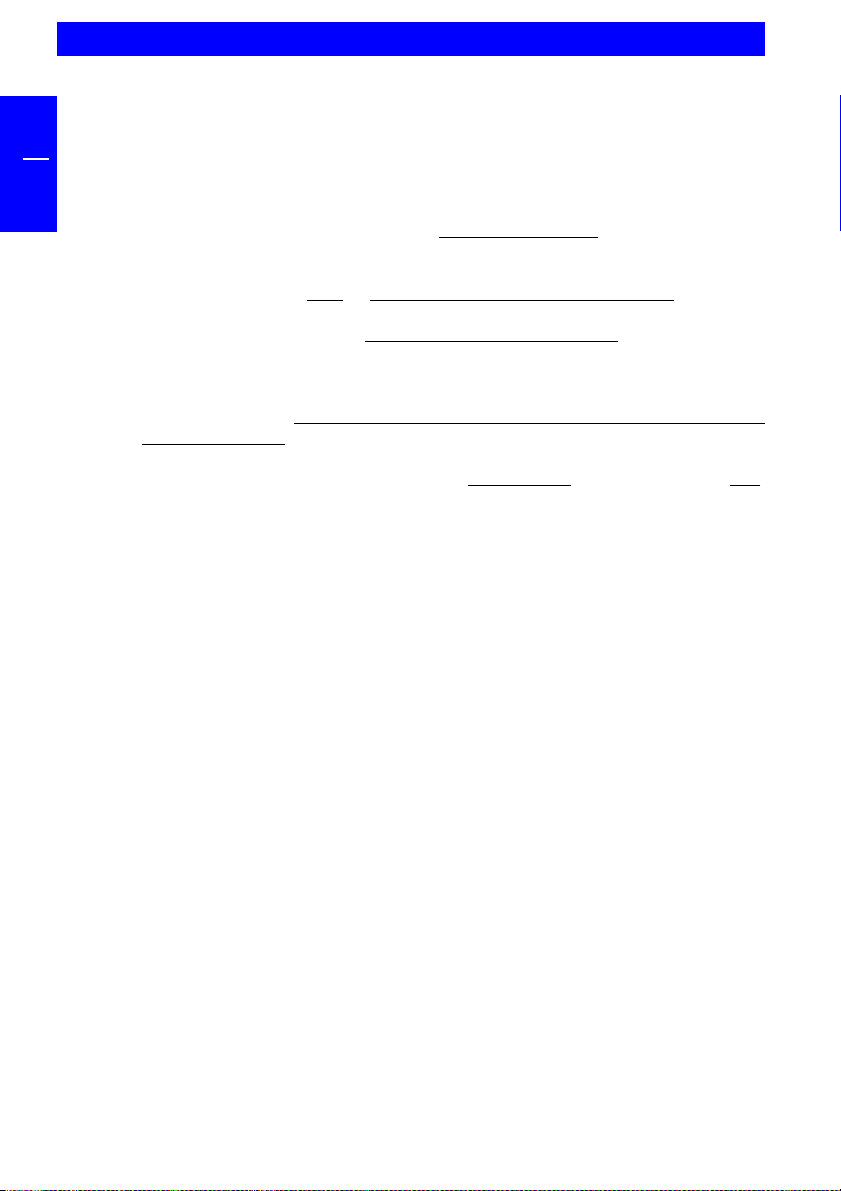
GB
FREECOM FX-5
Precautionary Measures and General Notes
After transport, particularly at low outside temperatures, condensation can
form which can lead to a malfunction. For that reason, you should not begin
operation until the drive and CDs have reached room temperature.
Operate the Freecom drive only in a
to the media or the mechanical parts.
Operate the device
Do not use the device in a dusty and humid environment.
Protect the drive from shocks and other mechanical effects!
The device should not be operated in the vicinity of strong electromagnetic
radiation sources (loudspeakers, mobile telephones etc.).
Due to the high data transfer rates, the cable length should not exceed 1m .
Error-free transmission cannot be guaranteed with longer cables.
only at temperatures ranging from 5 - 50 °C.
horizontal position, to prevent damage
8
Page 9

Initial Operation - Brief Description
CHAPTER 1: Initial Operation - Brief Description
1. Plug in the connection cable to the FX-5.
2. Connect the power cable supplied to the designated power connector on the
Freecom drive.
3. Plug the power supply of the Freecom drive into the power outlet.
4. Connect the other end of the connection cable to the USB port/FireWire port
on the PC.
5. To complete the rest of the installation procedure:
(only Windows 98:) After you have connected the FX-5, please start with the
driver installation, as described in chapter 2 on page 11.
(only MacOS 9.x:) Please install the Toast software, before connecting the
FX-5 to your computer. For further instructions see chapter 3.1 (Installing the
Toast Software for Mac). Since MacOS 9.x supports only USB 1.1 your FX-5 will
be recognised as a USB 1.1 device.
Under Windows ME / 2000 / XP and MacOS X a separate Freecom driver is not
required. The drivers for Windows ME, Windows 2000 and Windows XP will
be installed automatically by the operating system after plugging in the
Freecom FX-5 into the USB or FireWire port of the computer.
GB
1
(USB/FireWire version)
9
Page 10
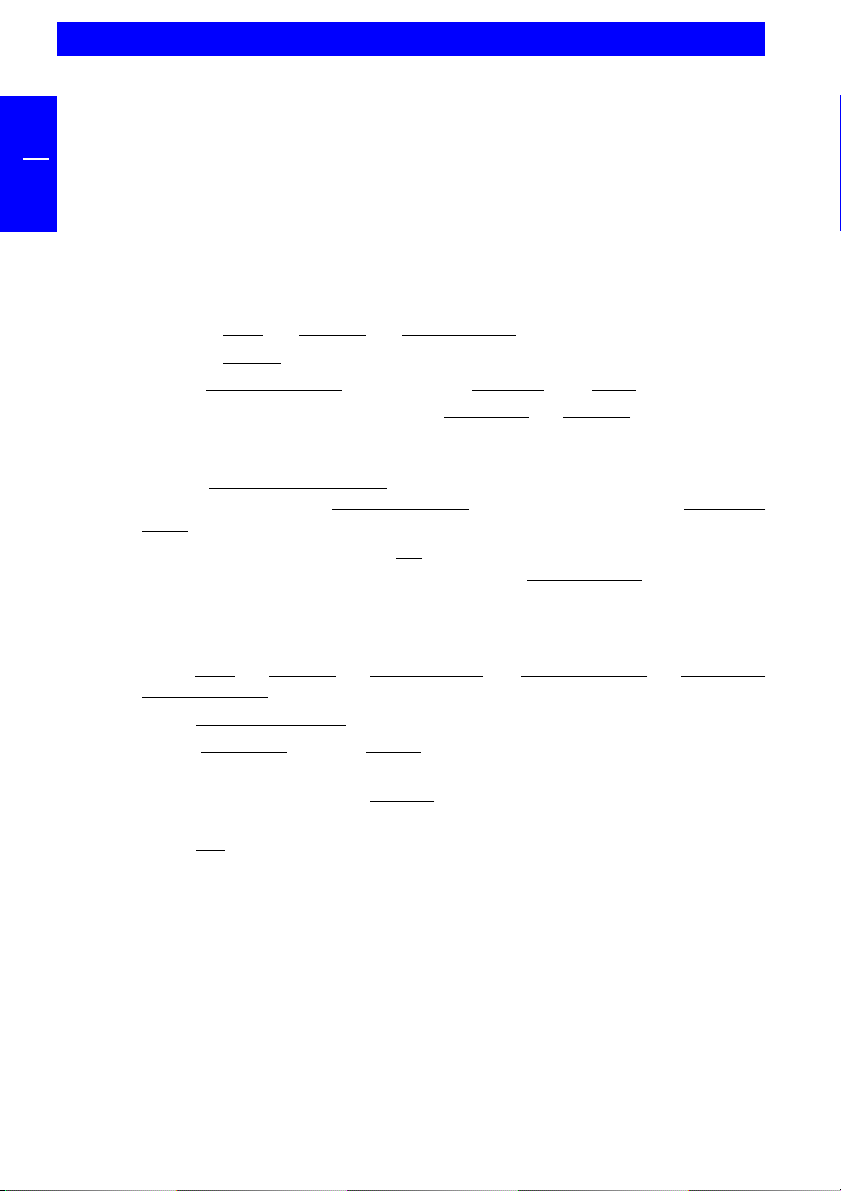
GB
1
FREECOM FX-5
1.1 Assigning the drive letter
After successfully completing the installation of the Freecom FX-5, a new drive
letter is assigned automatically (the first available letter after the internal hard
drives). This can shift the drive letter of an internal CD-ROM drive (for example,
'D' to 'E'). If this leads to problems, it is possible to change the drive letter
assignment as follows:
- under Windows 98 and ME:
1. Click on "
2. Click on "System".
3. Select "
4. Click on the Freecom FX-5, then on " Properties" - "Settings". (The currently
assigned drive letter as well as the reserved drive letters will then be
displayed.)
5. Under "Reserved Drive Letter" enter a drive letter, for example "F" for the
Freecom FX-5 as the " First drive letter" and "F" again as the "Last drive
letter".
6. Confirm your selection with "OK". When you restart your computer, the
Freecom FX-5 will be assigned the letter F in " My Computer".
- under Windows 2000 and XP:
1. Click "Start" - "Settings" - "Control Panel" - " Administration" - "Computer
Administration".
2. Click "Disk Maintenance" and then select the Freecom drive.
3. In the " Operation" menu (" Action" in Windows XP), select All Tasks and then
click Change drive letter and path.
4. In the next window, click "Change" and select a drive letter in Assign the
following drive letters.
5. Click "
1.2 Operating Freecom drives
Start" - "Settings" - "Control Panel".
Device Manager" and click on "CD-ROM" or "Drive".
Yes" to confirm your change.
Freecom drives are just as easy to use as an internal device.
One big advantage of Freecom devices is their portability. By connecting to the
cable interface, it is very easy to use the drive with various computer systems.
To insert and remove media (CDs, DVDs, CD-Rs, CD-RWs), press the eject button.
(This is only active when the drive is ready for operation.)
When inserting a media, please make sure that the printed side is facing up. Do
not touch the underside of the media. Fingerprints can lead to read errors or
even make your media unusable.
10
Page 11

Initial Operation - Brief Description
CHAPTER 2: Driver Installation
Under Windows ME / 2000 / XP a separate Freecom driver is not required. The
drivers for Windows ME, Windows 2000 and Windows XP will be installed
automatically by the operating system after plugging the Freecom FX-5 into the
USB or FireWire port of the computer.
2.1 USB version
Driver installation under Windows 98 SE
Your FX-5 is fully backwards compatible with USB 1.1. The installation for USB
1.1 is the same as described below for USB-2.
1. Insert the Freecom "Manual and Driver" CD into the CD-ROM drive.
2. Connect your Freecom FX-5 to the USB connector of your notebook or
computer.
3. The "Add New Hardware Wizard" opens and a "USB 2.0 Device" (USB-2 Host
Controller) or a "USB2-IDE Controller" (USB 1.1 connector) is found.
GB
2
Click on "Next".
4. In the next window select "Search for the best driver for your device.
(Recommended)".
Click on "Next".
5. Make sure that the checkbox "CD-ROM drives" is activated in the next
window. Continue by clicking on "Next".
11
Page 12
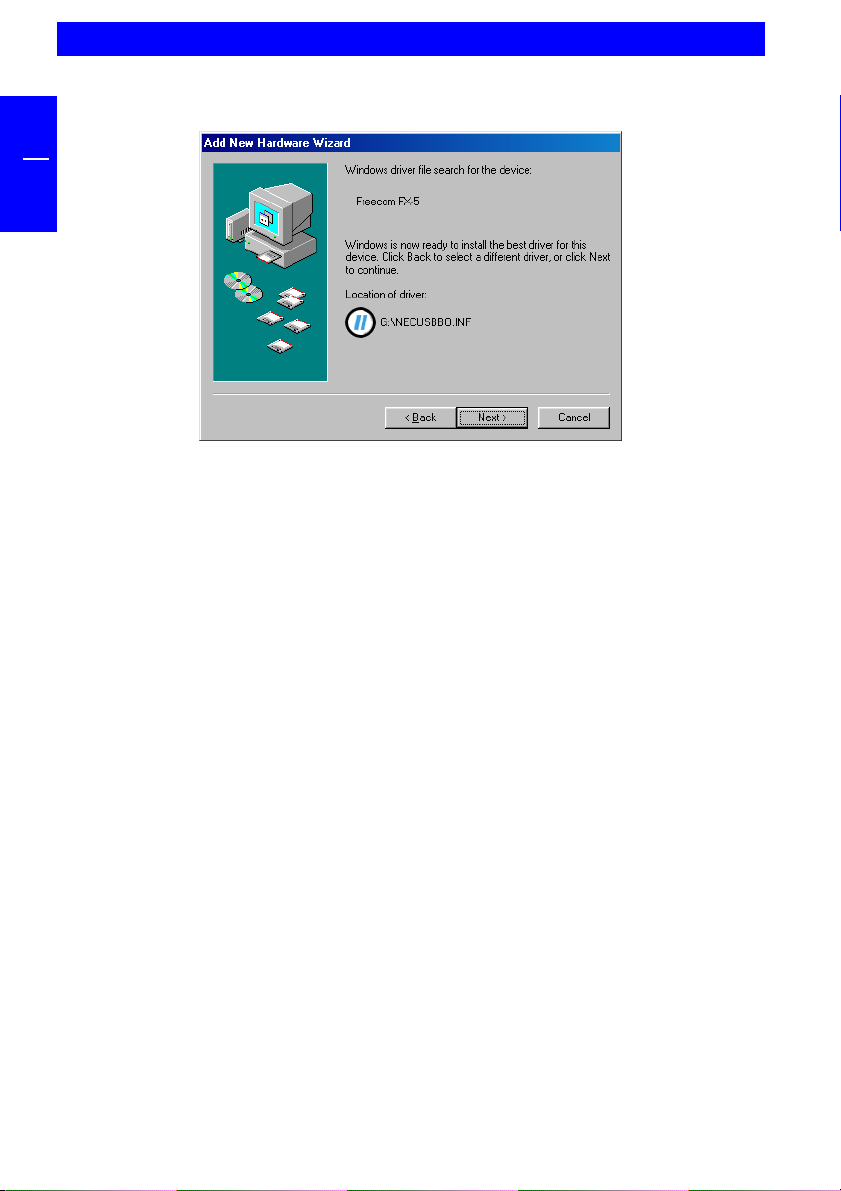
GB
2
FREECOM FX-5
6. The Hardware Wizard finds a "Freecom FX-5".
By clicking on "Next" the necessary files will be installed. Afterwards click on
"Finish". The "Add New Hardware" Wizard opens again saying a new "USB
Mass Storage" Device is found.
Please repeat the steps described above to finish the installation.
12
Page 13

2.2 FireWire version
Installation under Windows 98 SE
Initial Operation - Brief Description
GB
Note: FireWire (IEEE 1394) is only supported by Windows 98 SE (and
above). If you are using an older version, you must first update
Windows.
1. The driver database is loaded automatically after you have connected the
FireWire cable to the PC.
2. Now place the "Windows 98 Installation CD" in your internal CD-ROM drive.
3. The "Hardware assistant" window appears on the screen. Click on "
4. Select the item "Search for the best driver for the device" (Recommended)
and confirm with "Next".
5. Make sure that the checkbox "CD-ROM drives" is activated in the next
window. Continue by clicking on "Next".
6. The next window shows the driver file found on the CD-ROM. Confirm with
"Next".
7. Click on "
8. In order for the changes to take effect, you must restart your computer.
Note: You can plug the drive in and unplug it at the FireWire port while
the PC is running. The drive will be recognized automatically under "My
Computer" when it is reconnected ("hot plug & play").
Finish" in the next window.
Next".
2
13
Page 14

GB
FREECOM FX-5
ONLY FX-5 CD-RW AND FX-5 COMBO CD-RW / DVD VERSION
CHAPTER 3: The CD Recording Software
3
Installing the CD Recording Software
After installing the driver software, your Freecom FX-5 is now able to read CD-ROMs.
To record a blank CD, you must first install the writing software (for the
mastering or the packet writing procedure).
which has been provided with your drive.
The installation guide for the software is supplied on the same CD as the
software. After installing the recording software, the drive is fully operational.
Note: If you wish to use other software, please find out from the
supplier whether his products support the Freecom FX-5 CD-RW / Combo
CD-RW / DVD.
3.1 Installing the Toast Software for Mac
To install the "Toast" software application:
1. Insert the "Toast Installer CD" in your CD-ROM drive.
2. Double-click the "Toast" Installer.
4. Follow the on-screen instructions to install "Toast" on your hard disk.
5. (OS 9.x:) You will need to restart your Mac.
3.2 Special Instructions before Writing a CD
Please note that writing CDs is principally a compact data transmission
procedure which can be disrupted by even the smallest mechanical disturbance.
Never clean the CD-R/CD-RW drive with a commercially available CD or a CD-
ROM cleaning set. This can damage the drive.
Recordable CDs (blanks) are more sensitive than commercially available CDs.
Use only a solvent-free, non-abrasive marker when writing on a CD.
Do not stick any conventional labels on the CD-Rs, since the adhesive can
attack the media. Special labels for CD-R media are available in retail
computer stores. Never remove a label from a CD-R media otherwise you will
damage the protective layer and make the CD-R unusable.
The drive recognizes the media as soon as it is placed into the drive. CD-R
media is compatible with the vast majority of CD-ROM drives and CD audio
players and work in most DVD-ROM drives.
We recommend using the software
Note: For optimal results use high quality CD-R(W)s like Freecom
CD-R(W)s 80 min / 700 MB only.
14
Page 15
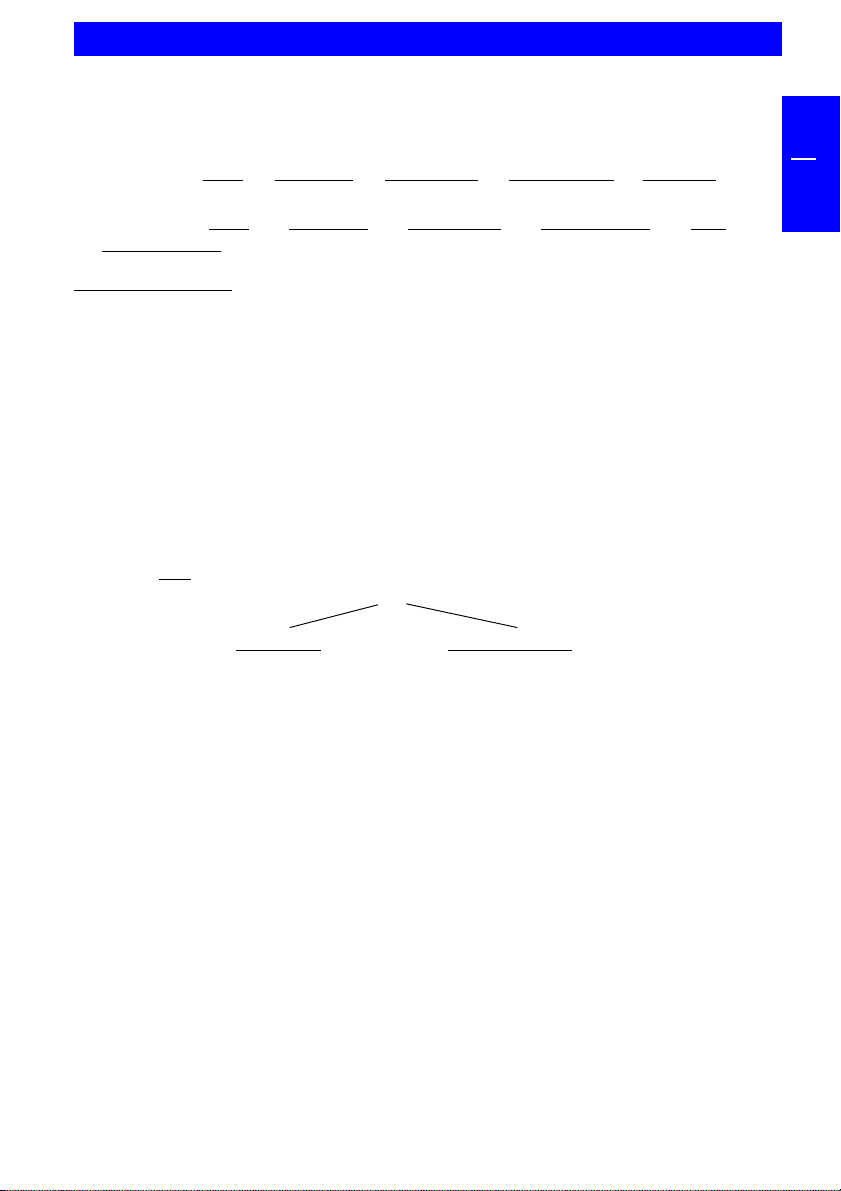
Installing the CD Recording Software
3.3 Preparing to write a CD (PC only)
Before creating a CD:
1. By clicking "
check your hard disk with the ScanDisk program.
2. By clicking "
Defragmenter" defragment your hard disk.
other preparations:
No sleep mode setting / no multitasking
Close all open windows and other running programs (Anti Virus)
Deactivate automatic recognition of CDs
(in the Device Manager under Windows 98/ME/2000/XP)
Deactivate the screen saver
Log out of the network before starting the writing procedure (if applicable)
Deactivate your modem
3.4 Procedure for writing CDs
Start" - " Programs" - " Accessories" - " System Tools" -"ScanDisk"
Start" - "Programs" - "Accessories" - "System Tools" - "Disk
GB
3
There are
3.4.1 The Mastering procedure
is a process for creating data CDs and Audio CDs. Data is compiled onto a "Master
CD" in one (single session) or several (multisession) writing procedures. During
these procedures, the data is made compatible according to various industry
standards, allowing for example audio CDs to be read by any CD player. The
standards for new technology (for CD, video etc.) are prepared for data storage
in special readable formats. Special programs such as "Easy CD Creator",
"WinOnCD", "CEQuadrat ToGo!", "Nero Burning ROM" are necessary to convert
data into these specified formats. These types of programs are necessary for
writing data CDs in ISO 9660 and Joliet formats as well as for writing audio CDs,
Mixed Mode CDs and Photo CDs.
Note: Data CDs in Joliet format are only readable under Windows 95, 98,
ME, NT 4.0, 2000 and XP.
two procedures for creating and writing your CDs.
Mastering Packet Writing
15
Page 16
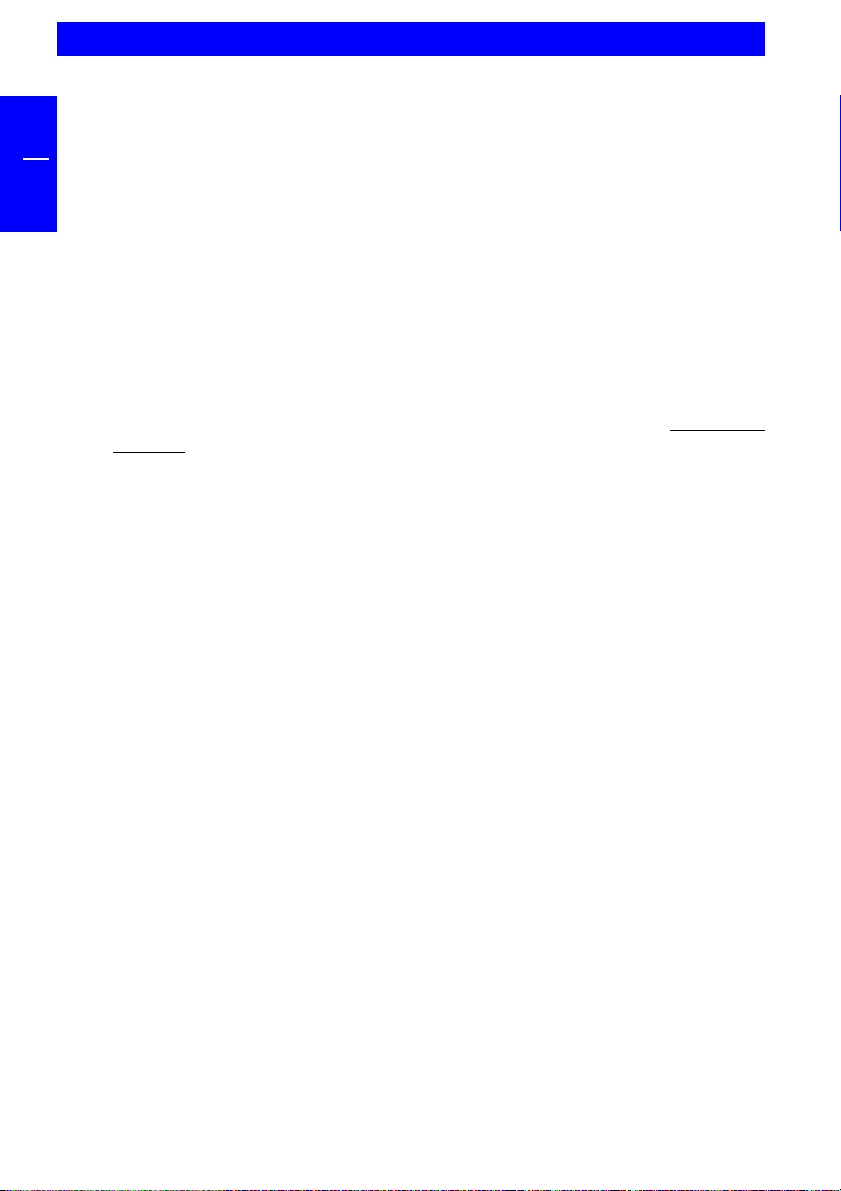
GB
3
FREECOM FX-5
3.4.2 The Packet Writing procedure
can be used to create CDs without starting a special mastering program. The
Packet Writing procedure allows you to use blank CDs in combination with the
Universal Disc Format (UDF), simular to an additional hard disk or floppy disk.
You can write files directly from any Windows application to the CD using the
same procedure as when writing to the hard disk. You can also copy files to the
CD using Windows explorer.
Note: We recommend using the software which has been provided with
your drive. If you wish to use other software, please find out from the
supplier whether his products support the Freecom FX-5 CD-RW / Combo
CD-RW / DVD.
Following the installation of the software, you can start the writing procedure
by simply dragging the file to be written in the Explorer/File Manager (
Principle), assuming there is a UDF-formatted blank disk in your CD-RW drive.
A CD-R disk can only be written once with the CD-R drive and previously written
files can be deleted but not overwritten. The great advantage of the CD-RW
drive in conjunction with CD-RW media is that it allows you to rewrite to the
media.
Note: Please note that the mastering procedure and the packet writing
procedure can only be used seperately, therefore a mixing of these
procedures on one CD-RW is not possible.
Drag&Drop
3.5 Peculiarities when writing audio CDs
Please note that some older CD player models cannot read self-written CDs.
Note: Audio files must have the proper format (stereo, 16 bit and 44.1
kHz sampling frequency) and must be supported by the CD recording
software, for example, *.wav. Some programs offer conversion functions.
Soundcards and the software that come with them can also be used.
16
Page 17
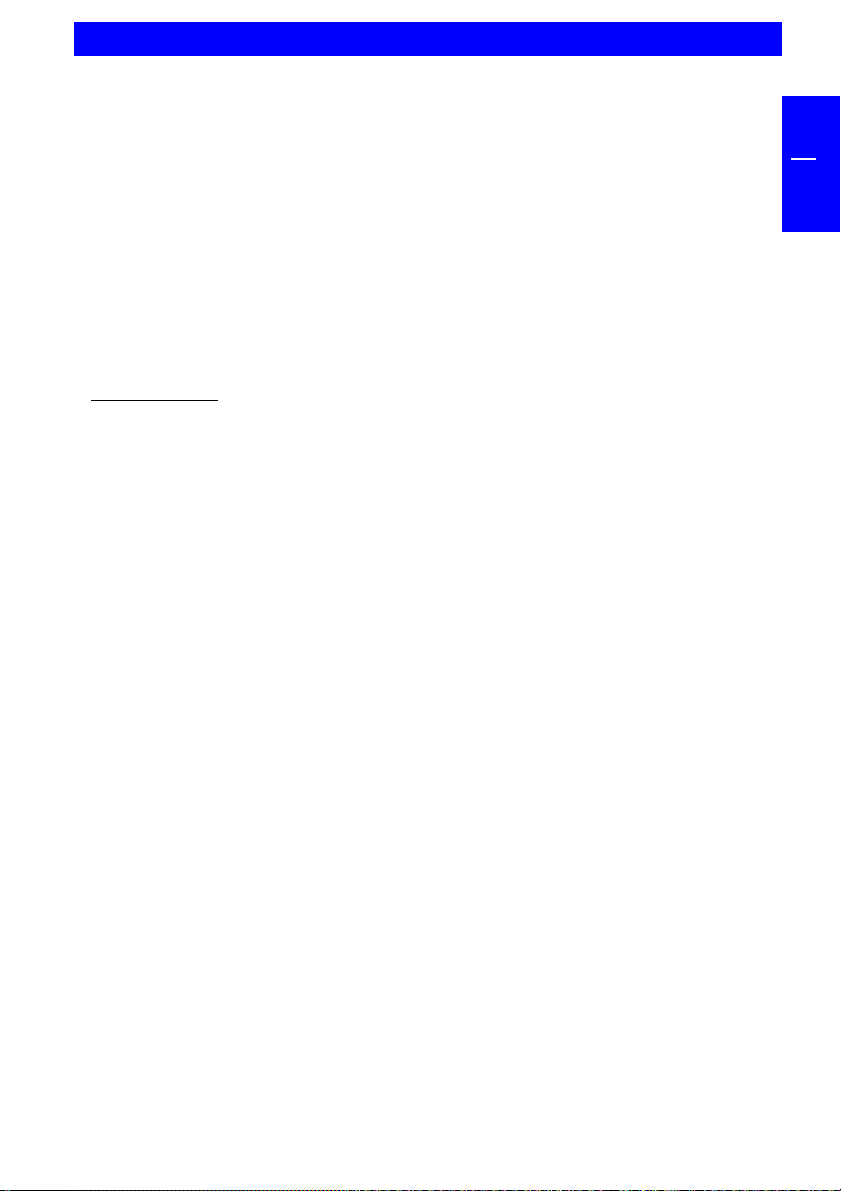
Troubleshooting
CHAPTER 4: Troubleshooting
General problems (depending on the type of connection)
GB
If you still have problems getting your Freecom drive to function properly
despite having installed it correctly, then please check whether
the cable is properly connected to your Freecom drive
the drive is being supplied with power
the tray can be opened and closed
your system meets the hardware requirements (see pages 5/6)
audio playback does not work, please check if
If
the loudspeaker is properly connected
the cables are firmly connected
the loudspeaker control on the amplifier or on the active loudspeakers is
correctly set
the audio software is correctly installed.
Note: Please note that CD-RW drives (Freecom FX-5) must never be
cleaned with a lens cleaning set!
4
17
Page 18

GB
4
FREECOM FX-5
Freecom Internet Service
Freecom Technologies have the following service available on the Internet at
www.freecom.com
Online information about technical problems
current product information
Drivers, driver updates and software information
Forum
Support Hotline
The following hotlines are available if you still are unable to get your Freecom
device to work properly after reading the manual and the suggestions for
correcting errors:
Hotline Email
België (NL)* 0 78 25 00 00 supportnl@freecom.com
Belgique (F)* 0 78 25 00 01 supportfr@freecom.com
Belgien (D)* 0 78 25 00 02 supportde@freecom.com
Danmark 33 11 42 00 supportint@freecom.com
Deutschland 020 37 68 09 50 supportde@freecom.com
Österreich +49 (0)20 37 68 09 50 supportde@freecom.com
France 01340 472 05 supportfr@freecom.com
Nederland 015 888 0110 supportnl@freecom.com
Norge 62 82 13 67 supportint@freecom.com
Schweiz (D) 0848 88 99 10 supportde@freecom.com
Suisse (F) 0848 88 77 10 supportfr@freecom.com
Suomessa 03 - 6 10 13 82 supportint@freecom.com
Sverige 08 - 29 66 00 supportint@freecom.com
United Kingdom 01423 704 715 supportuk@freecom.com
Ireland +44 1423 704 715 supportuk@freecom.com
USA 510 548 48 49 supportusa@freecom.com
other countries +31 (0) 1 58 88 01 10 supportint@freecom.com
* (alléén in België/seulement pour la Belgique/nur in Belgien)
If possible, try to call from a phone near your computer.
Please have the following information on hand for your call:
the serial number on the rear of your Freecom drive
the revision no. of the "Freecom Manual and Driver" CD
information on the power supply
the version number of your operating system and the software you are
having problems with
the precise error description or error message displayed
the name and the model of your computer and, in case it is needed, the
installed hardware
Is the problem reproduced every time?
18
Has this problem occurred before? If it is a new one, have you recently
