Page 1
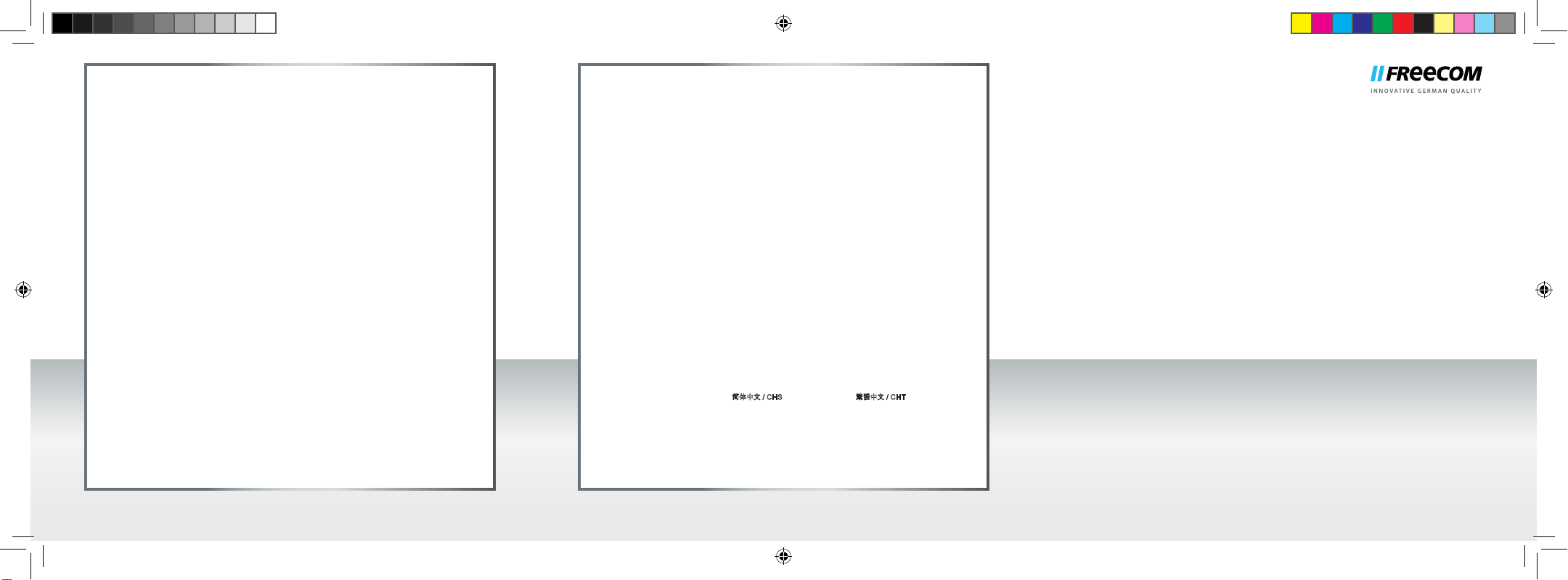
* (alléén in België/seulement pour la Belgique/nur in Belgien)
België (NL)* 0 78 25 00 00 supportnl@freecom.com
Belgique (F)* 0 78 25 00 01 supportfr@freecom.com
Belgien (D)* 0 78 25 00 02 supportde@freecom.com
Danmark 33 11 42 00
freecom-service@servicon.no
Deutschland 02102 77 00 0 supportde@freecom.com
España 902 40 10 24 supportib@freecom.com
France 01340 472 05 supportfr@freecom.com
Ireland (+44) (0)208 18 18 911 supportuk@freecom.com
Italia +39 02 47956155 serviziotecnico@freecom.com
Nederland 070 336 76 10 supportnl@freecom.com
Norge 62 82 13 67
freecom-service@servicon.no
Österreich 0049 2102 77 00 0 supportde@freecom.com
Schweiz (D) 0848 88 99 10 supportde@freecom.com
Suisse (F) 0848 88 77 10 supportfr@freecom.com
Suomessa 010 302 17 27 servicon@wmdata.fi
Sverige 08 29 66 00 helpdesk@servicon.se
United Kingdom
(+44) (0)208 18 18 911 supportuk@freecom.com
Asia, Australia & New Zealand
+886 (0)2-27001007 supporttw@freecom.com
P.R. China
800-888-0098 supporttw@freecom.com
Japan 0570-085200
supportjp@freecom.com
other countries +31 (0)70 336 76 10 supportint@freecom.com
WWW.FREECOM.COM
The infor mation in this Qui ck Install Guid e may change witho ut notice.
SV
OBSERVERA: Snabbstartinformationen ger dig en inledande
guide för anslutning och inledande
användning av din Freecom Mobile
Drive CLS. Var snäll och läs alla
medföljande manualer (HDD) och
andra dokument innan enheten
används för första gången.
PL
UWAGA: Piniejsze informacje na temat
szybkiego uruchamiania dostarczają.
Państwu jedynie podstawowych
wskazówek dotyczących przyłączania i
uruchamiania napędu Freecom. Przed
ostatecznym uruchomieniem prosimy
dokładnie przeczytać wszystkie
załączone podręczniki zawarte na HDD
oraz krótkie instrukcje obsługi.
ES
ATENCIÓN: Esta información
rápida de inicio contiene sólo
unas indicaciones generales
sobre la conexión y la puesta en
funcionamiento del Freecom
Mobile Drive CLS. Antes de la
puesta en funcionamiento
definitiva, lea con atención
todas las in-strucciones breves y
manuales (HDD) adjuntos.
NL
WAARSCHUWING: De voorliggende
informatie geeft u een kort
overzicht van de aansluiting en
inbedrijfstelling van de Freecom
Mobile Drive CLS. Lees voordat
u de Freecom Mobile Drive CLS
daadwerkelijk in gebruik neemt de
bijgeleverde handboeken (HDD)
en beknopte gebruiksaanwijzingen
zorgvuldig door.
EN
ATTENTION: The quick start
information only gives you
a pre-liminary look at the
connection and first use of your
Freecom Mobile Drive CLS. Be
sure to read all the enclosed
manuals (HDD) and primers
carefully before using your drive
for the first time.
FR
ATTENTION: Cette notice de
démarrage rapide ne donne qu‘un
aperçu du raccordement et de la
mise en service du Freecom Mobile
Drive CLS. Avant la mise en marche
définitive du Freecom Mobile
Drive CLS, il est impératif de lire
les notices et les manuels (HDD)
d’utilisation avec la plus grande
attention.
DE
ACHTUNG: Diese Quick Start
Information gibt Ihnen nur
einen ersten Überblick über den
Anschluss und die Inbetriebnahme
des Freecom Mobile Drive CLS.
Lesen Sie vor der endgültigen
Inbetriebnahme alle beiliegenden
Handbücher auf HDD und
Kurzanleitungen sorgfältig durch.
简体中文 / CHS
注意:快速入门信息只为您提
供连接和首次使用 Freecom
Mobile Drive CLS 驱动器的基本
知识。在首次使用驱动器之前,
请务必仔细阅读所有附带的手册
(HDD)和入门指南。
繁體中文 / CHT
注意:快速啟用資訊只是讓您在
初次使用 Freecom Mobile Drive
CLS 時有個簡略的連線概念。在
第一次使用此硬碟前,請仔細閱讀
(HDD)內附的安全及使用者手冊。
IT
ATTENZIONE: Queste informazioni
quick start offrono solo una prima
panoramica del collegamento e
della messa in esercizio del Freecom
Mobile Drive CLS. Prima della messa
in esercizio definitiva, leggere
attentamente tutti i manuali (HDD)
forniti e tutte le informazioni.
EL
ΠΡΟΣΟΧΗ: Οι παρούσες πληροφορίες
γρήγορης εκκίνησης – Quick Start
παρέχουν απλά μια πρώτη ματιά
ως προς τη σύνδεση και τη θέση
σε λειτουργία του Freecom Mobile
Drive CLS. Πριν την οριστική θέση σε
λειτουργία, διαβάστε προσεκτικά όλα
τα επισυναπτόμενα εγχειρίδια του
HDD και ις σύντομες οδηγίες.
CZ
POZOR: Tyto informace k rychlému
spuštění přístroje Vám poskytnou
jen základní přehled o připojení
a zprovoznění jednotky Freecom
Mobile Drive CLS. Před definitivním
uvedením přístroje do provozu si
pozorně přečtěte všechny příručky
uložené na pevném disku HDD a
krátké návody.
Rev. 020
MOBILE DRIVE CLS
EXTERNAL MOBILE HARD DRIVE / 2.5" / USB 2.0
CLS DOCK
EXTERNAL DOCK FOR MOBILE DRIVE CLS / 3 PORTS / USB 2.0
QUICK INSTALL GUIDE
快速安装指南 • 快速安裝指南
SUPPORT
支持
支援
HOTLINE
热线
客服專線
EMAIL
电子邮件
電子郵件
ATTENTION
注意 • 注意
QIG CLS DOCK Rev.020_12x12.indd 1 26.05.2010 15:03:05
Page 2
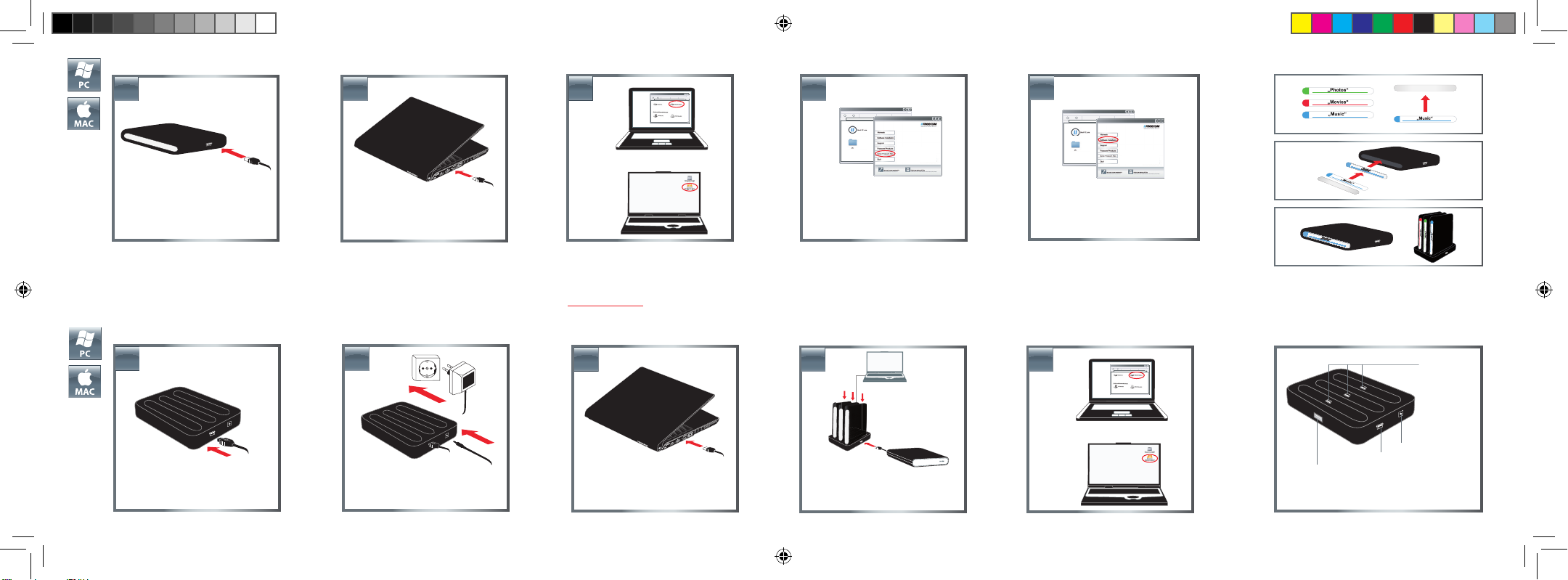
Connect the interface cable to the
port of your PC.
3.
1.
2.
Connect the interface cable to the
port of your PC.
2.
1.
Optional
FREECOM HARD DRIVE
Save Manuals, Software and Support:
Double-click "Start PC.exe" (PC) / „Start
MAC“ (Mac) on HDD to access preloaded
info on the drive: manuals, software,
support information
4.
Optional (PC)
FREECOM HARD DRIVE
5.
Software Installation:
a. Double-click "Start PC.exe" on HDD
b. Go to Software Installation -> Install the
software
Connect the interface cable to the
Freecom Mobile Drive CLS.
Note:
Before fi rst use, it is recommended to save all preloaded fi les from the HDD to your computer‘s internal hard
drive.
For Mac users it is recommended to format the drive in Mac OS Extended.
4.
Freecom Mobile Drive CLS
Freecom CLS DOCK
Installation fi nished
3.
PC
Mac
Installation fi nished
5.
PC
Mac
Extr a USB interface fo r
connec ting addition al
USB mass sto rage device
Power
USB inter face to PC/Mac
USB inter faces
for conne cting
3 Freecom
Mobile D rive
CLS HDDs
Insert up to 3 Freecom Mobile Drive
CLS HDDs and 1 USB mass storage
device.
Connect the interface cable to the
Freecom CLS Dock.
Connect the cable of power supply
to the Freecom CLS Dock and to
the socket.
Label your drive
Need assistance? Have questions?
In case you have a question about the use of this produc t, need information about other Freecom
products or need techn ical assistance, please contact the Freecom Ser vice Center for your country. See
www.freecom.com for details.
Freecom off ers free unlimited helpdesk support.
QIG CLS DOCK Rev.020_12x12.indd 2 26.05.2010 15:03:18
