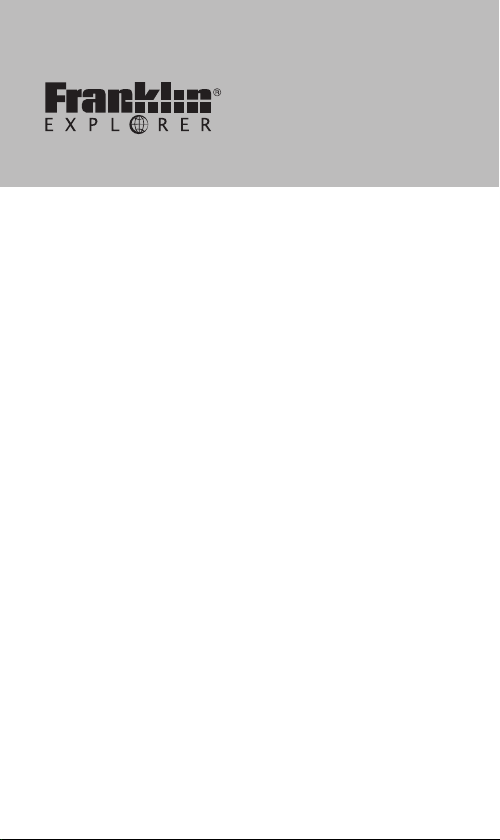
EVS-6000 BT
Roadie™ Unplugged
Mobile Amped Audio
System
User’s Guide
Mode d’emploi
Bedienungsanleitung
Guida all’uso
Manual del usuario
Gebruikershandleiding
Favor de leer las instrucciones antes de operar su producto.
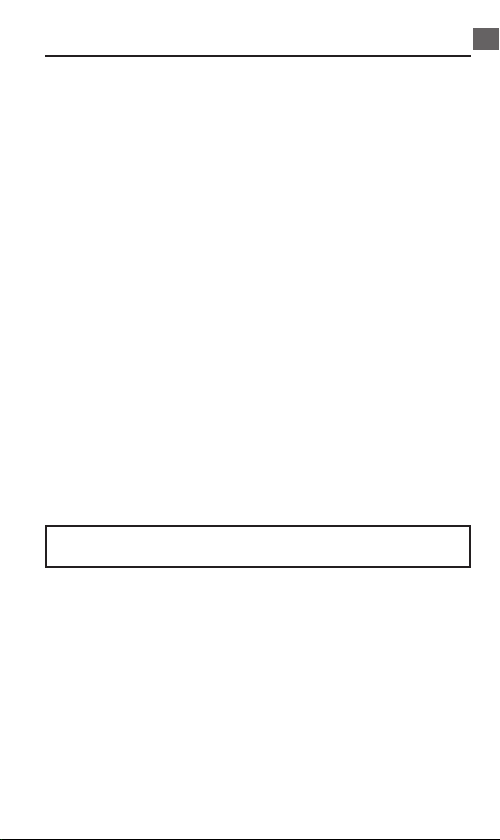
Contents
1. Introduction 2
2. Battery Precautions 2
3. Getting Started 3
4. Installation 3
5. Bluetooth® Connections 4
6. Battery Charging 5
7. General Operations 6
8. Using as a Microphone for Phone Calls 6
9. Using the Audio Cable 6
10. Troubleshooting Tips 7
11. Product Care 7
12. Product Registration 8
13. Specications 8
14. Hearing Protection 8
15. Operating and Storage Temperatures 9
16. Recycling and Disposal 9
17. FCC Notice (U.S. only) 9
18. IC notice 10
19. EU notice 10
20. Disclaimer of Warranties 10
21. Limited Warranty (U.S.) 11
22. Limited Warranty (EU & Switzerland) 12
23. Limited Warranty (outside U.S., EU & Switzerland) 12
24. Limited Warranty (Australia) 12
Please read the following safety warnings and precautions
before using your device.
English
1
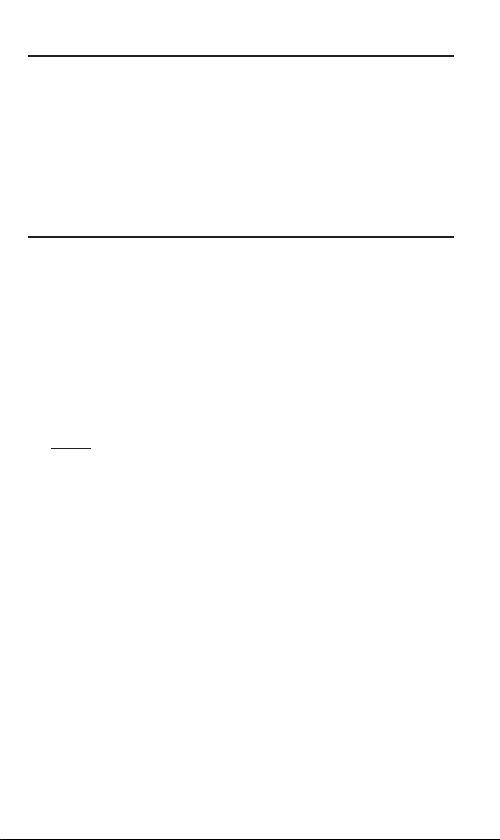
1. Introduction
Thank you for purchasing Roadie™ Unplugged Mobile Amped
Audio System - a small portable music player, speaker and
amplier. You can turn any hard surface such as wooden desk
or glass table into a speaker by simply placing this device on its
surface. This device can be easily connected with any audio or
video devices, smartphones, etc. via Bluetooth® or audio cable
connections for your traveling or daily needs.
2. Battery Precautions
The device can be powered by a built-in rechargeable lithium
battery. Please charge the battery for at least 8 hours before
your rst use of the device.
• If the device is not used for a long period of time, the battery
may lose its charge. Please recharge the battery.
• Rechargeable batteries are only to be charged under adult
supervision.
• Use only the supplied USB cable or a standard 5V USB AC
adapter (not supplied) to recharge the battery. Improperly
charging a battery may damage it or the device.
• Do not use an unauthorized battery.
• Never open the device by yourself. For replacement of battery
please contact our technical support (www.franklin.com).
Opening the device by yourself will invalidate the warranty.
• Do not attempt to open the rechargeable battery or battery
pack. There are no user serviceable parts inside.
• Should a battery leak, the device may become damaged. Clean
the battery compartment immediately, avoiding contact with
your skin.
• Keep batteries out of reach of small children. If swallowed,
consult a physician immediately.
• Leaving the battery in hot or cold places, such as in a closed car
in summer or winter conditions, will reduce the capacity and
lifetime of the battery. Always try to keep the battery between
15°C and 25°C (59°F and 77°F). A device with a hot or cold
battery may not work temporarily, even when the battery is fully
charged.
• Do not dispose of batteries in a re as they may explode.
Batteries may also explode if damaged. Dispose of batteries
according to local regulations. Do not dispose as household
waste.
2
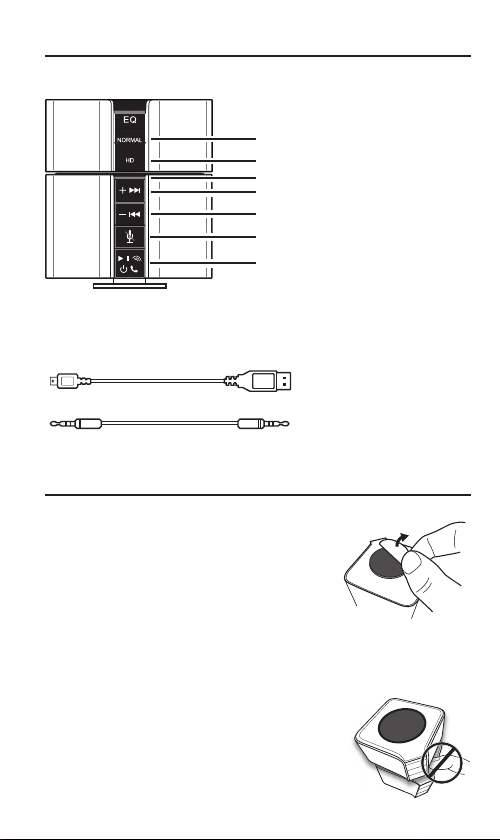
3. Getting Started
General Controls
Normal Sound
High Denition Sound
Battery indicator
Volume Up/Next
Volume Down/Previous
Microphone Mute
Power On/O; Bluetooth Setup/
Play/Pause
(Press and hold to turn on/o)
Cables
Power Cable
Audio Cable
4. Installation
Rubber Stand
Remove the protective tape at the bottom
of the device to reveal the rubber stand.
When the rubber stand is dirty, wash it
with water. Replace the protective tape to
protect the rubber stand from dust when
not in use.
Magnets
The device contains two modules that are
connected together with magnets. Keep
magnetic eld sensitive products such as
credit cards and video screens away from
this device to avoid damage or malfunction.
To avoid injuries, do not put ngers between
modules when joining them together.
3
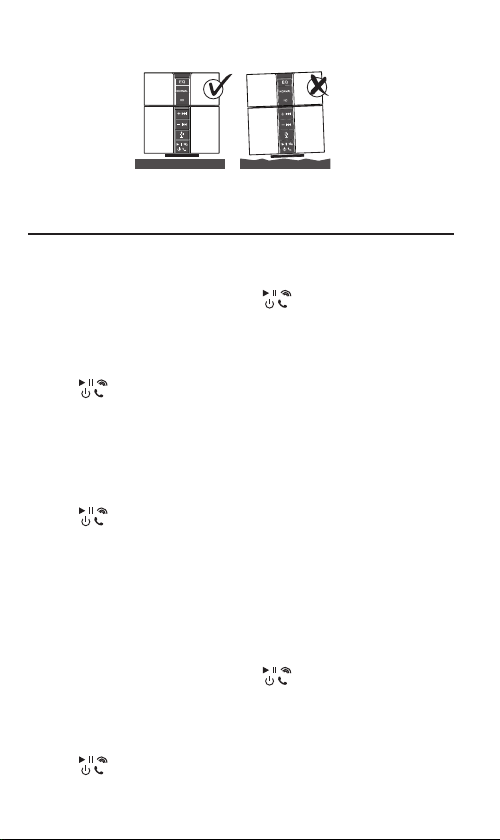
Flat and Hard Surface
5. Bluetooth® Connections
Connect the speaker with a smartphone
1. Turn on the Bluetooth function of your smartphone.
2. On the device, press and hold
and the Bluetooth feature.
• A long beep sound can be heard when the speaker is turned
on, then followed by two low-pitched sounds when the
Bluetooth feature is turned on.
• The
3. On your mobile phone look for the device “Franklin
• No password is required.
• You hear two low-pitched sounds when the connection is
• The
button keeps blinking when no Bluetooth
connection is made.
Roadie” and connect it with your phone.
successful.
button stays lit when the Bluetooth connection is
established.
Connect the speaker with a computer
1. Add a Bluetooth adapter to your computer.
• This is usually done by plugging the adapter into a USB port.
(If a Bluetooth adapter is already built in or attached to your
computer, ignore this step.)
2. On the device, press and hold
and the Bluetooth feature.
• A long beep sound can be heard when the speaker is turned
on, then followed by two low-pitched sounds when the
Bluetooth feature is turned on.
• The
button keeps blinking when no Bluetooth
connection is made.
to turn on the device
to turn on the speaker
4
