Page 1

LWB-216
Literacy Word Bank
The OXFORD Primary Dictionary & Thesaurus
PARENT/TEACHER GUIDE
Page 2

1
LICENSE AGREEMENT
READ THIS LICENSE AGREEMENT BEFORE USING THE
ELECTRONIC REFERENCE.YOUR USE OF THE ELECTRONIC REFERENCE DEEMS THAT YOU ACCEPT THE
TERMS OF THIS LICENSE.IF YOU DO NOT AGREE WITH
THESE TERMS, YOU MAY RETURN THIS PA CKA GE WITH
PURCHASE RECEIPT TO THE DEALER FROM WHICH YOU
PURCHASED THE ELECTRONIC REFERENCE AND YOUR
PURCHASE PRICE WILL BE REFUNDED. ELECTRONIC
REFERENCE means the software product and documentation
found in this package and FRANKLIN means Franklin
Electronic Publishers, Inc.
Limited Use License
All rights in the ELECTRONIC REFERENCE remain the property of FRANKLIN. Through your purchase, FRANKLIN grants
you a personal and nonexclusive license to use this ELECTRONIC REFERENCE.You may not make any copies of the
ELECTRONIC REFERENCE or of the data stored therein,
whether in electronic or print format. Such copying would be in
violation of applicable copyright laws.Further, you may not
modify, adapt, disassemble, decompile, translate, create derivative works of, or in any way reverse engineer the ELECTRONIC REFERENCE.You may not export or reexport, directly or indirectly, the ELECTRONIC REFERENCE without compliance with appropriate governmental regulations.The ELECTRONIC REFERENCE contains Franklin’s confidential and
proprietary information which you agree to take adequate
steps to protect from unauthorized disclosure or use.This
license is effective until terminated.This license terminates
immediately without notice from FRANKLIN if you fail to comply with any provision of this license.
Page 3

License Agreement . . . . . . . . . . . . . . . . . . . . . . . . .1
Introduction . . . . . . . . . . . . . . . . . . . . . . . . . . . . .3
Word bank Lists -Teacher’s Notes . . . . . . . . . . . . . .4
Getting Started . . . . . . . . . . . . . . . . . . . . . . . . . . . . .9
General Information . . . . . . . . . . . . . . . . . . . . . . . .10
Key Guide . . . . . . . . . . . . . . . . . . . . . . . . . . . . . . . .11
Finding a Definition . . . . . . . . . . . . . . . . . . . . . . . .13
Finding a Synonym . . . . . . . . . . . . . . . . . . . . . . . .16
Spell Correction . . . . . . . . . . . . . . . . . . . . . . . . . . .20
Finding Letters in Words . . . . . . . . . . . . . . . . . . . .21
Viewing the Word Bank Lists . . . . . . . . . . . . . . . . .23
Finding Countries and Peoples . . . . . . . . . . . . . . .26
Saving Words for Study . . . . . . . . . . . . . . . . . . . . .28
Playing the Games . . . . . . . . . . . . . . . . . . . . . . . . .33
Using the Calculator . . . . . . . . . . . . . . . . . . . . . . . .40
Battery Information . . . . . . . . . . . . . . . . . . . . . . . .41
Product Information . . . . . . . . . . . . . . . . . . . . . . . .42
Limited Warranty (EU and Switzerland) . . . . . . . . .43
Limited Warranty
(outside EU and Switzerland) . . . . . . . . . . . . . . . . .44
2
Page 4

3
INTRODUCTION
Congratulations! Your child or pupil now has an exciting
new product designed to interest and enhance his or her
spelling, reading and writing skills.The LITERACY
WORD BANK is a beneficial and educational tool that
puts fun into learning.
The LITERACY WORD BANK is not only a dictionary
but also a thesaurus with over 50,000 synonyms. It contains a Word Bank of over 100 lists of words grouped by
subjects that the National Literacy Association (NLA)
has put together in partnership with Franklin Electronic
Publishers, Inc.It has automatic phonetic spell correction so that children almost always find the word they’re
looking for. It has seven educational games including an
Arithmatic Tutor.It also has a calculator to help children
with their homework.
This guide explains how the LITERACY WORD BANK
works and lists some of its beneficial and educational
features.It includes Teachers' Notes from the NLA
explaining the Word Bank lists and suggesting ways of
working with them.We urge you to read this guide thoroughly so that you and your child can get the most out
of your new LITERACY WORD BANK.
Page 5

WORD BANK LISTS -TEACHER’S NOTES
Words are fun.Both those that are familiar, and those
which are completely new, can lead one on a trail forward
to new ideas or backwards to the half remembered past.
In order to help pupils clarify and express their thoughts in
writing, the National Literacy Association, in partnership
with Franklin Electronic Publishers, Inc., has put together
over one hundred lists of words grouped together into
subjects.These subjects range from simple things such
as About me or Food to topics such as Energy or The
Romans, which are prescribed in the National Literacy
Strategy. When choosing the words, we looked first at the
National Curriculum subject areas and the sorts of words
and topics children would require for each.We also
looked at the requirements of the National Literacy
Strategy and the vocabulary that children are required to
know to meet the Strategy’s aims. Most importantly, we
tried to think of the sorts of subjects and words which children themselves would choose – and indeed consulted
children wherever possible.
Each subject is divided into three lists grouped according to level:Basic, Super, Challenge. Basic contains
common words which, for the most part, present no particular spelling difficulties and which are conceptually
simple; Super consists of more difficult words, the sorts
of words which children often spell incorrectly, or which
embrace a more complex concept; and finally Challenge
a ‘higher’level list offering words which are more complicated both in structure and meaning.The level of difficul-
4
Page 6
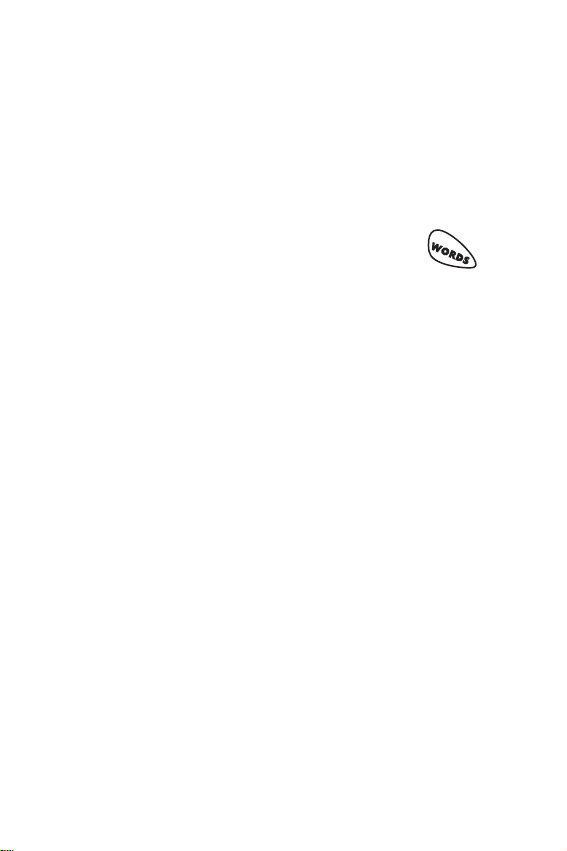
5
ty may not always be comparable between subjects.For
instance, the Challenge list for Water includes words like
dehydration whereas that for About Me contains less
adventurous words such as cousin.
You will also find that some words appear on more than
one list. For instance, the word ‘green’ is in the topic lists
Colour and The Park.
To enter the word lists, the child must press .This
will take them into the topic list.The topics are listed
alphabetically. So, if the child presses a letter key, then
all the lists beginning with that letter will be shown. For
instance, under the letter ‘p’, they will find themes such
as Persuasion, Pirates and Smugglers, Poetry, Popstars
and Showbiz, Prehistoric Animals etc. If the child enters
the first two letters, such as 'pr', all the words starting
with ‘pr’ such as Prehistoric Animals and Professions will
come up.
You will see there is a poster showing all the lists in
alphabetical order.You can display this on the wall and
make individual copies for children to help them when
choosing which list they need.
Most of the words in the wordlists are linked to Oxford
University Press’Primar y Dictionar y and are backed up
by dictionary definitions. However, about 20% of the
words — names of countries, seas and rivers, specific
animal groups such as dinosaurs — do not have a dictionary definition. However, we felt it was still important
that children had access to these words.
Page 7

All lists, of course, have their limitations.These are not
intended to be comprehensive in any sense, nor do they
attempt to suggest the best or most appropriate or even
the most interesting words to use when writing about a
particular subject. They are meant as props for each
child to use or reject according to their needs at that
moment.The teacher will know when these props are
helpful, when they lead on to an exploration of other
words and when they give a young writer confidence.
They will also be aware of the moment at which such
props can be restrictive, when the child has used them
and moved beyond them into a wider field.Then the list
will remain important simply as a reference point. Most
of us, when we go shopping, make a list and then ignore
it, filling our trolleys with impulse buys and then, just
before the cashpoint, check to see what essentials we
may have left out.The list does not save us from the
impulse buys, and nor should these word lists restrict
the pupil’s flights of fancy.
WAYS OF WORKING WITH THE WORDLISTS
One of the advantages of presenting children with lists
of words is to give them a focus and an opportunity to
talk among themselves about their writing. Using the
lists, the children can work together, discussing their
choice of words both with each other and with the
teacher.Making up sentences can be a rewarding social
activity, particularly for young children or for those who
lack the confidence to get their ideas out onto the page.
Teachers may also want to involve the parents in helping
their children to use the lists and to develop their ideas.
6
Page 8
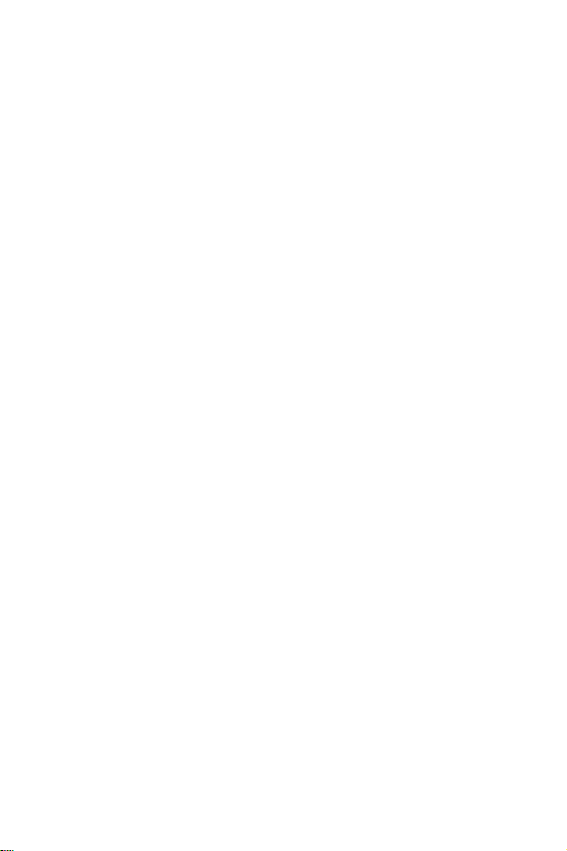
Encouraging pupils to take a machine home and demonstrate it to their parents could be both an enjoyable and
a useful exercise for many of them.
Although some of the lists fall into a specific curriculum
area, many of them can be used across the school subjects.They are intended for use in all the Key Stage 2
curriculum areas and can often be used as a way of linking subjects together.Quite apart from subjects like
English, geography and history where they may be most
obviously useful, they can provide the basis for some
interesting study of the way English words relate to other
modern languages. Children are often fascinated by the
ways in which words are built up, how they relate to
each other and how apparently different words have similar stems or Latin derivations. Although the lists have
not been devised for this particular purpose, they may
give teachers a starting point for this sort of class discussion or study.
The National Curriculum requires that pupils’ vocabularies be extended through activities that encourage their
interest in words, including exploration of word games.
All the word games traditionally used in the classroom or
on long car journeys will be enlivened by these readily
accessible banks of words.Teachers will have their own
ideas about which games work best with their pupils.
Some will use board games such as scrabble; others will
use word cards with the more hesitant readers to play
dominoes or to set up a game of ‘word bingo’. In this
each child has, say, ten words and the teacher reads out
words from an identical list.The pupil has to recognise
7
Page 9

the word and turn it over.The first one to turn over all
the words and read them out to the teacher wins.There
are also all sorts of pattern games in which single words
are strung together (with the last letter of one making
the first letter of the next) into a pattern.There are versions of the time-honoured game of ‘hangman’or there
is pelmanism with pairs of word cards.There are also, of
course, all sorts of ways of playing with people’s initials.
All these word games help to develop children’s confidence in language because they begin to feel that they
have power over words.
Pupils who find spelling a bit of a mystery will be helped
by having words on a particular subject grouped in this
way.They may also find the arrangement into three different levels of difficulty sets them a useful target – or at
least stimulates a bit of competitive endeavour! They can
enjoy making up spelling tricks by which to remember
the more difficult words and then swapping them with
each other.It is important that they can return to the
words that they have learnt to spell and know where to
find them.The fact that they are here, offered in clear
and manageable lists, is reassuring to those children, for
whom words seem to move around in a sort of impenetrable jungle, setting unexpected traps for the unwary
traveller. It is hoped that these lists will provide paths
through that jungle, offering those who use them the
confidence to enjoy further exploration.
8
Page 10
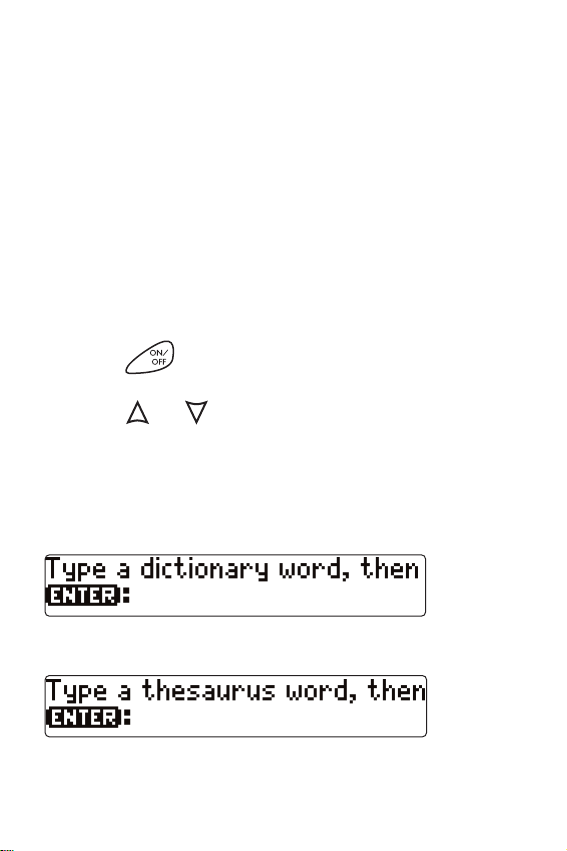
GETTING STARTED
This product uses four AAA batteries. Change the batteries when the screen contrast is too light even after
adjustment. Note: When you remove the batteries,
stored information is erased. Follow the instructions
below to install the batteries and adjust the screen
contrast.
1. Remove the battery compartment cover on the back
of the unit.
2. Install four AAA batteries.
3. Press .
4. Press or to make the screen darker or
lighter.
Note: The screen can be made darker or lighter only in
the dictionary and thesaurus Word Entry
screens.
This is the dictionary Word Entry screen.
This is the thesaurus Word Entry screen.
9
Page 11
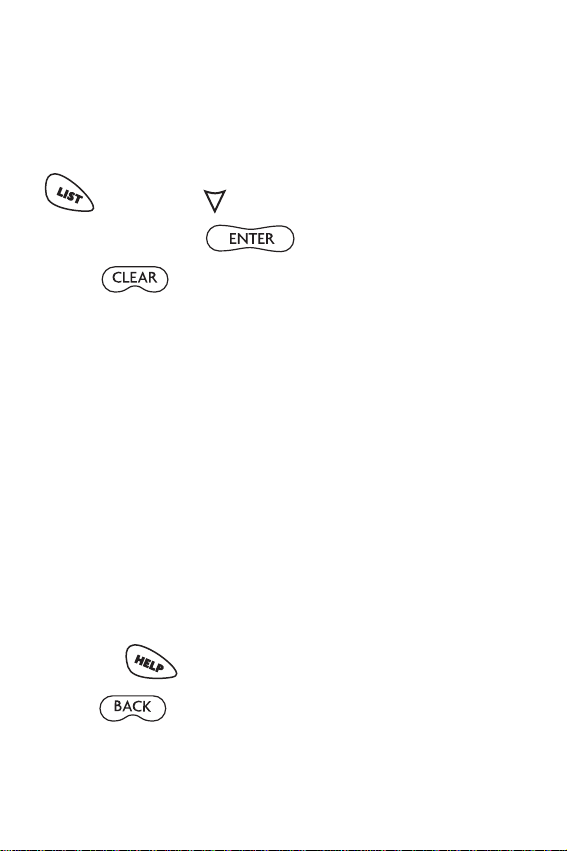
GENERAL INFORMATION
➷ Seeing A Demonstration
You can view a brief demonstration of how your
LITERACY WORD BANK works.To do this, press
and press until See Me Wor k appears on
the screen. Press to see the demonstration.
Press to stop the demonstration.
➷ Follow the Arrows
The flashing arrows to the right of the screen show
which arrow keys you can use to see more.
➷ Automatic Shutofff
If you forget to turn off your LITERACY WORD BANK,
don’t worry. It will automatically tur n off in two minutes
to conserve battery power.
➷ Help is Always at Hand
You can view a help message at almost any screen by
pressing .To go back to the previous screen,
press .
10
Page 12
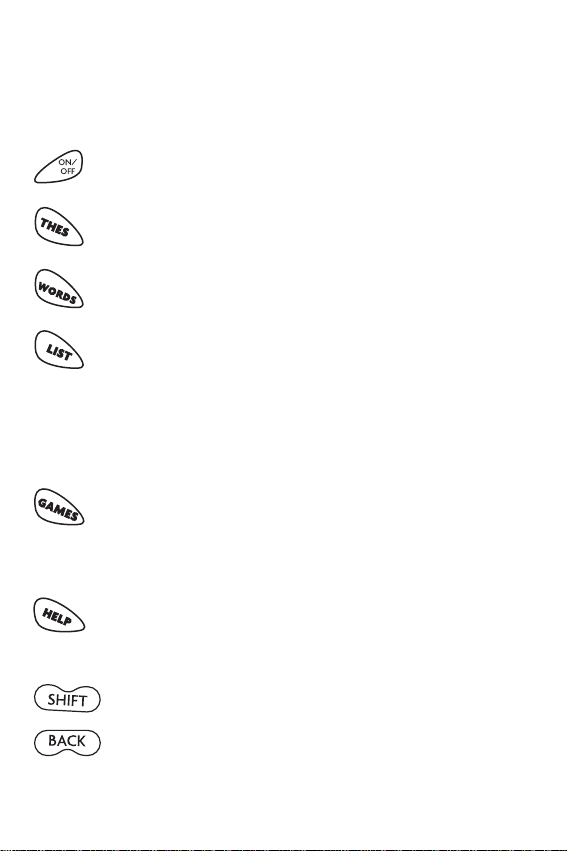
11
KEY GUIDE
This guide explains what the keys, other than the alphabet keys, do when they are pressed.
Turns LITERARY WORD BANK on or off.
Goes to the thesaurus Word Entry screen.
Goes to the list of Word Bank topics.
Goes to the List menu.You can add a word
to Your Word List, select a level for Word
Bank, see a list of countries and
peoples, use the calculator or view a
demonstration.
Goes to the Games menu.You can select a
skill level, the source of game words to play
with and any of seven games.
Shows help messages for the screen being
viewed.
Shifts the keys to type capital letters.
Erases a letter, goes back one step, or
stops the highlight.
Page 13
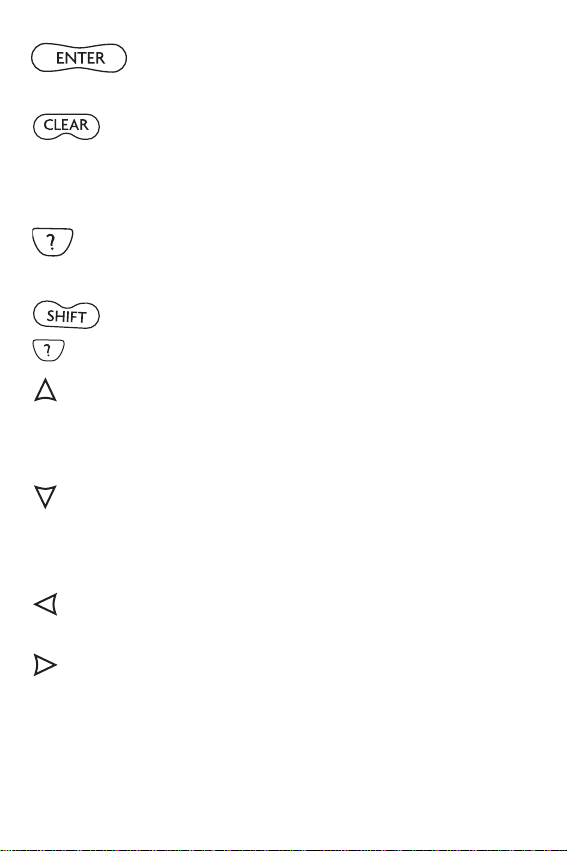
Enters words, starts a highlight, or selects
items.
Clears the word typed in the dictionary or
thesaurus Word Entry screens, goes back
to the dictionary Word Entry screen, or
stops the demonstration.
Types a ? to stand for one unknown letter in
a word.
+ Types an ✽ to stand for two or more letters
in a word.
Moves the cursor up. Makes the screen
darker at the dictionary and thesaurus Word
Entry screens. In the calculator, does an
addition.
Moves the cursor down.Makes the screen
lighter at the dictionary and thesaurus Word
Entry screens. In the calculator, does a subtraction.
Moves the cursor to the left.In the calculator, does a multiplication.
Moves the cursor to the right. Inser ts a
space at the Word Entry screens. In the calculator, does a subtraction.
12
Page 14

13
FINDING A DEFINITION
LITERACY WORD BANK makes it easy for the child to
find a definition.When there is an unfamiliar word used
in a definition, it can be highlighted and the meaning
found.When a game word is difficult or new, it can be
looked up too.
Each dictionary entry has several parts to it: a) The head-
word (the word that is being defined) in bold, b) The part
of speech (noun, verb, etc.) in italics. c) The plurals of
nouns, the parts of verbs and some comparatives and
superlatives of adjectives and adverbs in brackets, and
d) The definition.Some words which may be pronounced
differently from the way they are spelled, or whose pronunciation changes depending on the part of speech, have
pronunciation information in brackets. In some definitions,
phrases and idioms that use the headword are listed at the
bottom of the definition.Very often, the phrase is used in a
sentence to demonstrate it’s usage.
In some definitions, when the headword can be confused with another word either because of spelling or
punctuation, CONFUSABLES appears at the bottom of the
definition.The words that can be confused are listed one
under the other, separated by colons from their meanings.The definition for eye, for example, has:
eye: vision
aye:yes
I:me
Page 15

To find definitions, follow the example below.
1. Press .
2. Type a word to look up.
For example, type ether.
3. Press .
4. Press repeatedly to read more.
At the end of the dictionary entry, the message “No
more!” appears.
5. Press to return to the dictionar y Word Entry
screen.
14
Page 16

To find the meaning of a word used in a definition, follow
the example below.
1. Press to start a highlight.
2. Press again to jump to the definition of
the highlighted word.
3. Press to read the definition.
4. Press to return to the dictionar y Word Entry
screen.
To learn how to look up definitions of game words,
please see “Playing the Games”on page 33.
15
Page 17

16
FINDING A SYNONYM
The LITERACY WORD BANK includes a thesaurus to
help children find synonyms. Synonyms are words that
have the same or similar meanings, for example, gem,
jewel, precious stone. Synonyms for a word can be
found by typing the word at the thesaurus Word Entry
screen and pressing .Thesaurus entries (when
available) can also be looked up from the definition of a
word, and the definition of a word (when available) can
also be found from a thesaurus entry.
Each thesaurus entry consists of: a) The headword (the
word being looked up), in bold b) The part of speech, in
italics, c) An example sentence using the headword, in italics, d) Synonyms or words of similar meaning and e) A
word that has the opposite meaning to the word that is
looked up.For example, the entry for admire, has “
AN
OPPOSITE IS
: despise.”
When a word can be used in more than one sense, each
new sense is numbered and comes with its own example
sentence or phrase and list of synonyms.Informal words
are called out in brackets;for example, the entry for guts
has [informal] before the example sentence.
Some words may have cross-references, or suggestions to
look up other entries. For example, the thesaurus entry for
brass, has “
FOR OTHER METALS, SEE metal.”
To find synonyms, follow the example below.
Page 18

17
1. Press .
2. Type a word to look up.
For example, type admire.
3. Press .
4. Press repeatedly to read more.
At the end of the thesaurus entry, the message “No
more!” appears.
To look up a cross referenced word, follow the steps
above and type the word that is cross referenced at
the thesaurus Word Entry screen.
Page 19

To find the synonym of a word used in a definition,
follow the steps below. The example shown is from
the dictionary entry for hieroglyphics.
1. In a definition, press to start the highlight.
2. Use or to move the highlight to the word you
want.
3. Press .
You jump to the thesaurus entry for symbols.
4. Press repeatedly to read more.
5. Press to return to the dictionar y Word Entry
screen.
18
Page 20

To find the definition of a word in a thesaurus entr y,
follow the steps below. The example shown is from
the thesaurus entry for admire.
1. Press to start the highlight.
2. Use or to move the highlight to the word you
want.
3. Press
You jump to the dictionary entr y for esteem.
4. Press repeatedly to read more.
5. Press to return to the dictionar y Word Entry
screen.
19
Page 21

SPELL CORRECTION
The LITERACY WORD BANK comes with automatic spell
correction. It helps children find the word they’re looking for
by either correcting a misspelled word or offering correctly
spelled possibilities.Let’s look at an example.
1. Press to go to the dictionary Word Entry
screen.
2. Type a misspelled word, for example, pepel.
3. Press .
A list of possible corrections appears.If the word highlighted is the one you want, go to Step 4.If it is not, use
to move the highlight down the list.When the word
you want is highlighted, go to Step 4.
4. Press to see the definition.
5. Press to return to the spell correction list.
6. Press to return to the dictionar y Word Entry
screen.
20
Page 22

21
FINDING LETTERS IN WORDS
The LITERACY WORD BANK can help children find a
word even when they are unsure of how it is spelled. In
either the dictionary or thesaurus Word Entry screens,
use to replace one unknown letter in a word.You
can type more than one ? in a word. Use to help
solve crossword puzzles and other word games.
Suffixes, prefixes and other parts of words can be found-
by using the asterisk (✽) key. Use the asterisk to replace
a series of letters.To type an ✽, hold and press
.
Note: If you type an asterisk (✽) at the beginning of a
word, the LITERACY WORD BANK may take a little
while to find a matching word.
Follow the example below to learn how to use and
✽ when looking up a word.
1. Press to go to the dictionary Word Entry
screen or to go to the thesaurus Word Entry
screen.
2. Type a word using ? to replace one letter and ✽ to
replace two or more letters.
Page 23

For example, type p?rt✽at the dictionary Word Entry
screen.
3. Press .
If the pattern typed has matches in the dictionary a
list is displayed.If it it doesn’t have any matches, the
message, “Sorry, can’t help.” appears.
4. Press repeatedly to go down the list and view
more matches.
5. Press to return to the dictionar y Word entry
screen.
22
Page 24

23
VIEWING THE WORD BANK LISTS
The difficulty level can be selected before viewing the lists.
To learn how, follow the steps below.
1. Press .
2. Press until Word Bank Level is on the screen.
3. Press or to move the check mark to the
desired level.
The arrow to the right of the check mark box indicates which way to move.
4. Press to go to the Word Bank topics list.
Page 25

24
To learn how to view the subject-area words, follow the
example below.
1. Press .
2. Press to scroll down the list, or type the first letter of the desired topic.
The highlight moves to the first topic starting with
that letter.For example, type S.
You may also start typing the letters of a topic to go
to it directly.
If the topic name is cut off, press to see the full
name.
3. Press when the desired topic is highlighted.
Page 26

4. Press to scroll down the list.
This list can be scrolled to look for familiar words.When
the end of the list is reached, the message “No more!”
appears.
When an unfamiliar word appears, press to
look up its definition. If the word has a matching dictionary entry, the definition appears.If there is no matching
dictionary entry, the message “Not in dictionary”
appears.
To see synonyms of the highlighted word, press .
If the word has a matching thesaurus entry, it appears. If
there is no matching thesaurus entry, the message “Not
in thesaurus” appears.
25
Page 27

26
FINDING COUNTRIES AND PEOPLES
The LITERACY WORD BANK includes names of countries and the terms used for the people living in them, to
teach children what the people living in a country are
called. For example, a child can lear n that while the people of Iceland are Icelanders, the people of
Switzerland are the Swiss.
To view the information on countries and peoples, follow
the example below.
1. Press .
2. Press until Countries is on the screen.
3. Press .
The Countries list appears.
4. Press to scroll down the list, or type the first
letter of the desired country.
Page 28

The highlight moves to the first country whose name
starts with the letter typed. For example, type I.
You may also start typing the letters of a country to
go to it directly.
5. Press to move the highlight to a country you
want.
For example, move the highlight to Israel.
6. Press
7. Press to return to the Countries list.
Press to return to the dictionary Word Entry
screen.
27
Page 29

28
SAVING WORDS FOR STUDY
With the LITERACY WORD BANK a child can create a
personal list of up to 80 words for study or review. Any
word in the dictionary or thesaurus can be added to the
list.Words that are not in the dictionary or thesaurus can
also be added, but those words take up more room in
the list.Words can be added to the list in several ways.
To learn how to add a word to Your Word List, follow the
example below.
1. Press .
2. Press and then press if necessary until
Add a Word is on the screen.
3. Press again.
4. Type the word to add and press .
Page 30

If the word typed is not in the dictionary, the message “Add it Anyway?”appears.
4. Press to add the word.
A headword can be added to Your Word List.To learn
how, follow the example below.
1. From a dictionary entry, press .
Your Word List appears on the screen.
2. Press to select it.
The headword of the dictionary entry appears on the
Add This Word: screen.
3. Press to add the word.
A word in a definition can be added to Your Word List.To
learn how, follow the example below.
1. In a dictionary entr y, press to start the
highlight.
The headword is highlighted.
2. Use the arrow keys to move the highlight to the
desired word.
29
Page 31

3. Press .
Your Word List appears on the screen.
4. Press to select it.
The highlighted word appears on the Add This Word:
screen.
5. Press to add the word.
A word typed in at the dictionary or thesaurus Word
Entry screens can also be added to Your Word List.To
learn how, follow the example below.
1. Press to go to the dictionary Word Entry
screen or press to go to the thesaurus Word
Entry screen.
2. Type the word to add.
3. Press .
Your Word List appears on the screen.
4. Press to select it.
The highlighted word appears on the Add This Word:
screen.
5. Press to add the word.
30
Page 32

To learn how to view the words added to Your Word List,
follow the steps below.
1. Press .
Your Word List appears on the screen.
2. Press to select it.
See Your Words appears on the screen.
3. Press to select it.
The list of added words appears.
4. Use to scroll the list.
5. Press to return to the dictionar y Word Entry
screen.
To erase one word from the list, do the following.
1. Press .
Your Word List appears on the screen.
2. Press to select it.
31
Page 33

3. Press until Erase a Word appears on the screen.
4. Press to select it.
The list of entered words appears.
5. Use to move the highlight to the word you want
to remove from the list, and press .
To erase the entire list, do the following.
1. Press .
Your Word List appears on the screen.
2. Press to select it.
3. Use until Erase List appears on the screen.
4. Press to select it.
The message Erase list (Y/N)? appears.
5. Press Y to erase the list or N to exit without
erasing.
32
Page 34

PLA YING THE GAMES
The LITERACY WORD BANK has seven challenging
games that are both educational and fun. A child can
learn commonly used Spanish and French phrases with
Fun with Spanish and Fun with French, practice math
problems with Arithmetic Tutor and test verbal skills with
Hangman, Word Train, Jumble and Anagrams.
There are two skill levels:Easy and Hard.The skill level
changes the number of guesses in Hangman, the number of letters in Jumble, Flashcards and Word Train and
the difficulty of the problems in Arithmetic Tutor. There
are no levels for Fun with Spanish and Fun with French.
For the four verbal skill games, the source of words can
be selected.There are three choices: Dictionary, Word
Bank, Your List. Dictionary is the default and uses all the
words in the dictionary in the games. Word Bank uses
the words in the Word Bank topics. Your List uses words
entered in Your Word List. Children can enter spelling
words in Your Word List and have fun while learning
them.
Follow the steps below to choose a skill level, to select
the source of game words for the verbal games, and to
select a game to play.
1. Press and press , if necessary, to see Skill
Level.
33
Page 35

This is an item on the Games menu.
2. Use or to move the check mark to the
desired level.
3. Press until Game Words is on the screen.
Dictionary is the default setting.
4. Use or to move the check mark to the
desired source.
5. Press to scroll down the list of games.
6. When the desired game is highlighted, press
to select it.
Hangman challenges a child to guess a mystery word, in
which each letter is hidden by a ?.To learn how to play,
follow the steps below.
1. Select Hangman on the Games menu.
34
Page 36

2. Type letters you think are in the word.
When a correct letter is typed, it appears in place of
the corresponding ?.When an incorrect letter is
typed, it replaces an # and another par t of the man
appears.
3. To reveal one letter, press .
4. To give up and end the game, press .
When the man is fully revealed, the game is over.
5. To see the definition of the word, press .
If the source of game words is Your Word List and it
contains words not in the dictionary, the message
“Not in Dictionary” appears.
6. To play another round, press .
To return to the Games menu, press .
In Word Train, a child and the train take turns typing let-
ters to form a word.To learn how to play, follow the steps
below.
1. Select Word Train on the Games menu.
35
Page 37

2. Take turns with the train to type letters.
Whoever types the last letter of the word, wins.
3. To give up and end the game, press .
4. To see the definition of the word, press .
5. To play another round, press .
To return to the Games menu, press .
Jumble scrambles the letters of a mystery word.The
child must unscramble the letters to form a word. To
learn how to play, follow the steps below.
1. Select Jumble on the Games menu.
2. Type a guess and press .
3. To shuffle the letters press .
4. To give up and end the game, press .
36
Page 38

5. To see the definition of the word, press .
6. To play another round, press .
To return to the Games menu, press .
Anagrams challenges a child to find all of the words that
can be formed using the letters in the game word. Each
letter can be used only as many times as it appears in
the given word.Each anagram mush be a specified minimum length.This number flashes on the screen before
each round.The number of possible anagrams is shown
on the right side of the screen.To learn how to play, follow the steps below.
1. Select Anagrams on the Games menu.
The minimum length for this round is three.
2. Type a word using the letters on the screen and
press .
If it is a correct word, the number on the right goes
down by one.If it is incorrect, the message “Word
not in dictionary” flashes on the screen.
3. To shuffle the letters press .
37
Page 39

38
4. To give up and end the game, press .
Once the game is over, use to see the list of
words that can be made with the game word.
5. To play another round, press .
To return to the games menu, press .
Arithmetic Tutor challenges a child to solve math problems.When he or she solves 10 problems correctly, the
game goes up by one level.There are five levels of difficulty. To learn how to play, follow the steps below.
1. Select Arithmetic Tutor on the Games menu.
2. Type the answer.
In the higher levels, a flashing question mark indi-
cates which digit to type.
To type a different digit, use or to move the
flashing question mark.
3. To give up and end the game, press .
4. To play another round, press .
To return to the Games menu, press .
Page 40

Fun with Spanish and Fun with French are lists of helpful phrases that a child can read and memorize. Follow
the steps below to learn how to view these lists.
1. Select Fun with French or Fun with Spanish on the
Games menu.
2. Press to move the highlight to the desired
phrase, and press .
The English phrase or word will be shown followed
by either the French or Spanish translation, depending on the list chosen.
3. Press to return to the dictionar y Word Entry
screen.
39
Page 41

USING THE CALCULA TOR
The LITERACY WORD BANK includes a calculator
which a child can use to check homework.To learn how
to use the calculator, follow the steps below.
1. Press and press until Calculator is on the
screen.
2. Press to select it.
3. Type a number.
Press D to type a decimal.
In the calculator, the letters Q-P will automatically
type the numbers 1-0.The numbers are marked
above the letters on the LITERACY WORD BANK.
4. Press to add, press to subtract, press to
multiply or press to divide.
5. Type another number.
6. Press to do the calculation.
7. Press C to clear the calculator.
Press to return to the dictionary Word Entry
screen.
40
Page 42

BATTERY INFORMATION
1. Different types of batteries or new and used batteries are not to be mixed.
2. Only batteries of the same or equivalent type as recommended are to be used.
3. Batteries are to be inser ted with the correct polarity.
4. Exhausted batteries should be removed.
5. Supply terminals are not to be shor t-circuited.
41
This unit may change operating modes due to
Electro-static Discharge. Nor mal operation of this
unit can be re-established by pressing the reset
key, ON/OFF or by removing/replacing batteries.
Some screen illustrations in this guide may differ
from what you see on the screen.This does not
mean that your LITERACY WORD BANK is not
functioning properly.
Page 43

PRODUCT INFORMATION
Specifications:
Model: LWB-216
Dimensions: 2.4 x 3.2 x 0.14
Batteries: 4 AAA
ISBN 1-56712-113-7
FCC Notice
Complies with the limits for a Class B computing device pursuant to
Subpart B of part 15 of FCC Rules.Operation is subject to the following two conditions:(1) this device may not cause harmful interference;and (2) this device must accept any interference received,
including interference that may cause undesirable operation.
Cleaning and Storage
To clean, spray a mild glass cleaner onto a cloth and wipe the
screen. Do not spray liquids directly on this product. Do not use
or store this product in extreme or prolonged heat, cold, humidity,
or other adverse conditions.
Copyrights, Patents and Trademarks
© 2002 Franklin Electronic Publishers, Inc.Burlington, N.J.
08016-4907, USA. All rights reser ved.
The Oxford Primary Dictionary 3rd edition ISBN 019 910720 3
© Oxford University Press 2001
The Oxford Primary Thesaurus 2nd edition ISBN 019 910879 X
© Oxford University Press 2002 ISBN 1-56712-113-7
U.S.PATENTS: 4,490,811; 4,830,618; 4,891,775; 5,113,340;
5,203,705; 5,218,536; 5,249,965; 5,333,313; 5,396,606;
European Patent 0 136 379
PATENTS PENDING
42
Page 44

LIMITED W ARRANTY (EU and Switzerland)
This product, excluding batteries and liquid crystal displays (LCDs), is guaranteed by Franklin for a period of
two years from the date of purchase.It will be repaired
or replaced with an equivalent product (at Franklin’s
option) free of charge for any defect due to faulty workmanship or materials.
Products purchased outside the European Union that
are returned under warranty should be returned to the
original vendor with proof of purchase and description of
fault. Charges will be made for all repairs unless valid
proof of purchase is provided.
This warranty explicitly excludes defects due to misuse,
accidental damage, or wear and tear.This guarantee
does not affect the consumer’s statutory rights.
43
Page 45

LIMITED W ARRANTY (outside EU and Switzerland)
This product, excluding batteries and liquid crystal displays (LCDs), is guaranteed by Franklin for a period of
one year from the date of purchase.It will be repaired or
replaced with an equivalent product (at Franklin’s
option) free of charge for any defect due to faulty workmanship or materials.
Products purchased outside the United States and the
European Union that are returned under warranty should
be returned to the original vendor with proof of purchase
and description of fault. Charges will be made for all
repairs unless valid proof of purchase is provided.
This warranty explicitly excludes defects due to misuse,
accidental damage, or wear and tear.This guarantee
does not affect the consumer’s statutory rights.
44
IKD-28003-00
Rev. A
Page 46

www.franklin-uk.co.uk
